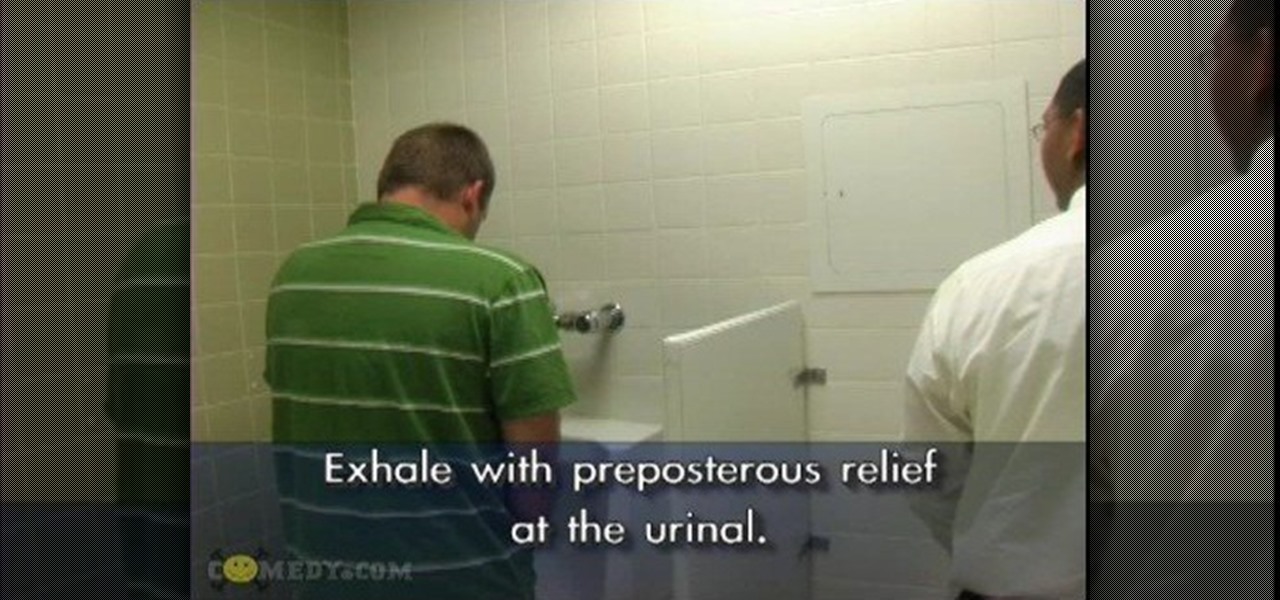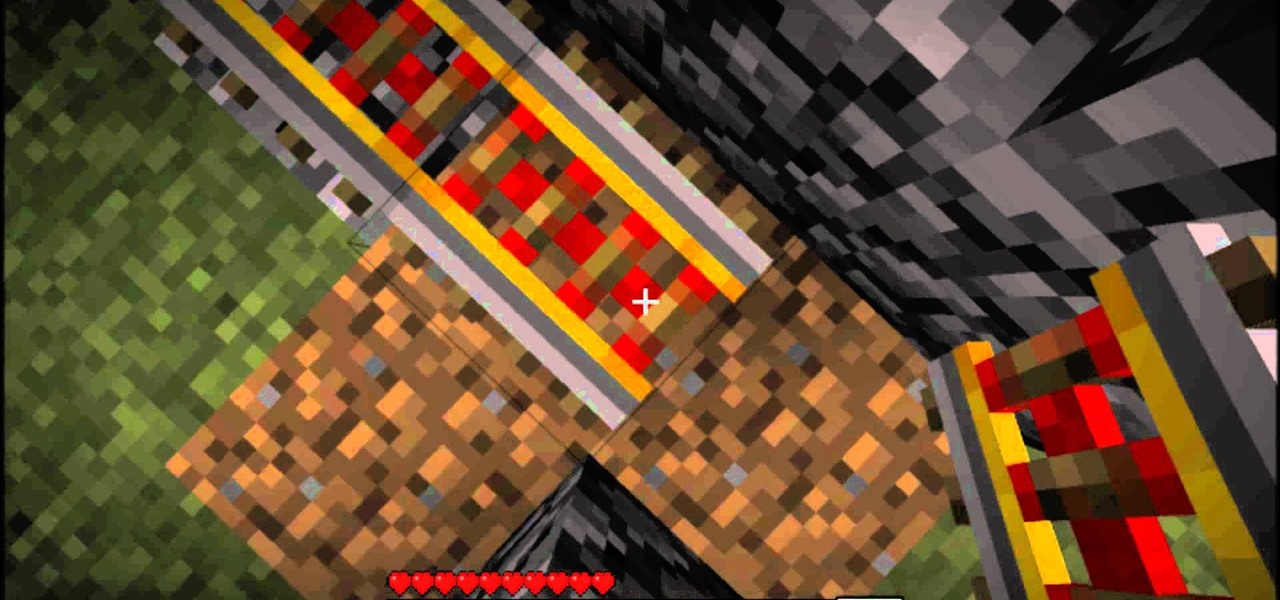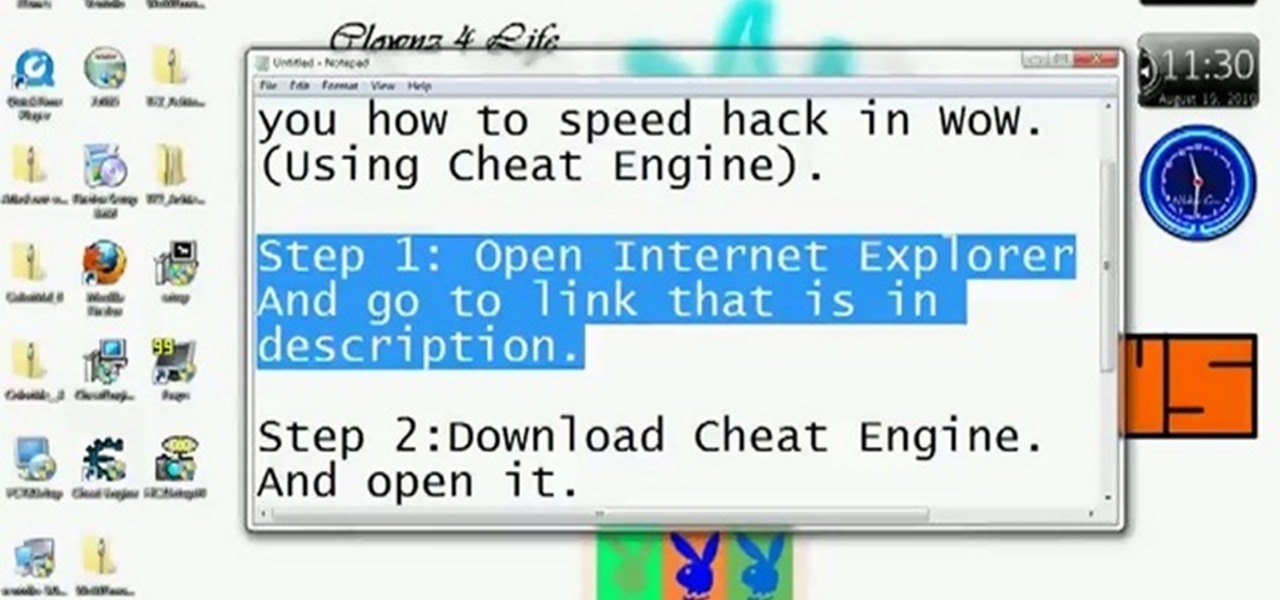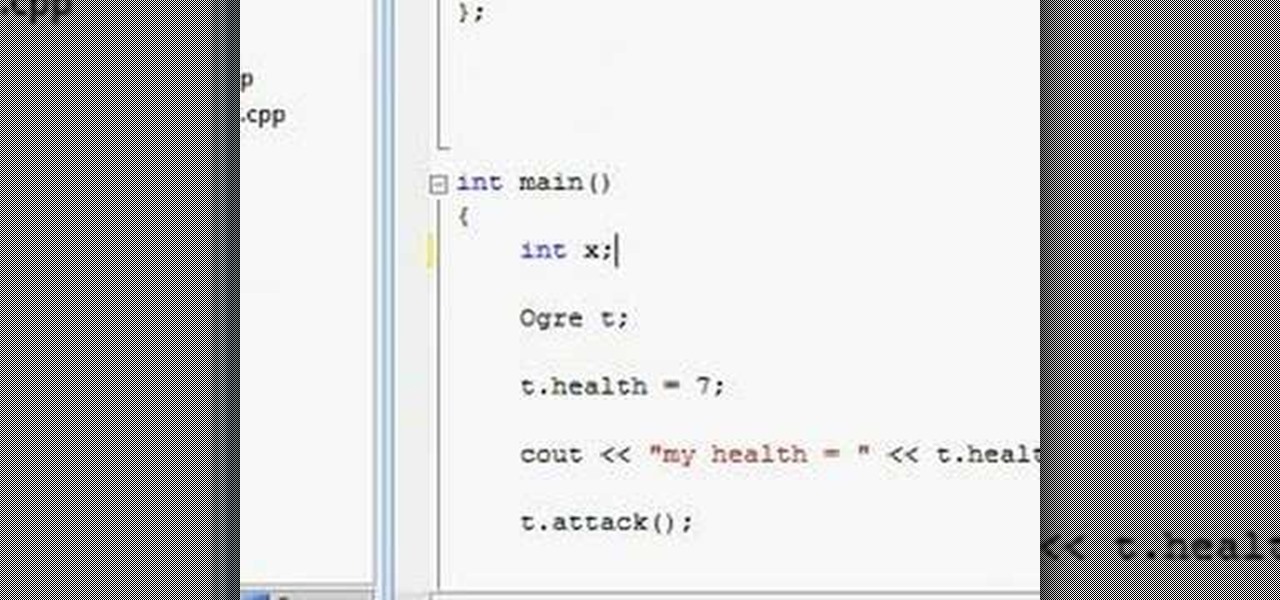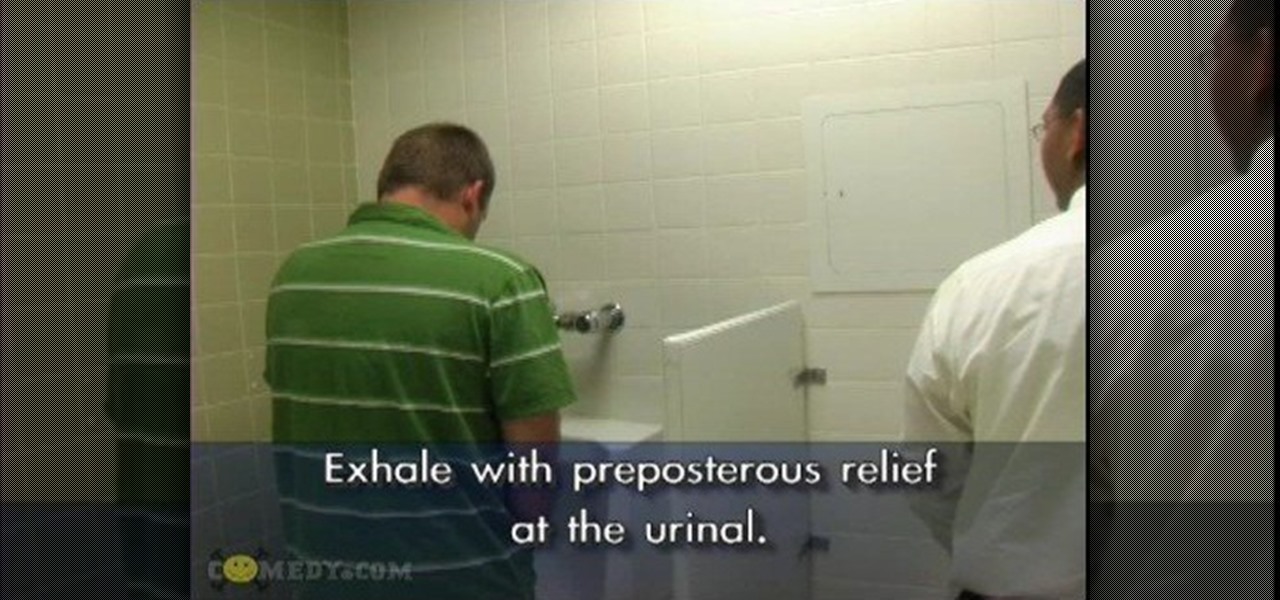
In this installment of the online prank video institution Do Unto Others, you will learn a wide variety of great ways to mess with people in a variety of situations. Some of these situations include at a job interview, at the gym, when meeting a new roommate, and when using a public restroom. All are sure to add a little spark and concern to your fellows' day.

Accidentally leave your Gmail open on a public computer terminal? Don't fret. You can have Gmail sign out any unwanted sessions with a click of the mouse. This free video tutorial from the folks at CNET TV will show exactly what to do. Protect your Gmail email account and log out any unwanted sessions with this how-to.

In this tutorial, learn how to hack a can of Monster - or any large soda can - to stash a bottle. This is great if you are drinking a beer in public when you aren't allowed or if you'd just rather no one knew what kind of embarrassing beverage you are actually consuming. Follow along with the clip and learn exactly how to disassemble a simple can and use it as a cover for any bottle that will fit inside.

Isn't it annoying when you sit down at a public computer and all of your favorite sites are blocked with a filter? You can use proxies to get around these blocks, but those don't always work.

In this video, "Miki Falls" manga cartoonist Mark Crilley shows how to draw body proportions for manga comics. Characters in manga proportions are often proportioned differently than characters in American comics, with larger heads and more childlike bodies. This video show you how to get manga bodies right.

Whether you want to draw fine art or the covers of trashy romance novels, drawing stone surfaces is an essential skill. In this video, "Miki Falls" manga creator Mark Crilley shows you how to make stone look like stone. It turns out, rock's not as hard as it looks!

Freelance web developer and Internet marketer David Frosdick offers some tips and tricks in this video tutorial on how to secure your Gmail account.

Customize your directions on Google Maps. Drag and drop the default directions to your preferred roads or highways, get walking or public transit directions, route around traffic, or add multiple stops on your way.

Customize your directions on Google Maps. Drag and drop the default directions to your preferred roads or highways, get walking or public transit directions, route around traffic, or add multiple stops on your way. Print directions with Street View, photos included.

Email is one of the least private and least secure forms of communication, although few people realize this. MixMaster is one way to allow secure, anonymous communication even over the very public medium of email. This tutorial will get you started with MixMaster quickly and easily.

Do you want to know some quick tricks for improving tech processes at your company? How about equipping yourself with skills that will land you a new job or promotion this year? Becoming a cloud computing expert will make it happen, and right now, The 2021 Cloud Computing Architect Certification Bundle is on sale for just $29.99. That's an amazing 98% off the regular price of $1,800.

Want to land an exciting new job, get that promotion, or simply become more productive in 2021? Project and quality management are invaluable, transferable skills that will improve your efficiency in almost any industry. Right now, "The Premium 2021 Project & Quality Management Certification Bundle" is on sale with an amazing 98% off the regular price of $4,400, for just $45.99.

Amazon Web Services (AWS) offers over 200 services, including networking, computing, storage, analytics, blockchain, mobile, and developer tools. Not surprisingly, numerous companies rely on AWS's massive infrastructure. Instead of building their own server farms, they rent space and computing power from AWS's secure and robust system.

Apple just released iOS 13.5 for iPhone developers today, Monday, May 18. This GM (golden master) update comes 12 days after the release of iOS 13.5 dev beta 4, which introduced updated COVID-19 exposure notification logging settings and the ability to share your Medical ID with first responders when placing an emergency call.

If you're considering purchasing Apple's new 2020 iPhone SE, which brings many modern components into the compact body of an iPhone 8, you should know what its dust and water resistance rating means. Just how dirty and wet can the iPhone SE get without breaking any functionality?

When it comes to customizing Android, there's no better way to make it your own than by installing a custom ROM. You gain new features that were not accessible on the stock firmware that came with the phone, and you get complete control over how your system looks and feels. But there's definitely a learning curve.

Apple released iOS 12.2 beta 4 to developers on Monday, March 4, then shortly thereafter also pushed it out to everyone on the iOS 12.2 public beta program. All previous public beta updates for iOS 12.2 were released the following day, but this one changes course. In the iOS 12.2 public beta 4, there are new icons, an updated "About" page, and better Now Playing tile.

It's tough to keep pace with Apple lately. As expected, only one day after the public release of iOS 11.2.5, the company released iOS 11.3 to developers. A day after that, Apple pushed it out to public beta testers, too. With new Animoji, more transparent battery information, Apple Music receiving music videos, and more, this update is the one to watch out for.

In late June, the biggest measles outbreak to strike Minnesota since 1990 seemed to be winding down. Today, public health officials announced a new confirmed measles case in the area.

Last year, Todd Blatt ran a Kickstarter campaign to make 3D-printed accessories for Google Glass, and has turned it into a company: GlassKap.

The Fish Contamination Education Collaborative (FCEC) has made this video to reach the public about fish preparation safety, to make su. It's important to prepare fish in a certain way, because some species of fish have contaminants that pose health risks. Those contaminants are stored in the fatty portion of the fish, so by cleaning and cooking the fish in a certain way, you can reduce your exposure to those toxins.

Public transportation is the way of the future. Don't let your Minecraft world fall behind! Watch this video to learn how to build a subway in your Minecraft world. The subway is a simple build and a great way to get around.

Be careful! If you use this on a public World of Warcraft server, you might get caught and banned by the GMs. However, if you are on a private server, or don't mind the risk, here's how you can use Cheat Engine to hack the game.

Every year, many people fall victim to scammers trying to dupe taxpayers out of their hard-earned money. The IRS compiles an annual list of the twelve most popular tax scams perpetrated on the public. Check out this video to learn out about the top tax scams to avoid.

Do you spend a lot of time on Twitter? You can sort and organize the people you follow by grouping them together into Twitter lists and then viewing only that list. These lists are arbitratry categories that you create and can be viewable by others, or made private. You can also view other public lists that people have made. This video shows you how.

Ever wanted to hack your friends' Facebook accounts? With the Firesheep Mozilla Firefox browser add-on, it's easier than ever. Before you can use Firesheep to sniff account cookies, however, you'll need to download and install it. This clip will teach you everything you'll need to know.

Firesheep! It's a good reason to be cautious when using public Wi-Fi. But is it reason to stay off of open networks altogether? Certainly not! There are, in fact, a few simple steps you can take that will make you invulnerable to the malicious Firesheep Firefox addon. Learn how to protect yourself against Firesheep with this video guide.

The summertime is the one part of the year when people regularly see each other's feet in public, thanks to sandals, and having good-looking feet is suddenly a priority. If you have foot fungus or dry skin on your feet, watch this video to learn how to get them ready for summer and sandals.

Even though the subway is the most famous public transportation method in New York City, the metro area also hosts an extensive bus system aboveground. This short video tells you everything you need to know to get around New York City on the bus.

In order to match your '80s retro makeup look from Rihanna's "Rude Boy" music video, you need to get her hair perfected, too, if you're daring enough to wear it in public. And best of all, you don't need to chop off all your hair to get this hairstyle, but it does take a little work. Primp Powder Pout shows you the hairdo secret.

Spiral staircases are complicated enough to look at, so imagine how much hard work goes into replicating these twirly architectural wonders on paper. Though more difficult than drawing straight, normal staircases which mostly require straight lines, spiral staircases add interest to your drawing.

This video will show you how to set up a Garry's Mod server and allow others to access it. In order to get your Garry's Mod server public, you need to ensure that your router is properly configured to allow Garry's Mod ports.

Apple's web browser, Safari, stores information like web history, Google's search history and cookies from websites. There may be certain instances where you want to keep this information private–for example, if you're on a public computer or have borrowed a computer from a friend, you may want to keep that information to yourself. For a step-by-step guide to using the private browsing feature in Safari, watch this OS X video tutorial.

In this how-to video, you'll learn how to use the NetBeans IDE, version 6.0, to create a Ruby on Rails web application that searches for photos on Flickr using their public API. This example is adapted from the famous Ruby on Rails example and highlights the upcoming Ruby support in NetBeans.

Bill Myers shows how to use Microsoft Photo Story 3 for Windows to quickly create videos from your photographs. Great for quick YouTube videos, viral videos, and more.

Public meltdowns are never easy, but handling one on a crowded airplane can feel like immanent disaster. Watch this how to video to learn how to avoid and also handle airplane outbursts and temper tantrums with ease.

In observance of the fifth anniversary of 9/11 and participation in The September Project, www.theseptemberproject.org, the Plainfield Guilford Township Public Library in Plainfield, Indiana is putting together a peace crane display. This video demonstrates how to make an origami peace crane.

Ming Tsai, host of the public television series Simply Ming gives tips on using a mandoline.

Watch this video to learn how to create OOP design with C++. This video also covers public and private variables and functions.

John Hendron demonstrates keyboard shortcuts and the "Sidebar" in Mac OS X Tiger with tips on keeping files organized. This 7.5 minute video includes how to "tell where you are" in the file system, how to set desktop preferences, and how to customize the toolbar in Finder windows. John is an instructional technologist for Goochland County Public Schools (VA).