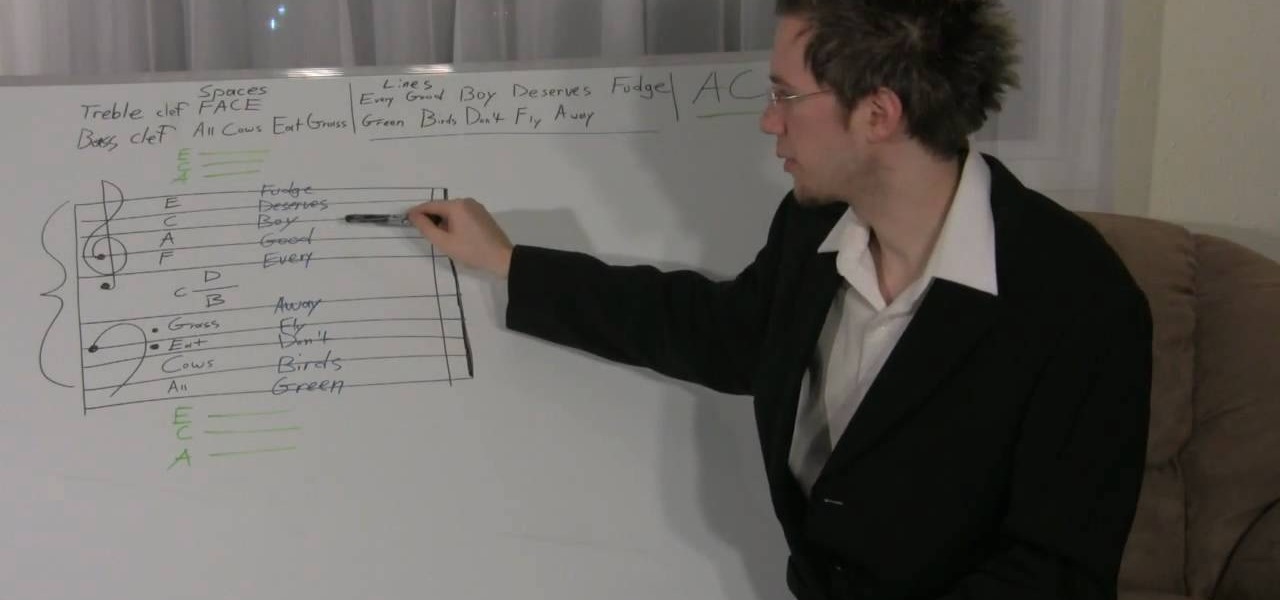This video demonstrates how to trick people into buying you a drink by using the three cups trick. To do the trick, you have to flip all three cups face up by flipping over two cups at the same time. The key lies in setting the cups up differently for the mark.

You can learn how to draw an image on open canvas. In this video, a man's face is drawn and the artist begins by drawing a large circle which becomes the head. The original sketch is in black and white, but then the background becomes red.

This guy teaches you how to make a T-rex out of two balloons. Pay close attention to how he makes the tail curve. He draws the face on with a sharpee and it looks great!

This guy teaches you how to twist a brown balloon into the shape of a monkey. This process is fairly simple and requires a pen to draw the monkey's face on when finished.

Being a male, I may be the only one among my gender stating this, but I'm sick of girls using Halloween as an excuse to dress scantily. Why can't more girls skip the playboy bunny costume and get this gnarly? Below, ten badass Halloween looks executed by girls only...
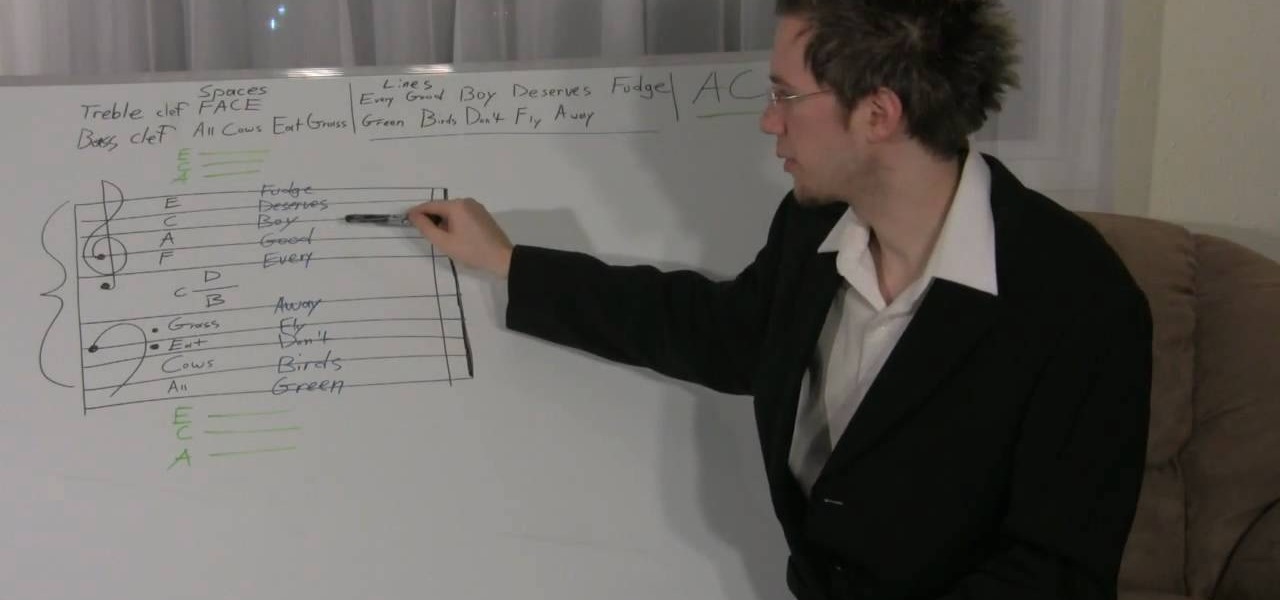
Now that you know what a staff is, how many lines and spaces are in a staff, and what the different clef's are, it's time to learn where the notes go in each one. It's crucial to understanding note placement and everything else that involves using the staff to learn the sayings for each space and line. For the Treble Clef spaces, it's "FACE", for Treble Clef lines it's "Every Good Boy Deserves Fudge", for Bass clef spaces it's "All Cows Eat Grass" and for the lines he uses "Green Birds Don't ...

If you love the ocean and love swimming, it's time you step up to the next level… snorkeling. Snorkeling is one of the best ways to explore the underwater life, without fancy equipment or expensive training. And all you need is a snorkel. If you want a better look at what’s underwater, all you have to do is snorkel.

Miis are tiny versions of you that live inside your video games. On the Nintendo Wii you can personalize all of your games and add a little bit of your personality and appearance to the screen. Check out this video tutorial, and learn how to create a Mini Mii on your console for gameplay.

This video is about making homemade pumpkin puree. You will want to make sure to use a sugar pie pumpkin. One sugar pie pumpkin will produce around 16 oz of pumpkin puree. Begin by carefully sawing your pumpkin in half and remove the seeds. Place the pumpkin halves face down on a piece of well oiled parchment paper. Bake at 425 degrees for an hour, or until the flesh is very soft. When the pumpkin has cooled remove the flesh with a spoon. Place the flesh in a bowl and mash it up with a fork o...

Good makeup isn't when others notice you're wearing makeup, it's when they complement how beautiful you look today. You can enhance your own beauty by executing a couple tried and true makeup tricks. A little bit of makeup can go a long way.

Watch this video to learn how to do a Disturbia vampire dance move. Start with a slide to the right with your arms going out to the side. Your left leg goes behind while your arms come down to your side. Your right arm will come up and swing to the left as you pop to your toes. Next ball your hands into fists and squat into what looks like a running pose. As you rise up bring your hands up to the heavens with open palms. Your legs move in a motion that looks as if you are climbing a ladder. T...

Not everyone in Hollywood owes their nice complexion to a dermatologist. Here are some homespun beauty secrets you can steal.

Not in the mood to do jumping jacks in your hideous gym uniform? There are ways to sit it out. You Will Need

Apple released iOS 13.5 for iPhone on Wednesday, May 20. The update came just two days after the company seeded beta testers iOS 13.5's GM (golden master), the build everyone would get if all went well. While only available to beta testers, the GM is the same software as iOS 13.5's stable release.

Even though Samsung has features like the always-on display, you still might miss some notifications now that the alert LED is gone. But baked in One UI is the ability to turn the rear camera flash into a notification LED. Any incoming alerts or calls will cause the camera LED to blink, so you won't miss a thing.

After achieving viral and financial success with its Gender Swap and Baby Face camera filters, Snapchat has returned with the augmented reality equivalent of Benjamin Button.

Not that long ago, touchscreen-friendly gloves were an outlier accessory, something you had to track down at a specialty brick-and-mortar store or solely online. But as the smartphone has become an integral part of our lives, so, too, has the need for fashion accessories that cater to our desire to be always connected. So now, touchscreen gloves are everywhere.

It takes confidence and guts to pull off attractive and yet adequately frightening Halloween makeup as an adult.

The mobile augmented reality war for dominance between Apple and its Asia-based rivals is in full effect.

Some of the Pixel 3's coolest features are software related, which means you can get many of them on non-Pixel devices. "Flip to Shhh" is a perfect example of this. It lets you quickly put your phone into do not disturb mode by placing it face down, and this can be replicated on other Android phones with the help of a simple app.

For lack of a better word, a missing iPhone sucks. Not only do you lose a physical device that cost you a small fortune, but there's also the probability you'll never see your precious data again. Hackers and thieves might, just not you. To keep this from ever happening, there are preventative measures you should take, and the sooner you do them the better.

The last six months have been filled with ups and downs for international music superstar Ariana Grande, but she's starting 2019 on a new, virtual foot, powered by Apple's iPhone TrueDepth camera.

To promote Battle of Azeroth, the latest expansion for the World of Warcraft franchise, Blizzard Entertainment has conjured a Shoppable AR Lens that is now available in Snapchat's app carousel.

If you find yourself on the run from the Empire, you no longer need a droid to send a holographic distress message, you just need an iPhone X and the HoloBack app.

Ramadan, the Islamic holy month of fasting and prayer, is underway, and Google has rolled out several tools to help Muslims commemorate the event, including an augmented reality app.

Users of Epson's smartglasses can now tell their devices to "talk to the hand" when it comes to passwords and authentication.

Analysis of photographs and social connections can be a huge component of social engineering. Understanding who a person is, as well as who they know, can establish links within a company. This information could be used by hackers to execute elaborate social engineering attacks.

Although more and more smartphones are introducing portrait modes with their cameras, there are still plenty of devices out there — especially devices older than one or two years — that do not. While your particular smartphone might not offer you that bokeh effect, Instagram can, as it gives all smartphones software-based portrait modes.

Snapchat has released three new augmented reality Lenses that boast uber-accurate face tracking courtesy of the TrueDepth camera on the iPhone X and ARKit.

Apple's Animoji on the iPhone X might allow you to use your own facial movements to control your favorite emoji, but Samsung is looking to make you the focus of the interactive icon with the introduction of AR Emoji. Instead of a dragon or an alien, Samsung wants your unique look to define your avatar.

Snapchat has been known to jazz it up for big events. They went deep on the Grammys, taking you behind the scenes — and adding a James Corden lens to boot. So when Snapchat had a super cool filter up their sleeve for Super Bowl LII, we weren't exactly shocked.

Some phones have a feature that turns your screen white for a second when you're taking a selfie in dim lighting. This does a great job of illuminating your face in a pinch, but there are two problems with it: First, not all phones have the feature, and second, it doesn't work in third-party camera apps like Snapchat and Instagram.

Do you know when you're going to die? Your iPhone or iPad does. That's the premise behind Death Mask, an experimental app developed by Or Fleisher and Anastasis Germanidis.

Pentagram has to be one of the most nightmarish creations on American Horror Story (even though she has some pretty tough competition to fend off). Can you think of anything much worse than a pair of hands wriggling their way out of your temples?

The iPhone X is almost within reach. In fact, you can preorder right now. We know you've been itching to get your hands on Apple's newest iPhone, but before you give up over $1,000 of your hard-earned money, make sure your iPhone X knowledge is up-to-snuff.

In its never-ending quest to innovate its flagships, Apple's newer iPhone models with Face ID do away with the iconic Home button present since the first iPhone back in 2007. That means screenshots, force-restarting, switching apps, Apple Pay, and the home screen all work differently on the iPhone X, XR, XS, XS Max, 11, 11 Pro, and 11 Pro Max. One of the more important aspects, Siri, is also slightly different.

There is now another way for doctors to use augmented reality in operations. This time, it's for plastic surgery — Specifically facial surgery.

The battle of the budget phone is well and truly underway, as both T-Mobile and ZTE have launched affordable new devices simultaneously.

The Disney Research Lab is using projector-based illumination to paint actors' faces during live performances. You know what that means? Disney just took Halloween to a whole new level.

The newest version of Snapseed features three awesome new tools for you photo-editing enthusiasts. The 2.17 update for the editing app was rolled out on Tuesday, March 21, and its new additions are something to behold.