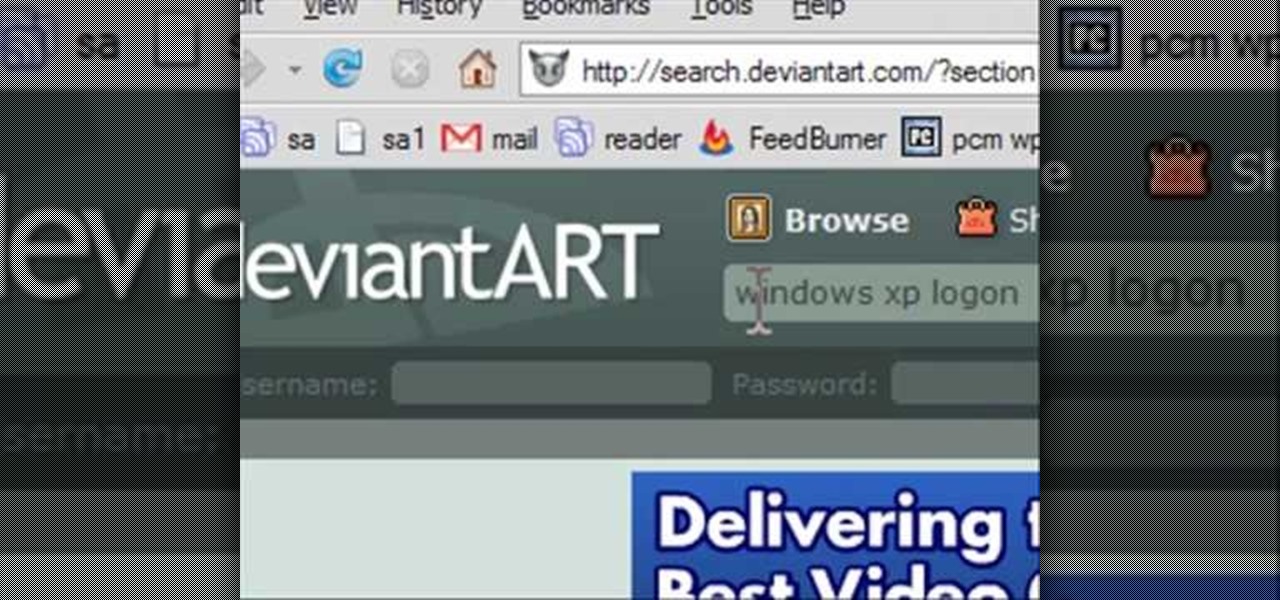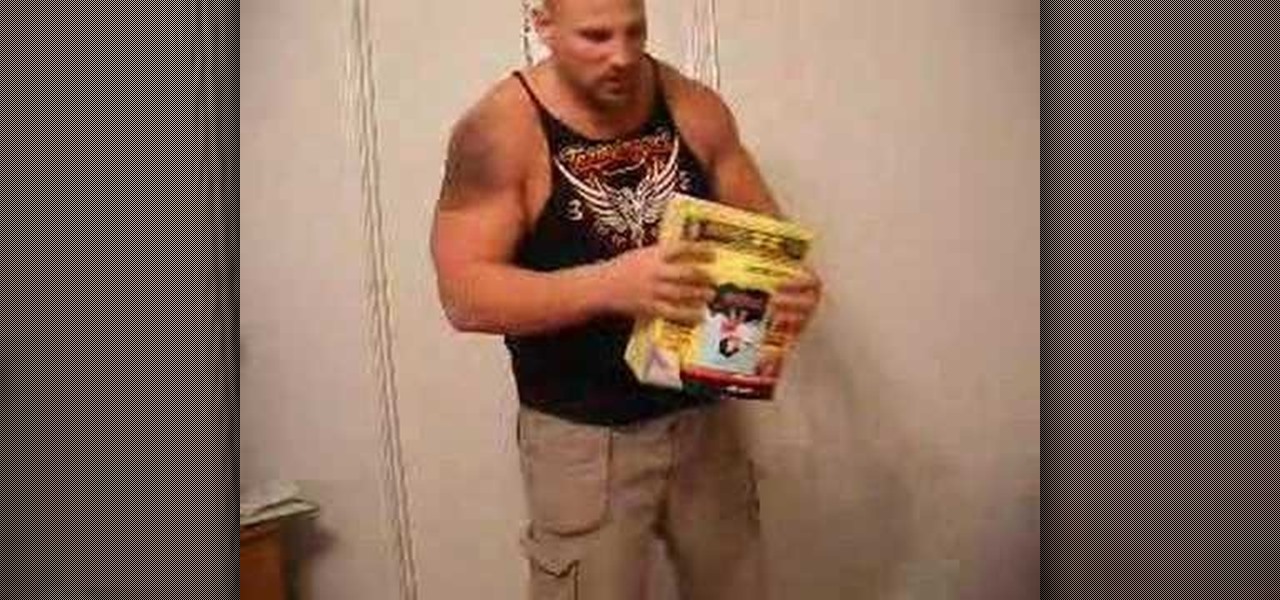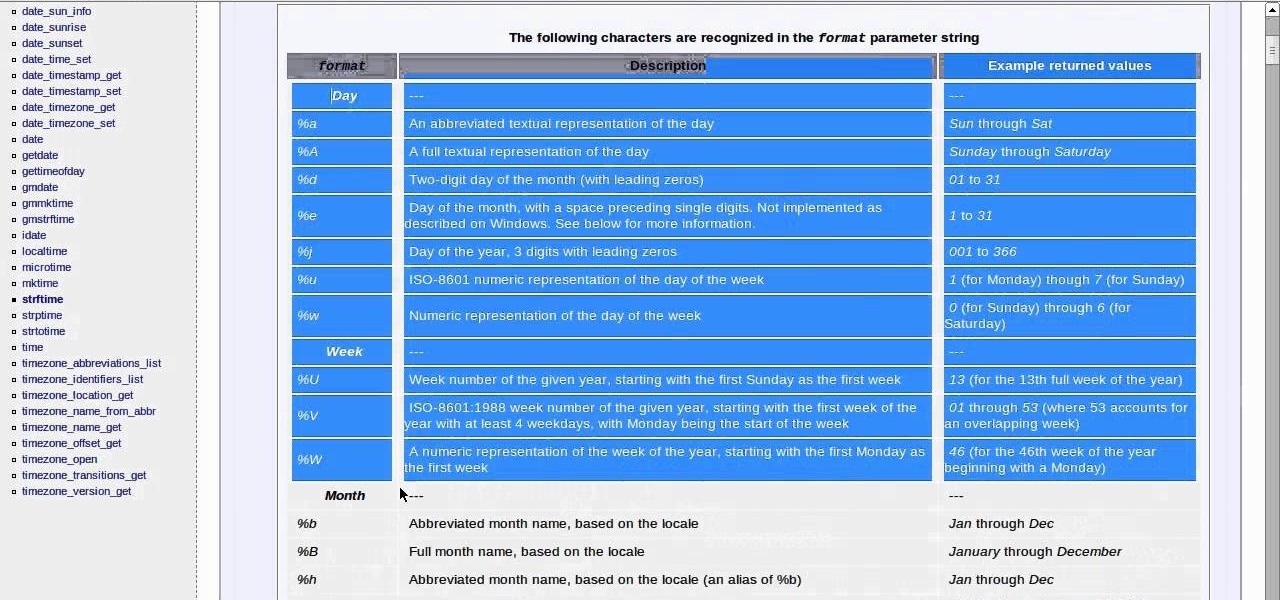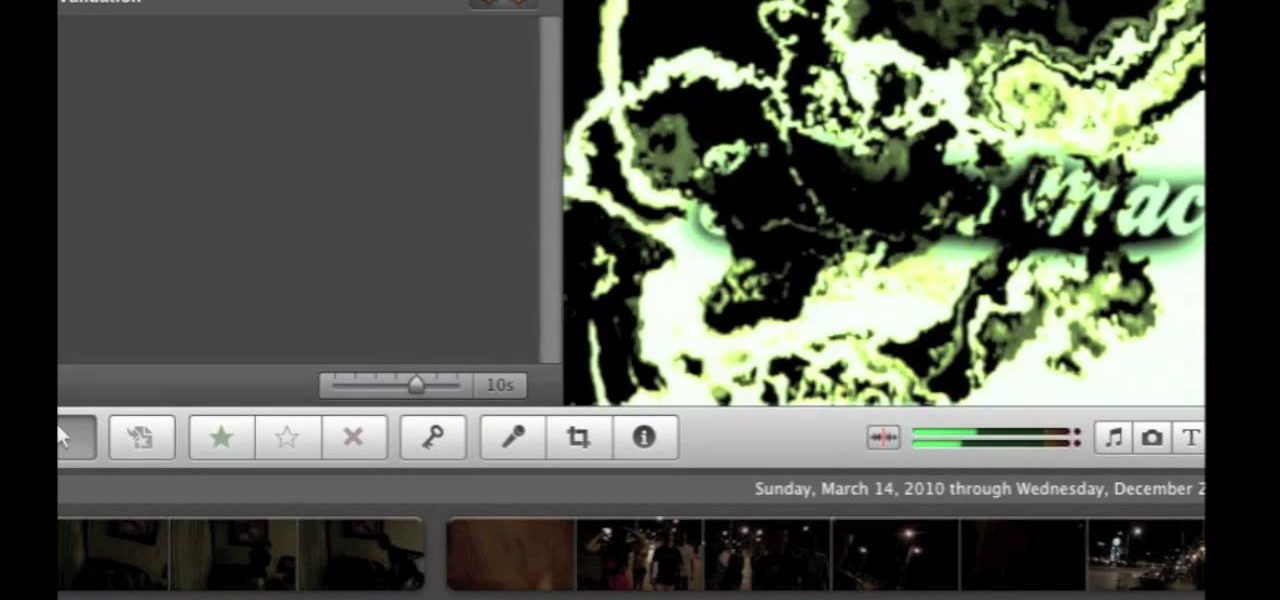If you're with AT&T and need to change wireless-user information, you can do it easily through the business mobility online customer portal, AT&T Premier. Whether you're needing to change email addresses, phone numbers or physical addresses, this is the place and way to do it.

Is the default TweetDeck notification sound driving you crazy? Change it to something of your liking. It's an easy process and this video presents a complete, step-by-step overview of what you'll need to do. For more information, including detailed instructions, and to get started changing the TweetDeck notification sound yourself, take a look.

In the Windows Vista start menu there's a power button, and right now your power button may be set up to shut down, hibernate or put your PC to sleep, but if you want to change that behavior, this video will show you how easy it is. This example changes the start menu power button from "sleep" to "shut down".

In this clip, learn how to control your Facebook fan page by changing your profile picture. You may need to change your picture from time to time as your business or cause changes. Follow this clip and make a perfect Facebook Fan page to promote yourself or your business.

As you might guess, one of the domains in which Microsoft Excel really excels is business math. Brush up on the stuff for your next or current job with this how-to. In this tutorial from everyone's favorite digital spreadsheet guru, YouTube's ExcelIsFun, the 29th installment in his "Excel Business Math" series of free video lessons, you'll learn how to solve for rate, amount of change and rate of change.

In this how-to video, you will learn how to change the password to your hotmail e-mail account. This will be useful if someone knows your password or it is not unique enough to be safe. First, go to your web browser and log in to your hotmail account. Once you are in, go to the options bar and click more options. Next, go to view and edit your personal information. Click on change next to your password. Enter your old password and then enter your new password twice. Click save to change the p...

Magicinwords teaches viewers how to change their facebook network! First, you will want to log onto Facebook.com. When signed in, go to the settings tab on the right of the screen. Under this, click on 'account settings'. Under account settings choose the tab that reads 'networks'. Here, you can click 'change your region' and then you can update it. Be sure this is right though, you can only change your regional network twice every 60 days. Under this same tab, you can also join any other net...

The Google logo is more than an image at the top of the website, it's a full blown brand. You can boost yourself to that status (at least on your own computer) by changing the logo to your name or anything else you want it to say. This video will show you the different ways you can change the Google logo.

In this how-to video, you will learn how to change the font size with Microsoft Word 2007. First, open the program and type in a sentence or two. Now, move your cursor to where the font name is. To the right of this should be a drop down menu with numbers. These are the sizes of the font. Highlight the text. Now, click and change the number to change the size of the text. The larger the number, the bigger the font will become. This video shows you just how easy it is to change the font with t...

This video demonstrates how to change a drive letter to a certain drive in your Windows 7 computer. On you Windows 7 computer, go to Start > Control Panel. In the Control Panel, select System and Security then open the Administrative Tools. Look for and open the Computer Management tool. On the left side pane of the Computer Management window, select Disk Management. Look for and right click on the drive you want the drive letter changed. Select 'Drive Letter and Paths...'. Click change and s...

In this video tutorial, viewers learn how to change the lock pattern on an Android phone. The lock pattern allows minimum security on the phone to prevent other people from tampering with your mobile files. Begin by going into the Settings and click on Location & security. Under Screen unlock pattern, select Change unlock pattern. In order to change the unlock pattern, users will have to type in the current unlock pattern. Now type in the new unlock pattern and press Continue. Then retype the...

Changing guitar strings is a skill every guitar player should master. This instructional video demonstrates how to change the guitar strings on your acoustic guitar. It's helpful to use a guitar stand throughout the process, but improvised equipment is easy to employ as well.

Yanik Chauvin continues his online photo school with this video on how to change eye color in Photoshop. Yanik makes this complicated program seem simple as he shows exactly what steps to take to make realistic color change in the eyes of a person. He creates a layer that will be used to edit the eyes, then zooms in on and selects them. He picks a nice green color to use, shows what settings to use to make it look realistic, then applies final touches by changing the opacity of the new color....

Follow along as we are shown how to change the power settings for our monitor for Windows 7. -Begin by going to the Start menu and clicking on the Control Panel.

If you do not like your desktop background in Windows 7 and you do not know how to change it, this video will be very useful. In this video tutorial you will learn how to change desktop background in Windows 7.

In this video, we are shown how to change the skin color of a person in Photoshop. He starts off by explaining that there are two different methods that you can use to change the skin color. The first method is through Hue and Saturation. With a couple of simple changes, you can change the tone and color of the skin. The second way is the more difficult method. You work through the color balance options in Photoshop. He explains that you will need to learn and play around with the color balan...

Here's a helpful house and apartment video tip to help you succeed in your home. Watch this tutorial to learn how to change your household lightbulbs.

Studying to be a nurse? Then here is a nursing how-to video that teaches you how to change the dressing on a stage II wound. Every nurse should know the basics of this technique, follow along and see how easy it is to use wound care products to change the dressing on a stage II wound. These medical tips are sure to help you pass your nursing exam with flying colors.

This web development software tutorial shows you how to create a custom left panel for a website using XSitePro 2. The options for XSitePro 2 have changed from XSitePro 1. Now, it's easy to change the right panel, but the options to change the left panel have been hidden. Watch as Jason shows you how to rebuild the template in XSitePro 2 to allow you to modify and customize the left panel.

Has it been a while since you last changed your guitar strings? This video tutorial presents a complete, step-by-step guide to the string changing process. Specifically, this tutorial addresses how to buy the right strings, what tools you'll need, and how to remove and replace your guitar's old strings. For more, take a look!

Jordan explains how to change the color of your eyes and keep them looking realistic using Photoshop. You can choose to enhance an existing eye color or change it completely after watching this beginner Adobe Photoshop tutorial.

Never again will changing your duvet comforter be a chore--use this quick trick, and bed sheet changing will be a blast. See how to put easily put on your fresh duvet cover.

How to change your boot and logon screen in Windows XP.

Apple has seemingly always made it a priority to show how much it cares about user security and privacy — enough that it has a page dedicated to it, proclaiming that "privacy is a fundamental human right." It's true that there are few issues more important than user privacy when it comes to technology, and Apple only makes things better in iOS 13.

Fall is a time of change. The leaves change color, the weather changes from warm to cool, and we change our clocks to fall back an hour. This last change means that many of us will get home from work in pitch-black darkness; for me, the early onset of night makes me less interested in cooking dinner and more interested in getting in my sweats, throwing leftovers in the microwave, and binge-watching The Affair.

This is a video clip that shows how to hit a chip shot in golf. He uses a pitching wedge to do the chip. He explains that there are different ways of gripping the club. He says that many professionals today are using the overlapping grip that they use for the irons but many are also using nowadays a putting grip for their chips. He also demonstrates the swing, saying that a putting swing should be used to do the chip. He explains a technique of keeping a golf tee on the club and not allowing ...

Want to break some glass? If you don’t quite have the vocal range you’re hoping for you can try holding a heavy object while singing. This should get you to tighten your throat and vocal cords which will produce a higher pitch sound.

Prepare the coconuts by drilling a one inch hole in them . Drain out the coconut milk and rinse out the inside of the coconuts with spring water. Add mead and then cork with a rubber stopper and airlock. All that's being done is fermenting the coconuts so the mead can absorb the coconut flavor.

Let your fingers do the walkin' and give the Yellow Pages a piece of your mind. In this tutorial, learn how to perform a very cool magic trick that will impress everybody.

In this video tutorial, viewers learn how to avoid a bad golf set-up that causes pull shots. Pull shots are usually caused by bad set-ups with the right side too high. Which is the right should and hip being too high. Correct this by making your left side higher than your right. This will allow your swing more inside out. This set-up is known as the reverse K. The left side should be in a straight line, while the right side is indented. This video will benefit those viewers who enjoy playing ...

Cate Adair, of ModernMom, explains how to go about purchasing a bikini. First, realize that there are stores specifically for Bikinis in which you can buy pieces separately to mix and match! There are also varying bra cups and varying bottoms to pick what you like and what fits you best. A halter is best for support or a band top can be for those who may not have a larger chest. Some tops are even meant to pick up and support the chest, so you can pick these types also! Cait also warns that y...

This video demonstrates the split tone effect in Photoshop. A split tone effect makes a picture look more rustic by changing the tones. First, add an adjustment layer to the picture by opening the channel mixer window. Select Monochrome and adjust the RGB values to create a black and white image to your own personal preference. Next, add another layer by opening the color balance window. Here you can change the colors of the light areas by selecting Highlights and changing the color sliders, ...

Tutorial on how to create realistic reflections on Photoshop with the objects. Take a base ball image then open layer pallet and duplicate the base ball layer its shortcut is Ctrl j. Go to image menu adjust the canvas size change height to 200 and anchor to the top then click OK then go to edit select transform change to flip vertical, select move tool then move the base ball vertically down change opacity to four percent. Finally go to filter select blur then motion blur with an angle 90 deg...

Without looking, peeking, or even cheating, you will be able to figure out who will win in a virtual game of rock-paper-scissors.

Getting a flat tire is a pain, but if you can change it yourself, it can save you a whole lot of frustration. This video tutorial will show you exactly how to change your flat tire on your automobile, once you've pulled off the side of the road. You'll need to find the spare wheel and the tools required to replace the flat, which is usually stored in your car's trunk. The replacement tools include the jack and the lug wrench. Remember, when changing your flat tire on your vehicle, make sure y...

Studying to be a nurse? Then here is a nursing how-to video that teaches you how to change a gown on patient who as an IV pump. Every nurse should know the basics of this technique, follow along and see how easy it is to to change a gown without disconnecting the IV pump. These medical tips are sure to help you pass your nursing exam with flying colors. Have your RN or instructor help you change an patients gown who has an IV pump. Watch and learn how to do this technique with an IV gown and ...

Rowing is heavy on the upper body, but the legs are important too. Gold medalist and one of Britain's former top rowers, Matthew Pinsent, shows his routine. This includes step ups and one legged squats. Get your legs in shape for rowing.

Wondering if you can change the format of the clock in Linux 11.04 Lubuntu? Well, you can! Check out this helpful video to learn how to change the way the clock looks in Lubuntu. Whether you are a Linux vet or a new user this video will help you get set on time.

Have an awesome intro where the only thing missing is a few color changes? This tutorial is for you! It's an easy and quick tutorial showing you how to change colors in your video using the iMovie video editing program for Mac.

You can use the free software program Cheat Engine to hack nearly any game, whether online or off, to alter your scores, inventory and experience points. Always make sure you are using the most current and up to date version of Cheat Engine!