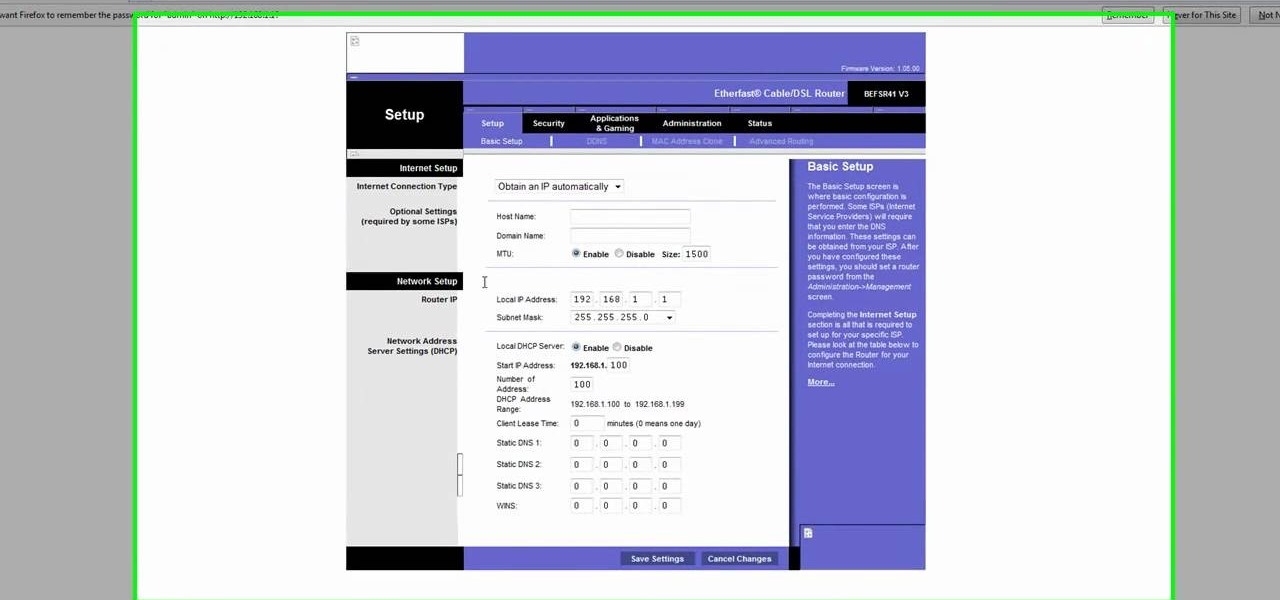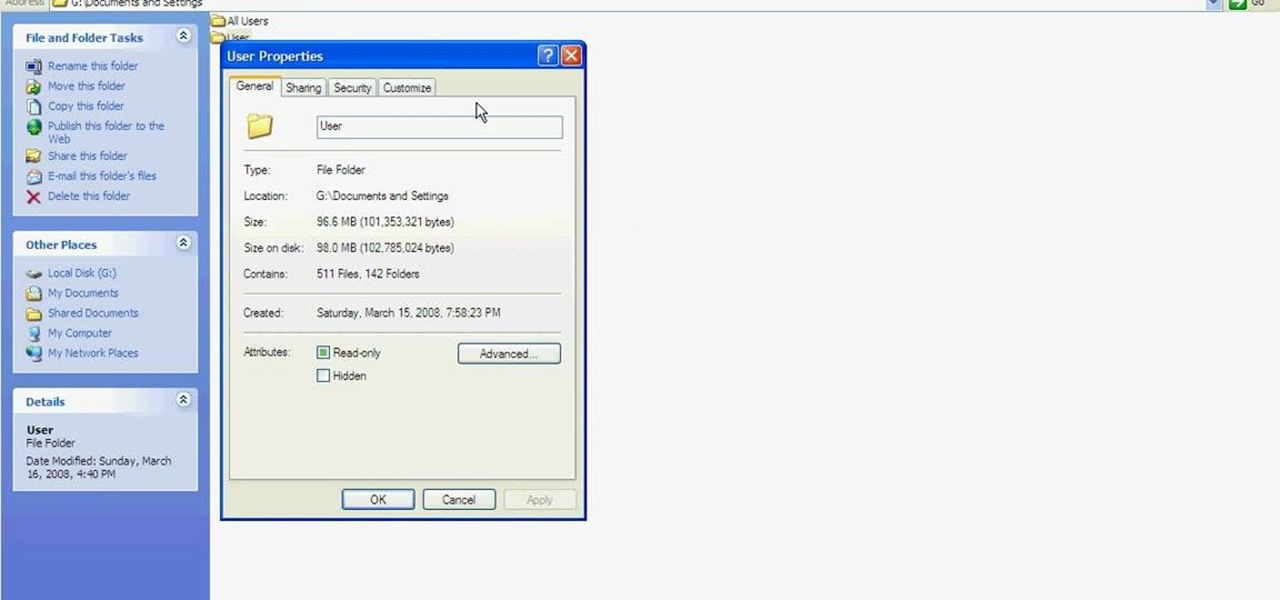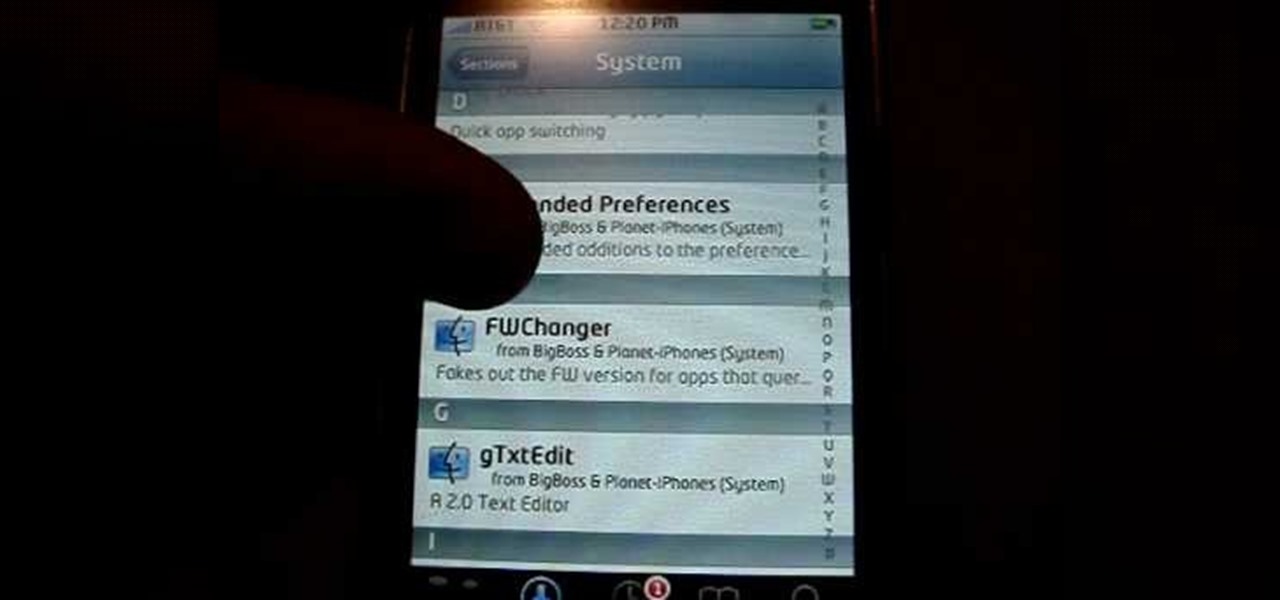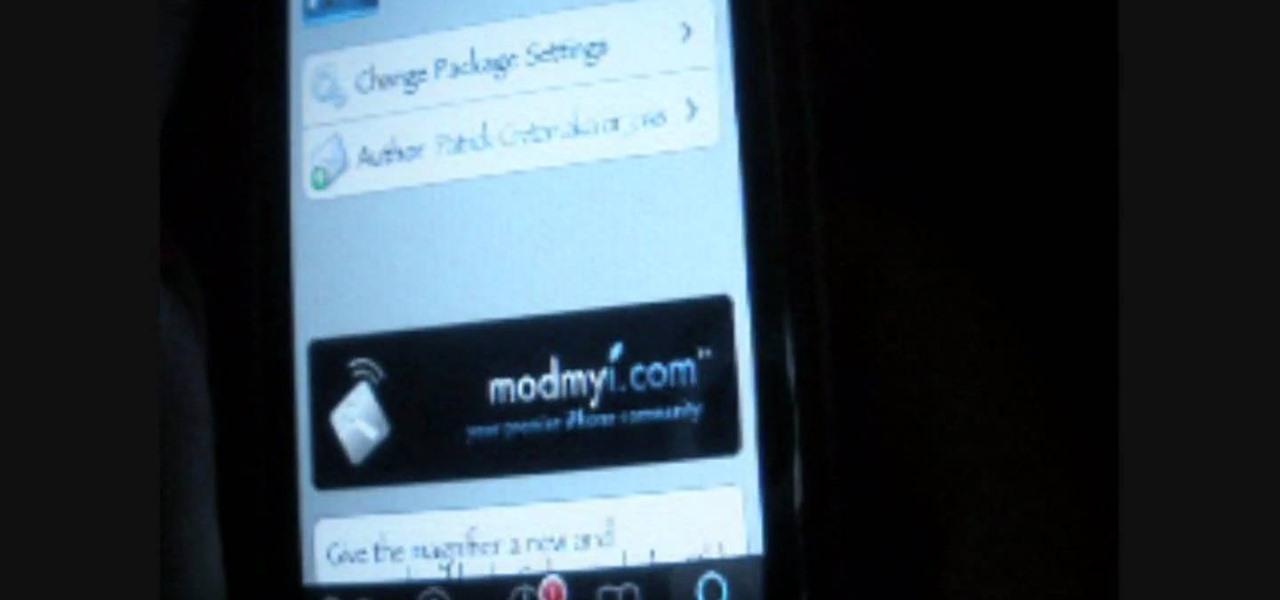Bored and feel like customizing your Windows XP? Check out this tutorial and learn how to hack Windows and change the text on your "Start" menu button. With this video, you will learn how to change this icon, step by step. You can then turn the menu button into anything you'd like. This is also a fun prank to do on someone's computer, or a great way to personalize all of the PCs in your office or workplace.
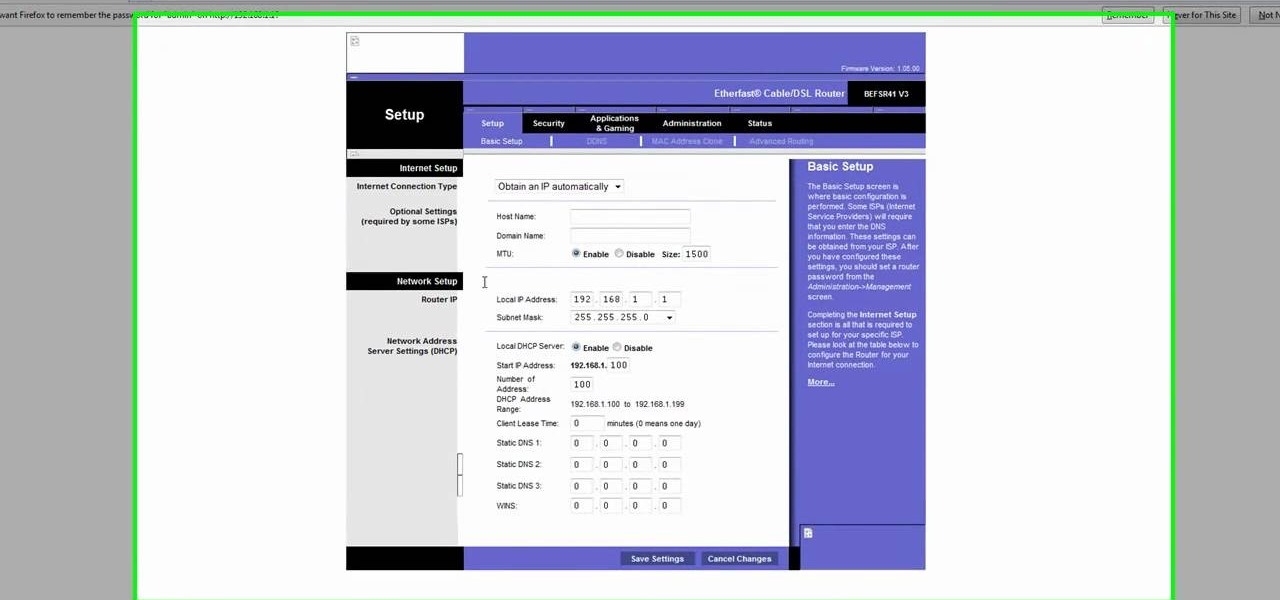
Need to know how to change your Xbox 360's NAT type to OPEN from your Linksys wireless router? You're in luck. The process is easy enough to be presented in a relatively slow-paced 1:30-minute tutorial. Take a look.

HighQuality Tutorials demonstrates how to change your iPod Touch alpine default password. Changing the default password is useful when using your iPod Touch in a public setting to make it less vulnerable to hacking. To change the default password, first open up your internet connection and search for Putty. Download the Putty program. Open and run the Putty program. Your host name will be your IP address for your iPod Touch. Select port 22 and SSH and open up the program. Log in as root and c...

In this how-to video, you will learn how to change what application will open once you connect your camera to your Mac. For example, you may not want iPhoto to open up when you hook up your camera. Open up Image Capture and open up the preferences. Change the drop down section so that it will open whatever program you want once this is done. Choose Other so that you get a list of programs that you can use. Select the program you want and hit okay. By viewing this video, you will learn how to ...

In this Software video tutorial you are going to learn how to change eye color in Corel Photo Paint X3 with masking. Select your picture and the 1st thing you will do is to create a mask around the eyes. Select the standard paint brush tool. Adjust the picture so that it is large enough and both the eyes are visible. Now press Alt and hold down to select the entire eye. Do the same for the other eye also. Then go to subtractive mode and fix the outer edges of the iris of the eyes. Now select ...

In this how-to video, you will learn how to make a light saber or similar image in the Final Cut Express program. First, go to the effects tab and go to video generators and select color solid. Drag this to the viewer. Go to the control tab and select the blue color. Now drag it to the time line. Double effect the color solid and go to mask shape. Select filters and change the effects settings to 2.5 horizontal scale. For the vertical scale, select 75 to 85. Go to the effects, video effects, ...

In this video, we learn how to speed up a computer and change desktop settings. First, right click anywhere on your desktop. Then, select "properties". Once you are in "properties" there are several tabs you can click on, click on "desktop" on the top. Once you click on this you can change your background, icons, home page, internet options, colors and more. By selecting "screen saver" you can choose "Windows XP" to make your computer perform quickest, also make sure your monitor has proper p...

In this how-to video, you will learn how to change a .doc file into a .PDF file. Open the document in Microsoft Office. Go to file and select print. Change the printing device to the CutePDF Writer. Click okay and save the file as whatever name you want. Once this is done, navigate to the location where you have saved the new .PDF file. Open the new .PDF file by double clicking it. You cannot change any of the text in this new file. By viewing this video, you will learn how to quickly convert...

Saving money during this tough economic period is more important than ever, especially when it comes to servicing your vehicle. So in this 2 part video tutorial, you'll find out one way you can keep your wallet fat, by learning how to change the oil to your Vespa scooter.

In this video tutorial, viewers learn how to change the white flash screen on the iPhone/iPod Touch when taking a screen shot. Users will need to have their device jailbroken. Begin by opening Cydia. Search for "SBFlasher" and install it. Then download the file from the video description and save it. Go to SCiPhone and chose a picture that you want. Save to your desktop as SBScreenShotBG.png. Next, drag and drop your picture into the SpringBoard.app folder, located in the folder you downloade...

In this video, you will learn how to record using Apple Logic Pro 9. First, open the program and save the session. Make sure your audio interface is set before recording. Go to global settings and navigate to audio. Click on the general tab and change the audio settings. Wave files are the industry standard. Make sure 24-bit recording is checked. Software monitoring will allow you to monitor the audio. Save this and change the project settings. You can adjust the sample rate of your recording...

ClassroomNext demonstrates how to change your Facebook privacy settings. To adjust your Facebook privacy settings, first log on to Facebook and open up your profile page. If you would like to change your privacy settings so that your pictures are not indexed by search engines like Google and Yahoo, click on the settings options which is located in the toolbar at the top right of the Facebook page. Select the privacy settings option from the drop down menu. Next, click on the search option. Ma...

Be warned before hand that by making changes your router settings that you know nothing about can damage your router. Start off by opening your internet browser and then in the address bar either type 192. 168. 1. 1 or www.routerlogin.com. A prompt will come up in which you have to fill in "admin" in the first box and "password" in the second one. Look for the "Advanced" option and under it will be "WAN", click it. Now change your "NAT filtering" to "open". Make sure that "Disable SPI Firewal...

Watch this video to learn how to do an oil change yourself just using a jack, two jack stands, wrenches, a oil filter wrench, some old rags, oil pan, oil filter, and oil. Just find the oil filter, jack up the car, situate the jack stands, and you're ready to start. Once underneath, locate the drain plug, unscrew the bolt, and let it drain. After it drains screw the bolt back on, and find your oil filter. Grab the old filter and twist it off, clean the surrounding area, then replace with the n...

Basically there are three quick ways to run a program as administrator. You can do that by clicking on cmd. We usually use this cmd prompt for finding your I.P. address and you can modify user accounts also. Another way is to click on start and type cmd in Run. Make a right click on cmd and click Run as Administrator. Final way to run program as an administrator by having right click on the program and select properties next select Compatibility, then select Operating System and finally, sele...

This tutorial is to explain how to change the ownership and/or permissions of a folder or file on your computer. It is very simple and easy to understand. There is a step by step guide to the process. There is a verbal as well as a visual representation of the process that you need to use to be able to change the permissions and ownership of the individual files on your computer. The computer screen video is of a computer using Microsoft Windows XP. It is a great guide for beginners and compu...

This video shows the viewer how be deceptive with their racket ball serve. Most players change the direction they will serve to by changing the alignment of their body or their contact point on the ball -some people even adjust the shape of their swing. This gives away the direction of the serve. This video suggests simply changing the point at which the ball is dropped. This allows the player to serve to both sides of the court with no obvious differences. This makes it harder for the oppone...

This video shows the method to split tone in Lightroom. Firstly, go to the 'Grayscale' button to change the photo into black & white. Go to the split toning section and change the tint into the color you want using the 'hue' option. You can also use the 'Highlights' option to select the color and see the preview. Bring the saturation down to get the right color. Repeat the same procedure with the shadows. Choose the right tint for shadows. Hold the 'Alt' key down to see the effect of change i...

Looking for an IPSW file? An IPSW is a iPod and iPhone software update file. In this video, learn what steps one need to take in order to change or convert a zip folder into an IPSW. Instructions, step by step, as given by the videomaker iSamm786:

The guy in the video starts out explaining that, over time, his guitar has started to sound a little funny. He thought maybe it was a cord or wire shorting out, but it turned out to be the battery. He shows us how to change that battery. You are going to need a Philips head screwdriver and a new nine volt battery. Take off the tremolo plate on the back of the guitar. You'll be able to see the old battery in the body. Gently remove the old battery and replace it with the new. Slide the new bat...

In this video, Scott Paisley shows you how to change a flat bike tire. First, he will teach you how to find why the tire is flat, and how to make sure your tire is free of thorns or other debris that may flatten a new tube, should you put one in. Paisley demonstrates clearly and step-by-step how to change a bike tire. You will also learn tips and tricks to make things easier. Don't stop riding your bike just because you have a flat tire! Watch this video and learn how to fix it correctly.

Follow this video to help you change the settings of your virtual memory on your computer. Click Start and then right click on My Computer and select Properties. A window will come up. Click on the Advanced tab,. In the first section there is a part named Performance. Click on the Settings button of this section. Another window named Performance Options will open. Click on the Advanced tab of this window. In the bottom part of this window there is a section titled Virtual memory. Click on the...

This video teaches the secrets of cleaning and changing your belly button ring in simple steps. First add some saline solution or salt water solution in a paper towel and rub on your new ring to clean it. To change the ring on your belly button, unscrew the old ring and remove it carefully. Now insert the new ring through the hole present in your belly carefully. Finally screw the inserted ring carefully to finish.

Learn how to change your IP address using a Linksys router in simple steps. First search for your IP address in the internet and find it from any of the websites available. Now go to your Linksys setup page by accessing it with your username and password. Go to Mac address code and change the last set of digits by increasing or decreasing a value. Now save the settings and reset your modem and router. Finally check your new address to finish.

Learn how to edit a picture to alter the color of the sky using Photoshop's selective color adjustment layer. This tool allows you to change a color in a photo. A good example of what this tool can do is to change a sunset to a sunrise in a photo. To begin with, you will need to open the selective color adjustment layer under the layer tab. Under the color menu, select the color that you want to alter. The tutorial goes over how much of each color to add or remove to get the desired effect. W...

Firefox is the web browser which has many features and the Firefox Download Folder is one of those features. The following steps will tell you how to change the location of the Firefox Download Folder.

This is a how-to video demonstrating the procedure to change the battery of the car PT Cruiser from Chrysler.

This video shows you how to make a brochure using Microsoft Publisher. To create a brochure first you will need to choose the brochure template in Publisher, in this case the presenter chooses the event brochure. You can then customize the template by changing the default text, which the video shows you how to do by highlighting and deleting. It also shows you how to move to page 2 and change the text there. You can also change the default pictures by choosing the picture to replace and brows...

This video shows you how to easily change the default program associations of any file type. The movie shows you how to change the default program association of a JPEG file, but you can use it with any of the known file types. The first thing you have to do is right-click the desired file, hover your mouse to Open With and wait until a sub-menu appears. There, click Choose Default Program. Then, choose any other program that you want to open that specific file extension by clicking the Brows...

This video from Canada Bicycle Parts shows how to change a bike tire. The tools required are a bicycle pump and tire levers. He demonstrates with the rear tire, and puts the chain on the proper cog to create less tension on the chain. He releases a lever on the brake and opens the quick release lever and lowers the rear wheel. He removes the valve cap and removes all the air from the tube. He demonstrates how to remove the tire with two tire levers. He explains how to determine what caused th...

This video shows you how to change a bicycle tire with your bare hands. First, he shows you how to get the tire out. Use the valve cap to let all the air out of the tire tube and then loosen the bead all the way around. Eventually you can just pop the tube off then inspect and patch it. Then you put the tire back on and pump some air into it. Make sure the tire looks like it's seating properly. That is how you change a bicycle tire.

This video demonstrates how to change a road bike tire. First you would shift rear cassette to smallest gear and then you would open brake calipers or if you have the v-brakes. Then remove the quick release and then remove the wheel. Afterwards remove the tire with the tire levers. He helps by doing this slowly and provides instructions on the video screen in the form of text. If you follow the steps in this video, you'll be able to change your bike tire!

Change the sound on your PC in Windows Vista with this video tutorial. In Windows Vista, left click on desktop. Go to "Personal Modes" and select "Sounds". Click "Test" button in the Sound's tab window to hear sounds for different actions. To replace a sound: place the sounds, in a .WAV format only, in a folder on your C: Drive. Select sound to be replaced in Sound's tab and click “Browse” to find the file you are replacing the current one with. Click "Ok" when done to complete change.

Using a jailbroken iPhone or iPod Touch, one can easily change the individual font of many aspects of the system, from the lock clock to the notepad. Watch the video tutorial for step-by-step instructions, and increase the customizability of your device in minutes.

Want to personalize the color of your slider text on your iPod Touch? In this video, learn how to change the color of your "slide to unlock" text with a little help from a jailbreak/hack expert. Things you will need to complete this:

Looking to change your iPhone's magnifier? In this hack tutorial, learn how to make your iPhone look more unique with your own personally-picked iPhone magnifier from Cydia after jail breaking your iPhone.

Hitting draws and fades successfully when golfing comes from making a few changes to your downswing. This video shows you the difference... see how to change your downswing to hit fades and draws in golf.

Thinking it's time to give up the juice? If your need to drink has become a problem, quit. This lifestyle change requires planning and ferocious self-discipline, but everyone has it in them.

How to replace a fork seal on a motocross dirt bike. Cartridge type fork, fork seals are easy. Rocky Mountain ATV/MC] is the largest off-road retailer in the U.S. Check out their how-to videos on WonderHowTo. Search Rocky Mountain for more videos.

A below elbow arm amputee demonstrates how to change the hook tension bands on a Hosmer 555 hook. This is a prosthetic maintenance video for disabled, handicapped or individuals that have lost limbs to amputation. It's an adaptive equipment video that ensures proper care of one's prosthetic hook.