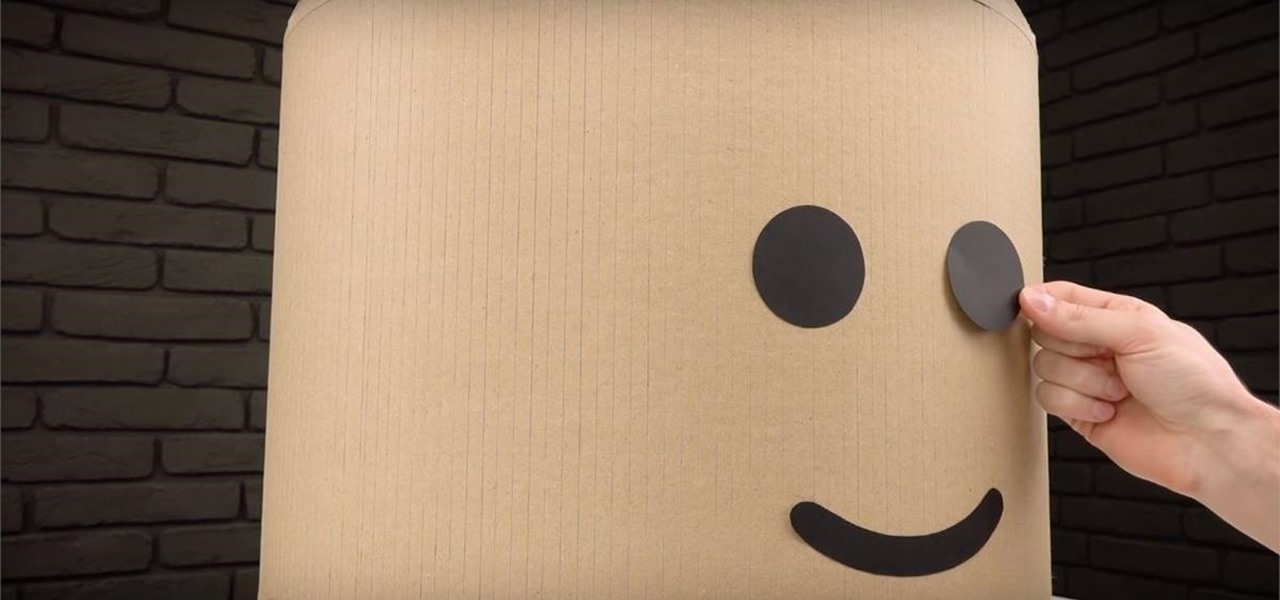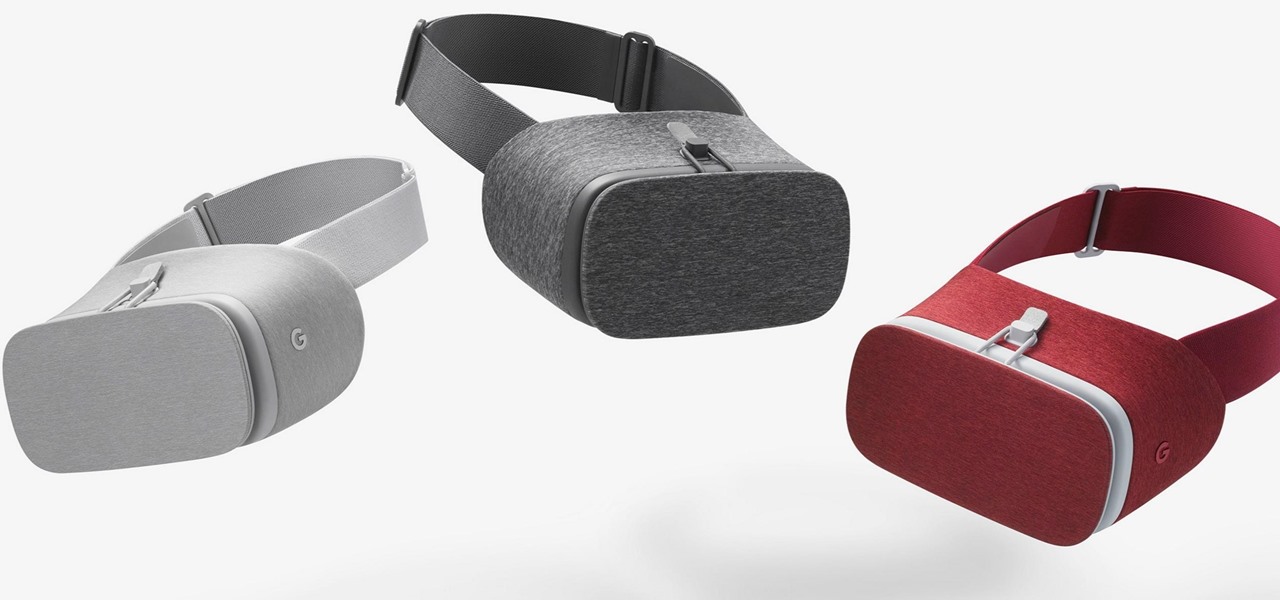These days, cellular connections can be just as fast — if not faster — than traditional internet providers. That, coupled with the prevalence of unlimited data plans, means less worrying about hopping on a Wi-Fi network to download something. However, try to install an app or update over 150 MB, and your iPhone will insist you switch to Wi-Fi. We don't think this is very fair, so here's a way out.

As summer is upon us, new musical Snapchat lenses are as well. This week has entries from Maroon 5, Simon and Garfunkel, and Snow Tha Product with entertaining visuals to match. As kids start to leave school for the summer, expect the lens scene to be kicked up a notch with anticipation.
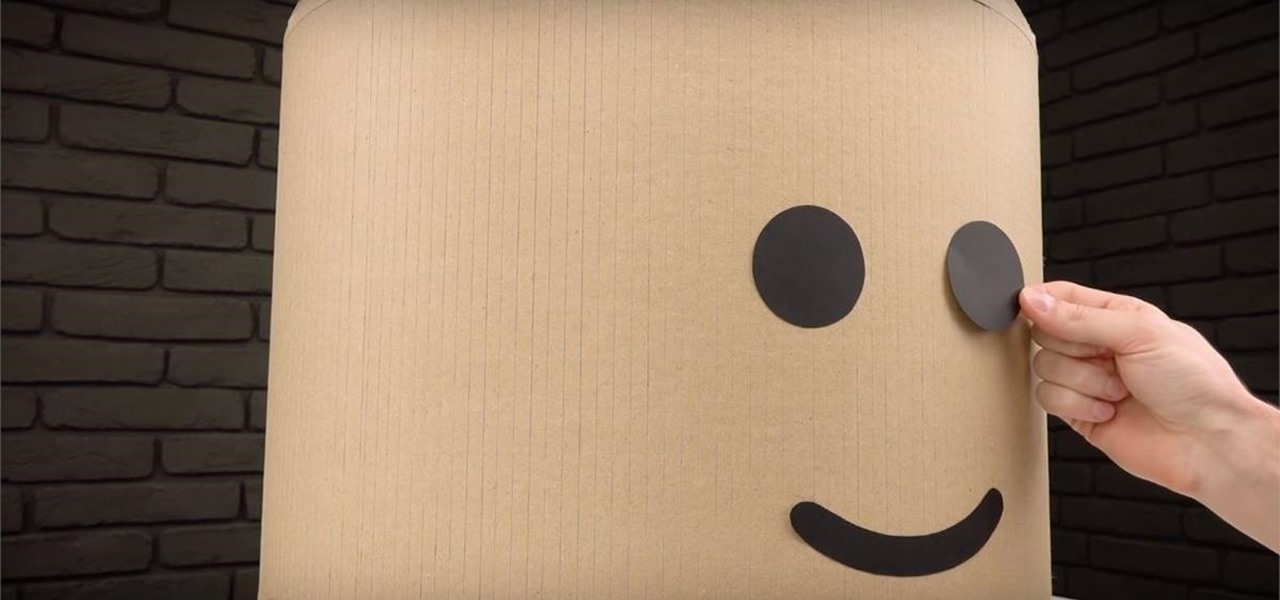
If you need a Halloween costume posthaste, you really can't go wrong with a LEGO man costume. And one made from cardboard that is fully functional, well, you'll probably win the "Best Costume" contest hands down. Not only will this mecha-esque costume wow everyone you meet, but it eliminates the need to apply Halloween makeup, style your hair, and get your outfit just so. With a LEGO man costume, you're ready to roll.

So, it's Halloween time, and you feel like playing around with some augmented reality apps? Well, you've come to the right place — if you have an iOS device.

The cutting-edge iPhone X, XS, XS Max, and XR have one-upped their Android competitors when it comes to facial recognition. Apple packed these flagships with an array of front-facing sensors to complement its selfie camera, which allows the new device to more accurately analyze faces, which you need for Face ID, Touch ID's replacement.

One of the least important but most noticeable changes in any iOS update is the look of home screen icons. In the new iOS 11, there aren't any drastic icon differences compared to iOS 10, but there's definitely a few design modifications for some of the main stock apps, such as Maps and the App Store.

When the climate changes, so do all the things that rely on the climate, including people, plants, and pathogens. A European study recently took a broad look at what kind of microorganisms are most likely to be affected as climate change heats, cools, dries, and wets the world around us.

Get ready to step up your game, explorers! Google Maps is releasing an update for its gamified program to encourage reviewing of businesses and other locations within the Google Maps app.

The Google Pixel was just knocked off its pedestal as DxOMark Mobile's best smartphone camera, courtesy of the HTC U11. Ouch ...

Uber's year is going from bad to worse, and they may be subject to a potential criminal probe in the ongoing Waymo legal battle.

The driverless competition is heating up as Detroit automakers attempt to woo tech talent away from some of Silicon Valley's biggest players.

Sony has upped the ante for the promotion of Smurfs: The Lost Village, which was released on April 7 in the US, with a mixed reality experience via Microsoft's HoloLens.

The ride-sharing company Lyft has managed to secure $500 million in funding, which will certainly help its ongoing competition with Uber. According to recent reports, the cab firm is currently valued somewhere between $6.9 billion and $7.5 billion, but this still pales in comparison to Uber's estimated $70 billion valuation.

Heads up: the following videos and GIFs will definitely cause you to zone out and lose focus on whatever it is you're doing.

Calling all popcorn fanatics: we know a bit of drizzled butter is all that's needed to make a delicious bowl of your favorite finger food, but we've got some interesting mash-ups of flavors that we think you should try the next time you veg out on your couch for another Netflix marathon.

While visiting the Made by Google pop-up shop in New York City this morning, I had a chance to try out the new Daydream View virtual reality headset. First impressions are important, and Google's new mobile VR product makes a good one. The headset is made of a soft fabric that most evokes a beloved old college sweater that's well worn but properly cared for. The demo only featured the Slate (darker gray) model, though customers will ultimately be able to choose from either Slate, Snow, and Cr...

Although there has been much speculation about how much damage could be done if hackers were to take control of a country's SCADA systems, there have been few examples - until a few months ago, with the power outage in Ukraine caused by hackers.

In this Video I will show you how to make a ice pack with your loose change.

The day has finally come, and after quite a bit of hype and buildup, Windows 10 is now officially available. The update itself is on a staged rollout, which means it will be slowly becoming available to users over the coming weeks and months, so don't panic if you haven't already received an update notification. Besides, you have until July 29th, 2016 to download your free copy of Windows 10 if you're eligible, so there's plenty of time to get your ducks in a row.

Windows 10 makes it a cinch to change the lock screen background: simply go to Setting -> Personalization -> Lock screen, then change the background to whatever you'd like. But, trying to change the login screen background—the screen where you enter your password—was a long, complicated, and possibly dangerous process. Luckily, developer Krutonium has published a tool that automates the entire process, and it's very easy to use.

On the Apple Watch, along with the conventional emojis we've grown to love, there are new animated emojis that add a new dimension of fun for you and your friends. Unbeknownst to many, these animated faces also include a feature that allow you to change their color.

Planning a Super Bowl party, or any football-themed party for that matter, can be fun for even the most craft-adverse host, as almost anything brown can turn into a football with just a little decoration. With a little planning, you won't be serving up any Pinterest fails this Sunday night.

One of the most rewarding things about jailbreaking is theming. Unlike Android, iOS doesn't allow you to make small changes to certain aspects like the icons or the lock screen, so jailbreaking facilitates the ability to make some of these desired changes happen.

A group ironically called the "Guardians of Peace" hacked into Sony Pictures' computer systems and released a mountain of internal information such as medical records, leaked scripts, work complaints, and even celebrity aliases.

As much as app developers would like to simplify things with icons and visual cues, text is still a huge part of a smartphone's interface. Much of our media consumption is text-based, and while Google's Roboto font is a beautiful typeface, a little variety here and there certainly wouldn't hurt.

Aside from the most basic functions, most of us are pretty useless when it comes to Photoshop. Yes, we can all add filters, but who wants to see everything in black-and-white or sepia? Why not change a sunflower blue, your hair pink, or your lips purple—without having to spend hours with editing software.

Merely fidgeting and shivering can burn calories, but now you can add trembling in fear to the list too. Just pop in a good horror movie and turn down the lights to burn off up to 200 calories. What would you rather do? Walk for over 30 minutes or watch a 90-minute scarefest?

Android devices are awesome, let me just state that now, but when iOS 7 came out, the new flat theme caught my eye. Yes, we can easily apply new themes on our Nexus 7 tablets to make it look more like iOS 7, but they won't actually change the individual look and feel of apps like Instagram.

Toast notifications are a type of pop-up alert built into Android, letting us know when an app has performed a certain action. Whether it's Gmail saving a draft or Firefox opening a new tab, toasts are meant to be informational while not being totally intrusive.

A man once told me to never complain about gas prices. With the average price of regular unleaded gas at $3.34 a gallon, it's hard not to, even if it is the holiday season. Since my car averages about 22 mpg, the man offered me this proposition: "If I offered you $3.34, would you walk 22 miles?"

Facebook has always been notoriously difficult to customize. Personally, I think this is an improvement over MySpace's totally open platform (some people should not use code), but users should still have the option to change a few things if they want. While you'll never be able to choose your own background image or add an obnoxious number of aWeSoMe quiz results to your profile, there are a few browser plugins that let you at least change the color scheme.

If you're dressing up as someone iconic for Halloween, having the right voice can make or break your costume. Think about it—having a Darth Vader lookalike walk up to you and start talking like Alvin the Chipmunk would probably ruin the effect (and possibly be a little creepy).

As Hummer puts it, it's "The Ultimate Gadget for Grown-Ups." Dr. James Brighton from Britain's Cranfield University has converted a full-size Hummer H3 into a working remote control vehicle.

In this video, I describe and show how to change strings on an upright double bass instrument. Several important thing that should be considered: First of all, don't change all strings at once, as this could damage your instrument if the sound post falls or changes position. So please, only change the strings one after another. Secondly, mark the position of the bridge; it may change position during string change, but it shouldn't. Thirdly, apply some graphite to the slots of the bridge and s...

In this video tutorial, viewers learn how to change the default password on Apple Airport Base stations. Begin by selecting the Apple Airport Express item. Then double-click the Apple Airport Express item or press the Configure button on the bottom right of the screen. Now enter your password and click OK. Then click on the Airport tab and click on Change Password beside your Airport name. Now type in the new password, confirm it by re-typing it and click on Change. Finish by clicking on Upda...

This truck maintenance video shows you how to change the oil in a 7.3 liter Powerstroke Diesel truck. It's not much different from changing the oil in a car and learning to change it yourself in your Powerstroke Diesel is as simple as watching this video. Change the oil on a 7.3L Powerstroke Diesel engine.

When you upload your videos onto YouTube, you will need to have your video in wide screen format, if you want to avoid having black bars on either side of your video. In order to do that, with Sony Movie Studio, you will need to go to "project". Click on "properties".

In this tutorial, we learn how to create Apple's aqua wallpaper in Photoshop. First, create a new canvas in the dimensions you choose. Now, go to the paint pallet and choose a color. Click on ok, then start to paint your background. Select the pen tool, then draw a line from left the right on the canvas. Now, change the color of this shape to white. Now, change the fill of the layer to 10-30%. Now, double click on the layer and make the stroke white and add a drop shadow to 40 pixels and 20% ...

This video is about how you can change someone's eye color. The first thing to do is to load up a picture in which you want the eye color to change. The next step is to zoom in the eye that you're interested in working on. Just simply press "D" button on the keyboard and draw a rectangular shape on the eye. Now that you've zoomed in, make a selection of the iris, the part that we want to change the color on. The first thing is, you need to set up colors found on the lower left of the window. ...

1)Open image, go to channel. Look for the channel that gives the most contrast by going through them one by one.