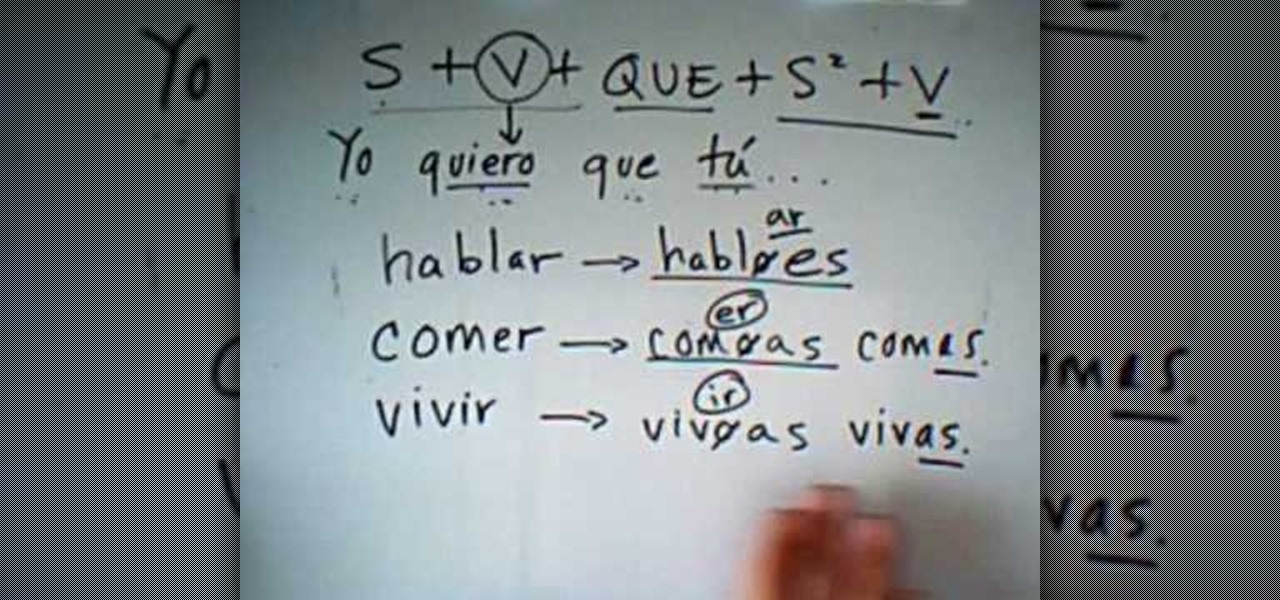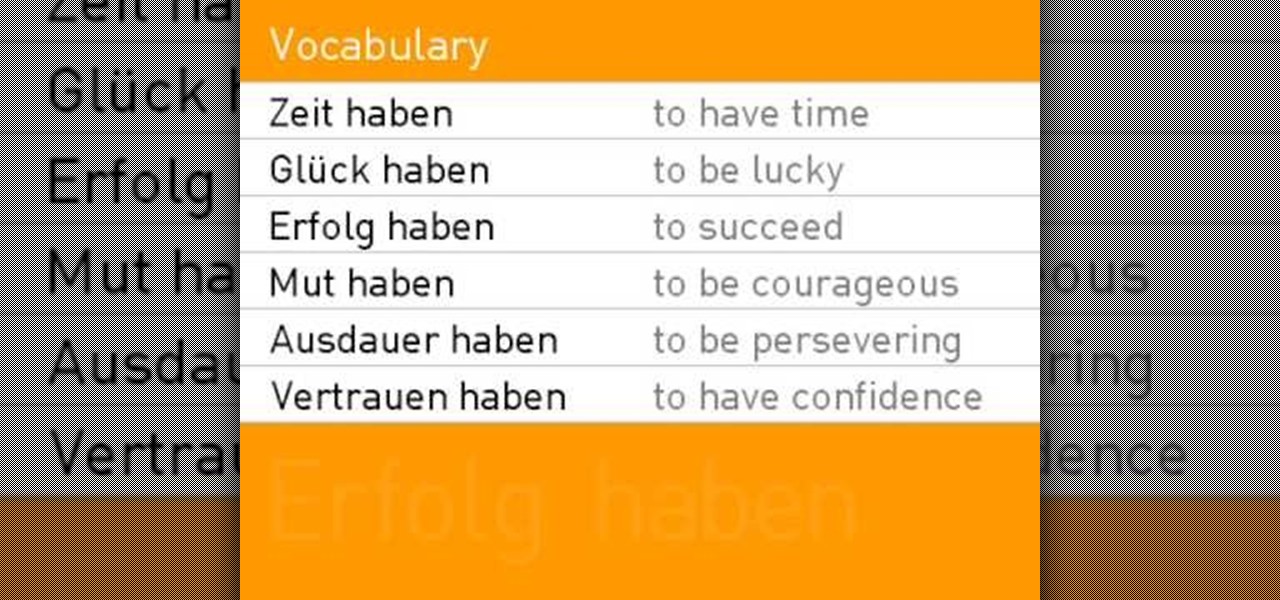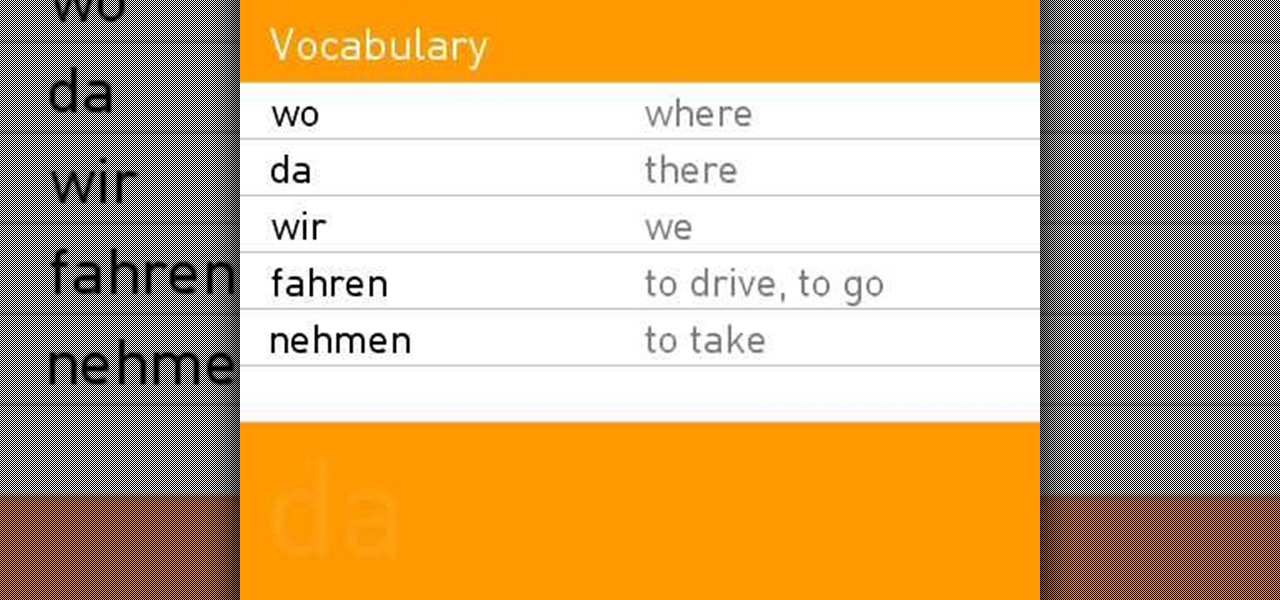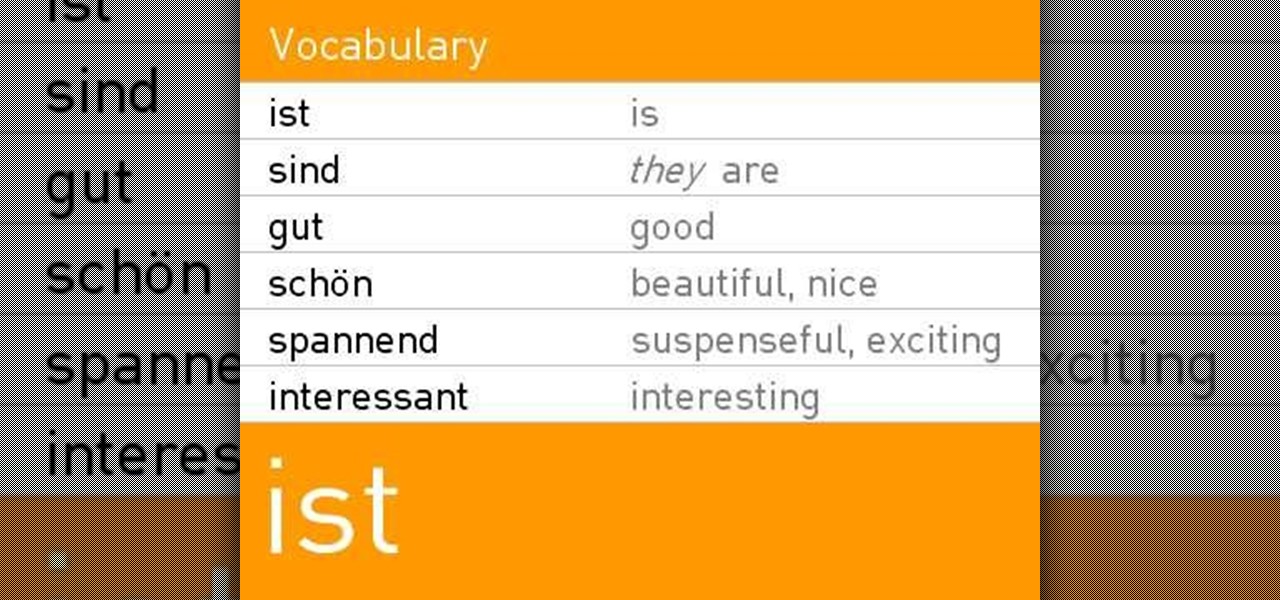Many sites do not use any fancy Content Managment System (CMS) to generate their pages, they are just just good ol' static HTML content. A site for your grandmothers pie baking business probably only has a few pages, perhaps a homepage, about page, and contact page. Each of these pages has different main content, but much of it stays exactly the same, like the header, navigation, and footer. Think of these sections as "modules" that you can easily use PHP to insert into the page. This way, ma...

When you upload your videos onto YouTube, you will need to have your video in wide screen format, if you want to avoid having black bars on either side of your video. In order to do that, with Sony Movie Studio, you will need to go to "project". Click on "properties".

In order to apply MLA format in MS Word 2007, you will need to change the lines and spacings. Press Control + A. This will highlight all of your typing. Then, click on No Spacing. Scroll to Times New Roman, in the font style drop down menu. Change the font size to 12. Change the line spacing to 2.0. You will need to re-center anything that was centered before. Your headers and footers will still be in the default font style. So, you will need to change them as well. Double click on the header...

Teach Excel describes how to create a dynamically updating named range that goes from left to right using Excel. First, you define the named range by highlighting the cells containing numbers in a certain row. In the name box to the left of the formula bar, type the name of the data. In this example, the numbers correspond to sales, so type "sales." To check if the named range works, click on an empty cell and enter =sum(sales). That should return the sum of the highlighted cells. However, as...

This feature also comes with Windows 7. Right click on desktop then click "Personalize". You can see the numbers of themes for example choose Nature theme and click "Desktop Background". You can see the some pictures and a tick mark on the corner of the pictures which tells these pictures are the part of my slide show. Also you can set the time for new pictures to come.

The video shows us how to throw a curve ball like a college pitcher. There are actually keys to throw a curve ball. Number one is the grip, number two, your arm speed and number three is the position of your hand when you throw the ball. First step is to focus on the grip and here it is going to be on a two seam and your index finger and your middle finger is placed on the right side for right hand throw and on the left side of the ball for left hand throw for the exact gripping. Number two i...

Come along with David Yzhaki into the musical world of the piano! Learn easily with his step by step directions how to play "Last Christmas" by Wham! The song consists of only four chords. D6Bm7EmAHow to start to play "Last Christmas": Start with D6 (Right hand F#, A, B, D) (Left Hand D) Switch to Bm7 (Which is basically the same chord, only the baseline changes. )Switch to Em (Right Hand G, B, E) (Left Hand E). Switch to A (Right Hand A, C#, E) (Left Hand E). Switch to F#m/D (Right Hand C#, ...

When the bar that turns the tattoo machine on is pressed without an O-ring in place it rattles and doesn't make a consistent humming noise. Once you insert the rubber O-ring into the tattoo machine it changes how the machine runs. The ring only takes a couple of seconds to install. After installing the O-ring, the noise that is made by the tattoo machine doesn't rattle, and it makes a consistent humming sound. The O-ring is a simple little piece that makes the machine run much smoother and co...

This video is about how to tattoo. Once you make your choice of design, the tattoo artist traces the image. Next, he places the image on carbon paper and traces the image again to create a reverse image. He cleans the persons skin then firmly presses on the blueprint. Now its time to construct the needles. One is for outlining and the other is for coloring. The finished needles go in a machine to be cleaned. He places the needle in a Coil. When an electric current runs through the coil, it ma...

If you're interested in upgrading your RAM for the Samsung NC20 netbook, this video shows you how. This simple to follow video gives you a quick and simple way to make changes to your netbook. The only tool that is required is a small screwdriver.

This tutorial shows you how to make Magas (Indian Besan ki Burfi). Here are the ingredients you need:

How to conjugate in the subjunctive in Spanish for the present tense.

Bejeweled Blitz is a Facebook game. Learn how to hack Bejeweled Blitz with tricks, cheats, hacks. Watch this video tutorial to learn how to cheat on facebook's Bejeweled Blitz (07/27/09).

Learn how to do stability ball push ups. Presented by Real Jock Gay Fitness Health & Life. Benefits

To replace a door, refer to Lowe's do-it-yourself for a step by step guide. Replacement is not very difficult. To replace just the door, tools and material required are: a new door, hammer, screw driver, tape measure, pencil, combination square, saw horses, clamps, chisel, a door lock installation kit, a drill with bits, circular saw, level, work gloves, dust mask, safety glasses, plane, shims, cardboard, and a utility knife. Before removing the old door, take a few measurements like the widt...

Video demonstrates tutorial of how to hide the logical drive icons in Windows. In the demonstration there is two partitions C and D and also there is a DVD drive, DVD Rom and DVD Writer. Here drives C, D and F from My computer is going to be hidden with help of utility called “No Drives Manager”. If you don’t want your young ones to access some of your important data you can hide it. It will just be hidden. This means if go to the address bar and types the name of the drive you can go to that...

The video shows us how to create bevels in Xara web designer. Firstly using the rectangle tool hold down the Ctrl key to create a square. The problem with the Xara web designer is that it hasn't got a convert to edit the shape features which actually means that you cant select individual nodes with the shape editor tool which may create some other line. However you can select individual nodes by going to arrange/combine shapes/add shapes with selecting the rectangle. And by doing changes the ...

Hypnosis can be used to manage pain, relieve anxiety, conquer phobias, prepare for childbirth, and cure insomnia, among other things. With a little practice and some simple techniques, you can amuse your friends or help them break a habit through hypnosis. Learn how to hypnotize someone with help from this how-to video.

Wallpaper is so retro, but what if you want to add a little bit of extra color to a room? Wall decals are the answer! They're a great idea for renters or people who cannot make other permanent changes to their home.

A liquid layout will change size as the browser also changes size. It's a good layout to use if you're trying to design a website that can be read on many different size screens and browsers. Here's how you can implement a liquid layout in three minutes.

In this clip, you'll learn how to use the MediaElement control to react to changes in media states when working in Silverlight. Whether you're new to Microsoft's popular web application framework or a seasoned web developer merely looking to improve your chops, you're sure to find benefit in this free MS Silverlight programming lesson. For more information, including a complete demonstration and detailed, step-by-step instructions, take a look.

Caffeine is a crutch that keeps millions of people awake each day when they probably shouldn't be. If you want to stay awake without caffeine, take care of yourself! This video will give you ideas for lifestyle changes that will increase your energy and keep you awake in a healthy way.

When men reach middle age their testosterone levels start to drop off, which can lead to health problems and undesired changes in personality. If you want to maintain your levels of that all-important male hormone, watch this video and apply the tips therein, including working out and eating right.

The word 'haben' is a very common German word, which means, 'to have' or 'to possess.' Depending on the structure of the sentence in which it is used, the verb changes its spelling in one of several ways. This video explains how to conjugate 'haben' in the present tense, and gives you several vocabulary words to study.

The definite article in German will change, depending on the tense of the nouns (dative or genitive) in the sentence in which it is used. This lesson teaches you how the definite article changes, as well as a short vocabulary list to study.

This lesson instructs you in the correct way to use the definite article in German for the nominative and genitive tenses. This video shows you when to use each tense, and how the definite article changes for masculine, feminine and neuter nouns. There is also a short vocabulary lesson given.

GIMP is an amazing, free image editing program that allows you to edit your photos just like in photoshop! And if you've been looking for how to create a more vintage look to your pictures take a look at this video! You'll see the different changes he makes to the color, opacity, saturation, brightness, and other settings to give it a truly vintage look and feel.

If the switch on your DeWalt drill is in need of some serious replacement, don't send it off to the shop for expensive repairs… try doing it yourself. It's easy to remove and install a brand new switch on a corded DeWalt power drill. Watch this video to learn how a professional changes the power switch on a corded DeWalt drill.

Makeup junkie Kim Kardashian rarely leaves the house without a full blown smokey eye and nude lip look. But even she changes it up every once in a while.

Do the new Facebook changes scare you? Are you not sure what information on your Facebook profile is and isn't accessible to people outside your network? Larry Magid will walk you through each privacy setting in this video, beginning with Facebook's newest feature, Instant Personalization. The next part covers controlling individual content like events, photos, and status updates. The more you know, the more control you'll be able to maintain over your information.

The great things about jeans is their durability and ability to easily be changed. Some of those changes can involve size, shape, and look. This video tutorial focuses on just that topic. You'll find out how to convert flare jeans into great looking skinny jeans in a snap. Enjoy!

This is a great lesson by Paul from how-to-play-bass.com for playing the bassline from The Doors' "Light My Fire". It's a simple bassline that utilizes triads and simple chord changes.

The beyourownit shows you how to remove and reinstall devices in Windows XP. The first thing he shows what to do is Right click on the My Computer icon and select properties then select then choose the hardware TAB. When you click on the Device Manager button, the Device Manager will appear where you can make changes to your computer. The user explains more to help you understand better. If you watch this video, you will find out how to reinstall devices in Windows XP.

New user to Windows 7? Microsoft has put out a series of video tutorials explaining how to maximize your Windows 7 experience. Follow along with this computer lesson and learn how to:

In this video tutorial you'll learn how to play the Three Dog Night version of Hoyt Axton's "Joy to the World" on the ukulele. This video lesson covers both the song's chords changes and various strumming patterns. For more information, and to get started playing Three Dog Night's "Joy to the World" on your own ukulele, watch this helpful video guide.

The Microsoft Office Access 2007 relational database manager enables information workers to quickly track and report information with ease thanks to its interactive design capabilities that do not require deep database knowledge. In this Microsoft Access video tutorial, you'll learn how to add and modifying fields to a pre-existing table, and applying these changes to an associated form. To get started adding and modifying fields, tables and forms in Access, take a look!

One great feature of OnTime 8.1 is the ability to add color schemes to the main grids of OnTime Windows and OnTime Web. This installment from Axosoft's own series of video tutorials on the OnTime Project Management Suite covers how to activate this functionality to allow color changes for items based on their Priority, Status, Severity, and Workflow.

You can easily "square up" your quilt by adding borders that have been measured for perfection. The trick is to leave extra space where the fabric will stretch the most. Watch this instructional quilting video to account for small changes that occur in the sewing process to sew an exact border on your quilt.

The Bevel tool is an important part of a balanced modeling diet in any 3D software. The Bevel tool in modo changes to match the selection mode you are modeling in, making it intuitive to use.

In this überbrief video tutorial, you'll find instructions for adding a CNAME record to tinydns. The steps, demonstrated in the video, are as follows: Open up the data file, type a capital C, the domain you'd like to use, or subdomain, the IP address of the machine or destination you'd like that hostname to route to and the TTL or time to live. Save the changes, type make, and test it out!