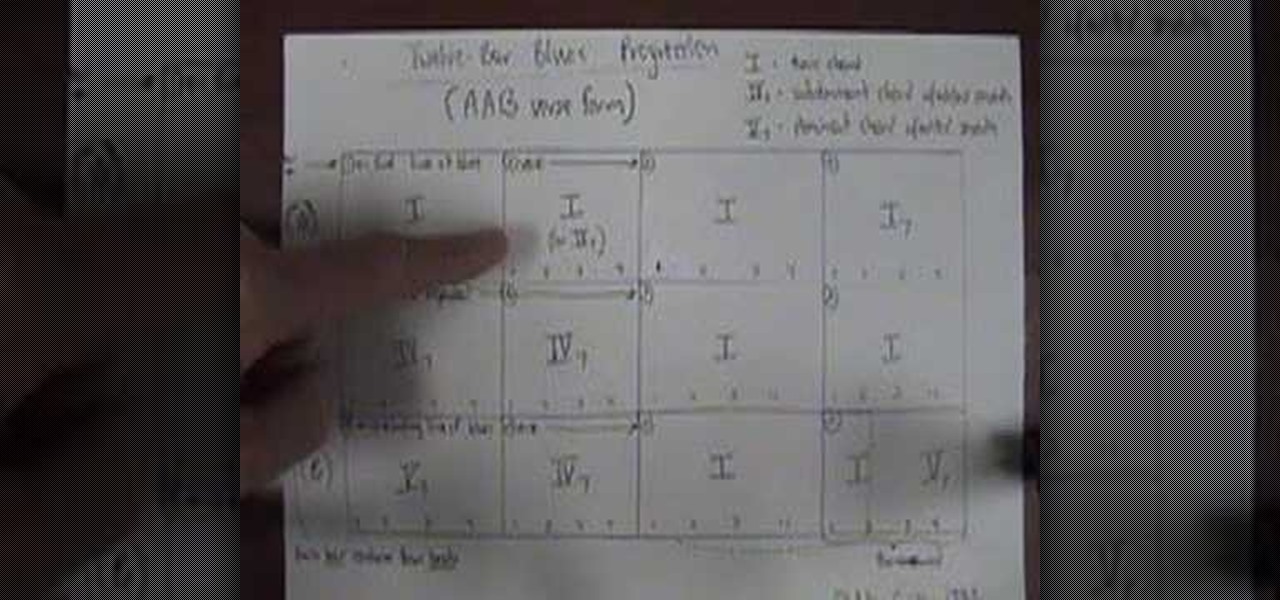Watch this instructional magic trick tutorial video to learn how to perform this simple color change trick. Fool your spectator into believing your card magically changes colors. A great trick to practice for beginners and those looking to polish their magic skills.

In this tutorial, we learn how to use height change in tango. This will combine many elements of tango to change height deliberately for function and style. You do not want to change your weight and height without knowing it, because it can change how you dance and make it look completely different. Pay attention to your body and how your feet are placed on the ground. If your body weight is shifted too much to one foot it can change how you are dancing and the height of your overall self. Us...

This video shows you how to change your Windows 7 login background. *Start the computer

In this screencast, we look at how changing the page style of each sheet in your spreadsheet can enable you to apply different formatting settings for each one.
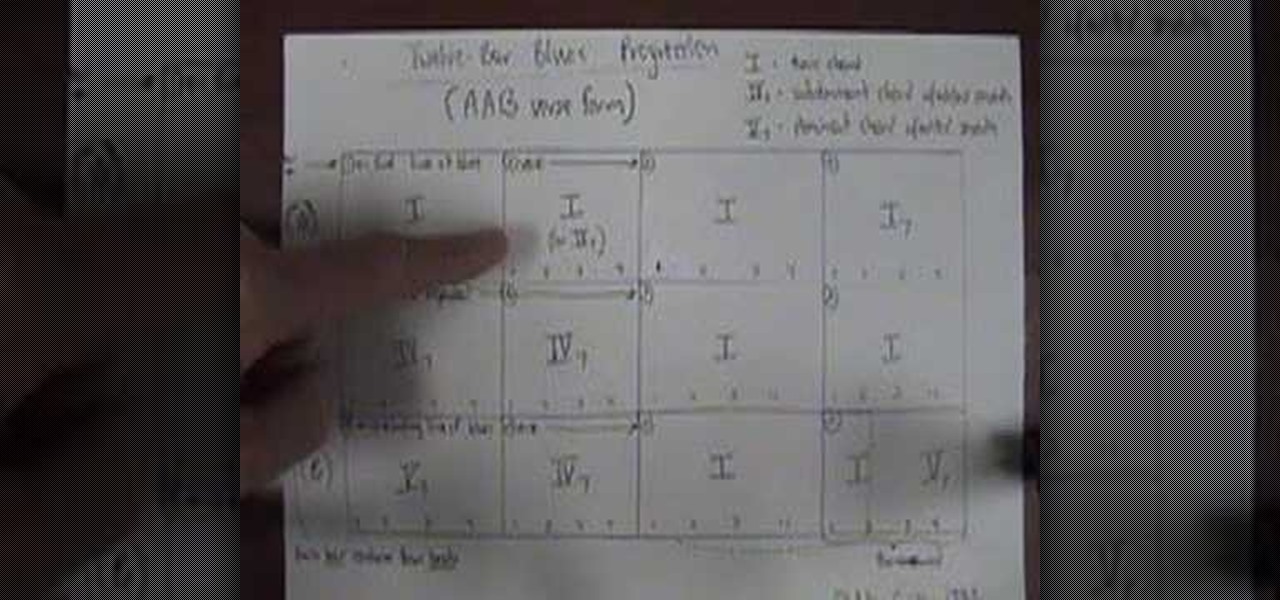
A three-part lesson in how to count and play your way through 12-bar blues changes on your harmonica. Required: a copy of "Harp Attack," a 1990 Alligator Records release.

One of the least important but most noticeable changes in any iOS update is the look of home screen icons. In the new iOS 11, there aren't any drastic icon differences compared to iOS 10, but there's definitely a few design modifications for some of the main stock apps, such as Maps and the App Store.

|Choose Your View: Quick Bullet Points | Detailed Descriptions Android's newest major update is a special one — it's the tenth full version of the world's most commonly used operating system. The latest release, dubbed simply Android 10 (codename Android Q), was first showcased as a beta back in March 2019, so we've been digging around in it for several months. There's one dramatic visual change, plus there are a lot of goodies in general.

That soil under your feet is not just dirt. It is teeming with life that may not change as fast as we would like when challenged by global warming.

Whether you're hard of hearing, watching a foreign movie, or just like reading along when you're watching a TV show or film on your smartphone, Netflix includes captions and subtitles that you can use. Best of all, if you don't like the way the default captions and subtitles look (color, background, font, or size), Netflix has your back.

Samsung has multiple built-in font styles to choose from in TouchWiz, but they're limited to just four types. While there are many font installers available on Google Play, they usually cost money and only replace some of the text on the device, not all of it, creating an inconsistent and erratic user interface.

As headlines focus on melting glaciers and rising water levels caused by global warming, climate change is quietly taking its toll on the nearly invisible occupants of this planet, the microbes.

When it comes to theming your Android device, it's the little things that matter most. Whether you're tweaking your navigation buttons or changing the color of system menus, no theme is complete until even the smallest element matches the rest of your color palette.

Your Instagram feed is jam-packed with interesting and lively photos, videos, and stories that largely offset the iOS app's comparatively bland user interface. If the interface's dull colors have always bothered you, you can splash on some much-needed color to better reflect your personality and tastes.

Imagine if you combined Tasker with your favorite live wallpaper—that's roughly the gist of a new app from developer feedK. With this one installed, your home screen background will finally be aware of its surroundings.

Windows 10 runs on laptops, desktops, tablets, and even phones—but even though the operating system should scale accordingly, fonts and icons aren't always perfectly sized for every screen. Luckily, though, there's a handy new menu for adjusting the size of your screen's contents, which you can use to make everything bigger or smaller to match your preferences.

You can easily deck out your favorite phone with great wallpapers, ringtones, and icons, but what about fonts? Not all Android skins let you change the system font, and even when they do, the options are often limited to a few choices. Certain root apps can open up the system font to customization, but some of these can cause problems now that Google introduced a security measure called SafetyNet.

One of the most significant changes in iOS 14 is something we've wanted for a very long time, and it will change the way you use your iPhone. Since the very first iPhone OS 1 (yes, before it was even "iOS"), we've been stuck with Apple Mail as the default emailing app. That all changes now.

Your Skype contact list might contain a sea of names that make it tough to find a specific person you're trying to reach. The same goes for your loved ones and colleagues, especially if you have a common name like Jennifer or John. Knowing that, you might want to change your Skype display name to set yourself apart.

Android clearly wasn't made with bilingual users in mind. When you set a default system locale, every app on your phone uses that region's language—and there's no granular control here. This really becomes an issue if you use social media or news apps that are primarily in a different language, because apps are generally written in the developer's native tongue, then poorly translated to all other languages.

In iOS 13, Apple is taking the Reminders app more seriously. With its long list of helpful new changes, the app finally stacks up to other task managers like Todoist or Wunderlist. One of the changes is small but mighty — the ability to add custom icons to lists. Doing so lets you personalize each collection of reminders to your liking and can help you identify lists with just a glance.

Once you jailbreak, there are hundreds of options available for you to fully customize your boring stock iPhone into something more efficient and fun. We've already shown you a bunch, like how to beautify app icons and change battery icons, but now it's time for a badge alert makeover.

Of all the new features and changes on iOS 16.5, the Apple News app has the most, and there are a few big ones that will change the way you read stories. Some updates even affect Apple News on iPadOS 16.5; the most significant ones apply to both free users and Apple News+ subscribers.

Despite Android's flexibility in regards to customization, the options available in stock Android are pretty barebones. It is only with the help of third-party apps that we can entirely transform sections of the UI to our liking. And thanks to a new app, we can modify another part of the OS, the status bar.

What you see when you open the Play Store is completely dependent on your country settings. Search results and top charts are specific to each region and there are lots of popular apps and games that simply won't show up unless your Play Store country matches up.

Spotify is one of the most popular music streaming services available and allows you a high degree of control over the way you experience your music. Included in that is the album art for your playlists. While not an option ingrained in the mobile app itself, changing a playlist's cover image on your phone can still be done.

My favorite color is blue, but if everyone I knew said the same thing, I'd probably switch to red—there's nothing cool about uniformity. One place I'm guaranteed to see plenty of my favorite hue is on Facebook. The social network has gone through many redesigns, but its signature color scheme has never changed. While Facebook introduced cover photos, which allows for a little more creativity on your Facebook page, everything else is pretty much the same across all one billion plus profiles. B...

When you can't think of a way to respond in Messenger with words, emojis and stickers will do the trick. Since Facebook is all about the "likes," which use a thumbs-up icon, there's a shortcut to the symbol just to the right of the chat field. It's always there to send a quick like in response to something. But it doesn't have to be the standard Facebook thumbs-up sign — it can be any emoji you want.

A recent study underscores a connection between climate change and infectious disease, raising concerns about our quickly warming planet.

Your display name in ProtonMail is what email recipients will see when they first receive your message in ProtonMail, Gmail, or another email provider. You can choose this name when you first set up your ProtonMail account, but it can also be set up after the fact if you skipped that step.

In this tutorial I am going to show you how to change some file metadata, this could be very useful if you want to edit or access a file and remove any evidence of your changes.

Windows 10 makes it a cinch to change the lock screen background: simply go to Setting -> Personalization -> Lock screen, then change the background to whatever you'd like. But, trying to change the login screen background—the screen where you enter your password—was a long, complicated, and possibly dangerous process. Luckily, developer Krutonium has published a tool that automates the entire process, and it's very easy to use.

Reddit's overall design has stayed relatively unchanged for as long as I can remember. It's easy to use and is as popular as ever, so why mess with a good thing, right? Well, everyone's different, and if you're looking for ways to beef up your Reddit experience, try out the Chrome extension SHINE.

Android 11 is here. Prior to Google dropping the naming scheme, this would have been a dessert with an R name (maybe Rice Krispies Treat or Red Velvet Cake) — but nope, just plain ol' Android 11. And after months of betas and a global pandemic, it finally debuted a little over a year after Android 10.

While most smartphones these days take great video, the iPhone is the camera to beat. Recent models like the iPhone 12 and 12 Pro shoot in 4K resolution from every camera, and even a budget device like the iPhone SE delivers an excellent 4K image from the rear shooter. That said, if you haven't touched your camera settings since taking it out of the box, you're likely missing out.

For those of you who like to frequently change the icon shapes on your home screen, the process has changed in Android 10. The setting is buried and now applies to more than just home screen icons.

Whether you're watching Netflix on your Android tablet, smart TV, or computer, the process for changing how subtitles and closed captioning appear is the same. Plus, when you customize the font, size, color, and the background, all devices connected to your Netflix profile will update — except for iOS and tvOS devices. A different process is necessary for an iPad, iPhone, iPod touch, or Apple TV.

The LG V30 is an amazing device that will contend for best smartphone of 2017. It has all the major features you'd expect from a high-end flagship, including a great screen. One that, luckily, we can customize to our liking by tweaking its DPI.

When you first use Kodi, it can be intimidating. The main menu has numerous options for the various types of media Kodi can play back, and the settings menu has a broad array of tools to customize Kodi to your needs. After poking around in theses menus, you might realize that you don't like the default look. But whether it's the color, font, layout, or just the general theme, Kodi skins can change it all.

The Galaxy S8 continues to be a treasure trove of hidden features that, with a little digging and experimenting, can be easily unlocked to further enhance your overall experience with the device. DPI scaling, or the ability to adjust the size of on-screen content, is among these hidden options that come standard with Samsung's newest flagship.

Much like the Chromecast, Android TV devices such as the Nexus Player and Nvidia Shield TV have always had those beautiful background images as their default screensaver. However, unlike the Chromecast, these "Backdrop" images, as they're called, weren't always customizable on Android TV.