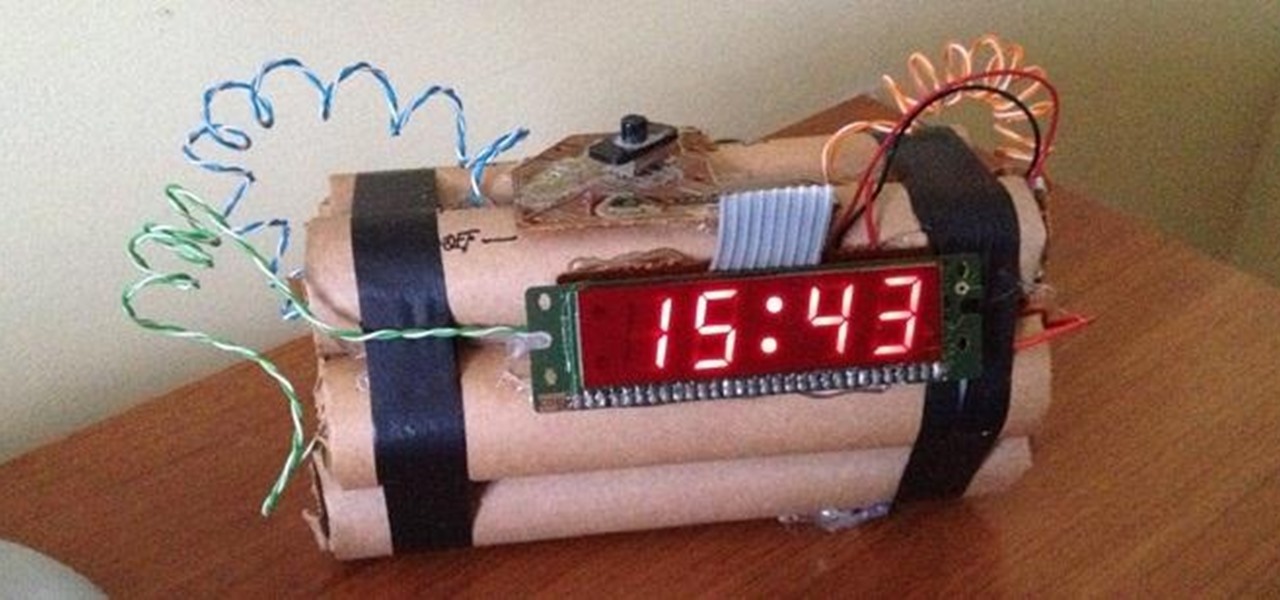Even though iOS 6.1 was only released a couple of weeks ago, hackers released evasi0n a couple days after. Evasi0n, the only iPhone 5 jailbreak currently on the market, is the most popular jailbreak in history—with nearly 7 million iOS devices already hacked in the mere four days after its release. Well, now it seems that iOS 6.1 is being taken advantage of again, this time with a simple exploit figured out by YouTube user S1riOS6, which lets you bypass the lock screen on an iPhone running iO...
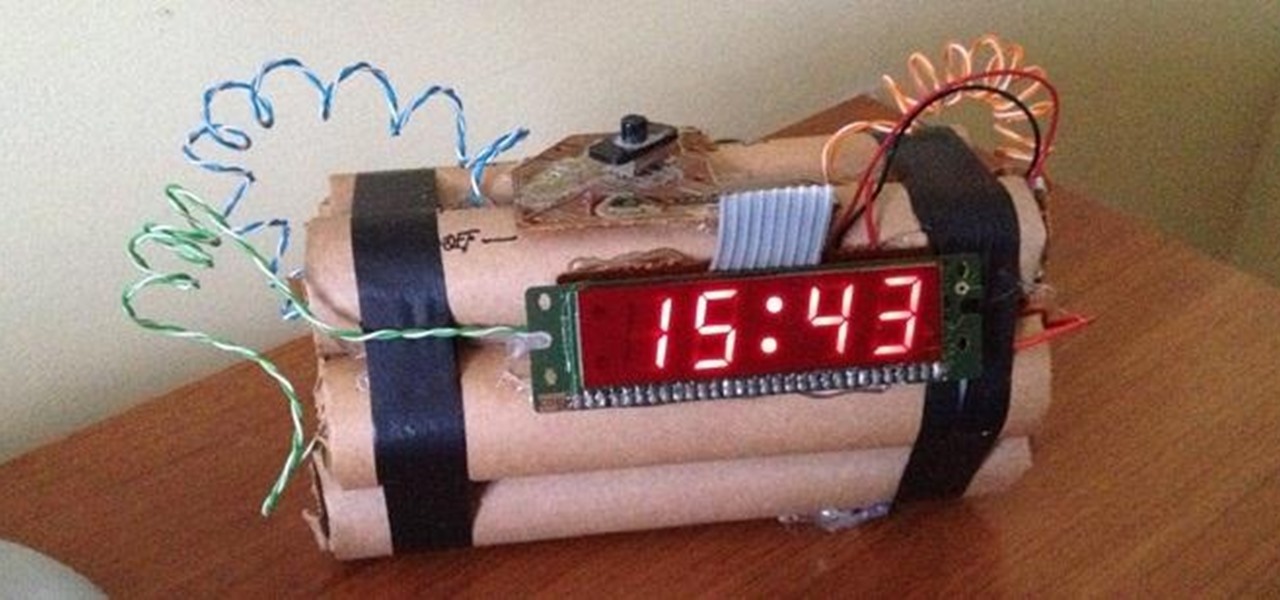
The first alarm clock in recorded history can be traced back to ancient Greek philosopher Plato, known for laying the foundations of Western philosophy and science. Plato was said to possess a very large water clock with an alarm signal similar to that of a water organ.

No matter how many PSAs are published on the topic, studies continue to show that we are generally terrible at creating secure passwords and PINs. Using the same password (or variations of it) for multiple sites is another huge no-no that the majority of people ignore, and even though you should change your passwords frequently, most of us don't.

There is no better example of a risk-versus-reward scenario than jailbreaking your iPhone or rooting your Android phone. While both jailbreaking and rooting undoubtedly has its advantages, this possibility of something going wrong and you ending up with a 500-dollar doorstop is never too far out of mind.

Facial recognition software is being more widely used with every passing day. Your local law enforcement is probably already using it, and it will be even easier for them now that the FBI handed out its own facial recognition software to state authorities. Even the fine folks at Facebook are using this technology. Obviously, this brings up some pretty serious privacy concerns amongst most people, because honestly, who wants to be tracked? Right now, there's not a lot we can do about it being ...

Welcome! Today I would like to share a few hints about picking the right color. So, if you do not know what color your today's outfit should be or your or which color you should choose for your room walls, please follow my suggestions.

I'm sure a lot of people have been following the news and depending on your position on the issue, you might have been happy or dissappointed about the fact that Obamacare has been OK'd by Congress. Let's see what this really means to us.

In the ever-evolving world of podcasting, Apple has once again turned up the volume with new upgrades to its beloved Podcasts app. As the go-to platform for millions of listeners worldwide — thanks to its seamless integration with iOS, iPadOS, and macOS — Apple Podcasts continues to refine how we discover, enjoy, and manage our favorite shows.

Apple Maps just received a major upgrade in its latest software update, and some of its new features are perfect for urban explorers, national park adventurers, and everyday travelers alike. Some of these enhancements provide more personalized and precise guidance, making every journey more enjoyable and efficient.

Whether it's everybody or just a specific contact you can't hear during audio and video calls when wearing headphones, your iPhone has hidden, little-known tools to help you catch every word they say in the conversation. Even if you can normally hear everyone during calls, customizing these headphone preferences can make conversations crystal clear.

Apple's Reminders app on your iPhone or iPad now comes equipped with a new way to organize your tasks: sections. With sections, you can better sort through reminders in your lists by placing tasks into likeminded buckets or even in kanban-style columns for more efficient workflows.

Safari has a major new feature for your iPhone, something that will change how you share, receive, and interact with links — and nobody is talking about it. The feature works on the latest iOS software, as well as the latest iPadOS and macOS versions. Still, you won't find any information about it in Safari's app or settings, so it's pretty hidden if you haven't seen it by accident yet.

The new iPhone 14, 14 Plus, 14 Pro, and 14 Pro Max all come with great, never-before-seen-on-iPhone features, including the A16 Bionic chip, Bluetooth 5.3, precision dual-frequency GPS, and dual ambient light sensors. But that's only a few new features exclusive to the 2022 lineup.

To the end user, mobile apps are sometimes expensive. To the developers, those costs are justified for all the hard work put into making the apps. Sometimes app creators will meet in the middle by putting their apps on sale or giving them away for a limited time to gain more traction in the App Store.

Most websites and apps support two-factor authentication (2FA), which adds an extra layer of security to your accounts by requesting another form of identification beyond username and password. The second factor can be a recovery code, physical security key, or one-time password (OTP) that only you can access, even if someone else has your password. This process is easier than ever thanks to iOS 15.

Apple released the second beta for iOS 15 on Thursday, June 24. The update includes FaceTime's "SharePlay" feature for the first time, a new Maps icon, updates to Focus mode, in addition to many other changes and bug fixes.

If you'd rather be gently relaxed out of bed instead of stressed out at loud alarm sounds, there are a few things you can do on your iPhone. One of your best options is to use carefully selected songs that start out calm and soothing and gradually increase in intensity and volume. But you could also use a more intense track you know will wake you up, only set to ascend in volume to ease you out of slumber.

A temporary email can go a long way. Using your actual email to sign up for a mailing list to receive 10% off a purchase doesn't make sense if you don't use the website much. It means you'll have to deal with spam emails from then on, which is why an anonymous email is perfect not to have to deal with all that trouble. And that's where the TempMail shortcut for your iPhone comes in handy.

Whether you're using your iPhone to add graphics to a document, edit a photo, or sketch an idea, color plays a vital role in making your work look great. Apple's iOS 14 update introduces a system-wide color picker that lets you pick the exact color you want, save it to your favorite colors, and use it across a variety of apps to add that special touch to your work.

In the tech world, our data is always under attack. When you download and install a new app, it can be difficult to know what information the app is actually accessing. Thankfully, a new emphasis on privacy in iOS 14 changes the game, exposing more of what your apps want access to — and even changing some behavior along the way.

After a few months and a couple of beta versions, Android 11 is now ready not only for Pixel devices, but also handsets from OnePlus, Xiaomi, Oppo, and Realme.

For the past five years, Apple has been hosting live media events in September to reveal new Apple products and the stable release for its latest operating systems. This year is no different, and it has a Sept. 15 date, but it may not be the only event coming up before the end of 2020.

Most streaming platforms have seen a huge viewership increase in the past few months. As a result, wireless carriers and ISPs are struggling to provide the necessary bandwidth for everyone, resulting in some customers being limited to DVD quality. The same applies to YouTube, YouTube Music, and YouTube TV, but you can see the resolution being used and change it to something better.

If you spend most of the time on your iPhone shooting photos and taking videos, you'll be happy that Apple has improved a few aspects of its Camera app in iOS 14. Even if you're just a casual photographer or videographer, you'll benefit from the new changes to the default camera app on your iPhone.

The smartphone market is stagnating. Without hordes of new users rolling in every year, the best way to boost profits nowadays is to poach customers from the competition. That's exactly what Apple appears to be doing with iOS 14.

Python is commonly touted as one of the best programming languages for beginners to learn, and its straightforward syntax and functionality makes that hard to argue with. But a lot of tutorials still use Python 2, which is outdated now. Python 3 introduces many new features, and it's important to be aware of them going forward, as well as the key differences between Python 3 and its predecessor.

With iOS 18, you get better note-taking capabilities in the revamped Notes app, advanced features like conversions and results history in the more powerful Calculator, and interactive Math Notes, a feature in both apps that's a game changer for students and professionals dealing with complex equations. But Apple didn't forget about Reminders, which has become more than a simple to-do-list app.

If you're not using Control Center on your iPhone, you're missing out on a powerful tool that can streamline how you interact with your device, make certain tasks more efficient, and give you quick access to system tools, switches, and sliders for quick changes no matter where you are or what app you're in.

Apple Notes started with humble beginnings as a scratchpad of sorts, a place for us to stash some simple text for later. It's received many upgrades over the years, but Apple's latest iPhone software update is a game-changer.

Your iPhone has a safety feature that makes it easier to call 911 in the U.S. and other emergency services abroad. Instead of fumbling with your iPhone's dialer, you can call someone for help in various ways — with or without your hands.

On the latest iOS software, your iPhone comes with significant privacy and security enhancements to protect your data even more than Apple did before. From safeguarding your iPhone to passcode-protecting files to making it easier to browse the web safely, there's a lot you need to know and start using.

You've probably already been using iOS 16 on your iPhone for months, but there's a good chance you haven't found or explored everything the new software has to offer. Health-related features are usually the first to be ignored or go unnoticed, but they're essential to know about even if you don't plan on using them right away.

If you use the Notes app on your iPhone and haven't updated to the newest software yet, you're missing out on some pretty valuable upgrades that improve smart folders, note security, collaboration, and more. So what are you waiting for?

The home screen is the most important part of your iPhone when it comes to customization, and Apple just gave us even more options to personalize it.

Apple released the second developer beta for iOS 14.5 on Tuesday, Feb. 16. The update comes 15 days after Apple seeded developers the first 14.5 beta, which included a slew of new features such as default music app support, compatibility with PS5 and Xbox Series X controllers, and more.

If your iPhone's home screen is littered with apps in no discernible order, and you rely on muscle memory to locate one when you need it, it gets harder with each new app icon added. Folders can help organize the mess, but you can also create your very own app picker or group of app pickers. They act similar to folders but show apps in a list and let you add the same app to multiple app pickers.

Messages is arguably the most important app on your iPhone, which is why it's always exciting when Apple pushes out new features for it. With the iOS 14 update, there a few critical changes as well as interface improvements and customization options that make the experience even more personalized than it already was.

One of iOS 14's more exciting features lets you tag someone in a group iMessage chat in the same way you would @ someone on Twitter, Instagram, and other social media platforms. Even if the conversation is muted, you can get notified when you're mentioned, which helps you jump in only when needed. But if you want complete silence, then disable contact tagging notifications altogether.

Even though the Music app took a backseat during Apple's initial iOS 14 announcements, there's a lot going on in the updated app. Some of the new features and changes apply only to Apple Music subscribers, while others apply to your own music library, so there's something for everyone.

If it has an internet connection, it's got a huge attack surface for hackers. But what makes your phone even more dangerous is its portability and the collection of sensors it houses that can be just as good at tracking you as the camera and mic.