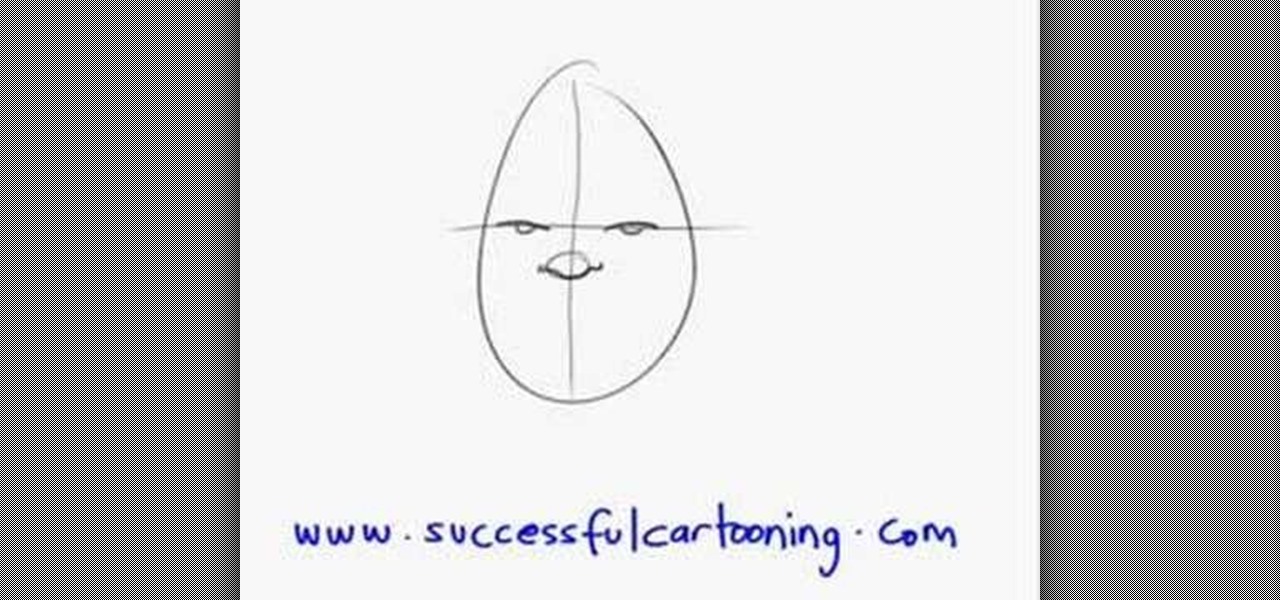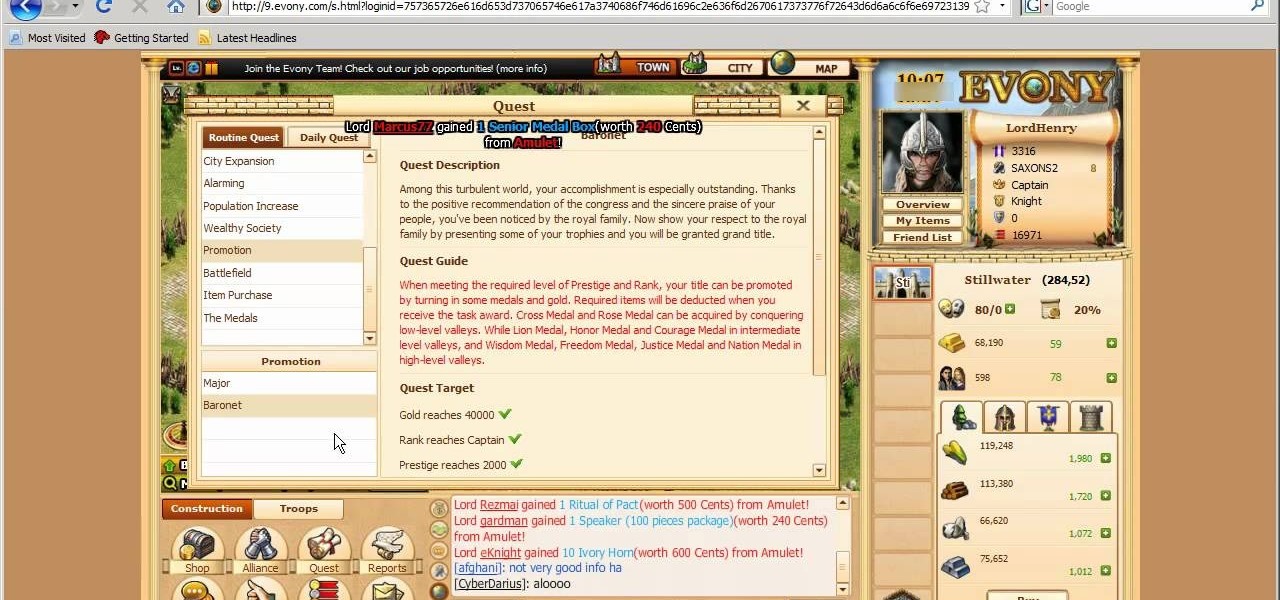We've seen some pretty cool space-related Apple ARKit demos in the past few weeks. One guy literally had the entire solar system rotating around the sun in his bedroom. Now, a recent demo shows that you can get up close and personal with our Earth, watching how it changes as it rotates.

Roseanne shows you the basics of stitching and dragging colors into order with Embird embroidery design software. Hide all colors demands or show changes made to color changes. She also describes how to reassemble outlines and organizes groups. Change the stitch order in Embird.

Making a lot of false color decisions with Embird? Roseanne shows you the basics by demonstrating changing color techniques and saving your changes, either while in manager or editor. Change colors with Embird.

Any patient with pain in the abdominal area will require you to perform an abdominal examination, and this video lesson outlines in great detail, how to perform a general abdomen exam. This is great for any medical student or up-and-coming doctor — even nursing students could benefit from this exam procedure. You'll learn about inspection of the abs, auscultation, percussion, palpation, the liver, the aorta, and the spleen. After watching the full procedure, you should be able to identify the...

SCRABBLE. To some it's just a game, but to me it's life or death. Well, not really, but it feels that way anyway. On a normal weekend, a game becomes much like Jon Thomas' "friendly game of death Scrabble."

This video is a film that was made to educate women in the United Arab Emirates (UAE) and the Middle East in general to get them to think about the subject of breast cancer and how to check yourself for signs of breast cancer. This is a highly senstive and taboo subject in that part of the world. While we can't prevent breast cancer, we can detect it. Women no longer have to lose their breast if it is detected early. We see women in the UAE discussing breast cancer and how their culture has t...

One of the many significant changes in Minecraft Beta 1.3 is the way half-blocks or slabs work. Before you could make stone slabs out of three pieces of stone and use them to builds stairs, but it took a lot of material and was limiting as far as choices. Now you can make slabs out of wood, cobblestone, sandstone, or normal stone, and this video will show you how it works.

This video will discuss how to implement color changes in Photoshop editing. This step by step approach will tutor the novice Photoshop user how to utilize the various tools and applications to achieve, colorization in photos, swap select and hue, colors and backgrounds of photos, describes layering using saturation and blend techniques. This video tutorial will describe and demonstrate the correct settings and tool usage for easy application of each editing and color manipulation.

Aperture's color adjustment lets you make selective changes to hues within your image.

This instructional video teaches how to draw a variety of basic cartoon faces. Learn how to make simple changes to sketch different comic characters.

After you're previewed your iDVD project and made any necessary changes, you're ready to burn it to a disc and share it with others. All you need is iDVD and a blank disc.

Jean Grey was one of the five original X-Men, and is old enough to have gone through some major changes in her career. She's more recently been called Phoenix and Dark Phoenix, and that's what she's known as in her appearance in Marvel vs. Capcom 3. This video will show you the basics of how to fight with Phoenix / Dark Phoenix in the game, including combos and special moves.

The transistor is the most basic and important part of electronics, allowing small changes in voltage to turn things on and off. On, off. 0, 1. There's electronics. The grandaddy of them all is the N channel MOSFET, the most important transistor. This video will teach you how the MOSFET works and how to build some example circuits. This video is an absolute must-watch if you are interested in electronics at all.

Bernoulli's Principle states that when an incompressible fluid moves through different sizes of tube, the fluid's speed changes. This simple do it yourself science experiment presented by Mr. G shows this plain and simple.

It happens more times than it should— negligent oil changes. This happens most often with aluminum oil pans on cars and trucks, because aluminum is fragile and should be treated with care and a gentle hand, not a torque power wrench. Using an air-impact gun will only cause damage when installing the bolts, causing the oil to leak from the pan.

The release of Dwarf Fortress 2010 introduced many great changes to Dwarf Fortress, and this video will bring you up to speed on them. It also covers the beginning of a game, including preparing your dwarves, choosing a fortress site, and getting into caves.

In order to properly measure flour with a scale, you will need the following: flour, a scoop, and a scale.

In this medical video, learn the process of examining the lower extremity of the body. See demonstrations of how you inspect the lower extremity, how you palpate and then perform passive range of motion of the hip, knee and ankle. John D. Gazewood, MD, MSPH, will also teach doctors special maneuvers to help examine a knee injury. With any type of musculoskeletal exam, you're looking for things like deformity, swelling, and changes in coloration.

As you get older, your skin fluctuates along with hormonal changes. Whether you start incurring dryness, sun spots, or flaking, the way you do your makeup has to coordinate with your mature skin.

Identity theft typically occurs when someone uses your personal information such as social security numbers, credit card numbers or account information to perform various misdeeds, and you are left to clean up the mess.

In this video tutorial, viewers learn how to perform an amazing card trick. The magician begins by going through the deck and lets the spectator pick a card. The entire deck has a red back. Then the magician put the card at the top of deck and a cut. The magician then snaps his finger and lays out the entire deck face down. The cards are now a blue back and the only red back card is the spectator's chosen card. Then the magician snaps his finger again and the card changes into a blue back. Th...

Can't seem to win at the craps tables? How about any other dice game? There are a ton of fun dice games out there, but rolling the number you need to win is pure luck, or is it?

A video that describes how to install Google Chrome OS onto your PC without changing your current PC configuration. What this means that you can use Chrome OS without changing your current OS (Windows Linux etc) and without making any changes to your dis partition or BIOS. The first section of this video explains how to use a simple USB drive to boot into Google Chrome OS. The second section of this video explains how to install Google Chrome OS onto your computer and launch it using your hos...

Learn everything you could possibly want to know about the internet, multiplayer game Evony with tutorials from EvonyTutorials. Watch this video tutorial to learn how to play Evony - promotions and medals. See exactly what the game Evony is!

Learn everything you could possibly want to know about the internet, multiplayer game Evony with tutorials from EvonyTutorials. Watch this video tutorial to learn how to play the basics in Evony online. See exactly what the game Evony is!

This is a video tutorial on how to cancel your Verizon contract without having to pay an early termination fee (ETF).

What's the easiest way to keep track of your website passwords? Maybe in a password-protected document on your computer? Makes sense.

The single-player campaign mode in Call of Duty: Black Ops may be intense, but the multiplayer mode is a bloodbath of pure addiction. Black Ops takes the super successful formula of Modern Warfare and adds its own special twist. There's some changes, and Jessica Chobot from IGN Strategize is going to tell you all about them!

This video tutorial from TutVid shows how to create a simple movie poster text effect in Adobe Photoshop CS4.

Watch this tutorial to learn how to draw any cartoon character: line drawing. Make sure to pause the video after each step and look at the screen every few seconds while you are drawing.

Pixel Perfect is the "perfect" show to help you with your Photoshop skills. Be amazed and learn as master digital artist Bert Monroy takes a stylus and a digital pad and treats it as Monet and Picasso do with oil and canvas. Learn the tips and tricks you need to whip those digital pictures into shape with Adobe Photoshop and Illustrator. In this episode, Ben shows you how to use color correction in Photoshop.

Let TutVid teach you how to make metallic text is Adobe Illustrator CS3. This video shows you how to do it step by step. You only need basic knowledge of Adobe Illustrator CS3 to do this.

Without looking, peeking, or even cheating, you will be able to figure out who will win in a virtual game of rock-paper-scissors.

In this Photoshop tutorial the instructor shows how to create a Polaroid photo. First open the regular photo and make it into square shape as Polaroid images are in square shape. So use the selection tool and crop it into square shape. Now unlock the layer from background mode. Now go to the image canvas size and increase the size of canvas like up to 800 X 800 pixels. Now the layer can be moved around in the canvas. Now add another layer and fill it with white. Now select the image leaving a...

Learn how to create glowing text in Photoshop with this awesome video! 1. Write any text using text button T on the selected image as a background. Write a suitable text and place it somewhere. 2.Select the text and make it Bold. 3. right click and set Opacity and Fill options. Opacity changes the color of the text as well as its effect. Whereas Fill changes the color only . If you have set it to 0% then you can't see the text if its exist also. Set Opacity to 100%. 4. For glowing text select...

Pixel Perfect is the "perfect" show to help you with your Photoshop skills. Be amazed and learn as master digital artist Bert Monroy takes a stylus and a digital pad and treats it as Monet and Picasso do with oil and canvas. Learn the tips and tricks you need to whip those digital pictures into shape with Adobe Photoshop and Illustrator. In this episode, Ben shows you how to apply localized correction in Lightroom 2.

For most instances of red eye, the built in tool that comes with Adobe Photoshop is enough. But in some cases, the tool might not be enough, especially if it changes the skin tone. Here's a good way to get rid of especially severe cases of red eye on your photos.

Facebook is constantly changing, and with this latest updates they made a huge overhaul of their privacy settings. With this change, anyone on the Internet can see most of your information, without even having an account!

If you have upgraded your Windows to Windows 7 and want to stay current with all the new operating systems and software but hate it when you're faced with all the changes upgrading brings, you can download the 7 Taskbar Tweaker to configure your taskbar to your preferences. If you liked the old feel of Windows you can change that by choosing the option, you can also change what happens when you click on certain buttons to make your computer user friendly.

Looking for that one video with the chords for that one Miley Cyrus song that you really, really, really like? Look no further... In this video, learn the tablature, chords, chord changes in "Butterfly Fly Away" by Miley Cyrus.