
How To: Make multiple selections in Aperture
In Aperture, you can easily select multiple images to view them side by side. this convenient feature makes it easy to compare images and to make changes to a group of images simultaneously.


In Aperture, you can easily select multiple images to view them side by side. this convenient feature makes it easy to compare images and to make changes to a group of images simultaneously.

As your DVD gets more and more complex, there may be times when you want to view or make changes to the entire project. The iDVD map view makes this easy.

In Final Cut Server, you can create metadata subscriptions, an automation that triggers responses based on changes within asset or production metadata. For example, you can create a metadata subscription to automatically encode an asset to H.264 and send it to a website.

When your edit is complete, or locked, the next step is to fine tune your audio. Adjust the audio levels of your clips to produce a balanced sound mix. In Final Cut Express, you can control audio levels in the timeline and the viewer. You can even add keyframes to make level changes over time.

Video filters let you adjust and enhance your clips for greater visual effects. Access Final Cut Express' filters in the effects browser. Simply position the timeline playhead over the clip, apply a filter, and the resulting changes are displayed in the canvas. Filters can be animated using keyframes, which work the same way with filters that they do with motion.

Every day we pass bridges, whether it's a foot bridge, a highway overpass, a span over water, or a viaduct over a valley. We pass on these structures without even thinking of the engineering genius that went into their design and construction, let alone the science behind their strength.

Winterboard sounds like some special type of snowboarding you can only do with a special snowboard, but in actuality Winterboard is a special application on your iPod and iPhone that lets you create pretty background themes, movie backgrounds, and lockscreen changes.

No longer will you need to get in your car and head down to the software store to pick up the latest copy of Photoshop. With Apple's new Mac App Store you can purchase and install the latest apps fromthe comfort of your own home!

It's pretty rare someone takes a perfect photo without the need for retouching after the fact. So, open up your iPhoto 11 and learn how to make that photo the beautiful picture you intended to take.
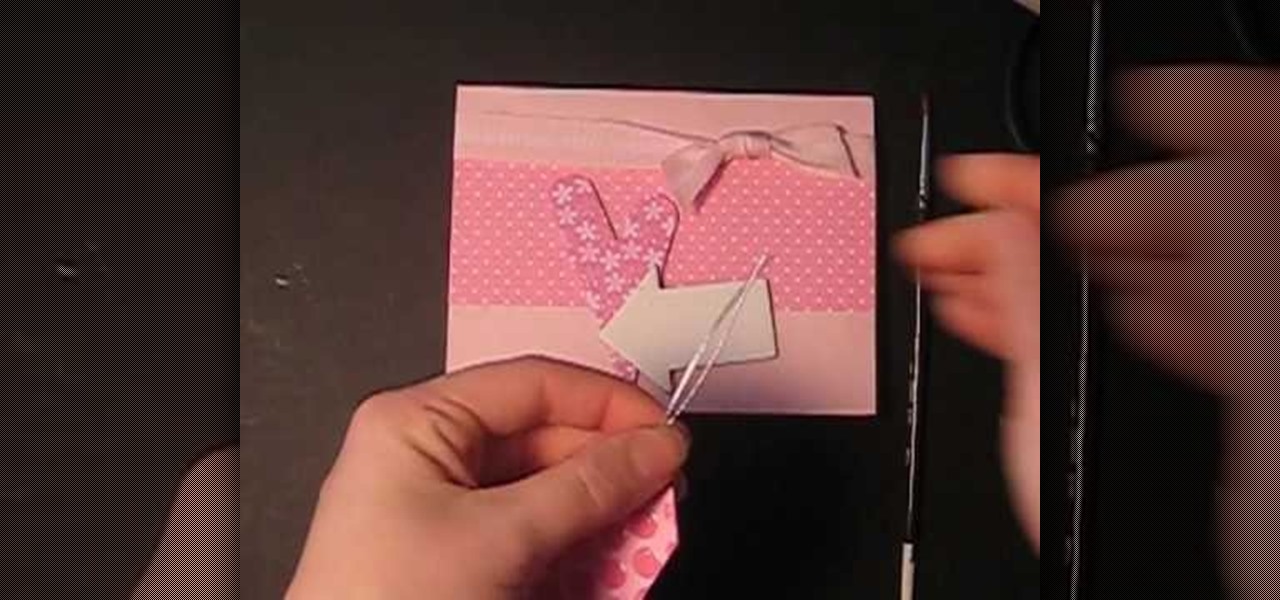
When it comes to Valentine's Day presents, let's face it: Non-handmade is best. It's not that we don't want that hand knitted heart sweater, but it's nice on the romantic holiday for a sweeter and couple-centric treat like a couple's massage or tickets to a play.

As you might guess, one of the domains in which Microsoft Excel really excels is finance math. Brush up on the stuff for your next or current job with this how-to. In this tutorial from everyone's favorite digital spreadsheet guru, YouTube's ExcelIsFun, the 16th installment in his "Excel Finance Class" series of free video lessons, you'll learn how to calculate liquidity ratios including current ratio, times interest earned and cash Ratio. Also see how current ratio changes when certain trans...
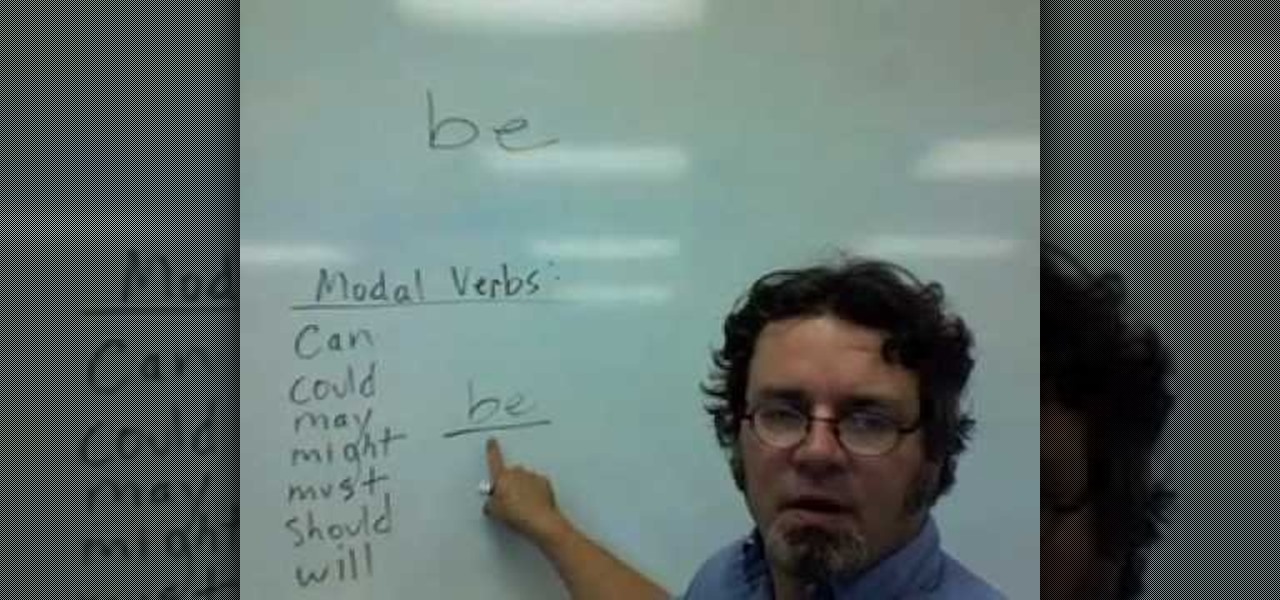
In this video, we learn how to use the verb "be" in different tenses. This verb changes depending on the verb tense and subject in which it's used. In the present tense, "I am", "we are", "you are", etc can be used. In the past tense "I was", "you were", "he was", "we were", etc can be used. For future tense "I will be", "you will be", "he will be", "she will be", etc can be used. Depending on the tense you have, the verb "be" will change in all the sentences. Make sure to go over these and l...

Google is the biggest and best search engine on Earth, and if you are a webmaster and want your website to be a big success it would really behoove you to know as much about how it works as possible. The Google Webmasters series of videos and website were created to teach webmasters, SEO professionals, and others how Google works by answering their questions and giving them insights into how they can best integrate and utilize Google's functionality to improve their business. This video will ...

We don't know about you, but we're getting a little tired of baking the same old sugar cookies and fudge brownies over and over again. So we were really excited to find this recipe for baking a traditional Moroccan treat that's been around for centuries.
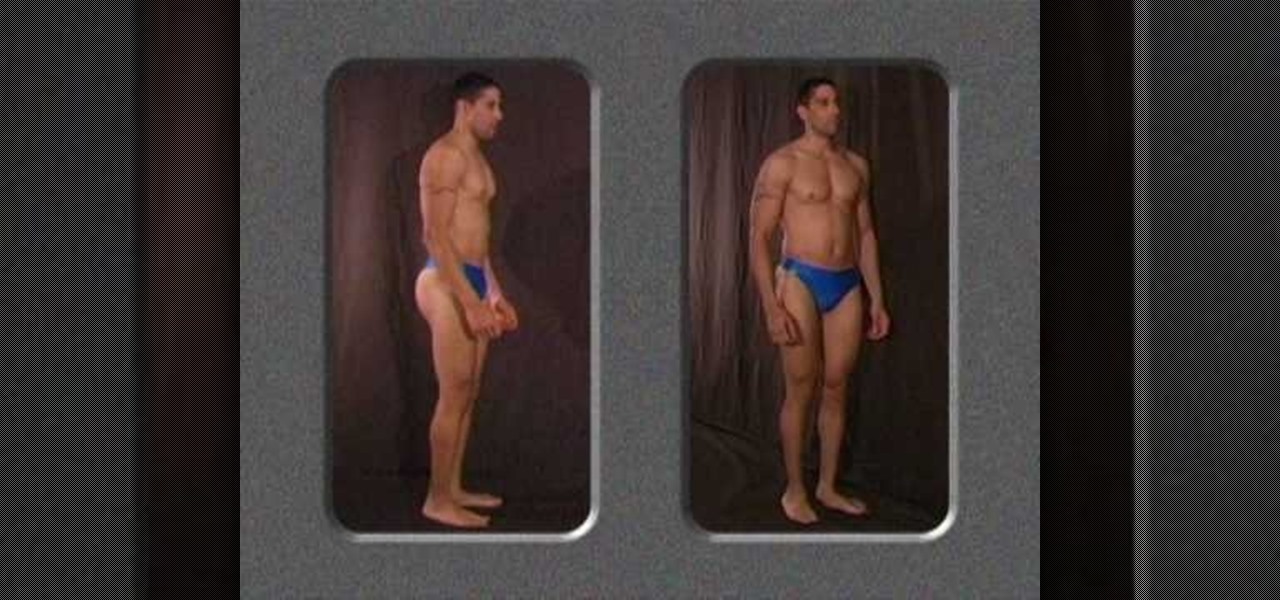
We can't seem to divulge ourselves from our stick figures, which we perfected to an art in second grade. But if you're a true artist who's looking to become better at realistically rendering a human body, then you've come to the right place.

In this tutorial, we learn how to draw a smiling graffiti style face. First, start off by drawing the nose, eyes, and eyebrows. Then, draw the large open mouth and hair at the top of the head. Make sure to add in ears and large teeth when you draw the character. Then, shade around the individual teeth so it looks like gums. Then, fill in the eyebrows and hair individually. After this, make two lines underneath the nose so it looks more realistic, then sign your name next to your graffiti face...

To give you an indication of what you're getting yourself into, drawing a jumping figure is about as difficult as it is to get up from the couch after a long day of work and doing 100 jumping jacks and push-ups. It sure isn't fun and it sure isn't easy, but both will make you a stronger individual in the long run. While exercise of any sort helps you get fit, drawing figures in motion will help you greatly advance as an artist. That's because sketching out moving figures forces you to take in...

We really hope that by now you're not careless enough to head out for a day at the beach without a single drop of sunscreen. While many gals prize deep bronzy tans that seem to make us glow and look skinnier, real tans are horrible for your skin (even if you don't get a sunburn) because anytime your skin changes your it means your skin's outer layer has been damaged and is healing itself by creating more melanin, or pigment. Which is not so attractive, right?

Lady Gaga is usually a woman of many looks, shapeshifting from armadillo shoes (as in her "Bad Romance" video) to hair bows and computer chip necklaces seamlessly. And while Lady Gaga does transition between a number of different outfits in "Alejandro," she rarely changes her basic makeup look: deep burgundy lips and silvery gold, kohl-rimmed eyes. Watch this tutorial to learn how to get Lady Gaga's main look from the music video.

In this video tutorial, viewers learn how to unsend emails with the help of Google. Users will need a Google email account. Begin by logging into your Gmail account and click on Settings. Then click on the Labs tab under Settings and scroll down the page until you see "Undo Send". Now click on Enable and click on Save Changes. Now when users send an email, they can undo the email by clicking on Undo once they have sent the mail. Users will only have 5 seconds to undo an email after it has bee...

If you move around a lot, you may notice that you can't play the same DVDs from country to country. The world is separated into different regions, and not all movies will play in all places. There are ways around this security measure, however, if you follow this tutorial.

In this video Myriam from Short and Sweet will show you how to make a delicious pina colada perfect for the summer. The pina colada is a popular cocktail from Puerto Rico which has had changes in its recipe over time, however the modern pina colada is considered to be a mix of pineapple, coconut and rum. Start by taking a few slices of pineapple and place them in a blender with one can of coconut mild then blend until the two are mixed. Next fill with ice and blend some more so that the ice i...

Another way to track your ovulation cycle is with a fertility microscope. A fertility microscope allows women to identify their most fertile days by testing and viewing the visual changes that take place in saliva throughout the monthly cycle. This method is reliable and effective, and can greatly increase your chances of getting pregnant. All this requires is saliva, so it is not invasive and doesn't use needles. So, check out this tutorial for advice and instructions on how to use one of th...

A new introduction into the iPhone community is WordPress which easily allows you to easily control things like your WordPress blog on the move. Start off by tapping in your blog details, start writing a new post with a single tap, setting your tabs or publishing data right from the main editor through this. This also allows you to add photos directly taken from your iPhone's camera, you can change your publish date and set a password on your posts to decide who has access to them. Finally yo...

The focus of this video is on singing high notes for men. The first step is to identify which mode your high note are sung in: classical, contemporary, or falsetto. For most men around the E flat note of the range determines which of these three routes is natural to the singer. For classical singers there is a distinct throttling around this pitch change into higher notes, a region known as the passagio. Contemporary singers have a more gradually ramping up as they pass over this transition o...

In this video tutorial, viewers learn how to do the "my favorite ace" trick. The trick begins with all 4 aces. Then the magician flips them over and goes through them. As he goes through them, each ace changes the color of the back. All the aces change to a red back except for the ace of spades. Users will need 3 aces with the red back, the ace of spades with a blue back and a double back card. This video will benefit those viewers who enjoy magic tricks and would like to learn how to perform...
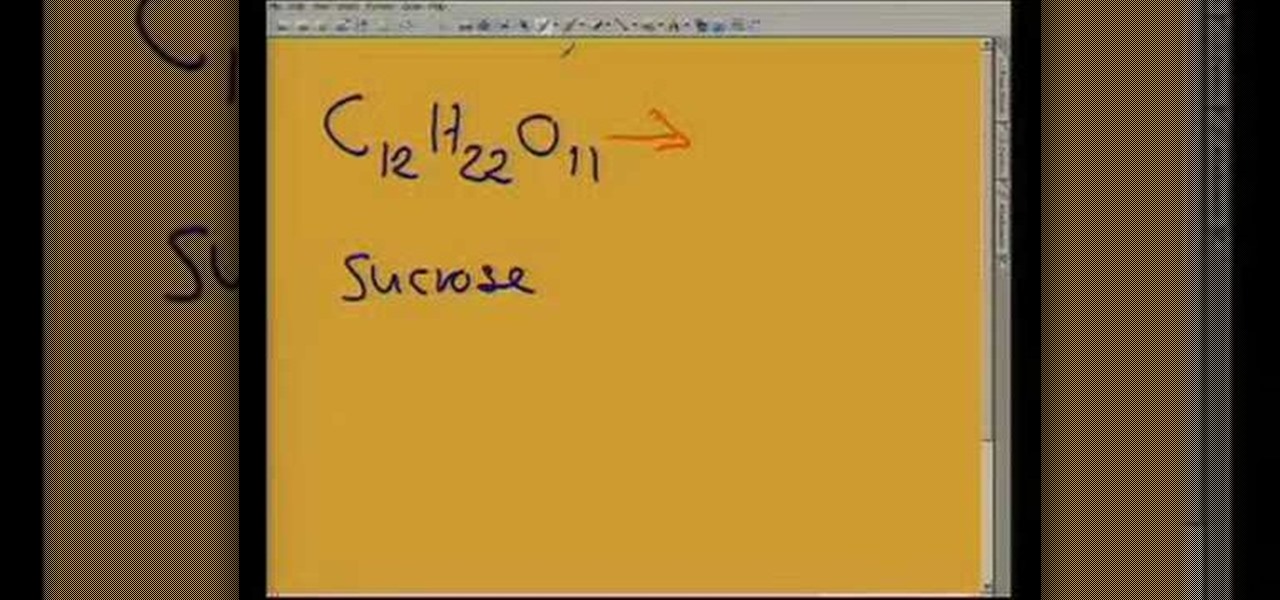
This video helps us understand the organic molecules and elimination reaction. Take some sugar in a beaker. Sugar has 12 carbon atoms, 22 hydrogen atoms and 11 atoms of oxygen. The sulphuric acid is poured into the sugar and the color change is observed. The color of the sugar gradually changes into black. The sulphuric acid causes an exothermic reaction which releases a large amount of sulphur dioxide gas. All the water (containing hydrogen and oxygen atoms) is eliminated out of the sugar du...

Photoshopuniverse teaches you how to use the Dodge and Burn tools in a non destructive manner, in Adobe Photoshop. Dodge makes things lighter. Burn does the opposite. The problem is that this is destructive operation. Use the Brush tool at 20% opacity. Create a new layer with 50% grey. Change the layer's mode to Overlay. With the black color you will make things darker and with the white lighter. To view the changes, review the overlay layer. To correct a mistake on this layer, use a brush wi...

This video shows you how to enhance the sky in pictures using a program called Adobe Photoshop. With this program you can use a gradient tool to layer different areas and change the color to enhance the picture of the sky. You can also invert colors and do a lot of different things using this tool. It is a very helpful tool to have because it drastically changes how bold the sky looks and could help a photographer out a lot to learn this skill.

This video shows how sublimation works. The instructor shows how to mix bubbled water, ice water and dry ice to create dry ice smoke. He is essentially making a hand made fog machine. This task must be done carefully because if the solution is isolated and concealed it will build pressure and possibly explode. Take extreme caution in doing this home experiment. The instructor also shows you how to make music spoons using temperature changes on the metal.

This video describes how to perform a three balloon science experiment which is a good way for children to learn scientific principles and could make a good science project for school. In this video one will learn key elements of each project and the logic behind the fun. For example in the first experiment one learns about air pressure and how changes from hot to cold cause amazing effects. Overall this video is simple and useful for anyone who would like to teach, entertain or help children...

Try out this science experiment... demonstrate pressure and volume. Watch this video tutorial to learn how to create an explosion with liquid nitrogen and a plastic bottle. See the demonstration of the exploding reaction of the pressure build up in the bottle.

Learn the important steps necessary for the best printing experience when printing to the Epson 3800. This tutorial is specifically designed to address some of the issues with the Epson 3800 and the MAC OS X Leopard operating system. Here is a detailed explanation of the changes that were made to the 10.0.1 update to Adobe Photoshop CS3. Remember, having all the current versions of Adobe Photoshop, and the Epson drivers is critical to success when printing.

How to Use Your Mac as a Server: Turn your Mac Mini into a server! Yes, that's right, with a little know-how and a little spunk, you can turn an inexpensive Mac Mini computer into a server to provide services over you network. You won't even need the Mac OS X Server, just the Mac OS X Client, so there is no extra software to buy, just the Mac Mini and it's operating system.
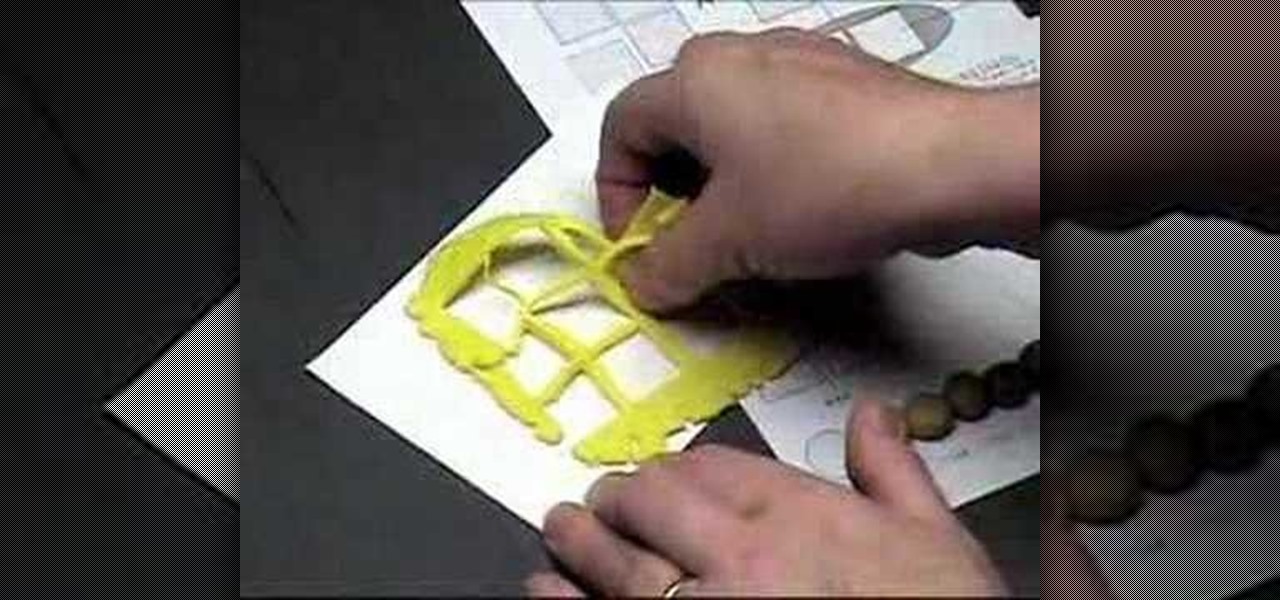
Color scales are important to learning the subtle changes and variations in colors that result from mixing. Polymer clay is an excellent medium to create these color scales, and the beads don't need to remain prototypes of colors, but can be used in jewelry. Watch this video crafting tutorial and learn how to make a color scale out of polymer clay beads.

PDF is a Portable Document Format, which is a popular format to represent documents and pass it over the internet. You can merge different PDF documents to obtain a single document. You can do this on your Mac, using the preview option. Preview does a lot more than the name suggests. You can actually merge PDF's and also rearrange pages inside the documents. There are some changes in the functionality in preview feature between the leopard and snow leopard versions. To use this first you will...

Begin playing the first measure in Claude Debussy's "Clair de lune" masterpiece. This song has stood the test of time, and influenced musicians around the world. This makes it a really good piece to begin learning piano with. This video covers Measure 1.

Laura Roeder demonstrates how to add photos to your Facebook fan page. First, sign into Facebook and go to your fan page. Then, click on the photos tab which is an application on your page. Click the plus sign if you do not see the photos tab to access the photos function by adding the application in the edit page option. If you don't already have a photo album created, set one up using the create a photo album button. Then, use the add photos tab to add photos to your photo album. You can on...

In this Photoshop tutorial the instructor shows how to automate white balance. Normally there is a good chance that a group of photos were taken in a particular environment and if there was a white balance defect it would have affected all those pictures. So you will need to automate white balance correction to apply it to all those pictures at the same time. Take a group of photos which has white balance so that you can apply the technique on them. To do this go to Window actions and create ...

This video is describing how to preview the pasted items such as from another PowerPoint or any other articles. These are all features available in the "Microsoft Office Power Point 2010". We will take the "conference1" presentation in that the first slide and we would like to add some text from another "Document" from another application like "Microsoft Word". So, we click and drop the mouse to select that and click the Copy button on the top of the word file or we can copy by the keyboard i...