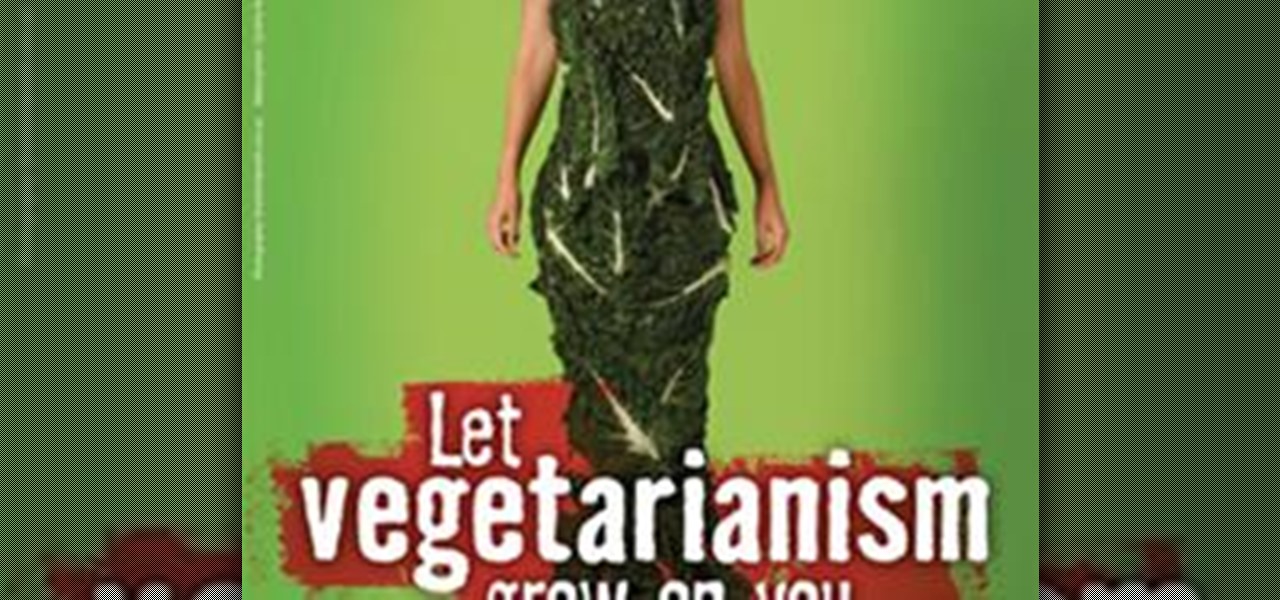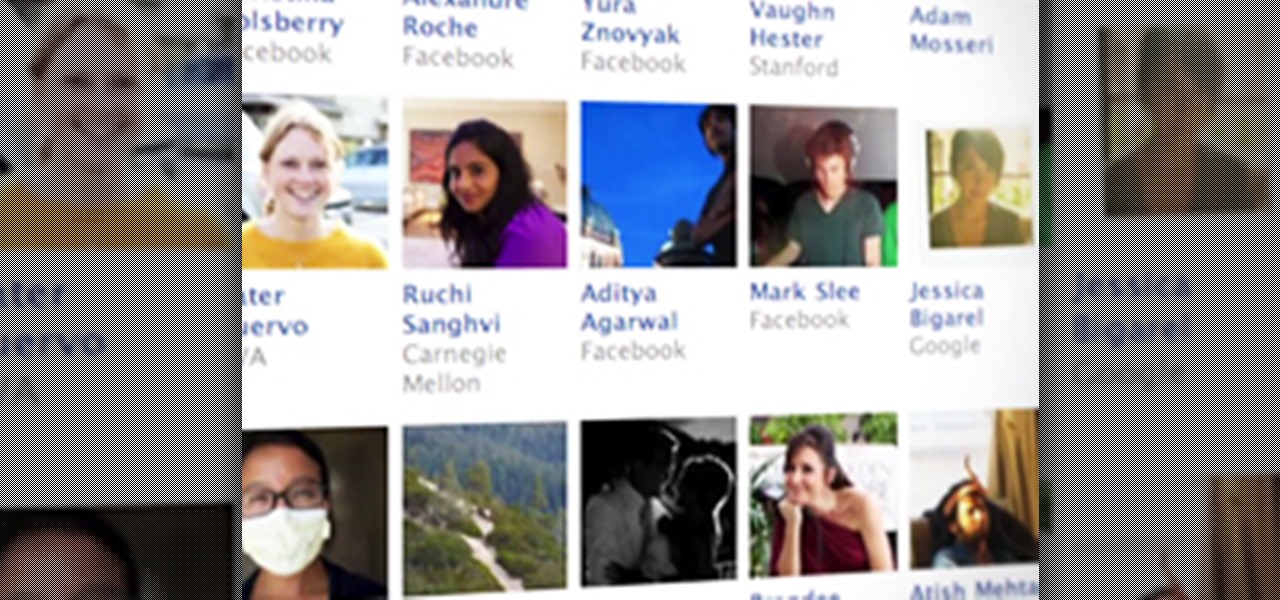There are a lot of reasons to want to open a XBox 360 console case. You might want to fix it because it's broken. You might to flash the disc drive, or you might want to cut cut a hole the shape of a big X in the side of it. Whatever the case, you're going to need to open the case and disassemble it first. This video will show you how to take your XBox 360 apart completely, down to the fans on the boards. Now you can make whatever changes you wish. Good luck on the return trip. Take an XBox 3...

InfoWorld has some expertise advice for the new Windows 7 operating system from Microsoft. Now that Microsoft has made the Windows 7 beta available for public download, many people are trying to figure out what's new and different. And many others not willing to risk their PCs by installing a beta OS are curious, too.

Taking templates a little further by using editable attributes to make changes to locked areas of a Dreamweaver template.

Do you know which programs run when you start up your computer? In this short tutorial, I will show you how you can see which programs run automatically at startup in Windows XP. You'll be surprised how many there are!

Facebook is powerful and affluential, even when it comes down to its applications. But some applications are just downright annoying! With the new layout and other changes affecting Facebook recently, you can take ease in the fact that blocking and unblocking Facebook applications is still as easy as before.

Help your non-active friends remove the FarmVille application. We all have friends who have installed Farmville at one time or another and then end up quitting the game. But since they might be real life friends, we do not want to delete them from our friend list. Here are some directions to remove the application.

Top-Windows-Tutorials is a great site dedicated to Windows tutorials for almost all things Windows. Whether you are a computer novice or an expert in Windows operating systems, you'll find useful information in these guides catering to your level of expertise. These user friendly and easy to follow free Windows tutorials will show you all that you can do with your Windows PC.

Camera raw is great for designers because of the fact that images remain editable and will automatically update with changes. Here is a tutorial about using that functionality with InDesign.

If you're a musician in need of some lessons, there's no better way to learn than with Music Radar's so-called "Tuition" instructions. Although the title tuition is misleading, this video class is anything but costly, because it's free, right here. Whether you're looking for help with your voice, bass, electric guitar, drums, guitar effects, piano, Logic Pro or production techniques, Music Radar is here to show you the way.

This is one of the many great features of Windows 7 and If you don't have windows 7 I would definitely recommend it. This feature allows you to have multiple background images and windows change them to however often you choose.

Checkout this helpful interactive tutorial for learning acoustic or electric guitar. See how to learn chords for acoustic and electric guitars. The Guitar Chords section allows you to choose between electric or acoustic guitar, find any number of chords and hear them played on the virtual guitar.

Tol Barad sounds pretty exotic, but really, what doesn't in World of WarCraft: Cataclysm? If you're a WoW: Cataclysm player and haven't heard of the Tol Barad zone yet, then what in the hell have you been doing? Letting a bot play your game? Maybe the WoW Glider? Tsk, tsk.

This tutorial is for complete beginners to time-lapse photography and will show you all the settings and equipment you'll need to start taking time-lapse videos with a DSLR camera relatively cheaply. Although this tutorial focuses on the Canon 7D, the steps outlined and equipment discussed also applies to other models available on the market.

Dual booting Ubuntu 10.10 Maverick Meerkat and Windows 7 is fairly easy. If you don't believe me, just read on!

How to use uTorrent First of all we need to understand what uTorrent is. uTorrent is a file or a Micro-Torrent that helps you, the user, download stuff like documents, pictures, videos, or e-books. uTorrent is very, very, useful when you know how to do it. so hope fully this tutorial helps you learn to use uTorrent.

Illustrator's gradient mesh tool is a powerful one for vector artists... if you know how to use it. This tool can help create beautiful and vivid mesh-based vector portraits, as long as your skills are up to par. If not, try out some of the beginner tutorials on WonderHowTo for using the mesh gradient tool in Adobe Illustrator, then move onto mastery...

During pregnancy, women will end up carrying a good amount of extra weight. While a third of the weight gained will come from the baby, the other two thirds come from the changes that happen in your body while you're pregnant.

So you've found yourself opting to be a vegetarian. The transition into a new way of eating and living is not always easy and as a result people often ditch their vegetarian goals and revert back to their previous eating habits. Here are some steps to ensure a successful transition to vegetarianism:

It's 1976. The hottest arcade game on the market is Blockade (or Blokade), an 8-bit maze game for 2 players. You and your opponent must move your characters around the screen in 90-degree angles, leaving a solid line behind them. Whoever runs into one of the solid lines first, loses. But soon you'll be able to play this fascinating game from the comfort of your own home—

On CBS Sunday night, Mark Zuckerberg talked with Lesley Stahl on "60 Minutes" about his life as the CEO of mega-social media site Facebook.

In this software tutorial you will learn about a new feature in Dreamweaver CS4 and a new service available in Adobe Systems called InContext Editing. InContext Editing allows you to add and manage content directly in a web browser after the page has been made in Dreamweaver CS4. Learn how to create Adobe InContext Editing pages in Dreamweaver CS4 and see how experienced users can easily make changes to them online. Make Adobe InContext editing pages in Dreamweaver CS4.

One of the more impressive new features in Dreamweaver CS4 is the ability to work with Smart Objects between Dreamweaver and Photoshop. It’s now possible to import a fully-layered, fully editable Photoshop file into Dreamweaver. Dreamweaver will help compress the file by comparing different format choices. And if changes are made to the original PS document, Dreamweaver CS4 will recognize them and ask the user if they want to automatically update the embedded file. Check out these really cool...

This video teaches how to save up to 3 different custom function sets on your Canon EOS-1D. Go into the custom function menu, choose the settings you want in each of the custom function sets. Choose "custom function setting register/apply", select register. You will see an overview of which settings you have. Choose to save as Set 1, 2 or 3. Select "OK". You can now go back into the custom functions screen, make whatever changes you wish to the settings, and save as another set. Now you have ...

How To Sing Without Lifting Your Larynx

This is a tutorial showing you how to easily hack flash (.swf) games! You only need two things:

General Electric isn't known for their Christmas lights, but maybe they should be, because their GE Color Effects are pretty awesome. Especially the LED Color Effects G-35 String sets. And especially when someone named Darco hacks them.

Sometimes a person can feel life is getting you down - you don't feel productive, or there's not enough hours in a day to do everything you need. You might not feel motivated to get up in the morning or to go to work anymore, and sometimes one might ask oneself "Is this all there is to life?"

We have no control on the weather yet it is a part of our lives which influence what we do, what we eat, what we wear and many times where we live. How did people predict the weather before there was the Internet, television, radio or the weatherperson with all of their gadgets?

James from Handsome Alvin, the Australian, acoustic duo band who perform in pubs and clubs around Brisbane, wants to teach you an acoustic guitar lesson.

In this series of 4 podcasts, I will go over the major updates to Final Cut Pro version 6.0.2. In this specific episode, I cover the changes to the reconnect dialog box and also changes to how clips in the trash bin act.

In this Soundbooth CS4 tutorial you will learn how to use the volume keyframing tool within Soundbooth CS4 to automate volume levels within a clip. Learn how to choose key points for volume changes and then make gradual changes to the volume of your audio in Soundbooth CS4. Automate volume in Soundbooth CS4.

If you have worked hard writing Actionscript for a Flash project, you might be hesitant to make changes to the graphic. What if the changes mess up the coding? This video demonstrates how you can update or change a bitmap image in Flash while maintaining all previous functionality and coding. Update images in a Flash Project.

Phantom loads are what happens when you leave electronic devices plugged in when they are not in use. Even if you do not have your electronics turned on, they are still putting out an electric charge. These phantom loads can be prevented with a few simple changes.

This video demonstrates how to format a paragraph in Word 2007. From the people who brought you the Dummies instructional book series, brings you the same non-intimidating guides in video form. Watch this video tutorial to learn how to format a paragraph in Word 2007, For Dummies.

Object Styles allow you to format your frames and their contents quickly. Also, if you ever need to make global changes you can simply update the Object Style and everything in your layout changes accordingly. If you know the benefits of working with Paragraph & Character Styles, then you owe it to yourself to check out Object Styles in this video. Use image frames & object styles in Adobe InDesign CS4.

After Effects CS4 allows you to save any After Effects project in an editable text format known as XML. This tutorial will show you how to use the XML file format to modify and dynamically update an After Effects project without having to run the After Effects CS4 application. Using XML format After Effects files is a great way to save time and maintain flexibility by using a simple text editor to make changes. Use the XML project file format in After Effects CS4.

Feeling wicked? Check out these scary alcoholic beverages, the "Spook-tini" and a "Morguerita." The "Spook-tini" tastes just like a regular vodka martini but it uses black vodka. The "Morguerita" is similar to the usual margarita but with some creepy and delicious changes. Watch this how to video and you can enjoy the "Spook-tini" and "Morguerita" at your Halloween party. Make a "Spook-tini" & a "Morguerita".

The new sync lock feature in Premiere Pro CS4 is a very useful tool that will maintain the relationship between clips in multiple tracks so that when you are editing you make changes to one clip, Premiere will keep your edits in place by adjusting the other clips in the timeline. Sync lock is a new feature added to Premiere Pro CS4 and this tutorial shows you how and when to use it as it pertains to your normal editing workflow in Premiere Pro. This is especially helpful when ripple editing. ...

This 3D software tutorial shows how one can start to use Rhino’s implicit history tool for parametric design. The commands used in Rhino are Loft, and FlowAlongSurface. Using the implicit history tool in Rhino 4 allows you to update models by changing earlier steps or parts of the model and having those changes follow through to the end result. This procedural approach to modeling in Rhino means you can make changes quickly without starting over. Use Rhino’s implicit history tool in parametri...

How to Make the Internet Faster in Windows 7 Go to Control Panel.