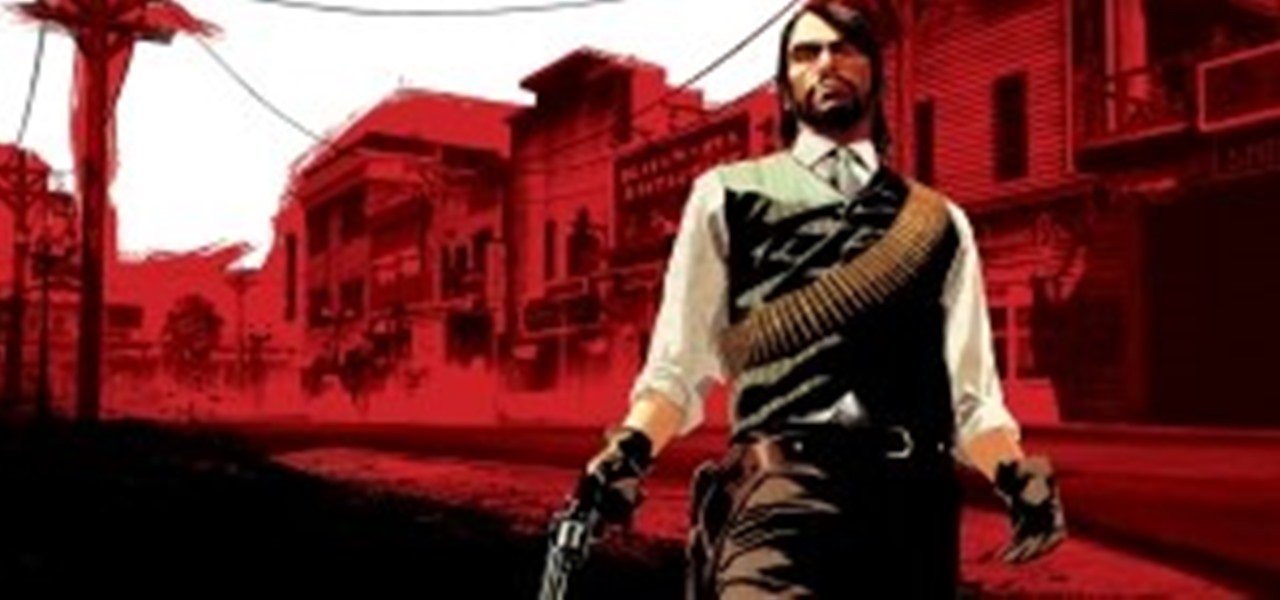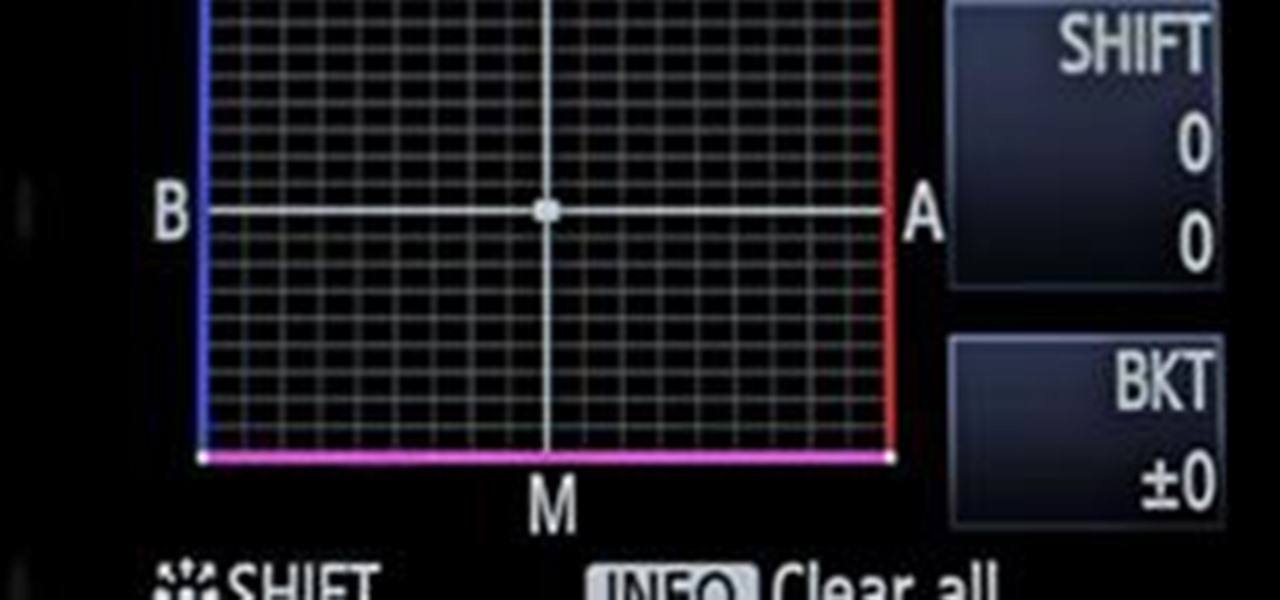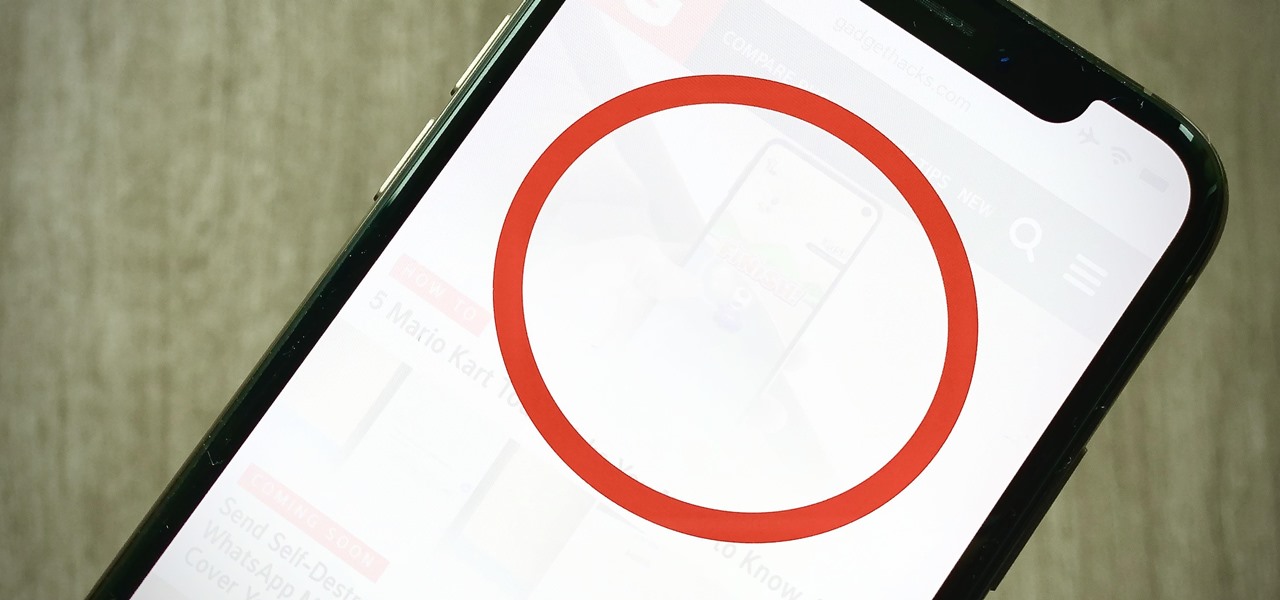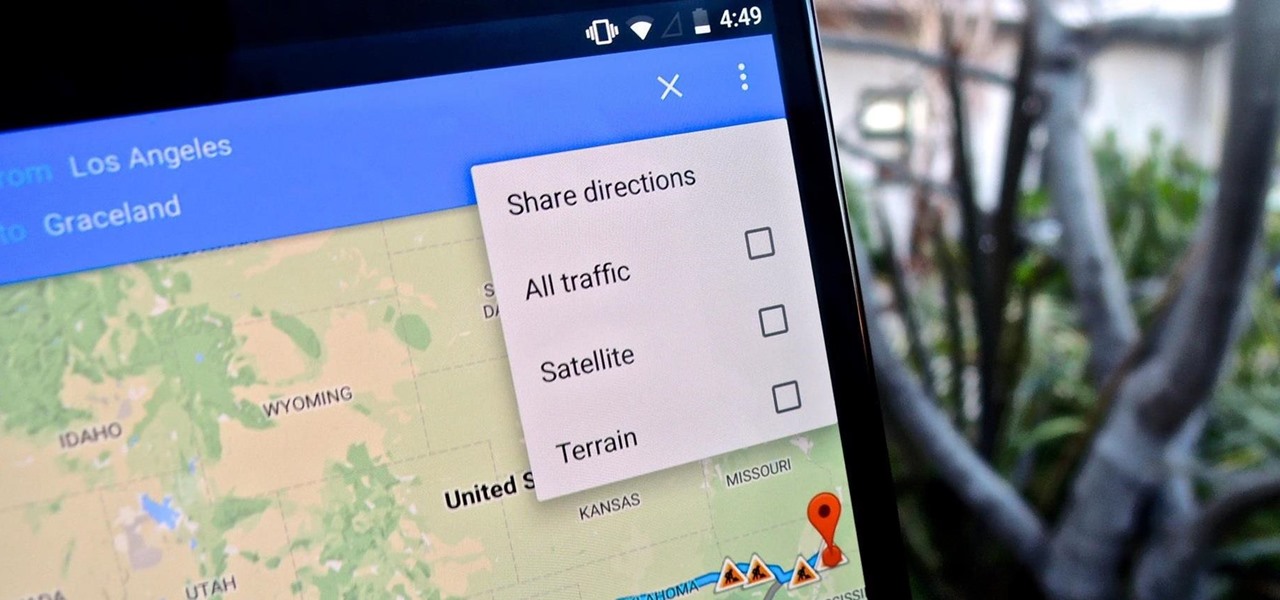There are no spoilers in this writing, read without worry. Finished Episode 3 of Alan Wake yesterday, impressed by different reasons. I originally bought the game for the possibility of great story, dialogue, and voice acting. That part of the game has been disappointing. What has stood out from playing episodes 1 to 3 is the level design and game play.

Minecart rides primarily serve two different functions—transportation or entertainment. We rarely see minecart-based transportation systems in Minecraft these days because most servers support warps or allow users to set multiple homes that they can simply teleport to. That leaves the primary purpose of entertainment.

Many people get so discouraged by their failures with redstone that they give up using it entirely, or never progress beyond using simple switches. However, by incorporating logic gates into your redstone designs, the applications are nearly limitless. The ability to add multiple switches to your machines is just a small part of what logic gates can do. Most importantly, they give you control.

Wireless networks. Nowadays, everyone uses 'em, but most don't secure 'em. On average, I can drive up and down any block in my city and find at least one or two open or semi-open networks on any given day. With some changed MAC addresses for good measure, an attacker can use your network as a spring board for who knows what. When the police come a few days after, they are coming to your door—and not to talk about how nice your lawn is. Don't be that guy.

If you're a frequenter of Null Byte, I bet you have at least some interest in information security. Furthermore, you have a hobby that if applied in certain ways, will get you arrested. I've received quite a few messages from the community here about federal cybercrime law and how it applies to them, so I decided to get together with my lawyer to come up with some answers.

This is a two-part series to locking down the computer to provide maximum protection. Even though this guide will sound intrusive, we are talking about reality here. Extreme measures must be taken to protect our computers, especially when we have confidential documentation or do internet banking, which many people do. We all have to use electronic devices at some stage, whether it be for business or personal use.

Welcome to Minecraft World! Check out our advanced tutorials and come play on our free server.

Welcome to the Google+ Insider's Guide to all things Google+. We're dedicated to keeping you updated with all the latest news, tips and tricks on Google+, and this official index will serve as a one-stop catalog of all our How-To articles, as well as all the news & updates we've covered over time.

After the media outcry of Google Buzz's privacy issues, Google has set its goals on making the privacy parameters of Google+ simple to learn and as explicitly manageable as possible. No small feat.

Just how private is your Facebook profile? To some extent, that's up to you. Many Facebook users share and poke their days away, never knowing about the plethora of custom privacy settings that lie just a click away. Facebook's privacy menus can look a little complicated to the newcomer, so today I'm going to give you a basic look at what lies under the hood.

CRISIS MANAGEMENT PLAN A FORM TO FILL OUT FOR WHEN CRISES ENTER YOUR WORLD
Hi there Dolls, I just got done putting the children to bed for the night. Fed the husband, made a little

This weekend, I was on a trip to Binghamton. In the midst of unpacking my toiletries at the hotel, I found that my brand new razor blade had lost its cap. How did I find that out? Well, when I pulled my hand out of the bag, I found that my right pointer finger was missing a bit of its tip and dripping blood on everything. Thankfully, Nathan G. H. Shlivovitz was with me and knew what to do, but the experience helped me to realize that everyone needs a little first aid knowledge in life. Here a...

Story, Characters, and Structure Note:

We are embarking upon a new year. As usual, some of us will make "resolutions." There isn't anything wrong with setting goals for the year. It's actually a good idea. It may help focus the energy we bring to life.

Color Correction: Put Your Best Foot Forward via Hurlbut Visuals

If you're like me, you were disappointed when NASA cut their human space flight program. No longer could children and adults in dead-end jobs dream of someday walking on the surface of the Moon or drinking floating globules of water through a straw. Homo sapiens as a species are still making it up there, but I will never be one of the chosen ones.

STANDP'S CUSTOM DESKTOP "ASK NOT WHAT YOUR DESKTOP CAN DO FOR YOU...". http://standp-how-to-vidzzz.wonderhowto.com/corkboard/new-post/text/

My JO was watching The Simpsons on FOX the other day, like she wholeheartedly does every evening, and I joined her, much like I always do— though I must admit, I'm not as obsessed with the cartoon family as much as she is. Just like she isn't as obsessed with SCRABBLE as I am.

When using your right hand, Gboard's one-handed mode will help you type faster with a single thumb. But not all of us hold our phones the same way — some of us prefer our left hand or hold our phones higher or lower than where the keyboard is positioned. But with the latest version of Gboard, you can change this.

Your Galaxy's built-in flashlight is handy, but if it takes you more than a split second to turn it on, it's not as useful as it could be. Thanks to One UI 2, you're now just a swipe away from instantly lighting up the room.

While One UI 2 comes with a slew of improvements like native screen recording and more intuitive gestures, it also includes some redundant features such as button shortcuts for "Media" and "Devices" that many of us can do without.

Having your phone's display suddenly dim and black out while reading is an annoyance we've all had to live with. If you have a Samsung Galaxy like the Note 10, however, there's a simple setting you can enable to take care of this problem once and for all.

By default, Apple's Maps features a 2D overhead viewing angle when you search for a place or get directions to a specific address. In the past, Apple Maps had a button in the top-right to view cities and landmarks in 3D, but that has now disappeared for the most part in iOS 13. However, the feature is still available to use — it's just sort of hidden this time around.

Apple Music's Recently Played page is supposed to work as a hub to view your listening history, but it's a bit confusing. Thanks to iOS 13.2, the app now has a History page that allows you to view all of the songs you've listened to — in order — with just a few taps and swipes.

The screenshot editor in iOS is full of fun and powerful ways to mark up your images to quickly highlight what's important. That said, screenshots are often noisy, and can distract from arrows, circles, and other edits we add. Luckily, there's a simple hidden tool that can help those markups stand out right away.

When you type on a computer, you have the help of a mouse or trackpad to guide your cursor. Unless you set up a mouse with your iPhone, however, you don't have that option on the go. Therefore, iOS needs to come up with ways for you to move your cursor around to easy pick up typing where you want to. Among other solutions, Apple has a way to jump your cursor wherever you want.

Since iOS 7, your iPhone automatically updates all of your apps, which is a wonderful thing ... until it's not. Not only does this feature drain the battery quicker when enabled, it can also bring changes to features, settings, and user interfaces in the apps that you already know and love. That's why you can easily disable the feature and stop apps from automatically updating.

Copying text is as much an iOS staple as anything else. From its inception in iPhone OS 3.0 (yes, the first two iPhones shipped without copy and paste) until iOS 12, the copy function has stayed exactly the same. While the option is still present in your iPhone's contextual menu, iOS 13 introduces a modern way to copy text using just a gesture.

You're scrolling wrong. Kind of a weird accusation, isn't it? But you are. If you're still scrolling through long pages on your iPhone swipe after swipe, you're simply wasting time. There's a much faster way to get to where you want to be, whether that's on a lengthy webpage, long conversation in Messages, or multipage document.

I use my iPhone's personal hotspot all the time. Whether I need a connection on the train, in a coffee shop with no Wi-Fi, or when my friends don't have service, my personal hotspot is a lifesaver. But all that data comes from somewhere, of course, that somewhere being your cellular plan. Luckily, you can see how much data your hotspot has used, as well as who or what used more of it.

If you're someone who shares your Hulu account with friends and family, let me be first to acknowledge you as a hero. That being said, heroes have messy profiles — your account quickly reflects the viewing habits of your shared users, making it difficult to keep your watch history yours. That changes now, with new tools from Hulu.

Some iPhone users who updated to iOS 11 can no longer see the "Message" icon in the share sheet when in apps such as Photos, which means they can only text or iMessage an image from within the Messages app itself now. This is a bug with remote management software which will hopefully get fixed soon, but until then, the solution isn't pretty.

WhatsApp for iOS has updated with three new features. The changes follow a trend of Apple and Facebook updates recently, including Facebook's new options for sharing content on June 1st, and Apple's updates announced at WWDC.

One of the more interesting features that Maps acquired in iOS 11 is the ability to show you the current speed limit for the road you're driving on. But if you've been driving since before the iPhone was even invented, you're probably already pretty good at knowing what the speed limit is, which just leads to unnecessary clutter on the Maps screen.

Spending time in a holographic environment brings the virtual world to life, but it doesn't actually create much interaction with your physical environment. So Daenet created a concept app called HoloTwin to demonstrate how holograms and real-world devices can interact with one another. While very simple, HoloTwin uses a holographic light bulb as a virtual switch for an actual, physical LED light. While you wouldn't want to strap on the HoloLens every time you wanted to adjust the lighting in...

Wireless contracts and phone-buying programs continue to become more and more confusing. As if you didn't have enough to worry about with regards to the rising costs of services and the elimination of contracts with mobile providers, Verizon Wireless will soon institute a new charge that puts the grub in "money-grubbing." Sadly, this isn't one of those April's Fools pranks that are running rampant on the web today. Starting next week, the largest mobile phone provider in the United States wil...

Welcome everyone Today i will show you a simple but very useful way to stop your ip leaks . In order to stay anonymous on the web you HAVE to do this.

As one of the most heavily utilized map applications out there, it's worth mentioning when Google Maps introduces changes big and small into its app. In the case of the most recent update, it's not so much of a change that they've made as much as it is an improvement.