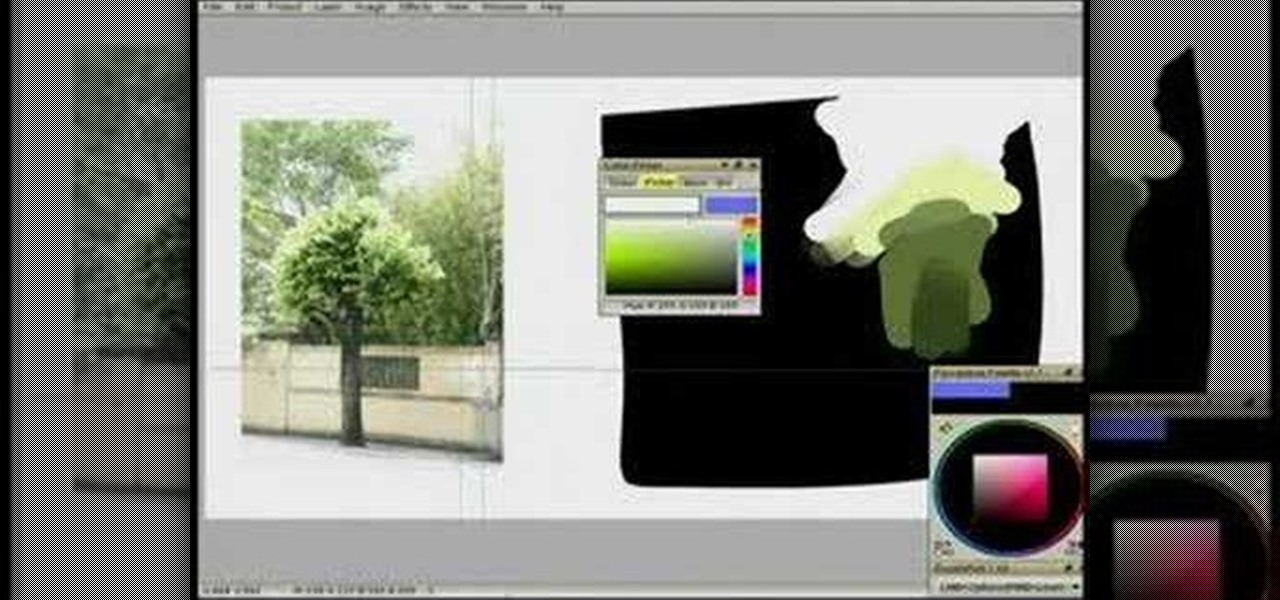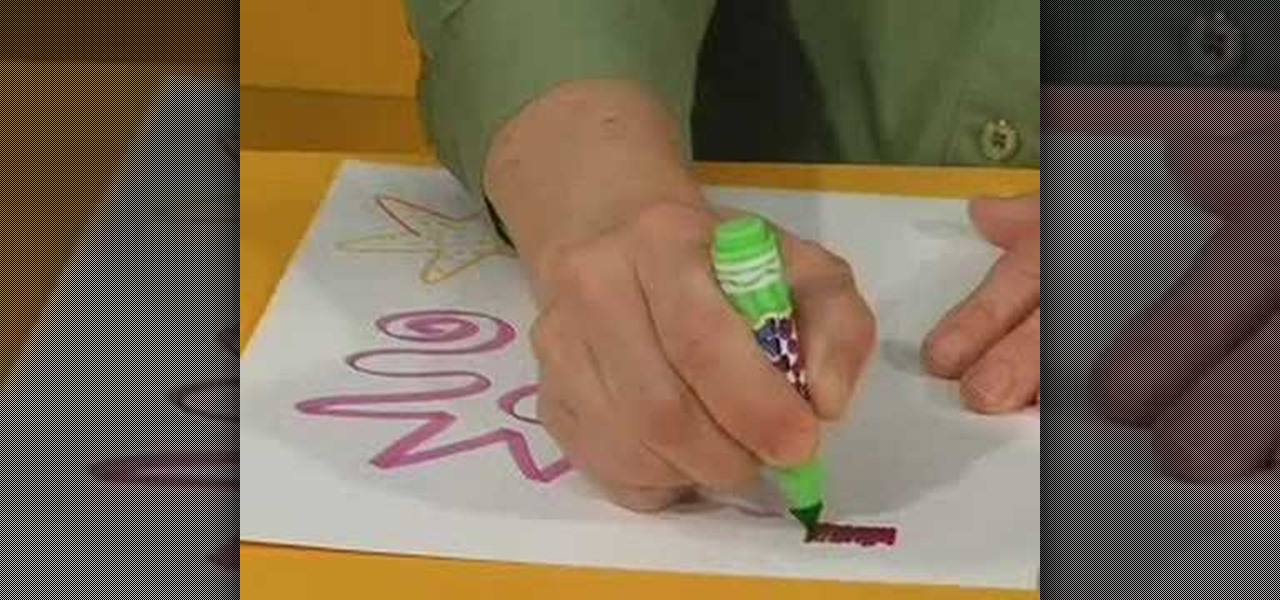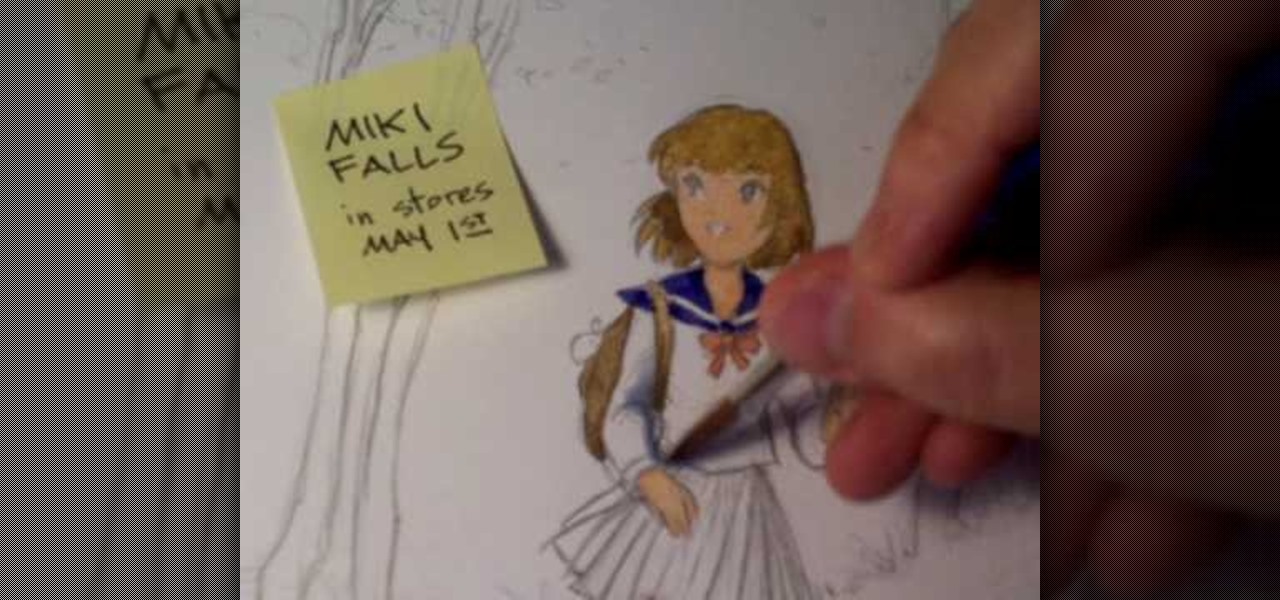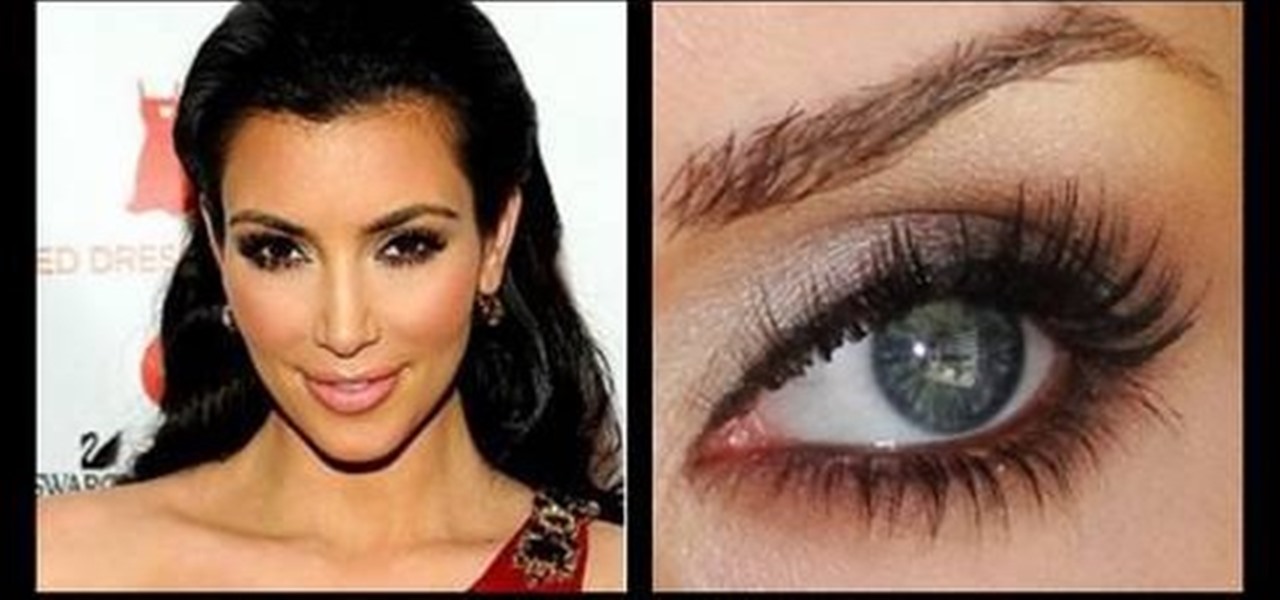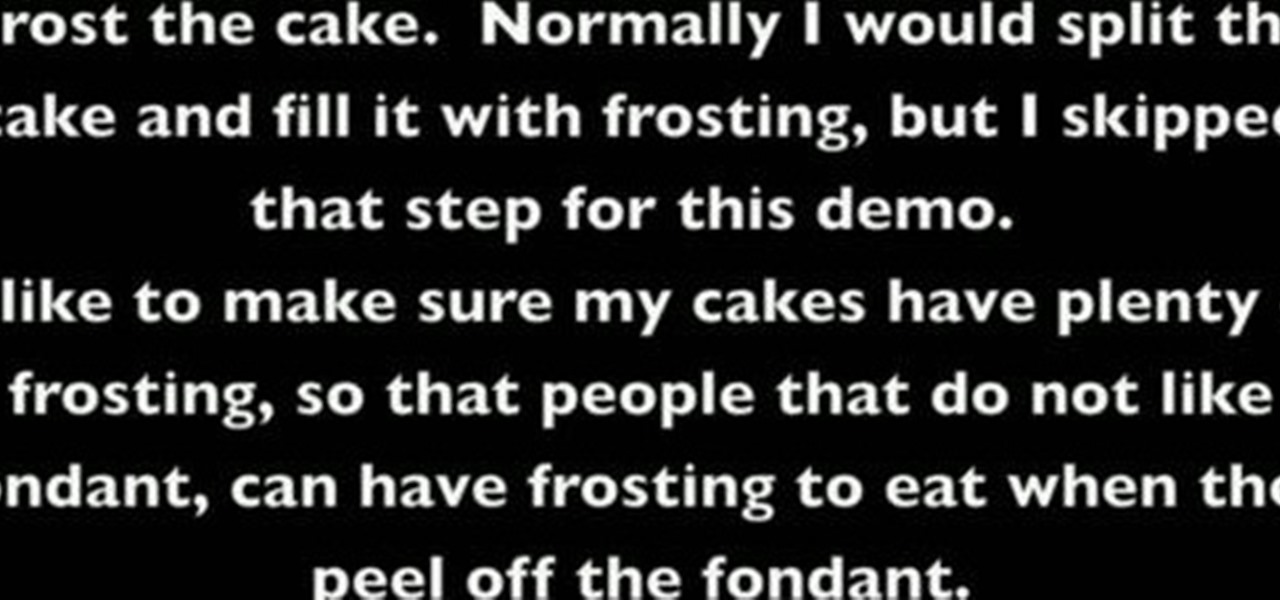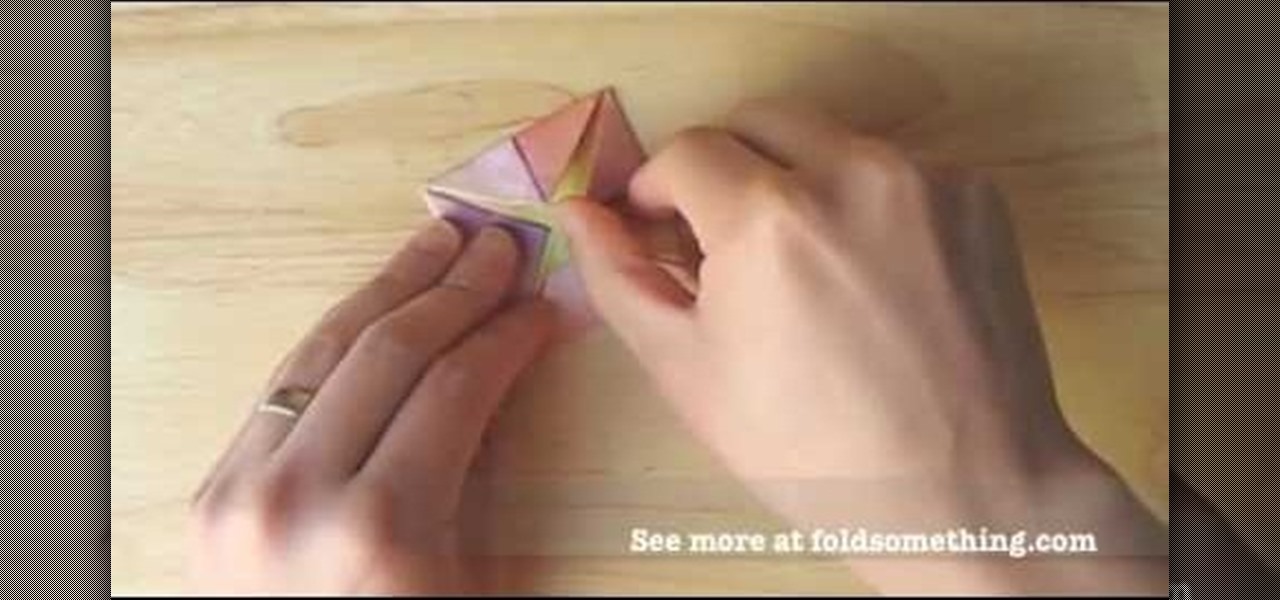This video is about how to draw a camouflage pattern. For this project you need a paper, ruler and writing utensils. You only have to remember a few easy steps. Draw a square box. Draw out the first pattern layer. Draw out the second pattern layer. Draw out the third pattern layer. Color the first pattern layer with any color, the second pattern layer with any other color and the third pattern layer with any color except the colors you used for the first and second pattern layers.

This tutorial is perfect for beginners to learn how to apply dramatic eyeshadow correctly. This technique will require several layers of eyeshadow to be applied and if done correctly, will highlight and bring attention to your eyes. First apply lighter shades of eyeshadow to your eyelids, stopping at the crease. You can then layer and blend colors on top of this, with increasingly dark colors towards the outside of your eyelid crease. A matte color should be used which matches your eye color ...

Looking to wow the next party you attend? How about a card trick? Leave your friends begging for your secrets by performing this bit of sleight of hand. Learn how to do the "Dream Queen" card trick with help from this video.

First thing you've got to do is to clean your brows with the brow brush to clean the brows and the surface as well.

Have you ever wanted to make your own personal coloring book? With the Epson Artisan all-in-one printer, a project like this is a snap. Make some coloring books based on your digital pictures. Have your kids color in their memories of the last trip to Disneyland, or the silly photo of themselves goofing off in the bathtub. These personalized coloring books make great gifts for everyone!

Don't just use a belt for keeping your pants up, use it to give you some style! As important an accessory as a handbag, a belt doesn’t just hold up your pants or pull in your tummy. Change your look by creatively matching your belt with your outfit.

Step 1 In the Adobe Flash program, select “Flash File (Actionscript 3.0)” from the “Create New” menu. Switch the workspace layout by clicking on the dropdown menu in the upper left of the top menu bar, and selecting “Designer.” You can adjust the size and color of the document by adjusting the settings in the Properties panel.

Drawing light-colored hair requires accenting the highlights with darker shadowed areas along the root line. Render light-colored hair in graphite with tips from a professional illustrator in this free instructional video on drawing. If your favorite cartoon character has light colored hair, then you need to know how to draw it!

This digital drawing tutorial shows you how to color or ink a manga animation type drawing in Corel Painter. The tutorial assumes you are using a Wacom or Cintiq tablet to work. The tutorial explains the steps taken to digitally color a drawing in Corel Painter and is more about the process than the specific mouse movements.

The makeup look in this how-to video is guaranteed to make any eye color POP! These cosmetics are used: MAC shadestick- beige ing, NYX eye shadow spring leaf, MAC pigment - old gold, GOSH eye liner -Girl power, STILA convertible eye colour - onyx, and MAC plushlash mascara black. Learn how to make your eye color pop by watching this video makeup lesson.

Have you ever worked on a document or graphic and found that perfect color but later were never able to recreate it? All you have to do is click on your colors palet, click on the magnifying glass, and select the color you wanted. To ensure that you don't lose it, drag it to the color well in the bottom of the palet. For a video demonstration of the color favoriting process in Mac OS X, watch this video tutorial.

Learn how to add stranded color work to your knitting with this knitting tutorial. Use traditional Shetland island motifs to create delicate, shimmering patterns. Knitters usually hold the background color with the right hand and the additional color with the left hand. Use thinner yarns for these projects to compensate for the thickness of the "floating" yarn.

How do you choose colors for a drawing without it looking like a child's drawing? Watch this instructional drawing video to use a digital color palette effectively. Examine a photograph to choose accurate, subtle colors based on limited perspectives.

With all 6 Crayola Mix 'Ems markers you can create 36 different color combinations. Just match any cap with any marker, press the button and the marker delivers a cool blend effect. Kids will want to try to create all 36 colors. With this how to video you can create 36 great color combinations using just 6 Crayola Mix 'Ems markers with your kids.

Watch this instructional drawing video to draw and color a cartoon Viking warrior. You may want to draw this woe begone Viking in pencil before you add ink and color. With a clean brush, dampen the page with water before adding color. Use pens and brushes to mix a quick set of watercolors.

Bill Myers gives an easy guide to using color corrector in Sony Vegas and Movie Studio. Correct problems with white balance, green cast, and other color problems when editing video. You will need to have a licensed version of Sony Vegas to use the color corrector plug-in.

In this two part video, Mark Crilley shows his approach to using watercolors and how to use ink and colored pencils to finish things up.

A color wash painted wall looks stunning when done correctly. Meghan Carter demonstrates color washing techniques that can help you create beatiful, subtle walls in your home. With her tips you'll produced perfect color washed and glazed walls.

In this episode, Michael shows how to rinse the color off the hair, and then shampoo (using a mild shampoo as you've just colored the hair) and condition it. Don't forget to rub the scalp gently as a massage to help remove the color from staining the skin.

This two part video shows you how to build a multi-color stringer for making beads for lampworking glass necklaces.

This video demonstrates how to correct the color of a photo using Photoshop. The video shows you how to pick the correct photo filter, finding the correct color, and finally correcting the color of the photo.

Painting a color on an image might be a painstaking task for a Photoshop beginner. The good news is you don't have to rely on the brush tool to do the job. In this video tutorial you will learn to replace one color with another using the Replace Color dialogue within Photoshop.

Colored contact lenses are becoming more popular these days, and prescription lenses are still seeing more use as well. This guide will walk you through the process of cleaning and maintaining both types of lenses as well as inserting them over your eye.

Blue martini mix can make any party more festive and ravey, but can also be used for this great prank. Watch the video for a guide to using food coloring and blue martini mix to dye the mouths of martini drinkers blue for hours. Great fun.

This is an easy and fun project that will add a little light to any night time celebration. Take a few LEDs in any color you want, some basic electronics gear and a hot glue gun. This will be more vibrant than any glowstick you can find in the store, and will last much longer

If you're thinking about making some minor paint repairs on your vehicle, getting that paint to match the color on your car can be a difficult task. This video will help you out by showing you how to blend your automotive paint to match the existing color.

With this thorough guide, you'll learn how to color correct footage in After Effects of Photoshop using the Curves tool. Whether you're new to Adobe's popular motion graphics and compositing software or a seasoned video professional just looking to better acquaint yourself with the program and its various features and filters, you're sure to be well served by this video tutorial. For more information, including detailed, step-by-step instructions, watch this free video guide.

In order to color complex street drawings with markers, you will need the following: markers in assorted colors and a street sketch.

In this clip, learn how to reduce color noise with filters in Adobe Phtoshop CS5. Whether you're new to Adobe's popular raster graphics editor or a seasoned designer looking to better acquaint yourself with the new features and functions of the latest iteration of the application, you're sure to benefit from this free software tutorial. For more information, watch this video guide.

Kim Kardashian is one celebrity who knows how to work what she's got (and it doesn't hurt that she's utterly gorgeous, either). With darker, bronzy skin, perfect, sharp cheekbones, and gorgeous, huge eyes, she always chooses to highlight these features when she's on the red carpet.

In this tutorial, we learn how to create a burnt burgundy contoured face and eye look. First, apply a primer to the entire eyelid as a base. Next, apply a shimmer pink eyeshadow with an eyeshadow brush. Next, line the lash line with black eyeliner, and then blend a burnt burgundy eyeshadow onto the outside corner of the eyelids. Circle the brush so the colors all blend into one but will still have the darker color on the outside. Next, take the same burnt burgundy color and pant it onto the b...

Purple and burgundy are not two colors that immediately come into mind when you think about eyeshadow colors. After all, deep reds and purples are much more suited to bold lipstick hues than to pretty peepers.

These cupcakes look a lot harder to decorate than they actually are. Using food coloring, icing, and clevery piping, you can herald the coming of summer with the pretty deliciousness of this sunflower cupcake.

Make sure your video projects are broadcast safe with color correction and the Waveform Monitor in Apple's Final Cut Pro. This free video tutorial presents a complete overview of how to use the Waveform Editor and FCP color correction tools for increased darker blacks and whiter whites while staying with broadcast specifications.

In this video we learn how to make a mummy cake. We will need candy melts, eyeball mold, edible markers, a cake that has a crown on it, buttercream frosting, white fondant, sugar veil frosting, brown petal dust, a decorator brush, a cake round covered in foil, spatulas and knives. First you make the eyes. You can use the white candy melts to do this. You can use colored melts to make the irises. Put the melts in the mold and tap it to get the air out. Then put it in the fridge to harden the c...

In this video, we learn how to get a classy rich makeup look with Shar Connolly. You will first do your foundation, using a brush to make a matte look on your face. Use a concealer under the eyes to cover and dark circles. Next, grab a coffee eye pencil and eye line your upper and lower lids. When finished, color your entire lid with the same pencil, making the line darker on the top of the lid. Now, use a brush to mix in the color all over and give it a smudged look. Next, pat a light eyesha...

To make a lotus out of a single sheet of paper, use a colored, square paper sheet with a different center color (optional). With the colored side facing outwards, fold the sheet diagonally in half creating a center crease. Open up and repeat the step with the other corner to obtain a center point. Carefully fold the 4 corners towards the center point to form a smaller square. Repeat the same procedure with this square. Flip over and repeat the same procedure over again. The next step is optio...

This video demonstrates how to make a basic Jeopardy game in Microsoft PowerPoint. First, choose a background color by clicking Format on the top bar menu. Select Background and choose the color you wish to have. Click Apply To All to apply it to your entire PowerPoint presentation. Then, click Insert on the top bar menu and select Table. Fill in the number of columns or rows you wish to have for your table and then click OK. In this example, create a 2x2 table. Make a title for your game by ...

First of all you have to draw the two big eyes and a curved line supporting them. Now draw and darken the two eyeballs. Draw the top portion of the head and make some curves of hair at the top. Draw the round cheeks on both sides. Now you have to draw the round beak and the mouth as shown. Then draw the narrow neck and then draw two lines around it. Draw two nostrils over the beak and then also draw the two eyebrows. Now color the drawing as shown. Fill in black color in the face and neck. Le...

There are a lot of things out there in the design world that people have seen and liked, but didn't know how to make. LIke vector lights. Watch this Illustrator video tutorial to take a look at those cool glowing, color changing, fading, bright, neon-like, fanning spread of glowing colors. Maybe there's no specific name for them, but for now, refer to them as 3D Light Ribs. You can use these in photographs, illustrations, composites, print work, web design, and maybe even a logo or two! You w...