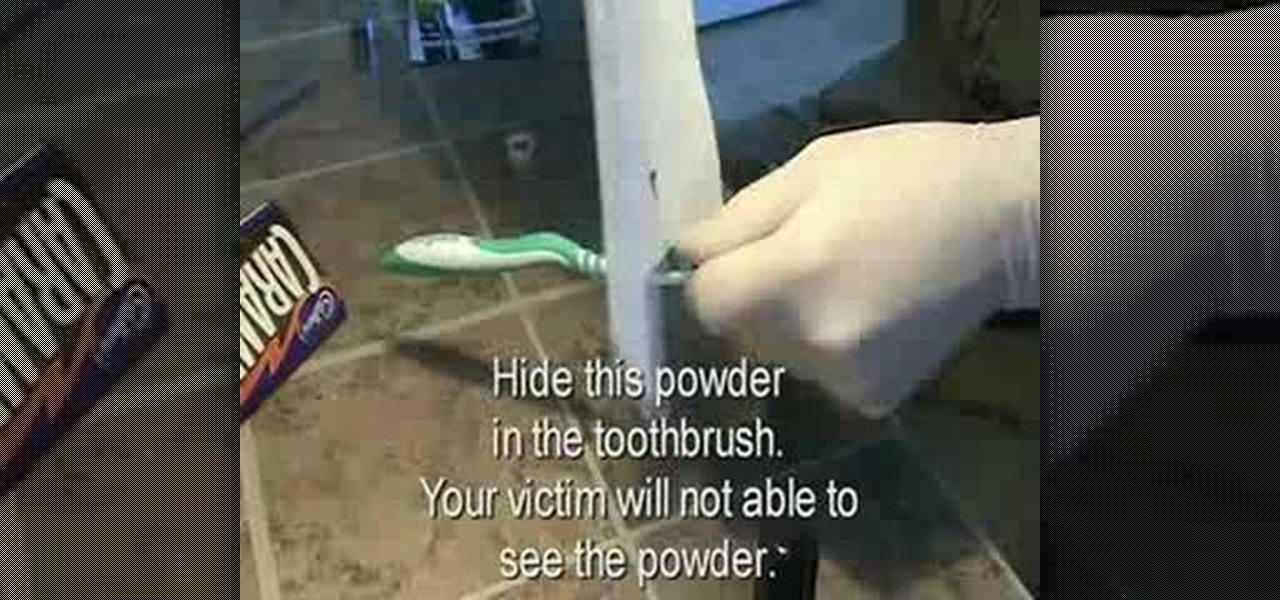The Caldesis shows us how to cook Duck with Cherry Sauce, in this video.To get strated,reduce some Gabbiano red wine and sugar in a pan.On a baking tray put in some tinned cherries and pour its juice on the top.To this,add some orange juice and sprinkle some sugar on top.Put this in the oven,for 10-15 minutes,at 180 degrees F and cook until the cherries are browned and the sugar is caramelized. Take four duck breasts and trim off the excess fat on the sides.Sprinkle some salt and pepper on it...

If you want to paint a fade on your model cars you should first pick colors that will work well with each other. First, you should plan out your step. Divide the car into parts of the car where you will places your colors. You should designate where you mixing and solid areas are before you begin to paint. You should carry your mixes far and blend them well. When you do this, you'll want to lift up your airbrush a little bit. For fading, go to a solid color, and as you go to a new color lift ...

Before applying any make-up start by thoroughly cleansing the face and moisturizing after cleansing. Start with a good concealer to cover up and blemishes or dark spots. Apply liquid foundation with a stipple brush to ensure all over coverage of the entire face. Now using another brush apply your face powder, you can try MAC skin finish in your own personal skin shade. For the eyes, start with a white shadow and apply all over both lids. Now, take a medium-brown color shadow and apply to the ...

This video illustrate us how to identify problems with the rubber plant and the pomegranate. Here are the following steps:Step 1:First of all look whether both the plant leaves are in right shape that is they are not deformed, in case if it is then look for any bacterial or fungal infection.Step 2: Look whether there is any yellowing of the leaves. If so this may be due to over watering.Step 3: Look for whether there in any latex blocking in the rubber plant, if so then remove it or latex won...

In this Software video tutorial you will learn how to make a book cover in Photoshop. Go to file -> new. Give it a name, set width 900, height 1200 and resolution 300 and click OK. You can change these settings if you like. Go to your paint bucket tool and paint the background black. Then go to layer -> new ->new layer -> OK. Now select the elliptical marquee tool and holding ‘shift’ drag from the top left hand corner and make a circle. Go to your paint bucket tool and paint the circle with a...

In this Modern Mom video, costume designer and fashion consultant Cate Adair shows how to wear a spring scarf. She shows how to use a long thin scarf as a belt. She threads the scarf through belt loops and tying it in a simple knot around the belt loop at the end. During the video, she discusses using fabric as a scarf, or changing the width of the scarf depending on body shape. Finally, she uses a large square scarf folded in half from corner to corner to tie a "sarong" style splash of color...

Make sure you have the appropriate lens for your digital camera. Look for markers on the lens that correspond with any mark on the camera body. Different brands have different markers. Some have square dots while some have red dots. Line these marks In one hand, hold your camera body firmly pointing to you. While holding it, push the lens button. Firmly hold the bottom of the lens (where the lens meets the camera body), and twist. Some cameras let you twist clockwise, others counterclockwise....

During Easter, everybody stocks up on the eggs because dying eggs is a great Easter activity. But there's something else you can try… dying and marbling. Watch this video recipe to learn how to dye and marble Easter eggs. A new twist to Easter eggs.

Classroomnext describes how to create a Google form with your own custom colors and designs to give it a personal touch. Once you are logged into the Google Docs main screen, click on the button that says "New" and choose the option "Form" from the dropdown menu. Once your new form appears onscreen, type in a simple test name in the title field and a placeholder question. Save the document. Click on the button that says "Theme" and you will be shown a variety of styles to choose from. Save th...

This video will show you how to create a flow chart in MS Word 2007. First click on the Insert tab. You can see the smart art option, click on it. A "Smart Art Graphic" window will appear.

Take a metal piece and use the gas gun and blow with appropriate pressure so that one can observe the color change. You can see a white layer on the metal. Apply flux on the metal piece and rub it gently so that the small holes are covered. Let it dry for sometime. Start heating the metal gently with high flame for about five minutes. You can see water evaporating out of the flux on the metal. It protects metal from fire scale and will not allow oxygen to stay there. Now turn off the gas gun ...

In this video tutorial by Tasktutorial, learn how to make a paper scroll in Photoahop. Select the rounded rectangle tool and draw a shape similar to the shape shown. Open layer options. Go to gradient. Select the indicated gradient and delete the marker shown. Adjust the other markers as indicated and use the control+g shortcut to duplicate the layer. Position the shape as shown and using the pen tool draw the paper outline by clicking and holding to obtain the required shape. move the paper ...

Tutvid shows you how to add flare and dramatic color to your raw camera images (usually the format of a DSLR). In a step-by-step guide with narration, Tutvid takes you through the process of using CameraRaw (used as an extension of Photoshop but never really brings it in photoshop) to add desired colors to your picture. Pull up your raw file in CameraRaw, and press "Command" or "Ctrl + R" to open up the editing panel. With an example, he shows you how to bring out lights in underexposed (dark...

Want to create some cool effects in illustrator? Create a new layer. Draw the ellipse tool and add radial gradient, then go to transparency and select screen. Then create the star tool and deselect stroke. Drag and place the star shape on ellipse and group them. Then duplicate that layer to make multiple sparkles on different layers. Resize other sparkles by holding down shift key. One can change colors of other sparkles. This will help you in making a good background.

This video shows you how to make Pakistani style creamy pasta. You will need 1 slice of butter, 100 gm finely chopped chicken, 1/2 onion chopped, Cheese to taste- cheddar, Handful of sliced mushrooms (frozen), Pasta of choice- boiled,

To fill a gouge on a table edge you start by using auto body filler. Auto body filler is a two part substance. The catalyst is red and the resin is grey. When they are properly mixed it will be a uniform pink color. To keep the substance from spilling out of the damaged area put a piece of tape on the side of the table. Take some filler and force it down into the cavity formed by the tape along the side of the table. Let it dry for 3-4 minutes. Take the tape off and use a knife to trim off th...

In this video by Task Tutorial we will learn how to create a simple flash button with sound. The first step is to create a text layer in flash, then convert your text into a button, then double click on the button to enter a sub menu and create a new layer for sound. Then simply add some sound files from your library and assign the sound file. Now you can change the color so you can see when the button is pressed. Then finally go back to your main scene and test your Flash movie. Using these ...

This tutorial describes how to create a realistic graffiti effect in a program called GIMP. You must first make sure that you have the font "writers original" installed on your computer. If not, you must download it to create this graffiti effect. Simply open a brick background on GIMP and put whatever text you want to have. Enhance the text by creating multiple layers and create a multi-dimensional image by creating contrast among those layers. Lowering brightness opposite layers and changin...

Learn to create a fashion editorial style color in Photoshop! 1. From CHANNELS button select color of the Model. It will show different colors select as per your choice. 2. Click on Levels it will show the image selected. 3. Right click and select Black&White it will open ADJUSTMENTS button adjust the color. 4. Go back to CHANNELS button they all images will look same. Copy channel Blue and Select Blue copy3 and color model's body and hair with black. 3. Click on ADJUSTMENT button and adjust ...

Love doing science experiments? Want to impress your friends with your science skills and look good? Then you must watch this video.

Creating a unique zebra print eye makeup design. Using a few different products such as a white base, liquid black liner, and hot pink eyeshadow you can create this effect. Video is complete with step by step pictures as well as finished photos. The color of the eyeshadow can be changed to match an outfit and create versatility. Watching this video allows you to create a very different style and look with the versatility to customize it to any particular outfit you are wearing.

Make a fabulous balloon sunflower with these simple steps. •Take three different color balloons namely yellow, brown or black and green

This image editing software tutorial shows you how to create sepia toned images in the freeware GIMP. Learn four methods of applying a sepia tone inside GIMP: color balance, colorize, gradient map and solid color/color blend mode.

This image editing software tutorial will show you how to pump the color back into images in Photoshop CS3. Extend your knowledge in the use of the variations tool to create a color rich image or fix faded photographs in Photoshop CS3. This tutorial is best viewed full screen.

This software tutorial shows how to make an animated gif file that changes the color of your eyes or of anything you want in Photoshop. Animated gifs are perfect for profile pictures on sites like Myspace and forum sites. So check out this Photoshop tutorial and learn how to make your own cool animated gifs.

Short and sweet Photoshop "how to" for utilizing the Invert Adjustment Layer as a means to achieve a color infra red effect. Tutorial also shows you how to make an action of this process so you can simply click a "play" button to achieve it on any color image.

One of the neat things about Adobe Photoshop is the ability to add color to a black and white image. However, it's sometimes difficult to get just the right color. This is a neat trick to get the exact colors in a section of the photo, while leaving the rest of the photograph black and white.

One of the new technologies rolled into Adobe Illustrator CS3 is Kuler. Kuler first appeared on Adobe Labs and has become its own community where people are posting color groups left and right. Now you can not only take advantage of these color groups on the web and download them, but you can also get to them directly in Illustrator CS3.

This how to will teach you how to single out one color with Adobe's Photoshop CS5. This technique will work with other versions of PS as well. With this trick, you'll be able to create some fantastic effects, make colors pop, or simply highlight something you want to show off. It's not hard to do, and a useful things to know if you're planning on putting your Photoshop skills to use in a professional manner. Now you can remove all but one color in Photoshop.

Hearts are fairly easy to cut out of paper, but origami hearts take a little more work, and that means more appreciation from their recipient. Even better, flying origami hearts. What better way to tell your loved one you care on Valentine's Day than with some bat-winged hearts? It'll send them into cardiac arrest just knowing how much effort you put into making your love known.

Getting your hair done and dyed at the salon feels luxurious and is as much a rejuvenating, spa-like experience as it is a practical coloring session. But with the economy as it is and hair color appointments costing upwards of $100 average, it's quite a costly expense.

Spring makeup is all about fresh colors that burst with brightness and flirtiness. But using bright colors together can be intimidating, especially if you're a girl who's used to doing colorless smoky eyes and nude lips.

It's not hard at all to spice up your blah cupcakes, and it doesn't require a culinary arts certificate to create a cupcake that's delicious as well as beautiful. But don't just take our word for it.

In order to create 3D lettered signs in lights, you will need to first create an object. Open Illustrator. Type your letters on the page. Adjust the font to the style you would like. Click on "effect". Then, click on "3D". This will allow you to rotate the image for the angle that you will want to see it at.

Brushing your teeth is pretty mundane. Why not enliven the experience for a friend or enemy by pranking them into thinking that their mouth is gushing blood? This video will teach you how to use food coloring and an oven to set up the Bloody Toothbrush Prank. All you do is cook the food coloring into it's powdered essence, apply the powder sneakily your victim's toothbrush, and wait until they brush.

In this two-part video tutorial, you'll see what it takes to color grade and correct footage with Magic Bullet Colorista in After Effects. Whether you're new to Adobe's compositing software or a seasoned video professional just looking to better acquaint yourself with the program and its various features and filters, you're sure to be well served by this video tutorial. For more information, including detailed, step-by-step instructions, watch this free video guide.

In this tutorial, we learn how to create a bright and dark blue eyeshadow blend. Start off by adding primer to the eyelid. After this, use a light blue eyeshadow over the entire lid and up to the inside crease. After this, apply a medium blue eyeliner to the middle of the eye and blend in with the lighter color. Next, use a dark blue eyeshadow on the outer v of the eyelid and blend in with the other colors. Paint in a silver color right under the brow bone, then apply a shimmer color to the e...

In this tutorial, we learn how to make your own board game for 99 cents. First, trace out a name onto the board spelling out each letter. After this, break the letters down into different spaces, and color code them for different moves on the board. Write down the key for the colors underneath the name so you know what the colors mean. After this, draw the name onto a piece of paper, measuring out everything so all the spaces are the same size. Then, color in the spots on the board. Next, use...

In this tutorial, we learn how to apply autumn gold brown eye makeup. First, apply a primer to the eye, then apply a gold color to the inner corner of the eye. Next, apply a dark gold color to the middle of the eye going up to the crease of the eye. Next, use a matte red/brown eyeshadow on the outer crease of the eye. Next, blend all of the colors together. Next, take a dark brown color and blend it on the outer right corner of the eye. Now, apply a light layer of black eyeliner to the top an...

Can't decide between two new nail colors you snagged at a Sephora sale on Essie nail lacquers? We understand it's sometimes difficult to choose a color when both look so tempting.