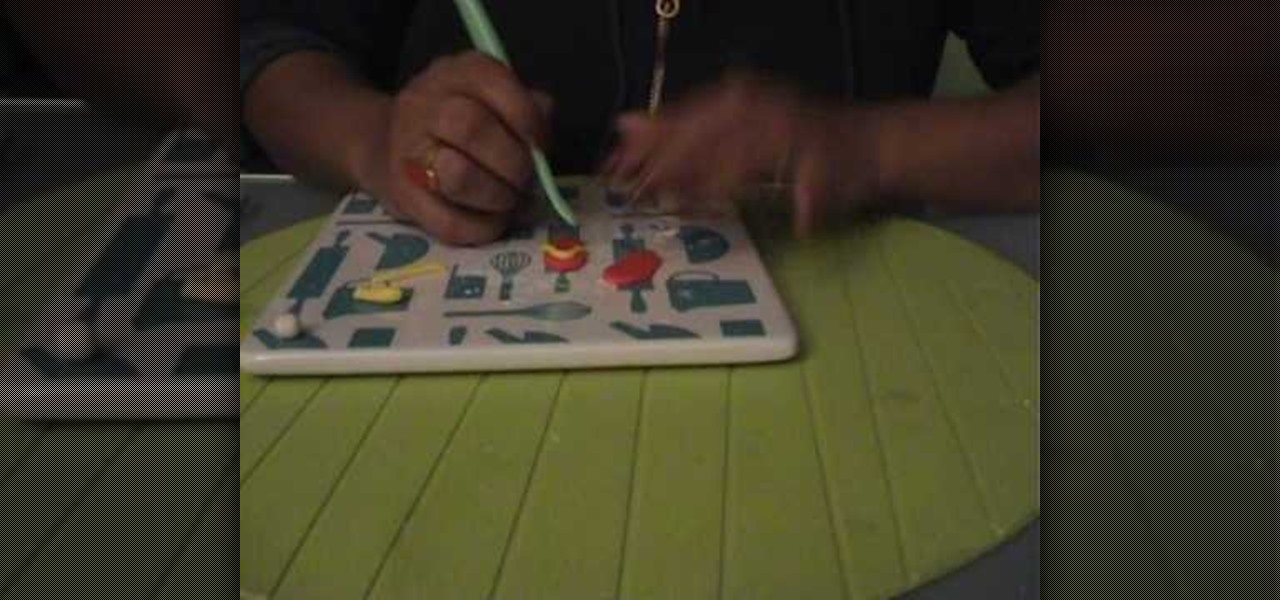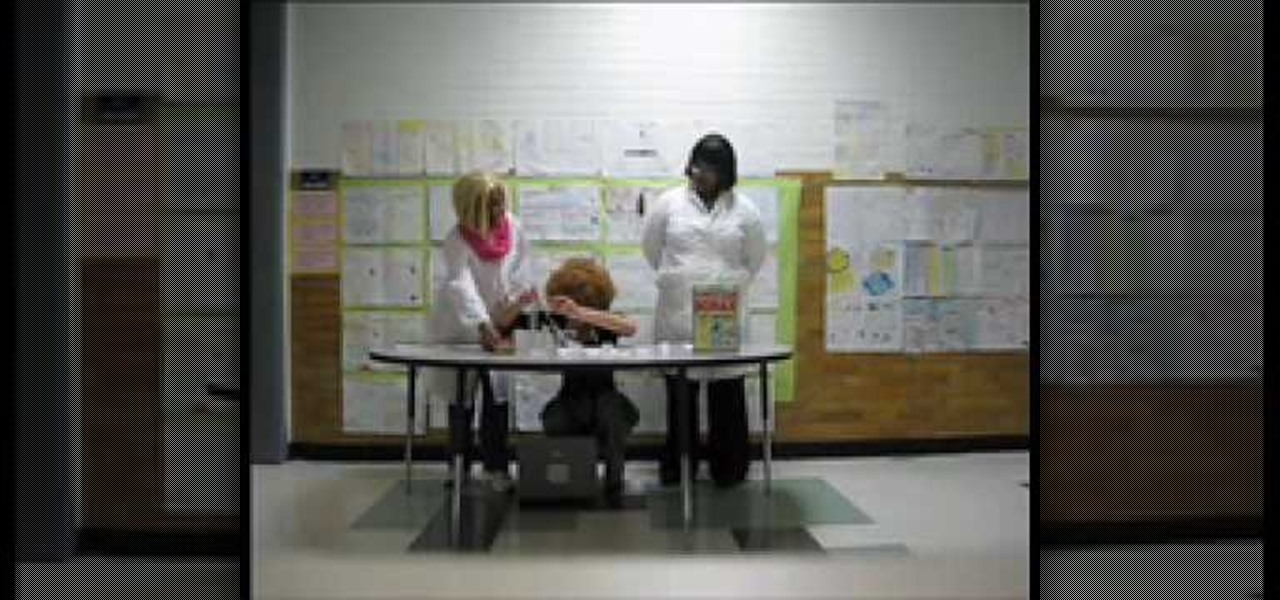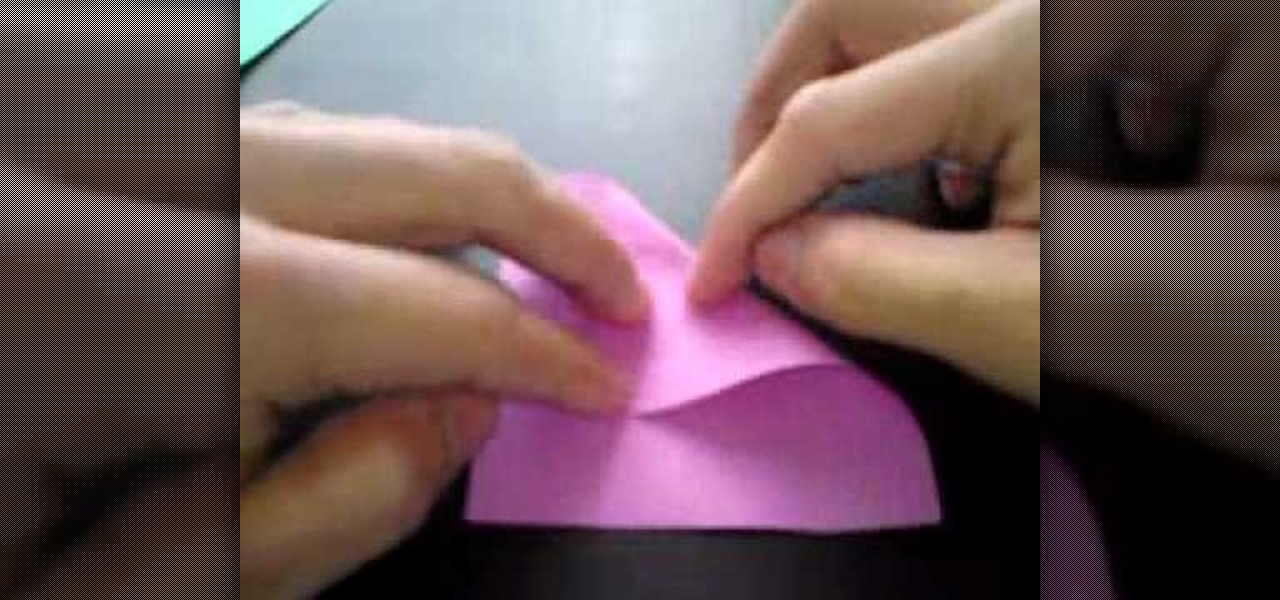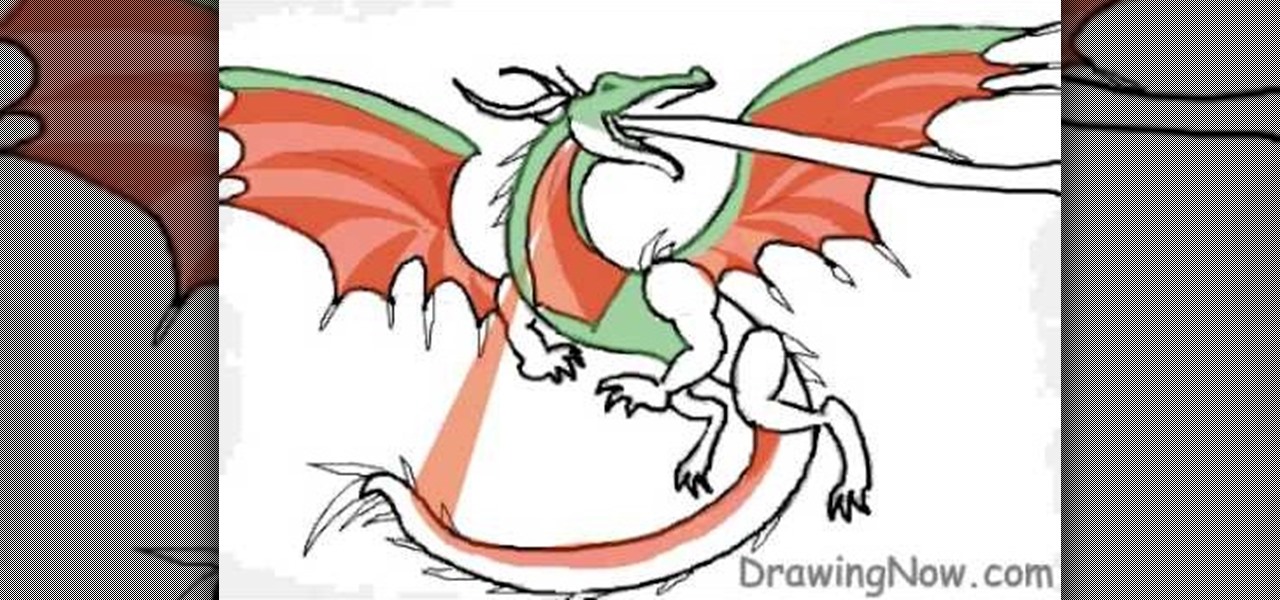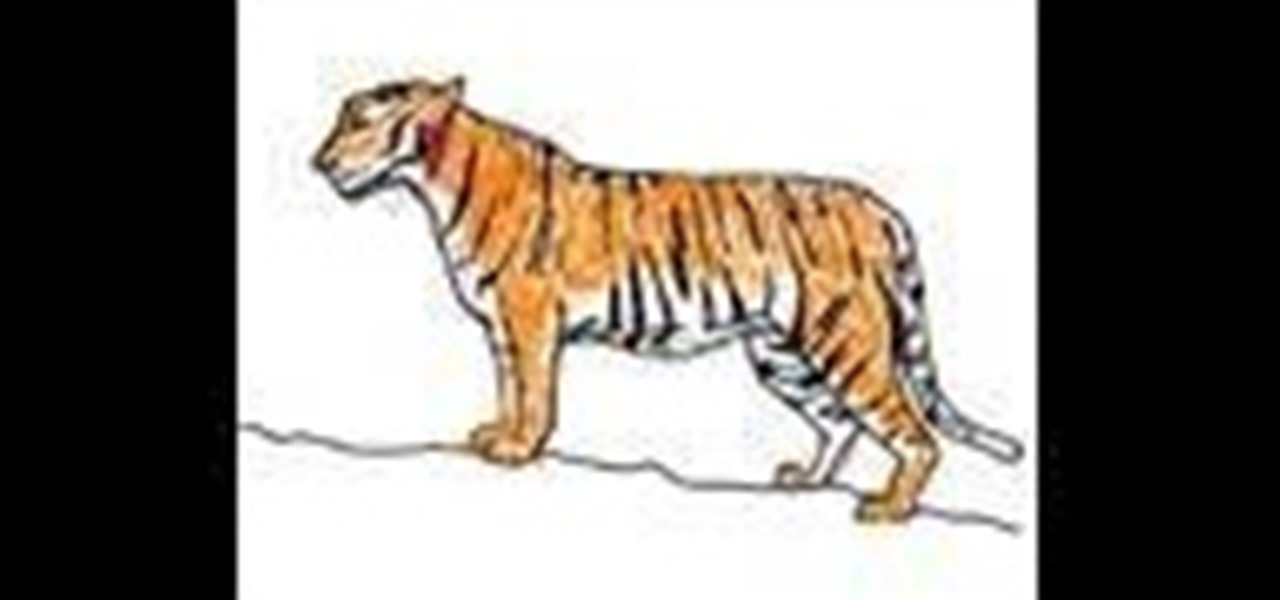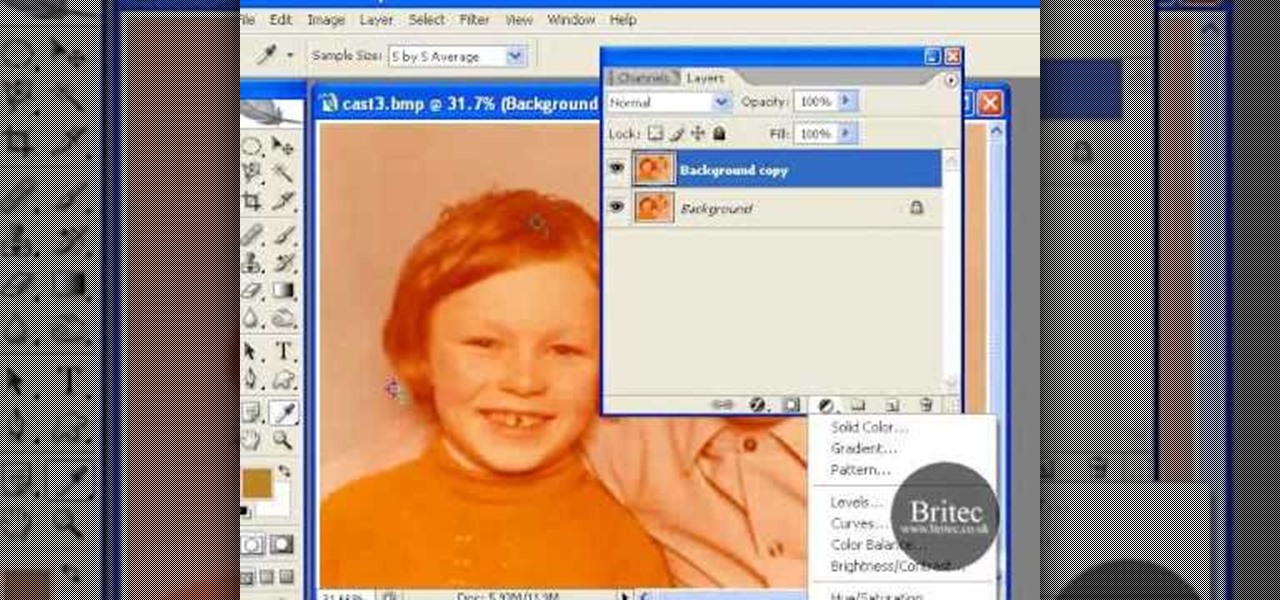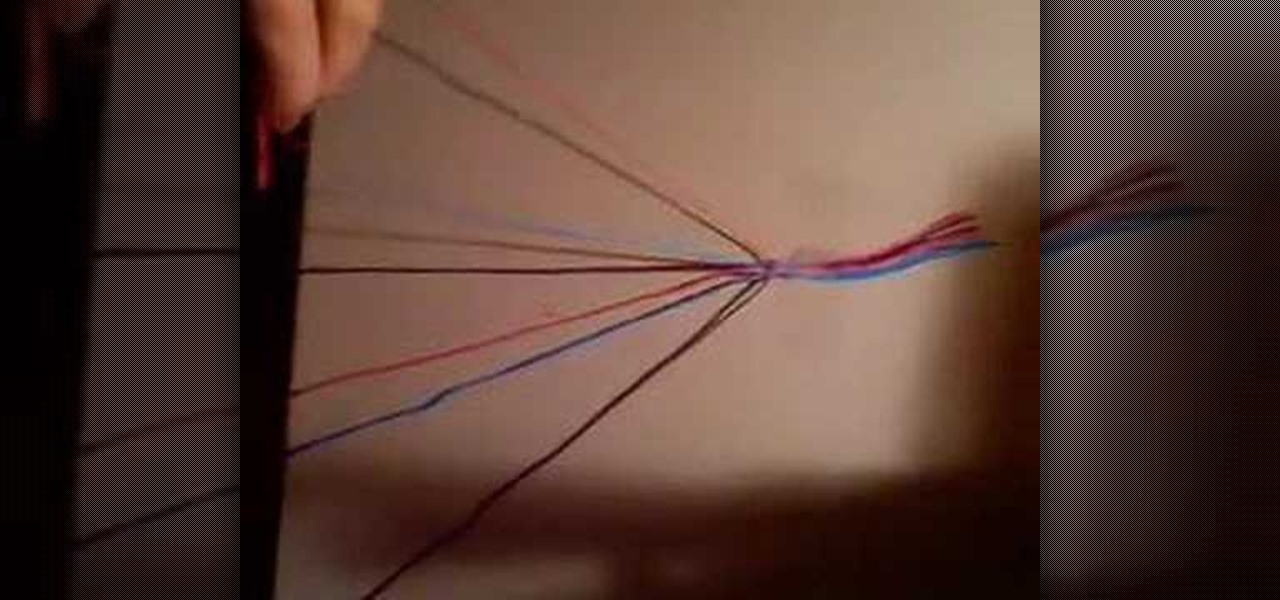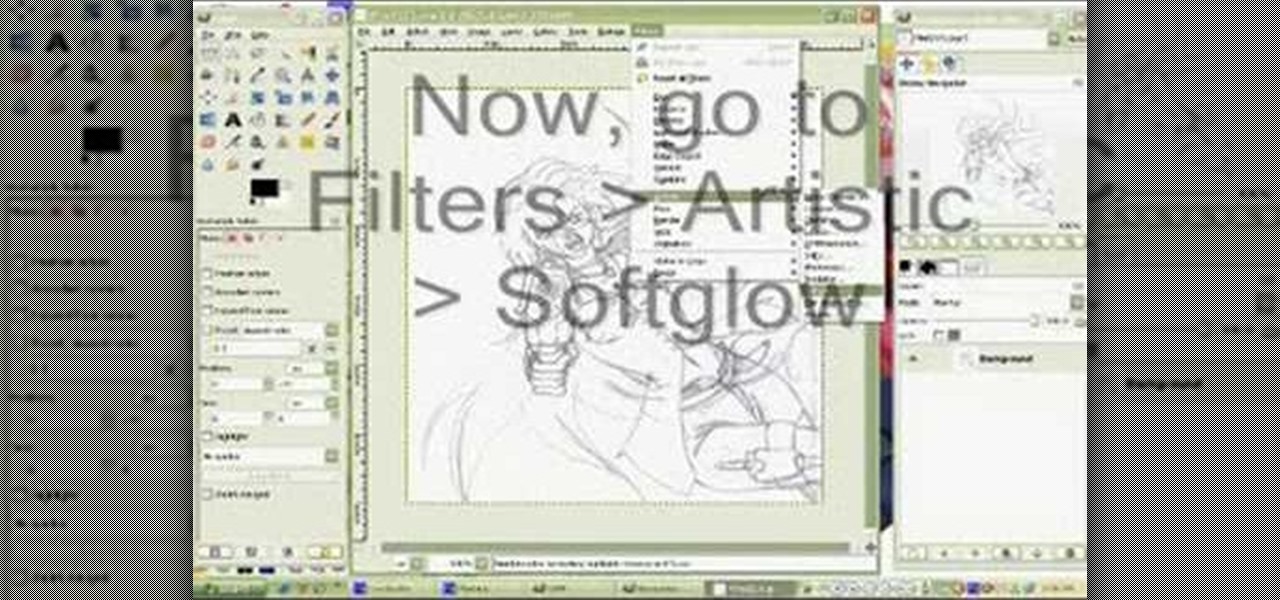Want to take vibrant photographs like this one? You won't find this filter in Instagram, and that's because it's a little more difficult than just slapping a digital filter on a solo photo. The extra RGB colors are created using a special strip device called the Harris shutter, invented by Robert Harris of Kodak.

In this how to video, you will learn how to make a reflection in water using Photoshop. First, open the image in Photoshop. Select the crop tool and select the whole photo. Click and drag the lower part down. Select the rectangular marquee tool and select the picture. Click on the selection and select layer via copy. Click the move tool and drag the upper point in the picture to the bottom of the document. Go to filter, blur, and select motion blur. Choose a -90 degree angle with a 35 pixel d...

This video describes how to insert keywords and SEO with the fusion essentials in the website. He asks you to first go to the site mode and then click on the home page and from there you can get in to the property box. There you can find three choices or tabs. He explains that the first one can be used to change the page name and page title and also can adjust the master border. The second tab is used to mention the page status, if it is done and can be displayed to the viewers or if it shoul...

Place slip knot on hook. Hold yarn taut with 2 sets of 2 of fingers placed about 1½” apart, with tail in other hand. Create loop that crosses over bottom of 1st strand with loop toward right side. Fold loop over main strand going past tail. Insert hook below at tail strand. Pull up a loop using main strand for this loop. Pull 2 ends of yarn taut while leaving slip knot on hook. In 1st chain work 1 single crochet. Skip 2 chains; work 1 double crochet in 4thchain. Picot stitch by chaining 3 & a...

Othello, also known as Reversi, is played with two players, each representing a color on the board. The rules are simple, but strategy is what will help you win. Watch this video to learn how to play Othello or Reversi.

Rock candy endures as a childhood sweet because it is both taught in science class as a fun (and yummy) experiment and because it's made entirely out of sugar. And you'd have to be just downright weird if you're a kid who doesn't like sugar.

In this video we learn to make fondant flip flops to decorate cakes. Grab your fondant and mix in your various colors. You can have as many colors as you want but should have at least two. Roll out your first color to your desired thickness. Use a butterfly cookie cutter to cut out a butterfly. Use a sharp knife and cut out the center of the butterfly so you have the seperate wings. Curve the edges so they are nice and smooth. These are the bottoms of your flip flops. Then take a small piece ...

This video shows how to do the "outer V" eyeshadow technique. All you will need are 2 shadows (1 medium/light and one dark), eyeliner, and mascara. First you must prime your lid using an eyeshadow primer or cream shadow. Now take the lighter shadow and cover the entire eye area in it, concentrating it on the lid. Next take the darker color and put it on your crease brush. Apply the shadow to the center of the crease, and blend a little of it inward, but focus most of the color on the outside ...

If you ever wondered how to create a buy now button for your website this video shows how to do it using Photoshop. To do this open Photoshop and start with a new file. First draw a rectangle which will be now modified into the buy now button. Set the radius of the rectangle to forty pixels. Fill it with gray color. Duplicate the layer. Open the layer options of the duplicated layer and set the stroke position option to inside. Set its weight to 6 pixels and set its colors to light gray. Now ...

The video is about how an old stalled photographic image with faded backgrounds to a normal image. A nice clean digital image is taken and is mixed with a texture of a paper and produces a final composite image of all effects combined. The procedure is not that difficult but it needs to be followed in a proper order. First the paper texture is taken as a base and then the clean digital image is dragged onto this texture. The blending mode is adjusted from normal to multiplied blending mode, w...

This tutorial is about how to apply rasta girl colored eyeshadow. First apply a primer to the lid and lower lash line. Now apply a highlight with MACs Rice Paper with a crease brush underneath the eyebrow. Now take NYXs Jumbo Pencil Milk and apply it all over the lid and you don't have to go past your crease. Now take a light green color and apply it to the tear duct and along the lower lash line only a little. Next use a dark green to apply a little more than third of the inner eye lid. Use ...

Jessica Harlow presents a great look for Halloween. She mostly uses eye shadows by "Beauty from Earth" and "Obsessive Compulsive" brands, but thinks it is OK to use colors from any 88 shade shimmery shadow palettes available in the market.

Do you believe in fairies? Well, even if you don't you can look like Disney's most popular fairy, Tinkerbell. Learn how to create a Tinkerbell inspired makeup look with this tutorial. You will need Urban Decay Primer Potion as eyeshadow base, MAC Cream Color Base: Luna shadow base to help color stick and stay vibrant, Urban Decay Deluxe Shadow: Graffiti on lid, MAC Mineralized Duo: Fresh Green Mix in crease, Cuberry Shadow: Caribbean Soul in outer crease, MAC Eyeliner Mixing Medium patted on ...

Store-bought fake blood isn't too expensive, but the consistency and color are always the same. Real blood varies, from bright red when oxygenated (arterial blood) to deep, dark red when deoxygenated (venous blood), and it can be either thick or thin. So to achieve the best special effect, you're better off making a batch of DIY fake blood yourself to get the look and texture you're going for. And it's very simple to do.

The Improper Behavior achievement in Dead Rising 2 demands that you spraypaint all of the 33 Zombrex posters hidden in the game. This take a lot of paint and lot of observation, and some help from this video. It will show you where each poster is, and the creator wrote up a handy guide to getting enough paint.

In iWork documents and pages, there's a lot of things you can do with external images. You can import them and manipulate them in various ways. These images can be resized, scaled, rotated and cropped. You can also make color adjustments, brightness, contrast, adjust image colors and place them inside of shape masks.

In this video, we learn how to change your Gamertag on an Xbox 360 (Xbox 101). On the console, go to the 'my Xbox' channel, and then highlight your gamer card. Then, press 'a' and edit profile. Go to gamer tag, then press continue and change your gamer tag. If it's already taken, you will have to change it to something else. You will have to pay 800 points to do this, so make sure you think about it before you do it so you don't end up paying more and more to change it. This will change your ...

This video tutorial is in the Video Games category in which Tina Wood will show you how to find and change themes on your Xbox 360 (Xbox 101). Head over to game marketplace, select explore game content, and then choose "themes and gamer pictures". Here you find "halo 3 ODST" and download it. Once it is downloaded, you can choose "change theme" right then and there to redecorate your dash board. You will find one image on my Xbox, one on the game library, one for the video, music and picture l...

In this video from nyelover we learn how to make silly putty that is kid friendly! You need white glue, borax, a little water, a plastic bag, some food coloring, and some small jars. Use 40-50 ml of Borax and put in a bowl. Then put 20 ml of white glue and 5 ml water and a few drops of food coloring into a separate bowl. Now add 5 ml of the saturated Borax solution to the water and glue. Remember again not to add too much food coloring. This is all you need to make your own silly putty. Just ...

As the procedure is lengthy and a bit complicated, this is the first in the two part series that explains the method of creating a paper rose cube.

In this tutorial, we learn how to draw a basic dragon. First, draw the basic outline for the dragon, including the tail, wings, head, and body. From here, draw over the outline with the final outline in darker pen. After this, start to add in the details to the face and body. Once finished with that, move onto adding in shading and additional lines to make it look more realistic. Then, add in your colors. Use darker colors where the shading is to create more depth with the character. From her...

In this tutorial, we learn how to apply Alice in Wonderland Mad Hatter Halloween makeup. To start, you will need to put on some FX contacts, which will make your outfit really pop! Then, color your entire face white and apply matte red lipstick to the eyes. Next, you will apply blue eyeshadow to one eye and lavender eyeshadow to the other eye. Then, apply white mascara to the lashes of your eyes. After this, apply dark orange liner to the brows and color them in so they're big and bush. Then,...

In this video, we learn how to make your green eyes pop. First, prime your eyes, then take a hot pink eyeshadow and brush it all over the eyelid. After this, use a deep pink on the outer edge of the eye. Now take a light pink shimmer and brush it all over the lid. Next, take a light white color and brush it under the brow bone, blending in with the pink. Next, take a plum color and brush it on the outer edge of the eye, then blend. Apply purple eyeliner on the top and bottom of the eye next, ...

Put down the paintbrush and the easel, you don't need them anymore. At least, if you're wanting to create some cool marble-like art pieces. In lieu of the normal painting supplies, grab some shaving cream and some food coloring and you can create some awesome marbleized artworks. See how!

Try your hands at drawing this ferocious cat— the tiger. If you haven't any artistic skills, you can still draw this simple tiger. This video illustrates the step-by-step details to drawing and coloring a Panthera tigris. "Tigre" is the Spanish translation of tiger.

Holli Holi. Nope, this isn't a Neil Diamond song ("Holly Holy"), but a colorful festival celebrated by Hindus and Sikhs to welcome the spring. Holi is the Hindu and Sikh festival of color, usually done in the first or second week of March. Holi is also well known for it's mischievous nature and merrymaking fun, so for all of you Good Indian Girls out there, this is the time to make your colors real shine! Watch this video to learn a little bit more about Holli and how to celebrate it.

In this video, we learn how to draw and color a city with art markers. First, draw a horizontal line as your reference point to where the city buildings are going to go. Make a point in the middle as the background line. Now, start to draw in the buildings around the middle line, making diagonal straight lines, then drawing in the details of the buildings. Draw in taller buildings in the back, then start to draw the larger details in the front of the drawing. Add in shading and details as nee...

Tired of paper airplanes? Make a paper helicopter! You can download and print out a pattern off the Internet to make a toy helicopter with a real spinning paperclip propeller! Use colored paper and colored pencils on your rig, and hold contests with your friends.

Looking for an easy way to create a color scheme that jibes well with a particular digital photo or image? With ColorSuckr, it's simple! So simple, in fact, that this home-computing how-to from the folks at Britec can present a complete overview of the process in just over three minutes. For more information, including step-by-step instructions, watch this video guide.

Need to know how to remove color cast from an image with Adobe Photoshop? It's easy! So easy, in fact, that this home-computing how-to from the folks at Britec can present a complete overview of the process in just over eight minutes. For complete details, including step-by-step instructions, watch this video guide.

In this tutorial, we learn how to use hot pink and silver shadows to create a makeup look. Start off by brushing a hot pink color all over the lid and up to the crease. Then, blend it out until it reaches just below the brow bone. Next, take a bright pink pigment and brush it onto the bottom of the eyelid. Add a slight glitter color to the lid, then blend a light pink in the crease of the eye and blend with the hot pink. Next, take a dark gray or black shadow and brush it onto the outer v of ...

In this tutorial, we learn how to make a simple friendship bracelet. First choose three colors and then cut two strands of each 3 ft long. After this, tape the strings together at the end and tie a knot. After this, start to tie the strings, one underneath each other. Make sure after you do each color, you pull on the string tightly. As soon as you finish wit all the colors of the bracelet, continue to the bottom of the bracelet and tie it at the end. When you are ready to wear it, tie it aro...

In this video tutorial, viewers learn how to draw a cartoon bird. Using the gray pencil tool, draw an oval shape for the body of the bird. Then create the lines for the wing and tail. Now add the details with black outlines. Then use transparent colors to fill the body, tail and wing with different shades of color. Add details to the wing by drawing some lines. The beak should be short and sharp, and the eyes should be highlighted in white. Color the branch with the brown paint tool and the l...

This nail look is definitely not for the tame. Not only does this video show you how to do cheetah print nails, but neon-colored, '80s inspired cheetah print nails.

Aspiring card shark? Sink your pearly whites into this easy, impressive illusion. In this free video magic lesson from YouTube user experthowto, you'll learn how to perform a the different-color three-card Monte card trick using sleight of hand. For more information, including a step-by-step breakdown of the trick, watch this prestidigitator's guide.

This video illustrate us how to make a vase out of three stamps. Here are the following steps: Step 1; First of all take all the requirements that is paper, stamps, stamp pad, color pencil extra.

In this how to video, you will learn how to draw a full moon. First, draw a large circle. Now fill the circle in with an orange color. Add shading with a darker shade of orange to create texture. Next, fill in the back of the moon with a black color. Make sure no white is showing. Next, a silhouette in front of the moon will be created. This is done by creating tree shapes in the bottom half of the moon in a black color. Fill in the outlines with black. Once this is done, your full moon image...

In this how to video, you will learn how to clean up scanned drawings using Gimp. You will need a scanner, drawing, and Gimp installed to do this. First, open the scanned drawing in Gimp. Next, select Select by Color. Click on an area that should be white and hit ctrl + x. Next, go to filters and select soft glow under the artistic sub menu. Play around with the settings to lighten the image and darken the important lines. Click okay once you are finished. Next, go to the artistic sub menu an...

Making a Mickey Mouse tie-dye shirt is as easy as can be. First trace a Mickey mouse outline onto a plain white shirt with a pencil. Using plain dental floss and a needle, sew around the tracing you've just created. For optimal results soak the shirt in soda ash (this step is optional). On the final stitch, pull on the dental floss until Mickey's head "pops up". You will need several rubber bands for the next few steps. First tightly wrap some rubber bands around Mickey's head. Add additional...

In this how-to video, you will learn how to dry a simple version of Shy Guy from Mario Brothers. You can use a pen or pencil on paper, or even software such as Illustrator or Photoshop. First, start off by making a circle. This will be the face of the character. Draw in the two elongated ovals for the eyes and shade in with black. Next, draw a small black circle for the mouth. Now, draw the hood and robe of the character. The arms and feet are next. Draw the belt and buckle of the character a...