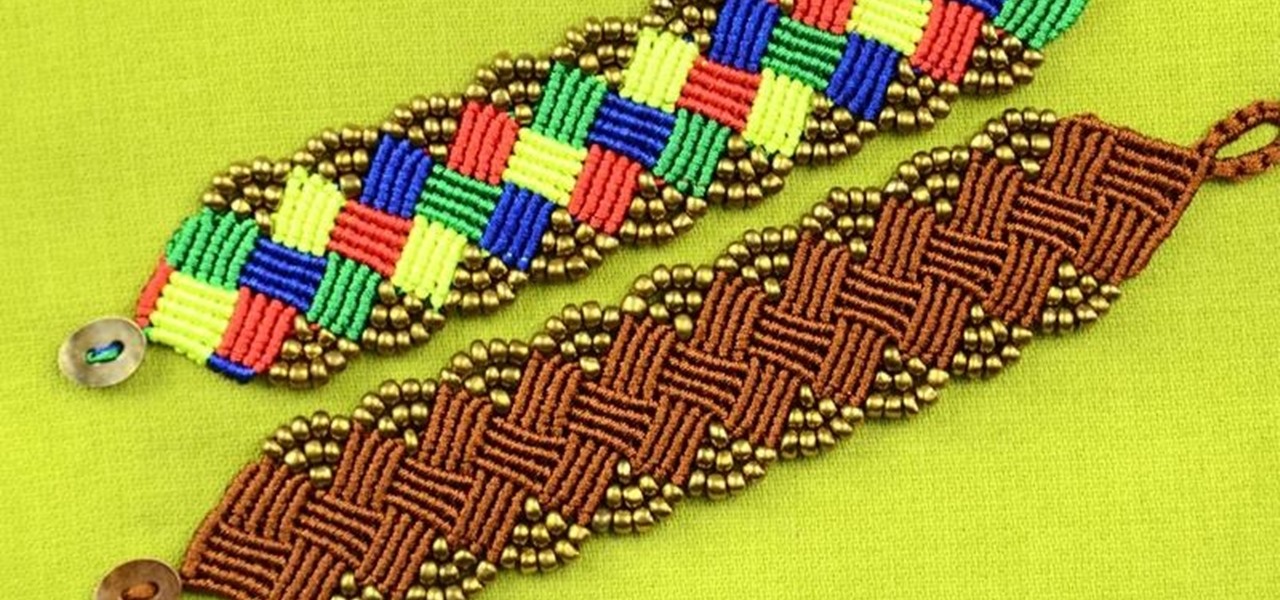This video explains how to set up an Aqua Sand gift box. The first step is to place the mold into the tank, and then fill with water. With a half-full bottle of Aqua Sand, by placing the nozzle face-down to the bottom of the tank and lifting upwards, you are able to create colorful towers. You can create multi-colored towers by starting with a wide base, then changing colors as many times as you wish while you move upwards. Users can also fill the mold with various colors of Aqua Sand, add de...

In this Photoshop tutorial the instructor shows how to create a glossy sphere. Now to get started open the tool and select the oval tool. Using the oval tool create a sphere shape. Draw holding the shift key button and set it to green color. Now similarly draw ellipse and give it white color. Create a few more ellipses this way. Now go to filers and then glowers and then Gaussian glower. Now go to shape free and select gradient and set the gradient. Now you can apply color changes to it and g...

It is a tutorial that how to make an ice text effect on Photoshop. First create a new layer select paint bucket tool switch black color and paint the layer now create an other layer, choose type tool then switch the white color and create a text "ice text" after go to layer pallet merge the layers after that again create another layer select paint bucket tool and select black color now select ice text layer then go to image menu rotate canvas click clock wise then go to filter choose crystall...

Can't stand all that pesky change jingling around in your pockets? DuctTapeStuff shows us how to take care of that problem by building an inventive, origami-style coin pouch out of duct tape. Silver not your color? Pick up duct tape in different colors to build one that suits your own personal style.

Hello ladies and gentlemen, Greg Solomon is here today in this video tutorial to teach you how to perform the "Best Card Trick in the World". He will show for you, and perform for you what many have referred to as the best card trick there is. See the performance of this illusion! Greg will reveal to you, and explain to you how the color change card illusion is performed.

Use two photos, a main image and a photo of a cracked egg which will be your source of the headache. Drag the egg into the main image by holding down the shift key. Resize the egg. Change the opacity down to 50%. Zoom out. Command T flips the image. Hold option and right click. Position the image. Add layer mask icon. Bring back to 100%. Brush. Go to color palate and make sure black paint is on. Paint away all, but the cracked part of the egg. Add the black and white layer, only the egg porti...

Cate Adair, of ModernMom, explains how to go about purchasing a bikini. First, realize that there are stores specifically for Bikinis in which you can buy pieces separately to mix and match! There are also varying bra cups and varying bottoms to pick what you like and what fits you best. A halter is best for support or a band top can be for those who may not have a larger chest. Some tops are even meant to pick up and support the chest, so you can pick these types also! Cait also warns that y...

Pixel Perfect is the "perfect" show to help you with your Photoshop skills. Be amazed and learn as master digital artist Bert Monroy takes a stylus and a digital pad and treats it as Monet and Picasso do with oil and canvas. Learn the tips and tricks you need to whip those digital pictures into shape with Adobe Photoshop and Illustrator. In this episode, Ben shows you how to apply light sources to 3D models in Photoshop.

Studying to be a nurse? Then here is a nursing how-to video that teaches you how to change a gown on patient who as an IV pump. Every nurse should know the basics of this technique, follow along and see how easy it is to to change a gown without disconnecting the IV pump. These medical tips are sure to help you pass your nursing exam with flying colors. Have your RN or instructor help you change an patients gown who has an IV pump. Watch and learn how to do this technique with an IV gown and ...

In this video, we learn how to create a modern bokeh effect in GIMP. First, start a new image and then change it to the size that you want. From here, click on the paint can and then fill your box up with a color. Then, create a new layer and name it "bokeh background". Click on this layer and then use the paintbrush tool to paint a small brush with color onto it. Start to paint on small dots and you will see that there are small tiny star like dots that start to appear. Then, fade these out ...

In this video, we learn how to easily make a tutu. First, you will need to gather all your materials, then cut the length of the ribbon or elastic you need. Then, grab your materials and cut out strips of it to place onto the elastic. After this, tie the tulle onto the elastic going from color to color as you continue. Once you reach the end of the skirt, you will have a cute tutu that is ready to wear. Making this yourself can save you a lot of money, and it can make several rather than just...

In this tutorial, we learn how to customize a pi–ata buster stick. First, choose a couple streamer colors that match the theme of your party. Next, roll the streamer around the stick, covering the entire stick. Tape down the end on both sides so the streamers stay on. Next, wrap a different color streamer around the stick and tape that down as well. You can also add on ribbon around the stick to make it more decorative. When finished, make sure everything is taped down at the end and you will...

One of the most popular applications of the cheating tool Cheat Engine 5.6 for the Facebook game Wild Ones allows you to change your pet's color to whatever you want. This video will teach you how to do so by using Cheat Engine to hex-edit your character. This video demonstrates how to make your character blue, but you can use this technique to make them any other standard color.

TutCast shows viewers how to create the blood spatter from Watchmen in Photoshop! First go to TutCast.com/watchmen and download the given file that will provide you with the layers needed for this project. First, click layer and click bevel and emboss. First, start with Inner Bevel, Keep it smooth and leave depth at 100. Direction is up and change the size to 8 and soften to 10. Now, set the angle to -70 and altitude to 30. Now, the gloss contour you should pick the fourth option and the high...

This video is a tutorial video. This video is showing the viewer how to change the visualize on their Playstation 3. He shows a step by step guide on how to get to the visualizer on your Playstation and he shows what the play station should look like if you are following the steps correctly. He shows the features that you can manipulate on the visualizer. He shows how you can change the color and change the overall look of the visualizer. He explains how the Playstation is easy to manipulate ...

In this video, you will learn how to wear a bold flower print skirt in three different ways for going to school, a job interview or going out to a club.

One option you won't find buried in the Galaxy Note 9's Settings is the ability to return the navigation bar to black. Samsung changed the default color to white with the Note 8, removing any ability to bring the black color back. But thanks to a neat app, Note 9 users can do it themselves.

Some elements of iOS's design, like its minimal color palette, are what make Apple products unique, helping to produce a clean, sleek user experience. But after you jailbreak, that all goes out the window. Once you've tried things like theming your status bar, changing your icons, or applying a new lock screen, you'll never see your iOS device in the same way again.

It may not seem like it, but the Status bar at the top of your Samsung Galaxy Note 2 is one of the most important and heavily utilized features. From checking the time, to finding out your battery percentage, to viewing Wi-Fi and cellular connections, the Status bar is critical for keeping tabs on your device.

In this tutorial, we learn how to change your logo image in Joomla (1.5). First, clear out the cache on your web browser and load your logo onto Joomla. Now, open up the CSS file of your logo, and you will be able to see the template information listed. Change the font size or color, depending on what you want it to look like. After this, save this as a new file, then refresh your page to make sure your logo looks different on your website. When you are done, your new logo will appear and you...

Sydus 93 teaches You Tubers how to read a binary clock by demonstrating the following process: A binary clock is made up of four rows and six columns of colored or uncolored dots. The rows, from bottom to top, represent the numbers one, two, four and eight. From left to right, columns one and two represent hours, three and four minutes and five and six are seconds. In order to tell time using the binary clock, begin at the left of your chart and simply determine which dots are filled in and a...

This video is about formatting the charts in Excel especially the x and y axes. The video begins by selecting a chart and right clicking the dates at the bottom of the data points. The format axis window pops up and by making changes to the style, color and the weight of lines given in the patterns tab, you can change the way the x-axis looks like. You can also change appearance of characters appearing close to the x-axis by selecting options in the font menu. You can also change the format o...

make a left handed sun beam granny square crochet in minutes! 1. Prepare the materials, two different yarn colors are needed. 2. Start off with a chain 1 stitch. 3. Make a half double crochet through a chain 4 stitch (12x)4. Work another chain 1 stitch5. Make 2 half double crochets to join the chain 1 stitch (24x)6. Cut the yarn and change the color. 7. Work 2 half double crochets on the new color and join together with the chain 1 stitch. 8. Change yarn color again. Insert the hook from the ...

In this clip, you'll learn how to change the colors of the default iOS tab bar. Whether you're new to the Objective-C operating language and Xcode IDE or are a seasoned developer merely looking to pick up a few new tips and tricks, you're certain to be well served by this tutorial. For more information, including a complete overview and detailed, step-by-step instructions, watch this free video Objective-C programming lesson for iPhone & iPod Touch developers.

This video crocheting tutorial shows how to crochet the basic Tunisian stitch, and how to use it to perform a color change. Crochet Andy's directions are especially easy to follow thanks to color-coded yarn. Learn how to crochet the basic Tunisian stitch by watching this instructional video.

Spreading your reach to new audiences on Instagram takes time and effort. It's not only about taking unique photos and curating an exciting feed. You should choose the time of day wisely, connect with popular brands, and take advantage of hashtags. Unfortunately, hashtags can make it seem like you're trying too hard, but you can make them invisible — in stories, at least.

The story of the Essential Phone isn't one for the faint of heart. The company was founded by Andy Rubin, and their first phone was supposed to have only the "essential" qualities. Unfortunately, it lacked a decent camera, and still cost as much as most flagships. Since that rough start, however, things have taken a turn for the better. Now, Eseential's doubling down with a new set of colorways for the PH-1.

The default look for Kodi is a menu that shows all of the possible media playback options available to the media player. From movies to radio, Kodi's main menu has an option to meet your needs. But everyone's needs are different, and sometimes we don't want all of these options.

This amazing technique is so quick and easy, you will love how you can change the colour of your embossed vellum.

DIY Beaded Macrame Square Bracelet. This bracelet looks great! In this tutorial I showed you a multi-colored version. You can change colors of your choice. Hope you will like it. More info in video..

Customization helps your device stand out from the rest, and that sentiment is no different when it comes to the Apple Watch. Unlike every other Apple device before it, the Watch allows you to customize the information that appears on the UI—without the need for any jailbreaking.

This how to video shows you how to create wallpaper for your computer desktop. Open Photoshop and create a new file. Change the dimensions to the size of your desktop. Click okay and go to edit and fill. Choose color and select black. Click okay to fill the screen with black. Duplicate the layer. Once this is done, go to filter, render, and lens flare. Make sure the lens flare is in the center. Edit the settings to your liking. Click okay to add the effect on to the image. Go to filter, disto...

In this how-to video, you will learn how to quickly set up the background image on your Apple Macbook Pro. First, right click the desktop and select Change Desktop Background. A new window will pop up where you can change it. Also, you can go to system preferences and selecting desktop and screen saver. To change the image, select any of the options available. This includes solid colors to large images. You can also go to your iPhoto albums and choose any picture in there. You can also go onl...

To make a Mario avatar begin by going to change my features. Under hair go to pate three of ten and select the middle one. For color, go to page two of three and pick the bottom middle one. For the eyes, he used the right middle one, but says that you can use really any one you like. As for eye color, again just choose whichever you like. For the eyebrows, go to page three of three and select the bottom middle one and color them brown. For the ears, use the first one available. For the noses,...

Yanik Chauvin demonstrates how to do Non Destructive Dodging (lighten) and burning (darken) of images using the tools in Photoshop. He shows the image of a man lying on earth with his camera. To start the work he wants to make a new layer which can be done in two ways either by clicking on the ‘layer’ button on top of menu or by pressing down the alt key and clicking on the new layer at button of the layer palette. It will bring up the dialogue box. He named it “dodge and burn” and from the l...

Learn how to create a cell phone icon in Photoshop with this video tutorial. Draw a rectangle of radius 30 pixels by holding shift key. Right click on the toolbar and select Stroke button. It will open Layer Style dialog box. Set stroke color and set size to 2 pixels. Select Stop Color set little light red color and click on OK. Now, check on Inner Color option change size to 4 and Capacity value to about 60%. Now select Ellipse tool which will draw a ellipse and cover half of rectangle. Sele...

With quick preparation you can perform a mind boggling card trick for your friends. You Will Need

First go to your word press admin and click add new themes in appearance options. Now click on upload and then click browse. Now you have to locate your theme in .zip format and then click install now. If you have successfully uploaded that then you will get a message "theme installed successfully". Now you can click on preview to preview your theme, if you think it's fine then you can click on activate to activate your theme. If you want to change the font color, layout etc. then click on de...

In this tutorial, we learn how to create Apple's aqua wallpaper in Photoshop. First, create a new canvas in the dimensions you choose. Now, go to the paint pallet and choose a color. Click on ok, then start to paint your background. Select the pen tool, then draw a line from left the right on the canvas. Now, change the color of this shape to white. Now, change the fill of the layer to 10-30%. Now, double click on the layer and make the stroke white and add a drop shadow to 40 pixels and 20% ...

Outcomes are endless in Adobe Illustrator. You can create pretty much whatever you can think of and what you can create. This tutorial will demonstrate how to create a glass bar in Adobe Illustrator. You will need to: