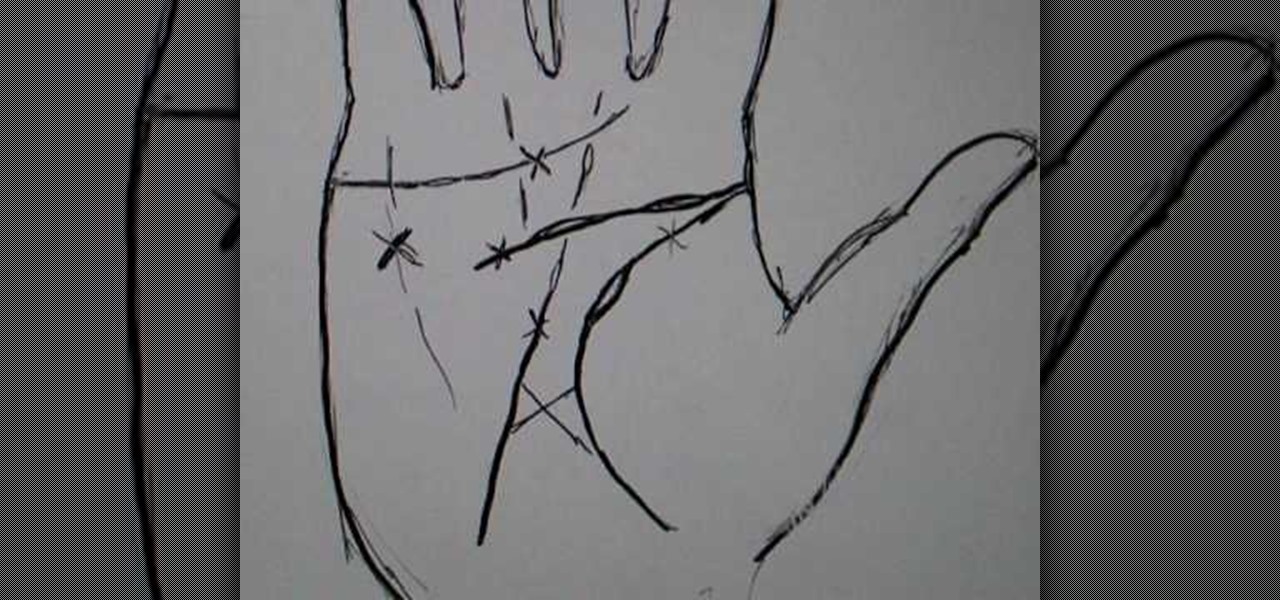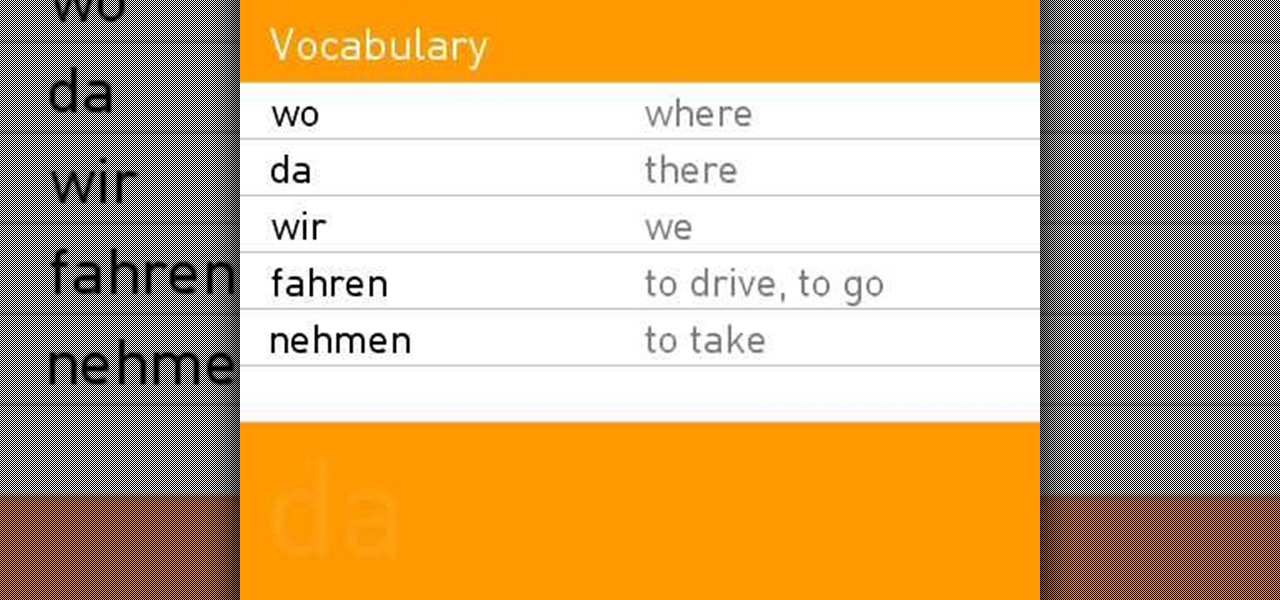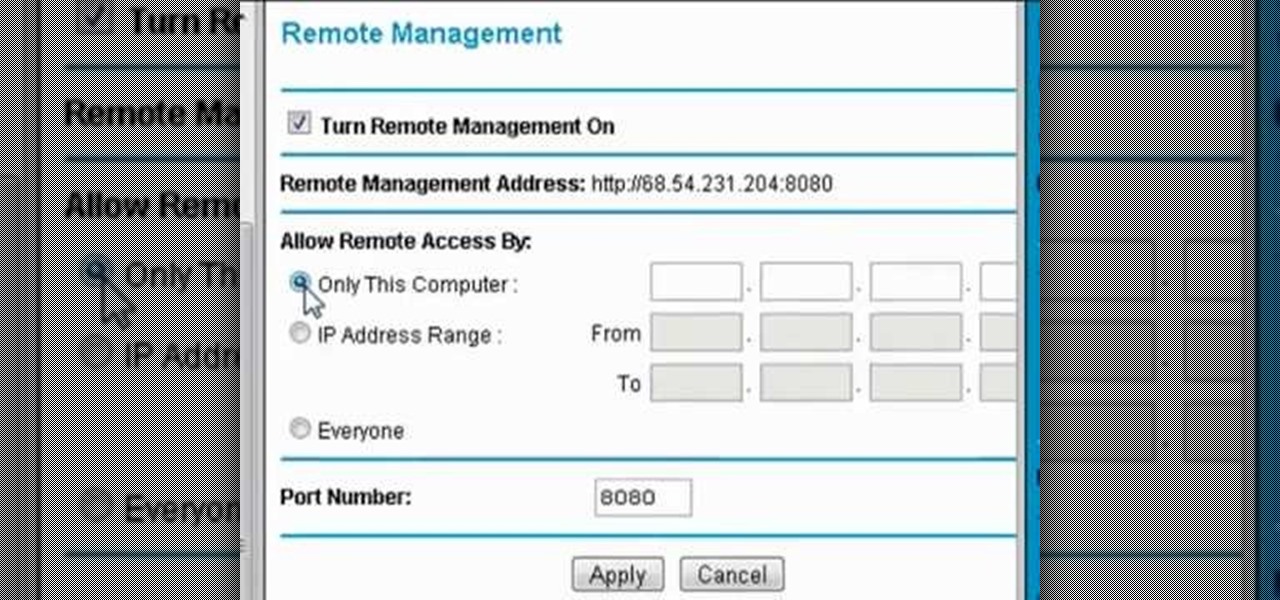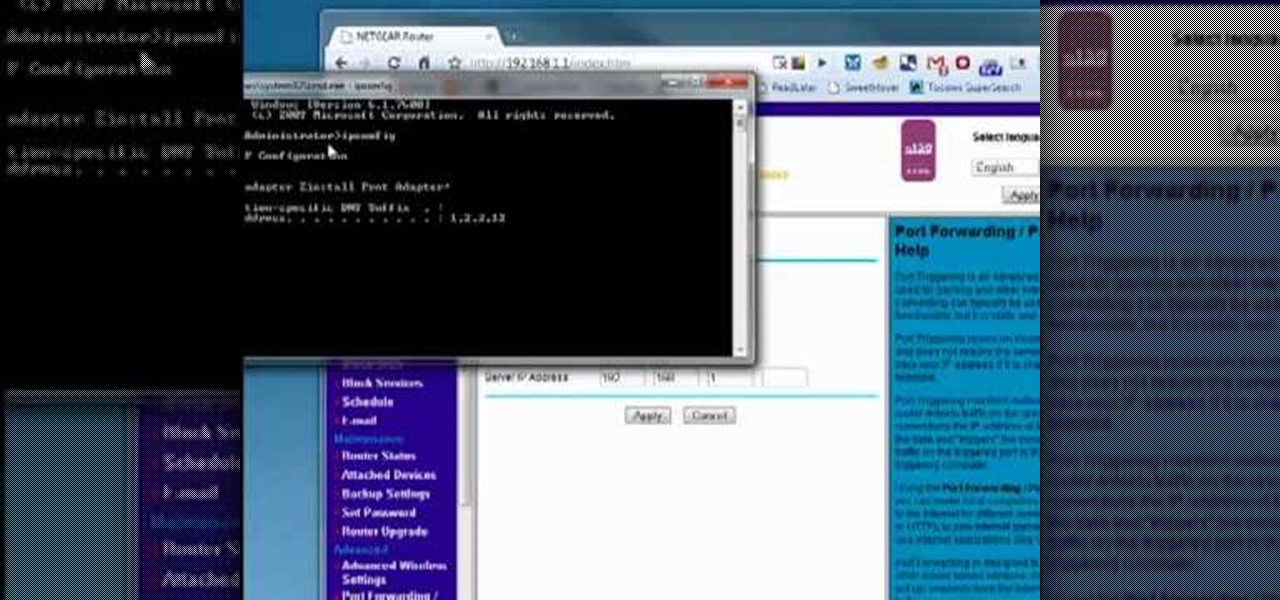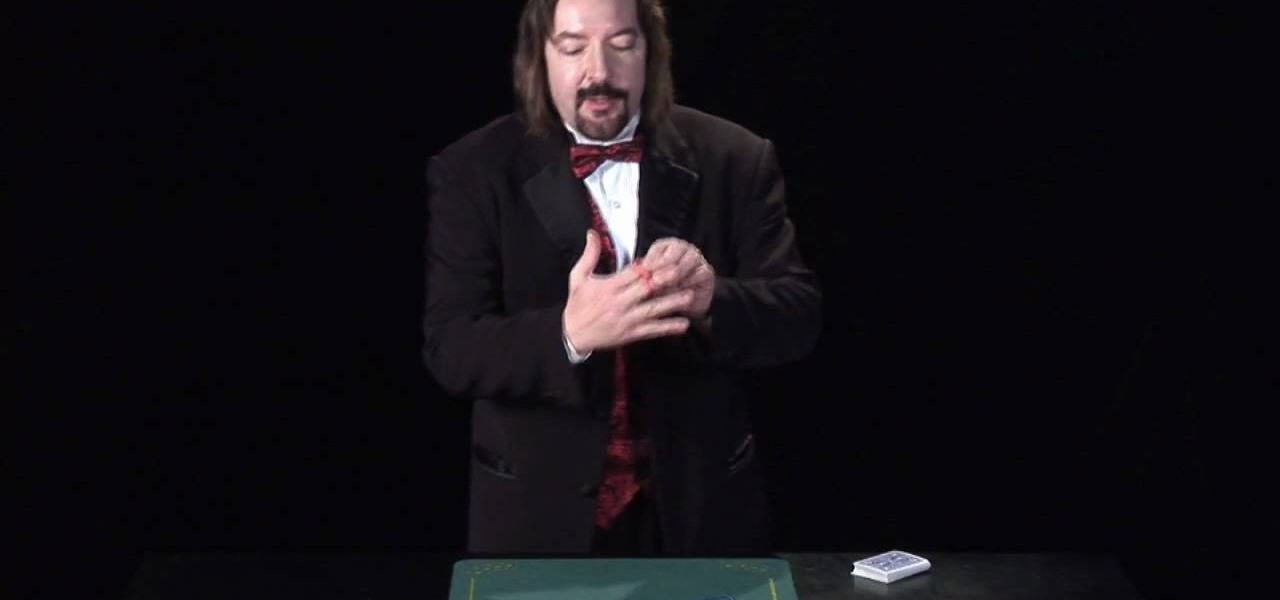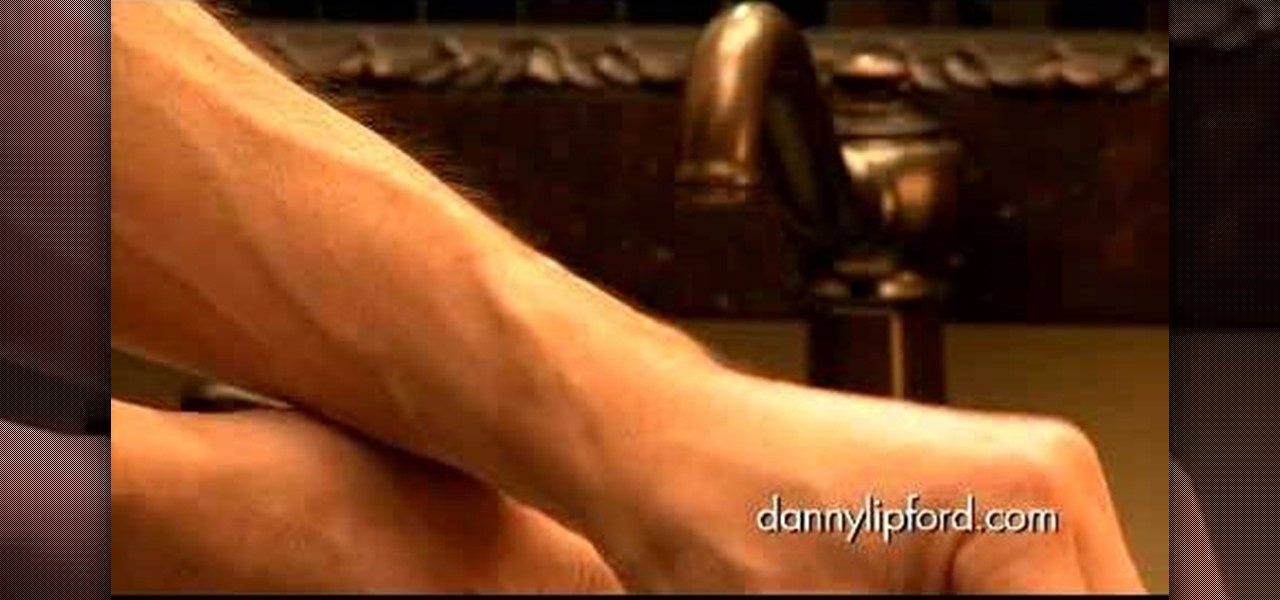In this video, we learn how to create a free website with Office Live. First, go to the website OfficeLive and sign up for an account. After this, you can get started designing your site. In this window, you will see an editor and a site designer. Through here, you can change the different information that is listed on your site and also change the layout. You can add images, music, videos, and more. You can also create tables and change the text that is written. Have fun with creating your w...

In this video, we learn how to open files/folders/programs with hyperlinks. First, go to your computer, then go to tools, and folder options. Underneath the section that says "click items as follows" you can change your preferences for how you want items to appear and pop up, then click ok. Now, go to your web browser or a different page with a link and click on a hyperlink. Once you do this, you will get to see how your settings have changed how this looks and opens, then change your setting...
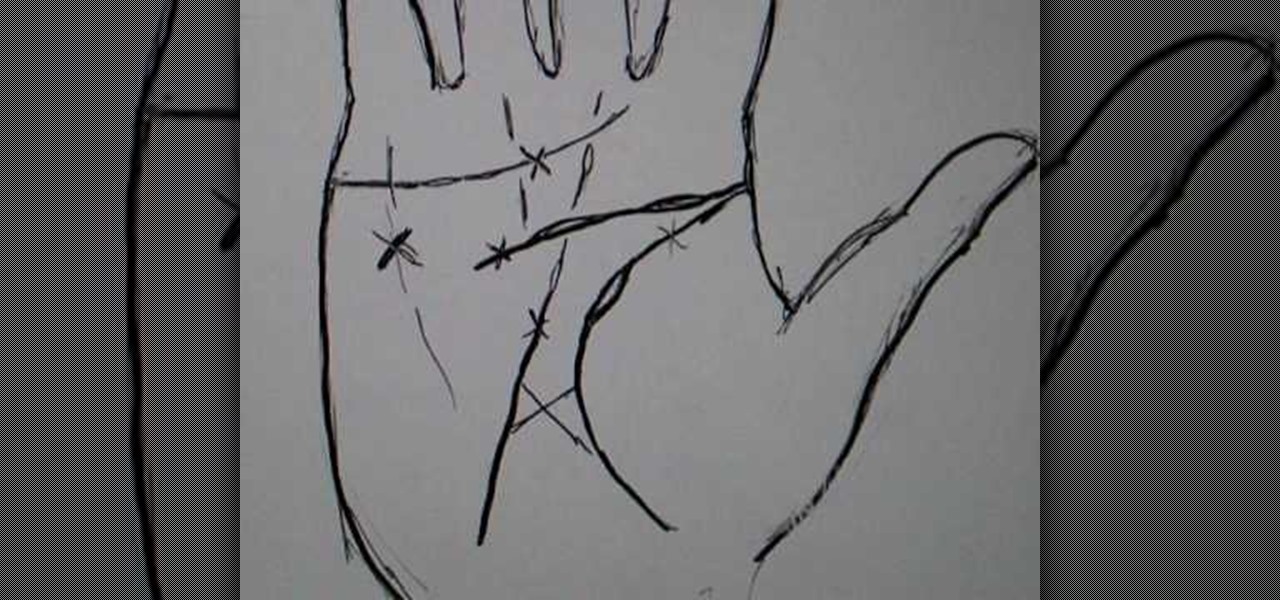
In this Spirituality video tutorial you will learn how to palm read; crosses and islands on the main lines. These very often come on the main lines and sometimes they show a lot of changes in the person's life. If there is a cross on the heart line, it implies an emotional change. It could be a divorce. Islands on the heart line imply upsets; like an upset in marriage. Islands in the head line are often there because of a slowdown, may be they have changed their thinking or may be they have g...

You can change thesis theme background color and size in Wordpress blog to do this first you need to go to your word press admin. And then you have to click custom file editor. There you will see the "Thesis custom file editor". Now you have to select custom.css in edit selected file menu. Now you will see there a code box. Here you will have to past the background changing code. The code is showing in the video you can type it and then copy and paste it in the place of the code box which is ...

We once read a Twitter profile that said, "Love food. Hate exercise. Will die of heart attack." While that's funny and all, we doubt any of you guys and gals would want to drop dead on your 40th birthday. While we're totally for the occasional splurge, it's definitely a good idea to begin eating healthy now.
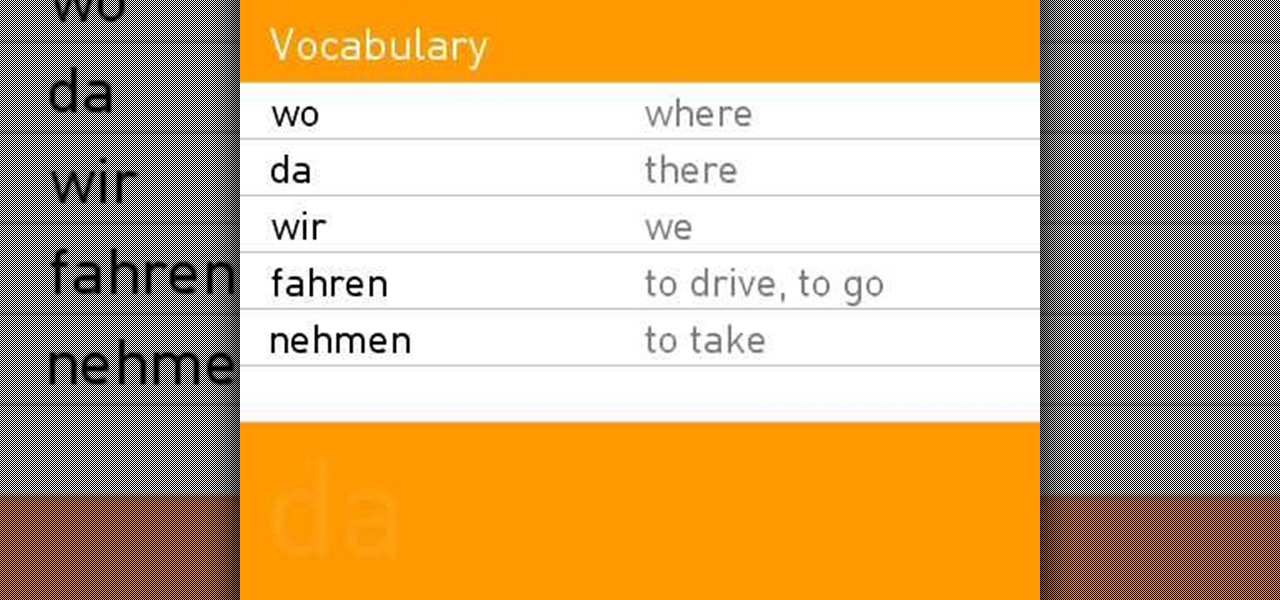
The definite article in German will change, depending on the tense of the nouns (dative or genitive) in the sentence in which it is used. This lesson teaches you how the definite article changes, as well as a short vocabulary list to study.

In this video, we learn how to use and understand depth of field in photography. If you look at a photo, the depth is how deep the picture looks. You can change the depth by changing the aperture to make the depth of field look shorter or longer. The lighting can also change the depth of field and what you can see in the background. A big aperture will give you a large depth of field, with a small amount of light. If you want a big depth of field in a landscape, then you will use a maximum ap...

In this tutorial, we learn how to change your Windows 7 login screen. First, click on browse, then you can choose the picture you want for the background on your login screen. If you decide you don't want this, you can go back and change the background when you don't want it any longer. After this, you can go onto the Windows website to download different backgrounds. After you do this, you will have access to a lot of different backgrounds for the computer! This is a great way to dress up yo...

In this tutorial, we learn how to get started out on Twitter. First, you will need to go to the main website and sign up by entering in your personal information. After you do this, you will be asked to enter in your other e-mail addresses to see if your other friends are on Twitter as well. After this, you can change your settings to change the icon that shows up on the site. Next, you will be able to start to follow people and enter in what you want your tweet to say. Go through the differe...

In this tutorial, we learn how to customize a desktop with DragThing. First, go to the website DragThing and download it. This is an application that has a ton of different things that you can download to customize your desktop. You will be able to change different preferences, such as hot spots, your dock, and many other different things. You can customize everything from sounds and colors to font sizes and application icons. Go through all the settings to change what you want your desktop t...

If you own a Porsche 944 Turbo and hate having to pay hundreds of dollars to fix or keep your care in tip-top shape, check out this next video. In the tutorial, you'll find out how to change the water pump and balance shaft belts on a Porsche 944 Turbo.

If you own a Porsche, chances are you know how difficult it may be to work on it yourself without the proper help. Taking it to the mechanic is a safe way of making sure your car will be fine, but it's very expensive. Doing it yourself can be difficult, but if you have a good how to video or article it should be fine.

Want to change your Facebook privacy settings? This clip will show you how it's done. Whether you're completely new to the Facebook's popular social networking site or simply require a small amount of clarification on how to perform a particular task on Facebook, you're sure to benefit from this helpful video guide. For more information, including detailed, step-by-step instructions, take a look.

In this tutorial, we learn how to set up your AIM/AOL e-mail accounts in Outlook. First, go to Outlook and open up e-mail accounts through the tools menu. Now, add a IMAP serve, then add in your user information. After this, enter in your server information, and click the settings button. Change the name of your folder if you are using multiple accounts, so you don't confuse them. In the next tab, check the outgoing server mark, then on the advanced tab, change the last number to 587. Press o...

In this tutorial, we learn how to use the main menu functions in Photoshop CS3. All of your main menus are up on the top toolbar. There will be a drop down list for each different tab you select. When you create a new document, you will be prompted with a dialogue box that asks you how you want your page to be set up. Change the preferences to fit how you want your page to look. When you have changed all of your different settings, click on "ok" and you will be brought to your new document cr...

In this tutorial, we learn how to make crystal text in Sony Vegas. First, drag in your clip in the software, then right click on the track area and insert a new video track. Now, go to "custom", then "sony height map". On amplitude, change this to .76. On the first level, change the mode to multiply. Now, drag your text into the second video track and replace the text with what you want to write. After this, change the color and make sure it fits into the screen. You can also make it scroll a...

In this tutorial, we learn how to make an animated GIF from a video clip. First, open up your video clip on your computer. Next, open up MediaCoder onto your desktop and convert your video into an AVI file. After this is done loading, open up GIMP software, then click on options, and then extract video. Now, change the preferences and click enter. After this, you will load your video clip, which will take up to 10 minutes. Next, choose playback and then click and change the frame speed to pic...

If you want the ability to change router settings remotely, then you'll have to change some settings. This clip will show you how it's done. It's easy! So easy, that this video tutorial can present a complete, step-by-step overview of the process in about three and a half minutes. For more information, including detailed, step-by-step instructions, watch this video guide.

Interested in changing the default port of BitTorrent client? This clip will show you how it's done. It's easy! So easy, that this video tutorial can present a complete, step-by-step overview of the process in about three minutes. For more information, including detailed, step-by-step instructions, watch this video guide.

Want to change the color of something after the fact? With Adobe Photoshop, it's an easy thing to do. Whether you're new to Adobe's popular raster graphics editing software or a seasoned professional just looking to better acquaint yourself with the program and its various features and filters, you're sure to be well served by this video tutorial. For more information, including detailed, step-by-step instructions, watch this free video guide.

In this tutorial, we learn how to open ports on a Linksys router for your DVR. First, make sure your internet is connected and your DVR is connected to Linksys. Next, log into your Linksys router online and set up your DVR to the "DHCP" section. When you have the information from this, enter this information on your DVR so it has the correct server name. Make sure the IP and other information displayed on your Linksys page is the same as the setup on the DVR page. When finished, change your p...

In this video, we learn how to perform a color changing card trick. To do this, you need to take a card and put it in the palm of your hand. If your hands are smaller, use smaller cards than poker size cards. Now, bring everyone's attention to the deck of cards that's in your opposite hand. Bring the hand with the card in it over the deck in the other hand, and quickly replace it, so they think it magically changed what kind of card was in your hand. Make sure they can't see the card in your ...

If you've proven yourself beautifully adept at making snug and cozy granny squares (usually used as coasters), then why not add some spice to your crafting by adding different colors to the mix?

With most of the new dishwashers today, they tend to run longer in order to give you the best quality wash. There are many special cycles that are built in that tend to extend the run time of the machine.

If you are constantly getting wrinkled clothes when you take them out of the washer, you may need to make a couple of easy changes. These changes can be made by using different settings on the washer or by following the rules on your clothes' tag.

This clip shows how to create two Automator, Service workflows that can be used to quickly change desktop images in Mac OS X. It's easy! So easy, in fact, that this Apple user's guide can present a detailed, step-by-step overview of the process in just over seven minutes' time. For more information, and to get started automatically rotating your desktop images, take a look.

They may not be one of the prettiest or nicest smelling things around, but toilet seats are important in any home. Not only do they make a toilet useable, but it helps keep certain things away from you and the surrounding area.

Warning! When dealing with electrical wires, makes sure you always turn off the power before you do anything. There is no room for error since you can become severely injured in the process.

In this Magic & Parlor Tricks video tutorial you will learn how to do the gimmicked card color change trick. For this you will need two cards of different colors; a red card and a black card. Fold each of the cards right in the middle. Then glue the top half of the two cards at the back. The bottom halves of both cards should be free. Now take a third card and attach its face to the bottom halves of the two cards on the outer side. So, when you move the middle flap up or down, the card is goi...

It's important to know that, like cars, lawn mowers need constant maintenance in order for them to work properly through the years. One of the most shared aspects between cars and lawn mowers is the oil. Knowing how to change the oild is very important and not doing so can lead to a machine that has to work twice as hard and can break easily. So in this tutorial, you'll be finding out how to change the oild on a John Deere X320. It's easy to follow and easy to do. Enjoy!

Need help figuring out how to change NVDA screen reader settings in Microsoft Windows 7? It's easy! So easy, in fact, that this Microsoft accessibility guide can present a complete walkthrough of the process in just over a minute and a half. For details, as well as to get started tweaking NVDA settings yourself, watch this helpful how-to.

Changing oil to any vehicle may seem like a tough task, but in fact it doesn't have to be. Instead of placing yourself underneath the vehicle where you can easily get injured, some people are changing the oil topside. They use a pump that connects to a can and sip out any of the old oil and places it in the large can. So check out the tutorial on how to perform this easy task. Enjoy!

If you've seen those tiny little cars around your town, yes they do have engines and no they're not located in the front. They're actually located in the rear of the vehicle and need to proper maintenence just like regular cars. So in this tutorial, you'll be finding out how to change the oil to a Smart car using a topside changer. Good luck, be safe, and enjoy!

See how to change how comments are moderated on your WordPress-based website. It's easy! So easy, in fact, that this free video tutorial can present a complete, step-by-step overview of the process in just over five minutes' time. For detailed instructions, and to get started adjusting comment settings on your own WordPress blog, take a look.

If you're looking for a quick and simple way to conserve water in your home, this next tutorial is one of the easiest and simplest ways. Changing the faucet aerator can take just only a few minutes and can save you money on your water bill. This tutorial will show you a quick look into how this works and what it can do for you and your home. So good luck and enjoy!

Want to change around the default taskbar icons in Microsoft Windows 7? It's quite easy once you know how to go about it. So easy, in fact, that this free video tutorial can present a complete, step-by-step overview of the process in just under five minutes' time. For more information, and to get started tweaking your own taskbar icon, take a look.

Interested in customizing Mac OS X dock by changing its color or even by superimposing an entirely different theme upon it? It's easy. So easy, in fact, that this home-computing how-to can present a complete, step-by-step overview of the process in just over two minutes' time. For details, and to get started modifying your own OS X dock, take a look.

Once you've started a WordPress blog, it gives you your very first blog post, which says "Hello World". In this video, Cindy will walk you through how to change this very first post into an original work of your own. Make your very first splash onto the online world of blogging!

Aspiring card shark? Sink your pearly whites into this easy, impressive illusion. In this free video magic lesson from YouTube user experthowto, you'll learn how to perform a simple "color-changing deck" trick using gimmick cards. For more information, including a step-by-step breakdown of the trick, watch this prestidigitator's guide.

Sick of the same old, same old? In this tutorial, learn a quick and easy way to change the icons of files, folders and applications in Mac OS X. Switch up your computer's appearance and keep your computer experience fresh & new!