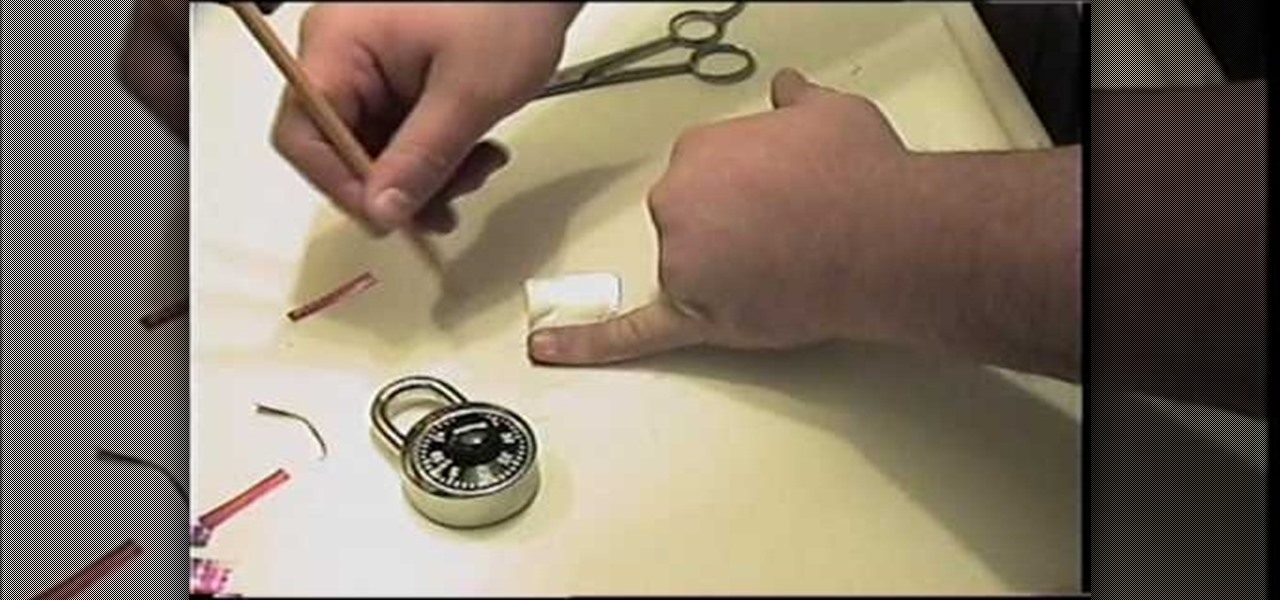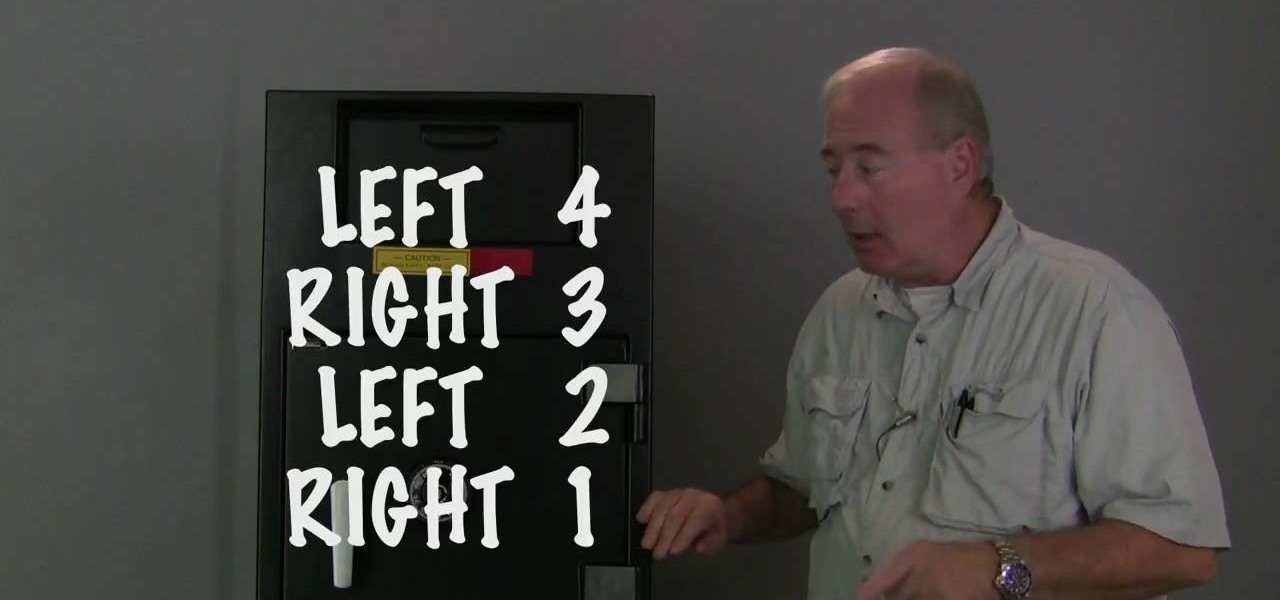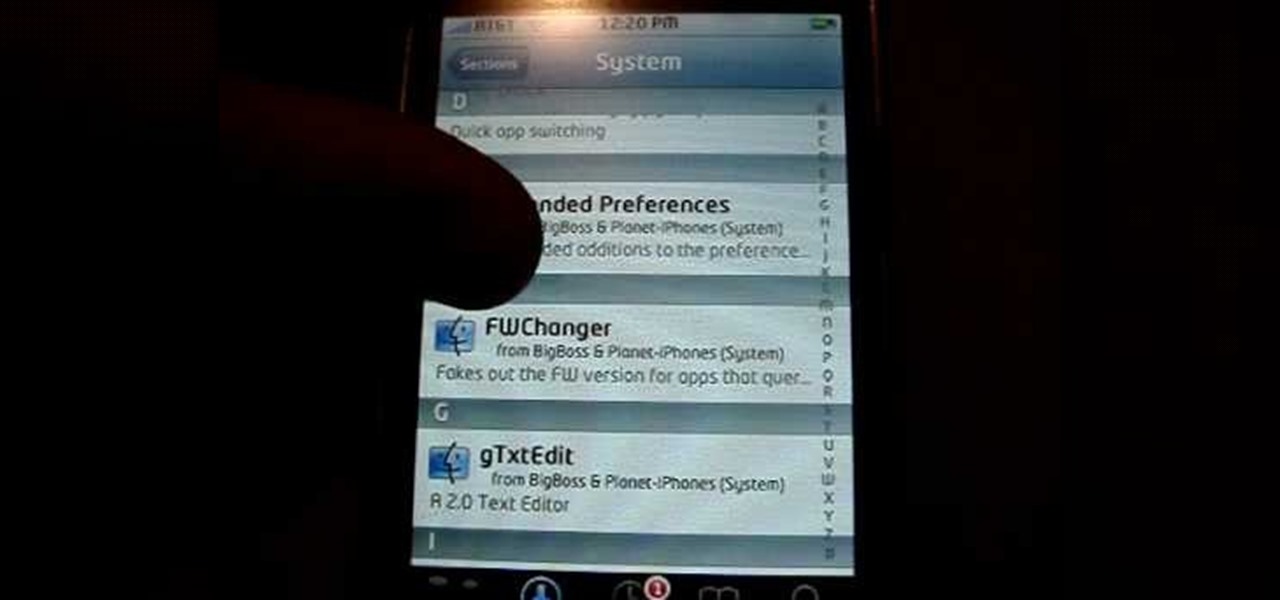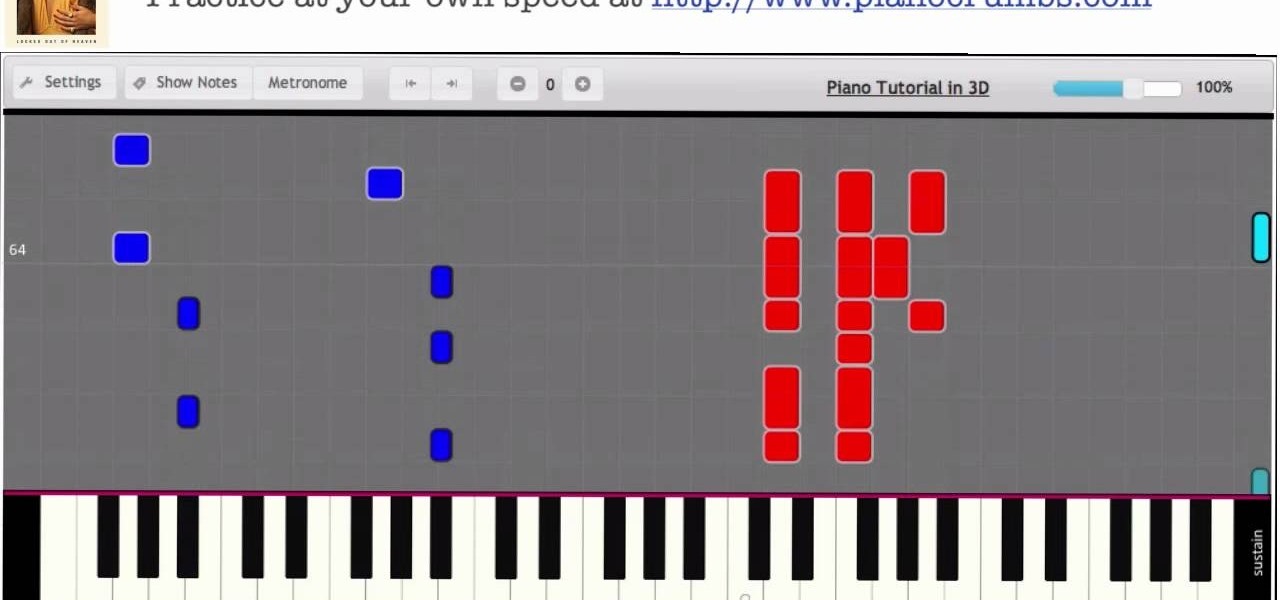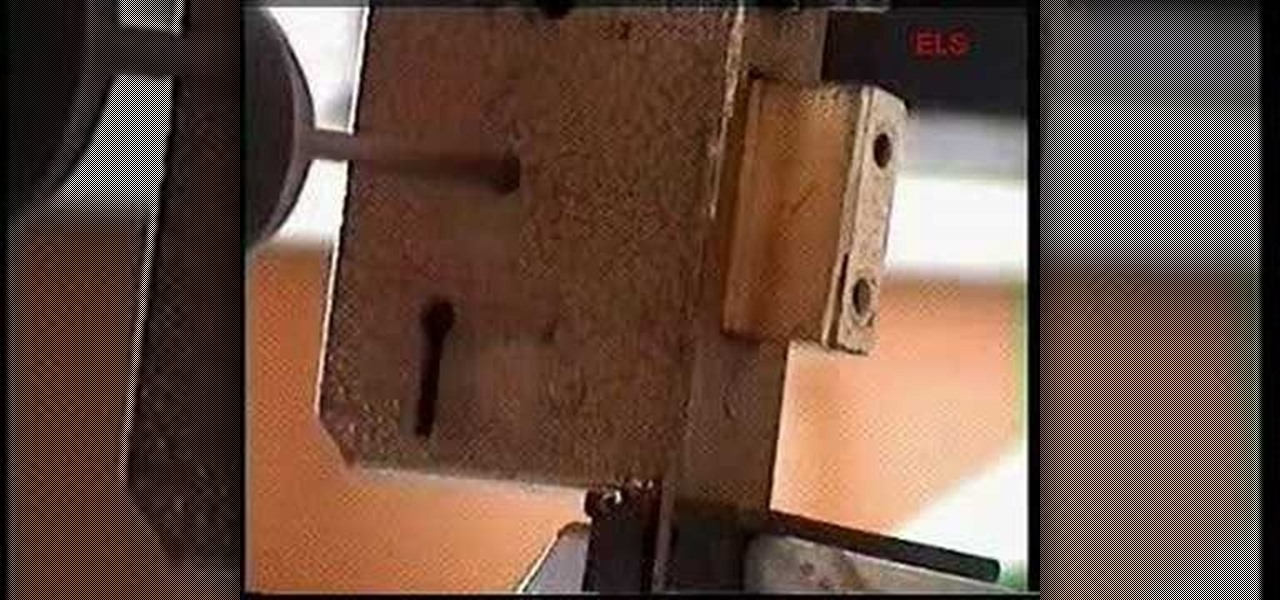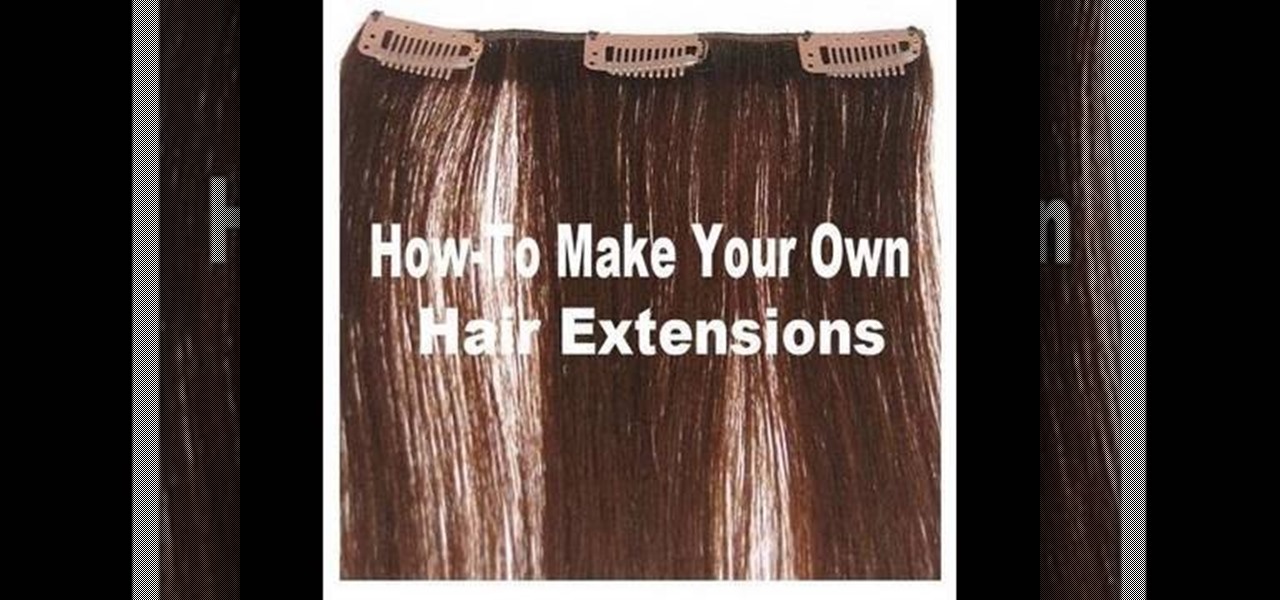The Galaxy S8 Oreo Beta has been out for just over a week now. Over that time, we've taken a look at some of the best new features and improvements. One area of smartphone software that never gets much love in updates is the lock screen. Samsung changes that in the Oreo beta, bringing new colorization options that match lock screen info to your wallpaper.

Aside from being able to change the wallpaper and add shortcuts, the Galaxy S4's lock screen doesn't offer much in the department of personalization. The lock screen is efficient and practical, but it's also a little bland.

The Android lock screen interface is an integral part of our everyday use. For those of us who use lock screen security, it functions as a barrier between the sensitive data contained within our smartphones and potential outside access. Even if you don't use a pattern or PIN to secure your phone, you still interact with the lock screen every time you go to use it.

Depending on who you ask, the OnePlus One smartphone has so far been either a bit of a letdown or a rousing success.

In this video tutorial, viewers learn how to decode a combination lock. Users will need a feeler gauge strip with a modified tip. Begin by sliding the feeler gauge strip in between the wheel and body of the lock. Then start rotating the wheel. When the wheel has resistance, notch the wheel in the right place. Then rotate the wheel counter clockwise three clicks. Do the same for the rest of the numbers on the lock. This video will benefit those viewers who have a combination lock, and would li...
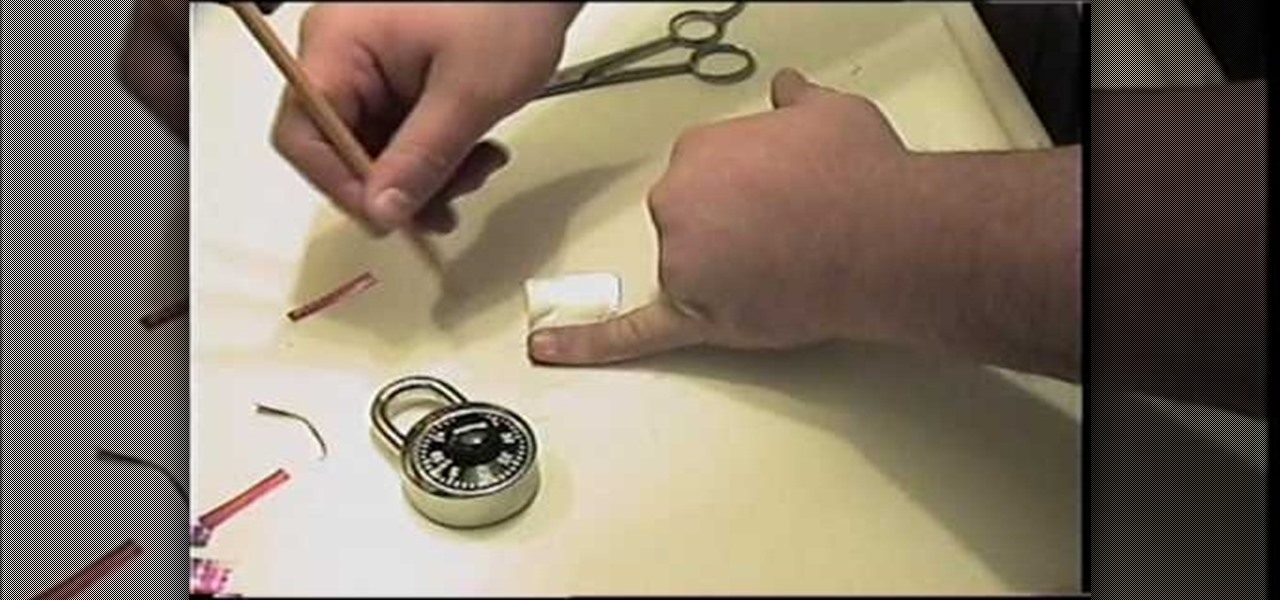
In this tutorial, we learn how to pick a combination lock using a soda can. To begin, have your lock next to you and an empty soda can and scissors. When your lock won't open, cut the soda can in the middle so you have a small square. After this, cut off strips, then measure the size of your pinkie on the foil. Next, cut the foil out so it's the exact size of your pinkie and then stick this piece of foil into the lock. Move the foil around until it comes undone and you will have the lock unlo...

In this video, we learn how to pick a door lock with a paper clip. First, make sure you have a door lock that has a pinhole on the outside. Now take your paperclip and open it up so it's straight and flat. Once you've done this, stick your paperclip into the pinhole and wait until you feel a small hole on the inside of the lock and twist the paperclip. Keep twisting the paperclip until the door becomes unlocked, you will hear and feel the lock opening. If the paperclip slips, just stick it ba...

Have you locked yourself out of your car? Well, as long as you have a shoelace, you may be able to get back in.

Have you ever had to close an application with private info in order to let someone else use your PC? LockThis! is a windows application that lets you secure individual programs without the hassle of having to save your progress and closing the program. To use LockThis! just hold the control key and click on the application that needs to be locked and simply enter your password on the dialog that pops up and your done. Now anyone can use your pc without you having to look over their shoulder....

For lockpicking, there's tension wrenches and lock picks. There's all kinds of tensions wrenches (or spanners) out there, you just need to find the right one for you and it's best if it were stainless steel. The lockpick should also be stainless steel. To bypass padlocks, all you need is the lock pick though, and it's simpler than you think. With a delicate touch and a little practice, you'll be lockpicking like a pro in no time. Next you'll be picking Master locks, deadbolts, door locks, bik...

To pick locks, one must either have an expensive lock-picking set or be skilled with whatever they have available to them. Bobby pins, soda cans, and even butter knives can get the job done, but each needs to be reworked into something more appropriate for the lock in question.

The supra combination lock box has been one of the most trusted door locks for the past forty years, and is commonly used by real estate agents for protecting their houses. Generally a supra combination lock operates with a four-digit password.

In this video, we learn how to pick a lock using two paperclips. First, take your lock and make sure it's locked. Then, grab two paperclips and open them up using your fingers. Then, take some pliers and bend the end of the paperclip so there is a small angle at the end. Now, stick the bend clip into the top of the lock. Then, take the other paperclip and make a large loop in it. After this, push it into the lock with the other and then twist the clip. Now your lock will become open and you w...

In this video tutorial, viewers learn how to dial open a combination safe lock. Begin by turning the lock 4 times to the left. Then turn the lock 3 times to the right. Now turn the lock 2 times to the left and finish by turning it one more time to the right. Users should hear and feel a click when they finish turning the lock. When locking the safe, turn the lock 4 or more times to the left. to ensure security. This video will benefit those viewers who have a safe lock and would like to learn...

Using a jailbroken iPhone or iPod Touch, one can easily change the individual font of many aspects of the system, from the lock clock to the notepad. Watch the video tutorial for step-by-step instructions, and increase the customizability of your device in minutes.

Ever wanted to learn how to pick a lock? Well, there's no better time than now to start learning the craft of so many locksmiths out there... lock picking. Just watch this video tutorial to see how to make micro picks for lock picking.

Ever wanted to learn how to pick a lock? Well, there's no better time than now to start learning the craft of so many locksmiths out there... lock picking. Just watch this video tutorial to see how to successfully pick a lock, for beginners.

Do you know how to pick a lock? If you do, you know that sometimes a little lubricant can do the trick. This video tutorial will show you how to make homemade graphite powder for lock picking.

ABS speed sensor removal and replacement. Learn how to replace anti-lock brake sensors in this free video on car maintenance.

Samsung's Android Pie update — known as One UI — is bringing major changes to the Galaxy S8, Galaxy S9, and Galaxy Note 9. The main interface has received a visual overhaul, and this is no more evident than it is with notifications.

When it comes to customization, you just can't beat Android. Not only can you replace your home screen, switch your default apps, and apply icon packs, but you can even replace your entire lock screen by installing a simple app. Considering that the lock screen is the first interface you encounter when you pick up your phone, that last one might even be the biggest change you can make without root access.

When Lollipop was released, Android's lock screen got a huge makeover. But most of the changes were made for aesthetic purposes rather than functionality.

There are countless mods and apps for Android devices that give them an iOS-style look, but maybe it's about time we take some notes from Android, especially when it comes to the iOS 7 lock screen.

There are countless things you can do to your lock screen to customize it, including adding app shortcuts that adapt to your time and location or custom widgets with DashClock. However, one thing you can't easily do in KitKat is change your lock screen background to be different from your home screen wallpaper.

You've done it, I've done it, almost everyone who owns a car has done it: they've gone an locked themselves out. Well, this good how-to shows how to get back into your older model car with nothing more than a coat hanger. It will requre some trial and error to get it done, but this video is a good primer.

In this video, we learn how to do a breakdance "scoo bot" lock. First, start with the feet only and once you master that, add in the arms. Place your heel up and your toes facing up. When you practice, use counts in your head to help keep you on beat. When you lock, you don't want to stay stiff, you want the dimensions changing all the time. Keep your movements low to stay with the beat. If you feel more comfortable going left first, then do this, or vice versa. Continue to practice this and ...

In this tutorial, we learn how to pick a cylinder door lock with a wire. These types of locks are very easy to get open because they have an easy turn inside to push them. First, take your wire and fashion a loop at the end of it. After you do this, stick it into the door lock and start to play around with it. Move the wire around until you hear and feel where the lock of the door is at. When you find this, you will hear the noise of the lock moving and then it will click when it has opened!

In this Computers & Programming video tutorial you will learn how to hide and lock folders in Windows. When you want a private folder that you don’t want any one else to open and see. You will need this feature. For this open a new folder. Open the folder, right click on it and go to ‘customize’. Then select ‘change icon, click on a blank icon, click OK and ‘apply. Now you will see that your folder icon on the desk top will disappear; only the name will be visible. Now rename it with a small ...

Lock picking can be difficult with some security features. This instructional video shows you what happens when you encounter them and what to do. Break into a lock when you've forgotten your keys, but please don't sneak in anywhere you don't belong. Watch this video lock-picking tutorial and learn how to detect security pins.

Every Galaxy S20 sold in the US — even the S20+ and S20 Ultra — simply can't be rooted. With the bootloader permanently locked, you miss out on the world of rooting and the customization it opens up, but modifications are still possible.

When you hand your unlocked iPhone to somebody so they can use the internet real quick, check out some cool photos, or do whatever, there's a possibility that they could snoop around where they don't belong. If you have some secret recipes, login credentials, intellectual property, or other sensitive information in your notes, you'll want to add some protection to them.

If you somehow forgot the pattern, PIN, or password that locks your Android device, you might think you're out of luck and are destined to be locked out forever. These security methods are hard to crack by design, but in many cases, it's not entirely impossible to break into a locked device.

It seems like whenever someone sees my phone, they ask me two questions right off the bat; "What phone is that?" and "How did you get your Android to look like that?"

If somebody really wants to gain access to your iPhone, they'll get in. Phone thieves (and mischievous friends) can easily figure out your passcode just from looking over your shoulder or tracing over the oily smudges on the screen. And if you're using popular passcodes, birthdays, and addresses on your iPhone, you might as well disable lock screen security entirely.

Big bad Apple recently announced its next iterations of iPhones and the world went crazy—as usual. Displaying an array of cool colors and futuristic features, the new iPhone 5S and 5C will both be rocking iOS 7, a sleek, modern operating system that gets rid of the old icons and glossy finish for a more flat and contemporary design.

Video: . You don't have to know how to read piano chords or piano sheet music in order to use this piano tutorial. Connect a piano keyboard or start playing on your computer keyboard right away! Practice one hand at a time, change playback speed, transpose to a different key, create loops to repeat, track your progress and much more. How to Play Locked Out of Heaven by Bruno Mars - Interactive Piano Tutorial.

This lock can certainly be picked, but what if you don't know how, or you don't have anything on hand that can serve as a good lock pick? That's what this video is here for! It will show you how you can drill out the stump of a mortice lock, allowing you to get past the lock entirely. It is not a difficult procedure, and all you really need is a power drill with the appropriate bits, and maybe a template showing you where to drill.

This video tutorial belongs to the Autos, Motorcycles & Planes category which is going to show you how to replace a power lock on a Ford Excursion. This activity is neither easy nor cheap. But, you will save a lot of money if you do it yourself. Before starting you got to remove the side paneling, speakers, outside door handle and insulation. Then you remove the door lock system. Remove the cable connectors and replace the solenoid unit. Now you can check that the power lock is working and th...

In this tutorial, we learn how to thread a cord lock. First, tilt the cord lock up and find the two different wheels on the inside of it. Now, push your lift cord up through the two wheels that are on the inside of the lock. After this, pull the thread up through the top and then slide the thread through the smaller hole on the lock. Now, you will repeat this again for another piece of string, but thread it through the larger hole once you reach the top. After this, thread another cord throug...

Have you always wanted longer hair but weren't blessed with full locks? If you need a quick fix and don't want to spend a fortune on professional hair extensions, follow this video. In this tutorial, you will learn how to create your very own extensions at home for a fraction of the price. So, if you are feeling like a change, check out this instructional clip and start weaving.