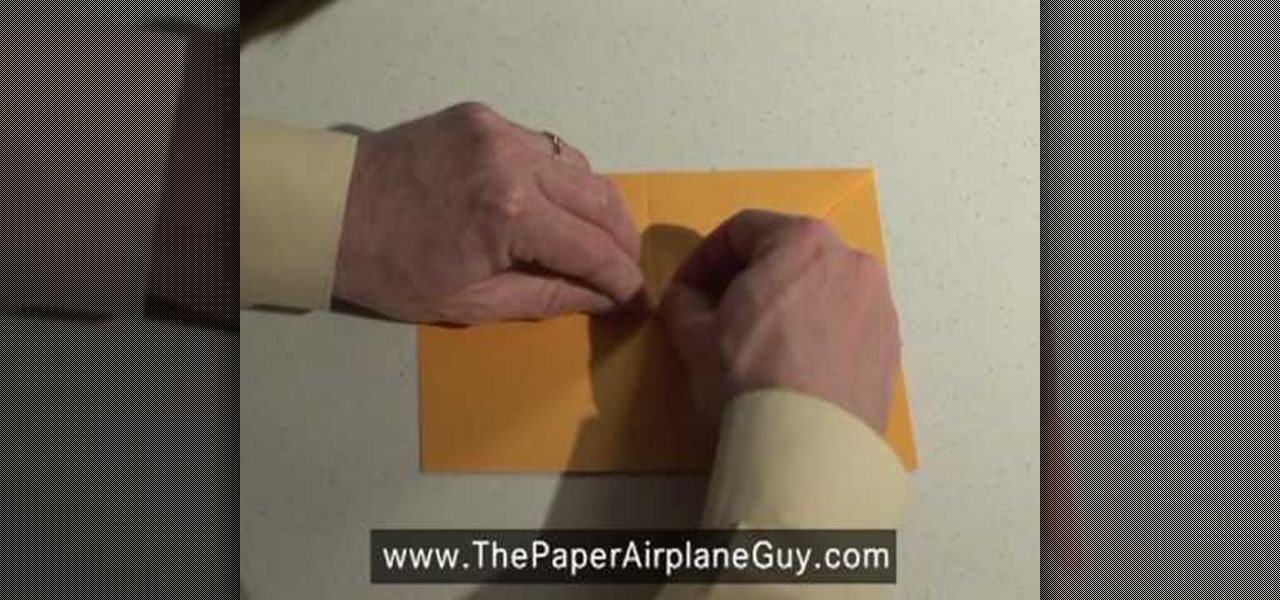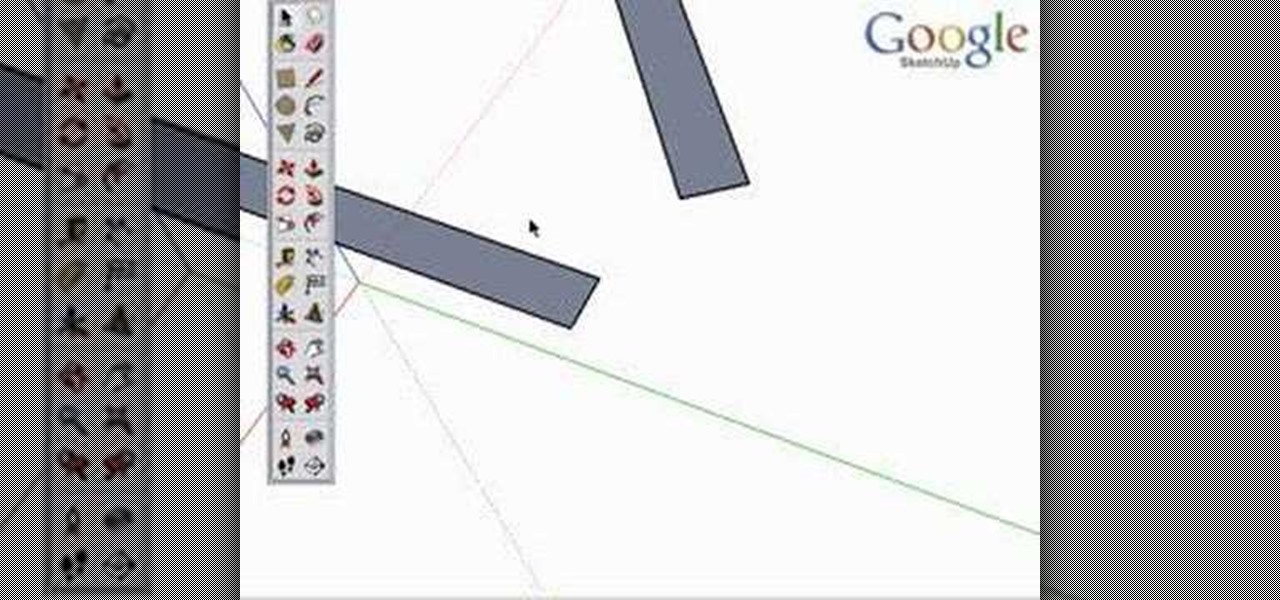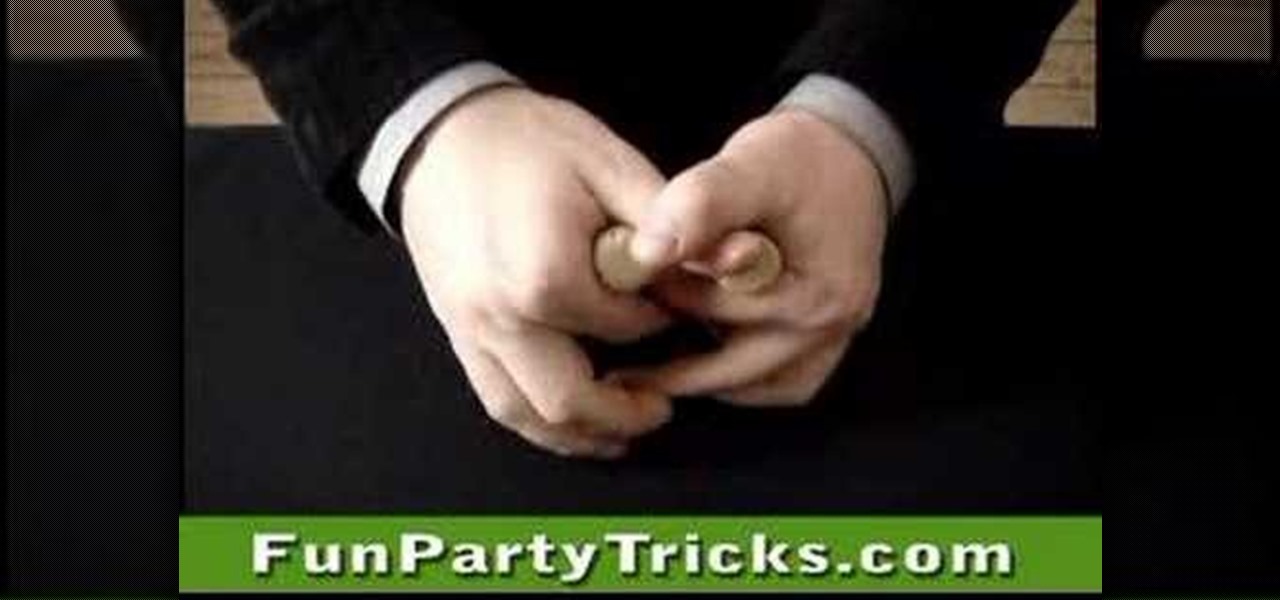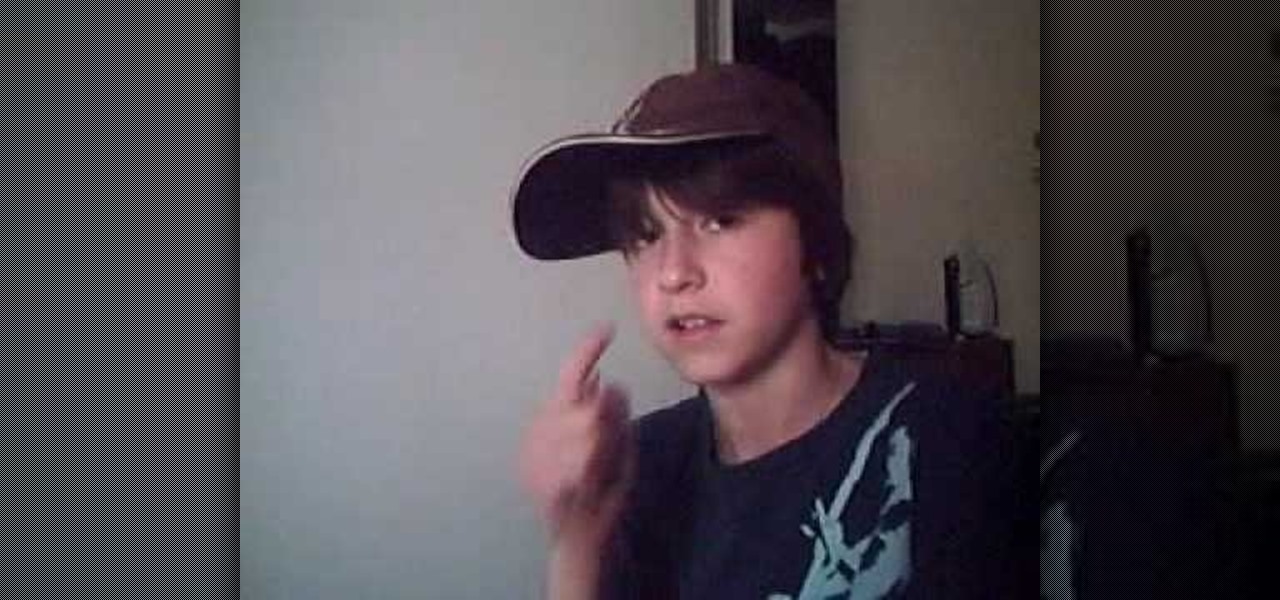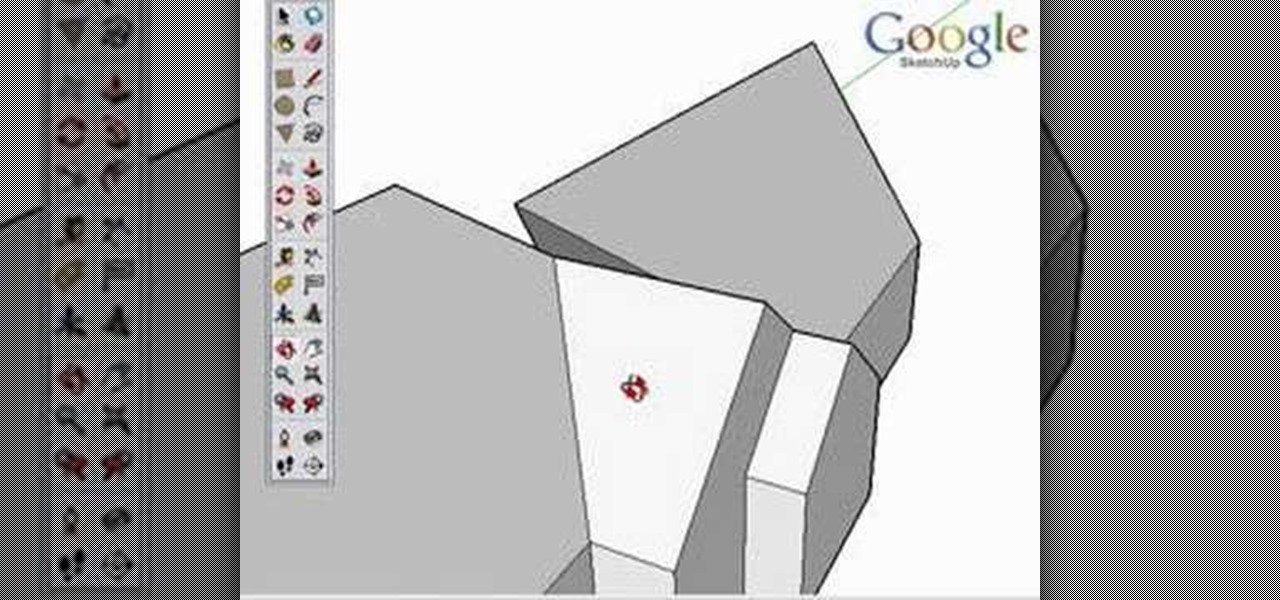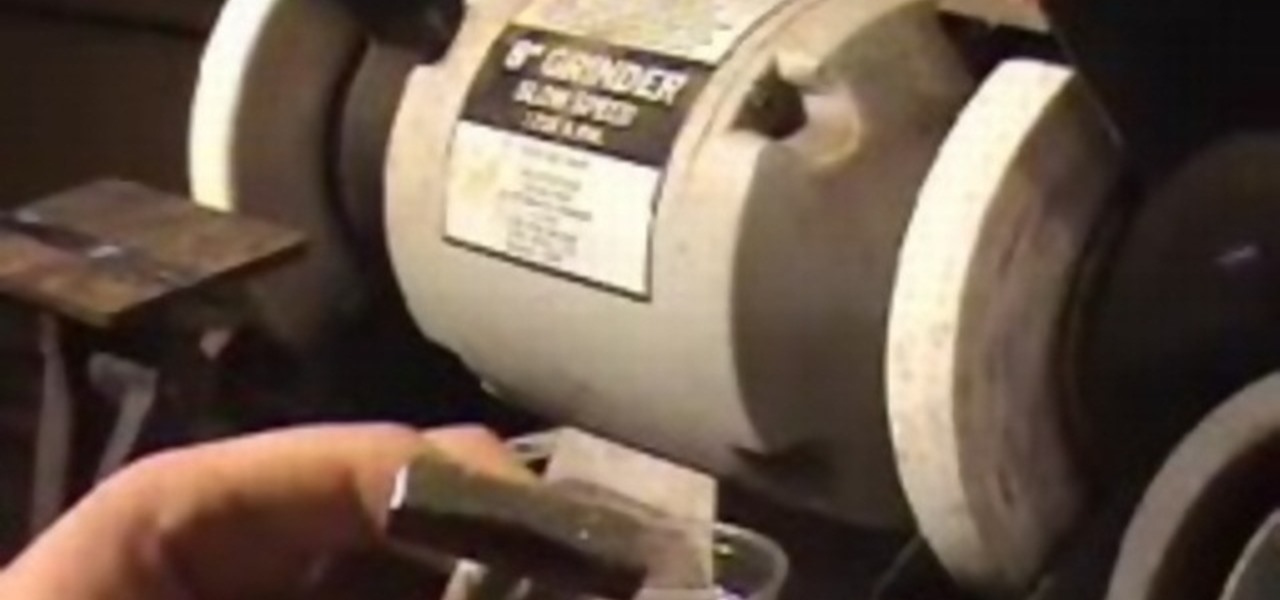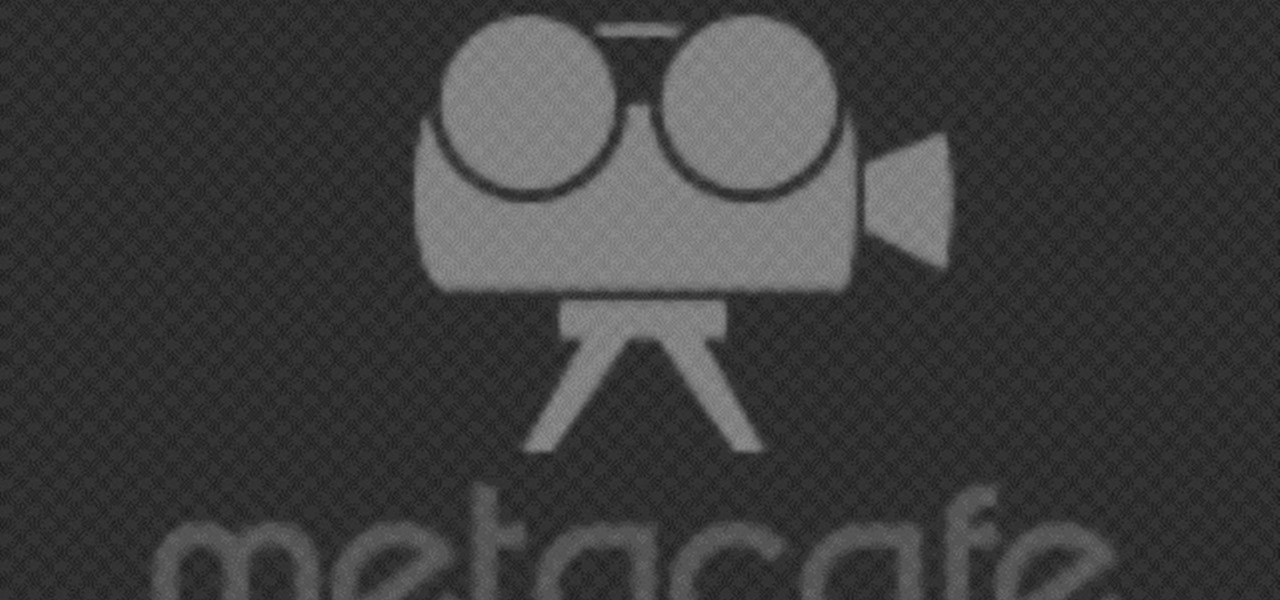Arthur Cavallin demonstrates how to pick a door lock. To pick a lock, you will need to push up the pins and align them so that the mechanism will open. You will need a tension wrench which you can make with an alan key. You will also need a lock pick which you can make out of a hacksaw blade. Use the tension wrench to apply pressure to the front pin. Then, use the lock pick to push up the back pins. You can also use a quick raking technique to push the pins in. Insert the tension wrench into ...

Have you ever been locked out of a room in your own home? Well Barbara K is going to show us exactly how to open a locked door in this video. This will let you get your bedroom door open when you have locked yourself out!

Hacking a bike lock is something that you may need to do sometime if you forget your combination or maybe just didn't bring the key for the lock with you. You should never hack a bike lock to steal anything and should know that this tutorial is for informational purposes only. The first thing you will need to do to accomplish this task is to get a marker. Once you have the correct size marker to fit into the key hole, just stick it in there. Once it is in the lock, just press down while turni...
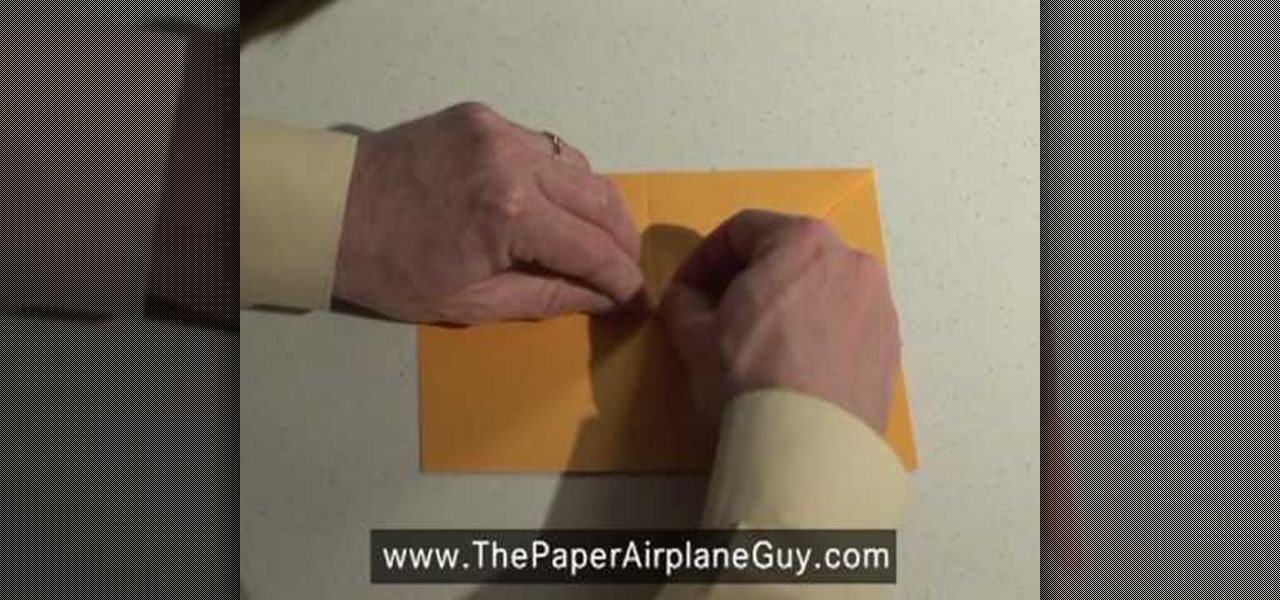
Learn to fly... paper airplanes. In this video tutorial, John Collins, The Paper Airplane Guy, shows you how to fold and throw the SCS Nakamura Lock paper airplane.

Ever wanted to learn how to pick a lock? Well, there's no better time than now to start learning the craft of so many locksmiths out there... lock picking. Just watch this video tutorial to see how to use tension wrenches when lock picking.

This how-to video shows the shoulder lock from scarf hold, which has different names the Robinson lock, Shamrock Hold, or Chrome Lock. Learn some new skills or just practice your jiu jitsu skills. Follow along with this video martial arts tutorial and learn how to do a jiu jitsu shoulder lock from the scarf hold position.

Inference locking is the ability to draw or move in only one locked direction in SketchUp. This SketchUp tutorial will teach you how to use the inference lock technique and show a few examples of inference locking in use and the advantages it has for modeling and navigating the SketchUp viewport.

Check out this con tutorial video that demonstrates how to make a plug spinner. The purpose of a plug spinner in lock picking is to reverse the lock picking process should you lock pick in the wrong direction. Learn how to make and use a plug spinner and start picking locks like a pro!

Check out this instructional conning video that demonstrates how to pick a master lock number 5 and a master lock number 3. Follow the simple instructions outlined in the video and learn to pick master locks. First you're going to need a standard tension wrench, and some type of picking tool. Soon you'll be lock picking like a pro.

When your edit is complete, or locked, the next step is to fine tune your audio. Adjust the audio levels of your clips to produce a balanced sound mix. In Final Cut Express, you can control audio levels in the timeline and the viewer. You can even add keyframes to make level changes over time.

Learn to Pick a lock in less than 5 minutes with this how-to video! You will need a half-diamond pick, a rake pick, a tension wrench and a pin tumbler lock. A lack of morals doesn't hurt either, unless you're just trying to break into your own lock that you've lost the key for. Watch this video tutorial and learn how to pick a lock.

Today, learn the basics of lock bumping. Lock bumping is a lock picking technique for opening a pin tumbler lock using a specially-crafted bump key. One bump key will work for all locks of the same type.

While there isn't as much personal data residing on your Apple Watch as there is on your iPhone, it's still a good idea to set a passcode for it and lock it up when you're not using it. If you don't, while it's charging or otherwise off your wrist, others may be able to sneak a peek at your activity, messages, emails, and other personal details. Plus, you won't be able to use Apple Pay without one.

Recently, iPhone users have been bragging that they can set Live Photos as their lock screen wallpaper. While this is a great way to spice up a boring lock screen, Android users shouldn't feel left out in the cold. The highly customizable and feature-rich OS has a few tricks up its sleeve too, and it's really easy to set any GIF as your Android's home screen and/or lock screen background.

Samsung kicked off their Android Oreo rollout earlier this week. The update already improved the lock screen significantly with new wallpaper color-matching for the clock. With the newest update, we also get the ability to tweak the transparency of lock screen notifications.

If you're using Telegram for its "Secret Chats" feature, which provides end-to-end encryption for your messages, then I'd highly recommend locking down the app itself with a passcode, PIN, or password. While your phone itself may have a secure lock screen already, if that gets compromised, you'll at least have an extra layer of security on your important conversations.

I haven't bought into Apple Pay just yet, but I do love the idea of having quick access to passes like loyalty programs, boarding passes, and my Starbucks card. However, for some users, it's impossible to open these passes stored in Apple Wallet on the iPhone's lock screen. While it's not totally obvious, or even ideal, there is a way to get those Wallet passes back on your lock screen in iOS 9 or iOS 10.

The Ring/Silent switch on the side of the iPhone has always had one purpose—to toggle ring mode/silent mode. But in iOS 9, Apple gave us another choice, and that's locking the orientation of the screen.

App-locking apps have been around for a while, but none have had quite the panache of developer Fazil Kunhamed's latest offering, Oops! AppLock. While others use a PIN or password to restrict access to apps that are installed on Android, AppLock uses a stealthy volume button combo.

Here we go again, softModders, it's time for another awesome tweak for your iPod, iPhone, or iPod running iOS 7. Have you ever felt like changing your lock screen with a custom text instead of it saying "slide to unlock"? Why shouldn't we be able to edit this? We're not given much freedom as it stands with our Apple devices.

Combination locks in Minecraft can be really simple or frustratingly difficult, but no matter how complicated they are, some of them fall victim to the same simple exploits.

In the event of a damaged ignition key lock cylinder, the ignition key lock cylinder needs to be replaced. This can be done by following the instructions shown in this video, which demonstrates the ignition key lock cylinder replacement on a 1998-2004 Dodge Intrepid.

In this video from iPT2gGeec we learn how to change the font on the iPhone. Your phone needs to be jailbroken. Open up Cydia and search for Fonts. Select Font Swap. Install and confirm. Once loaded, go back to the home screen. It requires no reboot. You will see the Font Swap icon. Click on that. You can change dialer fonts, lock clock fonts, notes font, and system fonts. You can select any font listed that you want to change it to. When you change the font, then restart your iPhone and you w...

The bump attack is one of the most effective means that professionals use to open locked doors, but the Schalge Primus lock has been long thought to be immune to these attacks. No longer. Watch this video to find out how to bump attack a Primus and also prevent a bump attack on your own locks using anti-bump pins.

In this video, we learn how to install a locking hardwood floor with Lowe's. First, prepare the sub floor before you begin installing the floors. After this, grab all of the tools you need to install the flooring properly. Place spacers between the flooring and the walls and start to lay it down. Lock the planks together on the first row. Then, lock the sides to the next row and use weights to keep the floors from moving. The ends must be 6 inches apart on each row. For a locking floor, cut o...

If you enter in your password incorrectly too many times, your iPod will lock. If it locks too many times, you may need to unlock it. This tutorial shows you how to reset your iPod to undo the lock so you can keep using your iPod. This will let you unlock someones password on an ipod or iphone touch.

We now officially have a new use for Coke cans that has out-cooled Lady Gaga's Coke can curls from her video for "Telephone."

In this video the viewers are shown how to pick a Master lock. He starts off by telling his viewers what items they need to start. A tension wrench is made from a pen cap and a pick from his sister's bobby pin. He then demonstrates how to successfully pick the lock. He also suggests another tool you can use, a common household item - a paper clip! After that he shows how easily he is able to pick the lock with the paper clip as well. He explains at the end that Master locks are one of the har...

This video from Lowe's will show you how to install a deadbolt lock in just a few easy steps. You can install a deadbolt lock on almost any exterior door, including those made from wood or steel. Deadbolt locks come in several types including the conventional ones requiring a key or the newer ones that have keypads. Whichever type you choose, the principles of installation are the same. This video will show how to a drill in your door and chisel out material in your door jam. Once this is don...

A very nice and simple explanation of how to make those corks change hands. Don't get locked up, do it right. Try out this "two corks" bar trick to win money, beer, or just to impress friends.

The locks in most houses are fairly basic, making this lock picking technique fairly easy. If your door lock has a hole in it, and functions similarly to the one in this video, check this video out! All you need is a bobby pin.

Practice locks are used by locksmiths and hobbyists to practice the art of lock picking. This one is worth a thousand others because it is user rekeyale without tools. You can set it up any way you wish.

Getting started lock picking? This how-to video gives a simple overview of how to begin picking locks. You will need a tension wrench, a c-rake, and a pick. Watch this video conning tutorial and learn how to pick locks.

Want to make sure that a document isn't accidentally edited or overwritten? It's easy; you just need to lock the file. All you need to do is right-click on the file, expand its general information, and check the Locked box. For a video walkthrough of the file locking process in Mac OS X, watch this video lesson from Apple.

As a follow-up video to inference locking, this Google SketchUp tutorial shows how to combine a series of roof forms together using inference locking. You will also use arrays and copying to create dormers. Please keep in mind, this isn't a video on roofs, but an example of various inference locking techniques and how they work in Google SketchUp.

Check out this instructional con video that demonstrates how to bypass a master lock number 17 in this locking picking tutorial. This technique will work on both old and new combination locks. They all use the same mechanism. Learn how to bypass a master lock number 175 with this tutorial con video. Start picking locks like a pro!

Check out this conning tutorial video that shows you how to make lock picks from hacksaw blades. Follow the simple instructions outlined in this video and learn how to make your own pick locks from hacksaw blades. Soon you can start picking locks like a pro.

RC Car Action Magazine Editor Kevin Hetmanski shows you how to put thread lock on your wheel nuts. Thread lock will keep the nut from loosening. Watch this video tutorial and learn how to secure nuts with thread lock on a remote control car.

Have a number based combination lock but you have forgotten to combination? This how-to video will show you how to crack your number based combination lock in only 8 seconds. Follow along with the steps in this video tutorial and break into that pesky lock.

A lockpicking tutorial by DevonLocks.Com - How to pick tubular locks.