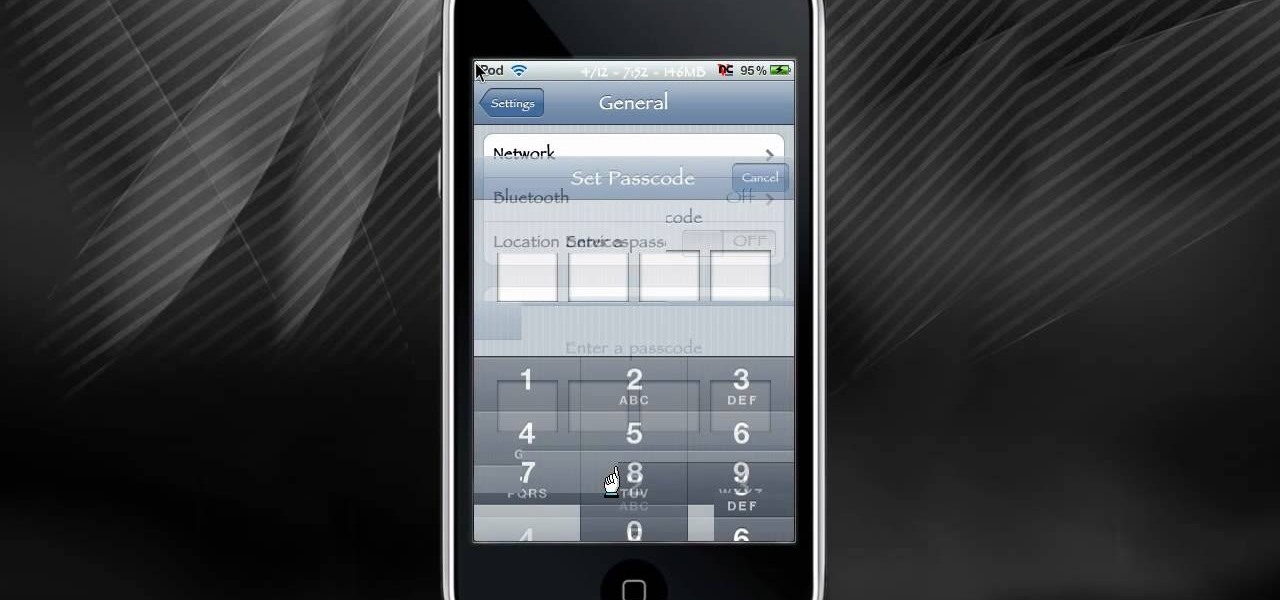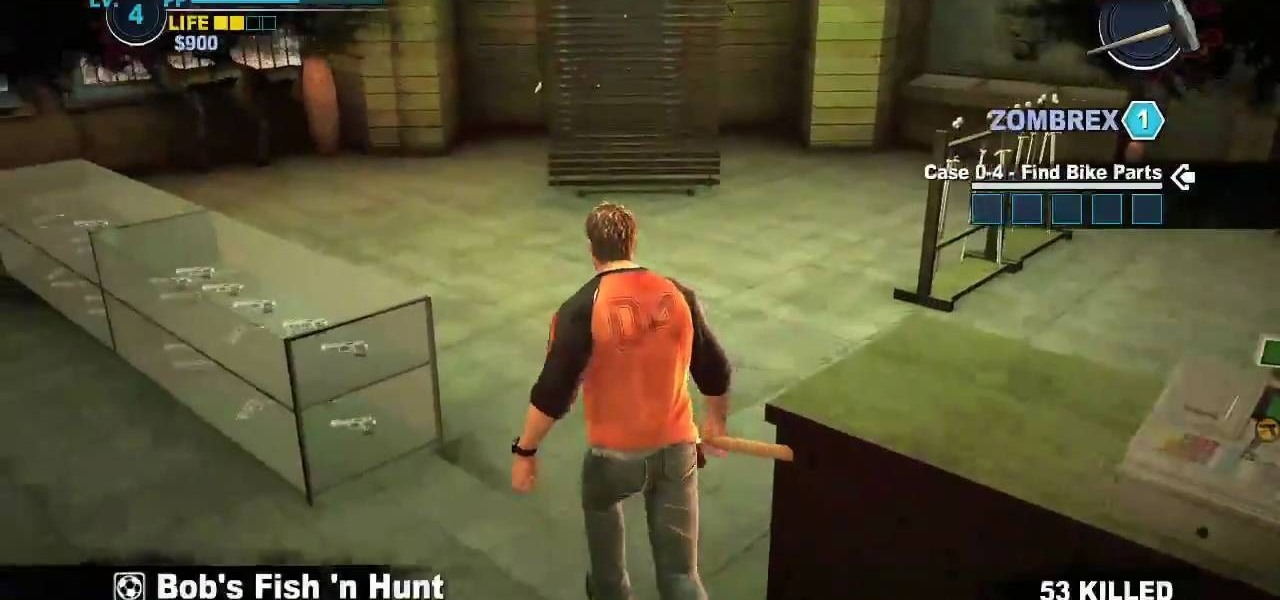Here is a short instructional video describing the weakness of large Master brand locks. See how to crack a Master Lock #5 with a soda can shim. It is so easy to hack and crack open almost any type of lock if you know its weaknesses. The only tool you really need to open a lock is an aluminum can shim made from a soda can. Check out this how-to video and embark on your new career in delinquency.
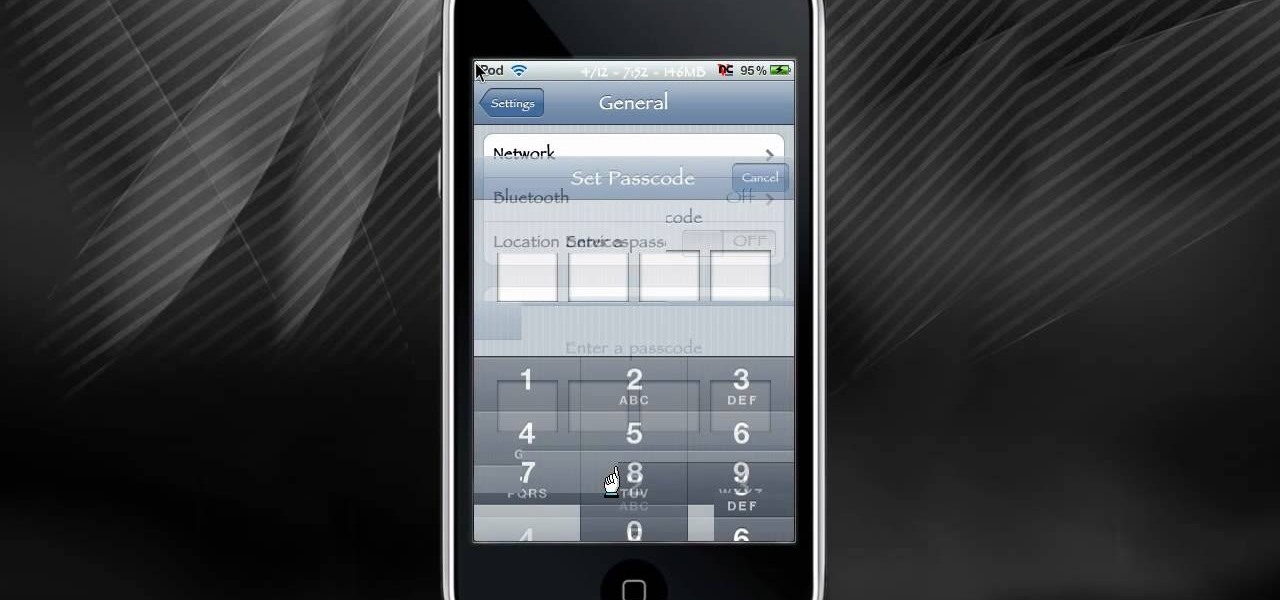
Back in the olden days, if a lock was, well, locked, you couldn't get in the door. At least, the average individual couldn't get in the door. But inventive and scheming folk (read: ye hackers of olde) devised crafty ways to pick lock keys and sometimes even created skeleton keys that opened any door or chest. This will let you unlock someones password on an ipod or iphone touch.

The Saturn S-series was one of the many beloved Saturns that are no longer manufactured, but if you have one and and the locks are giving you trouble, watch this video. It will teach you how to remove the door lock cylinder and door panels on a Saturn S-series.

Check out this video to see how to pick a deadbolt lock with a tension wrench and lockpick. Now, in order to pick a deadbolt, you'll be using the "lifter picking" method to do so. Just make sure you have a lockpicing set and a tension wrench and you're set. These are the lock picking basics here.

Have you ever found something in your suitcase that wasn't yours? Maybe it was, but you're almost certain it wasn't. Maybe a friend slipped something in your baggage before your departure flight? Maybe the TSA was playing a joke on you, since they have all the master keys for your approved travel locks?

Learn how to defend against and counter locks, bearhugs, arm grabs and choke holds in this free video series on women's self-defense.

Some locks are easier to drill through than to try and pick, especially if you need to get through them in a hurry! You will need one large power drill and an assortment of drill bits to be able to use this method. First, drill a 1/8 inch pilot hole just above the keyhole. Then follow through with a 1/4 inch or larger drill. After just a minute or so of drilling, you should be able to get through the lock!

This half-hour episode of Hak5 covers several topics: Using a DSLR camera to create HD footage, building your own Google TV, unlocking & copying locked files with Lock Hunter, using PicPick for screen capture, using WinDirStat for analyzing & cleaning your hard drive, setting up a secure FTP server with Ubuntu Server, and secretly copying data from USB drives with USB Dumper.

The Mitsubishi Endeavor, like most vehicles, has it's own list of common problems. One of them is the back door locks not working. Watch this video for a guide to diagnosing your door opening problem and, hopefully, fixing it successfully.

Want to make a phone call on an iPhone 4 running Apple's iOS 4.1, but don't know its passcode? Not a problem. In this clip, we learn a simple trick that will allow you to bypass the lock screen entirely and permit you to view the phone's contact list and place phone calls to any number you like. This glitch has been fixed with iOS 4.2, so treasure this hack while it still lasts! This will let you unlock someones password on an ipod or iphone touch.

In this clip, you'll learn how to use the quickly lock the screen of an Apple Mac OS X computer with the Shift + Control + Eject keyboard shortcut. For more information, including a complete demonstration and detailed, step-by-step instructions, watch this helpful home-computing how-to from the folks at Tekzilla.

This achievement is only available on the Case Zero DLC for Dead Rising 2, which is just for Xbox 360 (from the Xbox Live Marketplace). In order to become a "Locksmith" you need to find and open the four locked doors in the game. Geoff and Jack from Achievement Hunters show you there lock-picking skills.

Combination locks are a major part of life for people High School, the Armed Services, and enough other places to make this video very useful to a lot of people. It will show you how to open any twisting combination lock (like a Masterlock) with using math or any other sophisticated skills or tools. All you need is a sharp knife and your fingers. Now you won't have to wonder whether Person X has your picture up in their locker or not anymore.

Check out this episode of Addicted2Salsa, where they show you how to perform a basic blind cross-body lead with a loop-over lock salsa move. If you've ever wanted to dance the salsa, this is the place to learn. Julie Merrill and Anthony Persaud or some of the best salsa instructors out there.

Ever wanted to learn how to make a rekey a lock? Well, there's no better time than now to start learning the craft of so many locksmiths out there... key making. Just watch this video tutorial to see how to properly make a replacement key for a lock.

Uh, oh. You’re at your front door without a key. If you’ve got a credit card, see if you can get it to open the door before you use it to pay for a locksmith. Learn how to unlock a door with a credit card. The lock needs to be the right kind of lock & you need to have patience. Learn how to unlock a door with a credit card next time you are locked out!

This self defense move is done from a rear grab around the neck and the wrist. This wrist lock is also called Sankyo in some aikdio circles

Your writing is just that — yours — so the work you do in Apple Pages should remain private until you choose to share it. Apple seems to share this sentiment. As another symbol of its dedication to user privacy and security, the company includes a feature in its word-processing app for iOS that allows you to lock documents behind a password, as well as with Face ID or Touch ID.

The Android 9 Pie update brought a lot of visual changes, some of which are a little too reminiscent of iOS. There's the new gesture controls, which are okay, but then there are things like a left-justified clock and the fact that the recent apps menu now scrolls horizontally instead of vertically. Luckily, Samsung has given us a way to bring back the classic Android style.

With the re-emergence of Samsung's Good Lock app, you're once again able to tweak parts of your Galaxy's interface with no root or major modifications required. One add-on in particular even lets you fully customize the Quick Settings panel on your S8, S9, or Note 8 in a full spectrum of colors to truly make it your own.

When you leave your iPhone on a table or anywhere within somebody else's eyeshot, a private message may pop up on your lock screen that could be read by anyone who sees it. But there's a way to keep others from reading your possibly sensitive text messages and emails without giving up the convenience of lock screen notifications entirely.

Apple released iOS 11.2 beta 3 on Monday to developers, with only a handful of changes over Beta 2. Still, it's always recommended you upgrade to the newest version of iOS, so if you are running any of the previous 11.2 betas, make sure to update.

When it comes to paying with Apple Pay, showing your rewards number or coupon at a store, or paying for your coffee with a digital gift card, Apple Wallet is as convenient as it gets. But one issue you'll probably experience at least once on your iPhone is a persistent notification on your lock screen to view or use one of your passes — even if you're not somewhere you can actually use it.

I couldn't live without seeing previews of certain notifications on my iPhone, but there are definitely some that I'd like to hide, either because they're annoying or because I don't want anyone else to see them. Previously, you could only disable notification previews for Apple apps such as Mail, Messages, Photos, and Wallet, but in iOS 11, you can disable previews for every single app on your iPhone.

If you're a parent of a toddler (or have a friend that acts like a toddler), you occasionally need to take a break just to preserve your mental health. The perfect way to buy yourself some "me time" in this scenario would be to pull up an episode of Dora the Explorer on Netflix or YouTube, then hand your phone or tablet over to your child (or child-like friend) and try your best to relax while they're occupied.

Android Lollipop still doesn't have a simple way to add a custom lock screen wallpaper, so when I came across Corgi For Feedly from developer Stan Dmitriev, I had to check it out. What sets Corgi apart from other lock screen replacements is that it connects directly to your Feedly account to display top stories from your favorite RSS feeds as your background.

I passed a cool looking bar the other day that I wanted to check out. When the weekend came around, I was ready to go, but for the life of me couldn't remember where it was. Not wanting to retrace my steps or drive around aimlessly, I gave up.

Got some valuables that need to be protected in your Minecraft world? Watch this video to learn how to build a seriously secure, heavy duty, combination lock. This video will show you what materials to use to make this combination lock.

Have you accidentally been locked out of your mailbox, or lost the key for a cabinet holding all your important documents? For being such small locks, the ones on mailboxes and cabinets can be deceptively difficult. This tutorial shows you how to pick a four cylinder lock easily. You'll need some basic lock picking tools, scaled down to match the small size of the pick. Once you have the right tools and technique down, it's just a matter of being able to get past all the pins.

If someone has you in a body lock in an MMA fight, you're in serious danger of being rear naked choked. Watch this video to learn one way to defend yourself when body locked, by rolling over your opponent into an ankle pressure submission.

The straight ankle lock, like many hold and submissions in MMA, looks like two people playing Twister except one of them is in extreme pain. Watch this video to learn when and how to use a straight ankle lock from Joanne and Risha of MMA Girls.

Leg locks are some of the easiest and most effective submissions in MMA, and form an essential part of your ground game. Watch this video to see Joanne and Risha of MMA Girls teach you how to set up leg locks.

Deadbolts are a security lock which are usually put on exterior doors. Many saftey experts recommend increasing the strength of your home deadbolt lock. This quick tutorial teaches you how to make your deadbolt extra secure and increase the safety of your house.

In this how to video, you will learn how to open a locked zippered luggage bag. This is very useful if you plan a trip and forget the key to the lock of your luggage bag. All you need is a normal pen. Remove the lid of the pen. Apply pressure in between the zipper. Once you get through, slide the pen all the way around to open the luggage. This will open the luggage and you will have access to the entire inside. Once you are done, you can close it back with the pen or the zipper. It will be u...

Whether you locked yourself out of your house, or just into experimenting with locks, check out this video to learn how to open a deadbolt door lock. No skill, no experience, and no professional pick tools needed -- just 2 bobby pins. Using very light torque to the tension wrench, insert another bobby pin and scrub over the pins from inside to outside. If the pins do not set after several strokes, release the tension wrench and do it again. Use a screwdriver when the plug is too tight to turn.

Check out this instructional con video that offers some basic tips and tricks on lock picking. This tutorial covers the various types of locks and the different tools that you can use. Learn how to organize your keys to avoid losing them. Put them in a safe place! This video also talks about door locks. Learn the basics about lock picking with this tutorial video.

This is basically how to make a lock pick for a combination lock. Don't go using this to steal things from peoples lockers. These are the steps below...

Learn to execute a Jiu Jitsu ankle lock.

Learn how a Master Lock known as a "safe" lock can be opened using a few simple items.

If you've forgotten your combination, or for some other reason want to get past a Brinks number lock, this tutorial shows you how to do it. All you need is a bobby pin. Slide the bobby pin down towards the lock wheels. Then spin the wheels slowly, from top to bottom. As you spin each wheel to the correct number, the bobby pin will slide down a little more. And once the bobby pin is all the way down, not only have you unlocked the lock, you've figured out the combination!