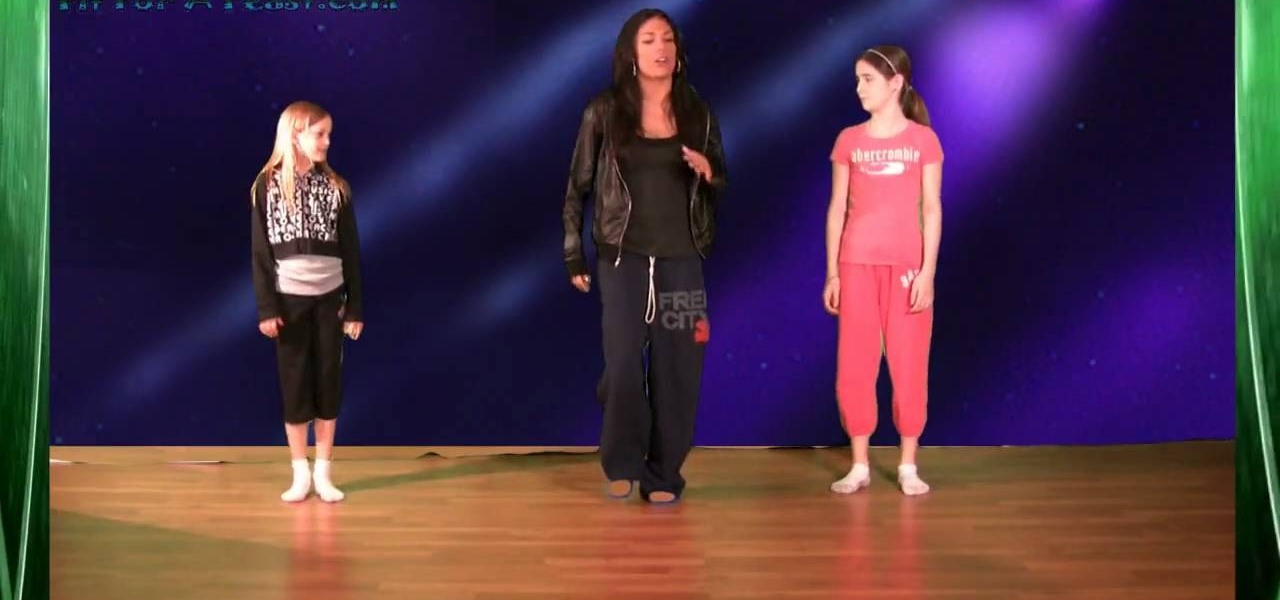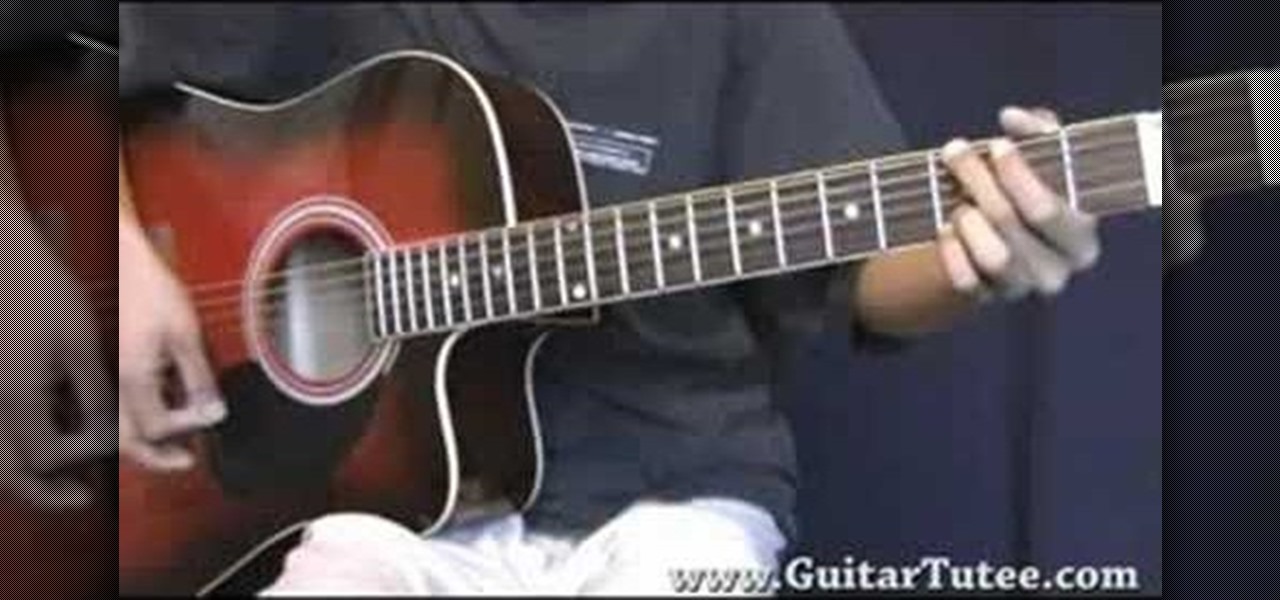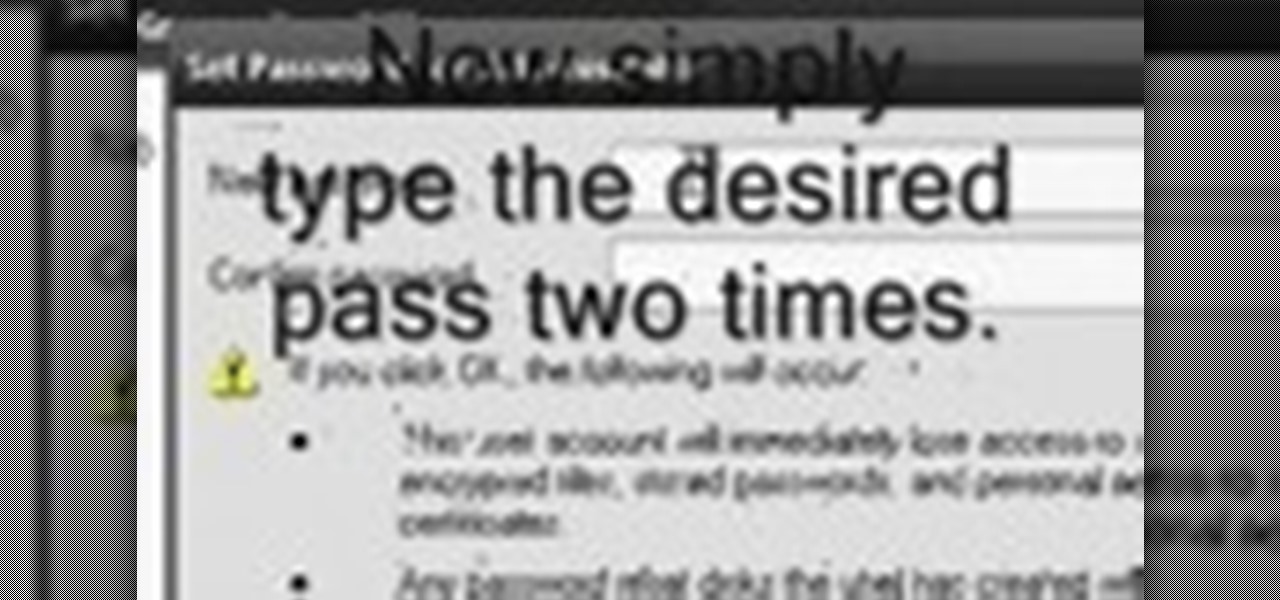Proper car car can extend the life of your vehicle. This instructional video demonstrates how to change the transmission fluid and filters in a 2006 4.7L 4x4 Jeep Grand Cherokee. The process should be similar for other cars, but when in doubt consult a professional. If you're confident under the hood, then save a few dollars and do it yourself.

This video will show you how to change your Facebook username. Follow these quick and easy steps to change your Facebook username: Log on to your Facebook account. Go to your account settings on the left of the screen. Find where it says "Name" and then click on "change" to the right. Type in your new name in the box provided. Don't forget to save your changes.

This video demonstrates a way to use the lomo effect on pictures in Photoshop. The effect makes colors stand out more, thus making the picture stand out more. The first step in adding the lomo effect is to change the color curve levels of the picture by going to Image > Adjustment > Curves in Photoshop. They should be changed very slightly, from a straight line to a slight "s" shape curve. After this, the gradient map should be changed to a black to white gradient. Finally, the mode of the ne...
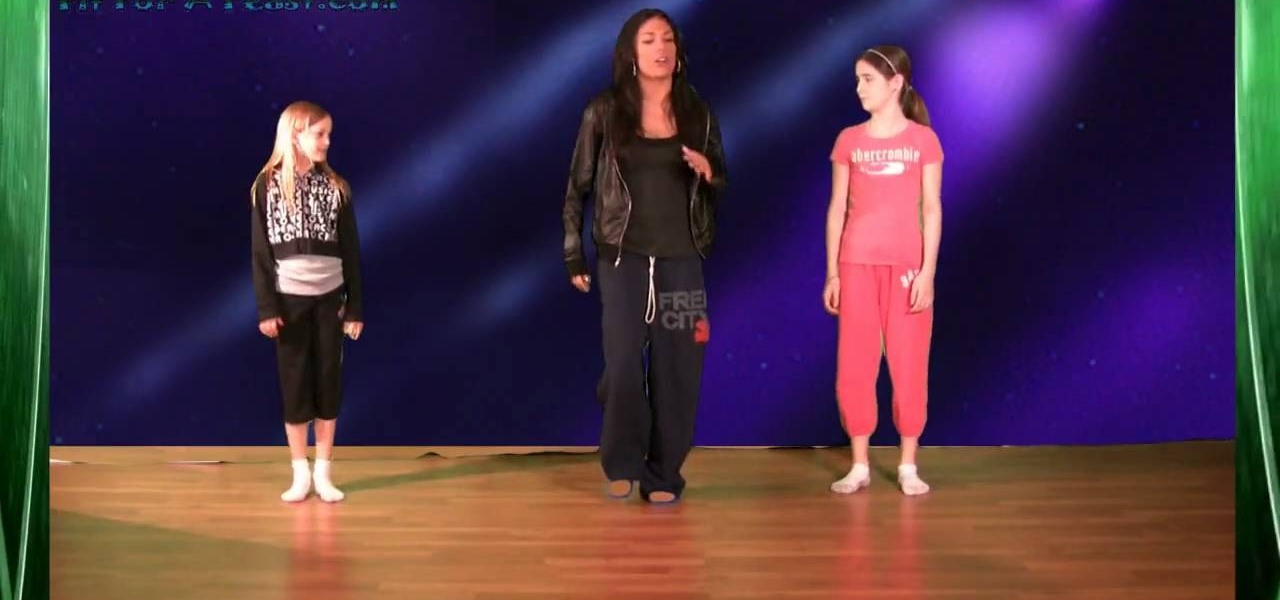
The kick ball change is a step found in almost all forms of dancing, from ballet to tap to hip-hop. A kick ball change consists of three kicksteps and a ball change. That is, you kick your foot once and step forward, putting your foot down. Kick with the other foot and step your foot down. Switch to the other foot and kick, then step your foot down. Your other foot should be behind you a bit - you tap the ball of that foot on the ground, then tap the ball of your other foot (so you're "changi...

In this Excel magic trick video the tutor shows how to change operator in a formula from a drop down using Choose function. He shows a basic work book which can be downloaded from the internet for hands-on to the tutorial. In this trick the tutor shows how to include some operators in a drop down box of a cell and based on this drop down value change the operators in equations that are using this cell there by dynamically altering the equation and the value produced using the equation. For th...

The Google mail service can be quite confusing in the beginning. If it is your first time using it, you may be having a hard time trying to find where to change your password. This video tutorial will show you exactly what to do in this situation. Just follow the steps and you'll be able to change your password without any hassle.

Illustrator denotes how to create a road. First select the pen and draw a path. Now go to stroke. It depend 130. Deselect dash line. Now move our path a little bit upper. Now select our path. Now duplicate of our path several times. Now turn off the new layers. Focus on our first path. Turn on the second path. Change the stroke weight value to 125 and change the color to gray. Now go to the next path. Select our path and change the stroke weight value to 115 and leave the black color. Now go ...

This video will show you how to change your time from military time to the 12 hour time scale on a Window's computer. After being infected by a virus or if you accidentally changed the time on your computer, you can easily change the time display on your computer screen back by following the easy steps in this video. You will first have to go to the Start bar and find the Control Panel. From the Control Panel, find Regional and Language Settings and choose to customize your regional settings....

ClearTechInfo live up to their by offering clear and concise information on how to manage user account settings in the new OS from Microsoft, Windows 7. Begin by pressing the start button and going into the control panel. In here look for 'user accounts and family safety', open it. Now go into user accounts and then manage another account. If you are the administrator then you can change whichever setting you want for whichever account but if you're just a standard user you can only alter you...

Creative Ice Design describes how to change the color of a car in photoshop. The tutorial shows an easy and quick method to change the color.

Change the oil on a four-stroke Honda CRF 250/450 motorcycle or trx 450 atv. Rocky Mountain ATV/MC. Dirt bike oil change.

See the easy way to change your tubeless motorcycle tire. Motorcycle tire changing is easy. Balance your motorcycle tire using Dynabeads.

How to change the oil on a four-stroke KTM motorcycle or ATV using Tusk oil filter. Rocky Mountain ATV/MC. Dirt bike or quad oil change.

How to Disturb Reality is here to teach you some magic card tricks that you can learn directly at home. This video will hopefully inspire you to become a great magician, so if you're here to just learn card tricks and not perform them, you're here for the wrong reason!

Improve your magician skills with this magic card trick video lesson. This magical tutorial will show you how to perform the color changing deck card trick. Doing the color changing deck card trick just takes a little sleight of hand and practice. See the reveal of this cool card trick.

You’re on the side of the road with a bike tire flat. What is there to do but to impress your friends with the ability to change a tire with no tools? Learn how to change your bicycle tire.

Learn how to play "Hot N Cold" by Katy Perry, an acoustic guitar tutorial. Follow along with this demonstration, tabs and lyrics here:

The goal of this video tutorial is to teach you how to perform the magic card trick "snap change". This instructional is to help anyone wanting to be a magician, helping you understand technique and presentation of simple but effective illusions. These card tricks are pretty easy, but with time, practice and patience you will be able to amaze your friends and your family. Learn the snap change magic card trick, just like David Blaine!

Whether you're changing your tap for a new look or because the old one just doesn't work anymore, this how-to video can help you with this repair project. Follow along with the steps provided and get out your toolbox. Make sure to turn off the water first, or you're looking to flood your bathroom or kitchen. Watch this video home improvement tutorial and learn how to change a water tap.

Grab your acoustic guitar, strap, and your pick and check out this free guitar lesson. This video tutorial will teach you rock guitarists how to play a Lynyrd Skynyrd song. Not just any Lynyrd Skynyrd song, but one of their greatest: "Free Bird." And just so you know, here are the lyrics to go along with this instructional guitar lesson:

Bike got a flat? Fear not, this how-to video can save the day! If you're tire is always low on air no matter how often you pump in air, or if the tread is worn down, it might be time for a tire change. Watch this video bike repair tutorial and learn how to change a bicycle tire.

One of the most common positives one hears about Windows Vista is that it's pretty. Indeed, Windows Vista has new icons, a new theme and it does look nice. But what if you want to add even more pizazz to your desktop? In this video tutorial, you'll learn how to change any desktop (shortcut) icon. For more information, and to get started changing icons on your own desktop, take a look!

A medical pacemaker regulates ones heartbeat, but the DJ pacemaker regulates the music's beat, plus a whole lot more. This tutorial teaches you how use the pacemaker to change the pitch and tempo of a track. The pacemaker is one of the best inventions for the DJ/ music industry has ever made. Find out how you can change the tempo of your music with the pacemaker in this how to video.

This simple audio production tutorial shows you the two ways to change pitch in FL Studio. If you are a beginner audio producer or new to Fl Studio, also known as Fruity Loops, this tutorial will show you how easy it is to change pitch on a whole song, or one instrument.

This moped maintenance tutorial shows you how to replace or change the fuel filter on a Honda Ruckus scooter. Watch and see how to change the fuel filter on a Ruckus.

This scooter maintenance tutorial shows you how to change the spark plug on a Honda Ruckus. Unlike a car, there is only one spark plug on the Ruckus so it is very simple to change. Watch and learn how to gap the new spark plug and install it in a Honda Ruckus scooter.

Looking for ways to save money on gas? How about saving money on your next oil change as funny hot sexy girls of French Maid TV teach you how to change your oil.

Raspberry juice will change colors with the help of a couple simple home ingredients, and creates a a great trick effect. Learn how to perform the color changing juice trick by watching this video magic tutorial.

Knowing when to change your motorcycles tires is an essential part of maintaining your bike in good condition. This video demonstrate types of tire wear that indicates when to change your motorcycle tires.

How to change your keyboard to Dvorak in Windows XP.

Locked yourself out of your Windows Professional system? No problem—this video tutorial will show you the steps required to change the administrator's password in Windows XP. You can actually change this password without knowledge of the original one. To get started, go to Start > Run… and type in mmc to open up the console window. Watch the video to figure out where to go from there.

A quick demonstration on how to change a folders icon in Mac OS X.

Learn how to do an oil change on your Nissan Altima with this instructional automotive repair video.

Scooters have been out for a while now, but they're still an excellent, inexpensive way to commute if you're not going too long a distance. But scooters, like bikes or cars, need their regular maintenance too.

A tutorial for a beginner's magic trick - the Erdnase color change - in which you appear to change the color of a card with a simple hand gesture.

Try this trick to customize the functionality of the side switch on the iPad. With it, you'll be able to make the side switch do other things, such as lock the orientation of the screen in one direction so that it doesn't change when you move it into landscape or portrait mode.

The start menu in Windows 7 is highly customizable- you can pin items to it, change it's appearance, and more. This video guide will walk you through the process of changing your Windows 7 start menu to your heart's desire.

If you're interested in changing the recommended items presented to you each time you open the shop in League of Legends, check out this guide. You will need to have access to your Riot Games and League of Legends directories first.

If you want to create a shortcut in Mac OS X, or if you want to change the default hotkey for a function on your Mac computer, check out this quick tip from Tekzilla. It will help you learn how to access the system preferences on your Mac and gain access to the full list of keyboard shortcuts, allowing you to remove, add, or change all the hotkeys on your Mac.

Are you an Xbox gamer? Like to play on Xbox live? Yeah! Would you like to change your voice to disguise it, or pretend to older or younger or maybe a man instead of a woman or vice versa? Well you can! This how to gives you the info on changing your voice when you're playing Xbobx Live.