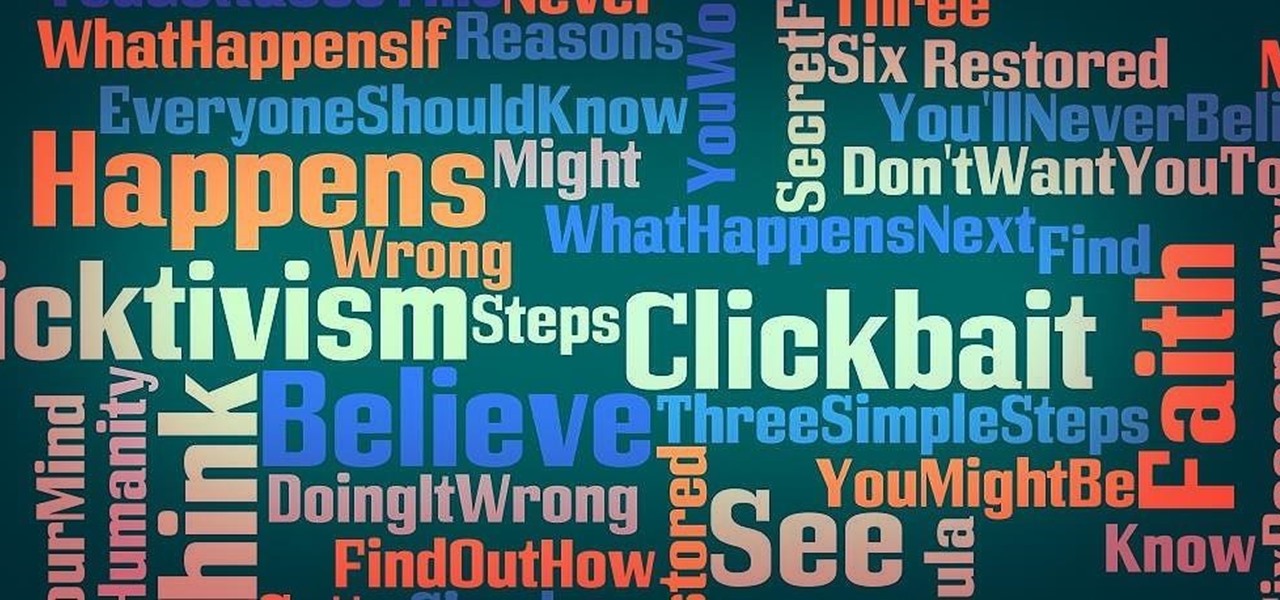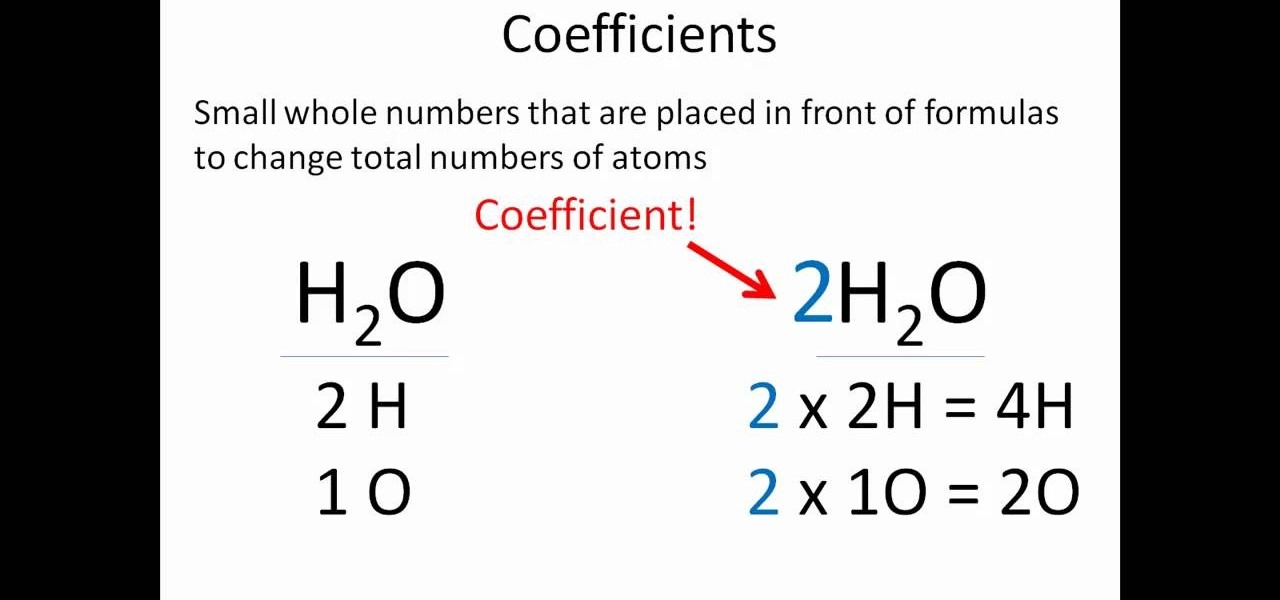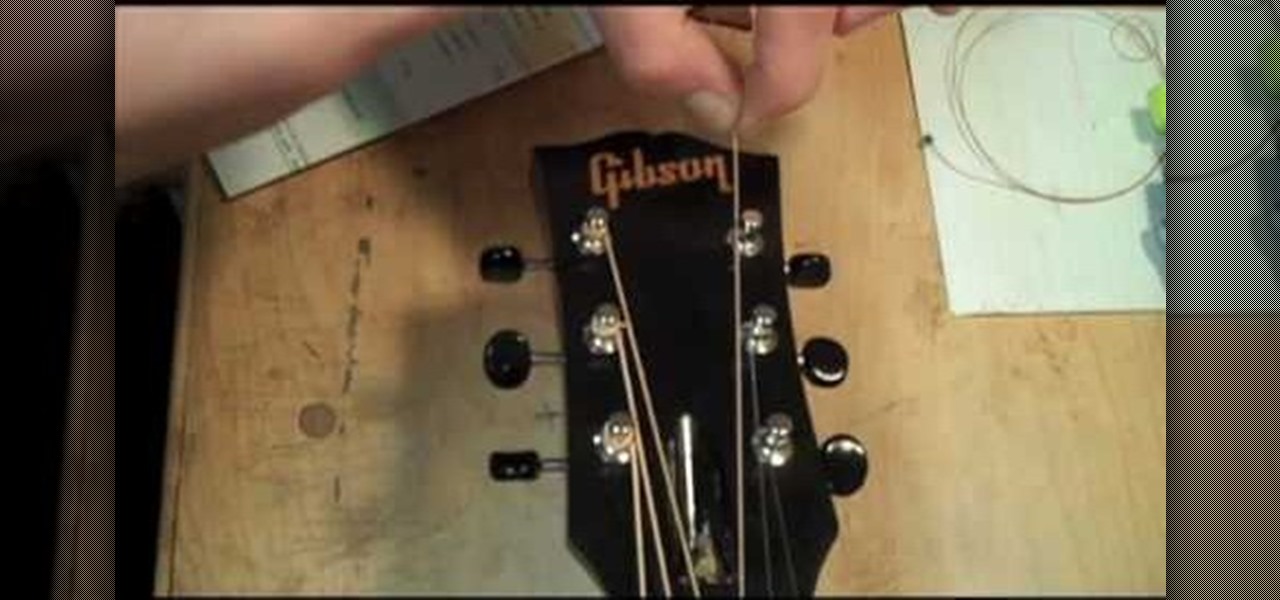The Pixel is now rumored to be the next phone up in line to be getting a curved display. ET News just reported that Google is in talks to invest $875 million (KRW 1 trillion) in LG Display to give their next-generation Pixel 2 smartphone some curves around the edges.

As someone who grew up adamantly complaining every time my parents dared to turn on talk radio in the car, I can admit it's a bit weird that I have a love affair with podcasts. I can't help it! Even though podcasts are essentially the modern-day customizable talk radio, I choose to defend my all-out obsession with pointing out how popular they are (I mean, SNL even picked up on the trend).

The popular beauty app company Meitu is incorporating augmented reality (AR) video and image filters and effects in its selfie-editing app BeautyPlus for iOS and Android.

Uber's driverless cabs began picking people up in Arizona in February, after its attempt at a pilot test in San Francisco. Now, one of these cars has been in an accident, and that's just the tip of the iceberg.

If anyone has every told you that they see music they listen to, they have synesthesia. It's a fascinating neurological phenomenon where people experience crossed responses to stimuli, and no one knows exactly how common this is. A rough estimate claims that one in every 5,000 to 100,000 people is a synesthete, but it could be far more common or rare. Nobody really knows.

For years now, Xiaomi's smartphones, as well as any phone running Xiaomi's MIUI ROM, have had a subtle feature that makes the interface look all the more refined: Rounded display corners. But now, other manufacturers are getting in on the rounded corners craze, as the new LG G6 is using them, as well as the Samsung Galaxy S8 and S8+ models, whose curve is more subtle.

Many new parents will tell you how hard it is to name a baby. Some have stories of how they knew what the name of their child would be from before conception, only to change their mind when they were born. Sometimes new babies can go weeks without a name since there is an endless selection to choose from.

You're all kale-d out, you've had it up to here with golden milk, and you're on the prowl for the next superfood. Well, get ready for some unicellular goodness: the next superfood is an algae named Spirulina, also known as Blue Majik. (Kudos to the marketing exec that came up with that, am I right?)

In the Western world, the only time you'd associate food with cockroaches is health code violations. And while other cultures and countries are more open to cooking with and eating these and other little buggers, insects are probably not a food trend that will be adopted by the West anytime soon.

Avocados aren't just having a moment—they're having an extended stay in the spotlight. From mainstays like guacamole to buzz-worthy variations of avocado toast, this silky green fruit is the Hulk of the food world right now. I, for one, welcome any avo-centric trend with open arms... and an open mouth, of course.

Guys, this has got to stop. It's not funny anymore. I'll defer to one of my all-time favorite people when it comes to my feelings on this unsavory subject:

Squiche, also known as a sweet quiche, is the newest trend to hit the brunch table. For those who are not familiar with this delectable dessert, it's a close cousin to a custard tart, but less sweet and with the density of a savory quiche. It's also really simple to make—in whatever flavor you desire.

We've seen these bean-filled blondies trending on social media for a while and, with some inspiration from The Kitchn, we finally decided to grab some chickpeas and give them a go.

Microsoft enjoyed a few months in the spotlight after releasing the developer version of the very first mixed reality (MR) headset, but now we're starting to see the competition jump in.

Chicken and waffles are so yesterday. Well... it's not that we won't always love them, but it's time to move on to bigger and better things, such as the pizza waffle.

The start of a new year is generally thought of as a chance to start over, a time to improve or "fix" things in your life. Yet most people who set stringent New Year's resolutions find themselves failing within weeks—or even days—of setting their lofty goals.

Unquestionably, one of the best parts of Hanukkah is the prevalence of latkes during the 8-day celebration. But even the most dedicated spud fanatic can get a little "latke'd out" as the week drags on. Here are some alternative preparations for latkes that will give you some variety in your celebratory food choices throughout the Hanukkah season.

In this tutorial I am going to show you how to change some file metadata, this could be very useful if you want to edit or access a file and remove any evidence of your changes.

In this Video I will show you how to make a ice pack with your loose change.

When it comes to news, updates, and arbitrary nonsense, it's hard to find a better source than Twitter. And for some of us, the best way to consume Twitter is through the web (versus a mobile app). But as much as I prefer the standard browser version, it's easy to make it better, faster, and more convenient using a few Chrome extensions—and here are my favorites.

With our internet-connected devices growing in number by the year, it would be nice if they could somehow all be interconnected. This is becoming commonplace for our tablets, smartphones, and laptops, but our media streaming boxes still seem to be isolated in their own little worlds.

On the Apple Watch, along with the conventional emojis we've grown to love, there are new animated emojis that add a new dimension of fun for you and your friends. Unbeknownst to many, these animated faces also include a feature that allow you to change their color.

One of the most rewarding things about jailbreaking is theming. Unlike Android, iOS doesn't allow you to make small changes to certain aspects like the icons or the lock screen, so jailbreaking facilitates the ability to make some of these desired changes happen.

Can't stand seeing your Facebook news feed full of peoples' good news and awesome accomplishments? Those oversharing friends are, in a sense, hampering their great news simply by sharing it. If you hold back and keep your accomplishments from friends, you might find even more success than if you'd shared with your support network.

A group ironically called the "Guardians of Peace" hacked into Sony Pictures' computer systems and released a mountain of internal information such as medical records, leaked scripts, work complaints, and even celebrity aliases.

As much as app developers would like to simplify things with icons and visual cues, text is still a huge part of a smartphone's interface. Much of our media consumption is text-based, and while Google's Roboto font is a beautiful typeface, a little variety here and there certainly wouldn't hurt.

It seems like gesture controls are all the craze these days. From camera-opening gestures to "Air Gestures", it's getting to the point where we hardly need to touch the screens on our phones to control them.

If you have a hard time remembering what you've just read on your iPad or Kindle, try changing the font next time. The typeface you use to read books, newspapers, and online articles is either hurting or helping your memory, and you'll be surprised which ones are killing your brain cells.

3D has been all the rage for the past few years. It seems like every other film has a 3D aspect to it, our TVs have 3D capabilities, and we can even print functional objects using increasingly affordable 3D printers. And after some trial and error (ahem, Evo 3D), it's finally taking shape on mobiles.

You've got to be sick of it by now. Those meaningless and unsatisfying articles, lists, and videos you were duped into clicking on because their headline made them impossible to resist.

The new Google Now Launcher has hotword detection and one-swipe access to Google Now, but personally, it's not enough to convert me away from other launchers like Apex or Nova. Just because it's Google's official launcher for stock Android doesn't make it better than all the rest.

Once you jailbreak, there are hundreds of options available for you to fully customize your boring stock iPhone into something more efficient and fun. We've already shown you a bunch, like how to beautify app icons and change battery icons, but now it's time for a badge alert makeover.

So, you've finally converted from an iPhone to a Samsung Galaxy S3 smartphone. Great. Only now you're overwhelmed with the unfamiliar look and feel of the Android operating system.

For some people, a costume is just a necessary prerequisite to get into Halloween parties. If you're female and you're going the sexy route, it's not too hard to find something to wear, but transforming yourself into something terrifying takes a little more work.

Sometimes when making a blog post you'll want to post it without any date whatsoever. To do this is easy, and this short how-to from How to Mac, makes it easy as pie. This is a tutorial on how to turn off dates on your blogger blog posts. If you want to change the blog post dating system click on the formatting tab and change the first setting. To completely turn the dates off make sure you de select both the first and third option in the edit blog post window.

Anyone with a Mac knows the power of GarageBand, but not all iLife users know the ways to slow or speed up their songs in GarageBand. This video will show you exactly how to change the tempo of your song creations, which is actually a really simple thing to do.

In this video, we learn how to properly balance chemical equations. You will see what substances are in each side of the equation. You will then need to count the atoms that are on each side of the chemical equation. Once you write down the number of atoms on each side, you will need to even them out. To do this, you need to change the coefficients within the equation. These change the total number of atoms inside of a chemical. Once you do this, you will add more to each atom present and the...

In this video we learn how to make a hip hop beat in FL Studio. First, load up your drum sounds from the browser to the interface. After this, change the hits on the drums to make the beat sound different. Edit how high the volume is on the snare drum and then change the ghost kick so it's not too loud either. Once you have this figured out, add in the high hat and the shaker patterns. Once you have these added in and you like the volumes that they are at, you will have your very own hip hop ...

In this tutorial, we learn how to change a string on an acoustic guitar. First, you will put the string in the bridge pin. Make sure the ball from the string is against the bridge plate. If the ball is underneath the bridge pin it will make the string come out easily. After you have the string locked in, pull the string out tightly until it reaches the bottom of the guitar. Pull it to the tuner you want to wind it to, then pull it out a couple of more inches to know how much slack to give it....

In this video, we learn how to use the Ribbon and Backstage view in MS OneNote 2010. First, open up MS OneNote 2010 on your desktop. You will now see a new user interface where the ribbon appears underneath the tabs. Click the home tab to see the ribbon and then you will see the options to change font, colors, headings, and more. These help you find the features you want to change much faster and is completely customizable. The options can be located on the backstage view, which is underneath...