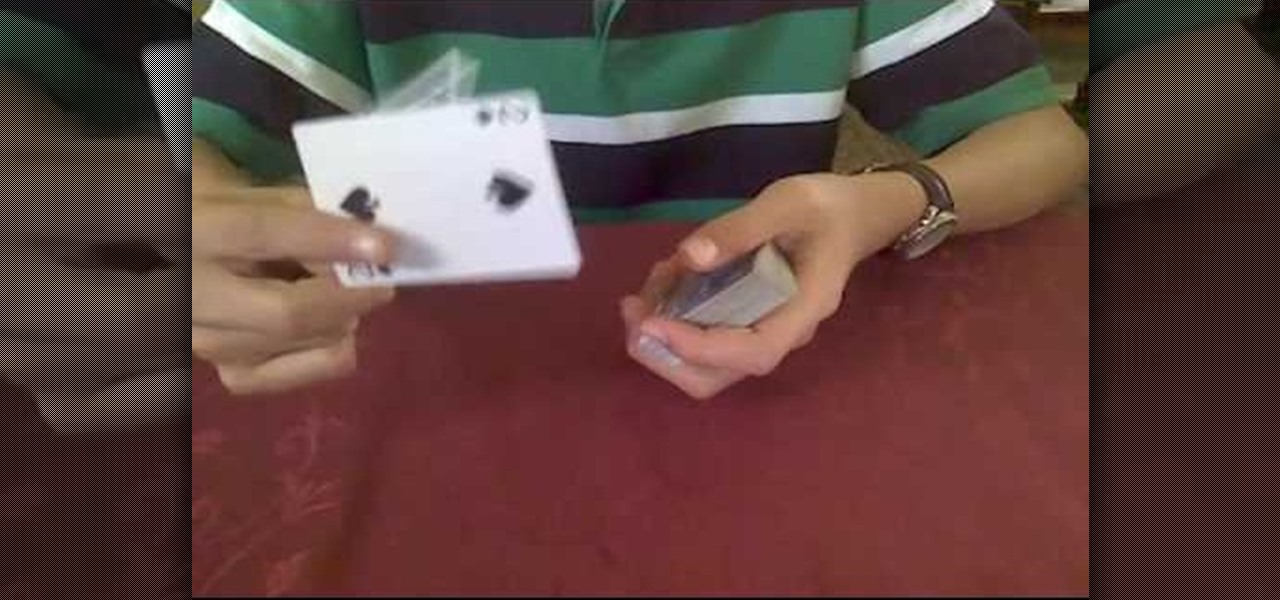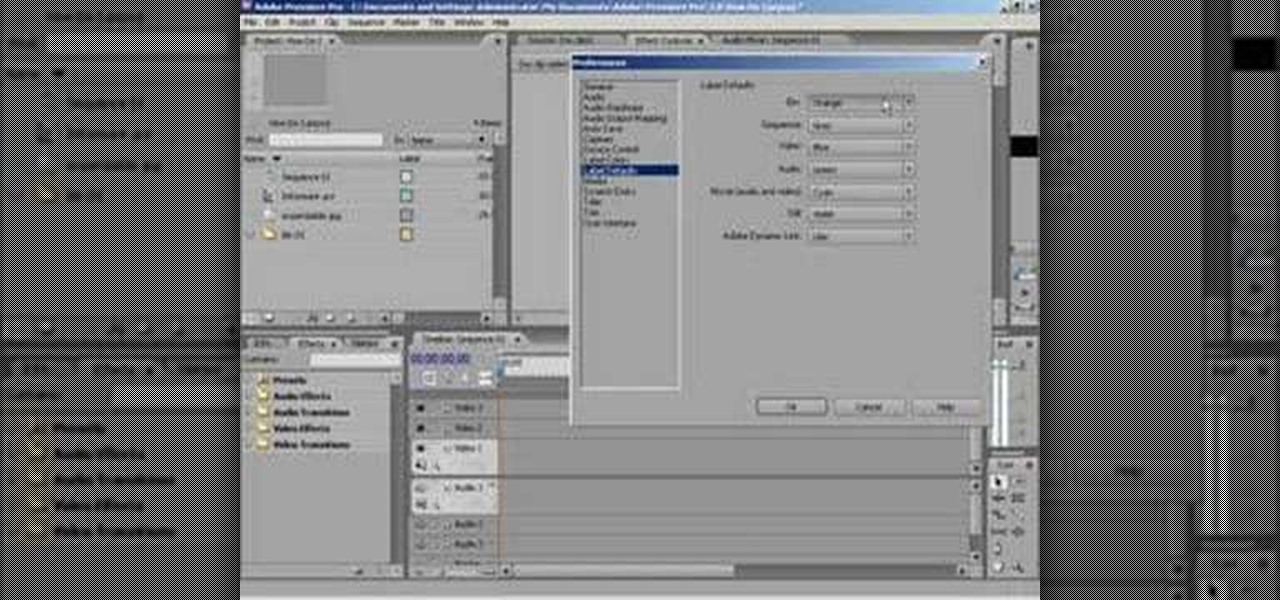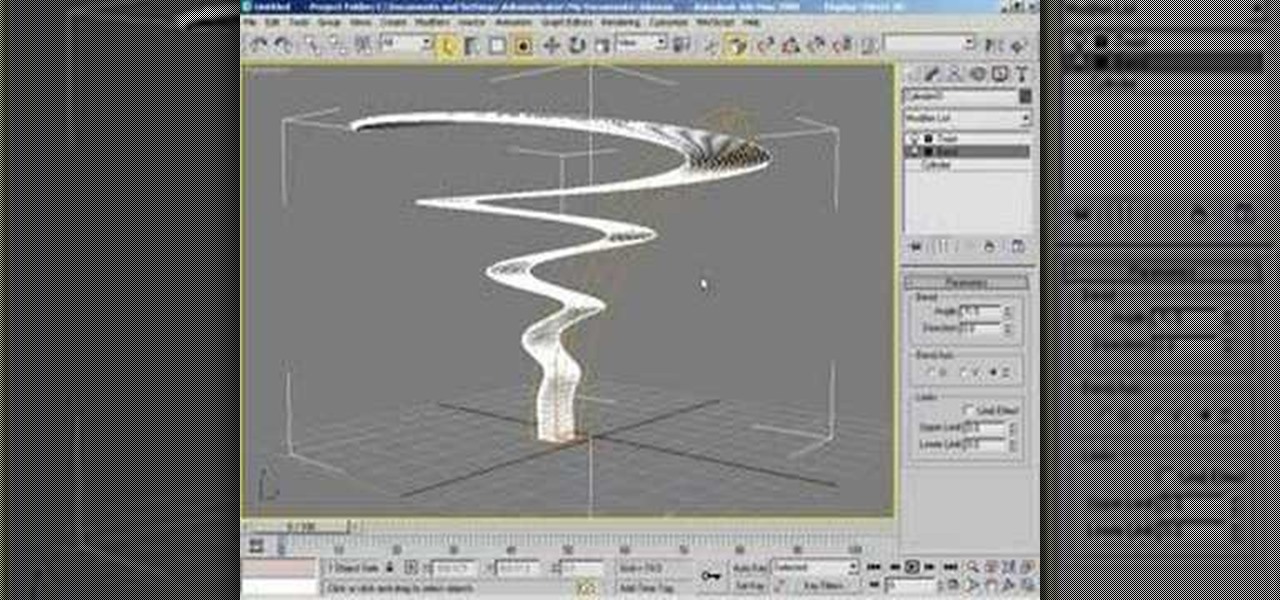In this tutorial, we learn how to change image size in Photoshop CS3. First, go to your pictures folder and then open up your picture. From here, reduce the image to 50% of what it is by opening up Photoshop. Load the picture to this, then go to the edit menu of the image and zoom in and out of it to see the image larger or smaller than what you want it. You can also crop it if you want to remove something from the image. When you're finished changing the size, save this to your computer and ...

In this video, Homer and Cristina Ladas teach us how to perform enrosques in tango. For the follower, it involves the corkscrew action with no change of weight. You can do this in your own axis or an imaginary one. For the leader, it can involve not changing or changing weight. The eye of the eagle can be more comfortable for one person. To make it more exciting, you will delay the action and then give it a burst of energy. Just make sure to practice this so you have a good understanding of h...

In this video tutorial, we learn how to change the default language on an Apple iPod Shuffle MP3 player to or from English. For more information, including a complete demonstration and detailed, step-by-step instructions, watch this how-to from the folks at CNET.

In this tutorial, we learn how to change the default aspect ratio of a standard high-definition television when setting up a home theatre. For more information, including a complete overview and detailed, step-by-step instructions, watch this video guide from CNET.

In this clip, you'll learn how to change the default color of highlighted text on a Windows Vista PC. With a little bit of know-how, it's easy. So easy, in fact, that this video guide can offer a complete overview of the process in a matter of a few minutes. For more information, including a complete demonstration and detailed, step-by-step instructions, watch this home-computing how-to.

Want to change your iPod background to something cool? This video shows you how to hack a click-wheel model to reset your iPod and gain access to the system center so you have the option to set a variety of different backgrounds and wallpapers for your iPod.

Does your PC speak YOUR language? It can, at least if you have Windows 7 on your computer. Specifically the Ultimate and Enterprise editions of Windows 7. You can easily change your computer's language in just a few clicks. See how!

Want to play "Waiting for the World to Change" by John Mayer on the ukulele? Learn how with this free video ukulele lesson. Whether you play the ukulele or bass kazoo, there is no better way to improve your chops than by learning to play your favorite songs. Not only is it more fun and much easier than running drills or memorizing a chord book by wrote, it's obviously also a wonderful way to build your repertory of songs. For more information, and to get started playing "Waiting for the World...

In this tutorial, we learn how to fix error code 86420 and change your NAT type to open. First, go to the website to change the settings for your Linksys router. Next, go to the applications tab that says "applications and gaming". After this, go to port range forwarding, then write in a name next to where it says "application name". Under "start" write the number 1 and under "end" write 6553, then keep "both" marked under protocol. Next, enter in the last 3 digits of your console's IP addres...

This one's good for all ages, and is pretty simple to execute, once you know the "tricks" to the trick. Watch this to see how the 'color changing four' card trick is performed. There's not a lot of practice involved and is perfect for a magic beginner, intermediate magicians and even the experts. Check it out. Try it. Love it.

Why do passport photos and driver's license pictures always get a bad rep? Well, other than the lighting being atrocious and the photographers being underpaid civil servants, bad photos usually result from bad backgrounds.

There are many cars out on the market that are unable to change the time according to location or daylight savings time. So it's important to know how to change the time or reset it completely. In this helpful tutorial, you'll be finding out how to reset the clock in a Hyundai vehicle. It's easy to do and will make life a bit easier. Enjoy!

Aspiring card shark? Sink your pearly whites into this easy, impressive card illusion. In this free video magic lesson from YouTube user experthowto, you'll learn how to perform the "snap change" card trick using simple sleight of hand. For more information, including a step-by-step breakdown of the trick, watch this prestidigitator's guide.

Aspiring card shark? Sink your pearly whites into this easy, impressive card illusion. In this free video magic lesson from YouTube user experthowto, you'll learn how to perform the "fan change" card trick using simple sleight of hand. For more information, including a step-by-step breakdown of the trick, watch this prestidigitator's guide.

Aspiring card shark? Sink your pearly whites into this easy, impressive card illusion. In this free video magic lesson from YouTube user experthowto, you'll learn how to perform the "Erdnase" color change card trick using simple sleight of hand. For more information, including a step-by-step breakdown of the trick, watch this prestidigitator's guide.

Want to change the DPI resolution in an Adobe Photoshop project? If so, this concise, free video tutorial is precisely what you need. In it, you'll find a detailed, step-by-step overview of the entire process. Take a look.

Need to change the NAT type on your wireless Linksys router to play games over the Internet on Xbox Live? Boy and/or girl, have you ever come to the right place. This home networking how-to will get you up & gaming in no time flat.

Cloth diapers save you money and are more environmentally friendly than plastic ones. Despite these benefits, they are scary to use for beginners. This tutorial will show you just how easy it is to change a baby's cloth diaper and avoid a mess. Once you master this technique you will never go back to disposable again!

This video teaches you how to change your computer's account password using the DOS command prompt. The first step is to get to the command prompt, you can do this simply by clicking run in the start menu and typing "cmd." You next type "net user" which will show you all of the user accounts on the computer. Choose the one you would like to change the password for and type "net user (account name)." It will then ask you for a new password, you may type anything you like here keeping in mind t...

This video will show you how to change the trackball on a Blackberry Curve 8300 series. The trackball is one of the Blackberry's best features, but it does have a tendency to get stuck. Looking under the hood to fix the trackball will save you many trips to the phone store.

Check out this crazy kid from the Netherlands as he tries to teach you a bit of magic... called Dutch Magic!

Learn how to do a card trick! Yes, learn some magic you can do with all of those playing card decks lying around your house. This young girl will show you in this video tutorial, how to perform the "color changing" magic card trick. It isn't just an illusion, it's deception, it's sleight of hand, it's confidence. Grab your best deck of cards and learn how to do the color changing card trick... see the reveal.

In this sports how-to video, Farmington HS boys basketball coach Shane Wyandt and team demonstrate 2-ball, ball handling drills. These two ball, ball handling drills are meant to work on the change of pace dribble, between the legs and behind the back pivots, and change of direction. Follow along with this instructional video to learn how to do two ball drills.

This Adobe Photoshop CS3 tutorial will show you how to adjust and improve skin, change skin tone and change hair color on people in images. Learn how to create model-like skin effects to enhance the appearance of a character. All you need is to do a little touch-up work in Photoshop CS3!

This instructional knitting video demonstrates how to how to change to a different yarn on a circular knitting machine. Simply cut the yarn when you want to switch to a different color an tie a slipknot to the next type of yarn. It's easy!

In this automotive maintenance tutorial you will learn how to service the brakes on a Volkswagen Fox. Servicing the brakes involves changing the brake pads and checking the fluid. If your Volkswagen Fox isn't stopping as well as it should, watch this video and learn how to service your front brakes.

One of the great things about the Playstation portable is the cuztomizable options. Take a look at this instructional video and learn how to change the bootwave (intro), boot sound, and game boot on your PSP.

This tutorial shows you how to create custom brushes in GIMP that will allow you to change their color.

This is a video tutorial on how to change a HID bulb on a G35 Projector. This is an extremely useful auto maintenance skill.

Bad rear brakes are a serious and dangerous problem. In this how to video you will learn how you can change the rear brakes pads on your Isuzu Rodeo. Drive safely.

This video is designed to give lots of clear and helpful information about changing between the two foundation stitches of knitting: the knit stitch and the purl stitch.

Learn how to add extra flair to paper edges with paper punches. This video tutorial shows different tools that will change the borders of paper and how to use those tools. Paper punches change the border of papers and expands the options of basic card making.

This easy how to video shows you the steps to changing a roll of toilet paper. It only takes seconds and is much appreciated by the person who uses the toilet after you.

This video will show you how you can change and remove the feedneck on your Smart Parts Ion paintball gun.

This video provides a tutorial on how to change the ARAI helmet shield. In this video the helmet will be completely disassembled and put back together.

This tutorial shows you how to change selected colors using the hue/saturation tool in Photoshop.

Watch this video to learn how to change the oil filter on your boiler or furnace.

This tutorial shows you how to change the colors on the labels for each footage type in Premiere.

This tutorial shows you how to change the order of modifiers in the modifier stack in 3D Studio Max.

This video shows you how to change the color of an object in After Effects.