
How To: Change the tessellation of a terrain surface in UT3
This video shows you how to change the tessellation of a terrain surface in the terrain editor in Unreal Tournament 3 Editor.


This video shows you how to change the tessellation of a terrain surface in the terrain editor in Unreal Tournament 3 Editor.

This tutorial explains how to change or reset the viewport layout in Unreal Tournament 3 Editor (UT3).

Professor of RVing shows you how to change a light bulb on the patio lighting section of an RV or motorhome.

Heres a video that teaches you the color change trick. It is visually stunning.

Change your speech to the past tense in French.

This is a match that takes a look at rapidly changing from a queen side attack to a king side attack, and how that can sometimes catch your opponent off guard. The match also shows how creating complications can sometimes mask the most deadly, yet subtle threat.

John continues his introduction to Google SketchUp with a third installment. In this episode we look at how to change the look/view in SketchUp using the styles and section plane to manipulate a pre-made house.

Changing the eye color of a person can be a lengthy process depending on the video you are using. Here is a quick and simple way to do it using Vegas Video.

Learn a magic trick in which you appear to change some strips of paper into real money.

Watch this video to learn how to replace your Nokia 7373 cell phone LCD screen. This method can also be used to change the top housing or fascia.

This is a basic airbrushing tutorial. Learn how to change colors, disassemble, assemble, and clean your airbrush.

How to use Crystalxp.net to get new skins for Microsoft Windows XP and change the appearance of the operating system.
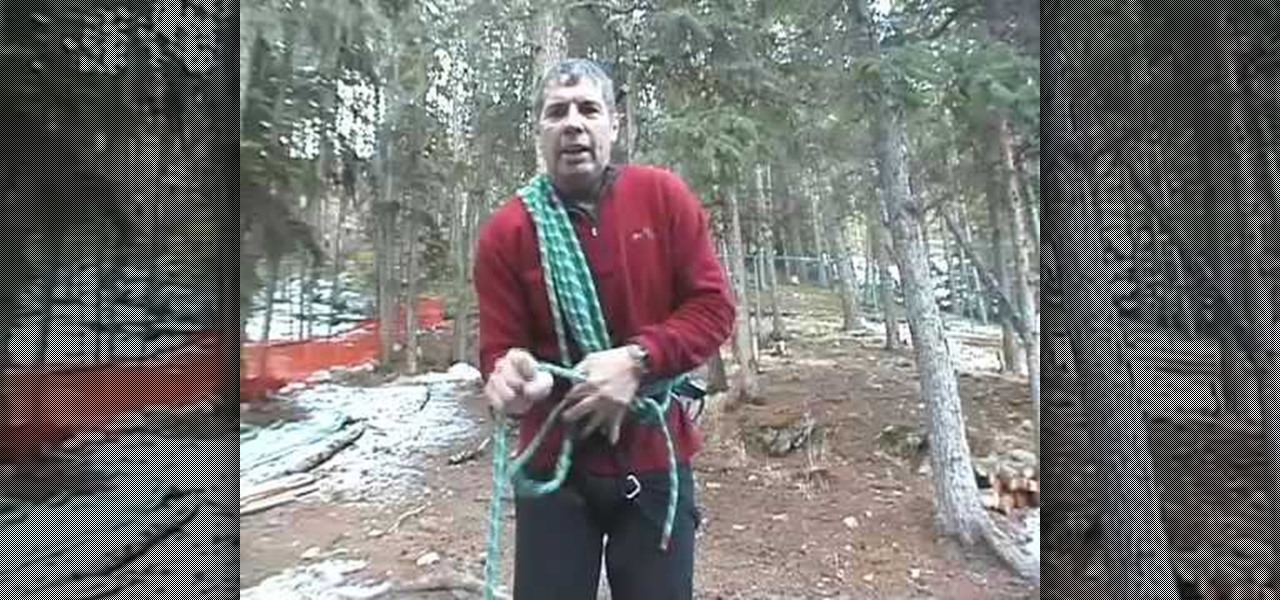
As the terrain changes in the mountains you will often have to change rope lengths to max out your safety. It is common to travel a good distance apart on a glacier or use large amounts of rope when dealing with technical terrain. However when traveling together on a ridge it is often safer and faster for both climbers to take in a few coils.

A tutorial on changing out the crossfader on a DJ mixer and how to remove/replace a crossfader.

Use the pen tool and layer masks in Photoshop to isolate an object so you can change the background.

Learn how to force an IP change on a broadband connection with a linksys router.

Learn how to change the default action that the Firefox web browser takes when opening a type of file including .mp3, .midi, and others.

John Wakefiled, from UK Arai distributor Pheonix, shows us how easy it is to change an Arai visor properly.

Ursa Major is called the Big Dipper in North America. The seven main stars are easy to identify. The big dipper changes positions throughout the night and throughout the year. The change in position is due to the earth's motion rotating the sun.

In this video we'll see how to create one business card on the page and then using the Transform Effects we'll replicate the card multiple times up. This is a really slick way to make something once and have it repeated on the page as often as you like. The beauty of it is that you can still make changes to the original and have those changes replicate throughout the page.

These days, everything is connected. No, really — we mean everything. Your phone, your smart speaker, and even appliances like stoves and refrigerators can be connected and communicate with one another. Welcome to the Internet of Things, the start of our interconnected future. It's projected by 2027 that there will be more than 41 million internet-connected devices in use around the world.

Want to take your productivity to the next level in the new year? Whatever industry you're in, The Complete Google Master Class Bundle will teach you the tips and tricks to become more efficient and highly skilled in its most popular apps. Right now, the entire bundle is on sale for just $39.99 — that's an amazing 97% discount off the regular price of $1,990.

Data analytics is crucial to the operations of every modern business. This trend is going to continue: in three years, 71% of global enterprises predict a rapid increase in data analytics. Experienced professionals that can project manage data initiatives are in high demand.

Data analytics is crucial to the operations of any modern business these days. This trend is going to continue: in three years, 71% of global enterprises predict a rapid increase in data analytics.

You no longer have to completely convert your default or primary system language to change the language of a single app on your iPhone. Thanks to iOS 13, each app can now have its own language settings: if you want Spanish for WhatsApp but English for Instagram & Twitter, you can do that.

It is said that the best way to avoid detection when hacking is to leave no trace, and often that means not touching the filesystem at all. But realistically, in most cases, it's impossible not to interact with the filesystem in one way or another. The next best thing to do to throw off any investigators is to change the file attributes to hide activity. We can do this with Metasploit's Timestomp.

Apple just released the second public beta for iOS 12.3 today, Tuesday, April 9, one day after the release of the iOS 12.3 developer beta 2. This update introduces new Japanese "Date & Time" updates as well as changes to Wallet transactions. Overall, iOS 12.3 includes Apple TV Channels, premium monthly subscriptions with content available directly in the TV app across the Apple ecosystem.

If you use the internet regularly, it's nearly impossible to avoid memes. They are the epitome of internet culture, demonstrating how jokes can spread and change like wildfire. While there are many different types, the most common ones you'll come across are images and GIFs with humorous text accompanying them, and we've found the best iOS apps to help you create your own.

While keeping your iPhone out of the bedroom might help to avoid unnecessary distractions before bedtime, it could be better served right by your side to help diagnose sleeping issues you may be experiencing each night.

Last year, Razer kicked off a new trend by building a smartphone from the ground up with mobile gamers in mind. At the time, many thought the Razer Phone solved a problem that no one really had — but a year later, we're starting to see that gaming phones are perfect for more than just Fortnite players.

Late last year, we got a little surprise from Razer. The gaming company released its first smartphone, and as expected, it targeted gamers. Branded as a gaming phone, it started a trend which several other companies followed soon after, including ASUS, Xiaomi, and even Samsung. So as you can imagine, many are excited about its successor.

Extra hardware buttons have become a trend with smartphones lately. Often, these are unmodifiable buttons designed to launch a voice assistant. That isn't the case with the BlackBerry KEY2. Making a return from the KEYone is the Convenience Key, which also received an upgrade.

When you first update to iOS 12 on your iPhone, notifications on the lock screen and in the history will be grouped automatically into stacks based on a variety of factors for each app. For example, articles from Apple News will be stacked together based on sites. But you can also change this so that all alerts from a particular app will be grouped in one bundle, not separate ones.

Spotify is one of the most popular music streaming services available and allows you a high degree of control over the way you experience your music. Included in that is the album art for your playlists. While not an option ingrained in the mobile app itself, changing a playlist's cover image on your phone can still be done.

Whether you're watching Netflix on your Android tablet, smart TV, or computer, the process for changing how subtitles and closed captioning appear is the same. Plus, when you customize the font, size, color, and the background, all devices connected to your Netflix profile will update — except for iOS and tvOS devices. A different process is necessary for an iPad, iPhone, iPod touch, or Apple TV.

Apple released the iOS 11.2 update for the iPhone to the masses early morning on Dec. 2, and here are all the new features and important bug fixes you need to know about.

As the level of data being generated grows exponentially, past the Information Age and into the coming Hyper-Information Age of immersive computing — as resistant as many of us are to the idea — personal data security is becoming a necessary consideration in our everyday lives. Recognizing this, Mastercard, Qualcomm, and Osterhout Design Group have teamed up to show what secure shopping could look like in the very near future with iris authentication.

The LG V30 is an amazing device that will contend for best smartphone of 2017. It has all the major features you'd expect from a high-end flagship, including a great screen. One that, luckily, we can customize to our liking by tweaking its DPI.

The default look for Kodi is a menu that shows all of the possible media playback options available to the media player. From movies to radio, Kodi's main menu has an option to meet your needs. But everyone's needs are different, and sometimes we don't want all of these options.

When you first use Kodi, it can be intimidating. The main menu has numerous options for the various types of media Kodi can play back, and the settings menu has a broad array of tools to customize Kodi to your needs. After poking around in theses menus, you might realize that you don't like the default look. But whether it's the color, font, layout, or just the general theme, Kodi skins can change it all.