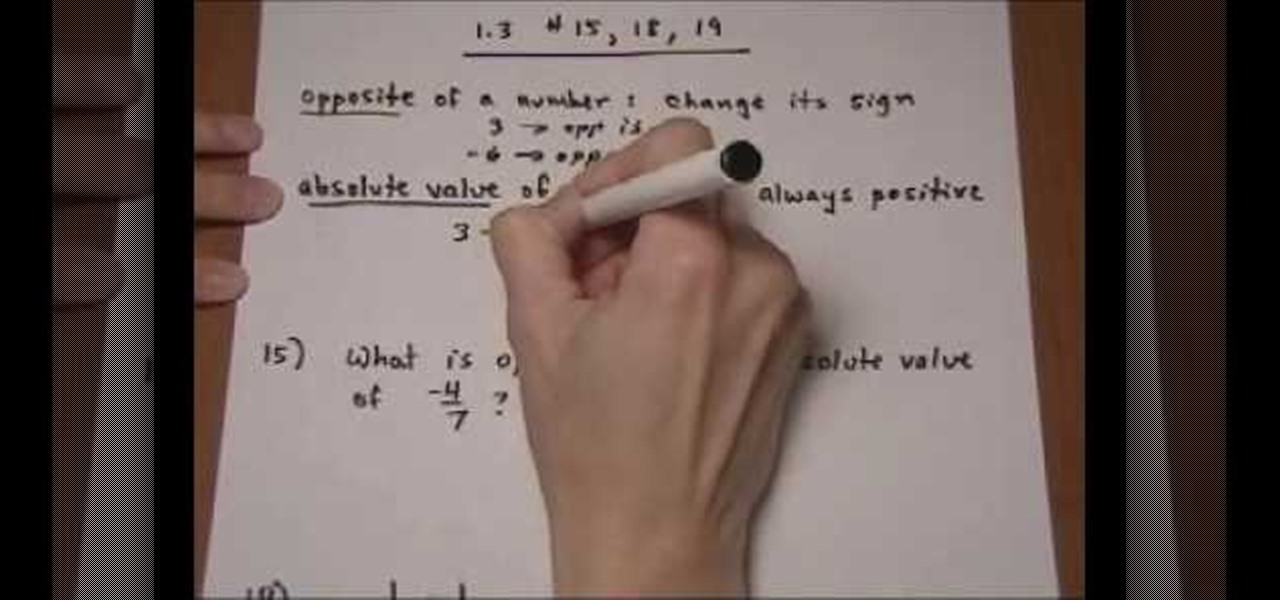To change a dirt bike tire follow these instructions. First use the crescent wrench set to loosen, and remove the axle bolt from the wheel you are working on. Then, slide the wheel out of the stays and lay it flat on the ground in an open area. Use the screwdriver to let the air out of the tire by depressing the valve stem with the blade. Now place the palm of your hand on the tire next to the very edge of the rim, and forcefully push downward. If all of the air is out of the tire and you do ...
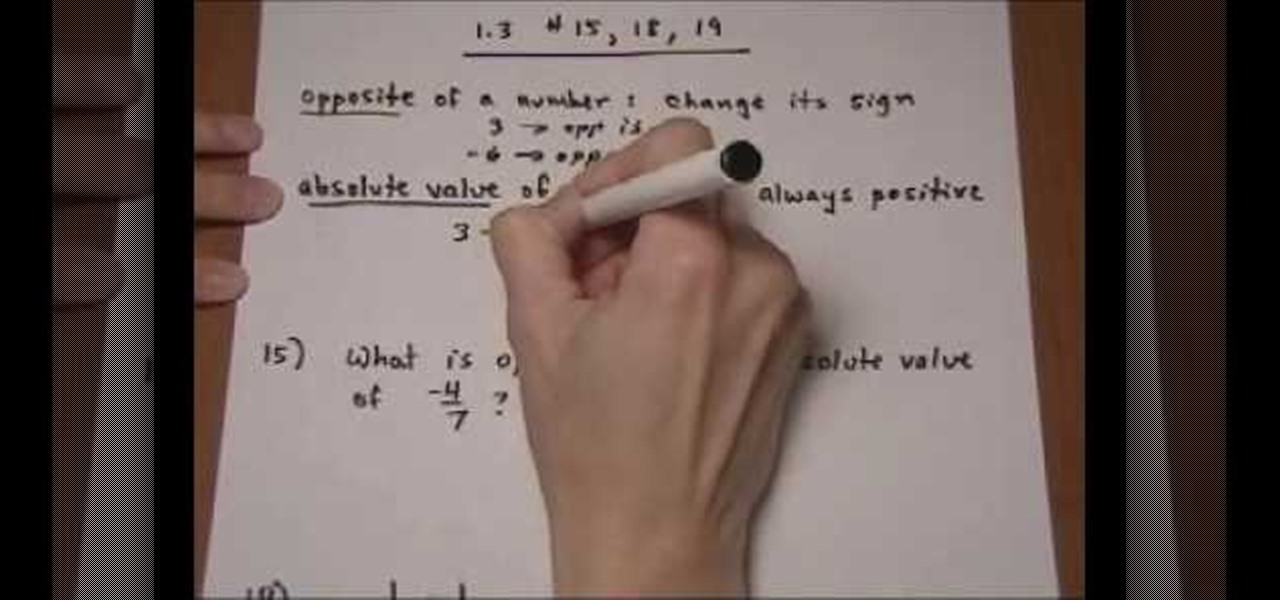
View the absolute value of a number as its distance from zero. When you take the absolute value of a number, you always end up with a positive number (or zero). Whether the input was positive or negative (or zero), the output is always positive (or zero). For instance, | 3 | = 3, and | _3 | = 3 also. This property that both the positive and the negative become positive makes solving absolute-value equations a little tricky. But once you learn the "trick", they're not so bad. Let's start with ...

Open up the GIMP on your computer, and then proceed to open up the photo you wish to modify. Now, select the scissors tool from your Tool palette or by clicking "Tools" on the menu bar, then click "Selection Tools," and also click "Intelligent Scissors." Use this tool to outline the person's hair in the photo by clicking along the hairline at about 1/4-inch intervals until you return to the first place you clicked.

In this video the tutor shows how to use the Mac Speech Dictate with the built-in mic. Mac Speech Dictate is a program that you talk to and it writes for you. Its a dictation tool to which you can dictate and the application writes for you. The negative part about it is that it does not support built in microphone. This video shows how to make it change and work with the built in mic. To do this other than the MacSpeech dictate you will need the Soundflower tool. Soundflower is a really small...

Tim Gilbert breaks down the task of singing & playing the acoustic guitar into 3 simple steps. Step 1: Strumming

This video tutorial shows you how to make your Vista look like Mac Os X To make Windows Vista look like a Mac Os X using Vista Glazz Application:

Change the Snow Leopard login screen with this video tutorial. Download and install the application Ravissant, an app that lets you customize the login screen in every aspect. Have a background image ready and an Apple logo image, if you want. Modified Apple logos can be found here , created by Evil-Slayer]. Open Ravissant, and you should see your login screen, but don't try to log-in! IMPORTANT! If you want to keep your original login screen, go to the top...

Getting a fish? The first thing you'll need to learn in order to keep it alive, is how to prepare your aquarium and its water. Ensure a healthy, balanced environment in your aquarium by following this simple process.

Have you been noticing a small stench trailing throughout your home? Is you teen going through "changes" and you don't know how to approach them? Follow these tips to keep your home and teen smelling like roses.

Step 1 Launch the Adobe Flash program and select “Flash File (Actionscript 3.0)” under the “Create New” menu. Change the workspace layout to “Essentials” by clicking on the drop-down menu in the upper left of the top menu bar.

No need to run home from work to change for an evening on the town. With some simple switches, you can be on your way. Follow this Howcast guide to learn how to change your look from day to evening in just five minutes.

Your second trimester is almost done by month 6, and big changes are taking place. Your baby has probably broken the one pound mark and you may also have started to notice some changes to your skin, like stretch marks. Watch this pregnancy video for more!

In this video tutorial, you'll learn how to change a damaged belt or brushbar on the Vax V-026 Rapide Deluxe carpet washer.

In this video tutorial, you'll learn how to change a damaged belt/brushbar on the V-006 Turboforce vacuum cleaner

It's Magic 101. Can you mimic the master? This magic how-to video will show you the trick. Effect: Taking two matches from different matchbooks (one black, one brown), you cause them to visibly switch places...right under their eyes. It's demonic; it's the Quicksilver Matches.

The ukulele is a beautiful and unique stringed instrument that is perfect for the traveling musician because it is so portable and relatively inexpensive. The ukelele is a version of a small guitar that originated in Hawaii. In this tutorial you will learn how to play "Moani Ke Ala," an old Hawaiian song in the key of D. This song's progression is D A D D7 G D A A D A D (repeat)then a transistion chord for key change C, then key of F. The progression in the key of F is F C F F7 B flat F C C F...

Learn how to bend and overblow notes on the harmonica with this tutorial. Note bending is a technique that is used to change the pitch of a note and reach notes that are not on the diatonic harmonica. Overblowing is a technique used to produce a different pitch by changing the direction of the wind. Watch this how to video and you can produce these techniques on the harmonica.

Tim Carter demonstrates how to use hole saws. These tools drill perfectly round holes from one-half-inch diameter up to 2 and 1/4-inch diameter using your standard drill.

This tutorial goes over how to edit the text document that controls the hot key (shortcut key) commands. It doesn't go into the advanced commands or even begin to describe the various commands that you can invoke by changing the text document, but most of the users who will be editing this are ADVANCED USERS. NEVER. NEVER change the shortcut settings on a machine that is not yours and ALWAYS. ALWAYS make a backup copy of the document before you start to work on it.

Everyone needs a great website. Whether you want to launch the new business you've been dreaming about in 2021, increase your brand's web presence and bring it into the digital realm, or promote yourself and your portfolio, a fully optimized website is the way to do it — and the results can be life-changing.

Many streaming services offer user profiles for different people in your household, some of which also include profile images. In most cases, you can set a custom profile image to better differentiate and personalize your account from the others, and HBO Max lets you do the same, albeit, with limited options.

In the iOS 13.4 update, Apple added folder-sharing capabilities in the Files app. That means you can share multiple documents at the same time instead of doing it one by one. But that's not all — you can share folders with numerous contacts and even enforce access and permission settings.

Working from home has its perks. You don't need to commute, you can work in your pajamas, and you don't even need to clean your house, especially if you're using Zoom for video meetings on your smartphone. Instead of clearing toys from the floor or moving that pile of clothes on your chair, you can take advantage of Zoom's virtual background feature to hide what's really behind you.

There's nothing quite as exciting in the beta testing world as a new update. Battling overloaded servers to download the latest update as fast as possible, just to scour through the new OS looking for the biggest features to the smallest changes. It was only Thursday that Apple seeded iOS 13.2 developer beta 2, so count us surprised that we get to experience today's release of developer beta 3 so soon.

Slack's in-app web browser works fine, but it just doesn't offer the functionality and features that a dedicated browser such as Chrome, Firefox or Safari can. Features like the ability to bookmark a page, search for specific text, or request the desktop site are missing. Luckily, Slack makes it easy to change your default browser.

After playing Mario Kart Tour for a little while, you'll notice it's a bit different from previous games in the series. The biggest change is how they've deferred to new players by automating many of the controls. But what if you want the traditional experience? We've got you covered.

Facebook Messenger Lite is more than just a battery-friendly version of the full-fledged Messenger app for Android. It's still packing some pretty neat features and it's so much snappier than its bloated counterpart. All of the essentials are present, down to the ability to give your contacts nicknames.

Beta testing certainly has its perks. While you do need to deal with bugs, you're introduced to new features before the general community. And if we're talking iPhones, there are over 200 new features in iOS 13 beta. If you're already on board with iOS 13 public beta 6 for iPhone, you can get an upgrade on that firmware as Apple just released public beta 7 today.

Android 10 goes all-in on gesture navigation. Unlike Android 9, all three buttons which made up the navigation bar are replaced with gestures, with the biggest change being the back button. The problem is this same gesture is already used within apps to access the side menu, so in Android Q, this has been changed.

Slack recently released a dark mode for its Android and iOS apps, and for the most part, it works great. Super dark gray backgrounds and light gray fonts, which is much easier on the eyes than blinding white backgrounds and black text. But there's one thing that is not affected by the new night mode setting — your sidebar.

When you set up your MyFitnessPal account for the first time, it asks for a checklist of personal info to create nutrition and fitness goals for you. Whatever you decide then, it's important to know that the goals provided to you are not fixed. If your doctor or nutritionist recommends a new plan, or you simply want to change up your routine, you can customize your weekly and daily goals.

Samsung's Android Pie update — known as One UI — is bringing major changes to the Galaxy S8, Galaxy S9, and Galaxy Note 9. The main interface has received a visual overhaul, and this is no more evident than it is with notifications.

With all the controversy around the Pixel 3 XL, the regular-sized Pixel 3 might be the phone of choice for most users. Thanks to the huge boost in screen size, the little brother is now an easier pickup for those who like a bigger screen. And once more, the internals are the same, giving you the same experience as the 3 XL without the display notch.

For the majority of phones, Android's volume rocker is wrong. A large vocal part of the Android community wishes the volume buttons' default control was the media volume, not the ringer. Although the Galaxy Note 9 is in the "wrong" camp, Samsung has included multiple ways to change it.

With iOS 12, iCloud Keychain has become a more useful password manager for your iPhone with strong password suggestions, password reuse auditing, and Siri support. However, before you jump ship from your current password manager, you should consider all the reasons why iCloud Keychain doesn't make sense as your primary password manager.

After first being announced at Mobile World Congress 2018, the ASUS ZenFone 5Z will finally be coming to the US. Deemed an iPhone X clone by some, there is more than meets the eye when it comes to this flasghip. While it is similar to the iPhone X, in some ways, it improves on the design.

It's easy to run Kali Linux from a live USB on nearly any available computer, but many publicly accessible laptops and desktops will be locked down to prevent such use. School, work, or library PCs can be secured with a BIOS password, which is often an easily recovered default password. Once you have access, though, you can use a USB flash drive to run Kali live on any PC you find.

Before Google I/O 2018, the Google Assistant for Android and iOS had only two available voice options to choose from — a robotic female and male voice. But there are now six additional voices, and these ones sound way more natural than any other mobile voice assistant (plus, John Legend's voice is coming later this year).

The LG G7 ThinQ will likely be lambasted for its notch and awkward name, but one thing they seem to have gotten right is the new display. The G7 ThinQ will give many a first look at a new type of panel with lots of promise. While it was previously limited to TVs, from what we know, it should really shine on a smaller screen.

In the Android community, there's a lot of discussion about how display notches should be used. For some, hiding the notch is more appealing, but others feel that hiding it wastes screen real estate. Well, Essential just provided another solution that should satisfy both sides.