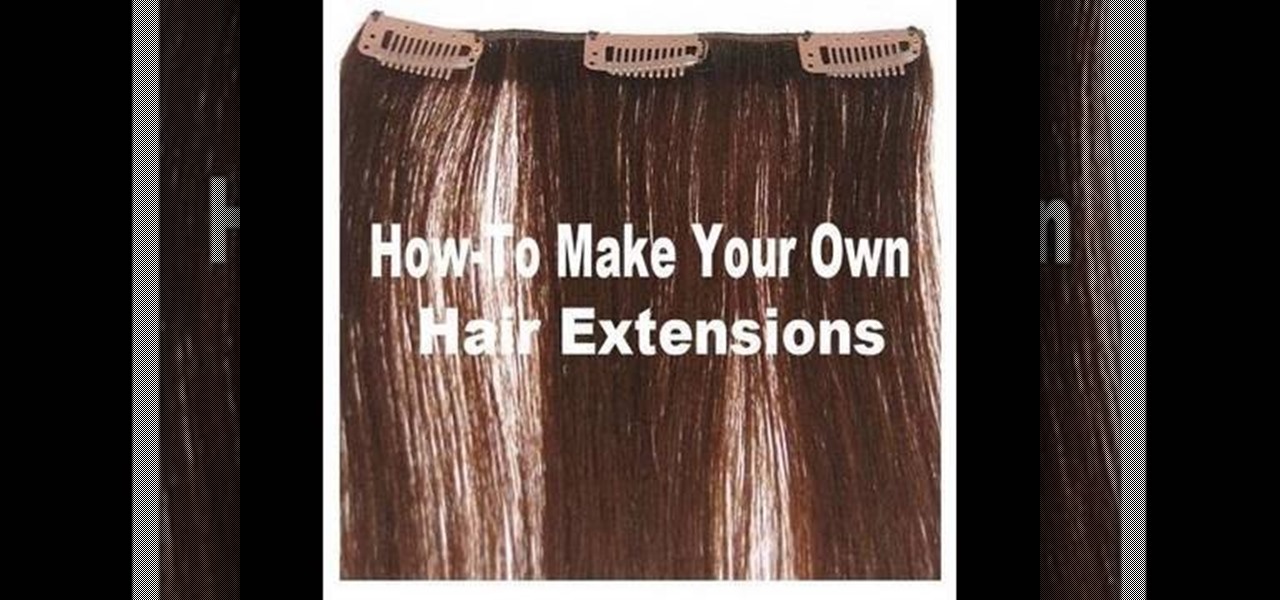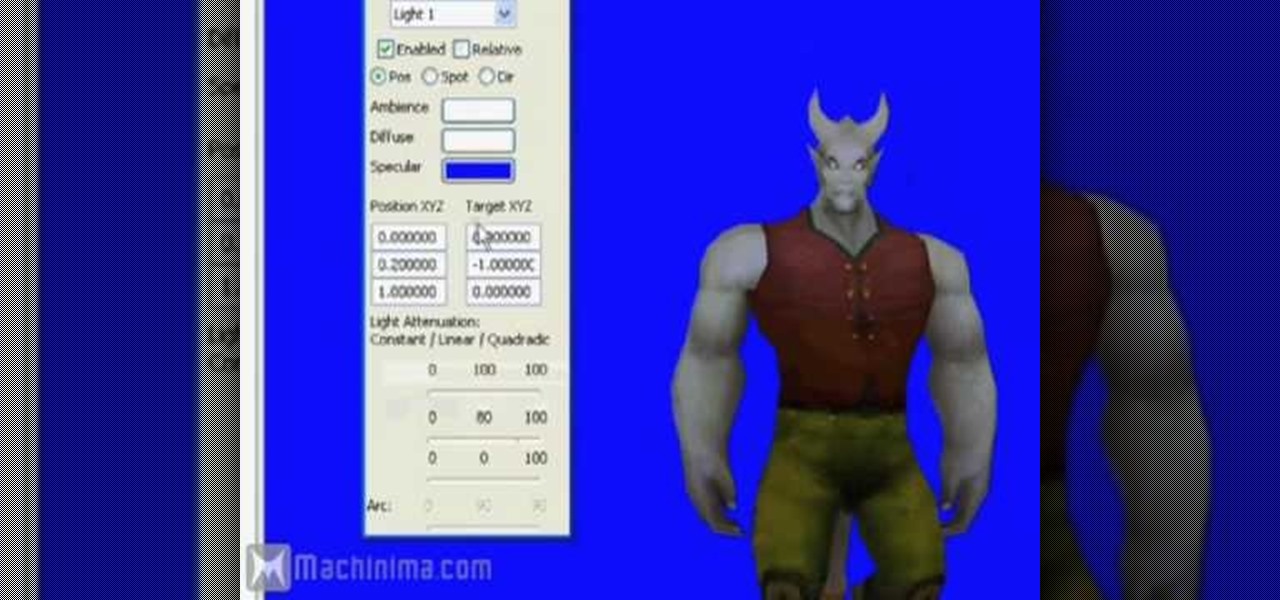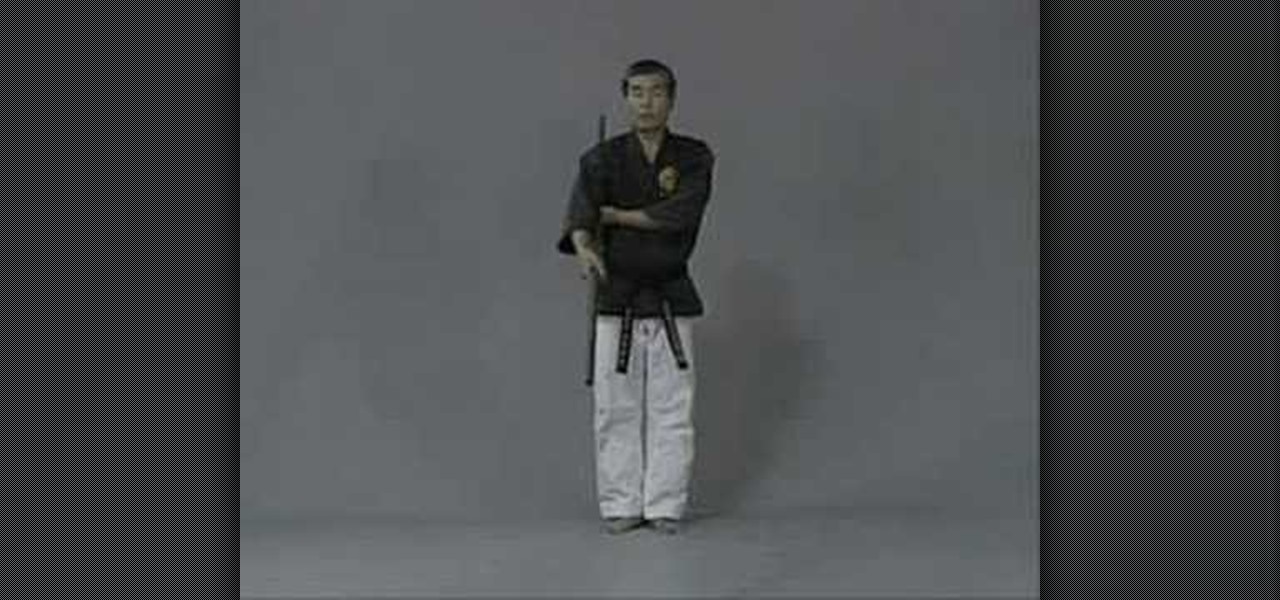This clip presents a guide on changing the mood and feel of a level by adjusting its ambient colors via GLSL in Blender. Whether you're new to the Blender Foundation's popular open-source 3D computer graphics application or are a seasoned digital artist merely on the lookout for new tips and tricks, you're sure to be well served by this free video software tutorial. For more information, including step-by-step instructions, take a look!

Good handlebar grips can make your bike ride much more enjoyable. In this tutorial, learn how to remove the current grips on your cycle and replace them with better, comfier and more stylish versions.

Want to switch between various open applications via keyboard shortcut? With Mac OS X and the app switcher tool, it's a breeze. It's so easy, in fact, that this home-computing how-to can presenta complete overview of the process in just over two minutes. For more information, and to get started using this essential window- and life-changing key command yourself, take a look.

Battery life is often a big problem with new smart phones. In this tutorial, learn how to change the settings on your brand new HTC EVO 4G so that the battery lives longer on the 4G network. Don't get stuck with a dead phone- check out this clip and keep it alive!

No matter what sports you play, multi-directional explosiveness, or the ability to change direction and run in that direction quickly and explosively, is vital. This video demonstrates some techniques for training this ability into young athletes, including resistance training and keeping proper form.

Lady Gaga is very fashion forward and her look is always changing. In this tutorial, learn how to get her veiled temptress style from her 2010 American Idol performance of "Alejandro".

Testing the pH level of your garden soil can tell you a lot about your garden. Depending on the results of your test you can see what the acid/neutral/alkaline levels are and you can even change the levels by adding different kinds of elements so that you can grow just about anything you want and keep your garden healthy. You can purchase a SoilStick test at Plumstone to see what type of garden you've been working with.

Adobe Photoshop's got some great tools to make your photos look excellent. This video tutorial will show you how to use the content-aware scaling feature in Photoshop. This feature helps you resize content without changing the most important visual content. Once you see the beautiful, gorgeous results, your mind will be blown.

Have you always wanted longer hair but weren't blessed with full locks? If you need a quick fix and don't want to spend a fortune on professional hair extensions, follow this video. In this tutorial, you will learn how to create your very own extensions at home for a fraction of the price. So, if you are feeling like a change, check out this instructional clip and start weaving.

Looking for something bright and frosty for a change? Check out this tutorial with makeup expert, Petrilude. In it, you will learn how to create a greenish blue eye look that will turn heads and get you noticed. So, the next time you head out to the club, why not try this look out? It works for any season and looks icy hot!

Love Microsoft Excel? This clip contains a tip that just might induce you to. With this free video tutorial from ExcelIsFun, the 103rd installment of his "YouTubers Love Excel" or YTLE series of free video MS Excel lessons, you'll learn how to use Goal Seek to change a formula input number so that the formula is a desired result. Also learn how to use the PMT function.

New to Microsoft Excel? Looking for a tip? How about a tip so mind-blowingly useful as to qualify as a magic trick? You're in luck. In this MS Excel tutorial from ExcelIsFun, the 301st installment in their series of digital spreadsheet magic tricks, you'll learn how to change Regional Settings to force Excel to accept 20th century (1900) dates.

How to make a creative card. You can use different colors of paper and decorative embellishments. This is a great idea for a scrapbooker that has supplies already on hand and wants to give a special gift to a friend or relative. This activity is a great idea for someone who needs a cheer-me-up but if you change the paper and embellishments, you can make any kind of theme card.

It's very easy to get a slightly blurry photograph due to a moving subject, camera shake, or just an incorrect auto-focus, but you don’t have to let that ruin an otherwise terrific picture. All it takes is a little finesse in Photoshop or another photo editing software. This guide covers sharpening a blurry image using Photoshop specifically.

Looking for that one video with the chords for that one Miley Cyrus song that you really, really, really like? Look no further... In this video, learn the tablature, chords, chord changes in "Butterfly Fly Away" by Miley Cyrus.

New user to Windows 7? Microsoft has put out a series of video tutorials explaining how to maximize your Windows 7 experience. Follow along with this computer lesson and learn how to:

If you're the publicity/graphic design person for a fraternity then trust us, you'll be using this Photoshop design A LOT. Wheter you need this realistic looking beer bottle for a banner, invitations, or for decor at a party, it looks very professional.

Check out this Softimage Xsi tutorial in the fluids simulator. This is a great video showing SPH in ICE off. You can quickly see how flexible this is. Changing collision geometry while the simulation is running and ICE and SPH just deals with it.

Ian Beckman of Azerothian Super Villains fame introduces the third installment of How 2 Machinima. This series of tutorials is aimed to introduce both the fundamentals and advanced techniques of WoW machinima-making. Use Adobe Premiere to model machinima and create proper machinima or video game films. Change the lighting to diffused, specular or ambient lighting.

In this automotive repair video Chris gives you a few tips on your fuel filter and what to look out for when your VW bug gas tank may be dirty. If your fuel lines are dirty and your Volkswagen beetle bug isn't running as well as it should, it's time to change your fuel filter. Chris shows you how to keep your classic beetle running properly.

Grafting, also known as "top working," is simple-but-essential technique that enables you to change the variety of fruit a tree bears. In this tutorial, Stephen Hayes of Fruitwise Apples Heritage reviews the essentials of top working while discussing an apple tree that was successfully grafted a year prior.

In Aperture, you can easily select multiple images to view them side by side. this convenient feature makes it easy to compare images and to make changes to a group of images simultaneously.

All digital cameras automatically record the date and time each photo was taken and store this time stamp as metadata within each image file. In Aperture 2, you can change these time stamps. This is particularly useful if the clock in your camera is set incorrectly or if you're trying to synchronize photos taken by multiple cameras at a single event.

By adding keywords to your photos, you can quickly find the ones you want later. Just change the information for the photo and assign keywords to it.

Adding a melody to your rhythm section can make your song memorable and provide some variation. GarageBand makes it easy to add and change melodies from various instruments.

When you add accurate information about each song, it'll be much easier to browse and find songs in your library. Choose a song, go to the file menu, and click "Get info." You can even add comments of your own to a song's information. These are great tools you can use to organize your music.

As your DVD gets more and more complex, there may be times when you want to view or make changes to the entire project. The iDVD map view makes this easy.

In Final Cut Server, you can create metadata subscriptions, an automation that triggers responses based on changes within asset or production metadata. For example, you can create a metadata subscription to automatically encode an asset to H.264 and send it to a website.

Final Cut Express provides easy setup options for a variety of video formats, but if you're not sure what format you're working with, Final Cut Express can automatically set the sequence to match the size and frame rate of your clips. When adding the first clip to a new sequence, the program will ask if the sequence should be changed to match the new clip. You don't have to work with all the same format, either, thanks to Final Cut Express' powerful open format timeline.

When your edit is complete, or locked, the next step is to fine tune your audio. Adjust the audio levels of your clips to produce a balanced sound mix. In Final Cut Express, you can control audio levels in the timeline and the viewer. You can even add keyframes to make level changes over time.

Video filters let you adjust and enhance your clips for greater visual effects. Access Final Cut Express' filters in the effects browser. Simply position the timeline playhead over the clip, apply a filter, and the resulting changes are displayed in the canvas. Filters can be animated using keyframes, which work the same way with filters that they do with motion.

When you've finished a LiveType project, you can import it directly into Final Cut Express. The LiveType projects looks and behaves like an ordinary clip, but it has a .ipr file extension. Edit it like a normal clip, and you can change its attributes after importing by right clicking and selecting "Open in Editor." Final Cut Express automatically updates the imported file.

This video will show you how to replace a wick in a standard Zippo lighter. This method can also be used in many other similar style lighters. As you will see in the video, you might not even need to change it, but rather just use what's left. There's a lot hidden in there!

Violin Lesson #14 -- Détaché Bowing. Todd Ehle teaches how to détaché bowing, which is one bow per note, without changing any weight on the stick, in this lesson.

Learn how to replace your Ford Taurus rear brake pads with this instructional video.

In this video tutorial we are going to take a look at how we can change the color of an object that is in a photograph in two different ways using Photoshop. We will also convert a black and white photo and color it.

This tutorial shows you how to execute the first two sets of primary moves with the bo: group 1 (attacks) and group 2 (blocks). It also shows how to change grips.

This how-to video shows how to build your own electric motorcycle; a nice way to change from gas to batteries to save the environment. There is lots of welding, but the key to welding is dropping the piece and checking if it stays together. Spindles and sprockets must align and then you are set. Check out this video customization tutorial and learn how to convert a motorcycle to electric power.

The single-player campaign mode in Call of Duty: Black Ops may be intense, but the multiplayer mode is a bloodbath of pure addiction. Black Ops takes the super successful formula of Modern Warfare and adds its own special twist. There's some changes, and Jessica Chobot from IGN Strategize is going to tell you all about them!

The personal computer is a strange and powerful entity, capable of bringing great joy. Just as often, you probably want to chuck the damn thing at the wall because it doesn't work right. If you want to pull a prank on a friend that will really upset them, messing with their computer is one of the best ways to do it. This hilarious video will show you how to do three great PC pranks quickly and easily, including changing the contrast on the monitor and pretending to edit websites using Javascr...