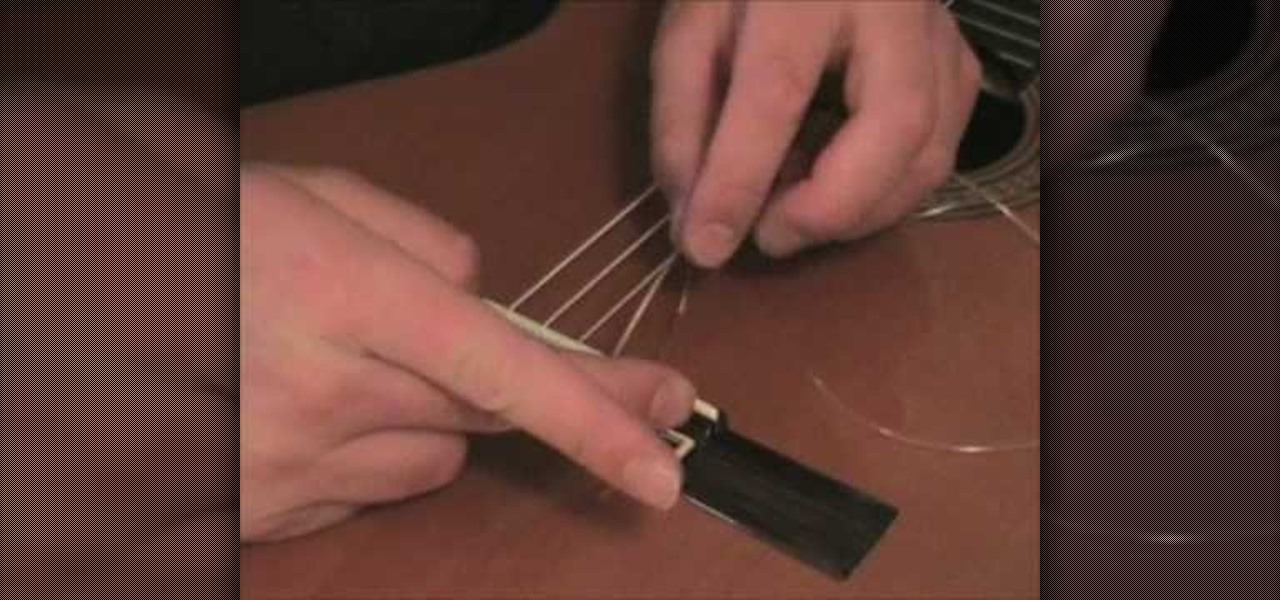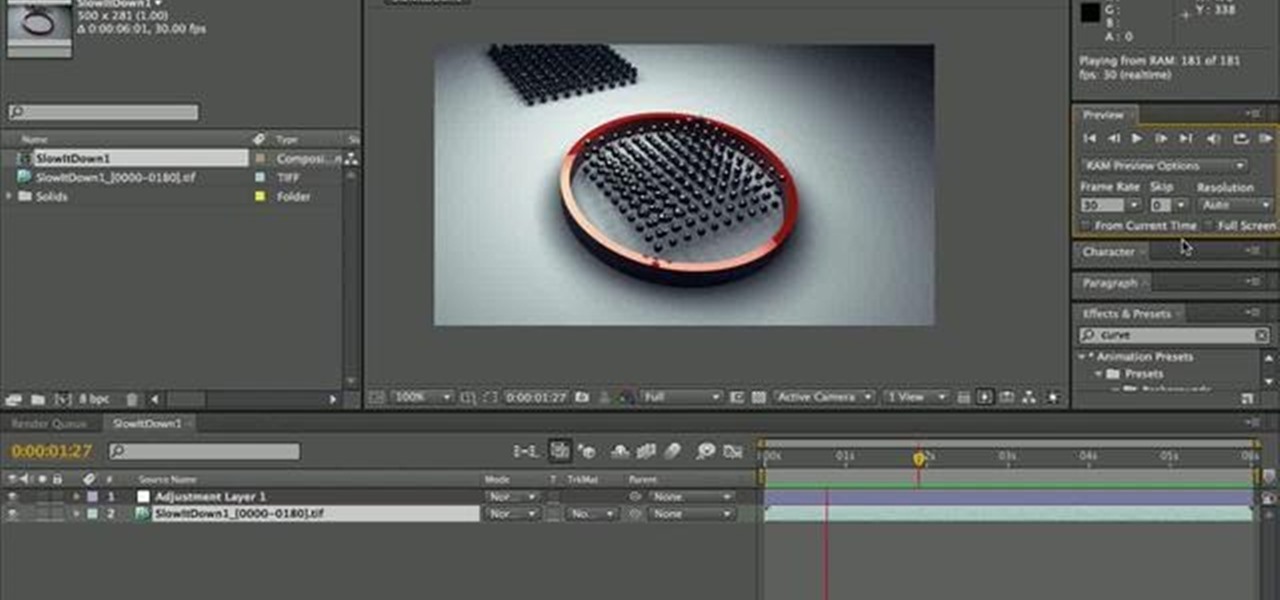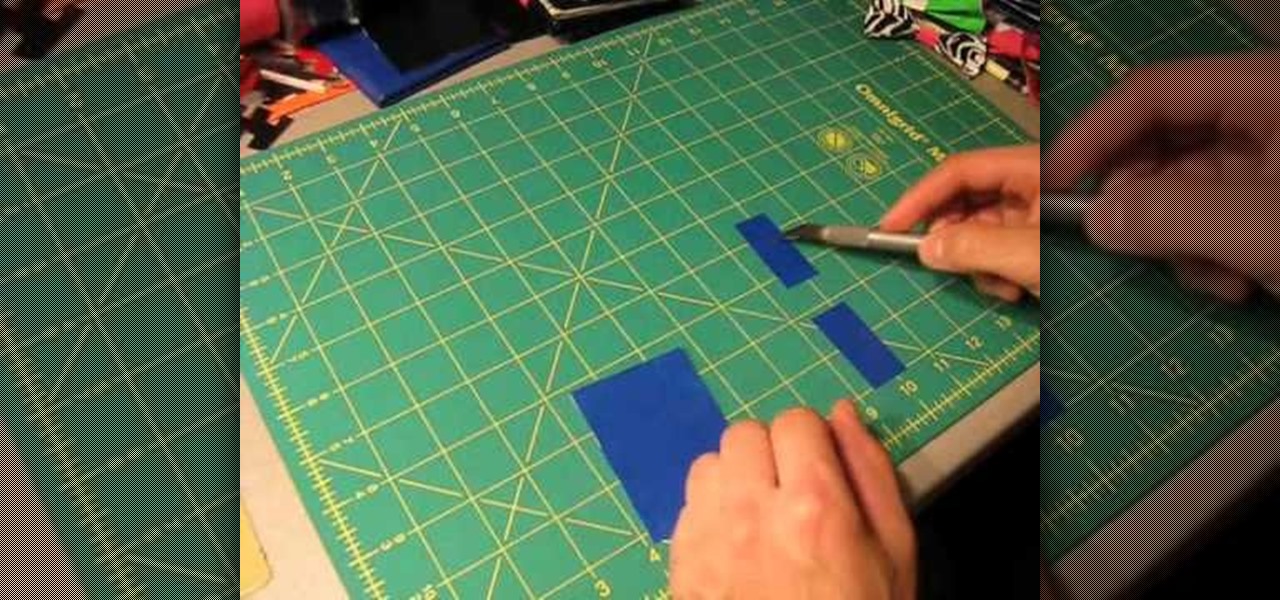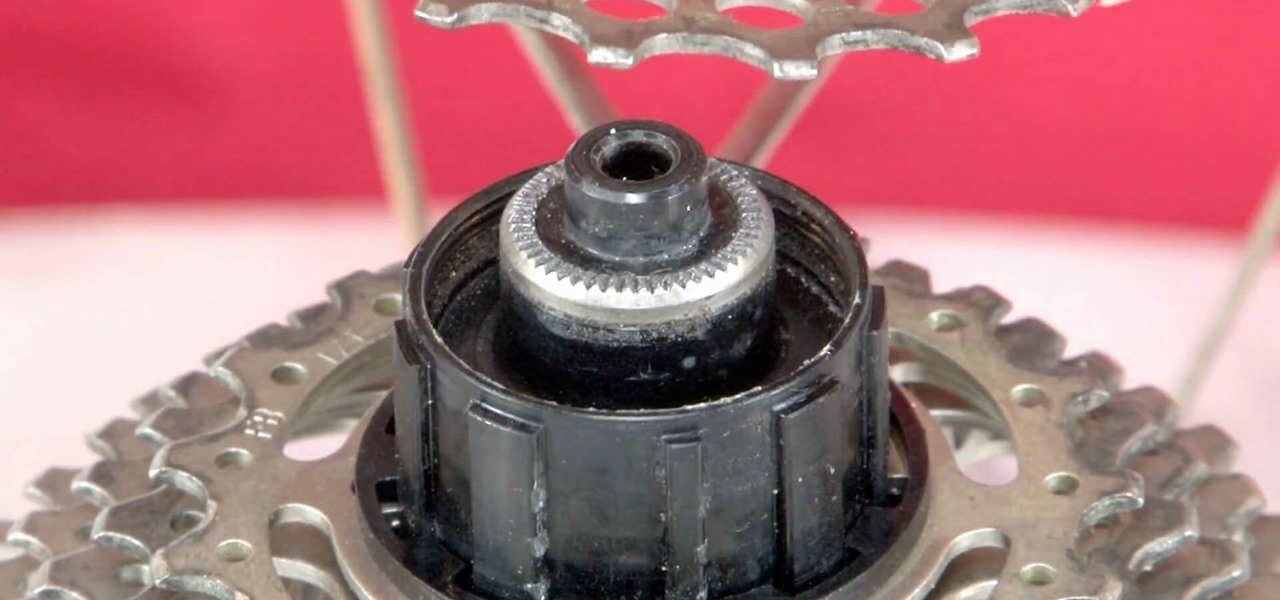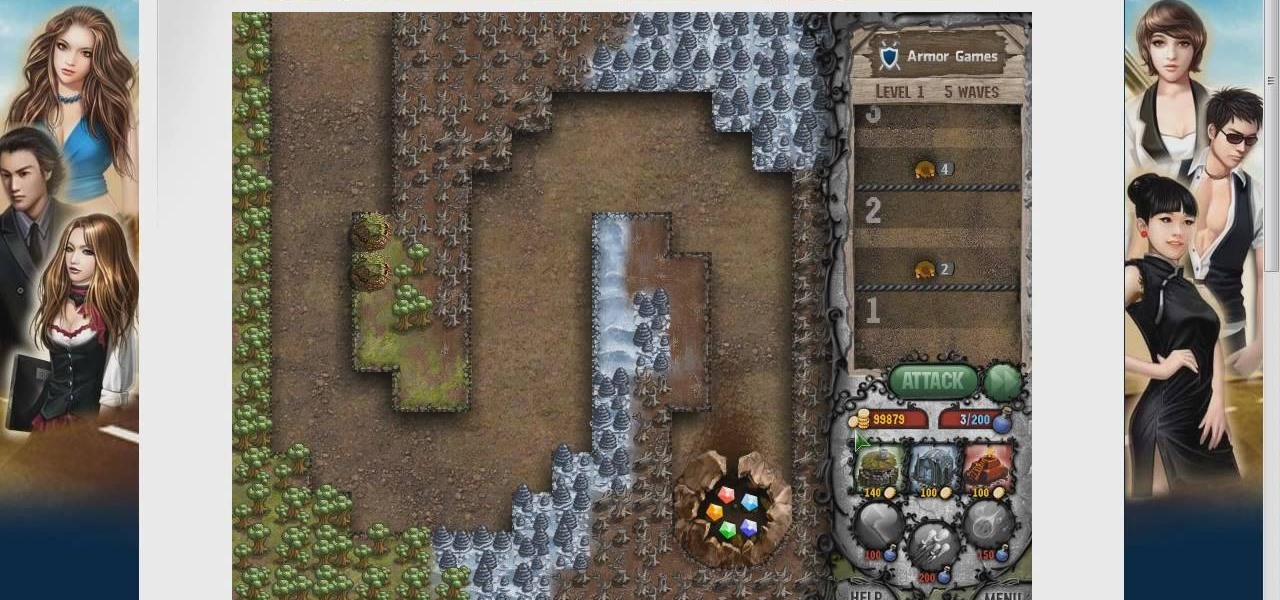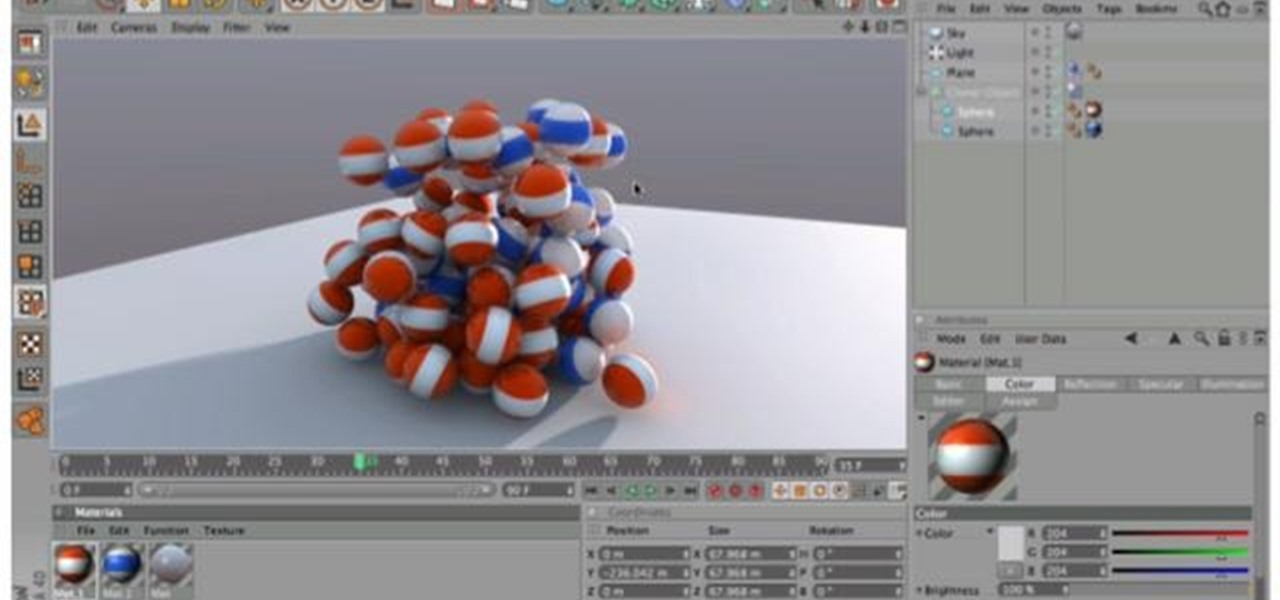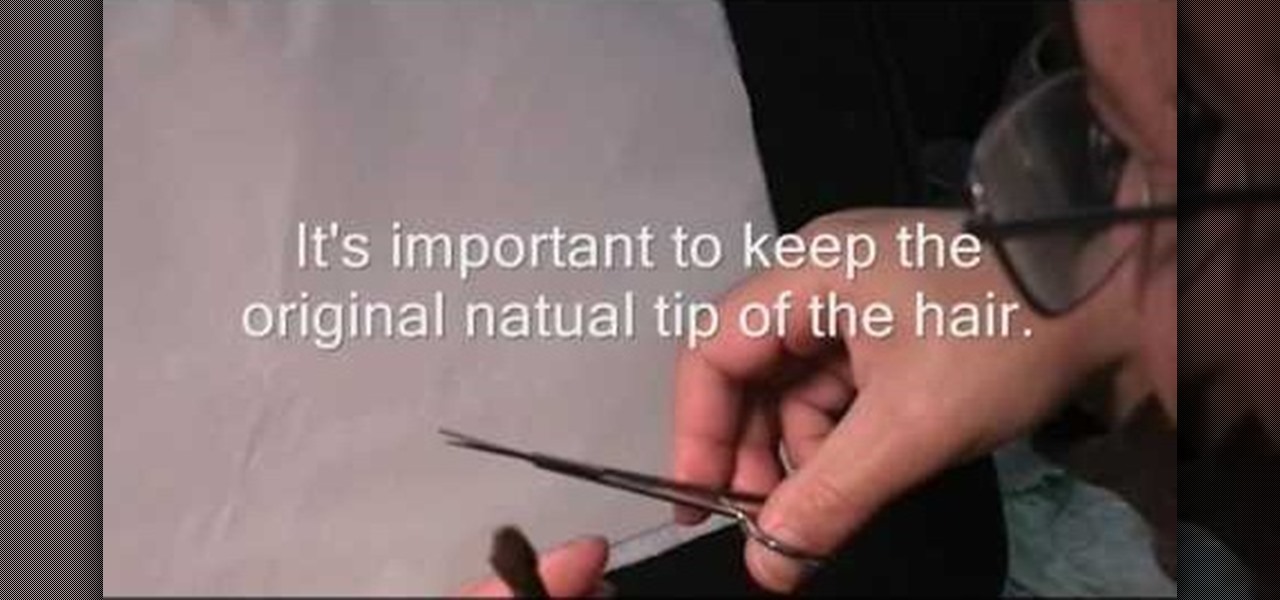This video is a film that was made to educate women in the United Arab Emirates (UAE) and the Middle East in general to get them to think about the subject of breast cancer and how to check yourself for signs of breast cancer. This is a highly senstive and taboo subject in that part of the world. While we can't prevent breast cancer, we can detect it. Women no longer have to lose their breast if it is detected early. We see women in the UAE discussing breast cancer and how their culture has t...
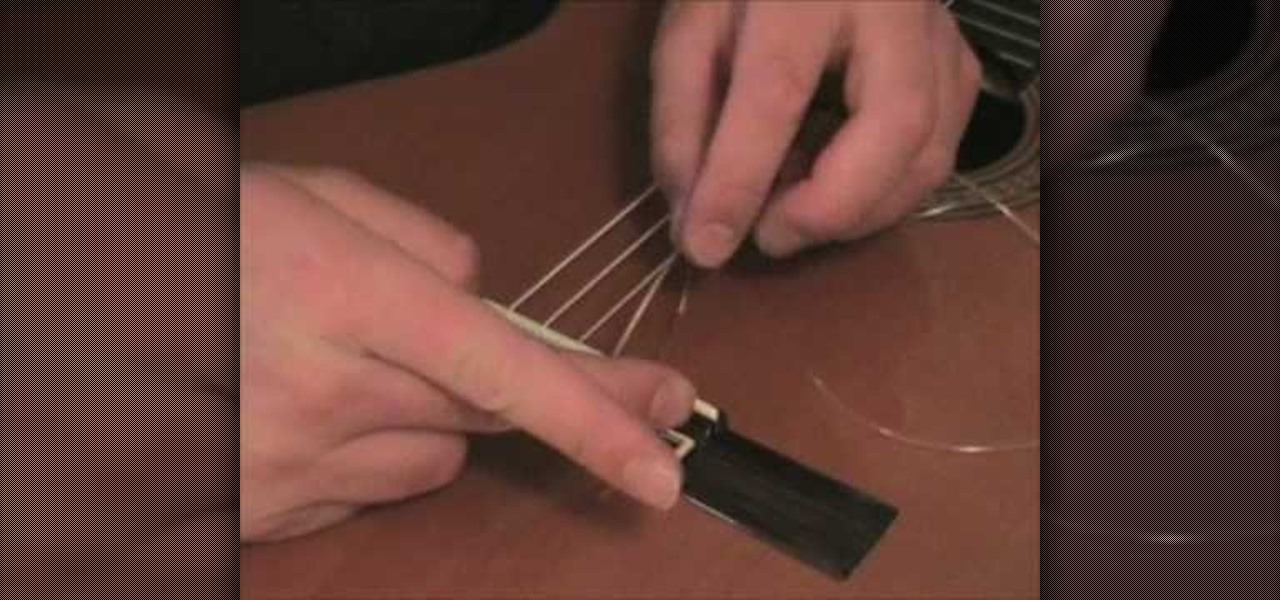
In this Music & Instruments video tutorial you will learn how to change the nylon strings on a classical guitar. Take the peg winder and unwind all the old strings. Then unravel all the strings from the bridge. Make sure the bridge doesn’t fall off. Take a new string and insert the finished end in to the sixth hole passing it from the hole of the guitar towards the end of the body. Then tie a knot and pull the string tight over the bridge as shown in the video. Now pass the unfinished end o...

Is your current doorknob sticky, wobbly, or just not cutting it out for you and your family? Well in this video Barbara K will demonstrate exactly how to replace any doorknob in your home.

The cold time of Christmas is upon us, and Icy Town is a winter-ific game you can play… and hack. With Cheat Engine and a little patience, you can hack and unlock floors in the game easily.

Make sure you use FLASH Player 9 First: Deinstall Flash Player 10

This video will show the lowdown on knitting four-row stripes. Actually, this works with any knitting task requiring over 2 rows, where you want to change the colors of your yarn. Master knitter Judy Topaz walks you through the whole process.

There are three different ways to either speed up or slow down the rate of your animations in Cinema 4D. This tutorial shows you how to use keyframes, time scales or the remapping feature in After Effects to change your speed of render.

This tutorial shows you how to use the Mafrotto 394 quick release plates, which allows you to quickly move or change cameras on your tripod. This saves you a lot of time you'd otherwise spend screwing and unscrewing your camera from the tripod.

The iPod Nano is a great little device, but if you've messed it up somehow you may want to reset it. This video will show you how to do just that on a 3rd generation 8GB Nano, allowing you to change your language settings and other basic options.

Are you kind of befuddled by the new Google image search layout, with its grid features and lack of context? Well, you can revert back to the old format if you don't like the change. In this video, Veronica shows you exactly how to get the old Google image search results you know and love.

This tutorial shows you a very simple thing you can do to your computer in order to maximize Pro Tools' performance on your hard drive and cut down on the number of error messages you might receive - just by making a a few changes to user account controls.

Another mini tutorial on duct tape! If you're making a duct tape wallet, you're going to want to construct a pocket to keep your spare change. This tutorial shows you how to make an add on coin purse to add to any kind of wallet!

The split view display is a useful function of an iPad application, which, by virtue of a larger screen, was not available to iPhone developers. This tutorial shows you how to work with a split view app, especially when changing your orientation.

A multiplane animation allows for objects in the stage to move at various speeds, and also allows for a certain level of user interactivity, as the speed or orientation of the stage can change depending on where the mouse cursor is.

Admin accounts are given special privileges to change the system (like installing programs) that user accounts are not. This tutorial shows you a quick way to check using Windows 7's calendar, and also how to go through the Control Panel to find out if you're an Admin or general User on your computer.

With a few quick changes to your Facebook privacy settings, you can share your location with only your friends (or disable Facebook's location-tracking feature, Places, altogether). Whether you're completely new to the Facebook's popular social networking site or simply require a small amount of clarification on how to deal with the Places feature, you're sure to benefit from this helpful video guide. For more information, including detailed, step-by-step instructions, take a look.

If you want to get really good at playing the guitar, it stands to reason that you learn how to use a capo. Happily, the Internet is awash in high-quality tutorials like this one, which presents an overview of how to shop for a guitar. For more information, including a step-by-step overview, watch this free video guitar tutorial.

Want to keep others from tagging unflattering photos with your name? It's easy! So easy, in fact, that this video guide can present a complete overview of the process in about two minutes. For more information, including step-by-step instructions on how to adjust your own Facebook tagging settings, take a look.

In this video tutorial you'll learn how to play the Three Dog Night version of Hoyt Axton's "Joy to the World" on the ukulele. This video lesson covers both the song's chords changes and various strumming patterns. For more information, and to get started playing Three Dog Night's "Joy to the World" on your own ukulele, watch this helpful video guide.

If you need to replace the spokes on your rear wheel, change the gearing, replace certain parts, or just clean it, this video is going to show you how to do just that.

This clip offers a lesson on how to change the appearance of your Facebook profile. Whether you're completely new to the Facebook's popular social networking site or simply require a small amount of clarification on how to perform a particular task on Facebook, you're sure to benefit from this helpful video guide. For more information, including detailed, step-by-step instructions, take a look.

Want to adjust your Facebook email notification settings? This clip will show you how it's done. Whether you're completely new to the Facebook's popular social networking site or simply require a small amount of clarification on how to perform a particular task on Facebook, you're sure to benefit from this helpful video guide. For more information, including detailed, step-by-step instructions, take a look.

The Image Size command lets you scale an image on screen or in print. Whether you're new to Adobe's popular raster graphics editing software or a seasoned professional just looking to better acquaint yourself with the program and its various features and filters, you're sure to be well served by this video tutorial. For more information, including detailed, step-by-step instructions, watch this free video guide.

Have you ever wanted to create a bun with your hair, but have been too scared to do so because you're afraid of looking like the stern headmistress at an all-girls Catholic school?

The esteemed tradition of Chinese watercolor goes back thousands of years and hasn't changed much in terms of composition, subject matter, and materials used. So back then as much as today sky dieties and kings would sip green tea outside pagodas perched high above the clouds, surrounded by monumental mountains and far removed from mortal space.

In this clip, learn how to take your Nook e-reader apart and insert a new Micro SD card into the back. By inserting a new SD card you can change the reader's storage capacity, add new files and do a bunch of other things. If you are daring enough to remove the back of your e-reader, follow along and swap out your card.

if you're looking to change things up on your Mini Cooper, this tutorial may be what you're looking for. In this video, you'll be installing a supersprint exhaust on a 2008 R56 Mini Cooper S. Installing a new exhaust can not only improve the performance of your car, but make it sound much better as well. So check out this tutorial for more information and good luck!

Cursed treasure is a very popular and challenging web game that, like most of it's webgame contemporaries, has attracted a lot of attention from hackers looking to make it easier to cheat in the game. This video shows you how to use cheat engine to get more money and change other numerical values in the game to improve your gameplay experience.

Using templates in Adobe Dreamweaver provides an easy way to build new pages, make sitewide changes or even hand off updates to your clients. Whether you're new to Adobe's popular WISYWIG HTML editor or a seasoned web development professional just looking to better acquaint yourself with the CS4 workflow, you're sure to be well served by this video tutorial. For more information, and to get started using templates in Adobe CS4 yourself, watch this free video guide.

In this video, learn how to make a cool glossy candy stripe texture using Cinema 4D. With this step by step you can change a bunch of plain white shapes into deliciously shiny candies in no time.

Adobe Photoshop CS5 brings a very welcome change to Refine Edge. Edge Detection will help with much more detailed selections such as hair or fur. Whether you're new to Adobe's popular image editing software or a seasoned graphic design professional just looking to better acquaint yourself with the unique features of Photoshop CS5, you're sure to find something of value in this free video tutorial.

New to Microsoft Excel? Looking for a tip? How about a tip so mind-blowingly useful as to qualify as a magic trick? You're in luck. In this MS Excel tutorial from ExcelIsFun, the 609th installment in their series of digital spreadsheet magic tricks, you'll learn how to build a pivot table to calculate year over year sales showing percentage change.

If you're brand new to Adobe Photoshop, one of the very first things you might want to know how to do is to crop and resize your digital images. This free video tutorial, geared toward beginners, will see that you learn how to do just that. For more information, including step-by-step instructions, and to get started framing and changing the size of your own digital images, watch this handy how-to.

This video will be very handy to all the Chinese painting enthusiasts out there. It demonstrates how to trim an old split brush in to a sharp liner by trimming it with scissors. This allows you to do multiple kinds of brushstrokes without changing brushes, saving time and allowing you to purchase fewer brushes.

Looking for a guide on how to set a custom default ringtone on your Android smartphone? One of the salient advantages of a Google Android smartphone over, say, an Apple iPhone, is the inherent extendibility of the open-source Android mobile OS. There are a seemingly infinite number of settings to tweak and advanced features to discover and use. This free video tutorial, in particular, discusses how to tell your Android mobile phone to use a specified audio file as its default ringtone.

iPods have changed the way we listen to and purchase music. Nothing could be more convenient than having your whole library in one small package. Unfortunately, if something happens to your computer, you can't get your music off the iPod. Now you can! This video will show you how to transfer music from your iPod Nano to your computer using a free program.

Step1. First of all you need to remove all the borders. Scroll up and then select all the text lines that have 'border' mentioned and then delete them.

Now that you've installed Microsoft Windows 7 on your computer or bought a new Windows PC, it's time that you made yourself at home. With this official Windows 7 video tutorial from the folks at Microsoft, you'll learn how to apply custom settings as well as how to keep your Windows 7 PC running smoothly.

Have need for a giant stencil (and use Microsoft's popular MS Paint software)? Then you've need for this free video tutorial, which explains how to change the page setup settings in Microsoft Paint to print multiple-page stencils. For more information, including a step-by-step walkthrough of the process, watch this how-to.

There may come a time when you need to fix your car and you may not have the money needed to do all the maintenance. So the next best choice? Do it yourself of course! In this three part video tutorial you'll find out what it takes to remove the front bumper and grill to a Chrysler 300C.