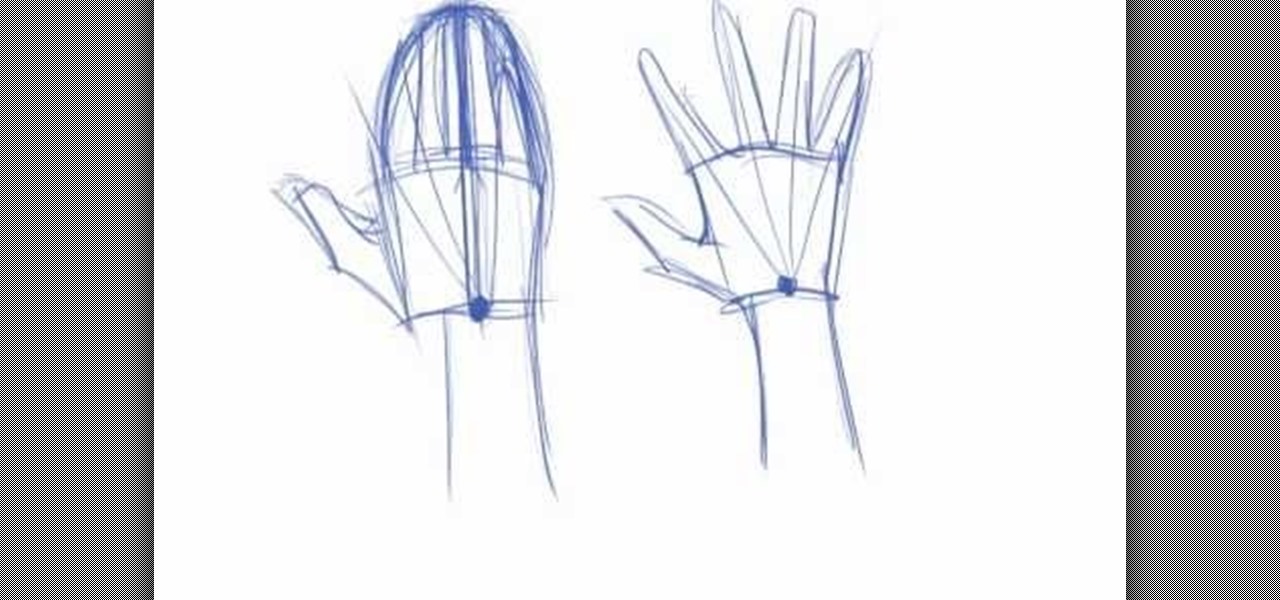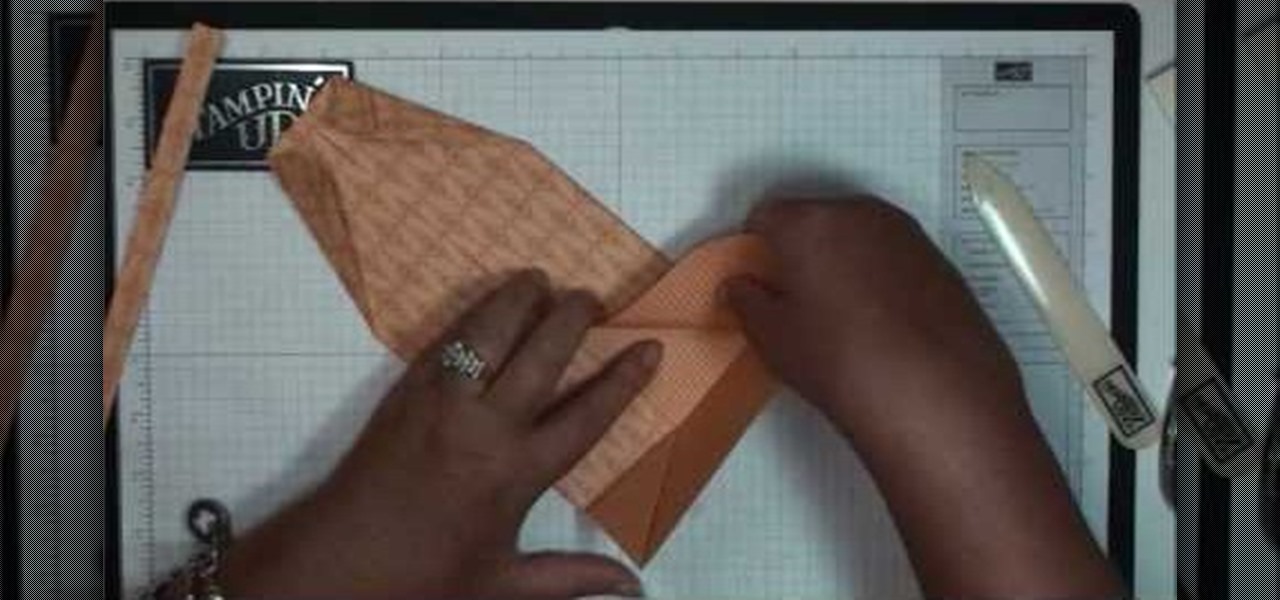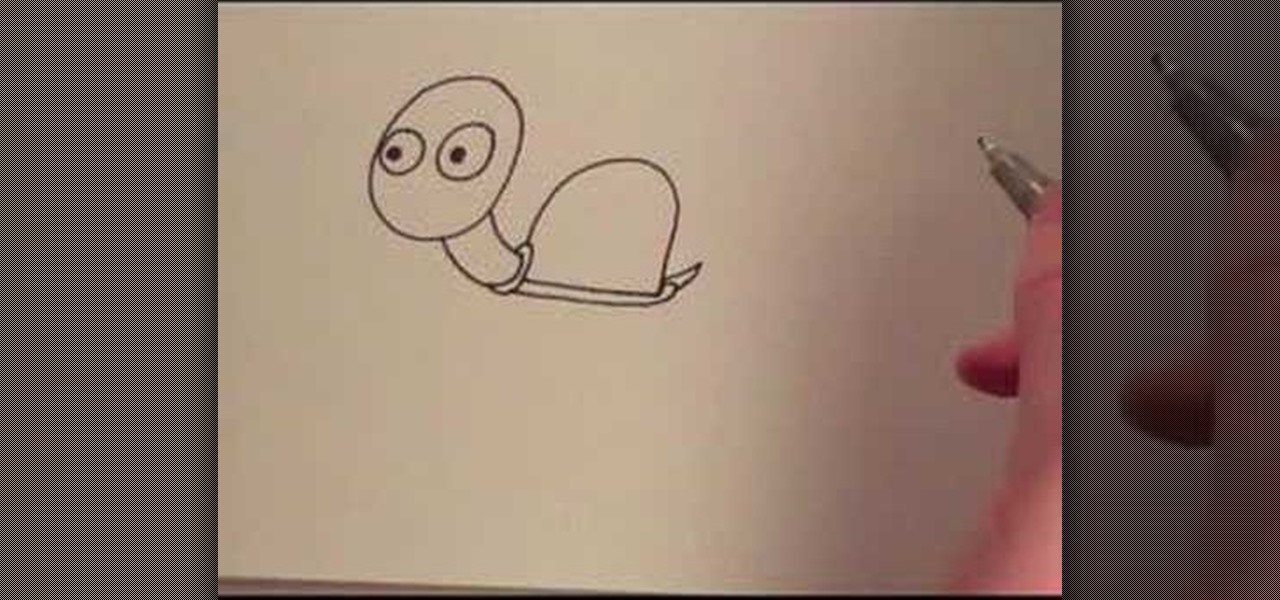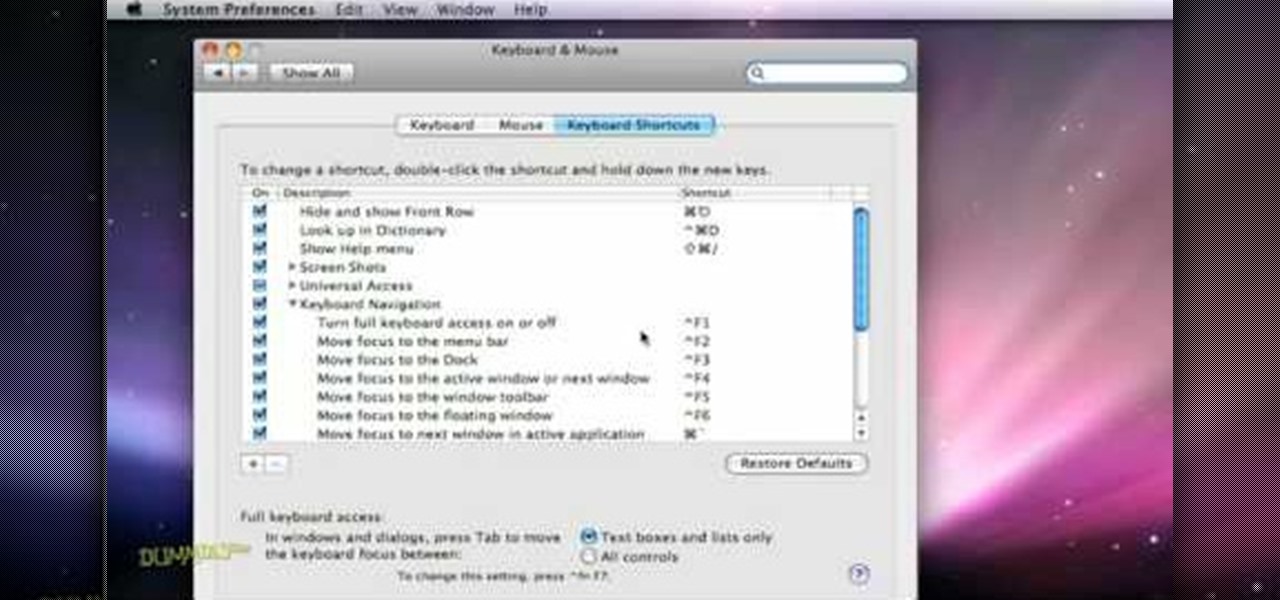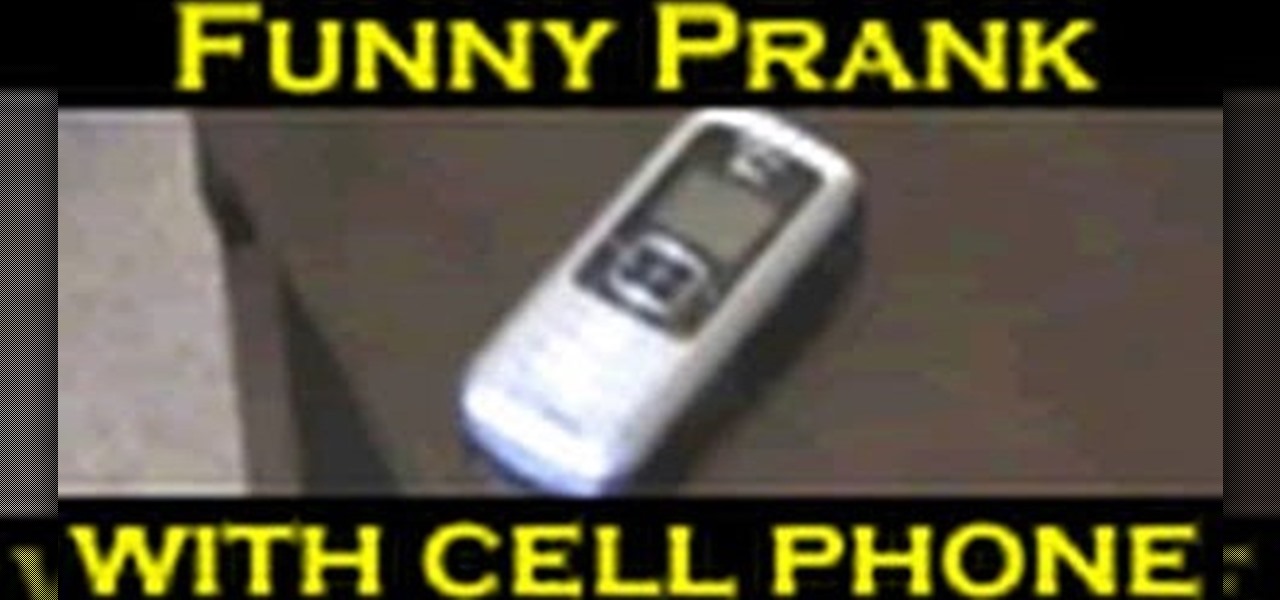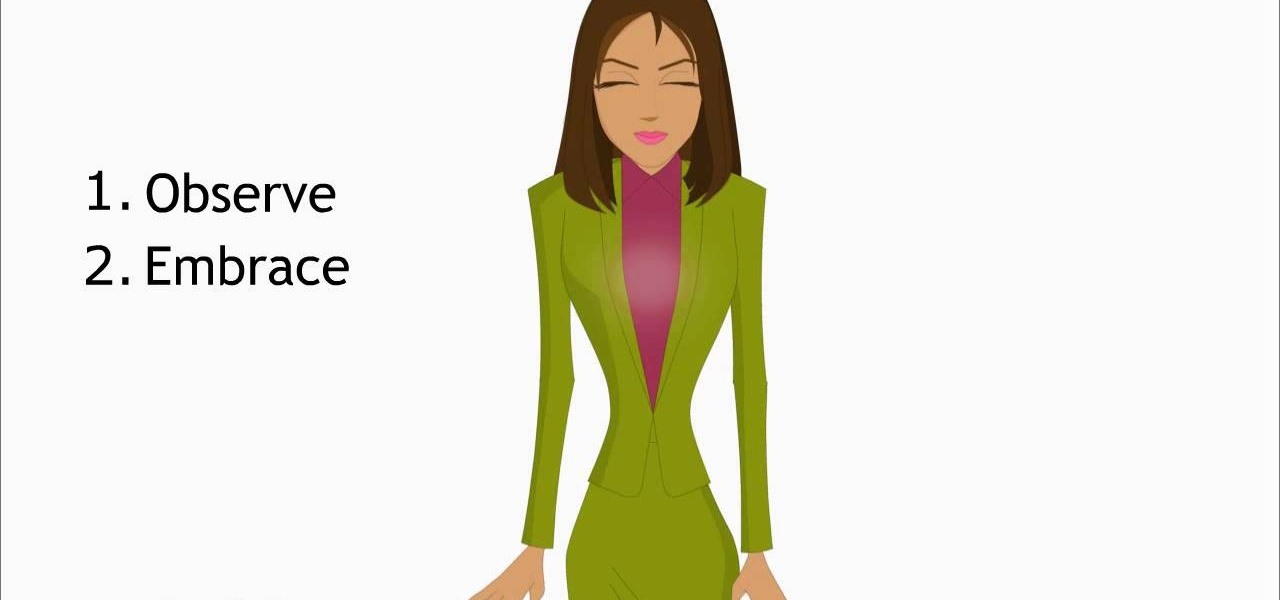Peter John shows palmistry students how to give the subject of your palm reading career advice. Know what to look for on the head, heart, fate and life lines to be able to tell what career your subject is ideally suited for, or if they should make a career change.

If you're traveling across time zones, you might find yourself experiencing jet lag. Use these tips to help bring your body and mind into sync so you can easily and quickly reset your sleep schedule. You can also use this method if you're changing shifts at work!

Looking for a way to keep an eye on your Windows Registry file? This clip will teach you everything you'll need to know. With RegFromApp, it's easy! So easy, in fact, that this home-computing how-to from the folks at Britec can present a complete overview of the process in just over two minutes. For more information, including detailed, step-by-step instructions, take a look.

Your cultural experiences growing up shape the kinds of food that you like, and nowhere is this more evident than in the case of Vegemite.

Google is the biggest and best search engine on Earth, and if you are a webmaster and want your website to be a big success it would really behoove you to know as much about how it works as possible. The Google Webmasters series of videos and website were created to teach webmasters, SEO professionals, and others how Google works by answering their questions and giving them insights into how they can best integrate and utilize Google's functionality to improve their business. This video will ...
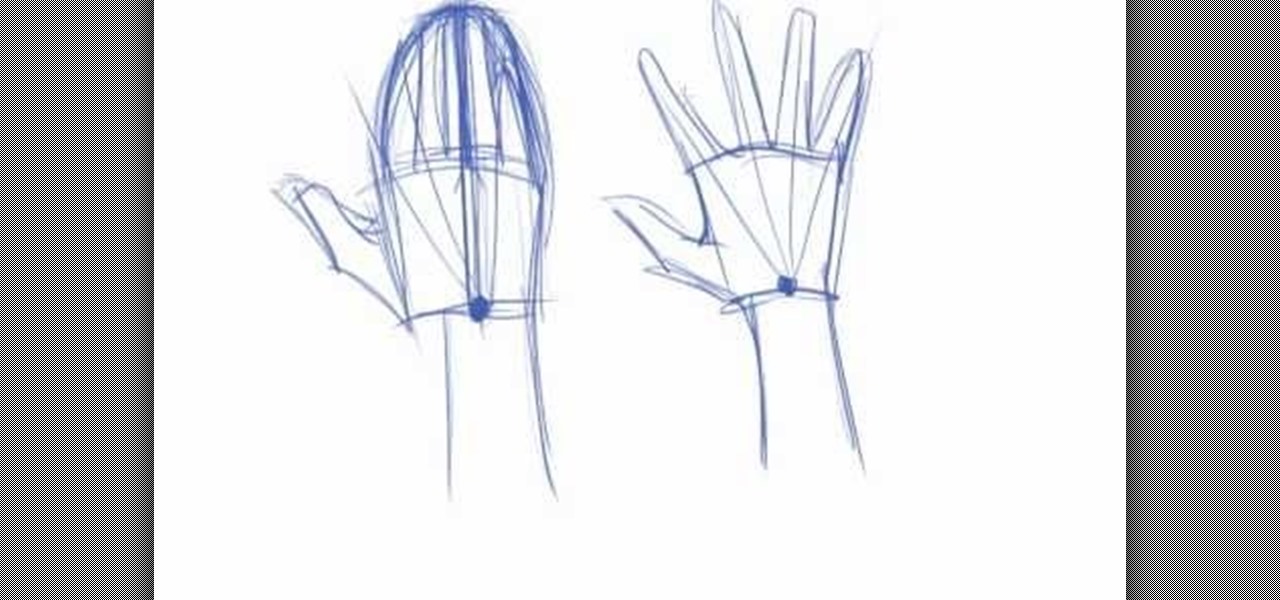
We know of several artist friends who are practically reborn Monets with their pencils and brushes and can sketch out anything they imagine, except for hands. Not that they can't draw hands, but it seems that hands are the Achille's heel for many art students.

Google is the biggest and best search engine on Earth, and if you are a webmaster and want your website to be a big success it would really behoove you to know as much about how it works as possible. The Google Webmasters series of videos and website were created to teach webmasters, SEO professionals, and others how Google works by answering their questions and giving them insights into how they can best integrate and utilize Google's functionality to improve their business. This video will ...

Full-size pickups are more difficult than cars when or smaller trucks when it comes to repairs. Even something as simple as replacing the brake pads can become daunting. But if you're changing the brake pads on your Ford F-250 truck, this video will give you some much needed help.

In this tutorial, we learn how to animate pictures using Fireworks 8. First, open up Fireworks 8, then open up your picture and zoom in to make it a full screen. You can also draw your picture inside of a blank document on the page. After you have drawn your image onto the screen, go to the frames panel. From here, go to options, then duplicate the pictures. After this, change your picture in the second frame to make the arm in a different position. Now, move from the different frames and it ...

In order to properly measure flour with a scale, you will need the following: flour, a scoop, and a scale.

These adorable cards are perfect for gifting your daddy-o on Father's Day, but you should by no means limit yourself to just that one holiday. These collared shirt and tie cards are also suitable for your dad's birthday, or even for your boyfriend on his birthday.

Red Bull isn't the only thing that gives you wings. In fact, you can don a pair of wings yourself by painting on winged cat liner on your eyelids. Winged liner is a coveted makeup look because it helps to lengthen and enlarge small eyes, make close set eyes appear farther apart, creates the illusion of more eyelashes, and gives you a sultry siren look. For such a simple tool it produces amazing, face-changing results.

In this video, we learn how to draw a cartoon turtle. Start by drawing a circle with two large circles inside of it for eyes and a head. Next, draw a long neck for the turtle leading into a small shell. Make the bottom of the shell flat and a small tail sticking out of the back. Next, draw four feet coming from the bottom, then shade the back feet. Draw scales onto the shell, then draw a cute smile onto the turtle. Next, draw toes onto the feet and you will be done with your cute turtle. you ...

In this tutorial, we learn how to create an everyday contoured look. First, apply a full coverage foundation to your face. Mac is recommended, using a color that is a match to your skin. Blend this on the face using a foundation brush. Next, apply a loose powder over your skin with a brush to settle the foundation onto your skin. After this, you will brush a bronzer of your choice onto the cheek bones, followed by a blush brushed onto your cheekbones. After this, you can also brush the bronze...

In this video, Jack and Gav tell us how to do the Vidmaster Challenge in Annual Halo 3 achievement. First, start at the mission start point and change the difficult to legendary. Turn on the iron skull, then get four other people to play with. Now, continue to play the game and go up on the platform. Continue to go around shooting things, then come out the doors from the building and go left to find four ghosts that you can use to finish the game after this. Take it slow after this, then you ...

If you told people you played folks songs even a decade or so ago, you could be sure that they would think you sat around outside a trailer park, a piece of hay stuck between your teeth and your fingers picking a banjo.

We love the guy who invented keyboard shortcuts. Especially now that we're all glued to our computers from sunrise until sunset (and perhaps even after that), being able to tab between pages with the click of a button or two and to open new tabs without having to drag the mouse around saves us time and energy.

If you want to cause one of your friends some extreme discomfort and possibly ostracization, try doing this to them! This video will explain a simple prank that you can pull when one of your friends / enemies leaves their cell phone unattended in your presence. I won't give it away, but they are sure to feel the wrath of this one and will not be able to blame it on your concretely. Brilliant!

In this tutorial, we learn how to stop a panic attack. Start by reminding yourself that you are having anxiety and do not get upset with the situation. Realize you are just having heightened sensations and that you are not in any danger at the moment. Don't close down, let your sensations run through your body and process the fear. Travel through the anxiety to become free of it. The act of welcoming will change your attitude, and let you flow with the experience. You can mentally feel the se...

The XBox 360 does not cool itself very well. If you're going to take it apart and mod it, you probably want to increase your fan speed by connecting it to the 12v part of the motherboard so it will spin faster and cool better. But you don't need 12v all the time right? It's very loud. Maybe you want to be able to choose between the stock 5v and 12v speeds depending on what you're doing? That's the best way. This video will show you how to make a switch attached to you fan that will allow you ...

If you're ever done a big race before, then you've probably had to deal with attaching a paper number to your chest with safety pins. In a triathlon, where you are going to have to change clothes multiple times, having to keep unpinning and repinning that number can cost you valuable time and effort. This video will show you how a race belt can simplify the process, making switching your numbers location a breeze, even across multiple outfits.

You can gain even greater precision on the Canon EOS 7D digital SLR camera by using Spot AF or AF Point Expansion. When you manually choose one AF point, you also have the option of changing its size. You focus point will be exactly what you want. Very specific.

Want to increase or decrease the size of the taskbar preview window in Microsoft Windows 7? It's simple! So simple, in fact, that this home-computing how-to can present a detailed, step-by-step overview of the process in just over two minutes' time. For details, and to get started changing the dimensions of the Win 7 taskbar preview window yourself, take a look.

Are you getting little jealous of all those Droid users out there? If so, check out this clip. In it, you will learn how to hack your jailbroken iPhone and install an Android style startup screen to take the place of your normal iPhone display. This will give your iPhone an updated look and make it look just like it came off the Android market.

Buddha doesn't just sit on a lotus flower because it's kind of fun sitting on a flower throne. In many Asian traditions, the lotus flower represents sexual purity and non-attachment, which are the core tenets of Buddhism.

In this medical video, learn the process of examining the lower extremity of the body. See demonstrations of how you inspect the lower extremity, how you palpate and then perform passive range of motion of the hip, knee and ankle. John D. Gazewood, MD, MSPH, will also teach doctors special maneuvers to help examine a knee injury. With any type of musculoskeletal exam, you're looking for things like deformity, swelling, and changes in coloration.

A wiki is a very powerful tool, and allows multiple people to contribute their knowledge to the same area of information. The more a wiki is updated, the stronger the information is. In this tutorial, Cindy walks you through uploading a PowerPoint document to a wiki page. She also shows you how to edit a wiki page to make your changes properly.

Watch this video for warm-up exercises you can do before you swim - or before any sort of workout - to build up your heart rate. By changing the plane of your body several times within the three-minute warm-up you'll force your heart to work harder, which means a bigger calorie burn.

Have you ever spent all night writing a paper only to be short a required page? If you are ready to wrap up on page nine of a ten page essay and simple can't think of anything else to say, check out this tutorial.

We all know that September 19th is National Talking Like A Pirate Day, but did you know that even your Facebook page can join in the festivities? At the top of you Facebook page, click "Settings". From the page that comes up, click on the "Languages" tab. On the next page you will see a drop down menu of all of the languages that Facebook makes available to its users. Scroll down within this drop down menu until you see "English (Pirate)", and select this option. When the page reloads, your "...

If you want to change the look of a bathroom, giving yourself a brand new tile floor is a quick and fun way to go about it. It's also easy — that is, provided you can assemble all the necessary tools and materials: You'll need grout, cement board, cement board screws and tile as well as a wet tile saw, a mastic trowl, a grout trowl, a tape measurer, spacers, a hammer, a matte knife, a jigsaw, a cordless drill, a tile scraper, a bucket and a mixer. For complete, step-by-step instructions on re...

In this video tutorial, viewers learn how to make a crossover cable from scratch. Users will need an Ethernet cable. Begin by removing one side of the connector and strip off the outside casing. Then separate the wires. Change the sequence order of the cables to: white green, green, white orange, blue, white blue, orange, white brown and brown. Make the cables straight and close together. Then cut off about half of the wires and carefully put back on the connector. Use pliers to squeeze the c...

In this how-to video, you will learn how to send an update to the fans on your Facebook fan page. First, go to your fan page. Go to the top and press edit page. Now, click send an update to fans. Now, click edit to change who will receive this update. This includes sending it according to gender or location. Enter the subject and message of the fan page. Click send to complete the process. This update will be shown in the sub category in the messages page called updates. Click it to read the ...

In this Electronics video tutorial you are going to learn how to magnify to edit text on an iPhone. This video is a part of a series of tips on iPhone finger tips. This is very simple and easy to do and takes practically no time to complete. If you wish to add something to a list or change an email, go to the springboard and click on the ‘mail’ icon. Then scroll and find the text you want to edit. Now simply touch and hold your finger on the text. This will bring up the magnifying glass. Now ...

The video shows us how to use a proxy server with Firefox to hide your IP address. you can actually use this to avoid the hacking and various things that are blocking you from websites. Firefox is one of the easiest way to do this and for doing this you need to Google search the free proxylist and then you can select a proxy from the one which is related to the country you are residing in. Then copy that proxy server and then go to tools and click on options and under advanced tab click on ne...

EFT is an alternative healing method designed to bring you strength and change from within. You use simple exercises to relieve pressure in your body and your mind. In this video tutorial, Dr. Phillip Mountrose demonstrates some of the ways EFT can help you.

This video focuses on dramatic portraits in Adobe Photoshop. Create a dramatic-looking portrait taking a picture that you already have, maybe something that's in an interesting pose, in Photoshop using lighting effects to manipulate the way it looks, making it unworldly and stellar.

Trevor4Ever595 teaches you how to hack mini tower defense using Cheat Engine. Start the game in your internet browser and then pause it. Start Cheat Engine and go to your process list - the little computer icon in the top left corner of the window. Select your browser and then change the value type to 4 bytes. Take the money you have, multiply it by 8 and then add 6. So for 300 you get 2406. Search for that in Cheat Engine. Build a tower and if you have 200 left, you will get 1606. Search for...

This video provides detailed instructions on how to hack into the game credits of 'Shopping Cart Hero 2'. The first step in this process is to complete the first level of the game in order to gain in-game funds. The instructor then shows how to use a cheat engine when buying an item in-game to change values within the game to whatever you choose allowing the player to have unlimited funds and buy everything they want within the game. This means that the shopping cart can easily receive every ...

Can't seem to win at the craps tables? How about any other dice game? There are a ton of fun dice games out there, but rolling the number you need to win is pure luck, or is it?