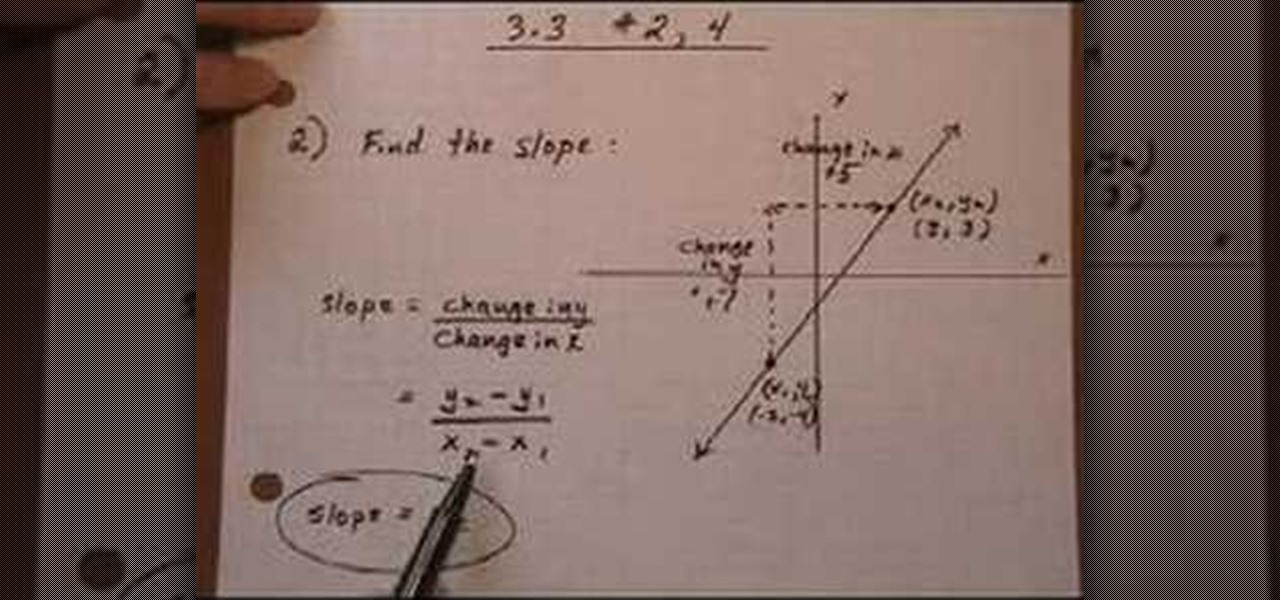This is a video about creating a logo using adobe illustrator. First go to adobe illustrator and open the new document. Next if you want to make a logo in rectangular shape take the rectangular and drag it over in the new document. Next choose a color and fill it in the rectangular. Next go for new layer and click the button. Next insert the text what you want in that rectangular. Next increase the text size how much you want. Next if you want to change the color in between the text select th...

In this how to video, you will learn how to make a reflection in water using Photoshop. First, open the image in Photoshop. Select the crop tool and select the whole photo. Click and drag the lower part down. Select the rectangular marquee tool and select the picture. Click on the selection and select layer via copy. Click the move tool and drag the upper point in the picture to the bottom of the document. Go to filter, blur, and select motion blur. Choose a -90 degree angle with a 35 pixel d...

In this how to video, you will learn how to speed up your Azureus Vuze program. First, open up Azureus Vuze. Next, go to advanced, option, and click preferences. Select preferences and change the port to a number between 49152 to 65535. Once it is changed, go to transfer and make sure that these are set to zero. Once that is done, open your web browser and type in your default gateway. To find this out, go to system preferences, network, and router. Next, enter your user name and password to ...

Here the New Boston shows you some tips about using the Spry Validation Text Field. To begin you will go to the Spry Validation Text Field, on Dreamweaver CS4. Looking at the bottom of the page notice the various options that are available for Properties. You find drop-down boxes for Type, Pattern, Minimum or Maximum values, Required, Enforce pattern, Format, Validate on, Blur or Change and Preview States. You can see the types of text available for validating by left mouse clicking the Type ...

Firstly download the TweakUI into your computer, which is free. Fire up TweakUI and click on menu "Explorer", uncheck menus: "Allow help on start menu"; "Allow log off on start menu" and so on play with the settings however you like. And select "Light arrow", next click on "Thumbnails" menu and drag the slider all the way to the right, increase the size of thumbnails to 120 pixels. Next double click menu "Common Dialogs" and uncheck all three menus. Next double click menu "Taskbar and start m...

1. Select the cell for which the dropdown menu is to be applied. 2. once the cell is selected goto DATA menu select VALIDATION.Data validation dialog box will be displayed.

This video explains how to use the Speech Recognition tool on the Mac, which allows you to speak most of the commands that you use on the computer. To enable speech recognition, go the Apple menu, select System Preferences and click on Speech. Then click on “On” next to Speakable Items, and click OK.

TubeTutorials teaches viewers how to legally put free ring tones on their iPhone 3GS! First, go to start menu and click on computer. Click on organize, layout and make sure menu bar is checked. Click on tools and go to folder option go on view and uncheck 'hide extensions for known file types' and click 'apply'. Now open iTunes and pick a song you want. First, right click the song click get info. Go to options and click start time and stop time. Copy the stop time and change the stop time and...

Craig Madox from TubeTutorials shows how to create and put ringtones on your iPhone 3G. If you already own the song, you shouldn't have to pay for it again as a ringtone!

YouTube videos can be embedded in other websites like MySpace. Go to the YouTube page of the video that you want to display on other websites. In the right had side of the page there are details of the video like the URL to it and below it is the Embed link. This link can be used to embed this video in other websites. To do this first copy the embed code and go to your MySpace edit page. Copy the code over there. Now delete everything that is there between the embed tags. Now in the code afte...

First of all you have to go to 'logic pro' and select any instrument you want to play. Here you can choose a synthesizer. Now click on the record button at the bottom and it shall start playing and produce a loop. Now from the side bar you can select the ‘low pass filter’ and change the ‘frequency’. From the new pop out, you can change the volume or the note. You can click in ‘command 'L' to open the keyboard ‘assignments settings’ and click where you want to add it. In this case you have to ...

Make light saber glow effects in lsmakerThe author found freeware that helps create light sabers. The freeware is not as good as adobe after effects, but it will serve the purpose. Download the software from the website http://www.lsmaker.uw.hulpage.php?main=lsmaker.html. Extract the folder. Open lsmaker.exe. Save the extracted file to the desktop. Select import. Add either picture or video file. Change the saber color to red. Click ok. The blade needs to be white. In the dialog box change pi...

Learn Wake demonstrates how to properly take-off for a tantrum wake board move. The tantrum is one of the easiest inverts to land but it has a more complicated edge than a wake jump or a back roll. It requires an edge change at the wake. Approach the wake on your heels so that the board is flattened before the wake and then switch to your toe side edge to pop the trick. First, practice the edge change and pop with no wake. Cut away from the wake, edge out towards the flats, flatten the board ...

Steps to make Sprite animation in Photoshop are:1. Open a spreadsheet of your own choice; in this case we are going to take running animation.2. Once your spreadsheet is loaded, zoom-in until you get a four page, for ease of use.3. Zoom-in to the required movement, after zoom, select the image and open File and from that click New File and click OK (Dialog Box), and you will get a work space to work on with your selected image. The feature makes it simple for one character animation (work).4....

To make a Mario avatar begin by going to change my features. Under hair go to pate three of ten and select the middle one. For color, go to page two of three and pick the bottom middle one. For the eyes, he used the right middle one, but says that you can use really any one you like. As for eye color, again just choose whichever you like. For the eyebrows, go to page three of three and select the bottom middle one and color them brown. For the ears, use the first one available. For the noses,...

Danny Lipford gives us tips on setting up and maintaining a portable generator. Set-up usually includes assembly of things like wheels and handle kits. Most portable generators come without oil so you will need to add it. Be sure to check the owner’s manual for the proper type of fuel to use.

This video shows you two methods to connect to XBox Live using a laptop. For the first method, go to your start menu and open up your control panel. In the control panel window find the area marked Network and Internet and select the option View network status and tasks. In this new window, select Change adapter settings in the left hand pane. You will be presented with another window that has your network connections listed. Right click on your Wireless Network Connection and select properti...

This video will show you how to use the program Skype for online video calls. Skype is a free program that can be used through your computer to make phone and video calls. Go to Skype and download either Mac or windows depending on your platform. It will ask you to fill out some user information, including a user name. Be sure to pick a good user name as you cannot change it later on. Some features include free Skype to Skype calls, instant messaging, free video calls, calling phones and mobi...

Mr. Blake is showing us how he uses various features of Screenflow and iMovie 09 for making YouTube videos. He takes us through features of Screenflow which not only includes recording a video but also lets us customize the video wherein you can edit giving various effects to the video with the size or the scale, make changes in the audio, give click effect, change passive things, covered action, add text or other things which also includes media. He also mentions and shows us how to use the ...

Yanik Chauvin demonstrates how to do Non Destructive Dodging (lighten) and burning (darken) of images using the tools in Photoshop. He shows the image of a man lying on earth with his camera. To start the work he wants to make a new layer which can be done in two ways either by clicking on the ‘layer’ button on top of menu or by pressing down the alt key and clicking on the new layer at button of the layer palette. It will bring up the dialogue box. He named it “dodge and burn” and from the l...

Video demonstrates tutorial of how to hide the logical drive icons in Windows. In the demonstration there is two partitions C and D and also there is a DVD drive, DVD Rom and DVD Writer. Here drives C, D and F from My computer is going to be hidden with help of utility called “No Drives Manager”. If you don’t want your young ones to access some of your important data you can hide it. It will just be hidden. This means if go to the address bar and types the name of the drive you can go to that...

This video describes how to insert keywords and SEO with the fusion essentials in the website. He asks you to first go to the site mode and then click on the home page and from there you can get in to the property box. There you can find three choices or tabs. He explains that the first one can be used to change the page name and page title and also can adjust the master border. The second tab is used to mention the page status, if it is done and can be displayed to the viewers or if it shoul...

To do this, there are many ways to approach this problem. One way is to look at the change in Y over the change in X by looking at the points on the graph. Another way is to use the equation Y2-Y1 over the equation X2-X1. In other equations where you are given a graph, you may be asked if the slope is positive, negative, or zero. To determine this, look at the line in the context of moving from left to right along the graph. If the line graphed is going down as you move from left to right, th...

The video shows us how to create bevels in Xara web designer. Firstly using the rectangle tool hold down the Ctrl key to create a square. The problem with the Xara web designer is that it hasn't got a convert to edit the shape features which actually means that you cant select individual nodes with the shape editor tool which may create some other line. However you can select individual nodes by going to arrange/combine shapes/add shapes with selecting the rectangle. And by doing changes the ...

This tutorial explains how to create a multi colored eye effect. First open the image in Photoshop and unlock the layer. Make a selection of the eye with either the lasso, magnetic lasso or pen tool. If you are using the pen tool, like in the tutorial, right click and choose mark selection, feather radius of three pixels. Now copy and paste the eye. Go to File and select New. Create an image of 1000 by 1000 pixels. Unlock the layer and make sure tea background and foreground colors are black ...

In this video the instructor shows how to upload High Definition HD videos using Camtasia Studio. Here the instructor shows how to upload the videos that you recorded using Camtasia in HD to YouTube. Now to generate a HD video you will need to record in high resolution like 1280 by 800 pixels. Now record the video at full screen. Now after recording you will have your HD video. Open the video in Camtasia and add the clip to the time line by right clicking it and selecting the option from it. ...

Open an image and on the layers panel add a new layer by clicking on the fifth icon below the layers panel. A new layer is created with the name 'layer 1' and your previous layer would have the name 'background'. These names can be changed by you. For now we'll leave them as they are.

To change a tubular bike tire start by stretching the tube. Put your foot on the tire and pull it upward with your hands to stretch it out. Take a clean rim and put Tuflo tire tape onto the rim inching your way all the way around the rim leaving a 2-3 inch gap opposite the valve stem so that you can remove the tube in case of a flat. Pull a small section of the tuflo tape foil loose and leave it sticking out to side of the tire. Put the tire on the rim starting at the valve stem. Once you hav...

In this tutorial, learn how to increase the speed of your computer by incresing the virtual memory stored on your PC. Virtual memory is simulated by RAM and at times, when the RAM has been used up by your computer, your computer will slow. In this video, learn how to increase you virtual memory, which is essentially increasing the empty space reserved for your RAM.

This video shows you how to quickly change a mountain bike tire out on the trail. Remove the wheel from the fork. The tools you need are a pump, mini tool,

Hypnosis can be used to manage pain, relieve anxiety, conquer phobias, prepare for childbirth, and cure insomnia, among other things. With a little practice and some simple techniques, you can amuse your friends or help them break a habit through hypnosis. Learn how to hypnotize someone with help from this how-to video.

The citizenship card is a document that naturalized Canadian citizens use to prove that they are Canadian citizens. This card is needed to get certain documents such as a Canadian passport. It never expires but it can be updated to include a new picture or name change. Citizens born in Canada do not use the card, they use their birth certificate to prove citizenship. Naturalized citizens can apply for this card and so can people with parents of Canadian descent. People who have previously had...

Cheat Engine will help you win on Fish World! A little hacking never killed anyone, but it has made them richer, so see how to hack Fishworld now with this awesome Facebook Fish World cheat.

Worried about your driving on that next family trip through the mountains? If you love the mountains but worry about the dangers of driving in them, check out these ideas to help make your trip easier and more enjoyable.

Accidents are the worst. They're costly, time consuming and an all around pain in the butt. Rear-end collisions are among the most common types of accidents on the road. Take these simple precautions to avoid a rear-end collision.

Is it that time? Time to wean your baby or toddler from the breast? In this tutorial, learn how to button your shirt for good with the help of these steps.

Has time travel always sparked your interest? Are you weirded out by wormholes? Flummoxed by your flux capacitor? Strap yourself in for this time-travel primer.

Looking to make a nutritious change in your life? By choosing the right foods in the right amounts, you can reap rewards that will benefit you in all aspects of your life. In this tutorial, learn how to eat healthy and make positive changes in what you consume.

Hypnotizing yourself may seem like a magic trick, but is actually a great way to manage your stress or change a habit.

You can stop being lazy by using these tips to motivate yourself to find an interest in life. You Will Need