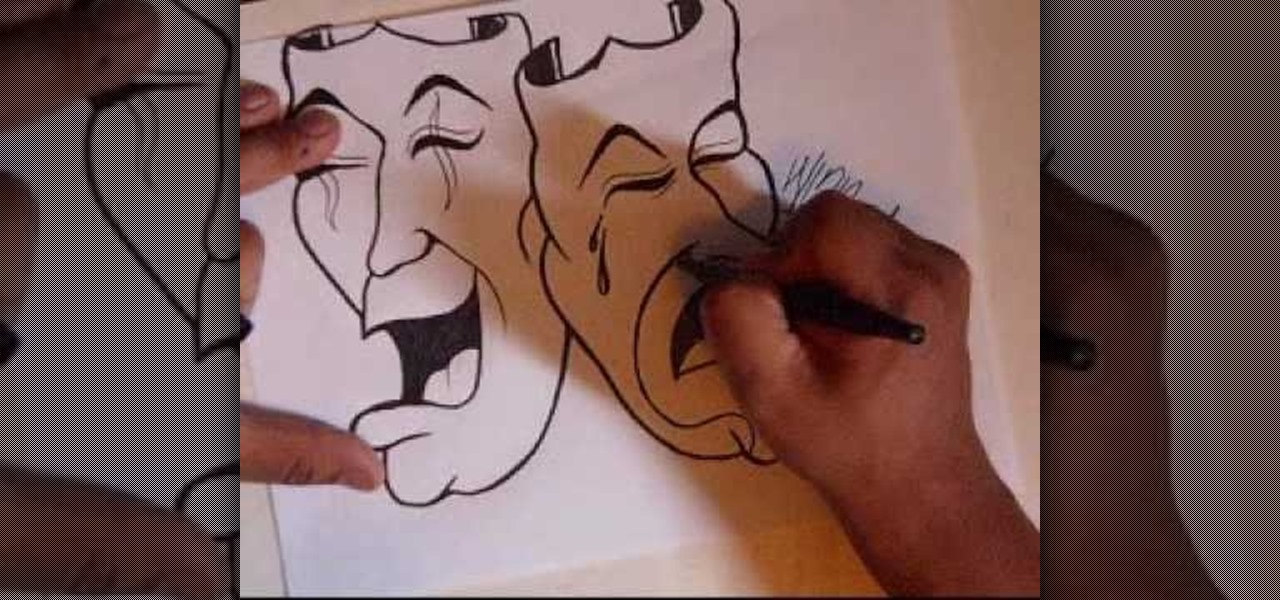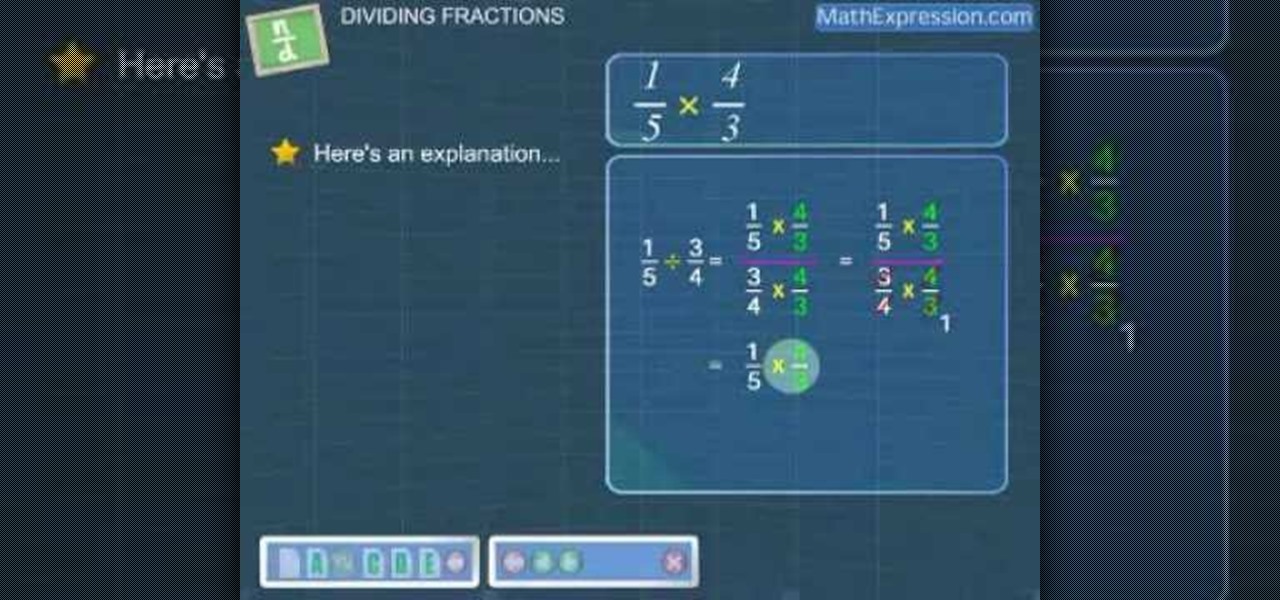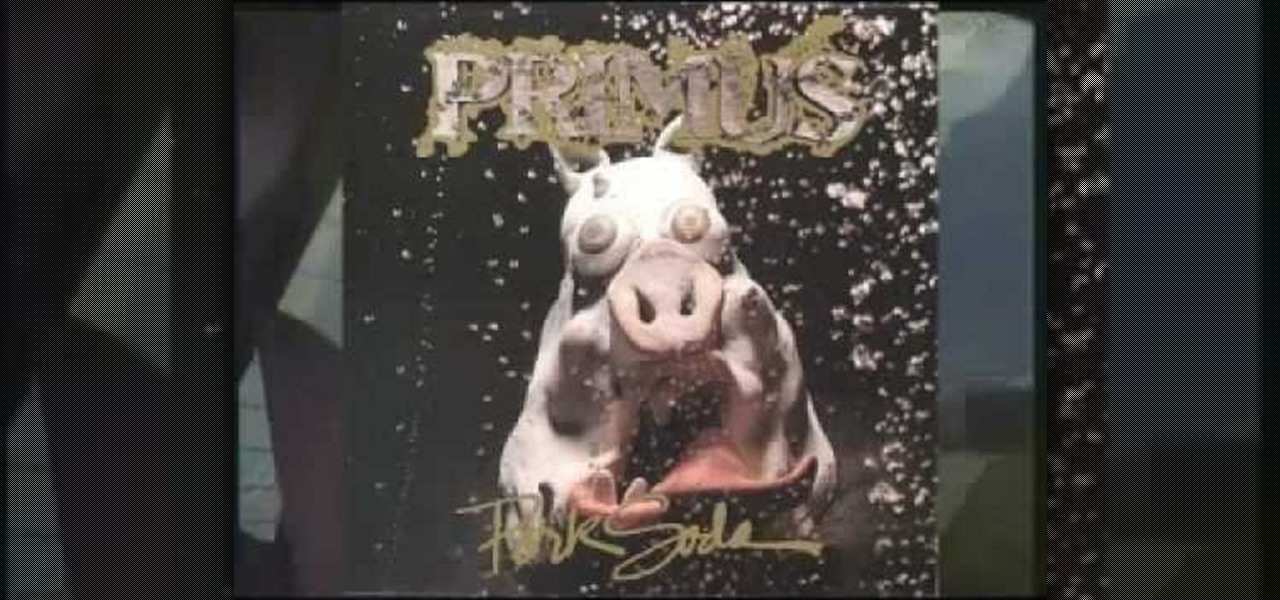This video demonstrates how to open up the command line prompt and various commands which you can use to make your Windows experience easier. After clicking on the "Run" option from the start bar of Windows, you can then type "cmd" into the box, opening up the command prompt. The appearance of the command box can be changed by left clicking the small icon at the top left, going to properties, and changing the appearance. One useful command in the prompt is "ipconfig", which you type into the ...

This video shows how to enter an IRC chat with a program called Pidgin, which is normally an instant messaging client. First, you should open Pidgin and open the protocol IRC, selecting or creating a username and changing the server to irc.freenode.net in order to connect to the Linuxjournal channel. After connecting to the channel, wait until you are connected. At this point, you should still not be able to see anything, so you have to go to "Add Chat" and join a channel, in this case #Linux...

Most do-it-yourself mechanics are afraid to touch newer model cars and trucks, even when it comes to changing spark plugs. This video will show you the process of replacing the spark plugs on a 2006 Ford Escape. The front three spark plugs are easy to get to, but the back three are underneath the intake, so you will have to remove that for access. But don't worry… there are no special tools required for this job.

In this tutorial, we learn how to play "I Wouldn't Believe Your Radio" by Stereophonics. Start out by playing the introduction with an A, C, and G chord. After you do this, you will start to play the 5,4, and 3 softly. Once you have done these, your intro to the song will be finished. Practice doing these all together, then play all at once to hear the full effect of the song. After this, continue to play the rest of the song notes, changing in between the different chords. After this, add in...

In this video, we learn how to play "Wonderful Tonight" by Eric Clapton on guitar. The lead starts with E, A, D, G, B, and E, which is also the rhythm. After this, start with the intro to the song. The intro is: H, a, +E, E, E, +Q, a, +E, +E, E, and E. Make sure you are using higher strings while you are playing the lead and into the rhythm of the first verse. Continue to play the rest of the song, changing between higher and lower chords as you go through them all. When finished, sing in the...

In this video, we learn how to use and understand depth of field in photography. If you look at a photo, the depth is how deep the picture looks. You can change the depth by changing the aperture to make the depth of field look shorter or longer. The lighting can also change the depth of field and what you can see in the background. A big aperture will give you a large depth of field, with a small amount of light. If you want a big depth of field in a landscape, then you will use a maximum ap...

If you're interested in changing the look of your home, as well as add value to it as well, the floors are a great place to start. Carpet, tiles, laminate flooring can all be great options, but hardwood flooring is always a smart option. Hardwood floors deliver a certain look and feel that may not be attainable by other flooring options and can make any home look new.

In this tutorial, we learn how to draw a galaxy in Photoshop. First, open up a new project and color the background black. Next, create different lines and circles inside of the black, and then blur out the image. Now, it will look like a galaxy in black space. Next, color a new background black and white with spots and mix it into the galaxy image that was made. Continue on to change different settings on the picture as you prefer, changing the opacity and different settings as you wish. Whe...

In this tutorial, we learn how to draw smile now cry later clowns. Start off by drawing a large laughing mouth with the tongue inside of it. Next, draw the eyes and then the nose and chin. Draw the eyebrows on the clown so it looks like a clown, with makeup on the eyes and face. After this, add details to the tongue and fill in the back of the mouth with black shading. After this, draw neighboring clowns the same way as the first, just changing up facial features to make them different. This ...

In this Education video tutorial you will learn how to divide fractions with examples. For example let us divide 1/5 with 3/4. This we can do by changing the division sign in to multiplication sign provided we swap the numerator and the denominator of the divisor to get its reciprocal. The equation can now be written as 1/5 x 4/3. Now multiplying the numerators and the denominators, we get the answer as 4/15. So, you can see that division of fractions is the same as multiplication. You only n...

In this tutorial, we learn how to set up a Tumblr blog. First, log onto the Tumblr website by clicking the sign up button. Enter your email address, a password, and the URL you want your Tumblr website to be at. After this, click the sign up button. Now, you will be brought to a welcome page and start changing your settings. Click on customize, then add a title, description, and upload a picture. You can also click on the theme, colors, and feeds tab to change more preferences. When you are f...

This video tutorial is in the Software category which will show you how to color balance in Final Cut Pro. Open a video clip in which you want to do color balance. Double click on it, click effects > video filters > color correction > color corrector 3-way. Click the "color corrector 3-way' tab and find something in the video that is supposed to be white. In the color tray you will see 'whites' written. Now click the eye dropper tool and just click the white object, and you have done the colo...

This tutorial teaches us how to touch up eyes while using Photoshop. First, open up Photoshop and zoom into the eyes on a picture you want to touch up the eyes on. First, select the adjustment layer icon and brighten the image. Next, invert the mass and select the "v" key, then pain the eyes on both sides. Next, click "filter" and then click "blur" so you will soften the edges so the picture doesn't look fake. Now, you can click on "before and after" to see what the picture results look like....

In this video tutorial, viewers learn how to replace their name on Facebook. Begin by going to the Facebook website and logging into your account. Then click on Settings, located at the top right corner of the page. Under the Name headline, click on Change. Now under First Name, type in your new name. Users may also choose to change their middle and/or surname. Finish by clicking on Save Changes, and click on Confirm request to conform your name changing. This video will benefit those viewers...

In this video tutorial, viewers learn how to create a new standard user and administrator account. Begin by clicking on the Start menu and select Control Panel. Then click on User Accounts and Family Safety and click on User Accounts. Now select the "Manage another account" option and click on "Create a new account". Users are able to name the account and select the account type (Standard or Administrator). Finish by clicking on Create Account. Users are then able to make changes to the accou...

If you've been fighting to get the legendary rank in Red Dead Redemption, for the Xbox 360 and PS3, then you're wait is finally over. In this next video, you'll find out how to easily get it in no time at all.

Ian Castle tells us how to sing well in a mixed voice style. This helps smooth out the transition between your voices and split the chest and head voice. This helps anyone who has cracks while they are singing. You will start off by doing vocal exercises that go from low to high on the piano. Remember to go high when the piano does, and low as it goes low. The more you practice these vocal exercises, the stronger your voice will get and the better you will get at changing your voice style. Th...

Themadcowmoo continues to show us how to create a shatter & disintegration effect in Adobe After Effects. In the second part of his two part video series he begins by getting rid of the extrusion depth in the shadow by changing the value to 0 (0.00). He then instructs on how to accomplish and even smaller disintegration effect by selecting the 'Shatter Map' tab, going to the fractal layer, choosing 'Fractal Noise' in the top right panel and then selecting '10' as the value within the 'Transfo...

You can do the basic engine care - such as changingJust like a car, a lawn tractor is an expensive piece of hardware that should be properly maintained on a regular basis. Not only does it need a regular oil change and tune up, but it needs to be cleaned as well in order to maximize its efficiency.

Just like with any A/C it's important that the filter be replaced every year to help make sure that it works properly. Not doing so can result in a lackluster A/C and bad air quality for you and others. The same holds true for car A/Cs as well. Not changing the air filter can be bad for the vehicle and lead to avoidable damage. So in this tutorial, you'll find out how to replace an A/C cabin air filter on a BMW E60 5-series. Good luck and enjoy!

Just like at home, your A/C unit needs its filter to be replaced on a consistent basis. Not doing so will result in a poor performing unit and bad air quality for you and others. The same goes for car A/Cs as well. Not changing it can affect how your A/C will perform. So in this tutorial, you'll be finding out how to replace a BMW E46 A/C cabin filter easily. So check it out and enjoy!

If you own a home with a front and backyard, there are so many different possibilities when it comes to changing things around and adding features that are sure to boost the curb appeal of your home. In this tutorial, you'll find out how to lay paver on the ground connecting from your backyard to your front from the side of your home. It's beautiful to look at and is handy to have, so check it out and good luck!

In this how to video, you will learn how to re-size an image for printing using Photoshop. First, open the image you want to re-size in the program. Next, go to image and select image size. From here, you will see the current size of the image. You can change the units of the sizing. The resolution is the number of dots printed per inch. De-select re-sample to change the resolution of the image only when printing. 300 is the standard resolution. When you re-size the image, make sure constrain...

Is the tint on your windows losing its luster? In this video, learn how to remedy a bad window tint. All window film deteriorates with age and eventually have to be removed. Two of the most common symptoms of dying film are the dreaded "purple film" and the "bubbling film". Purple film is caused by non-metallic dyes in the film breaking down and changing color. Bubbling film is a sign that the adhesive used to apply the tint to the window is failing. After a single bubble appears, many more w...

In order to Find, Replace, and Sort, using MS Excel, become familiar with your home tab. When you click on Sort, it will give you the opportunity to sort in different ways: e.g. alphabetically. If you accidentally shift your table, you can undo it by using Ctrl + Z. Custom Sort will allow you to be very specific in the way you want your data sorted. You can add or remove a filter with the same drop down menu, in order to be even more precise.

In this video, we learn how to put eyeshadow onto a picture using PhotoShop. First, open up the program and open your picture. Click on layer then new the click layer again.On the new layer put as blend mode "multiply". Make the opacity 50% and choose a color. Then select the brush that is the right size for your picture. Next, you will be able to brush the mouse over the eyelid and put eyeshadow onto the lid of the eye. You can change the intensity of the eyeshadow by changing the opacity hi...

In this how to video, you will learn how to play Borderlands LAN online using Tunngle. You will need Borderlands and Tunngle in order to do this. First, open Tunngle and then log in to Borderlands. Go to LAN game and select your character. From here, join a game. You are now ready to play. If your friend is not showing up, press E to refresh the list and make sure the port 11155 is being forwarded by the host. To get the in game mic to work, you must go to online game and make sure you log in...

In this video, we learn how to do basic text effects in Adobe Illustrator. First, open up Adobe Illustrator and make a new document. Now, type in your desired text and change your font to one that you prefer. To make your text turn into a radiant, you will click "file" then "type" then "create outline". Now you will click on your text then click your radiant swatch. Then, go to "gradient" and adjust your colors to which you prefer. You can now put a stroke on it using the "stroke" tool and ch...

Dirt Design Graphics will show your how to draw a firey hotrod flames. Flames are like a series of water drops. There are many different types of flames you can draw. You can see the difference in the more angular tribal flames which you get by adding a kind of hook at the end. You can do some long seaweed like flame, intertwining flames, double flames, and realistic fire flames all by changing up that same basic pattern. There easy and will make anything look like it’s going really fast so f...

There are several ways you can remove window tinting. This video will show you how you can use a steamer and razor blade to peel and scrape of the tinting of a back window in a car. The steam heater will get the tint coat to separate from the glass. Depending on how old and the quality of the tint will determine how easy this process is. Hopefully you have a good tint job which will allow for easier removal. You can use Windex to finish removing any residue left when you are done. You may nee...

This video tutorial from DrJailbreak presents how to download and install Androidlock on your iPhone and iPod Touch.Androidlock is a type of application that locks screen to prevent unauthorized access. You have to draw a specific pattern on the screen to unlock your device. It is advisable not to create too difficult Androidlock pattern because you can forget it.You also can turn off Androidlock if you open subsettings, select More and then Mobile Substrate Add-ons option.To get Androidlock,...

This is an Electronics video tutorial where you will learn how to manually adjust the zoom position on the Nikon SB-900 with the diffuse dome attached. This is called the dome trick. It is not documented in the SB-900 user’s manual. The manual states when the diffuse dome is attached to the flash head, it gives a fixed zoom position of 14mm. However, if you attach the diffuse dome upside down, you can adjust the zoom position manually. The video then demonstrates changing of zoom position aft...

Basically there are three quick ways to run a program as administrator. You can do that by clicking on cmd. We usually use this cmd prompt for finding your I.P. address and you can modify user accounts also. Another way is to click on start and type cmd in Run. Make a right click on cmd and click Run as Administrator. Final way to run program as an administrator by having right click on the program and select properties next select Compatibility, then select Operating System and finally, sele...

This video is about exercise during pregnancy. Pregnancy can be overwhelming, you are gaining weight and your body is changing in other ways, too. Your normal exercise routine may not feel as comfortable because of the changes and discomforts of pregnancy. During the first trimester exercise can be challenging because of fatigue, but there are ways to stay active. First you will want to ask your care provider if it is okay for you to exercise. Walking is a safe and low impact form of exercise...

For many women, pregnancy is a very vulnerable time, especially when it comes to the health of their child. Your body is changing on a constant basis and it can be hard to find confidence in the fact things will go well. You can learn through this video that you can be proactive in the process of ensuring a healthy pregnancy. Having a diet that is full of healthful foods is key to making sure your pregnancy is on the track to good health. Exercise and reducing stress are also touted as good s...

This video opens up with a computer screen displaying the finished product of a smoke design as a wallpaper. Next the video switches to the program used to create the smoke design, using a plain white image. Next the screen is switched to another program with the text smoke displayed. Then he switches back to the program and pastes an image into the window containing smoke. He then pastes the text smoke into the image and distorts it a little, followed by changing the color darker. After that...

This is another HelpVids video on technology. In this segment we will learn how to set appearances and themes in the Microsoft Windows XP operating system. The videos starts by right-clicking on a blank area of the desktop, then selecting ‘Properties’. The presenter then clicks on the ‘Appearance’ tab. Clicking on ‘Advance’ will open some very detailed options such as changing the font in a title bar window. You can also change the size of the fonts in this window. The options are truly endle...

FK describes how to make a Yoshimoto cube. First, print out the template. Then, trim the paper with scissors along the perimeter and glue the edges into a 3D pyramid. Repeat these steps until you have 48 cubes. Fix 3 pyramids together 16 times. Arrange pyramids in groups. Repeat 2 times and color 8 of the pyramids. Place adhesive on the joints of the cubes. Arrange the pyramid groups into a cube. Now, you can perform neat tricks with the cube, like changing the cube from white to colored with...

This video teaches how to tell your kids that you are pregnant with another one. Tell your kid about the baby in a very comfortable place and let them know how special they are to you. Always say our baby when you are talking about them with your kids. Boost them up by saying our baby will be with us on special occasion like Thanksgiving, etc. Reading books along with them is a better way to start. Better tell them about the work like changing diapers when the baby is born and tell them to he...

How to aim your shot in World Golf Tour in four easy steps. When aiming for a shot, simply click the target and drag it on your desired location. The Yardage Indicator will change as you move the target closer or further. If it turns red that means that you positioned it outside the maximum carry distance for that club. You can also consider changing your club. Hit the Space Bar or click on Zoom to give you the aerial view to get a closer look and adjust for a precise aim. Be sure to take the...