
How To: Make Corsican wild mushrooms & boar stew with the BBC
Rick Stein prepares a classic Corsican Wild Boar stew in this great recipe from BBC cookery show 'Rick Stein's Mediterranean Escape'.


Rick Stein prepares a classic Corsican Wild Boar stew in this great recipe from BBC cookery show 'Rick Stein's Mediterranean Escape'.

Chef Sarah Cook presents a simple step by step guide to making chocolate truffles. Learn how to make chocolate truffles.

Want to learn how best to cut a roast chicken into joints? Watch this great BBC clip featuring chef Jane Hornby.

Watch this simple recipe for homemade mayonnaise, presented as an easy to follow guide by chef Sarah Cook for the BBC.

Sarah Cook runs through an easy to follow recipe for a tasty carrot and coriander soup. Learn how to make carrot and coriander soup.

Chef Ainsley Harriott presents an easy step by step guide to cook crispy calamari. Simple summer-inspired recipe from BBC cookery show Ainsley's Gourmet Express.

Chef Ainsley Harriott presents an easy to copy recipe for Iced Café Lattes. Simple and delicious coffee recipe from BBC cookery show Ainsley's Gourmet Express.

Chef Ainsley Harriott cooks a delicious sesame salt roasted sea bass. Easy to follow step by step meal idea from BBC cookery show Ainsley's Gourmet Express.

In this BBC clip Delia explains how to make an all-in-one sponge cake. Learn how to make sponge cake.

In this BBC cookery clip Delia Smith reveals her secrets for making the perfect soufflé. Learn how to make the perfect soufflé.

Chef Keith Floyd presents an easy to follow step by step guide to cooking with mussels. Classic moules mariniere recipe video from BBC cookery show 'Floyd on Fish'.

Keith Floyd cooks a family-sized Sunday lunch of walnut-stuffed apples, artichokes, and cider-soaked roast chicken. Meanwhile, his Brittany guests cook a langoustine entree inspired by North French ingredients. Great recipe idea from classic BBC cookery show 'Floyd on Food'.

Chef Ken Hom shows how to cook Buddhist Casserole. Great clip from BBC show Ken Hom's Cookery. Learn how to make Chinese buddhist casserole.

Chef Ken Hom shows how to cook Sesame Prawn Toast. Great clip from BBC show Ken Hom's Cookery. Learn how to make Chinese sesame prawn toast.

Learn how to make a delicious tandoori tikka marinade with this video from BBC cookery show 'Indian Food Made Easy'.

Learn how to make traditional Indian naan bread with chef and food writer Anjum Anand in this great video from BBC cookery show 'Indian Food Made Easy'.

Welcome to the fragrant world of Cornish Indian food. Chef and food writer Anjum Anand shows a local Cornish couple the best way to cook mussels in a traditional Indian style. Great video from BBC food programme 'Indian Food Made Easy'.

Check out this Autodesk Maya 8.5 two-part video tutorial on how to move objects around. You'll learn about the channel box and how to use your mouse to move around those animated 3D characters. You'll see how to rotate and flip objects and be the best 3D Maya modeler around. Yep, that's right.

When the announcement of the Cheddar app for Magic Leap first went out on Tuesday morning, the app was not available on my updated Magic Leap One (located in New York City). However, after checking throughout the day, I can confirm that the app is now live.

While these days it is better known for the cross-platform gaming sensation Fortnite, Epic Games also makes Unreal Engine, one of the top development environments for 3D content and, in turn, augmented reality and virtual reality experiences.

Better known among consumers for its virtual reality apps, Jaunt is now pivoting toward solutions for augmented reality developers.

Another year, another Oscars. This year's red carpet coverage kicks off Sunday, March 4, at 6:30 p.m. EST, while the ceremony itself starts at 8:00 p.m. EST. Finding a stream online isn't always the most straightforward endeavor, especially if you want it to be free. To avoid any delays on the night itself, make sure to run through your viewing options here.

While CNN, FOX News, and MSNBC are valuable sources of information for what's going on in the world today, they may not be the best news stations to watch if you actually want to learn something. They, along with local news stations, are great at grabbing your attention, but if you truly want to learn something about recent events, you're tuning into the wrong channel.

In this video, we learn how to use steering wheel controls in the 2010 Prius. The Prius has steering wheel mounted controls that come with touch tracer display. When you press these, the display produces the duplicate on the panel to see what you are doing. This is located in the driver's line of sight. You will find radio, volume, and radio channel controls on the left hand side. You will also find voice activation and phone on the left hand side. The switches on the right hand side will hel...

In this tutorial, we learn how to add delay to monitor mix on Studio Live 16.4.2. First, hit the mix control and turn up channel 15 for some volume. Next, you will assign a digital delay to effect a. To do this, hit the effects button, then page down to the first page and you will see the value knob. Put in a mono-delay, then hit recall. You can manually adjust the decay time, or it will automatically adjust to the tempo to the song. When finished, add this to your music and play back to see ...

If you want to get more out of your AppleTV, Boxee is the way to go. Dave Mathews from Boxee— no, not "Dave Matthews"— shows you how to get the HTPC program installed on your Apple TV.

You can make and manage a YouTube group. So first thing you need to do that is to open up your web browser and go to YouTube. Now sign in and go to your account, choose groups in more section. Now to make a group you have to click on create a group. Now fill up the fields like group name, tags etc. and click on create group. Now click on groups under your modules tab and click save changes. Now you need to click on group in your channel to manage it. Now there you can manage your group like a...

The hardest thing about putting in a new bathroom or kitchen faucet is getting the old one out. For the most part that's true, only because today's faucets are so easy to install! Before you remove that old faucet, make sure you clean out the bottom area to prevent any unnecessary water damage. You'll need a paint tray, adjustable wrench, channel lock pliers, penetrating oil, putty knife, damp cloth and some old towels. This video from Lowe's is by Delta.

The aerator on your faucet serves a very important function: by adding air bubbles, it helps to fuse the water and give it a softer feel. It also helps reduce the amount of water you use. So if you're faucet's water stream is acting funny (like a drop in pressure), it might be time to either clean or replace your aerator. If you're having trouble with your shower head, too, a little vinegar might do the trick.

If you're starting your on channel on YouTube, Vimeo, or whatever you might want a nice little introduction. Many gamers who capture online matches or just regular gameplay tend to use these introductions before they show any footage.

As the Disney Channel hit "Hannah Montana" rolls into its last season, millions of fans across the country will mourn the loss of their favorite pop star/ordinary kid (sort of). If nothing else, if you're a teen then you grew up on Cyrus' catchy tunes from the show, like "One in A Million" and "Life's What You Make It."

In order to fix a broken power window, you will need the following: a screw driver, a socket wrench, a plastic pry tool, and a Phillips head screw driver.

If you just purchased the parts for building the Pixie 2 ham radio, but have no idea what to do, then this tutorial should help.

Vampire voltage may sound like the next Sci-Fi channel original movie, but it's not. It's something that lives in your very home and can be affecting your energy bill even as you read this. Basically vampire voltage is an appliance that is using electricty although it's not being used. Computers, microwaves, blu-ray disk players, etc are examples of vampires.

Podcasts are quickly becoming the new Blogs. They are fast and easy to distribute and really get the point across because you can hear the person's voice. A podcast is sort of like the Internet's version of a radio show, only you don't need to get a job as a DJ to make one. Podcasts are free and easy to make on your own and you can send them out however you want. These days, even iTunes has a channel dedicated exclusively to podcasts.
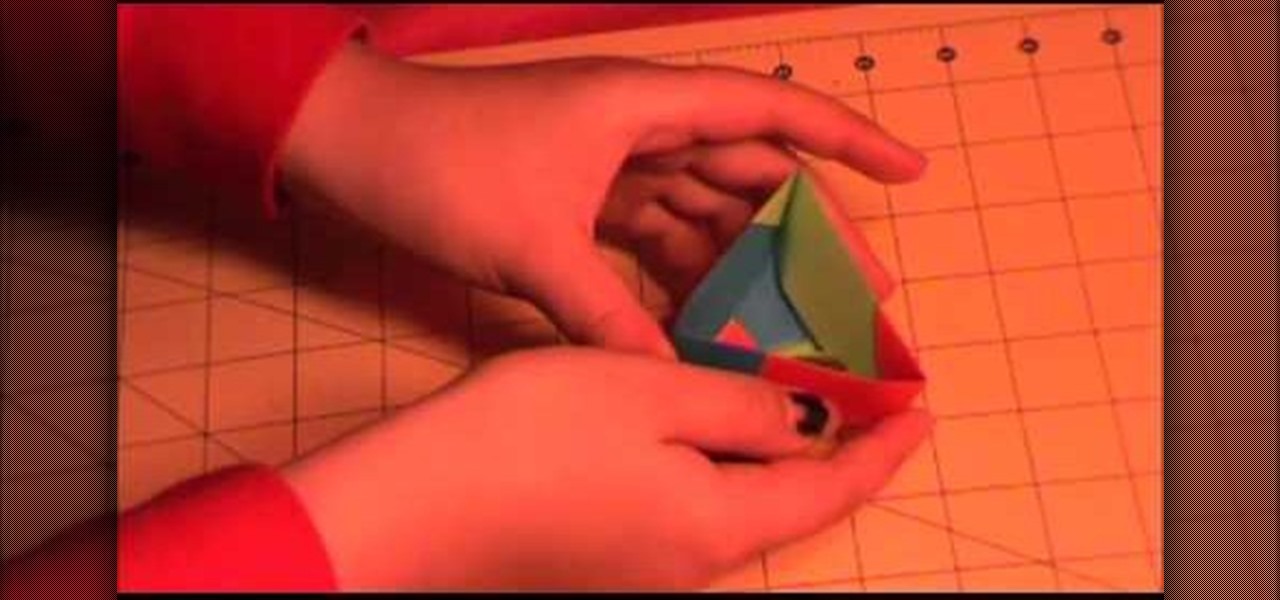
The Amazing Origami channel takes you through step by step instructions of how to build a triangle origami box in this video. Six pieces of origami paper, three different colors, are all the supplies you will need to make your very own box! First, separate the origami paper into two groups of three, all three colors should be in both groups. These groups will make the top and bottom of your box. The three pieces of paper used for the bottom will all use the same folding technique, this is als...

This is a tutorial video on uploading HD quality video onto YouTube. The video is simply a screen shot view of the YouTube home page. As the narrator goes through the steps the cursor moves and clicks on what you should click on. He advises to click on upload; he clicks to choose a video. The video must have a certain resolution to be assigned HD video. He indicates that YouTube will accept a variety of file formats to upload. You must use the 44.1 kHz frequency rates to get the best resoluti...

Learn how to add a new background to an image using Gimp. 1 Open the original image and the new background in Gimp. 2 Open the layers dialog and then click on add an alpha channel. 3 On the original image choose 'Select by color' from the menu and then hit delete. 4 Copy the image. 5 On the new background, select 'Add a layer'. 6 Paste on the new background. 7 Save and you are ready to go.

Get to know how to use Logic Pro's arrange page in this short tutorial. Use the arrange area to work with the audio of your song. Change the timeline by choosing a time and beat. Use the toolbar area to do some functions. Use the icons to easily open up media and list areas. Use the bin to store your audio. Use the browser to look for your audio songs. Use the event list editor to edit your MIDI information. Use the inspector to view the channel strips of your track. Use the editors in the bo...

Corynne from The Crafts Channel teaches how to make a stylish bird motif in minutes. You'll need: Colored/printed papers, scissors and glue. Get a colored paper. Draw a whatever bird image You like at the back. Cut with scissors. Get another colored paper of different color and draw a wing. Put a glue on the wing and glue it onto another colored paper. Cut it leaving 1/2 an inch over the first wing to have layers. Decorate bird as what You want Your bird motif to look like. Follow these steps...