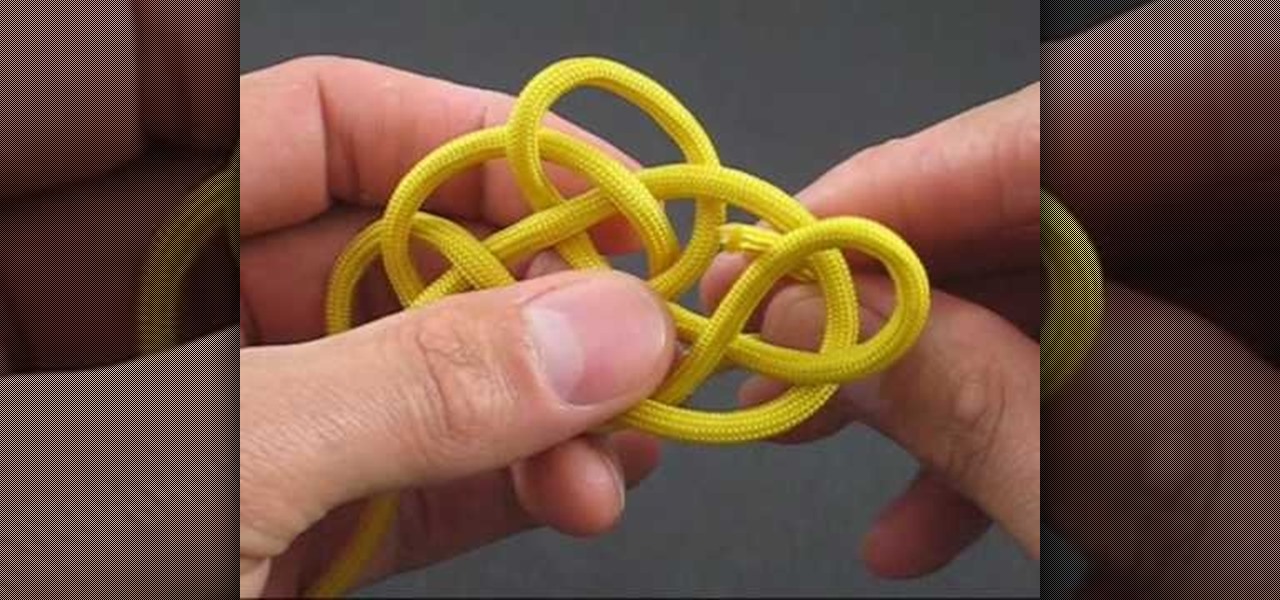Want to mix and scratch like a professional DJ? To be a good DJ you need to understand the concepts of mixing tracks, adding cool effects, and of course you need a good sense of rhythm to line up the beats. This how to video explains how to use the roll feature on the DJM-400 mixer. This video samples some music from channel 1 and takes it to channel 2. Then the instructor messes around with the buttons that can lengthen or reduce the original roll. Watch this DJ tutorial so you can learn how...

This software tutorial shows you how to create an awesome background of your own design for your YouTube channel in Photoshp. The tutorial tells you to start with a template provided below, and adjust it as you see fit in Photoshop, then upload it to the internet with justupload.net, and add it to your YouTube page. Even if you don't like green and black, you can change the template in Photoshop and learn how to upload it as a customized YouTube channel background.

Learn to create a fashion editorial style color in Photoshop! 1. From CHANNELS button select color of the Model. It will show different colors select as per your choice. 2. Click on Levels it will show the image selected. 3. Right click and select Black&White it will open ADJUSTMENTS button adjust the color. 4. Go back to CHANNELS button they all images will look same. Copy channel Blue and Select Blue copy3 and color model's body and hair with black. 3. Click on ADJUSTMENT button and adjust ...

With YouTube TV and DirecTV Now starting at $40/month, and others like Sling TV offering an eye-catching $25/month plan, streaming cable services may sound like a great way to cut costs while cutting the cord. But when you look at all the factors, the price you pay may very well end up being just as high as your traditional cable bill — if not more.

After a district judge approved the $85 billion merger between AT&T and Time Warner, we knew AT&T would be quick to reap the rewards of capturing Time Warner's media properties. Today, we get our first look at this with two cellular plans from AT&T. What makes these plans unique is they include a new cord-cutting service called WatchTV.

Sometimes I'm convinced Google has ADHD. They'll create a great product, then get distracted by the next moonshot and never put the finishing touches on their last project. Case in point, you can't just cast a playlist of your subscriptions from YouTube to Chromecast, even though that's how many people prefer to use YouTube.

The Weather Channel, by virtue of its name, has always been tasked with the difficult problem of making the weather interesting. As Mashable notes, they've turned to augmented reality for a solution and can now render a 3D storm in their studio, as well as help us understand how bad a storm might be with 3D forecasts.

Welcome back, my budding hackers! We've spent a lot of time learning to compromise Windows systems, and we've successfully compromised them with Metasploit, cracked their passwords, and hacked their Wi-Fi. However, very little time was spent developing ways to extract the information from the system once inside.

Streaming apps like Netflix, Hulu and Amazon Instant Video have been available on game consoles for a while, but if you're in a country where they're blocked, it can be hard to find a way around. There are apps and extensions like Hola Unblocker and Media Hint and that to bypass location restrictions on your computer, but what about your Xbox?

There are several ways to get around location restrictions on subscription sites like Netflix and Hulu using apps, extensions and proxies, but they tend to only work on laptops and computers. Users who want to access content from mobile devices and gaming consoles are usually out of luck.

Welcome back, my greenhorn hackers! Continuing with my Wi-Fi hacking series, this article will focus on creating an invisible rogue access point, which is an access point that's not authorized by the information technology staff and may be a significant security vulnerability for any particular firm.

This is such a fun manicure that when I saw for it for the first time on blogs, I just knew I had to try it out. What made me all the sure of the fact was that not only was it eye catchy but also incredibly easy to do .

This is a very easy and yet catchy looking nail art design that I really wanted to share in a tutorial with you all girls out here ! Check out this video and please let me know what you think !

The title may sound a bit weird to some of you. But when I did this design I really could not resist putting this for a title when a youtube subscriber suggested it to me !

This is a very easy nail design that I did quite a long time back, and I decided to post it here today because I thought it really deserved to be shared !

This is one of the most fun designs I created this valentines day for girls who needed something easy and trendy to flaunt on their nails on this special day of the year !

This is a very adorable looking nail design that I tried a few days back on my valentines day list of 'nails to do' ! It worked out exactly as I had planned , though during the execution it looked as if it may not, and I was happy enough to post this design online and share it with my viewers!

This is one of my personal favorite designs from last year, that I wanted to share with you all for this year's valentines day !

In this video I shall be doing a very easy nail design using the sponged gradient technique for nail art designing to get a very effective background for a flakes back nail design pattern over it, which is even easier to create !

You can use Twitter to print Instagram photos, track news and weather events, or even remotely shut down your computer, and if you're familiar with IFTTT, there's no shortage of ways your account can help automate your life.

Wish your home wireless network was faster? You can always buy a signal booster, but if you'd rather not spend the money, here are a few tips and tricks to speed up your wireless connection, including how to make a homemade signal booster with things you probably already have lying around.

Video demonstrates how to make rounded corners in GIMP. First step is to open an image. The image needs to have transparency for this to work. An alpha channel is to be added to the image. This can be done by going to the layer option in that select transparency and add alpha channel. By doing this if the picture grays out it means the image already has transparency and there is no need to add an alpha channel. Now Select option is selected and in that rounded rectangle is selected. The radiu...

You can convert any color photo to black and white photo. In Photoshop CS3, There are 4 ways to do it.

Need to remove the vocals from a song? Audacity just might be the answer. It's one of the few free audio editing programs out there with many, many features, making it simple to create a track for karaoke or simply to listen to an instrumental version.

Encouraging your baby's brain growth can be fun for both parents and children. See how to become an active teacher and begin stimulating your baby and promoting brain development.

Own3D.tv is an online service that allows you to stream many different games and content from your computer game so that others can see you play. It is commonly used with PC games such as League of Legends and Starcraft 2. If you want to configure XSplit Broadcaster to stream to Own3D.tv, watch this guide on how to setup XSplit to stream to your channel.

If your yard has hedges, shrubs or trees, chances are you'll need to occasionally cut them back, and that's where pruning comes in handy. Not only does pruning give nice shape to the hedges, but it can also help them grow thicker and healthier. Lowe's has the advice you need to tame your bushes.

Looking for a way to get a professional sounding drum track? The drum kit provided by the Reason 5 software will let you load, edit and record your own drum tracks on separate mix channels. This tutorial gives you several pre-made templates to use in your own work.

This tutorial, inspired by the new SyFy channel idents, will teach you the basics of using RealFlow with Cinema 4D. Whether you're new to MAXON's popular 3D modeling application or are just looking to get better acquainted with Cinema 4D and its various features and functions, you're sure to enjoy this free video software tutorial. For more information, and to get started using this trick in your own Cinema 4D projects, watch this 3D modeler's guide.

In this calming and useful video, JD of the Youtube knot-tying instructional channel Tying It All Together demonstrates the tying of an obscure knot called a Bumblebee knot, for which good instructions are apparently hard to come by. It is a pretty piece of knot-tying indeed.

This video is a tutorial on how to start growing tomato plants from seeds. The instructor first explains that it is important to make sure your seeds are fresh and within the proper date frame and that you pick a good artificial soil mix for proper growth. The tutorial goes over a few different fertilizer products that you can choose from, yet they are not completely necessary for growth if the soil is of a high quality. The instructor then fills plastic mini pots with soil and then uses a pe...

In this Home & Garden video tutorial you will learn how to care for your garden In March by applying insecticides. John White presents this video. During this time roses get a good growth and along with growth come aphids. For tackling aphids you can a variety of insecticides. One such insecticide is called Rose Defense whose main ingredient is ‘neem’ which comes from the neem tree. You can also use Rose Food insecticide. This is also the time to fertilize rose plants since they will be getti...

This video is led by Eddie from Long Island Boaters Club. As the boating season ends, Eddie explains, it is very important to clean and prepare your boat for storage for the winter. An important part of this process is to power wash the algae growth and barnacle debris that can cover the hull very quickly. After taking the boat out of the water and placing on blocks, he lets it sit for one day. Then using a pressure washer, he removes the algae growth. A scraper is used to remove the actual b...

This software tutorial shows you how to use the Knoll Light Factory Pro plug-in for After Effects. Knoll Light Factory Pro is the industry's favorite tool for creating lens flares, sunsets, photon torpedoes, stars and other effects. It offers a custom lens editor, auto tracking, alpha channel support, and pinpoint control over dozens of settings. If you haven't used the Knoll Light Factory Pro plug-in yet, watch this After Effects tutorial and get started.

This audio production software tutorial will help those new to FL Studio quickly get their mind around step sequencing. It covers how to create a basic pattern using FL Studio's Step Sequencer. The tutorial also discusses the Channel Window in FL Studio.

Each year an apple tree should produce three things: new growth, fruit buds on last year's and older growth, and fruit on those fruit buds formed in previous years. In order to keep an apple tree in balance and fruiting, one must prune. However, pruning is too often done poorly. In this, the second installment of his series on practical apple tree pruning, Stephen Hayes of Fruitwise Heritage Apples looks goes over what to look for in a good secateurs, or pruning shears, and how to thin out sp...

We may not all be Macgyver, but we can certainly channel our inner detective by bolstering our lock picking skills. And some of the hardest locks to crack open are combination locks, which have several disks are require advanced lockpicking skills.

If you've ever wanted to track down the source of a Wi-Fi transmission, doing so can be relatively easy with the right equipment.

Google Chrome is an incredibly popular web browser on both iOS and Android devices, just like its desktop version. That's why it's number one browser in both the iOS App Store and Google Play Store. But for those of you who want even more features, you can test drive the Chrome Beta and get new updates first.

A report by PwC highlights that immersive experiences in augmented and virtual reality represent the fastest growing segment of the entertainment and media industry over the next six years. News from two companies working in the industry, Fox and NetDragon, underscore the growth forecast.