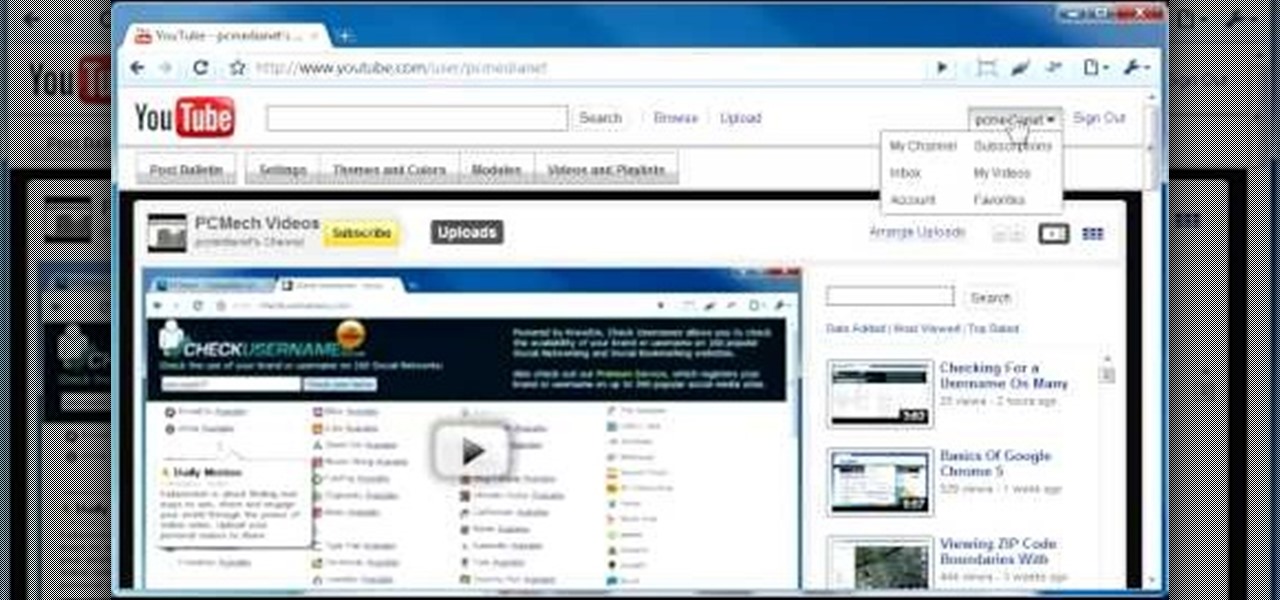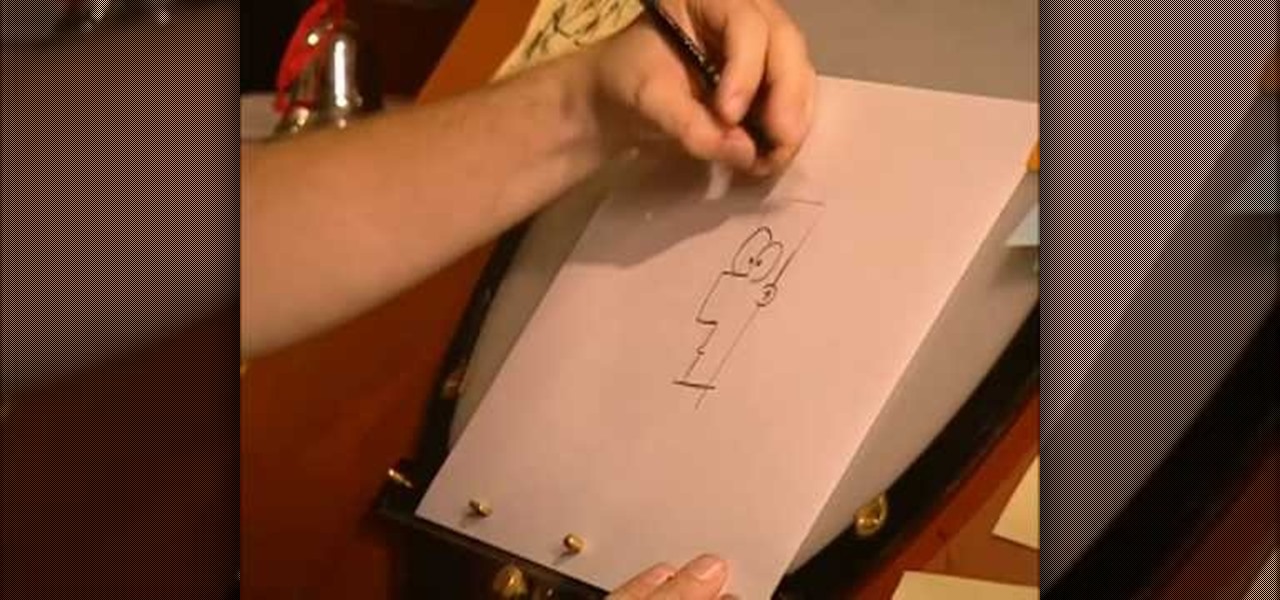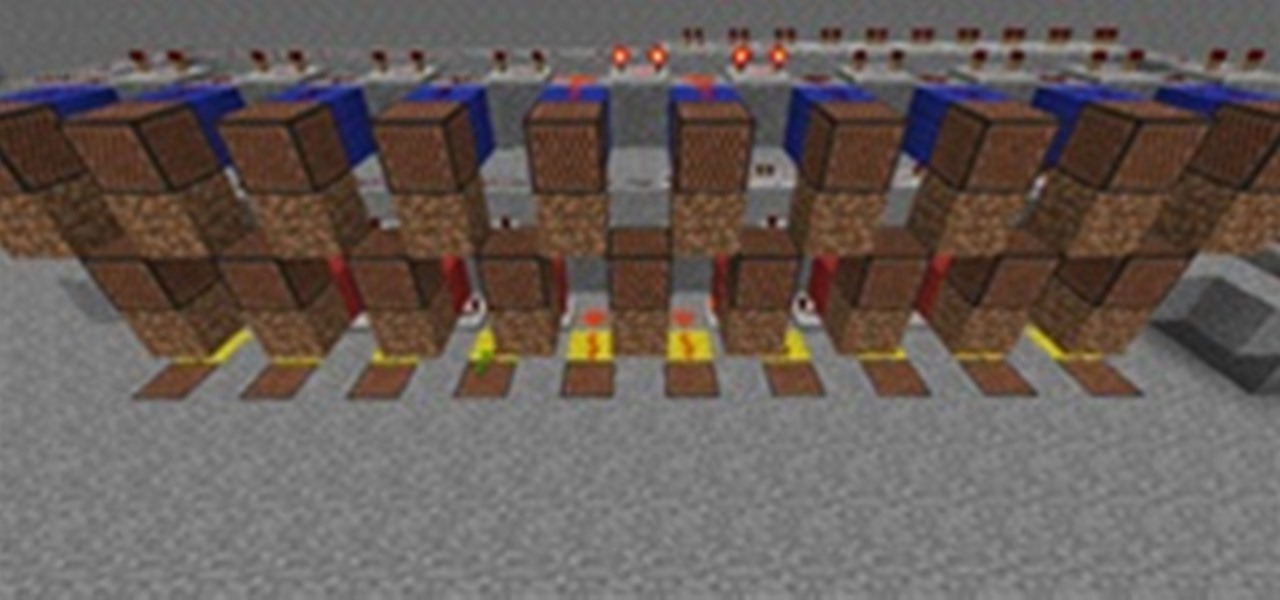People love Google Chrome, it's as simple as that. But did you know that Google puts out three versions of Chrome? In this How-To video, we recap the differences and show you how to jump between builds, also known as channels, in Chrome.

In this C4D user's guide, see how to light a subject using luminance channels. Whether you're new to MAXON's popular 3D modeling application or are just looking to get better acquainted with Cinema 4D and its various features and functions, you're sure to enjoy this free video software tutorial. For more information, and to get started using this trick in your own Cinema 4D projects, watch this 3D modeler's guide.

Check out this video to learn how to hack your Nintendo Wii by installing the Homebrew channel. This video will take you through all of the steps required to install the Homebrew channel to get access to Homebrew channel apps. Download Hackmii and Bannerbomb before you start.

People are really into customizing their Youtube channel pages these days. Despite this, most people's Youtube channel backgrounds are poor-quality images, poorly sized, and don't look very appealing. This video will show you how to make cool Youtube background for Youtube channels using Photoshop, creating something visually appealing that won't send viewers running and screaming from you channel page clawing at their bleeding eyes.

Mione685 demonstrates how to automatically play a video in your YouTube channel using a glitch. To automatically play a video in your channel, first open up YouTube and go onto your channel. Then, click on your featured video. Then, edit your video with an annotation. Next, add the pause annotation. Make sure your video is on 0 minutes, 0 seconds, 0 one hundredths of a second. When you change the duration time, set it to one, one hundredth of a second. Then, watch your video on auto play. The...

If you're looking for a way to get info on your YouTube channel, check out this video and learn how. If you have AT LEAST 20,000 subscribers to your YouTube channel, you'll want to use VidStatsX and, if you have less, you can use ChannelMeter.

This is a video puzzle tutorial on how to solve the Right Brain Teaser made by Channel Craft, which some people would call the game device of cruel torture.

In this video, we learn how to install the homebrew channel to your Wii. You will need: the Zelda twilight princess game, SD card, homebrew installer, and Wiibrew hack. First, go to Wiibrew and find where it says Twilight Hack underneath "homebrew". Go directly to download and install this on your computer. After this, type in "homebrew" and click the link to find the channel, then download it and save it to your computer. Now, go back to the Wii homebrew page and click where it says the twil...

Are you a young aspiring actress? A triple threat? Many top singers and entertainers today got their start on the Disney Channel. In this video, learn how to get that audition with the Disney Channel... Who knows, it could be your big break!

In this video, we learn how to change the channel of the AI-01 Robot. First, you need to find the channels that are on the back panel of the robot. After you do this, turn the robot off, then turn it back on. Then, press both sides of the buttons together. After this, you will press the left button to choose the number and then press the right button to choose the team. After this, you will press both buttons together and then grab the remote. Select the channel on the remote by doing the sam...

In this video, we learn how to use the Wiiflow forwarder channel. First, go to the Wiiflow USB loader on your Wii. After this has loaded, click on the game that you want to use. Once you click this, go to the settings button and click through until you find the defaults for the game. You can use this Wiiflow forwarder channel to play a ton of different games in just seconds. You can view the games using different views, making it easier for you to see what games are available. When you are fi...

Any successful blogger and business brand will tell you that social media is really the only PR you need these days. Whether you're tackling Facebook, MySpace, Twitter, or planning a takeover of YouTube, getting your product name out there - even if it's just your own name because you run a blog - is the number one absolute, most importan thing you can do to sell your brand.

Ever wanted to link to someone else's channel from your own YouTube channel? In the not too distant past, you couldn't; but now the process only takes a few seconds of your time. Learn how with this handy video guide.

Want to get the Wii Opera Browser for free? This will not work with a USB, only a SD-card. Steps according to corradostyler94 listed below.

This tutorial shows you two different techniques for creating a boning channel when you're making a corset. You will need the corset boning and a pressing bar, along with some bias tape (or the ability to make your own) and a few other sewing notions.

For this tutorial to work, you will need the Homebrew channel already loaded onto your Wii, an SD card (preferably one with more than 64 MB of storage) and your chosen homebrew application. Then just follow the steps in this video to load your apps!

In this video tutorial, we learn how to use Fat Channel in PreSonus's Virtual StudioLive (VSL). Whether you're new to PreSonus' DAW or new to digital recording more generally, you're sure to find much to take away from this free video software tutorial. Take a look.

In this clip, you'll learn how to animate textures with the alpha channel in Cinema 4D. Whether you're new to MAXON's popular 3D modeling application or are just looking to get better acquainted with Cinema 4D and its various features and functions, you're sure to enjoy this free video software tutorial. For more information, and to get started using this trick in your own Cinema 4D projects, watch this 3D modeler's guide.

What sets a podcast apart from another MP3 file is that you enclose it in an RSS feed. RSS is Really Simple Syndication and it’s used to set up your channel so your listeners can subscribe to your content and have it automatically downloaded to their computer and portable MP3 players.

This video describe another great feature of FL Studio: Channel States, and covers how to use them in the mixer.

This Video demonstrates how to install multi channel (4,8,16) power supply for security camera and CCTV installation.

Since YouTube was first introduced, so many people have logged on and searched for some of the most randomnest and craziest videos to ever hit the web. Many videos consist of video blogs started by people in hopes of hitting it big, while others are just videos of people or events in everyday life. It can be difficult to keep in touch with everything that is out there, so this video tutorial will help. It shows you how to add a playlist to your YouTube channel. So sit back and enjoy!

Learn how to convert between monophonic and stereophonic audio in Sony Vegas! Whether you're new to Sony's popular non-linear editor or a seasoned video professional just looking to better acquaint yourself with the program and its various features and filters, you're sure to be well served by this video tutorial. For more information, including detailed, step-by-step instructions, watch this free video guide.

In this clip, you'll learn how to delete a subscriber on YouTube. It's easy. So easy, in fact, that this video tutorial can present a complete, step-by-step overview of the process in just over a minute. For more information, including detailed, step-by-step instructions, take a look.

Want to design your very own custom YouTube background but lack either the money or desire to buy a full-featured graphic design suite like Adobe Photoshop? You're in luck. This designer's video tutorial will walk you through how to make a YouTube background using the free GIMP image editing program from the free software folks at GNU.

To link to a podcast that’s registered with iTunes, whether it’s your podcast or produced by someone else, just find the podcast homepage in the iTunes store and then Control-click (or right-click) on the image. Copy the iTunes Store URL to your clipboard. Then, just open your webpage and create a simple link to this URL. This tutorial will walk you through the process.

Watch this video and learn how to create a perfect pair of Valentine's day earrings using Swarovski's heart channels.

A fellow Vimeo user asked if I would show him how to add a video to a Vimeo Channel. Here is a brief tutorial on how to do just that.

Israel’s Prime Minister Benjamin Netanyahu “is determined to attack Iran before the US elections,” Israel’s Channel 10 News claimed on Monday night, and Israel is now “closer than ever” to a strike designed to thwart Iran’s nuclear drive. Netanyahu 'determined to attack Iran' before US elections, claims Israel's Channel 10 | The Times of Israel.

In this tutorial, we learn how to draw Ferb of Disney Channel's Phineas and Ferb. First, draw a thin rectangle, then two large eyes, one bigger than the other. Draw aw square nose with a tiny mouth that has a neutral expression. Draw three spikes on the hair, then small ears. After this, draw a collar on the shirt with tiny sleeves, then the belt will come up underneath the armpits. Clean up any lines that you have missed and keep practicing until you have this drawn to your liking. Be creati...

In the Photoshop tutorial, Richard Harrington takes a look at making an alpha channel based upon the luminance in an image. Alpha channels allow you to store transparency in a graphic and transfer that transparency to another non-linear video editing program or compositing application and key or composite in real time.

This tutorial discusses the differences between a straight and a premultiplied Alpha channel in Cinema 4D. Learn how to spot the difference and ensure you interpret your files correctly when setting up your composite. Whether you're new to MAXON's popular 3D modeling application or are just looking to get better acquainted with Cinema 4D and its various features and functions, you're sure to enjoy this free video software tutorial. For more information, and to get started using this trick in ...

Wade Bourne, host of Wade's World Hunting at MyOutDoorTV, shows you how to create a "path of least resistance" for deer this season. Let's face it: deer can be pretty stupid. With a little leg work, you can trick your deer into going exactly where you want them. Hunting your prey will be a snap!

This 3d modeling software tutorial shows you how to disable the channel controls in modo 301. If you are a pure modeler in modo 301 you may not want to have the animation control widgets on your user interface. This video will show you a quick and simple way to "clean up" your modo UI. Disable channel controls when modeling in modo 301.

Check out this video tutorial on how to add channels with the Panasonic DMR-ES15 (ES25). This Panasonic DVD Recorder is easy to operate and great to record with.

Check out this video tutorial on how to add channels with the Panasonic DMR-ES45V (ES35V). This Panasonic DVD Recorder is easy to operate and great to record with.

Welcome to Minecraft World! Check out our advanced tutorials and come play on our free server.

Welcome to Minecraft World! Check out our advanced tutorials and come play on our free server.

Ever since kernel 2.6.xx in Linux, a lot of the internet kernel modules for wireless interfaces ended up becoming broken when trying to use monitor mode. What happens commonly (to myself included) is a forced channel that your card sits on. No good! For users of airodump and the aircrack-ng software suite, the software has become unusable.
This YouTube Channel is created to be a gathering of videos that contain additional information of the topics introduced on this blog and other blogs administered by Luchrista Cobb and the Achieve Results LLC team.