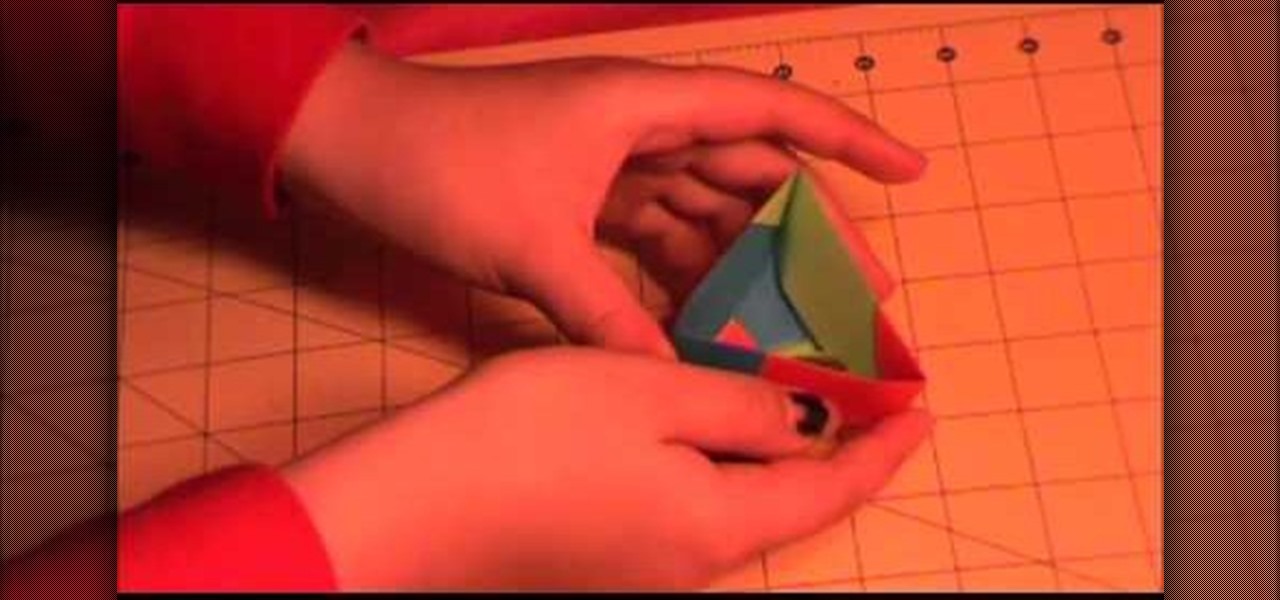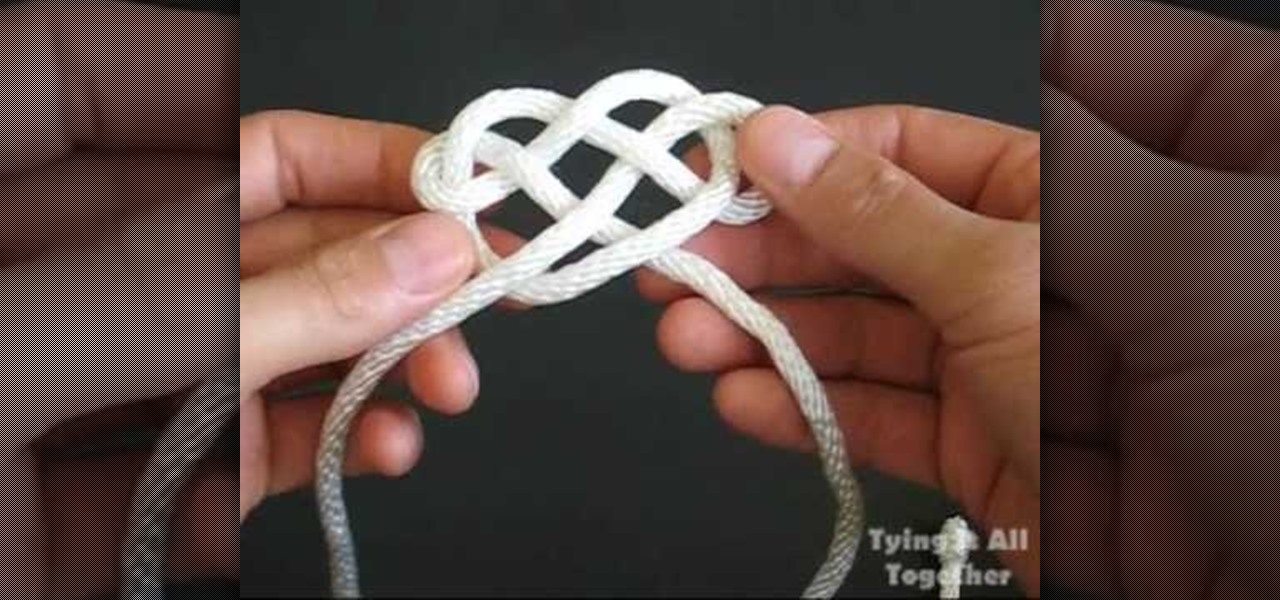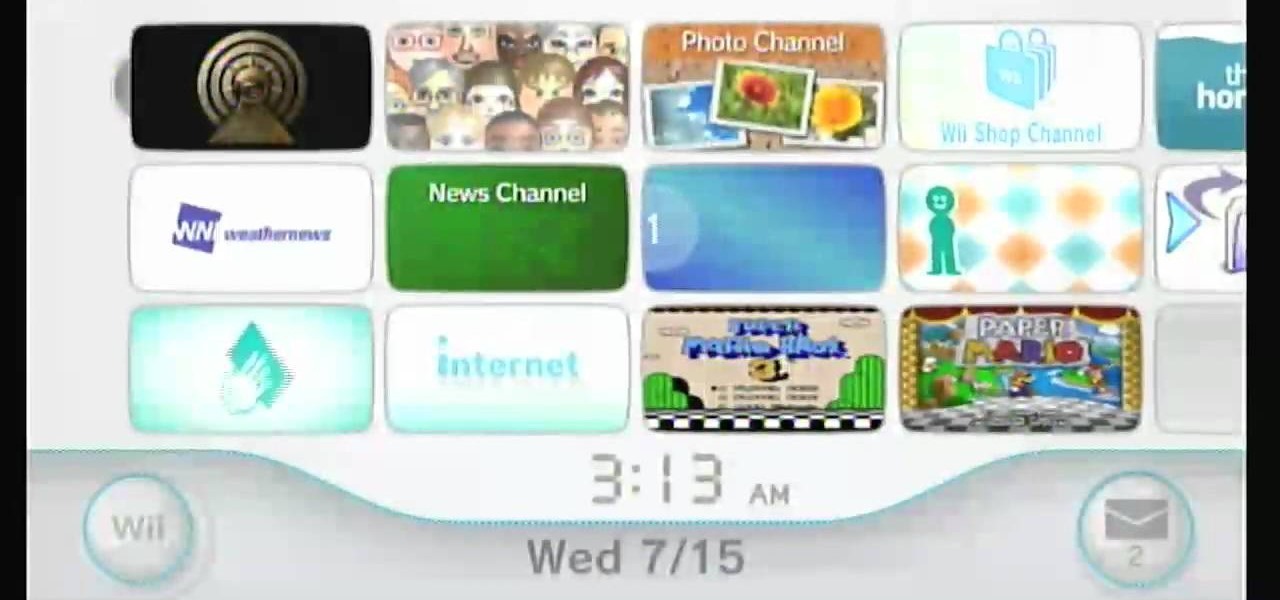As the Disney Channel hit "Hannah Montana" rolls into its last season, millions of fans across the country will mourn the loss of their favorite pop star/ordinary kid (sort of). If nothing else, if you're a teen then you grew up on Cyrus' catchy tunes from the show, like "One in A Million" and "Life's What You Make It."

If you just purchased the parts for building the Pixie 2 ham radio, but have no idea what to do, then this tutorial should help.

Vampire voltage may sound like the next Sci-Fi channel original movie, but it's not. It's something that lives in your very home and can be affecting your energy bill even as you read this. Basically vampire voltage is an appliance that is using electricty although it's not being used. Computers, microwaves, blu-ray disk players, etc are examples of vampires.

Podcasts are quickly becoming the new Blogs. They are fast and easy to distribute and really get the point across because you can hear the person's voice. A podcast is sort of like the Internet's version of a radio show, only you don't need to get a job as a DJ to make one. Podcasts are free and easy to make on your own and you can send them out however you want. These days, even iTunes has a channel dedicated exclusively to podcasts.
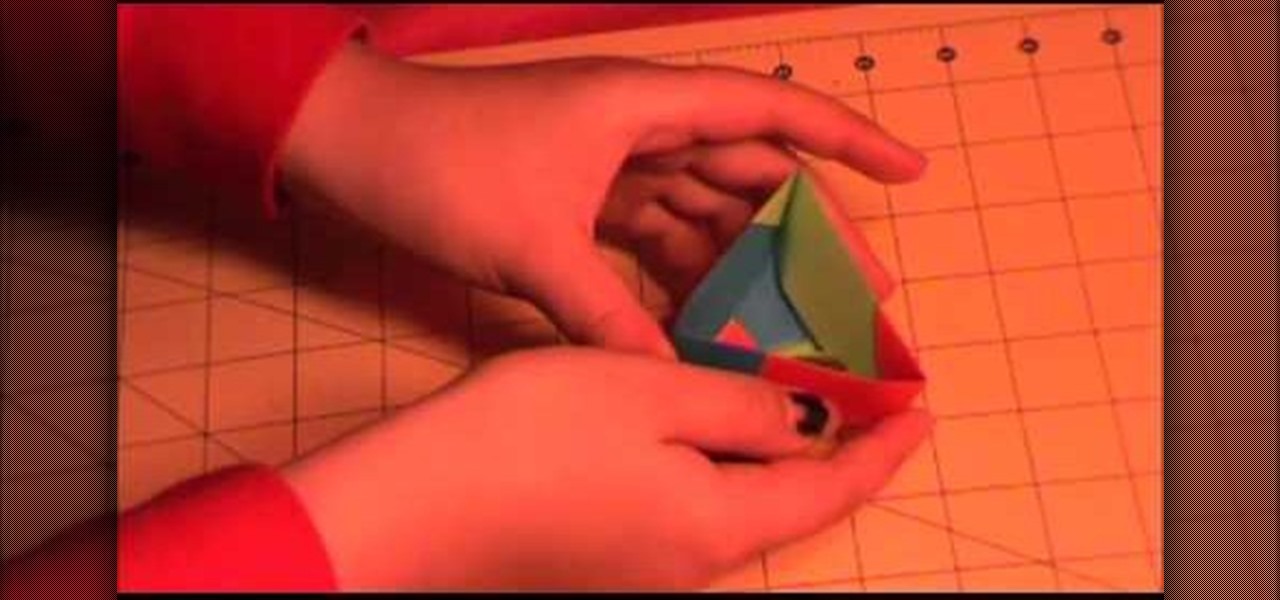
The Amazing Origami channel takes you through step by step instructions of how to build a triangle origami box in this video. Six pieces of origami paper, three different colors, are all the supplies you will need to make your very own box! First, separate the origami paper into two groups of three, all three colors should be in both groups. These groups will make the top and bottom of your box. The three pieces of paper used for the bottom will all use the same folding technique, this is als...

This is a tutorial video on uploading HD quality video onto YouTube. The video is simply a screen shot view of the YouTube home page. As the narrator goes through the steps the cursor moves and clicks on what you should click on. He advises to click on upload; he clicks to choose a video. The video must have a certain resolution to be assigned HD video. He indicates that YouTube will accept a variety of file formats to upload. You must use the 44.1 kHz frequency rates to get the best resoluti...

Learn how to add a new background to an image using Gimp. 1 Open the original image and the new background in Gimp. 2 Open the layers dialog and then click on add an alpha channel. 3 On the original image choose 'Select by color' from the menu and then hit delete. 4 Copy the image. 5 On the new background, select 'Add a layer'. 6 Paste on the new background. 7 Save and you are ready to go.

Get to know how to use Logic Pro's arrange page in this short tutorial. Use the arrange area to work with the audio of your song. Change the timeline by choosing a time and beat. Use the toolbar area to do some functions. Use the icons to easily open up media and list areas. Use the bin to store your audio. Use the browser to look for your audio songs. Use the event list editor to edit your MIDI information. Use the inspector to view the channel strips of your track. Use the editors in the bo...

Corynne from The Crafts Channel teaches how to make a stylish bird motif in minutes. You'll need: Colored/printed papers, scissors and glue. Get a colored paper. Draw a whatever bird image You like at the back. Cut with scissors. Get another colored paper of different color and draw a wing. Put a glue on the wing and glue it onto another colored paper. Cut it leaving 1/2 an inch over the first wing to have layers. Decorate bird as what You want Your bird motif to look like. Follow these steps...

Homemade bone stock, onions, sugar, garlic, white wine are the key ingredients to make a delicious French Onion Soup. The simple recipe in this clip is from the BBC cookery series Delia Smith's Cookery Course.

Delia goes through her recipe for a tasty smoked haddock chowder in this classic BBC clip. Learn how to make smoked haddock chowder.

Chef Keith Floyd prepares a delicious Lagoustine and tomato recipe and a mussel, steamed clam and spinach gratin in this classic video from BBC cookery show 'Floyd on Fish'.

Chef Keith Floyd is in Cornwall to cook a portuguese dish al-fresco at a Naval Base. Delicious meal idea using pork, bacon, mussels, scallops, prawns, and cockles from BBC vintage cookery show 'Floyd on Food'.

Chef Keith Floyd cooks with red meat in this great easy to follow recipe video from BBC cookery show 'Floyd on Food'.

Keith Floyd, favorite British chef, talks through a traditional Alsace recipe for liver dumplings in this classic video from BBC food show 'Floyd on France'.

Keith Floyd cooks a Perigord-inspired feast of fat bacon soup, sweetbreads made of pancreas of veal with truffles and foie gras, and a goats cheese and walnut salad. Interesting recipe ideas from classic BBC cookery show 'Floyd on France'.

This is a quick guide on how to use Vinyl/Fabric Spray to Custom Paint an Xbox 360 Controller. When people refer to vinyl dye they are referring to paint.

This is a rugby tackle tutorial from RugbyDevelopment.com Watch a simple handling drill to develop short accurate passes and support lines. Look for the outside channel to shuttle to the second attacker.

This "how to" video segment from the style channel shows how to throw the perfect Halloween party and how to make a special holiday cocktail. Halloween is fun for kids, but can be a great party time for grown ups too. It's a great time to serve some fancy drinks, like the black widow (mixed with black vodka, pomegranate liquor, and cranberry juice). Watch this video hosting tutorial and learn how to throw a great Halloween party and make a black widow cocktail.

This audio editing software tutorial will show you how to create, setup, and use instrument tracks in Logic Pro. First, Connor Smith shows you how to pick instruments from the library browser in Logic Pro. Then, learn two different ways to create instruments in the Mixer window (first with manually inserting instruments, and then by using the channel strip settings). If you want to learn how to use instrument tracks in Logic Pro, this tutorial is a great place to start.

These are the steps required to set your D80's pop-up flash. First, go to the "Custom Shooting Menu." Then you choose #22 on the screen: "Built in Flash." Choose the "Commander Mode" option. The modes that are available for the pop-up flash include TTL, AA (Auto Aperture) M (Manual) and Off (no flash). If you are using an external flash unit, you use either group A or B. The light frequencies and proper settings are related to how much light compensation is needed. +3. 0 is high power, 1. 1 i...

Need to remove the vocals from a song? Audacity just might be the answer. It's one of the few free audio editing programs out there with many, many features, making it simple to create a track for karaoke or simply to listen to an instrumental version.

If you want to get started sniffing Wi-Fi networks, you usually need to start with a wireless network adapter. But thanks to a Wi-Fi sniffing library written in Arduino and the ultra-cheap ESP8266 chip, you might not need one. For less than $10 in electronics, you can build a tiny Arduino Wi-Fi sniffer that saves Wireshark-compatible PCAP files and fits anywhere.

It's common for IoT devices like Wi-Fi security cameras to host a website for controlling or configuring the camera that uses HTTP instead of the more secure HTTPS. This means anyone with the network password can see traffic to and from the camera, allowing a hacker to intercept security camera footage if anyone is watching the camera's HTTP viewing page.

Let's face it, finding your remote, let alone finding something to watch, can take more time out of our days than we'd care to admit. There are remote locators and channel guides out there, but why use those when you have a perfectly good remote always on you—your HTC One. HTC put an IR blaster into their One and when it's coupled with their Sense TV app, it can make for one hell of a smart remote.

Now having white nails is a big problem for most of us girls , and if you love your nail too much and polish it regularly, you are bound to suffer from nail yellowing even more !

Mikey shows you how to use the cyclic controls on a 6-channel helicopter radio controller. Cyclic controls move a helicopter forwards and back, as well as side-to-side. If you're comfortable with using the rudder controls, you're ready to move on to the cyclic control, usually found opposite of the rudder controls on the radio controller. The control is easiest to use while the helicopter is in the regular orientation, with the tail pointed towards you. Mikey also demonstrates how to use the ...

First of all put your video on the timeline where you have a wave form representing your audio track control tools. If you right click on the audio tracks then you get a lot of options available to you. Click on the 'switches' then 'normalize' and this shall choose the highest peak and calibrate the whole audio to that peak. So if your audio is little low or it is too noisy then you can normalize it. Now click on 'channels' and then you have the option of picking left or the right channel. No...

In this tutorial from the TyingItAllTogether Channel, you can learn how to make double and quadruple looped pendent knots. These knots are commonly found in Celtic designs. Once you learn how to create these knots, you can use them in arts and crafts projects for necklaces or bracelets. To begin, the double looped knot is done by taking a piece of rope and folding it in half, allowing the two sides to be next to each other. With one side of the rope, loop it around the other side of the rope,...

Ever wonder what those bars and lines on the LCD screen on your digital camera do? In this great tutorial, Ethan Wilding demonstrates how to read one of the most useful features on your camera: the histogram.

Learn to create a fashion editorial style color in Photoshop! 1. From CHANNELS button select color of the Model. It will show different colors select as per your choice. 2. Click on Levels it will show the image selected. 3. Right click and select Black&White it will open ADJUSTMENTS button adjust the color. 4. Go back to CHANNELS button they all images will look same. Copy channel Blue and Select Blue copy3 and color model's body and hair with black. 3. Click on ADJUSTMENT button and adjust ...

This video is about sliding an object from left to right in Flash. We will be creating a simple, core animation in Flash. First, let's import an image to our scene. Place it here. Now, let's convert our image into a movie clip. Change the frames per second value. Now, go to the frame and enter the key frame. Bring the image here. Let's rotate our image a little bit using the free transform tool. That will give more dynamic animation. Go to frame 30 and hit F6. Now, we need to add motion. Chan...

Kate Hemmings on The Crafts Channel shows that covering a cake isn't as tricky as you may think. You will need a type of icing that rolls out, such as fondant icing. Ideally, you will want to have fondant icing with glycerine, and so the Pettinice brand is excellent in this case. If you use this icing, you will not encounter problems with cracking of the icing when you try to shape it over the cake.

This six-part video tutorial, goes over how to make beats in Adobe Director. The six different videos go over the following:

The video is about how an old stalled photographic image with faded backgrounds to a normal image. A nice clean digital image is taken and is mixed with a texture of a paper and produces a final composite image of all effects combined. The procedure is not that difficult but it needs to be followed in a proper order. First the paper texture is taken as a base and then the clean digital image is dragged onto this texture. The blending mode is adjusted from normal to multiplied blending mode, w...

For this tutorial to work, you will need a Nintendo Wii with the homebrew channel loaded onto it, a USB flash drive and a USB loader homebrew app. Once you have your USB loader downloaded onto a PC, follow this tutorial!

It's easy to record an audio track with Pro Tools! This tutorial walks you through everything you need to know to set an input channel, establish a level for your instrument and setting up record. You're also shown how you set up loops and cycles when recording.

THe channel catfish is the most famous fish in the rivers of the South. They are pretty easy to fish for and make good eating, so watch this video for tips on making sure you reel in a big catfish the next time you go fishing.

Lowe's brings you this video about how to fix your leaky faucet. More specifically, how to fix your Delta bathroom faucet. A leaking and dripping faucet could be a sign for bad seats and springs, so watch and learn how to replace them. You'll need an 1/8" allen wrench, needlenose pliers, channel locks, screwdriver, and replacement parts.

Interested in creating a custom template for your YouTube channel? This clip will teach you what you need to know. Whether you're new to Adobe's popular raster graphics editing software or a seasoned professional just looking to better acquaint yourself with the program and its various features and filters, you're sure to be well served by this video tutorial. For more information, including detailed, step-by-step instructions, watch this free video guide.