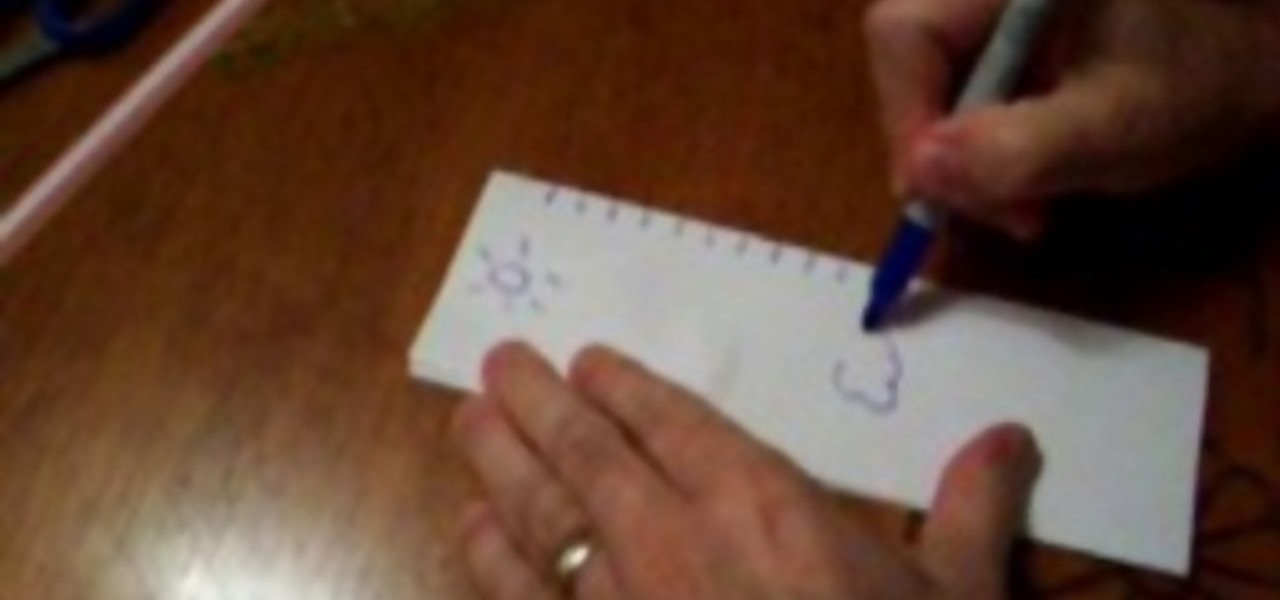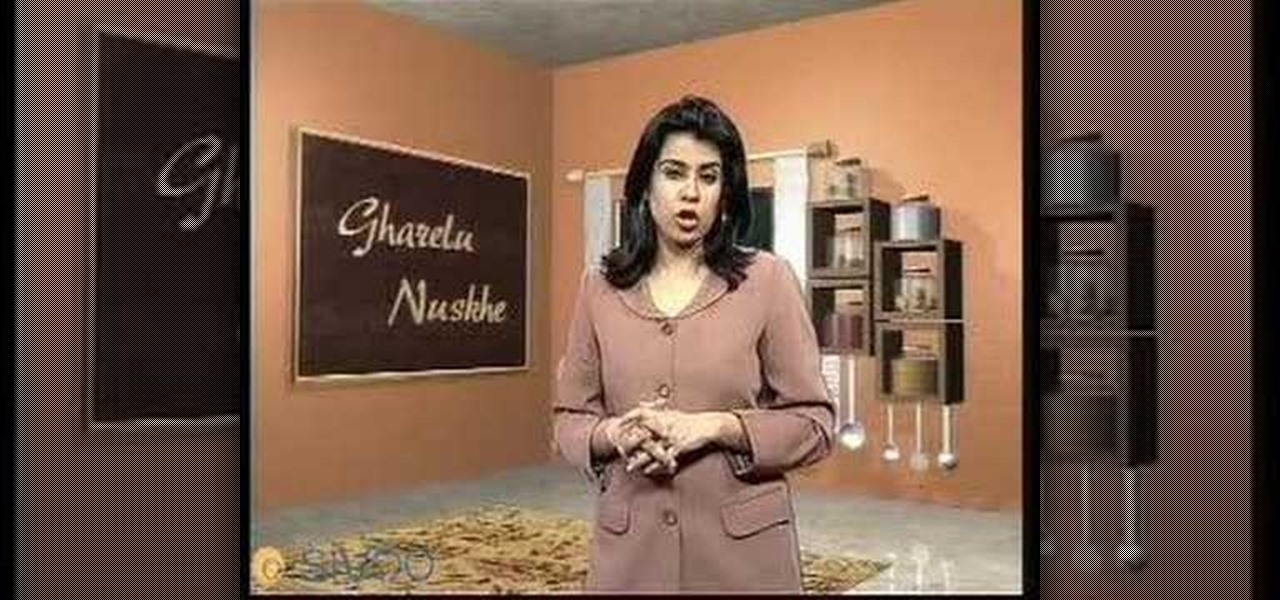In this clip, you'll learn how to go about designing custom backgrounds for your YouTube channel in Adobe Photoshop CS4 or CS5. Whether you're new to Adobe's popular raster graphics editing software or a seasoned professional just looking to better acquaint yourself with the program and its various features and filters, you're sure to be well served by this video tutorial. For more information, including detailed, step-by-step instructions, watch this free video guide.

Blender's channel key node is your secret to processing greenscreen video. Whether you're new to the Blender Foundation's popular 3D modeling program or a seasoned graphic artist just interested in better acquainting yourself with the application, you're sure to be well served by this free video tutorial. For more information, including detailed instructions, take a look!

Dr. Eric Cryan is interviewed by Audrey Barnes for CBS channel 9 about pet skin infections: their causes, symptons, and treatment options. He demonstrates with his new dog Bliss.

In this video tutorial from PrimeLoops, host Nick, teaches you how to create a beat, using beatbox samples, in FL Studio. You will learn how to drag samples from the browser interface to the channel interface, so that you can use them. As you follow along, Nick shows you how to lay down a beat, add effects to the sounds, how to re-level sounds to compensate for clipping in the peaks of the track, as well as how to automate some of the parameters.

It's looking like heat is the safest and greenest way to deal with a bug problem. The KTLA Morning News (Los Angeles) did a series of segments on this new development with host of the Discovery Channel's Verminators Show, Mike Masterson. ThermaPure is being demonstrated, as are some bed bug sniffing dogs that Masterson's company, Isotech, uses.

Check out this cinematography video tutorial on how to use calibrate an NTSC camera monitor, specifically a Marshall monitor.

Forget about the weather channel. Radio and TV seem not able to predict the darn weather anyway. Make Your own barometer within the next few minutes! Become the weatherman of the house! You will need an empty jar, scotch tape, a balloon, a tubber band, scissors, a straw, a ruler, a sheet of paper and a marker.

This audio editing software tutorial will quickly show you how to setup and use effects sends in Logic. First, Connor Smith shows a reverb, then a delay (using both the normal insert slot, and also the channel strips setting menu) in Logic Pro. Learn how to use busses and aux sends in this Logic Pro tutorial.

Find yourself faced with a dead channel on your headphones? Before them out, you might take the opportunity to see what you can learn from trying to fix them yourself with a soldering iron. The repair can often be straightforward. For detailed step-by-step instructions on resoldering a broken connection on your own cans, watch this headphone repair tutorial. Take a look.

NFX shows you how to connect the MOD wheel on the MIDI controller to a channel plugin in FL Studio. Fruity Loops doesn't do this for you automatically so it's a good skill to learn.

The famous ADSR Envelope (Attack, Decay, Sustain and Release)... It's seen in almost every virtual instrument or software synthesizer from Albino to Halion to SampleTank to Z3ta but do you know what it does?

"Pecandies" are candied spiced pecans, which make an excellent dessert topping. Watch this cooking tutorial to learn how to make these delicious candied pecans.

How to fix a stuck platter on a Technics SL1200 turntable and also how to fix the SL1200 if one channel is not working.

You can watch TV anywhere these days, so why not on your computer? Installing a TV tuner card is easy--follow these instructions, and you'll be channel surfing in no time.

Gharelu Nuskhe of an Indian TV channel discusses your many options of treating a jellyfish sting. They include castor oil, vinegar and soap. She indirectly recommends the use of urine in that she says "anything but fresh water". We all know she means pee.

Magician Chris Webb shows you how to do the "Pick a Card" trick on The Telegraph's YouTube channel. Shuffle the deck of cards.

After finding and monitoring nearby wireless access points and devices connected to them, hackers can use this information to bypass some types of security, like the kind used for Wi-Fi hotspots in coffee shops, hotels, and in flights high above the ground. By swapping their MAC address for that of someone already connected, a hacker can bypass the MAC filter and connect freely.

Hello fellow Nullbytiens, today we will be talking about IRC again (if you haven't read OTW's post about head over there now)and more specifically about using 1 nickname with multiple devices or IRC clients.

Google Chrome is an incredibly popular web browser on both iOS and Android devices, just like its desktop version. That's why it's number one browser in both the iOS App Store and Google Play Store. But for those of you who want even more features, you can test drive the Chrome Beta and get new updates first.

Hello All, So to recap in part 1 I went through setting up the dchp server. Part 2 detailed the bash script. Now in part 3 I will post the entire bash script. I am doing this in its own post because Part 2 is just way to much info on one post IMO.

In this video, Rick show us how to cut monitor feedback with StudioLive 16.4.2. First, assign your microphone to ox 1. Then turn it up and go to the master output of Ox 1 and turn it up until you hear feedback happening. Then, hit the select button on Ox 1 and you can change the compression for any channel. Take out low rumble by putting the low band on and putting it in shelf mode. This will create a high pass filter. Take out frequencies below 130 hertz and then go back to ox 1 master and t...

In this tutorial, we learn how to use vocal effects and Auto-Tune in Fruity Loops. First, load on your audio and then set it to a channel FX. Add in the effects that you want and then drag them into the right hand side column for the different effects. From here, you can use the mixer to add in different beats and tunes. Then, you can add reeverb to the audio and then change the settings for it how you would like it. Continue to edit the different effects as you continue to scroll through the...

In this video, we learn how about routing FX using the StudioLive with Brandon Hays. To recall an effect, select the effect button and then page down to gt the list of effects for A and B. Once it's been selected, hit the recall button and then find the mono delay for the vocalist in B. Now, send the channels to these effects and add a snare drum to channel two. Then, add send different levels of drums to channels six and seven. You have sixteen channels to assign different effects to. As soo...

This is a video tutorial in the Software category where you are going to learn how to revert to the Fixedsys font using mIRC. Click on the channel icon and select font. Here you can select the font and the size and then click OK. If you have Windows XP or older version of Windows, you can type in fixedsys in the font window, select the size, click OK and the fixedsys font will be selected. But if you have Vista or Windows 7, this will not happen. So you bring up the Windows explorer and in th...

Just buying the main disc-based games for the Nintendo Wii is actually limiting yourself quite a bit! There's a ton of classic arcade titles, Nintendo games, and old Sega games for you to choose from among many other titles all in the Wii Shop Channel! But to play them, you will need to purchase them with Wii Points which is your currency transferred into points. If you're scratching your head as to how to do this, you will get a chance to find out in this video.

Once you've removed your old faucet, it's time to install the new one. Many single handle faucets allow you to install them as either a single-hole mount or as a three-hole mount using an escutcheon plate, which fits into the two outside holes. This video from Lowe's and Delta shows you how to install the faucet with the three-hole mount. You'll need a channel lock pliers, adjustable wrench, thread seal tape, silicone caulk and a wrench.

One of the main causes of noise in a kitchen faucet (when turned on or off) is from obstructed lines. And the only way to stop the noise is by flushing them. Lowe's brings you this video from Delta on just that: flushing your Delta kitchen faucet to silence the noise. You'll need a cloth, towel, 1/8" allen wrench, adjustable wrench, bucket or mixing bowl, white vinegar, channel lock pliers, screwdriver and an extra set of hands.

In this video tutorial, viewers learn how to use the MP4 video converter software, ImTOO. Begin by downloading the program from the link provided in the video. Once downloaded and installed, open the program. On the right side under Profile Settings, users are able to select name, video size, video quality, audio quality, channel and split of the video file. Then click on the Profile combo box and select an output format for the video. Now click Add Files to import a video into the software. ...

Compared to ladies of the '40s and '50s, we are damned lazy ladies today. Most of us wouldn't flinch to pull on some sweatpants to go the grocery store or even to go to school. And while we totally dig comfort, which is a good thing, it's nice to "put on your lady face" every once in a while an dress up a bit before you go out.

In this tutorial, we learn how to deal with overwhelming anxiety and depression. Most people go through anxiety in their life, but just don't know how to deal with it properly, which is when it leads to depression. If you aren't the type of person to get diagnosed with prescription drugs, there are ways to deal with it on your own. A great way to help is to have a friend or someone that you can talk to, including maybe even a clinical psychologist. Another thing that helps is to write. You ca...

This video tutorial is in the Computers & Programming category which will show you how to set up a Linksys WR54g or WRT54g2 wireless router. First you connect to your Linksys router. Then go to http://192.168.1.1 and type in "admin' as your password in to log in window and click "log in'. then go to the "wireless' tab and enter your wireless network name. In the wireless channel select '11 2.462GHz' and click save. Next go to "wireless security' and type in the wireless network key. This is t...

In this video tutorial, viewers learn how to make a red-cyan anaglyphic 3D photo, using Adobe Photo-shop. Begin by taking two pictures of the same image. The second picture should be 6,5 cm to the right of the first picture. Now load both images onto Photo-shop and drag the second picture over the first one. Select Layer, click on Blending Option and uncheck Channel R. Place the red on the left side and cyan on the right side. This video will benefit those viewers who photo editing and would ...

In this how to video, you will learn how to crack a WPA encrypted wireless network. To do this, you will need the Air Crack package for Linux. First, disable the wireless adapter and enable monitor mode. Next, identify the channel in the wireless network and Mac address. Once you have this, you can listen to the traffic coming to and from this point. Wait for the handshake or disconnect something in order to force it to reconnect. From here, you are ready to perform the attack. With any encry...

This Food Channel video demonstrates making a pumpkin pie martini. Erica Muse from Martini’s in Las Vegas starts by pouring portions of Stolichnaya Vanilla vodka, chai liqueur and pumpkin spice liqueur into the glass part of a Boston shaker. Then she adds half and half, whipping cream or heavy cream. She shakes the mixture over ice using the stainless steel portion of a Boston shaker as the cover, and strains into a martini glass that has already been rimmed with sugar for serving.

Channel Pulip shows you how to make a holiday coat for a doll. You will need wool felt, with no crease, trimming, lace, ribbon or button. Cut out the pattern as shown. Sew together at shoulder with 4mm seam. Pin and sew sleeve on. Sew lace on coat bottom and sleeve bottoms. Sew the side seams. Turn the coat inside out. Sew trimming from top of coat to bottom. Sew trim on collar and sew collar to coat. If you are adding pockets, sew trim on them and hand stitch the pockets to the coat. To clos...

In this Video of TheFirefoxAddons,Vic (MasteroftheXP) teaches us a very easy way to make Firefox's scrolling smoother. This makes surfing long pages with a lot of content a more pleasant experience and does not have a significant increase in Firefox's use of resources.To enable this feature, you must go the ¨Tools¨ Menu in Mozilla Firefox.In the menu you must click on options.After that click on the Advanced tab and check if the box labeled ¨enable smooth scrolling¨ If it is not, click on...

Movie DVD that you buy are large in size. So you may need to convert the movie to other smaller formats to store them in your computer or other back up disks. This process of extraction the movie from the DVD into another format is called as ripping. To do this you can use one of the various DVD ripping software available. HandBrake is one of such software which can be used to rip and encode DVD movies into other formats. Its supports a large number of formats which are compatible with iPod, ...

The Crafts Channel teaches viewers how they can make spotty fimo buttons! First, take a piece of fimo and roll it out to about it's a few centimeters thick. Take another color and roll this into a thin long snake shape. Then cut this long snake into lots of tiny slices. Lift them off and put them onto the surface of your rolled out clay. Next, roll over this clay and take a baking surface, cut out the clay with a circular cutter and take away the excess clay. Now with a needle, make your hole...

In this video the crafts channel demonstrates how to make a crystal cluster ring. Start with a pen about the size of your finger and wrap your thin gauge wire around it completely twice. Give the wire a simple twist. Put your beads on the wire, then bend the wire around into a circle. Next wrap the wire again around the base on the stone setting. Be sure to wrap it tightly. After twisting the wire tightly around the shank of the ring cut the wire. Use a pair of round nose pliers to create a f...

Fimo expert Corinne Bradd and Emma Ward with The Crafts Channel and magazine Craft Beautiful demonstrate how to create a striped cane in 5 minutes. To create the stripes, cut out rectangles of black and white clay and stack them in alternating colors. Then, roll out a cane in a nice, bright color so that it matches the length of the stacked clay rectangle. Then, cut the rectangle into slices. Then, press the rectangle stripes onto the bright cane so that it completely wraps the cane. Squeeze ...