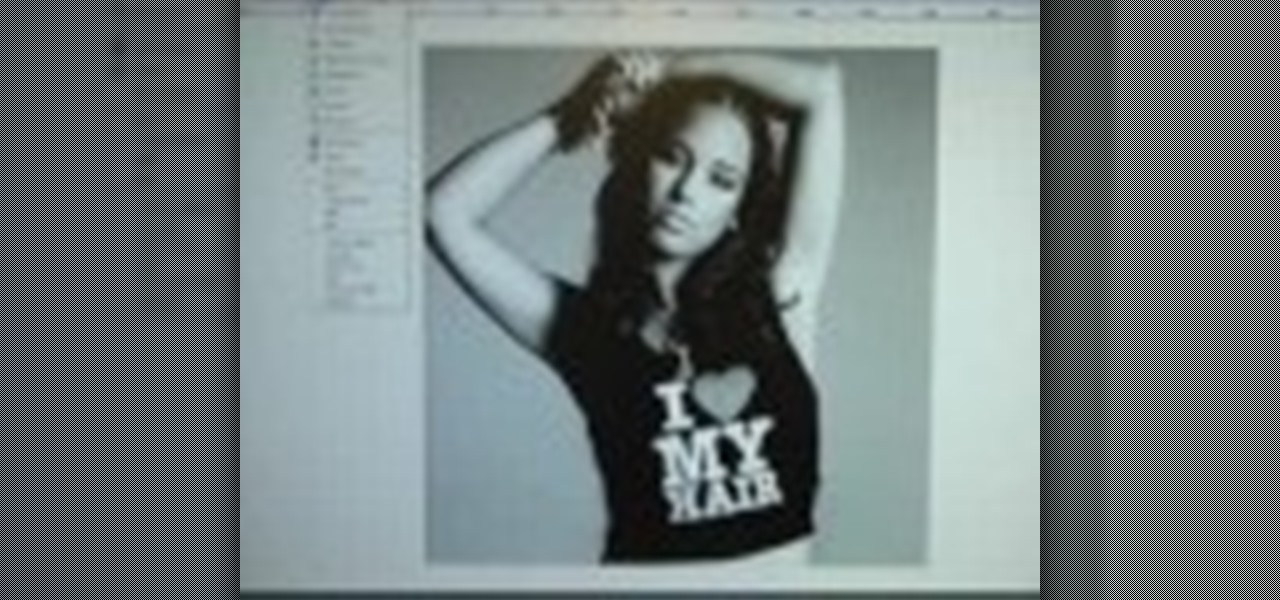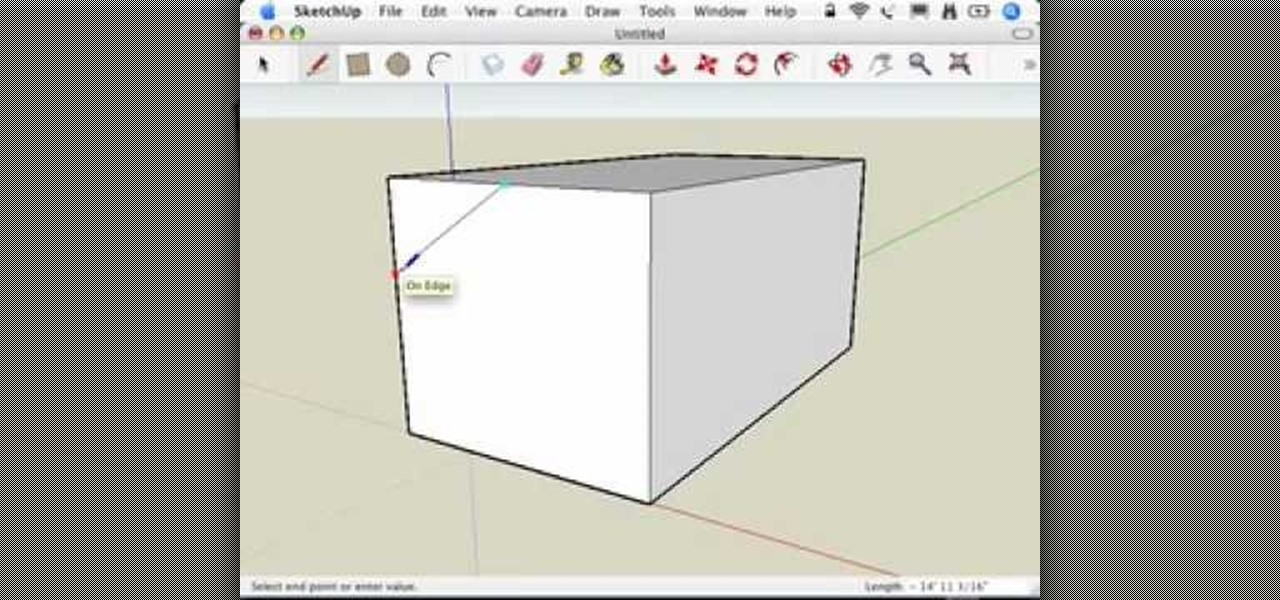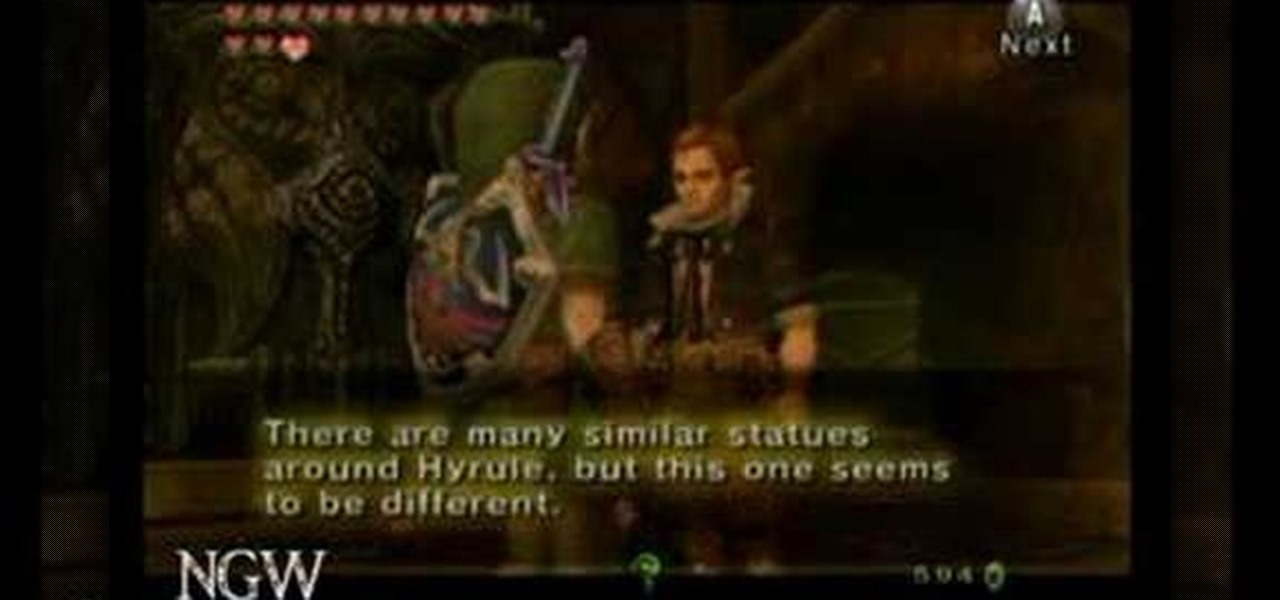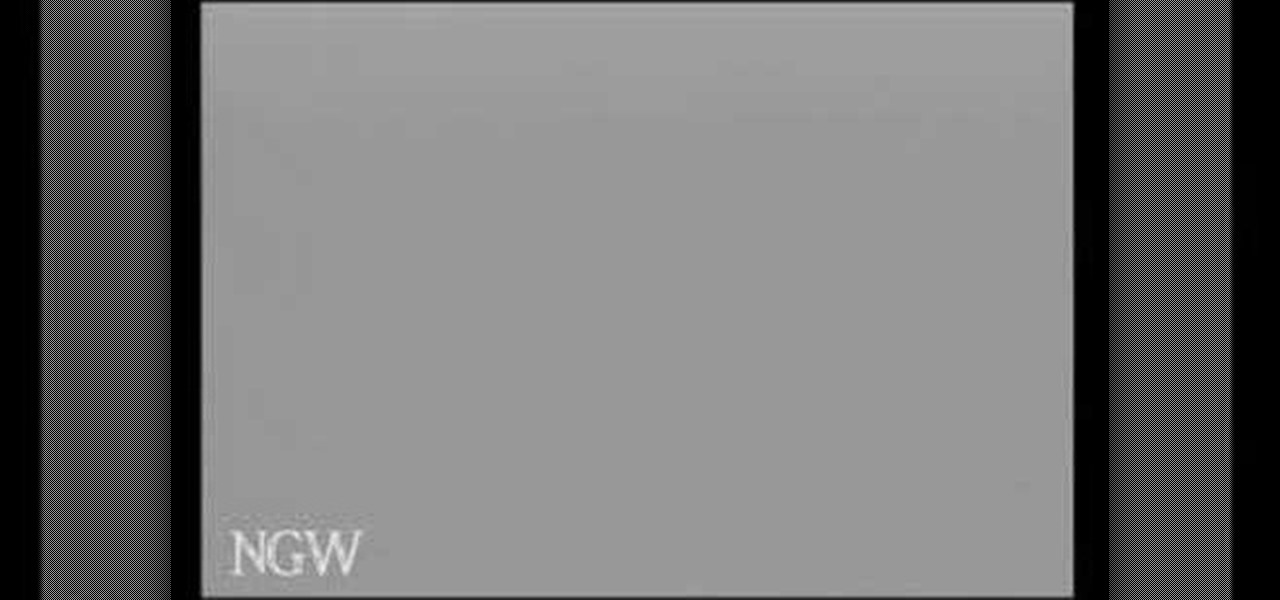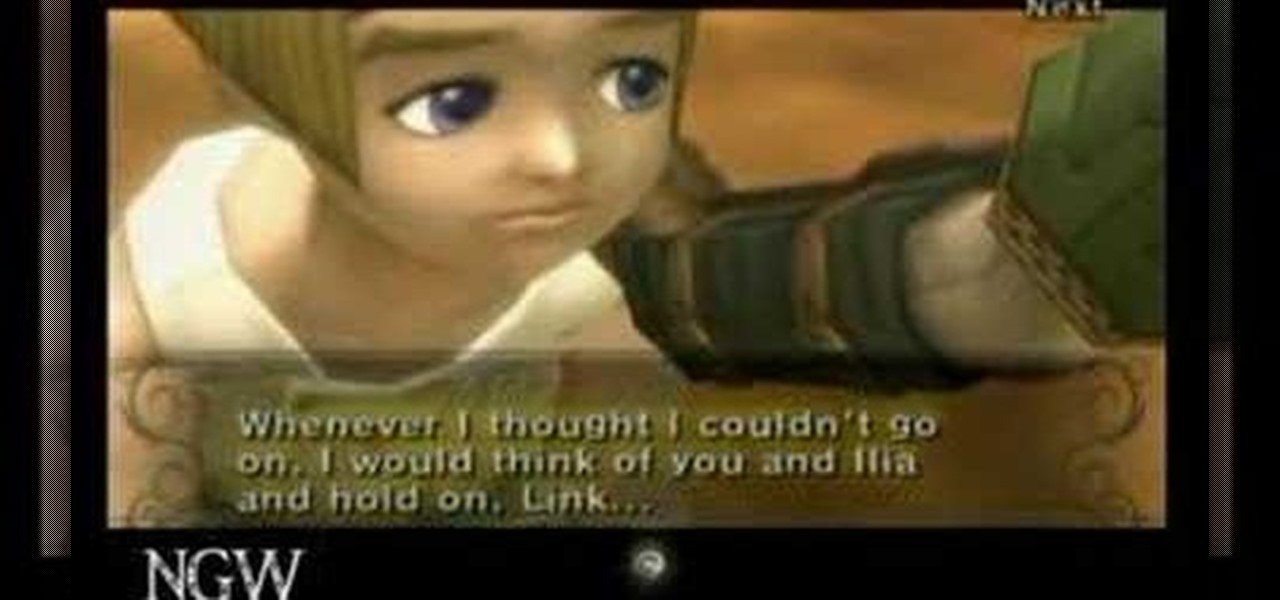In this video tutorial, viewers learn how to cite sources. The citation style depends on the college major, professor or enrolled class. Citation gives credit to the author, validates claims that you have made, help readers learn about the subject and avoids plagiarism. To cite an article, users will need: the author, publication title, article title, date, volume/issue, page numbers and web address. To cite a book, users will need: the author, title, editor(s), chapter title, date of publica...

If you're a huge Transformers fan who has been waiting for a game that captures the essence of the popular franchise, then Transformers: War for Cybertron may be it. The game takes place many years before either Autobot or Decepticon take one step on planet Earth and it tells the story of what went on during the war on Cybertron. It's a shooter game that is able to integrate the ability to transform very well.

It is very important to learn how to create a good book proposal. This video helps shed more light on things to think about when creating your book proposal. Essentially, a book proposal is your opportunity to sell yourself as a marketable asset to a publisher. Most publishers websites have down-loadable book proposal forms. They will request a lot of information such as what is your market, how do you intend to promote yourself, along with a few sample chapters. Publishers receive hundreds o...

This tutorial shows you how to use Pinnacle Studio to add a menu screen to your video for a DVD. They have a list of preset menus you can use, which each have different appearances. First you select the menu you would like, and drag it to the start of the "video line" which is where the movie you want to add a title screen to sit. After you have selected a menu, the how-to show you how you can edit the menu items and change the titles of the chapters. It then shows you how to write your disk ...

This video is about burning a DVD using Nero. On menu bar choose create/edit. Select audit, edit and capture video in dialog box. Nero vision 5 appears. Go to DVD dialog box. Choose where you will import video from. Drag video into open screen. For best quality keep video size to 1 GB. You can add titles, edit or create chapters. Click next. Choose a category which are choices of how the video will appear. You can customize text and audio in this screen. Click next and view the final product....

This is a walkthrough of Halo Wars so you can beat it before your friends do. This is the first chapter of Halo Wars for XBOX 360. Check it out, a cheat walkthrough from Mahalo Gaming.

Learn the ins and outs of the popular Xbox 360 video game Left 4 Dead. This first-person shooter video game is also available on Windows computers, but nothing compares to the horror it invites on the Xbox 360.

This is the basic idea of all the paper guns you've seen. Follow step by step to learn how to make a paper pistol. Be sure to click on Chapter 2 for the second part of this paper gun tutorial.

Triceps tendon ruptures are not very common, but they are a debilitating injury. A triceps tendon rupture may require surgery. Learn how to treat sports injuries in this how-to video on health and rehab.

LCL stand for lateral collateral ligament, and it is a ligament of the knee. Rehabbing a torn LCL after surgery can be an involved process. Learn how to treat sports injuries in this how-to video on health and rehab.

Heel spurs are a very painful condition of the foot and occurs over time. Heel spurs often feel like you are walking on a pebble. Deal with the nagging heel spur injury with stretching, foot care and other methods. Learn how to treat sports injuries in this video on health and rehab.

A quadriceps muscle injury is an injury to the muscles on top of your thigh. Treat and strengthen a pulled quad muscle using a few simple steps. Learn how to treat sports injuries in this how-to video on health and rehab.

Turf toe may not sound serious, but it can end an athlete's career. Turf toe involves rupturing the capsule underneath the big toe. Learn how to treat sports toe injuries in this how-to video on health and rehab.

The meniscus is one of the most frequently injured parts of the knee. Rehabbing a torn meniscus must be done with care and proper direction. Receive tips for treatment of a torn meniscus in this how-to video on health and rehab.

Treatment and rehab training with a wobble board can be especially helpful for increasing balance. A wobble board is especially great for ankle, knee or hip injuries. Learn how to treat sports injuries in this video on health and rehab.

Golfer's elbow can be an aggravation that negatively impacts one's swing. However it doesn't only affect golfers, it golfers elbow can affect anyone. Golfer's elbow is also more commonly known as tendinitis of the medial side of the elbow. Learn how to treat sports injuries in this how-to video on health and rehab.

Runners tend to suffer from painful shin splints. Treatment techniques for dealing with shin splints can provide tremendous relief to runners and others who suffer. Learn how to treat sports injuries in this how-to video on health and rehab.

Tibial stress fractures are a very painful condition that have to be treated the right way. Tibial stress fracture treatments and healing methods include rest, stretching and wearing certain equipment. Learn how to treat sports injuries in this how to video on health and rehab.

Patellar tendinitis is pain just below the knee cap. Patellar tendinitis treatment tips and techniques can supplement the direct care one receives from a doctor, trainer or physical therapist. Learn how to treat sports injuries in this how-to video on health and rehab.

Tennis elbow is also known as lateral epicondylitis. Tennis elbow injuries can be one long frustration for the tennis player. Learn how to treat sports injuries in this how-to video on health and rehab.

Pinched nerves usually occur in the neck, but can lead to pain and muscle spasms throughout the upper back and arm. And despite all the rumors, neck nerves are not pinched by muscles, but rather by disks in your back. Learn how to treat a pinched nerve in the neck and stay fit in this sports medicine how-to video.

There are two calf muscles in each leg, both of which can be injured. Healing and treating a calf strain can take time and patience. Learn how to treat sports injuries in this how-to video on health and rehab.

Check out this instructional juggling video to learn how to juggle the 4 ball mills mess. Some people out there like step by step instructions, some prefer just to see the trick in slow motion. This tutorial provides directions in both! In no time, you'll be juggling the 4 ball mills mess and impress your friends.

Watch this painting tutorial and learn a method to paint acrylic paintings using an imaging editing program called Gimp. No drawing skills required. If you want to learn how to use acrylic paint but don't want to spend a ton of cash on supplies, here's how. The supplies are student grade and inexpensive. You can get them all for under $15. Learn how to become a better painter & be sure to stay tuned in for all 6 chapters!

This will show you how to think ahead in a game of chess, from no other than "How to Think Ahead in Chess" by I.A.Horowitz and Fred Reinfeld - Chapter 14 - Lasker's Defense To Queen's Gambit Declined: I - Simplification Leads to Freedom. Watch this three-part tutorial.

Easy to follow instruction on how to make a 3D Origami Christmas Star. The best 3D Origami Christmas Star ever! Watch Chapter 2 for slow motion. Great for gift wrapping. Go to this site for a template http://www.origami.cz/Bin/star.html.

This video series explains how to keep your SketchUp model organized. The videos correspond to Chapter 5 of the book Google SketchUp for Dummies. PART 1 explains how to group things together. PART 2 shows you how to select and replace instances. PART 3 covers making new components (like groups but changing one changes them all). PART 4 shows you how to make your own doors and windows. The last part, PART 5, shows you how to put it all together.

This video series will help you get started learning SketchUp by showing you how to make a dog house. The videos correspond to chapter 3 of Google SketchUp for Dummies. In PART ONE you build the model, PART TWO you slap on some paint, and in PART THREE you switch on the sun (creating shadows).

A voice-over video walkthrough guide for the Temple of the Fates chapter of God of War II (2 for the Playstation 2 (PS2) on titan difficulty.

A voice-over video walkthrough guide for the Steeds of Time chapter of God of War II (2 for the Playstation 2 (PS2) on titan difficulty.

A voice-over video walkthrough guide for the Ruins of the Forgotten chapter of God of War II (2 for the Playstation 2 (PS2) on titan difficulty.

This video walkthrough guides you through the "Detective Link" chapter of Legend of Zelda: Twilight Princess for the Nintendo Wii including the locations of any heart pieces, golden bugs, and poe souls.

This video walkthrough guides you through the "Sacred Grove" chapter of Legend of Zelda: Twilight Princess for the Nintendo Wii including the locations of any heart pieces, golden bugs, and poe souls.

This video walkthrough guides you through the "Snowpeak Ruins" chapter of Legend of Zelda: Twilight Princess for the Nintendo Wii including the boss fights and locations of any heart pieces, golden bugs, and poe souls.

This video walkthrough guides you through the "Master Sword" chapter of Legend of Zelda: Twilight Princess for the Nintendo Wii including the boss fights and locations of any heart pieces, golden bugs, and poe souls.

This video walkthrough guides you through the "Cave of Ordeals" chapter of Legend of Zelda: Twilight Princess for the Nintendo Wii including the boss fights and locations of any heart pieces, golden bugs, and poe souls.

This video walkthrough guides you through the "Restoring the Lake" chapter of Legend of Zelda: Twilight Princess for the Nintendo Wii including the locations of any heart pieces, golden bugs, and poe souls.

This video walkthrough guides you through the "Goron Mines" chapter of Legend of Zelda: Twilight Princess for the Nintendo Wii including the boss fights and locations of any heart pieces, golden bugs, and poe souls.

This video walkthrough guides you through the "The Beginning" chapter of Legend of Zelda: Twilight Princess for the Nintendo Wii including the locations of any heart pieces, golden bugs, and poe souls.

Your job is to defeat Sapientia in this fight on the Xbox 360 game Bayonetta. In Chapter 13 - The Cardinal Virtue of Prudence, attack the red sphere over Sapientia's head. This fight starts with Bayonetta on the ocean, on a surfboard-like object. Sapientia will use two attacks. The first attack starts with his fin sticking out of the water, like a shark. He will then jump into the air and dive at you. Just keep moving in a straight line to avoid this attack. For the second attack the camera w...