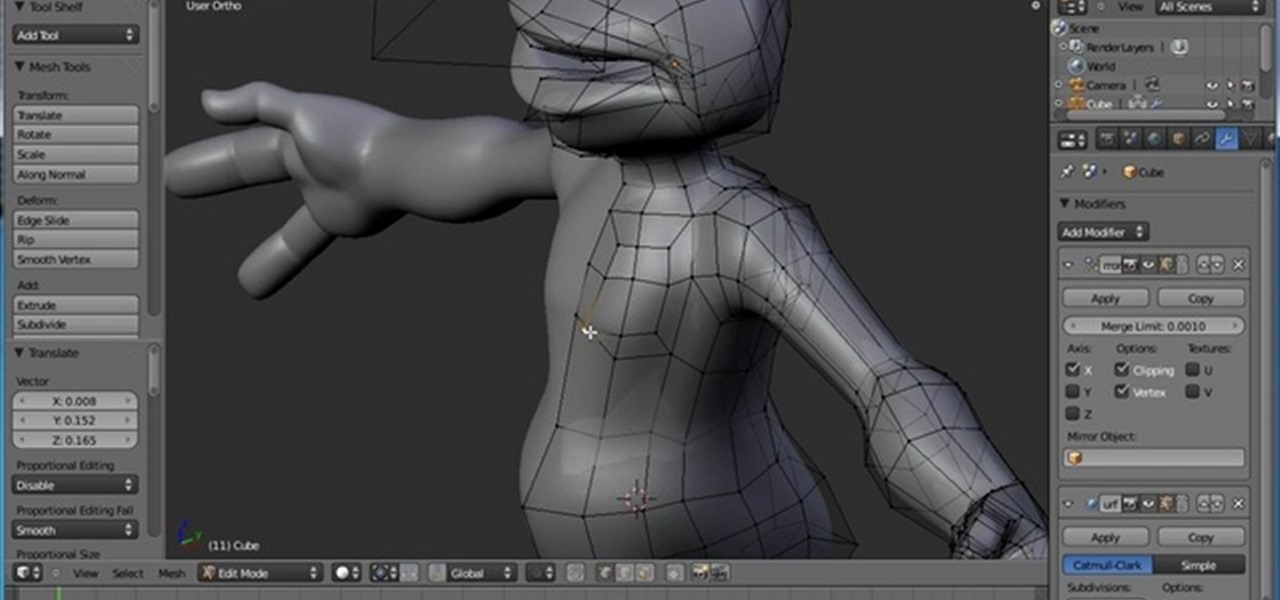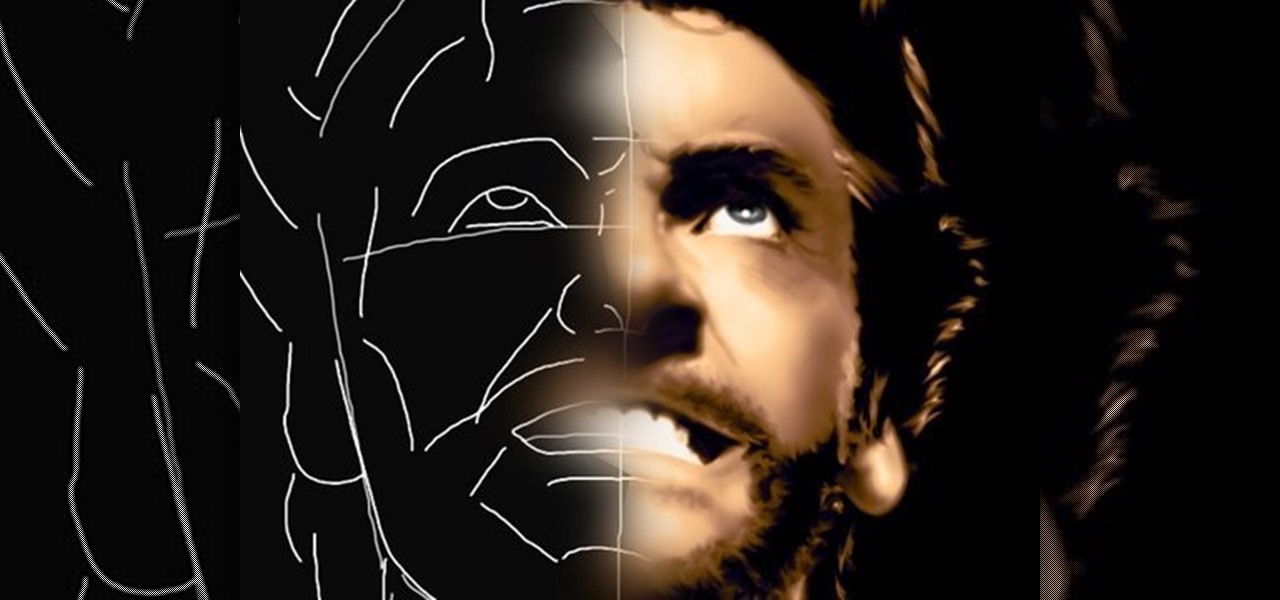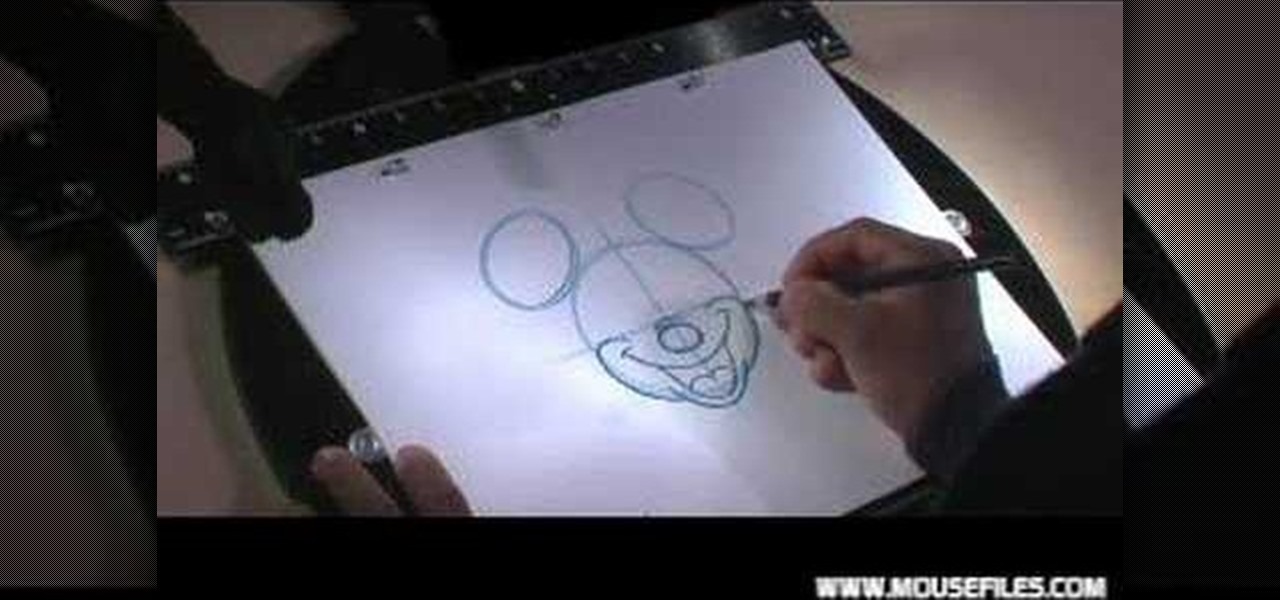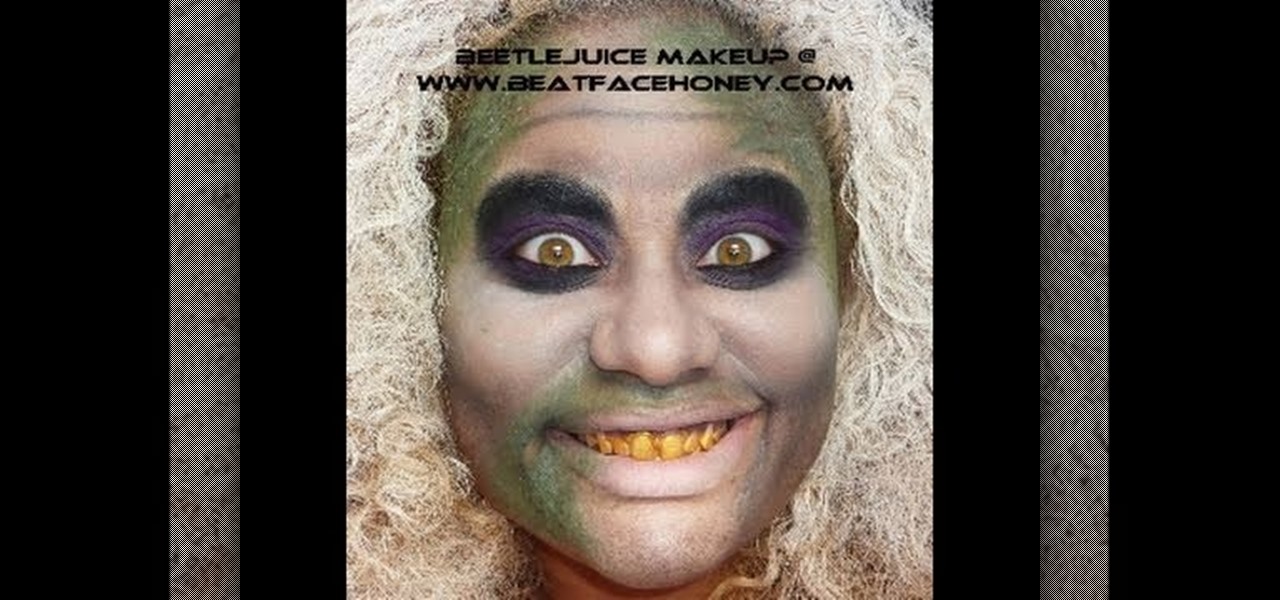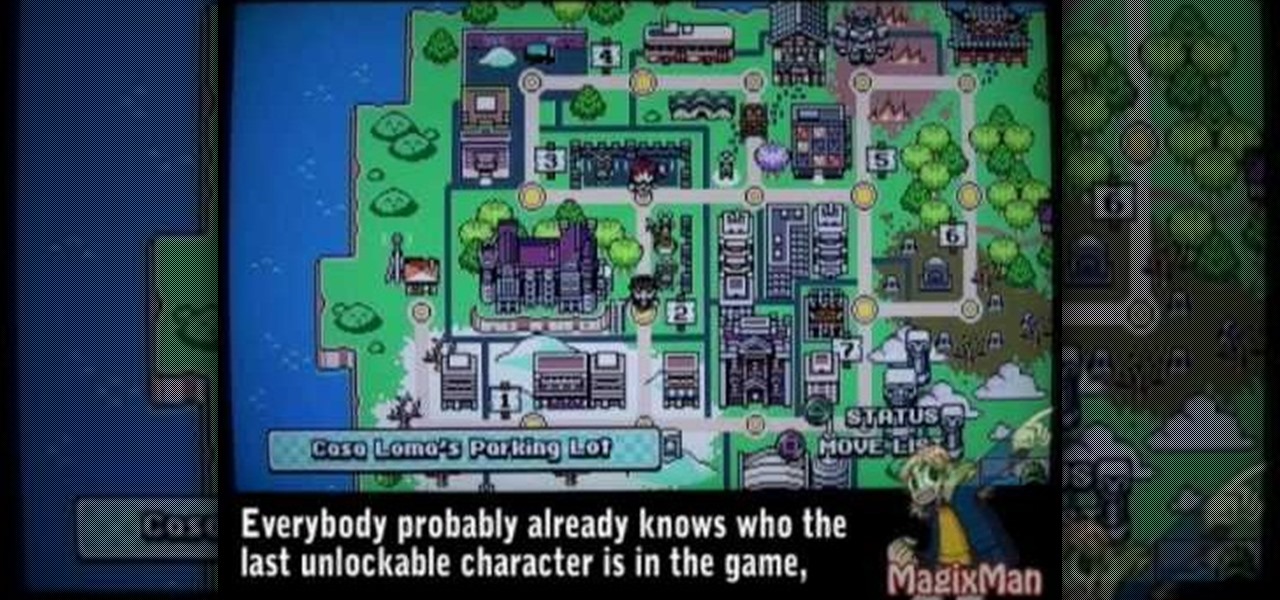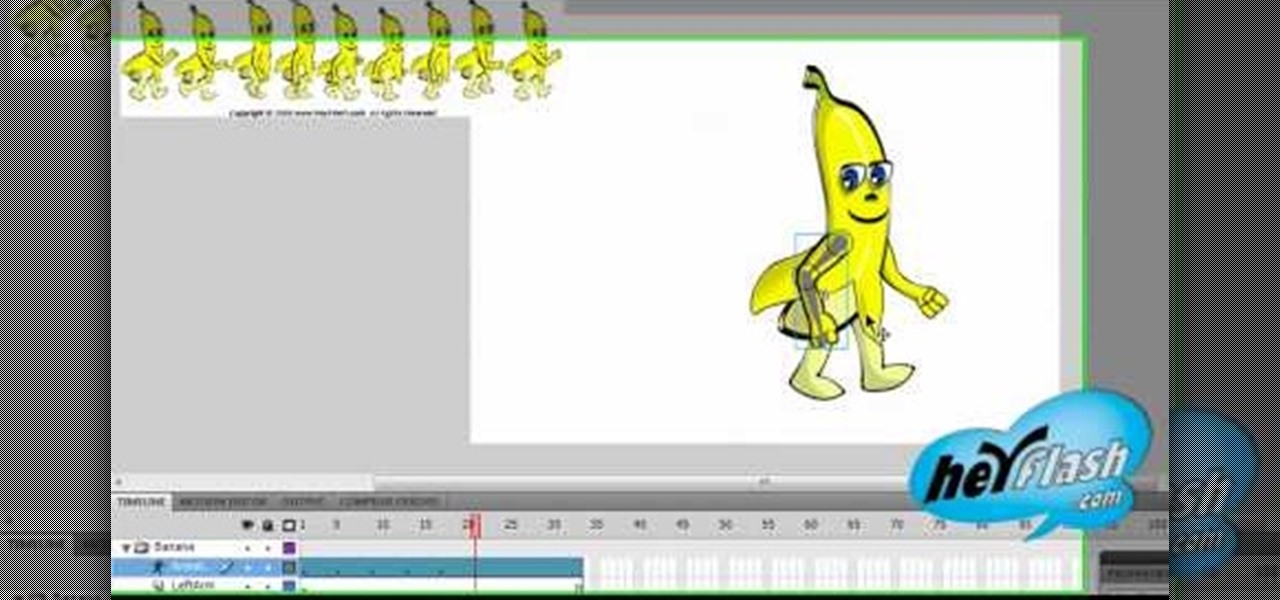Do you work with 3D graphics? Have you ever wanted to have one character that you've modeled destroy hordes of tiny other characters you've made? Well want no more. This video series will show you how to model and animate a small army of little models that will walk around and have basic interactions with each other. Really cool and really educational.

Creating a game using Flash CS4 and Actionscript 3 is a great way to start the gamemaking career you've always dreamed of. If you want a game company to hire you, it will really help if you have at least one simple, creative game in your portfolio. If you want help with this undertaking, this seven-part video series will teach you how to create a simple spaceship shooting game from start to finish. The first three videos cover physics topics like acceleration, friction, and velocity, the adju...

Fallout 3 is one of the first, if not the first, game to allow yourself to play your character when they are but a 1-year-old infant. The player is meant to be confined in a small area for this portion of the game, but need not be! This two-part video with instructions will show you how to escape the confines of your father's apartment and wander the games entire world map while still a baby! You will not be able to do many of the game's essential functions (you are a baby) but this is still ...

Using motion capture is one of the easiest and most effective ways to animate the motions of a bipedal character who is proportional to a normal human. When the character is not in proportion, like the World of Warcraft low-poly models in this video, it gets a little more complicated. This video will teach you how to use motion capture in 3DS MAX to animate a goblin WoW character, making them almost ready to use in your hybrid machinima videos.

If you want to model a character in 3DS Max and don't want them to be nude, you are probably going to have to work with 3D cloth. This three-part video will teach you how to create cloth in 3DS Max (without using Reactor), attach it to your character, and make it animate properly with the character. It makes use of the Garment Maker mod for for 3DS Max, and should have your characters clothed realistically in no time.

Uma Thurman's character Mia Wallace from "Pulp Fiction" is one of cinema's most iconic faces. Every single person who has seen Quentin Tarentino's masterpiece remembers Mia's dance scene with John Travolta or the part where she gets the giant needle to the chest. This character is bold, beautiful and perfectly pulp.

Even if your body doesn't melt at the thought of Edward Cullen and you think the vampire fad is the most malicious prepubescent girl malady since N'Sync, you have to admit the CW drama "The Vampire Diaries" is pretty addicting.

Have you ever wanted to modify the 3D images from your favorite video games yourself? This video is here to help! It will teach you how to import and rig a 3D character (in this case a Bloodelf from World of Warcraft) in 3D Studio MAX. Now you can edit the character however you want and then stick them back in the game, playing with a custom-looking character! Don't look the same as everyone else on WOW anymore after watching this video.

In this tutorial, from Zappos, learn how to make a simple stop motion video. This process is a lot easier than you would expect and this video is here to give you a step by step.

Dressing up as a character from the "Harry Potter" series is so appropriate for Halloween because you've got a wide selection of witches, wizards, house elves, fluffy pets, trolls, evildoers, and other miscellaneous wacky characters to choose from.

Looking to hit up DragonCon, GenCon, ComicCon, or any other sort of con and want to dress up? Well, if you're going as your favorite Dungeons and Dragons character (there's others, but this one was first to mind) and that character happens to use an axe, there's a cheap way to make your own with a broom handle, some cardboard, spray paint and time! In this video you will learn how to construct a battle axe, a pole axe AND a war axe, pretty cool right?

This clip demonstrates how to use the box-modeling technique to create a full character. The box-modeling technique is a good way to quickly visualize the shape of your character, rather than a creating the detail from the beginning. Whether you're new to the Blender Foundation's popular open-source 3D computer graphics application or are a seasoned digital artist merely on the lookout for new tips and tricks, you're sure to be well served by this free video software tutorial from the folks a...

Have you tired of the stock camo setting that you can clothe your character with in Call of Duty 4: Modern Warfare? This video has the solution for you, at least if you play the game on the Playstation 3. It explains how to use the Sony Vegas Pro video editing software to change the colors of your in-game camo, allowing you to dress your character in a much wide variety of colors. Stand out from all the other kids at the frag party with this helpful technique!

This video illustrate us how to draw a manga animated angel. Here are the following steps: Step 1:First of all take a sheet of paper and pencil and start drawing the character.

Illustrator Michael Weisner takes us through the steps on how to draw realistic people. Needed:PaperDrawing Utensils

This video shows you how to draw peter pan step by step. The instructor begins the video by having a preset outline to follow that must be copied to understand how the character will be formed correctly. The face is the first object placed on the outline followed by the shoulders and then legs. After this step the picture will appear completed and colored in leaving the student to have to pause the video and follow the lines carefully with much reflection and reviewing. The coloring for this ...

Artist Stephanie Valentin takes us through the steps of how to draw the X-Men character Wolverine in Photoshop. She outlines the necessary tools to be able to make the drawing and provides detailed information on width, shading, and opacity to make sure the colors are all accurate. After creating a series of layers, gradients and various sketches, she shows us how to create the character. In just five hours with this tutorial, you can learn how to create Wolverine using Photoshop.

In this how-to, watch as the talented make-up & hair extraordinaire, Kandee Johnson recreates the hair of the classic Walt Disney princess character Snow White. If you're looking to try this look this Halloween or for your next costume party, be sure to search for the Snow White makeup tutorial hosted by... none other than Kandee Johnson!

In the following lessons you will learn some essential tools and techniques for working with muscles in Houdini. In the first lesson, you will learn how to rig up a simple muscle arm using Houdini's Muscle tool. The Muscle tool uses meta-balls to capture your character's skin with realistic muscle/skin interaction.

Twilight, that steamy, dreamy love story between teen Bella and heartthrob vampire, Edward Cullen. This love story is based on a series of vampire novels (Twilight, New Moon, Eclipse, and Breaking Dawn) by Stephenie Meyer. True love, handsome boy, and vampire danger = perfect teen love story. Who's your favorite Twilight character? This makeup tutorial demonstrates how to create Alice Cullen's makeup, based on the actress Ashley Greene, in the Twilight movie.

The Achievement Hunter walks their viewers through the steps needed to find an easter egg in The Witcher 2 on PC which pays homage to the Assassin's Creed video game series. Find out where to find a character crossover within the world of The Witcher.

Bennett Froddy brought us the Flash game sensation QWOP, and now has released a free sequel called GIRP. You control you character's individual limbs with the keyboard as before, but this time you're controlling a rock climber and using keys to grab particular handholds. It's tricky at first, but this video will show you how to beat the first 25 meters. Damn that bird!

Welcome to the Dragon Age 2 The Exiled Prince DLC pack. It's principal contents are an extra character (Sebastian Vael) and three companion quests to complete for him. This video will walk you through the first one, entitled 'Duty' complete with cinematics and spoilers.

If you love braids and you love updo hairstyles, the you have to try this one on for size! It's an elegant braided low bun, with a lot of character, perfect for everyday wear, office hair and even as a bridesmaid! It's definitely worth trying on for size. If you have long hair, this low bun will get your plenty of compliments.

Sonic the Hedgehog has gone from the #2 character in video games to a laughing stock since Sega decided to stop making good Sonic games, but Sonic Colors is the best in a long time so it's officially okay to like Sonic again! This video will teach you how to make his logo your emblem in Call of Duty Black Ops.

Even if you haven't watched "The Nutcracker" before, you're sure to be pleased with these two braided holiday looks inspired by the character of the Arabian from the time-honored play.

Love Mickey Mouse? Then show your love for the famous Walt Disney character by drawing him. But don't worry, you need not be an artist to make a great Mickey drawing. It's really just a bunch of circles. Follow along with this video to sketch Mickey out the easiest way possible!

This tutorial shows you how you can make a stop motion puppet modeled after Brown Jenkin, the eldritch horror that features in in the Cthulhu Mythos of H.P. Lovecraft. Brown Jenkin is a rat familiar with a human face, and this video shows you how to pull off this incredily creepy character.

A shield makes a fantastic defense in boffer combat. If your character uses a shield, you're going to want to make sure to get the most out of it. This video shows you a variety of shield techniques you can use to protect yourself in boffer combat or fighter practice.

Thanks to the movie "Beetlejuice" we will never say "Beetlejuice" three times in a row - ever. The campy, morbid flick centered on its title character, Beetlejuice, a "bio-exorcist" from the underworld with really bad teeth.

Make your characters and objects move the way you want them to by mastering these basic animation techniques to display motion. This shows you how you can animate a character walking while also swinging their arms, and maybe even talk, all separate from each other.

There are only two extra strikers to unlock in Scott Pilgrim vs. The World: The Game, but they are hard to get. This video will show you how to unlock them by defeating Mr. Chau on the world map. They are quite effective, and Mr. Chau especially makes a great striker upgrade for any character.

Pint sized vampire Jane from the "Twilight" series can literally slay others with a glance, but we think she could knock others spellbound with her deviously good looks just as easily. Played by Dakota Fanning in the movies, Jane likes to wear makeup shades in line with her coldhearted character: deep pewters, smoky grays, and of course black.

Making a Flash animation character walk one step is pretty easy. Making them walk the same way over and over using a walk cycle is more challenging. This video will teach you how to animate a walk cycle in Flash CS4 or CS5, making use of the Bone Tool that was a big new addition to Flash CS4. The end result looks really good, and yours will too if you follow these instructions.

In this short Cinema C4D tutorial, you'll see how to create a space cat character using low-poly modeling and HyperNURBs. Whether you're new to MAXON's popular 3D modeling application or are just looking to get better acquainted with Cinema 4D and its various features and functions, you're sure to enjoy this free video software tutorial. For more information, and to get started creating and rendering your own low-poly Space Cat, watch this 3D modeler's guide.

The UK tv series "Skins" is centered on a group of teenagers living in Bristol, England, and their lives as they struggle with eating disorders, family dysfunction, homosexuality, and mental illness. Basically, your typical prime time drama.

Link constraints are a simple and useful part of the toolset available to you in 3D Studio Max. They allow you to attach one object to another so that when one moves, it will only move in relation to some parameters governing its position relative to the other object. This video will teach you how to use link constraints to make a character toss a ball realistically.

Pucca is an adorable Japanese girl whose always chasing after her true - but reluctant - love, Garu, in her Pucca comics and on zillions of branded accessories. Her distinctive two side buns and upturned eyes make her an easy character to love, and lots of young girls enjoy reading about her adventures in love.

In this tutorial, learn how to create a makeup look like Scarlett Johansson's character in "Iron Man 2". In the film, Scarlett plays Natasha Romanoff aka the Black Widow, Tony Stark's shady assistant.

This video, assembled for a school project by some art school students, teaches you how to draw comic book superheroes in two parts. They begin by going over the material that you will need, then the basic shapes that make up the majority of comic character's bodies, then goes over examples, including how to draw the popular anti-hero Vegeta from Dragonball Z.