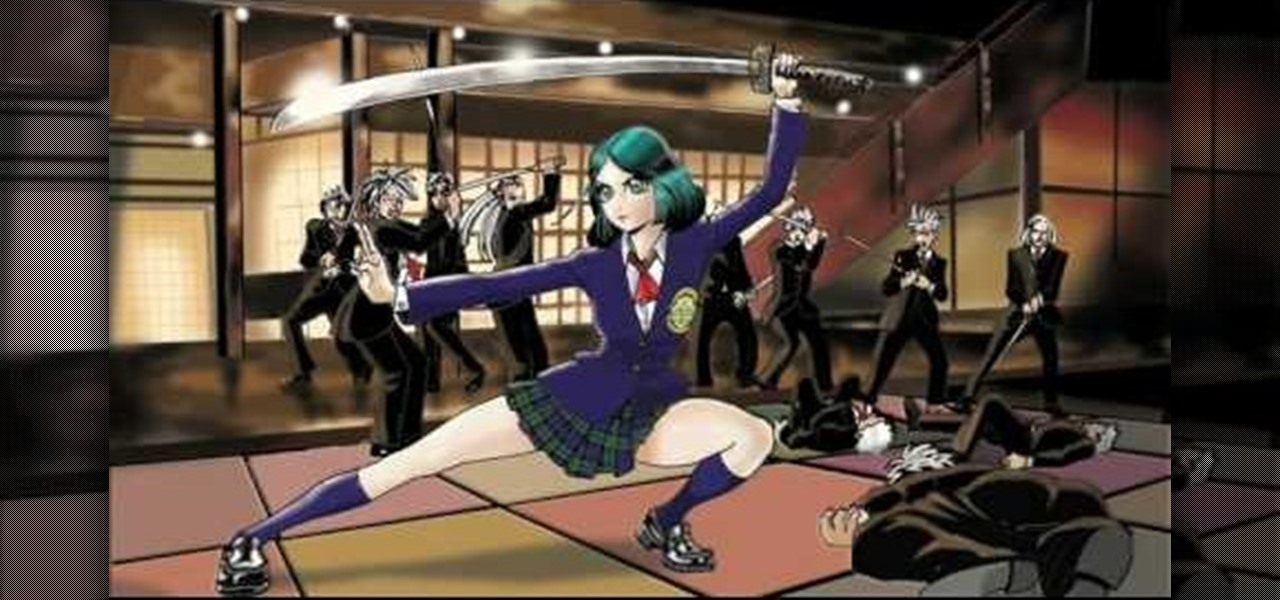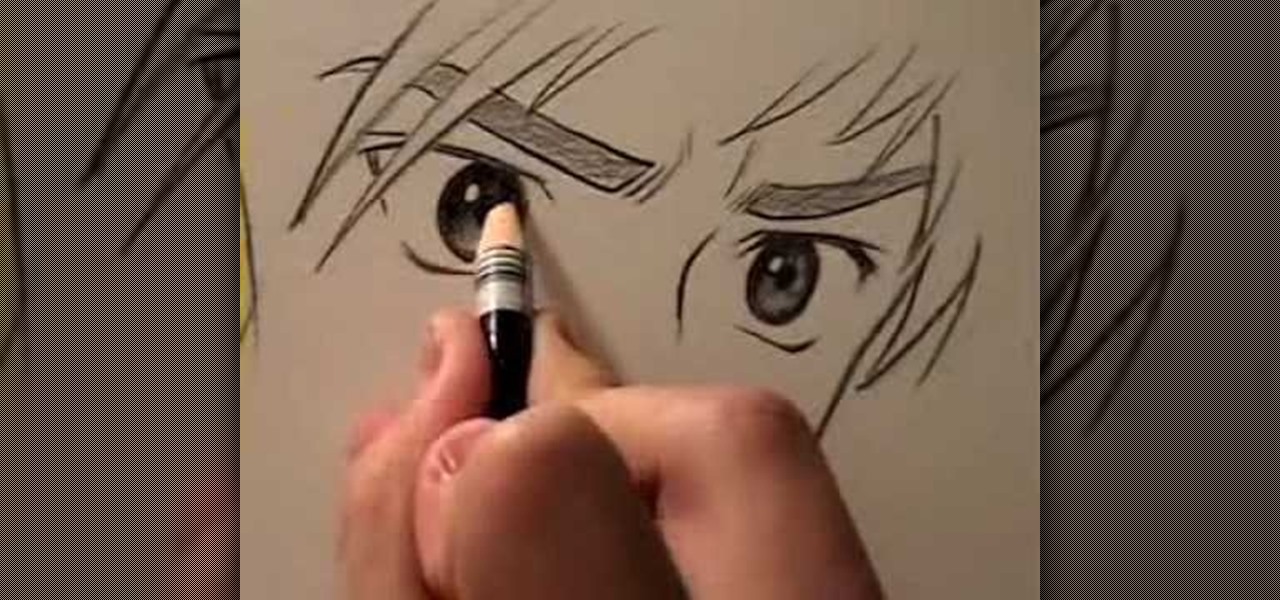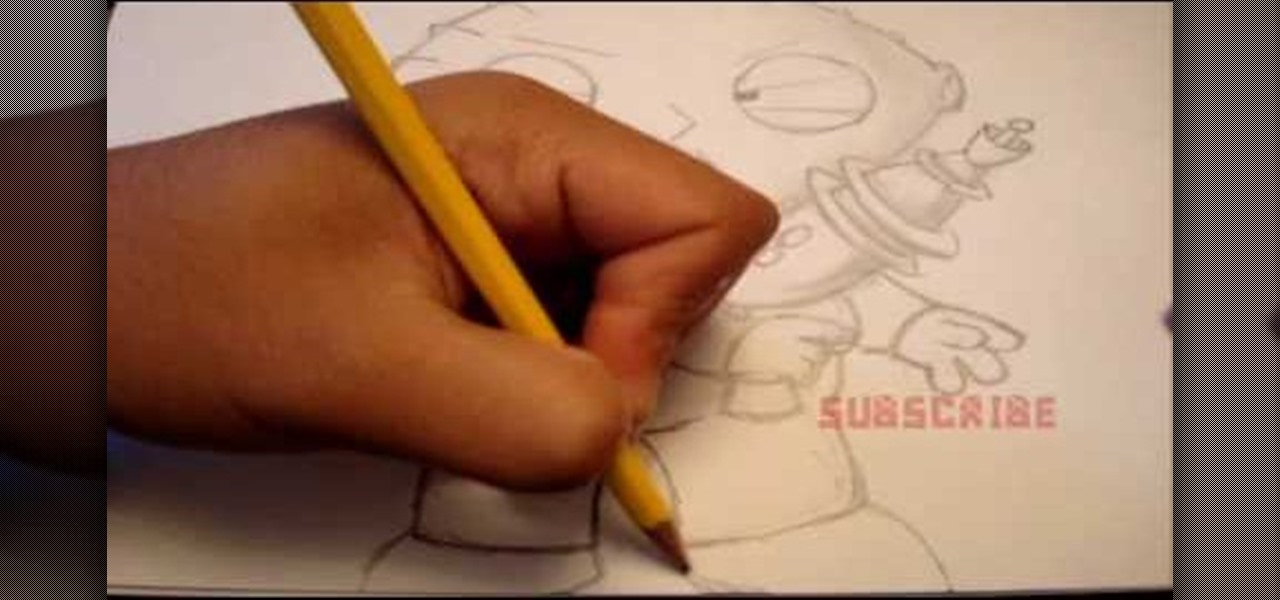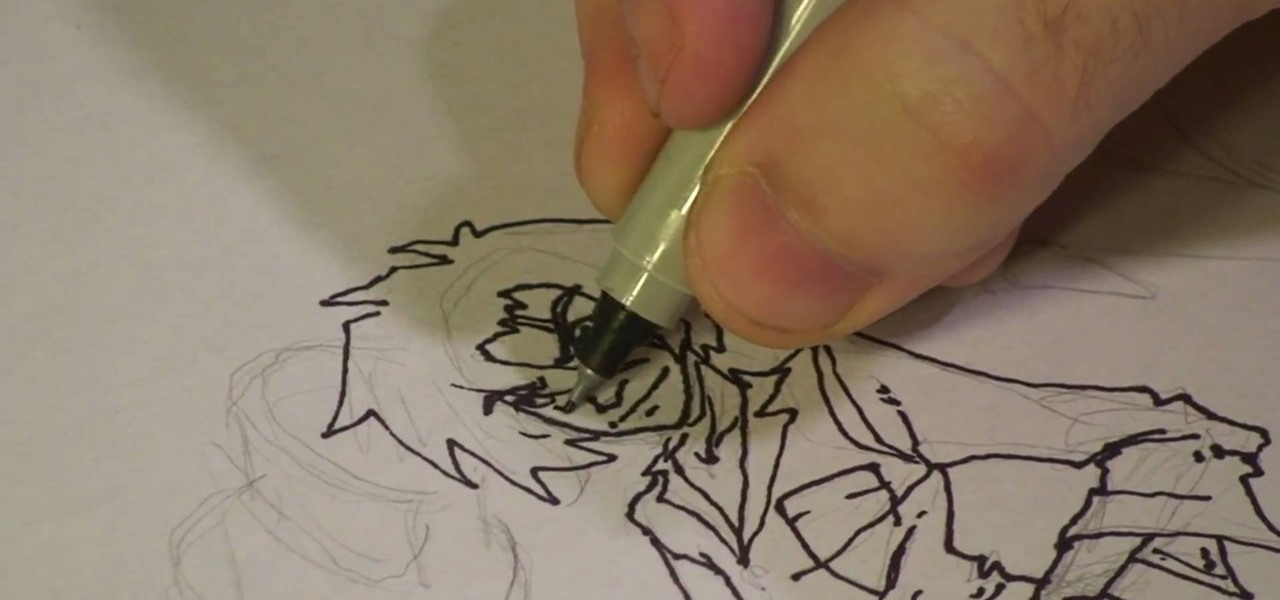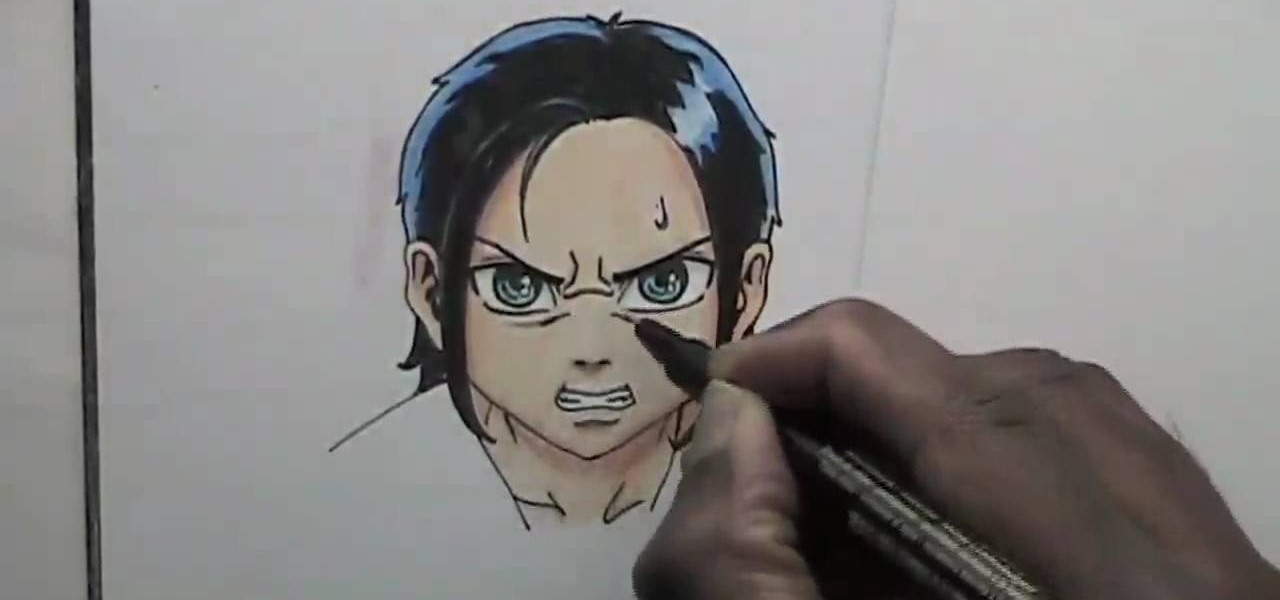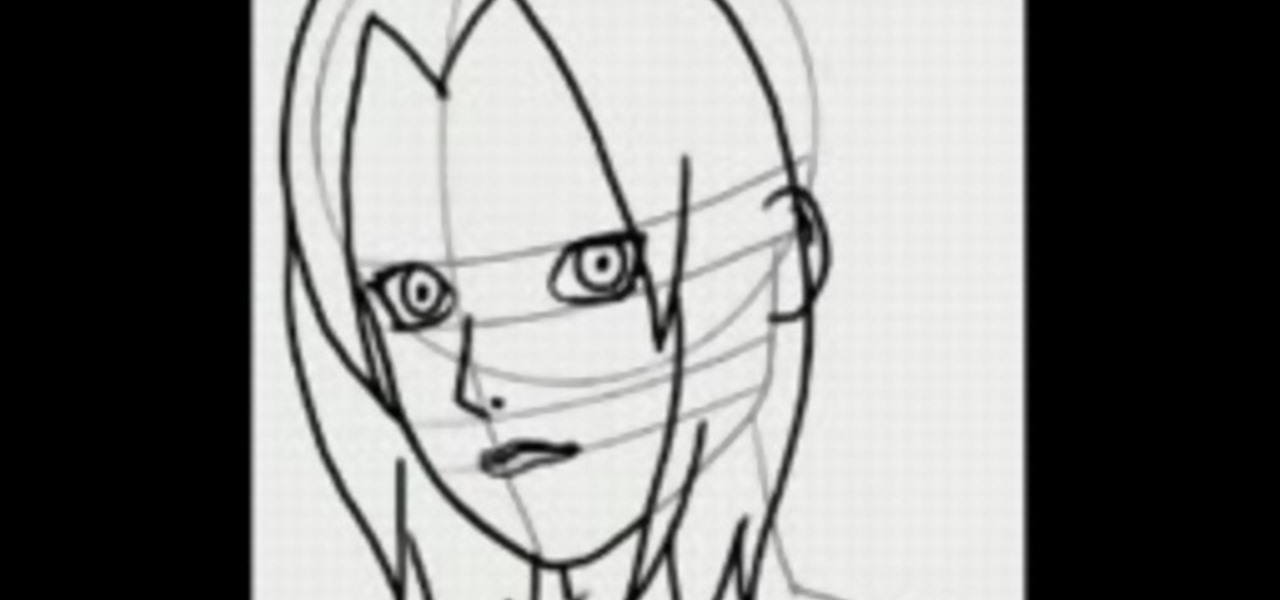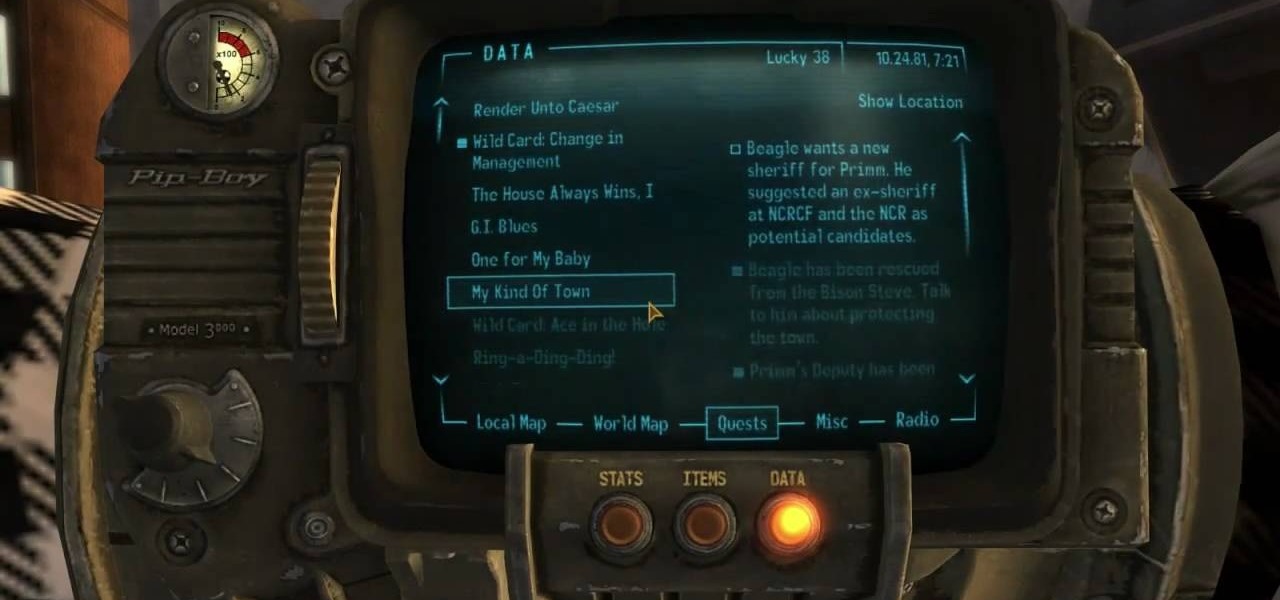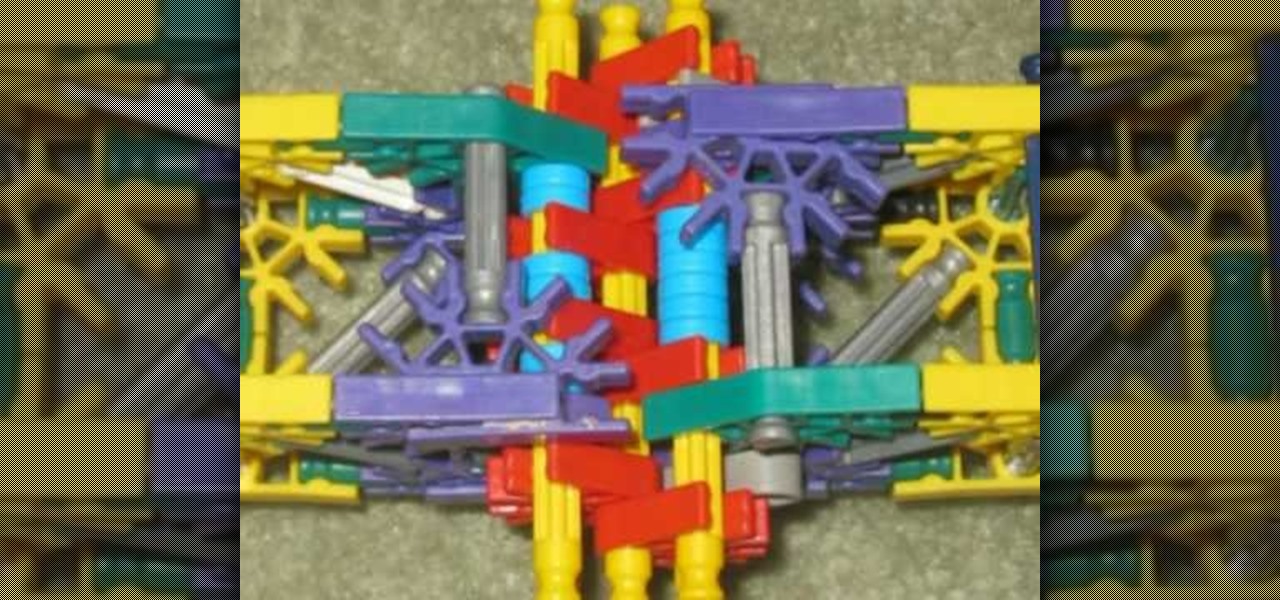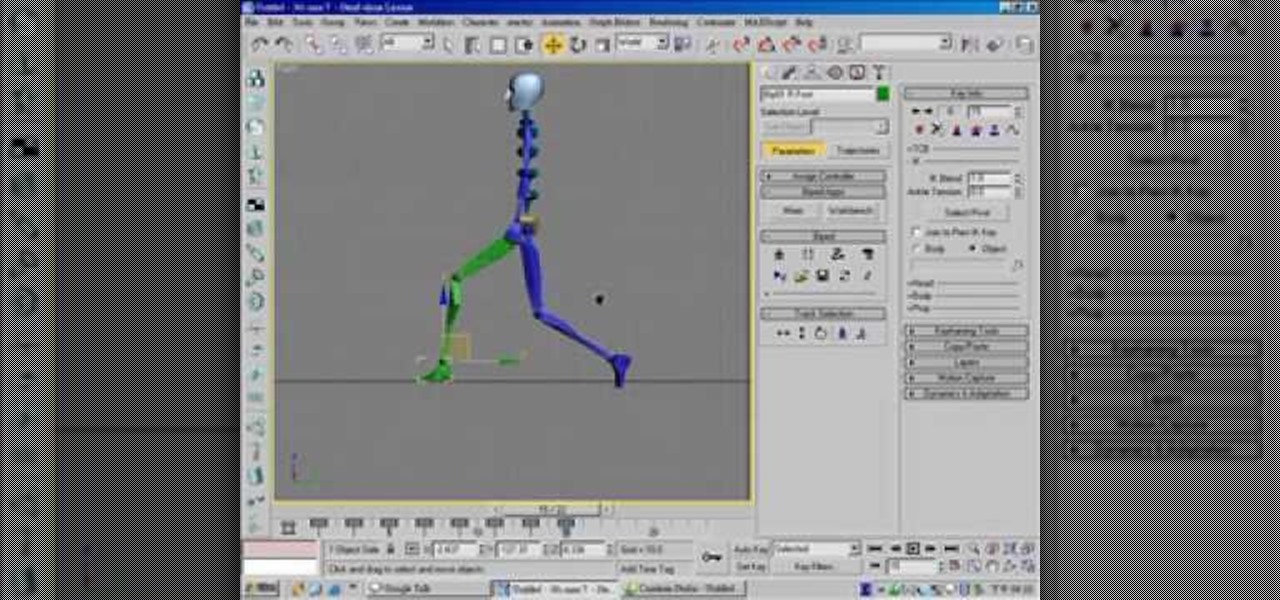This video contains different techniques to draw Naruto Sage Mode. The first step is to draw the basic outline of the characters face along with the ears and nose. After completing the basic outline the eye outline and details are then placed. The Lips and nose are drawn third to finish the basic features of the character. Dark shading around the eyes must be completed to give Naruto sage mode more realism and detail. The hat is one of the last parts of the character created involving a simpl...

In this tutorial, we learn how to draw Kazekage Gaara. First, draw the outline of the character using a pencil. Then, draw in the features of the face and the hair as well. From here, draw in lines on the clothing to create the folds and make it look more realistic. After this, continue to add in details on the clothing to show the arm and the backpack on the character. Start to add shading to the character and the clothing until you finish the drawing. Clean up any stray or background lines,...

In this tutorial, we learn how to draw manga Neji. Start off by drawing the outline of the character. Don't forget to include the parts where the facial features, limbs, and hair are at. From here, you will use a darker pen to draw in the rest of the character. Next, you will start to draw in the additional lines and shading to make the character look more realistic. Once you do this, you can start adding some color! Use any colors that you would like or use the normal colors that are on Neji...

This is a video tutorial in the Computers & Programming category where you are going to learn how to quickly change your user name in Facebook. Click on start and then click on all programs. Go to accessories and click on system tools. Now select character map. Write whatever you want in the character map window and minimize the window. You must write two words with a space in between. Go to your Facebook account and move your mouse over settings, but don't click. Click on account settings. N...

In this tutorial, we learn how to draw Raichu from PokŽmon. Start off with a pencil on a piece of white paper, then start to draw the face of the character. Add in the outline of the facial features, then all in the details of them as well. Next, draw the ears of the character on, then start to draw the rest of the body. Make sure to add on the feet and the arms of the character as well. Make sure to draw on details that are needed, then draw on the tail coming from the back. To finish, add i...
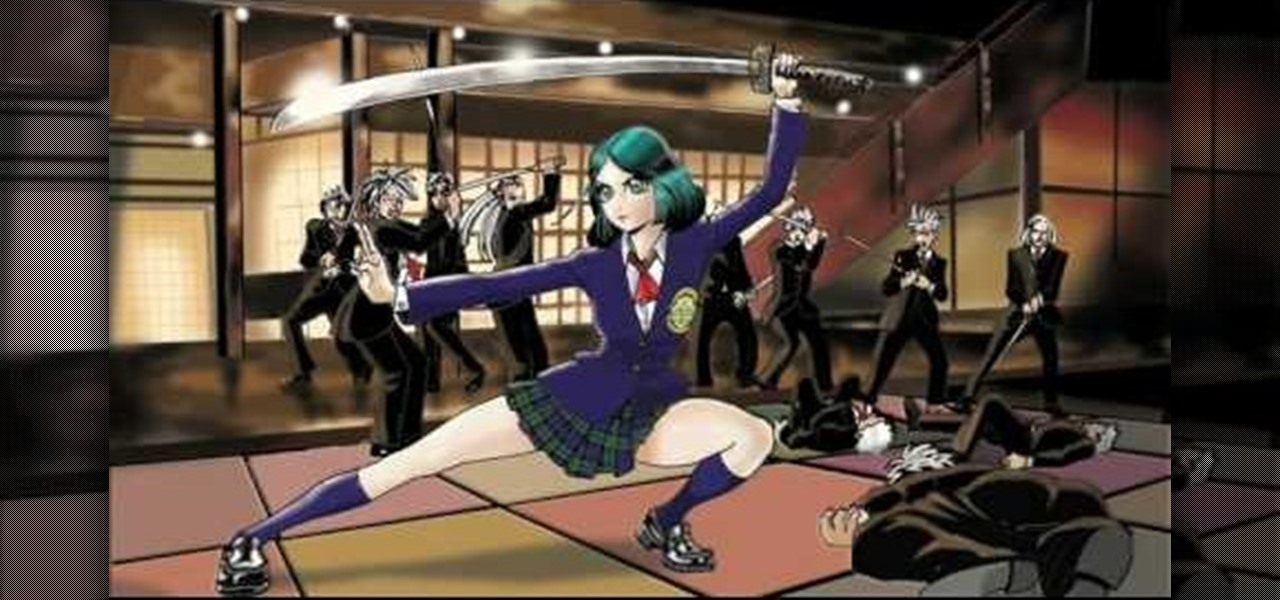
In this tutorial, we learn how to draw a female anime or manga school girl. Start out by drawing the outline of the character, then drawing in the details along the middle and the body of the character. Use circles inside the body to create a references as to where the body joints would be. Then, draw in clothing on the body and add a sword in the hands of the girl. After this, draw in additional details to the drawing and then focus on the face. Draw in the facial details, then add the hair ...

In this video, we learn how to draw Maplestory Bigfoot. Start out by drawing the outline of the character, then start to draw on the details. Once you have finished the outline of the entire character, start to use a darker pencil or pen to make it darker. Add in shading on different parts to make it look 3D, then add in lines to make the character look more realistic. Add as many details as you would like, then when you are finished you can color in the picture as you would like. You can rep...

In this video, Mark Crilley presents viewers with four ways to draw anime eyes. The first set of eyes has an intense look to the them, with the face tilted slightly while the eyes are staring at the viewer. Eyebrows are added in a sloping manner in order to create a more dramatic effect and drawing attention to the eyes. The next set of eyes are more hexagonal in shape and look downwards while wide open, creating more of a surprised expression. Thick eyebrows framing the eyes also bring atten...

Out in Bon Temps, the town in which "True Blood" takes place, everything you thought couldn't exist comes alive. Vampires and werewolves roam the town, so is it any surprise that the Bon Temps swamp is a character all its own? While not a living and breathing character, the swamp provides a murky, dark backdrop for the show's most harrowing scenes. And in that sense, it tells you a lot more about the characters than you'd get just out of their performance.

In this tutorial, we learn how to draw Stewie Griffin from Family Guy with a pencil. Start off by drawing the ears, then the football shaped head around the ears. next, draw the arms with the shirt on it, and make the hands. Also, draw a rocket with Stewie holding it. Keep drawing downwards, making the arms around the rocket and the body with pants and a bib on top. Draw in the details of the face, giving the character large eyes and a triangle shaped nose. Give the character narrow eyebrows ...

In this tutorial, we learn how to give personality to your puppets with Paul Louis. Personality is everything when it comes to puppets. Your design should give the puppet a certain type of personality. Create a voice when you put the puppet onto your arm and use it to become a new character. Use different styles of clothing and jewelry accessories to make the character different. Give the puppet the look of the voice you are going to give it. If you want it to look tough, give it a leather ja...

The video demonstrates how to sketch the cartoon character of Luigi on a snow board. First the character is drawn with a soft pencil using faint lines. The action of the character on the snow board are detailed ,even the minute details like the hand ,legs, eyes and its expression are slowly etched out. Once the faint sketch is complete the features are highlighted with a dark pencil or sketch pen. A depth to the sketch is given by shading the parts and giving it third dimensional feeling. A d...

This silent video demonstrates visually how to draw a Homer Simpson character beginning with a series of simplistic shapes and lines. The artist begins by drawing two very basic circles for the eyes, then adds a curving line beneath to create the nose. The artist continues building on the image using the basic line and shape technique to create the full face image of the infamous cartoon character, and then, as a finishing touch, adds the collar of Homer Simpson's work shirt. This video provi...

In this video tutorial from Drawing Now, learn how to draw the character Robin from Batman & Robin. You will need to first draw a circular shape for Robin's head. Then draw ears as well as a series of lines that looks like hair. These lines will actually serve as the raw form of your character, but will actually be erased once the real lines are drawn. Using a series of lines as shown in the video, you will add facial expressions, shoulders, and arms to your character. Darker lines will add R...

Basic materials needed to draw cool anime costumes are: Paper

Learning to sketch can be a frustrating process for even the most experienced artist. In this easy to follow guide, you will learn to draw your favorite anime or manga character to express that annoyed feeling you get from having to erase! The artist makes sketching and shading angered features on the characters seem like a breeze, and in no time flat you'll be sketching your own characters without the previous hassle! He demonstrates all kinds of faces, from simple scrunched up annoyance to ...

It's time to discover how fun art and drawing is! Learn how to draw the anime and manga character Tsunade the 5th Hokage from Naruto. Drawing is a way of creating and expressing ourselves, and therefore the result is always beautiful.

This is a video walkthrough of the "Prologue: Financial District" level in Mirror's Edge for the Xbox 360.

This is a video walkthrough for Chapter 1: Flight (PT. 1/2) in Mirror's Edge for the Xbox 360. The game has a realistic, brightly-colored style and differs from most other first-person perspective video games in allowing for a wider range of actions—such as sliding under barriers, tumbling, wall-running, and shimmying across ledges—and greater freedom of movement, in having no HUD, and in allowing the legs, arms, and torso of the character to be visible on-screen.

This is a video walkthrough for Chapter 2: Jackknife (PT. 1/2) in Mirror's Edge for the Xbox 360. The game has a realistic, brightly-colored style and differs from most other first-person perspective video games in allowing for a wider range of actions—such as sliding under barriers, tumbling, wall-running, and shimmying across ledges—and greater freedom of movement, in having no HUD, and in allowing the legs, arms, and torso of the character to be visible on-screen.

This is a video walkthrough for Chapter 2: Jacknife (PT. 2/2) in Mirror's Edge for the Xbox 360. The game has a realistic, brightly-colored style and differs from most other first-person perspective video games in allowing for a wider range of actions—such as sliding under barriers, tumbling, wall-running, and shimmying across ledges—and greater freedom of movement, in having no HUD, and in allowing the legs, arms, and torso of the character to be visible on-screen.

In this software tutorial you will learn how to digitally ink a manga/anime character in Corel Painter. Learn how to scan a drawing into Photoshop then import it into Corel Painter and ink the outline of the character for a more dramatic and artistic look. Usually, after inking the line art, you will go back over and digitally color the character. The tutorial assumes that you are using Corel Painter with a Wacom or Cintiq tablet and is more about the principles of inking than the Corel tools.

If you need to create an animated character, Maya is the software program for you. If you don't know how to make that character you've dreamed up, then maybe you should check out this Maya video tutorial on an important step -- creating a skeleton structure. Creating bones could be a daunting task in Autodesk Maya 8.5, but with the help of this four-part video, you'll see how to create those realistic bones for your animation with ease. You'll also see some common unintentional wrong rotation...

Mr. House is a character at the end of Fallout: New Vegas, about whom your character will have to make several choices. If you decide to kill or deactivate Mr. House, it will be challenging - but here is how you can.

Wish you could respec your character in Dragon Age: Origins? Actually, you can! There's a glitch you can use when you're leveling up your character that can let you respend already spent points by switching back and forth between the screens. See how!

Learn how to draw Disney's beloved cartoon character Donald Duck. Donald Duck made his first appearance in 1934 and has since won over fans all around the world! Draw the lovely character in just a few steps using this drawing tutorial as your guide.

In this free video drawing lesson, we learn how to sketch a female "Dark Angel" anime character. For all of the details, including step-by-step instructions, and to get started drawing this character yourself, take a look.

In this video by make-up artist, Kandee Johnson, we learn how to apply the make-up and costume of sexy cartoon character, Jessica Rabbit from Who Framed Roger Rabbit. Watch as Kandee transforms in under twenty-five minutes!

It's time to discover how fun art and drawing is! Learn how to draw the manga character Naruto. Drawing is a way of creating and expressing ourselves, and therefore the result is always beautiful.

If you want to be a character animator, you should probably learn Maya, and definitely learn rigging. This tutorial shows you how to create muscle movement simulations (or muscle rigging) for any creature or character with bones.

This tutorial covers some of the basics of dramatic filmmaking. A drama is a film that is character-driven, using the characters' emotional responses to situations to move the story along. Epic and historical dramas put their characters in historical events. Crime dramas are set within the rules and boundaries of reality, but do not have to be linked with any historical event. These films utilize suspense and action to push the characters through the story. Biopics are motion picture biograph...

What's up guys! It's time to discuss strings in more detail. Review

Concept/ 3d character artist, Xia, teaches viewers how to draw an old man's face. Draw an elongated circle that will serve as the face. Make a horizontal line on the upper portion of the face and draw the eyes. Draw the nose and the eye brows accordingly. Achieve an older look by drawing creases along the nose. Draw the ears right along the same level as the eye line. Add more creases on the forehead for a more aged look. Draw deep cheekbones. Start drawing the beard. Add more creases below t...

Add a little comic book superhero to your Grand Theft Auto game! This video shows you the Superman mod for the game, where your character runs around dressed like the classic Superman, in blue and red Spandex. You can download the mod here or here. The download is completely free and perfectly safe for your computer.

There are achievements for everything now! This tutorial shows you how to earn the Acrocalypse Now achievement when you're playing World of Warcraft: Cataclysm. Unfortunately, the best way to earn this particular achievement is to let your character die while earning it.

General Grievous was by far the coolest new character introduced in Star Wars Episodes I- III. If you enjoy LEGO and Star Wars, watch this video to learn how to build an awesome custom General Grievous Magna Guard bodyguard out of LEGOs.

If you're making tail that needs a costume, be that dinosaur, animal, or anime character, you've come to the right place. Get your K'nex box out, because this video is going to teach you how to make an awesome mechanical tail out of the iconic blocks that will make your Halloween or cosplay costume that much more awesome.

Making a 3D model bipedal character walk is one of the most basic and necessary things that you can do to them. If you are going to use them in a movie or game, chances are they will have to move themselves from one place to another right? This video will teach you how to create a basic walk cycle for one of your bipeds in 3D Studio MAX, allowing you to animate them walking to all kinds of places quickly and easily.

Some of the most fundamental parts of 3DS MAX 2009 that users have to learn how to use are materials. This quick video for 3DS MAX beginners will introduce you to the basics of working with materials. This will allow you to use bitmaps and other tools to create all sorts of different character models.

If you want to have your character punch a very hard object, or punch a person very hard, then it will help if you can show their damaged, bloodied knuckles afterwards. Now you can with help from this video. It will teach you how to create a very gory fake knuckle wound out of basic prop and makeup materials. Now your characters can punch with authority.