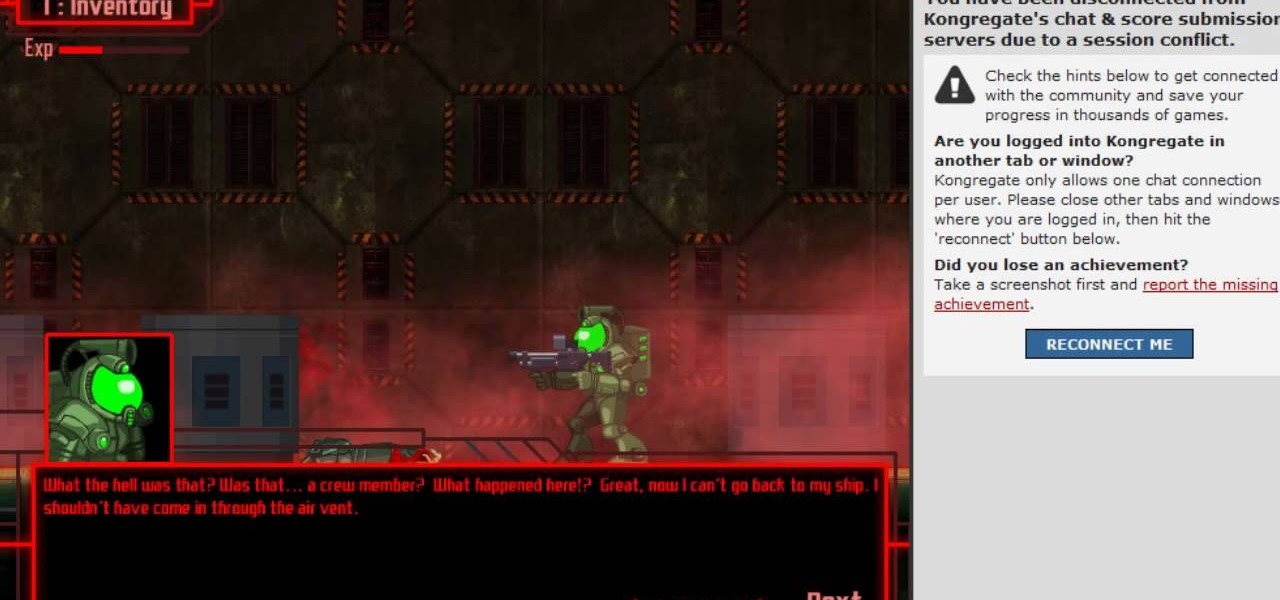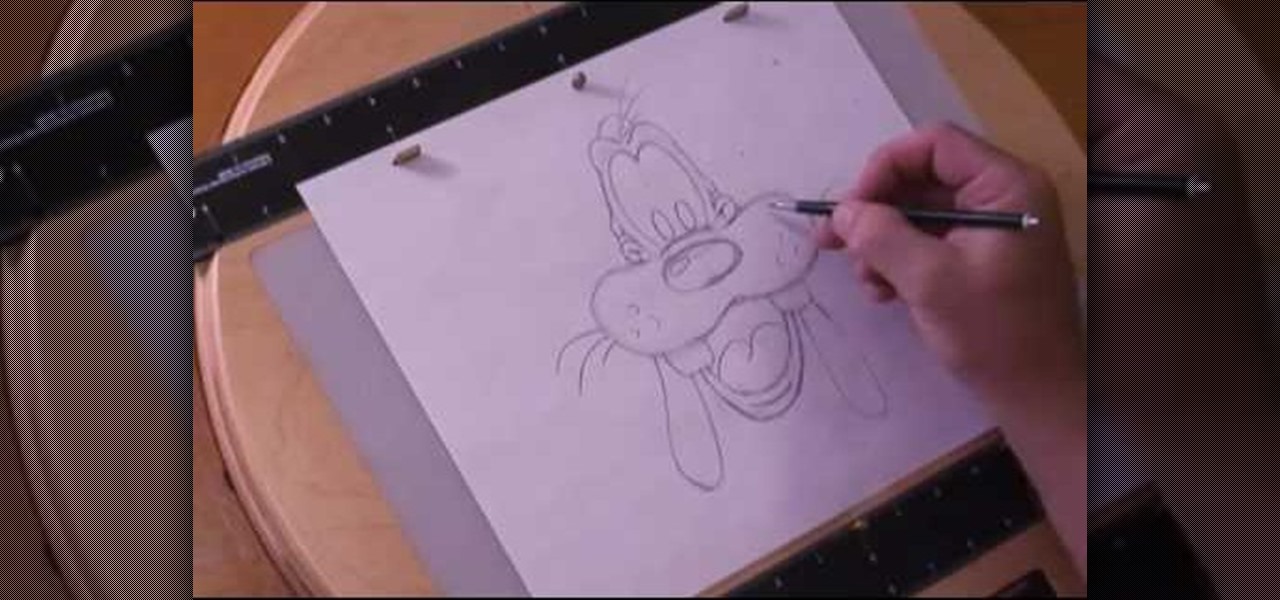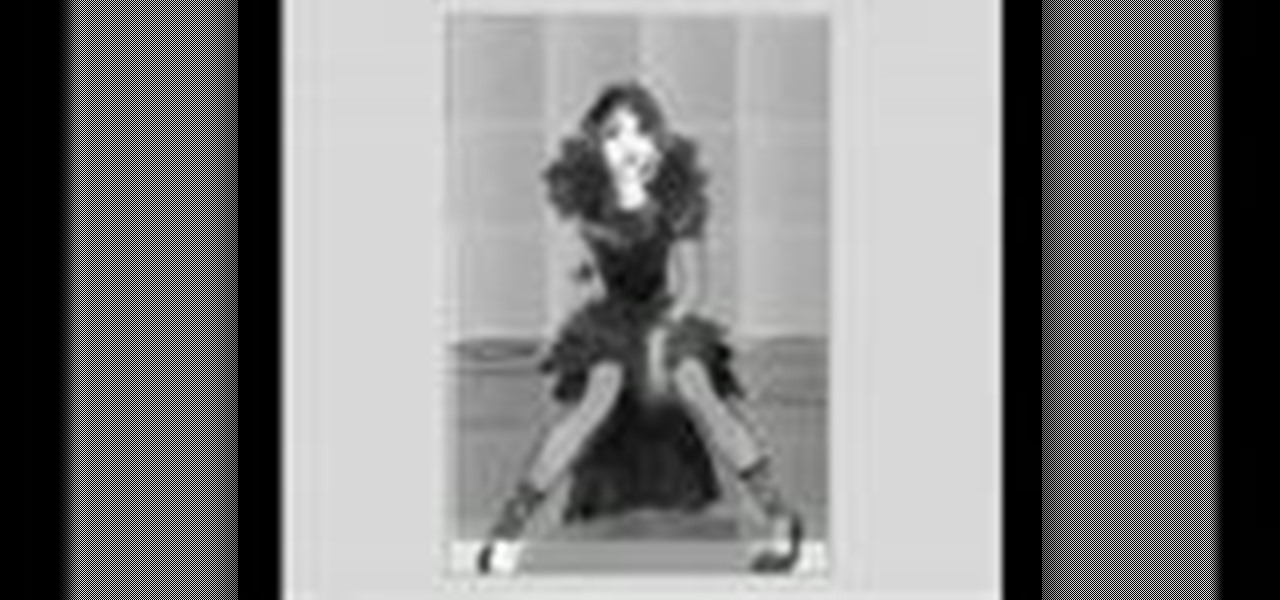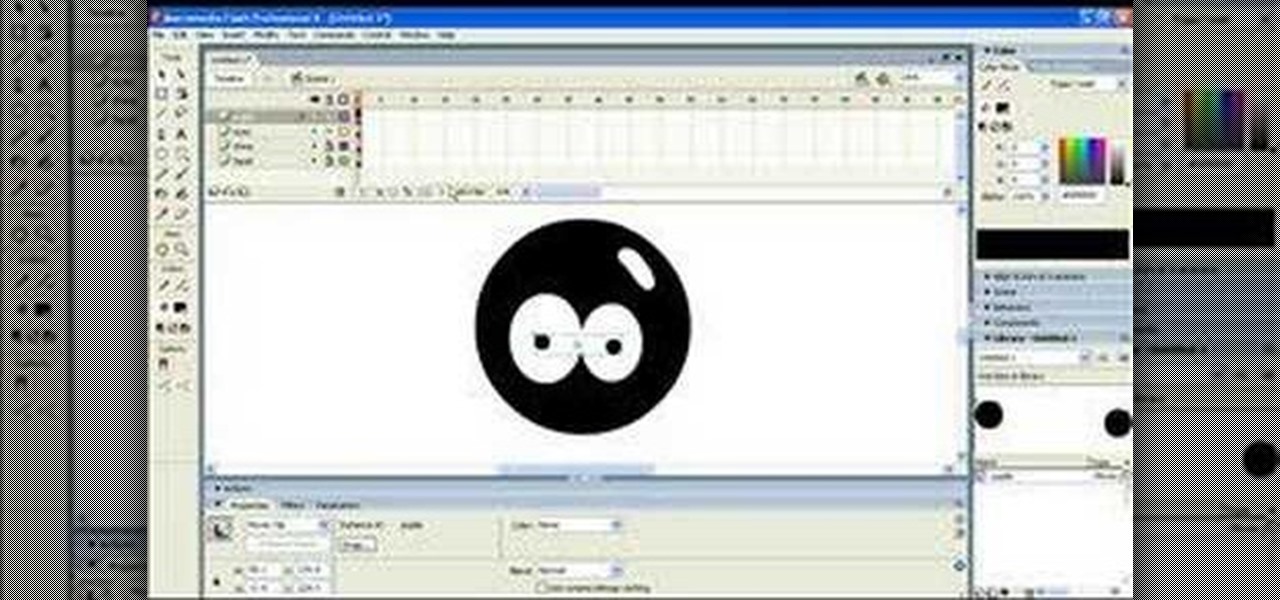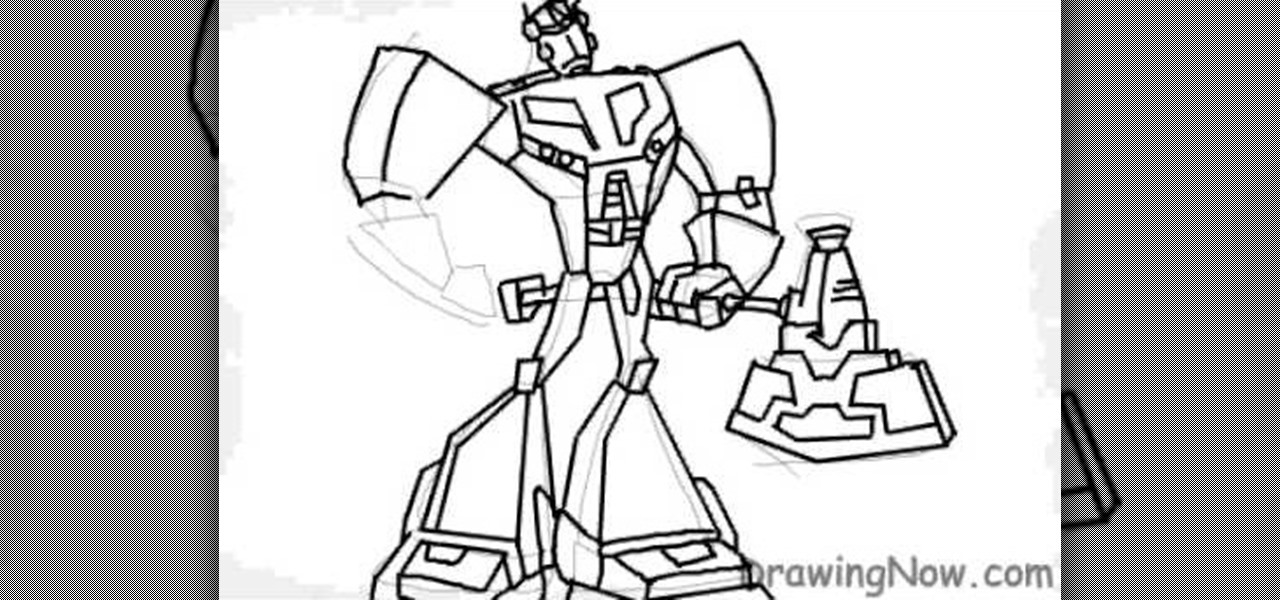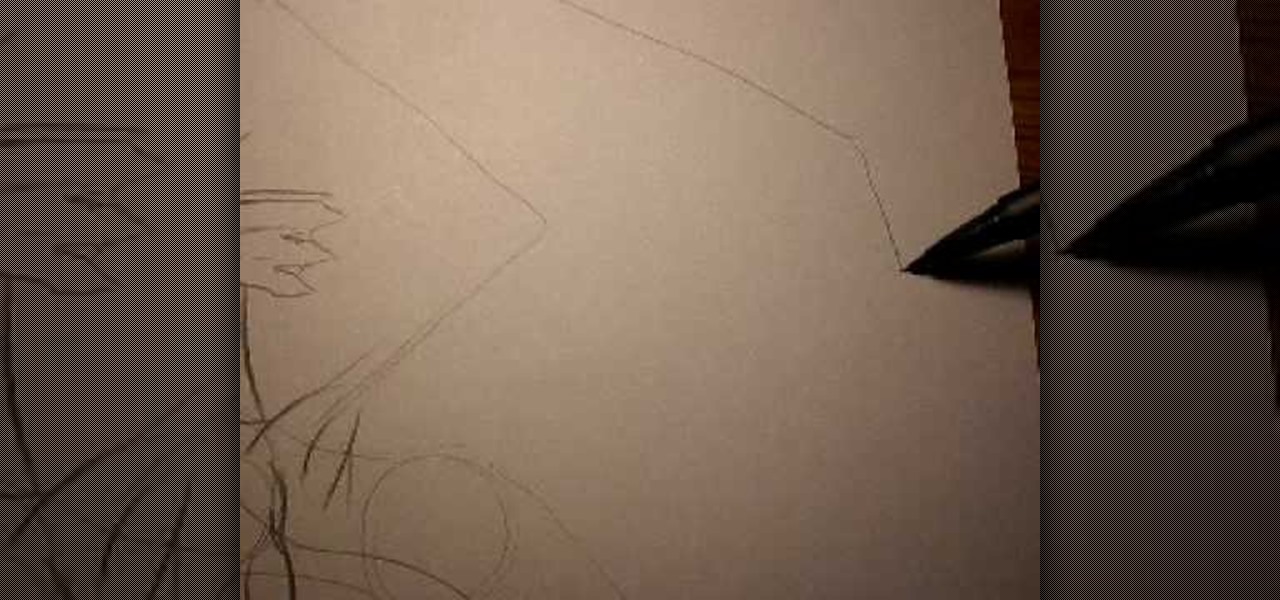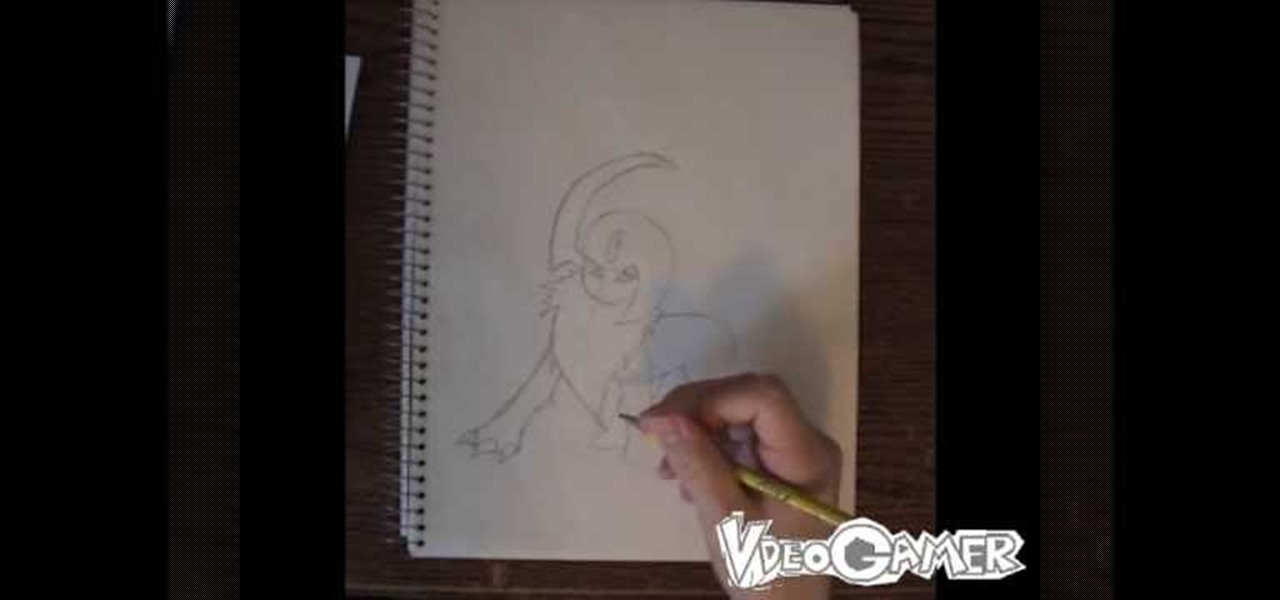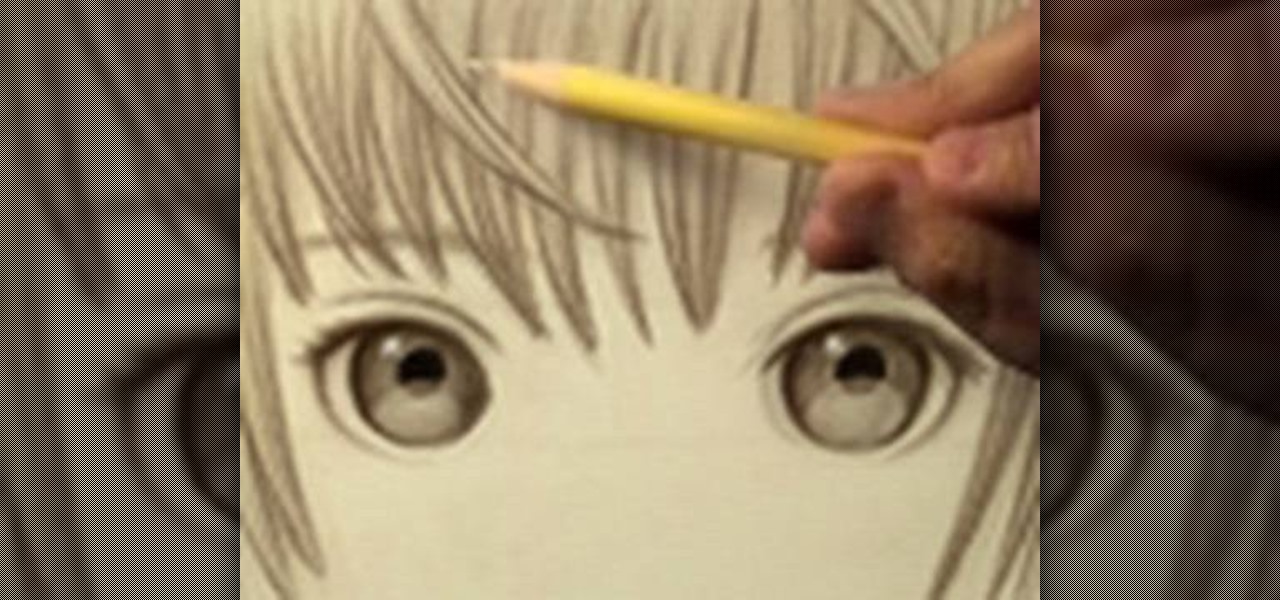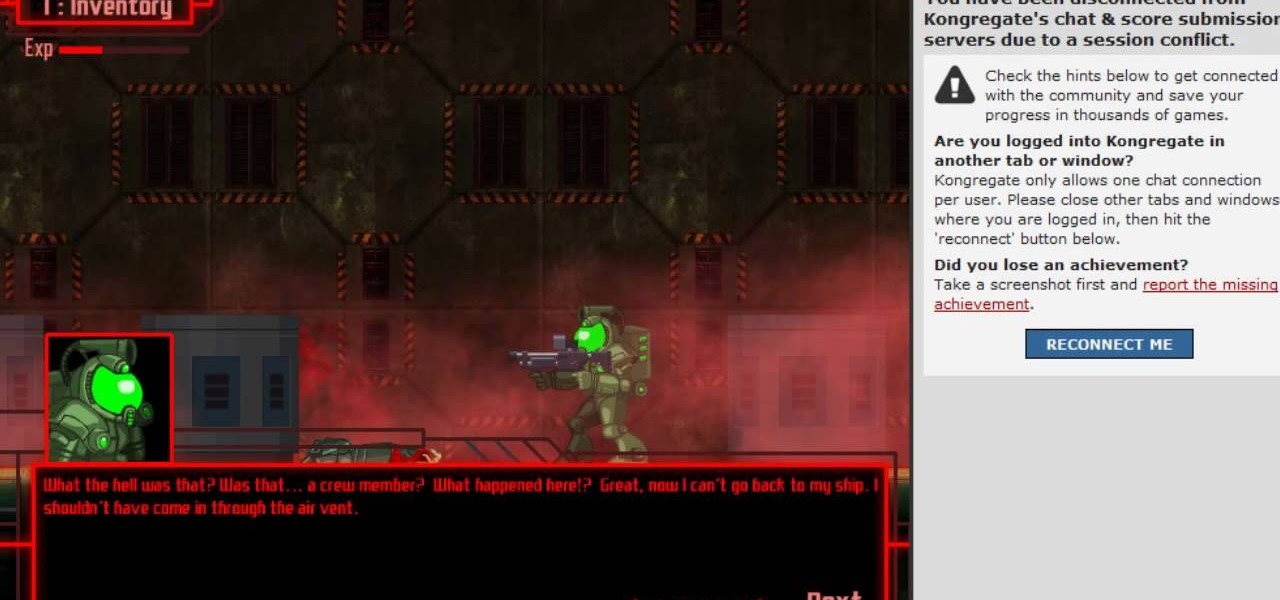
The Breach is one of the many popular online games available from Kongregate Games. Like any game, it can be rendered more enjoyable in the long-term by cheating at it. This video will show you how to use Cheat Engine 5.6 to hack the game and give yourself more experience points, making your character nearly indestructible. Don't let the zombies win, watch this video!

Castaway is one of the growing family of popular online games available from Armor Games and Kongregate Games. This video will teach you how to use the infamous cheat engine to hack the game, increasing your strength and other statistics using an 8x process. Never languish with a weak character again, cheat you way to the top!

Folding quality origami doesn't have to involve years of painstaking practice and lots of paper cuts. Watch this video to learn how to quickly origami yourself a Hello Kitty face.

In this tutorial, you will learn how to get a cute hair look inspired by Lea Michele's character Rachel on "Glee".

This video tutorial will teach you how to draw the character Death the kid from the anime and manga series Soul Eater. It features detailed narrated instructions to ease the process of drawing this complicated and particularly well-colored picture.

Are you feeling a bit whimsical and would like that to translate into your makeup look? This video tutorial is here to show you exactly how to make your eyes sparkle like a fairy tale character. This look is great for a night out or even a costume party! So, if you are in the mood for a super girly style, why not give this one a try?

Goofy is a classic, old Disney character. Who could forget that loveable oaf of a dog from childhood? In this video, learn how to draw everyone's favorite pooch by hand, using pencil. This is a very detailed drawing, so feel free to pause the video if you need a moment to catch up.

Enter the game and select Stage 1. Click on the rock above you to make a snake come out. Click on the cactus and drop it on the snake to make a hat. Stage 2: Click and drag the trash to the right and click on the lamp. Click on the taxi that will appear to pass Stage 2. Stage 3: Click and drag the brick to the glass above to break it, open the door, and turn on the lamp. Grab the antenna and put it in the black hole on the edge of the building. Stage 4: Click on the boat and then click on you...

This easy to follow and informational video, brought to you by Mark Crilley of [www.markcrilley.com Mark Crilley], details in depth, the steps you will need to take to create a manga style cartoon character's face drawing, in profile view. In this video, Mark demonstrates the process he uses to create his manga style drawings on three different drawings, both on female and male characters. If you are an aspiring cartoonist, looking for some great tips this video will surely deliver.

Drawing and sketching Manga, Anime Goth Girl for manga, cartoon and comics. Learn how to draw manga Goth Girl character video tutorial.

Maybe you've never heard of the Dutch Roll camera effect, but you've seen it in movies whenever a character is delirious and the camera starts spinning crazily end over need. In this tutorial you'll learn how to set up a cheap version of the effect with a plain old hand drill. Now you can give your audiences vertigo just like the pros do!

King Kahuka was a popular character in the 1999 game "Lego Racers", and he has appeared in several games since then. With his strange mask and fast moves on the track, the chief of Kahuka island is hard to forget. This short video uses stop-motion animation to show you how you can use Lego to make a toy go-kart for King Kahuka.

Make your own luck by having a well-prepared monologue in your acting arsenal. This video acting lesson will teach you some steps for breaking down a monologue into a context that will give you a better understanding of the character, allowing you to enhance your skills. Delivering a monologue doesn't have to be intimidating, so with a little prep work and the steps in this how-to video, you'll be preaching those lines in no time.

In this Photoshop video tutorial, see how to make an animated dancing GIF picture in Photoshop. With Adobe Photoshop, you can do virtually anything, and with one single photograph, you can create a dancing animation of your character. After a little manipulation, save it as a Compuserve GIF and there you have it, you're very own dancing GIF file to spread around on the Internet, much like this Steve Urkel dance.

MDD files are a great way to bring in character animation or any deformation based animation from other 3D software systems. This modo 301 video reviews the basic method for import and use of MDD files. Learn how to load MDD files and apply them to a specific object in a modo 301 project.

These Houdini 9 software lessons illustrate a means of animating a surface without keyframes and/or character tools. Learn how to animate using the Spring SOP in Houdini 9.

In this ESL how to video we look at your character and the English words that describe it. The way you act or the way you behave among other people is very important... at least it is to you! Learn how you can use positive and negative descriptive words to talk about yourself with this English tutorial.

This Zbrush tutorial shows you how to make a biped character out of Zspheres.

How to unlock the hidden character Wolf on Super Smash Bros Brawl (SSBB).

Have you ever wondered how to create your own cartoon character? In this video tutorial you will learn to create your own cartoon head from within Macromedia Flash. This is the first installment of the two-part tutorial.

This video explains how to get lucky or unlucky titles in Guild Wars. The way you get luck titles is to either to good or bad tasks which lead to getting tickets toward your titles. One step you have to take is by getting tickets from the festival ticket character in the game. After completing the shown tasks you will have a various degree of points leading towards your luck titles. The most rings you can use in a day is nine which costs around two million gold in Guild wars. Picking locks is...

To be honest, these Christmas ornaments look more like sea urchins than stars to us. Either way, these festive ornaments are beautiful and cheap alternatives to purchasing standard ornaments at the store. Give each ornament character by using a different color or pattern paper.

In this tutorial, we learn how to draw a Chibi Orochimaru from Naruto. Start off by drawing the outline for the character, then add in the details for it as well. After this, you will start to draw in the shading and the additional lines to give it more details. Then, you will need to erase the background lines that you used as a guide to draw the final product. From here, you will start to shade in colors on the character and then draw in any additional details or facial features. To finish ...

In this tutorial, we learn how to draw Optimus Prime of Transformers. Start off by drawing the outline of the entire body of the character. Make sure to add in the large arms and feet as well. Next, draw over this to make a more elaborate outline including the details for Optimus Prime. Once you have all the details draw, erase the background lines. Ten, color in the character and add in lines and shading to make it look more realistic. Once you have done this, then you will finish off with a...

In this video, we learn how to become a US citizen with a DUI on record. The law says that in order for your to become a citizen, you must show good moral character for five years after your DUI. A DUI is not considered good moral character, but it does not make you ineligible. If you are under probation, then you will not be able to apply to be a US citizen. If you are NOT on probation, then you will have better chances of getting your citizenship. Good luck on your approval and make sure yo...

For those of you who are unaware of who Kakashi is, he is a popular character in the media franchise Naruto and is the titular character's teacher.

In this tutorial, we learn how to draw Optimus Prime, leader of the Transformers. First, draw the outline of Optimus Prime, use basic lines and circles to show where the joints are going to go. After this, draw the full outline around the character, using a dark line to make it look 3D. Then, draw in the rest of the details for the character, giving him a look like a machine or a bunch of metal. Next, you will start to shade in the different parts and add colors that were used in the movie. W...

Want to go as a comic book character this Halloween? Then forget about the cheesy spandex pants and ridiculous headpieces. Dress up as a comic book character literally ripped off the pages by creating this comic book look inspired by artist Roy Lichtenstein's "Crying Girl."

If you've been looking for a sexy contemporary video game character to cosplay or dress as for Halloween, consider Altair from Assassin's Creed. He's sexy, distinctive, and armed with this video you'll be well on your way to having sewed the costume yourself. Specifically, this video will teach you how to sew Altair's hood quickly and easily.

In this video, we learn how to make an ornate paper rose. First, grab your paper and some wire. Start by wrapping six of the wires with floral tape all the way around. Next, use your scissors and cut out 8 teardrop shapes from the paper. Then, cut 16 more in different sizes. From here, wrap the petals around the stem using the floral tape. Start in the very middle of the flower and then add on petals until you have created the entire rose. To finish this, you will make the leaf. Cut out the l...

In this tutorial, we learn how to draw Electivire from PokŽmon. Start out with a very sharp pencil and lightly draw the outline of the body of the character. After this, use a firmer hand to draw a darker line on the outline of the body, then start to add in details of the face and the rest of the character. Next, draw the details on the body to give it more of a personality and make it look more realistic. Continue to draw on the rest of the body parts, using lines and shading where appropri...

In this tutorial, we learn how to draw Dialga. Using a pencil on a white piece of paper, use a light touch to create the outline of Dialga. After this, draw in the small details on the inside of the body. Use shading and lines to make it look just like the real character. Continue to draw down the entire body until you reach the feet. Make sure to draw the spikes on the side and add in the proper lines to make it look like the real character. Add in more details if you would like, then save t...

In this tutorial, we learn how to draw a basic dragon. Start off by drawing the head of the dragon, then draw the neck and the rest of the body in a simple outline. Use circles throughout the body of the character to create a large body that looks realistic. Next, draw in details of the body of the character and the fur that is on the outside of it as well. Draw in the claws on the feet and the lines along the body to create a more realistic look. As you continue, erase any background lines a...

In this tutorial, we learn how to draw manga facial expressions. To draw an angry face, you will draw a circle for the head with a point for the chin. Then, you will draw in a slight frown for the mouth and half circles for the eyes. Then, draw in slanted eyebrows above the eyes to make the character look angry. Add in highlights around the face to make the expression larger. Then, add in lines around the face to show it being crunched up and the person being angry. You can also make the mout...

In this video, we learn how to draw Toad. Start out drawing toad with the out line of the body. Make sure to incorporate the mushroom helmet on top of the head. After you have the basic outline finished, draw on the features of the outfit. Include the pants and the scarf around the neck. Also, add on the features of the face and darken up the eyes. Next, draw in half circles on the mushroom helmet and then shade around the character to make it look 3D. Practice drawing this to perfect the cha...

In this tutorial, we learn how to draw Absol. Start out by drawling the outline of the character, starting with the head. After this, draw on the details of the body, including the claws that are on the feet. Next, you will draw on lines for the fur that are on the main part of the upper body. Draw on the tail towards the read, then draw a large wing on the upper and lower body. You will also want to draw on a flat background to show that Absol is standing up. Add in details and shading to th...

This video shows aspiring artists how to draw the head in a 3/4 or a side view. Three lines should first be drawn in a pie-wedge like shape. First, a line is drawn from the chin to the hair line and another one is connected to that, arching across the forehead to the back of the cranium. Then a final line is drawn from the endpoint here to the base of the chin. A face can then be drawn along line 1, to show the profile or side-view of your character. A triangular shape is drawn about half-way...

The great thing about drawing in the anime or manga style is that once you've learned how to draw one girl you can easily learn to draw any girl, from the main female character in "Chobits" to Sailor Moon. This is because there's so much crossover in how women are depicted.

Sony has started making game smaller and quicker, like the games available on iPhones and Android phones, and they're calling them minis. One of these PSP mini games is entitled Hysteria Project, and it's only available from the PlayStation Store for the PlayStation Portable and PlayStation 3. This two-part walkthrough is played using the PS3.

Ninja-Pi-Ro is a point-and click adventure game on PencilKids where you play as the ultimate geek character: a shapeshifting ninja-pirate-robot. This video will walk you through the entire game.