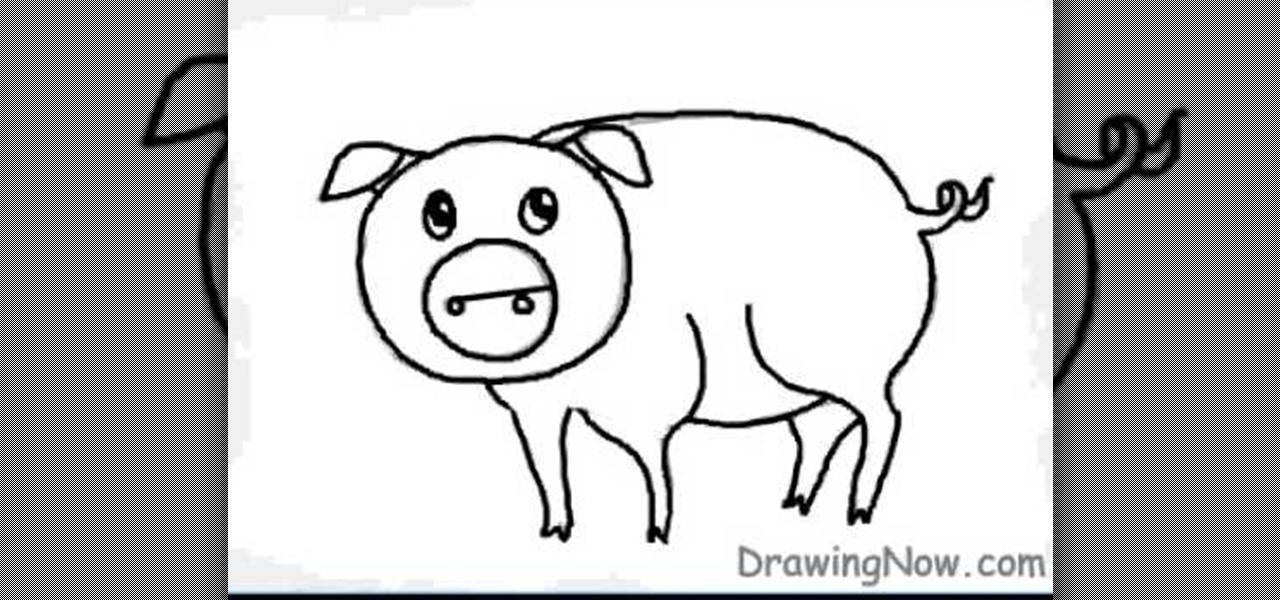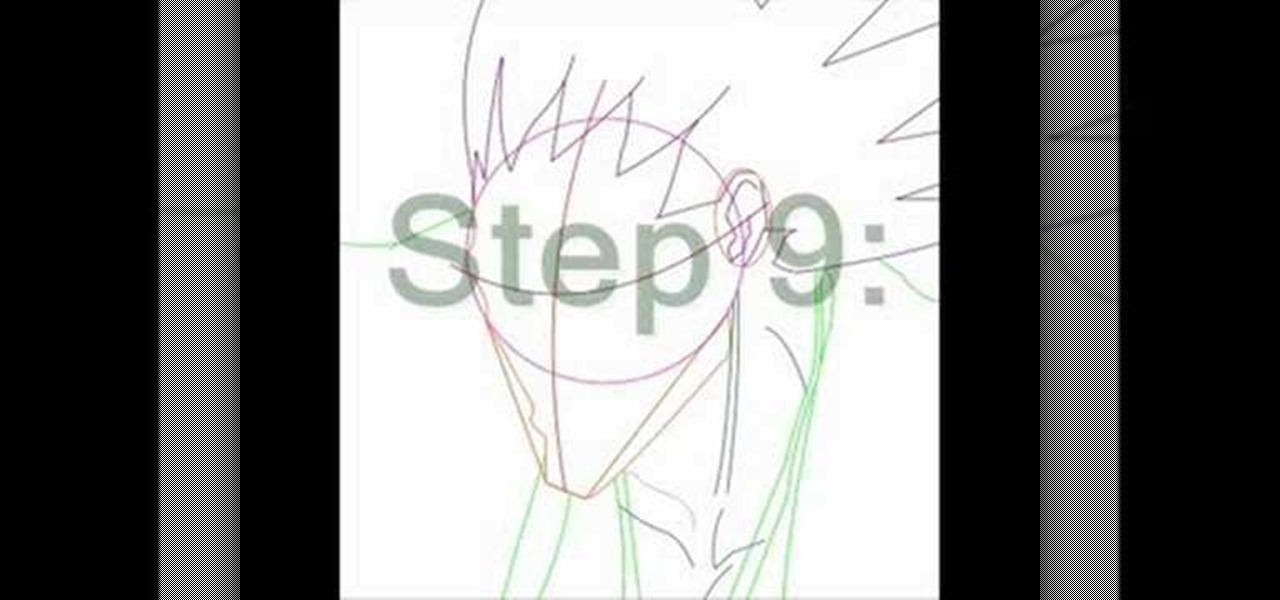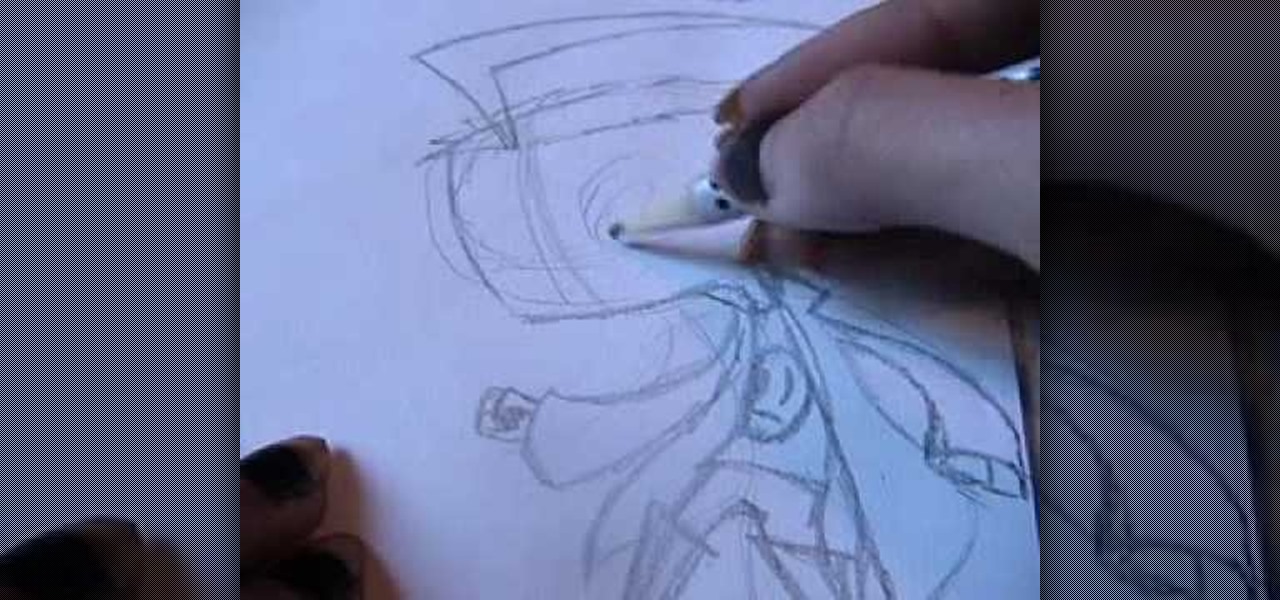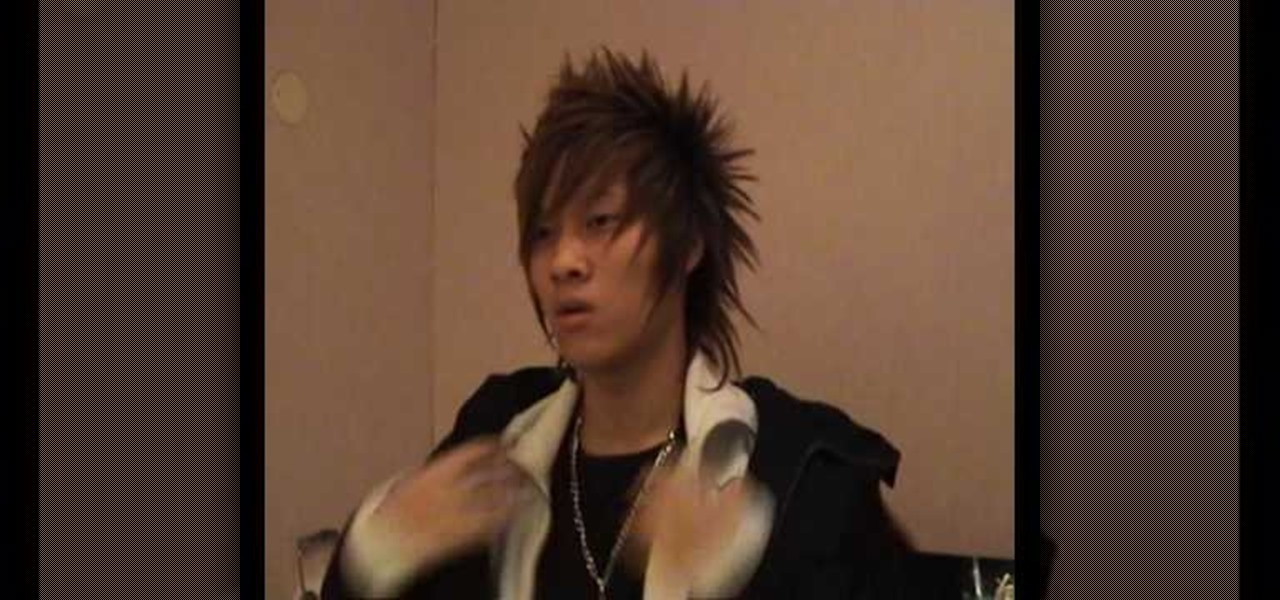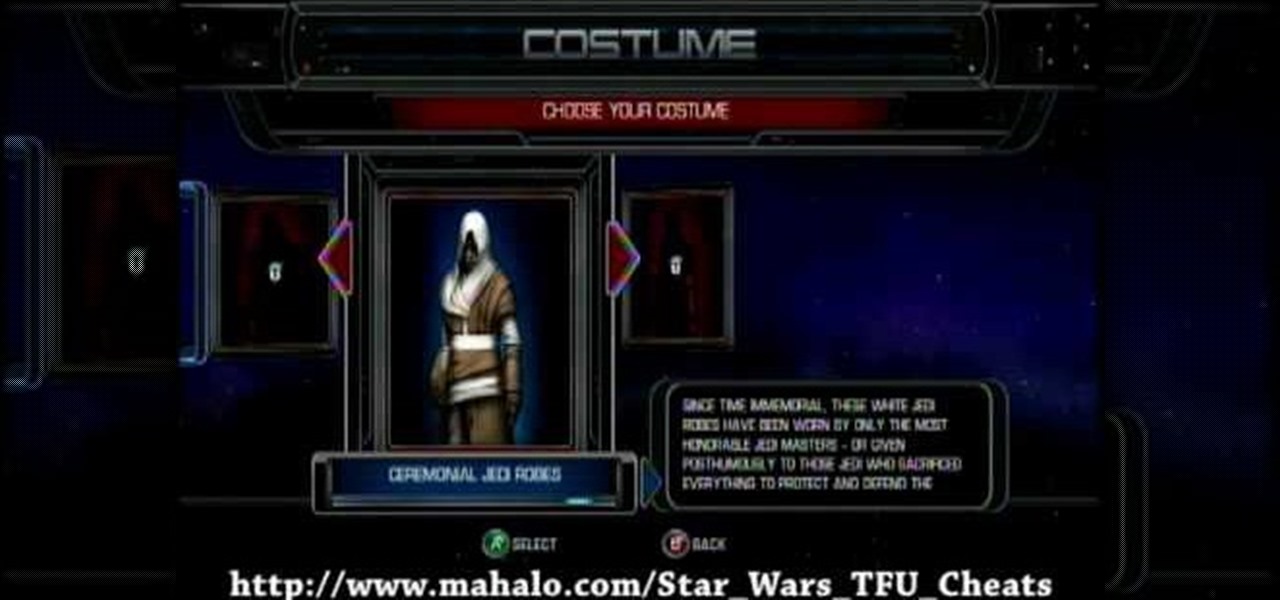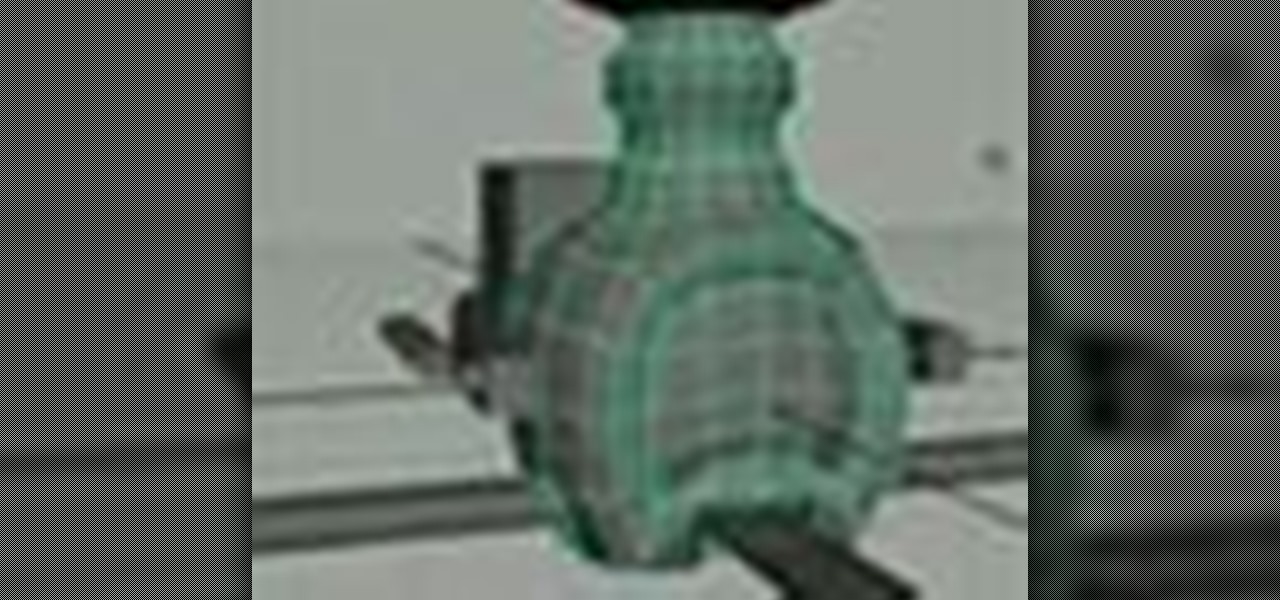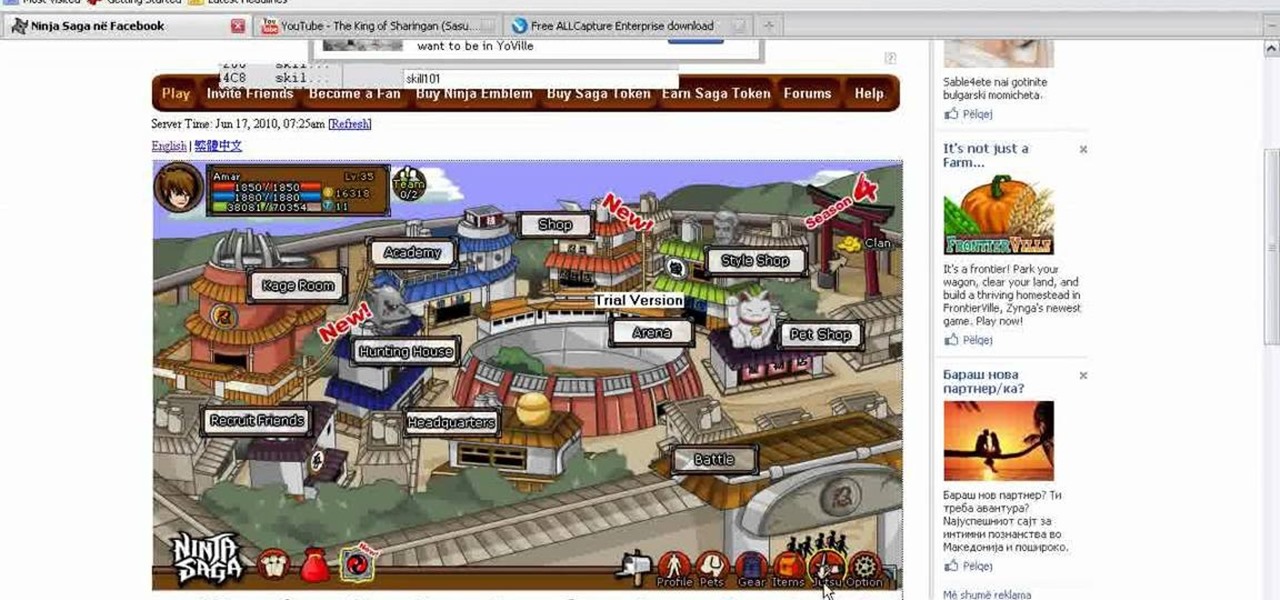This video will show you how to draw the character Pein from Naruto Shippuden. The first step is to draw an oval to begin his head. Then you want to add guidelines for the headband and hair. His face angles down, so you want to factor that in when drawing guidelines for the eyes, nose and mouth. You'll want to use a black pencil to fill in the details. You can erase the guidelines with white pencil. Follow the directions in this video and you'll have a great drawing in no time.

This how-to video offers you a simple, straight forward lesson about how to draw one of the simplest and funniest anime characters ever seen in a cartoon. She is none other than Pucca. The video consists of a simple walk through that shows you how to draw this unique character line by line. Starting from a simple white background, you slowly progress by drawing the silhouette, followed by the clothes, facial expressions, tiny details and in the end a simple, elegant pink background. If you fo...
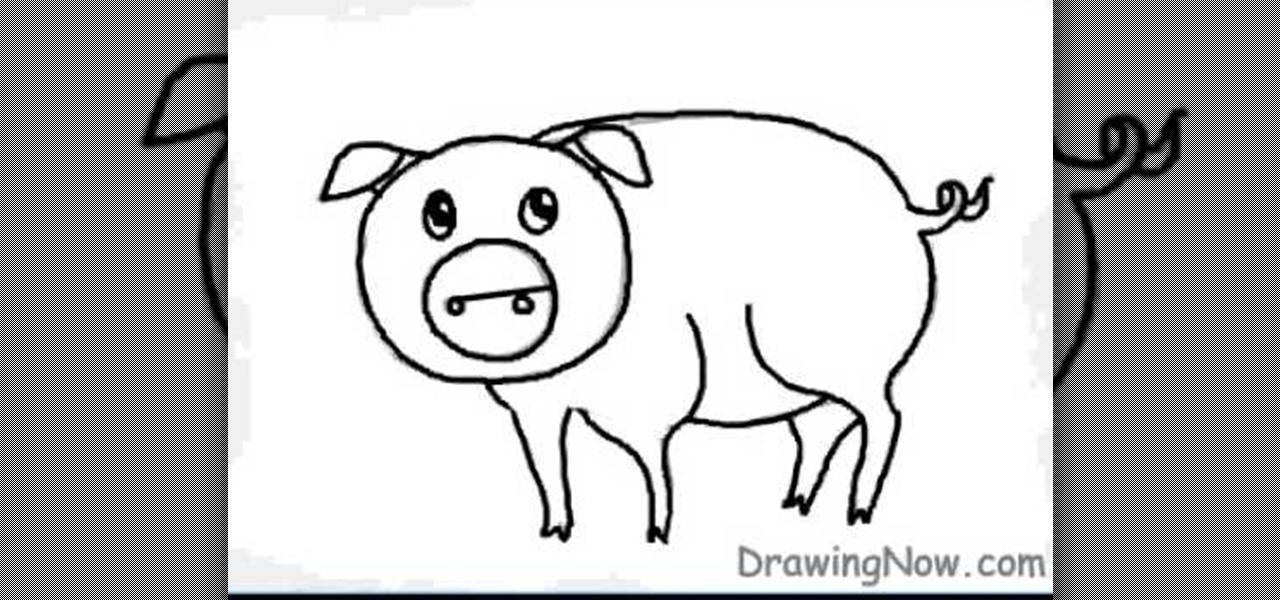
First neatly draw the outline of the pig, then color the outline with a darker shade as this is the base of the character. Next draw the eyes, nose, and the small curly tail which complete the outline of the pig. For the base color a slightly bright pink color should be selected to shade the inner part of the pig i.e. the stomach, legs, and face. A shiny touch should be added to the face to give it a brighter and happier appearance. The background must be colored also with blue and brown. The...

This video shows how to draw the famous cartoon character and is accompanied by funky music, rather than commentary. After all, you can actually see what the artist is doing, so narrative is pretty much unnecessary. You basically start by drawing the eye and then the beak and cheeky smile. From there you complete the picture and shade in to bring the whole thing to 3d life. Because the whole thing is speeded up, you can see how it's done quite clearly but without having to spend a large amoun...

Sailor Moon, Venus's Crystal Power hen shin wand top is a tutorial video on how to create a wand that looks the same from the famous girl power anime Sailor Moon. Featuring the one of the main character, Venus, the video starts on the showing the materials needed and a step by step procedure that anyone will surely understand. Making the Venus’s crystal power hen shin wand top will not take you 1 hour. The product will be a nice gift to little gir...

This is how you can vector an eye in Adobe Illustrator. You will first want to upload your photo to PhotoShop and then increase the contrast to highlight your picture better. Increasing the highlights is not a necessary step however. This is an intermediate process but the end result with be a cartoon looking eye on a real person. If you used this effect for the whole picture it would look very neat like your own cartoon character! If you only subtly vector the eye then you still have an edit...

Using a popular movie character as a basis, and drawing in manga style, our video host shows us visually how to properly color in whatever hair you may be attempting to draw. Using first the primary color along each strand, we are then show that a lighter or darker version of the primary color should be utilized, right alongside the initial color. And then, to complete each strand and give the hair a varied and popping appearance, you should always outline each strand in a nice simple black. ...

Did you enjoy Fantastic 4? Was your favorite character Susan Storm? Well, this video is a comprehensive step by step guide to how to draw Susan Storm from Fantastic 4. The video gives very clear and simple instructions. There are very few requirements other than that the viewer should have a pencil and paper. The video gives great advice on how to draw female characters in general. By the end of the video, viewers should have a good idea on how to draw not just Susan Storm, but most female ch...

In this video, the artist shows us how to draw a zombie properly. He is using a computer program to generate a very detailed zombie. He starts off by drawing a vague structure of the character with a very light shading. He draws a very awkward posture to portray the zombie more realistically, along with a torn shirt and jeans. He uses a thicker line to draw the outline, while using a thinner line to draw the little details on the skin.

Emma Frost, a famous X-Men character, sometimes a villain sometimes a hero, can be a daunting task to draw, but with this video, we're given a step by step process, and a new approach. Using a computer program, our host begins at the face, and shows us how to use simple shapes and then expands to very simple lines for creating the body and arms. Teaching us both shading, and general anatomy and line lengths, this video is not just useful for teaching us to draw Emma Frost, X-Man, but is usefu...

The artist demonstrates how to manga character Kenpachi Zaraki. Text appears on screen with each step in the drawing. It stars with a circle, then lines to indicate the center of the face and the placement of eyes. More lines indicate the neck and muscles, then an outline of the hair is added. Lines show the clothes and wrinkles in the clothes. Facial features and details are drawn in as the guide lines are erased. Following these instructions, you can draw the face of Kenpachi Zaraki.

This is a video posted by a happy emo girl, like its nickname says, which describes how to draw Dib from the well-known American animated television series, Invader Zim. The drawing is very simple if you watch the video carefully. She starts drawing the head, then the haircut which is very funny. The music is annoying and loud, and the voice is not very clear, so you'll have to be attentive at those messages which appear on the screen because they are very useful instructions. If you'll follo...

This video presents you the character input methods and the messaging options that can be found on LG Chocolate Touch. When sending a text message, you get to choose from the following input methods: Text (abc, Abc, ABC), numbers, pen (handwriting) and symbols. The phone features a normal mobile phone keyboard and a QWERTY one, making text messages easier. The QWERTY keyboard pops up when you rotate your mobile phone horizontally, using the built-in accelerometer. Also, you can create a "Favo...

Sims 2 fan? Let's be a vampire. You must have Sims 2 night life. First create a downtown in your town. One can meet vampires only after 19.00. They have red eyes and red clothes. Once you meet, create good relations with the vampire by complimenting, telling jokes, etc. As you become friends, have a pillow fight in the Sims University. Create good relations and ask whether he/she likes you. If yes, then ask vampire to move to your house. To become a vampire select bite neck. It will help you ...

This is a video by Indy Mogul. For making a script or screenplay, first write a short heading about the situation and where the characters are to be at that time. Then write the actions the character must do. Then the dialog the actor must tell along with the emotion. Now write the dialog the another actor must say. Like wise write all the dialogs. Time must be ascertained for each dialogs. Dialogs must be written according to the time.

In this tutorial, we learn how to draw a manga girl. He uses a Photoshop-like program on the computer to generate this character. He starts off the picture by starting off with a basic shape for the body and face. He uses light sketching, before using more thick lines to create the details of her face and body. He draws a lot of lines, to make sure that the girl is symmetrical. He makes it look even more elaborate, to parts such as the hair and face, by layering multiple details.

Big Pokémon fan? Videogamer takes you through the process of drawing Pokémon characters. Follow along through this easy to follow instructional video that shows you the step by step process. Everything from the process of drawing the shapes to where and when to shade to make each character as close to looking like the original. So if your a big Pokémon fan and want to learn how to draw electric Pokémon characters watch this easy to follow how to video.

In recent years these hairstyles have gained momentum worldwide. This hairstyle was inspired by Japanese cartoons. It also requires enough attention and many hours spent in front of the mirror to try all combinations. Watch this video to learn how to style your hair like an anime character. Look like Goku from Dragonball Z! Warning: you are definitely going to need tons and tons of gel. Don't forget the hairspray, and definitely don't forget to finish it off with your fingers. Remember, detai...

This is an educational video usually for college students or maybe even some high school students. This video explains to us how to calculate our cumulative grade point average. The main character in this video is Colleen who is a Registration Assistant. This video is mainly concerned with the students at the specific university that Colleen attends, however, all students who are graded can use this to help calculate their GPA. Although Colleen goes into a rather lengthy explanation of GPA, t...

Get creative next Halloween with this character makeup inspired by a Sea Creature from the Johnny Depp movie, Pirates of the Caribbean. This look could also work for Swamp Thing, or for a random monster from the sea. Professional makeup artist, Koren shows us how to get this look easily and cheaply for those of us on a budget!

Hak5 isn't your ordinary tech show. It's hacking in the old-school sense, covering everything from network security, open source and forensics, to DIY modding and the homebrew scene. Damn the warranties, it's time to Trust your Technolust. In this episode, see how to organize your desktop with Microsoft Scalable Fabrics.

See how to find gold in Icecrown in World of Warcraft. This two-part video tutorial will show you everything you need to know about making and collecting gold in the Icecrown level.

Video of cheats to unlock costumes in the action game Star Wars: The Force Unleashed for XBOX 360! This video gives cheat codes that enable you to get all the costumes unlocked. Very cool for a Star Wars game.

The character Alice Cullen from the Twilight series is the basis for the look in this how-to video. Use Mac Pink Couture Shadestick, Mac Da Bling, Mac Sunset B, Mac Mutany, Mac Bell Bottom Blue, Mac Stars N Rockets, Benefit liner in Royale, Wet N Wild Black Liquid Liner, Ardell Lashes in Romantic, Loreal Telescopic Mascara, Mac Pleasantry Blush, Mac Angel Lipstick, and Mac Sugarrimmed Dazzleglass to replicate this feminine look. Check out this video makeup application tutorial and learn how t...

This how-to video series shows a simple technique for needle felting foot shapes and toes for a soft sculpted character. While the finished felted product looks professional, the process is much easier than you would think. You will need some wool and a needle. Watch this video crafting tutorial and learn how to shape feet and toes, as well as attach them to a larger needle felting project.

This how-to video series shows a simple technique for needle felting hand shapes and fingers for a soft sculpted character. While the finished felted product looks professional, the process is much easier than you would think. You will need some wool and a needle. Watch this video crafting tutorial and learn how to shape hands and fingers, as well as attach them to a larger needle felting project.

Everyone likes to be complimented. This tutorial teaches you compliments and terms of endearment in Mandarin Chinese. In this how to video you will learn how to say the following Mandarin Chinese phrases:

See how to use viewports in Autodesk Maya 8.5. If your 3D modeling skills are in need of a little refreshing, then watch this five-part video to see how to effectively use a viewport in Maya for your character animation.

Check out this two-part video tutorial on learning some components and polyprimitives of vertices in Autodesk Maya 8.5. You'll get the best info on geometry for 3D animation in this 3D modeling video. See how to scale, rotate, and move vertices of your built animated character in Maya.

Check out this four-part video tutorial on geometry in Autodesk Maya 8.5. You'll learn about extraordinary vertices and non-extraordinary vertices balls. If you're a 3D modeler, then why not look at this video? Your 3D animation skills might need a little brush up, so make your character, learn about proper polygonal geometry in Maya.

If you've started bending your 3D animated character around in Autodesk Maya 8.5 and came across a broken bone sticking out that needs to pivot, then you've got a huge weighting issue. Check out this three-part video tutorial on how to correctly weight objects down in Maya. So, learn how to fix weighting problems by watching this how-to video.

Say you want to bring two objects together so they automatically flow from one piece to the next in Autodesk Maya 8.5, well, then you're going to have to bridge them. Check out this video tutorial on how to do just that. Combine them, then bridge them. It's that simple. So, for easy 3D modeling, watch this Maya wizardry. You'll also see how to average vertices. One day, you'll make a very fine animated character, you'll see.

If you're in a 3D modeling class, then you might want to check out this Autodesk Maya 8.5 two-part video tutorial. These videos cover how to do a duplicate mirror merge. So, if you want to build an animated character in Maya, just watch for these tips on a dup mirror merge.

The bouncing ball animation is a classic beginning point for animating in every 3D software package. This tutorial shows you how to do it in Maya. Part two will concentrate on keyframes. Part three will turn the bouncing ball into a character set. Part four will cover using the Trax editor when animating.

This video explains one of the newer features of Star Trek Online and how to use it - the Accolade System. Also covered are the mechanics behind your ship's shields, and how to use that math to your character's advantage.

In Star Trek Online, not only do you play an individual character, you can also play your own ship while on space missions! And just as the characters are customizable, so are the ships! This tutorial shows you how to customize your ship to get it just the way you want it.

Hack Ninja Saga. The flash-based game Ninja Saga is a role-playing game involving… you guess it… NINJAS! Check out this video tutorial so you can learn how to hack Ninja Saga (06/17/10).

Bettie Page was the ultimate pin up girl. Naturally curvaceous and blessed with batty eyes and full lips, Page was adored by men all over and had women copying her every hairstyle and makeup look. It's no wonder, then, that we still see so many interpretations of her signature pompadour hair look today.

The My Computer section of most PC computers is an absolute mess, especially if you're trying to navigate someone else's computer. Why not take advantage of this fact by pulling this awesome prank on one of your data-loving friends? The video above will show you how to make a folder invisible and then hide it on their computer, making the chances of them finding it without knowing that you've pranked them slim to none. Just make sure you're there to watch you victim freak out afterwards! That...

Computer pranks are some of the most insidious because computer are so expensive, necessary, and misunderstood by the general public. This video will show you how to take advantage of all of that by writing a quick script that will cause a computer's disc drive to open and close apparently of it's own free will. Great for messing with friends and coworkers at the office.