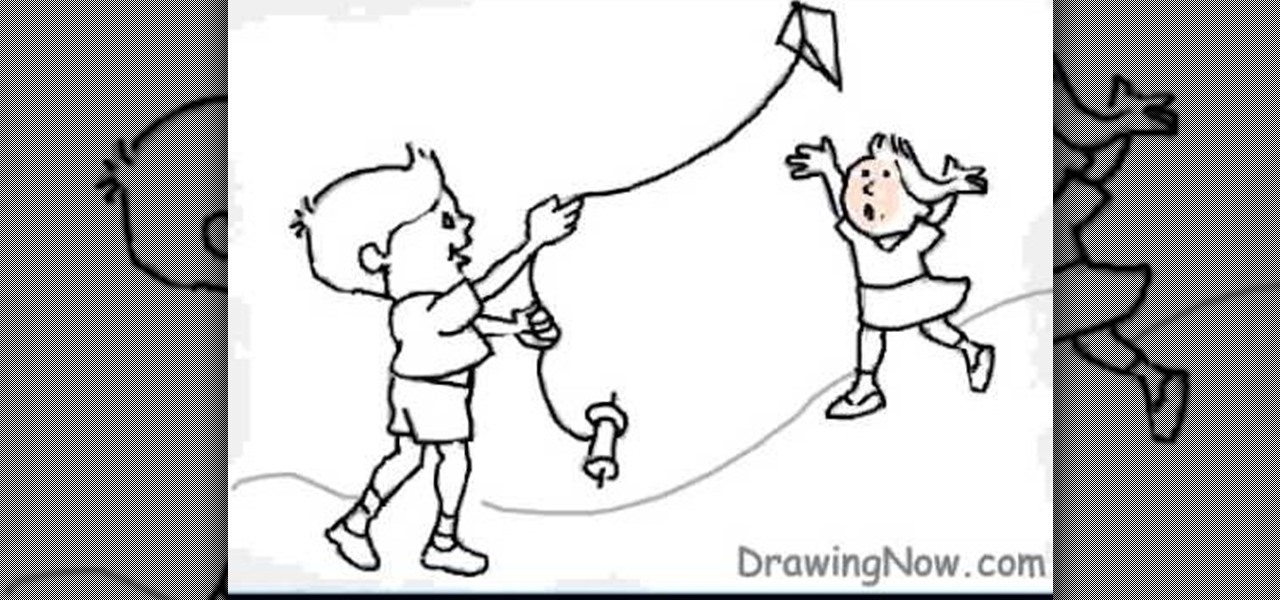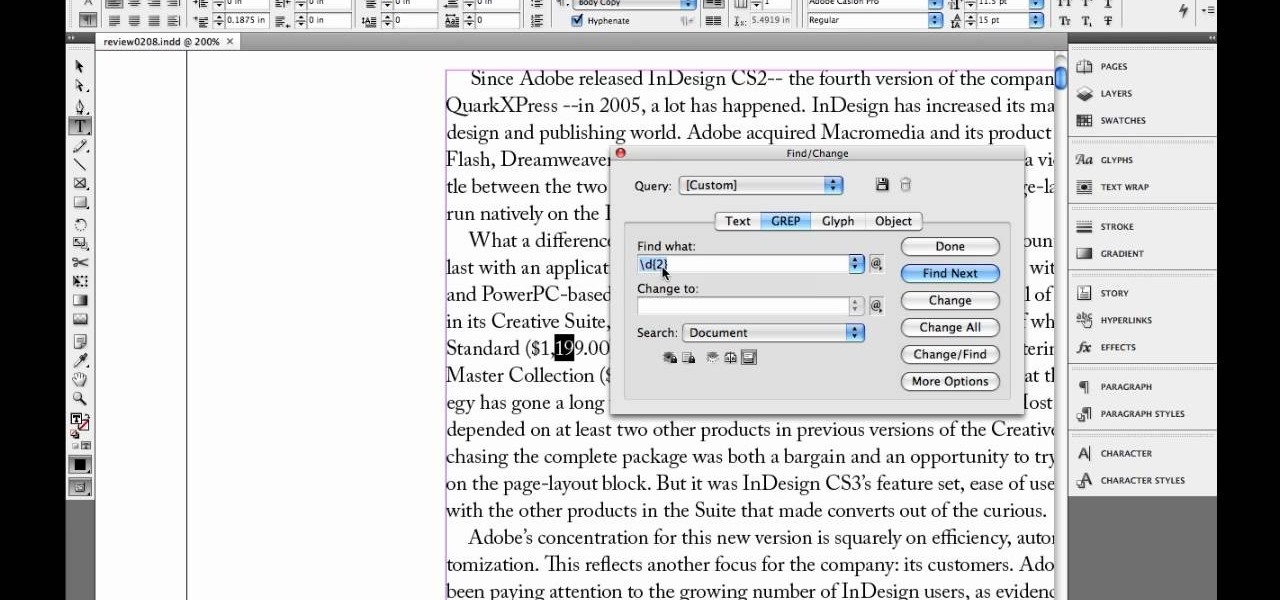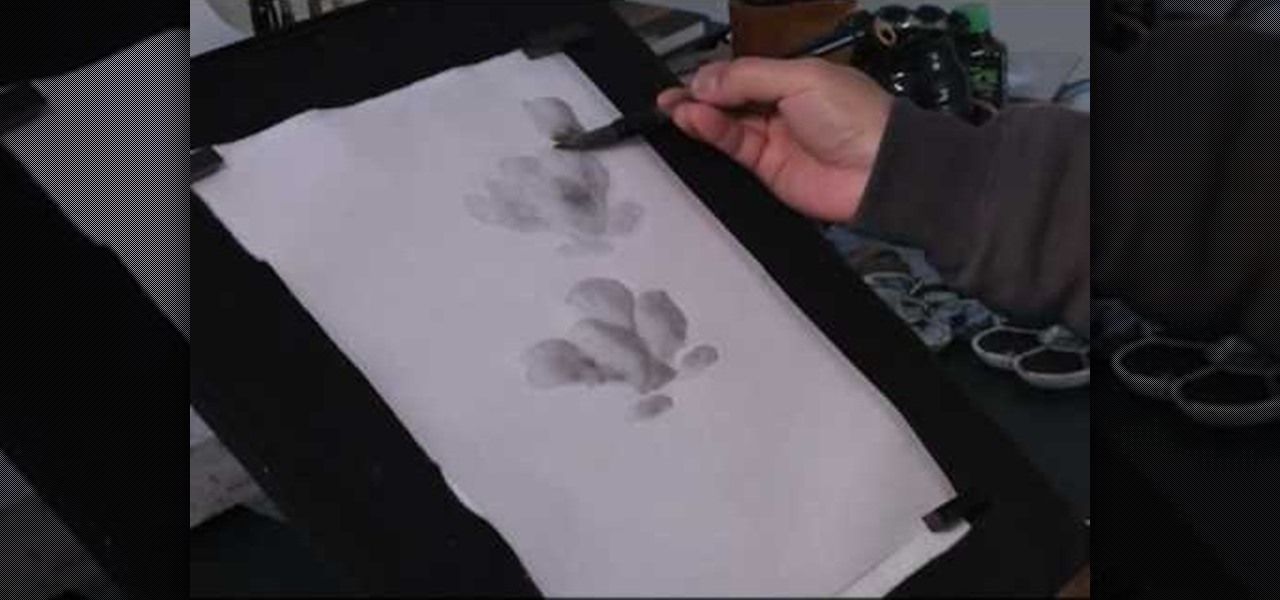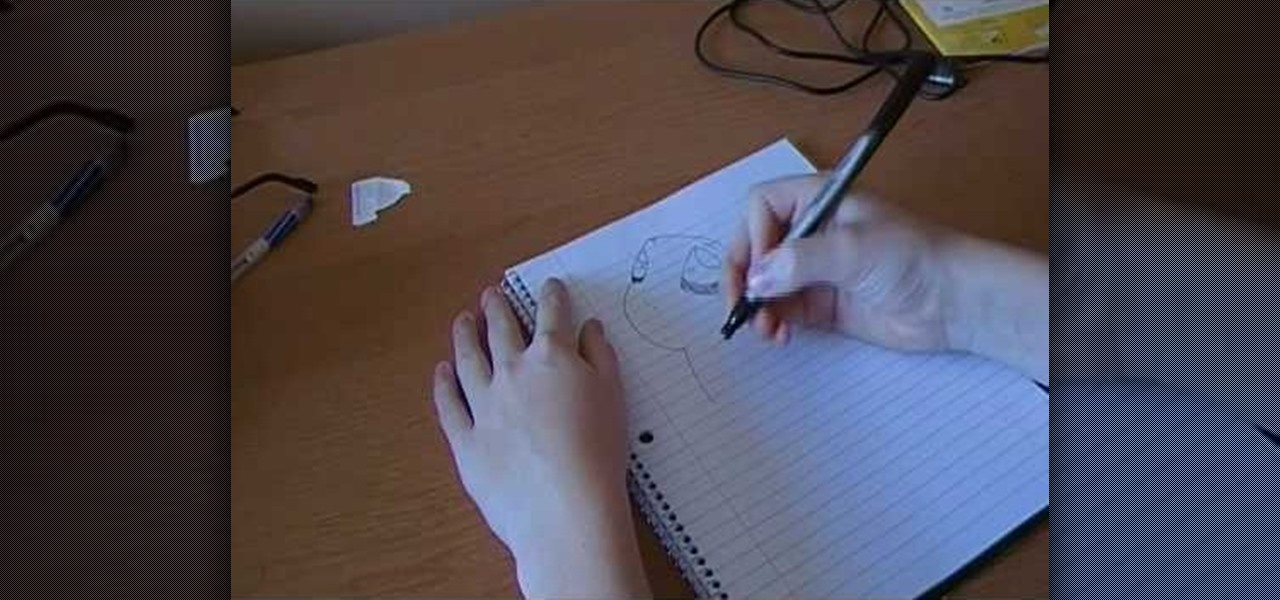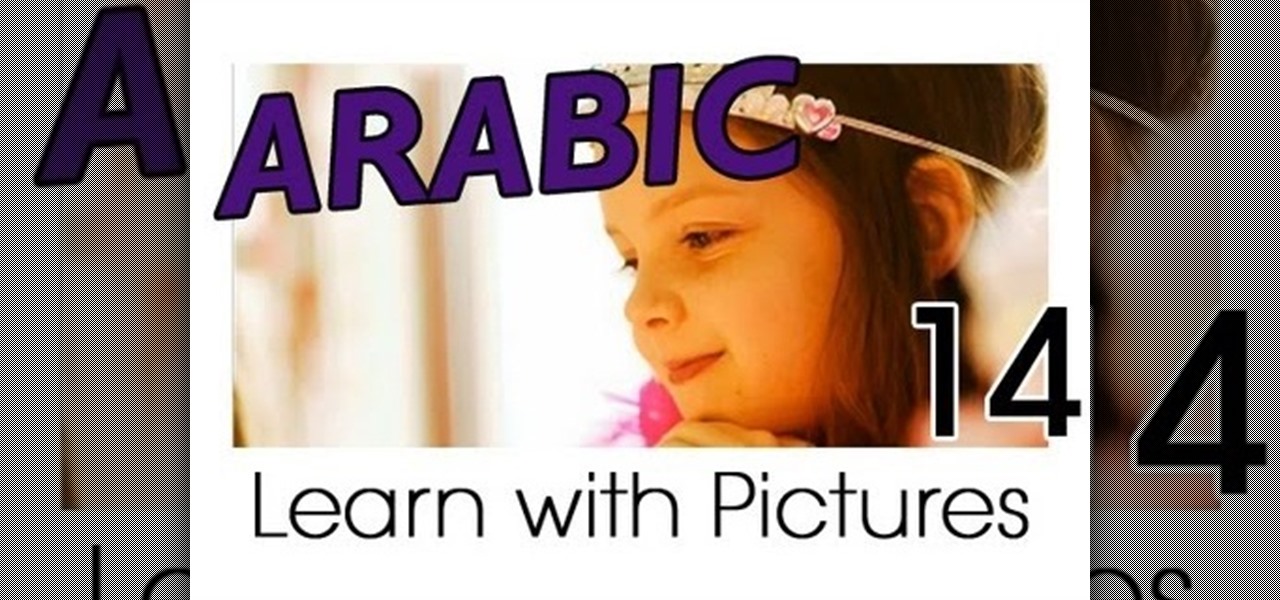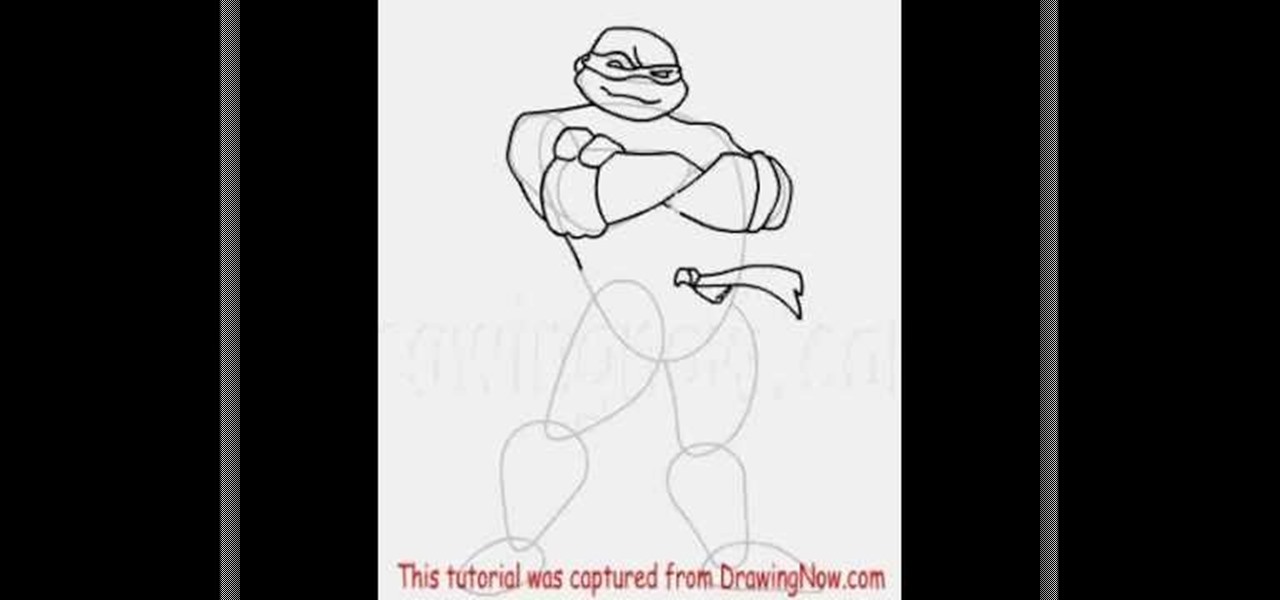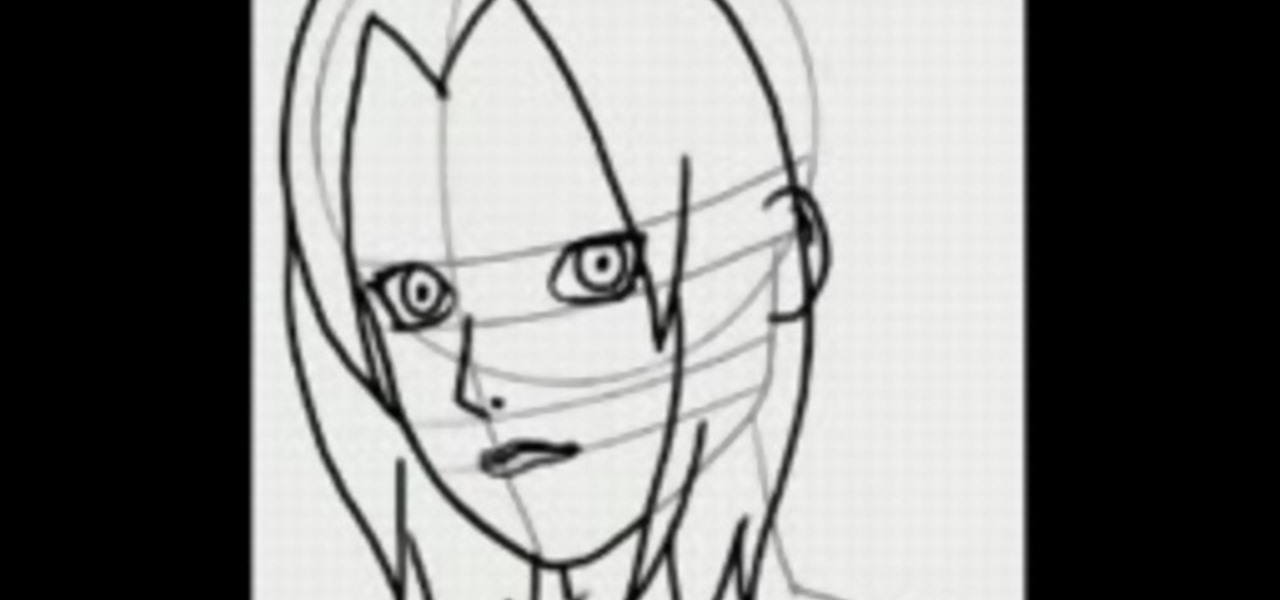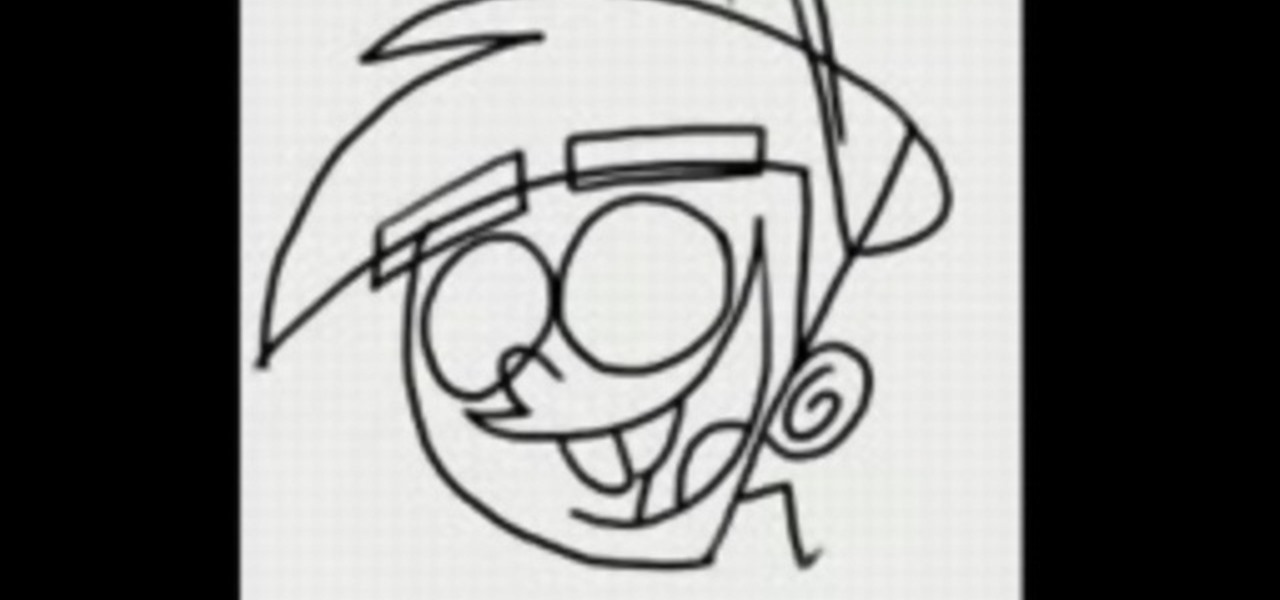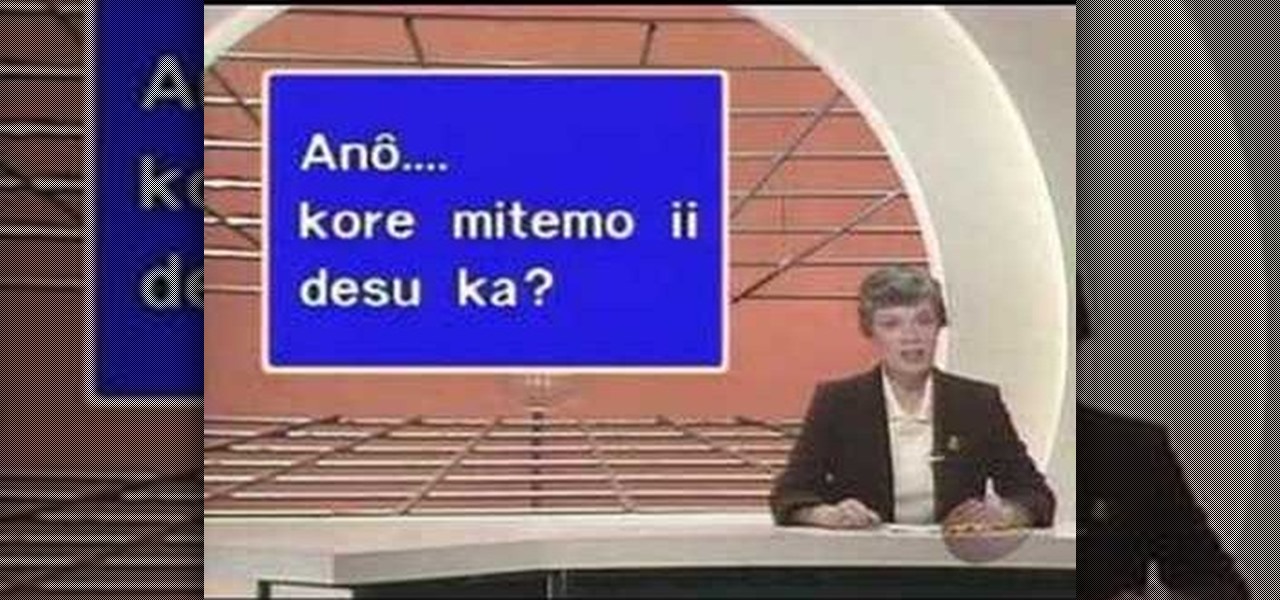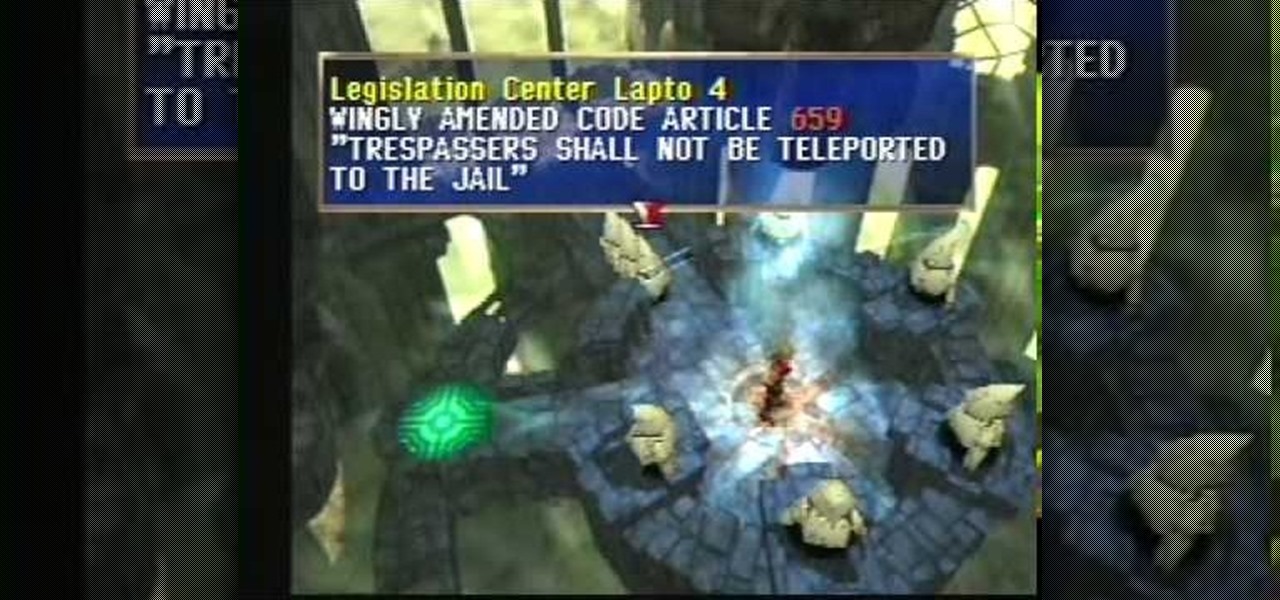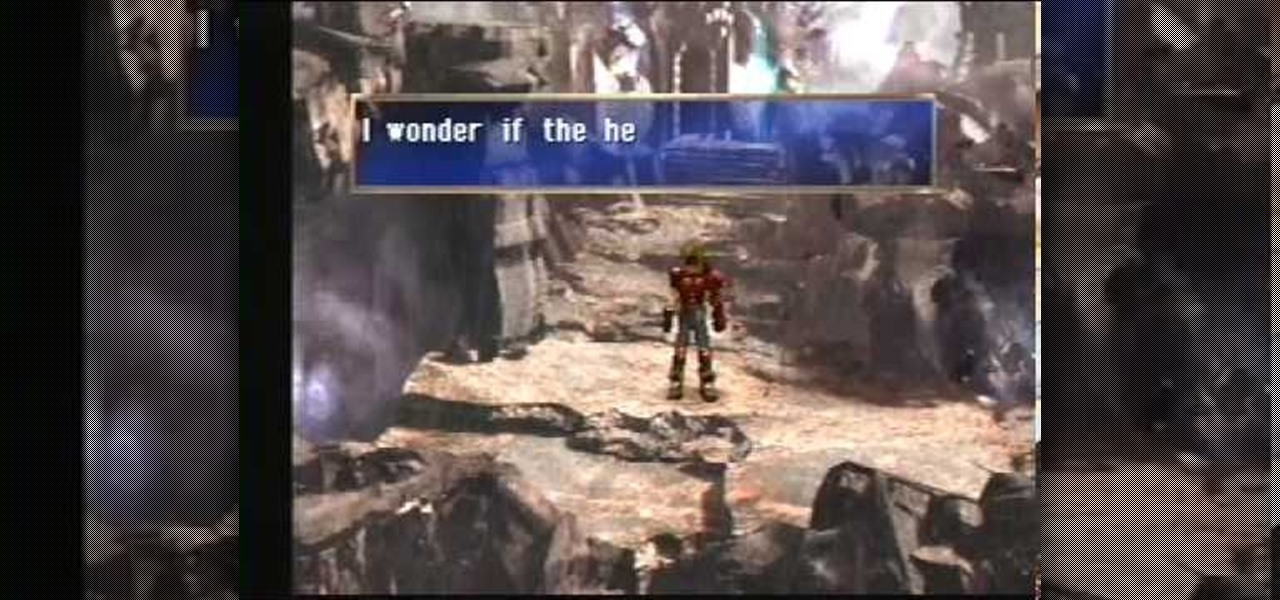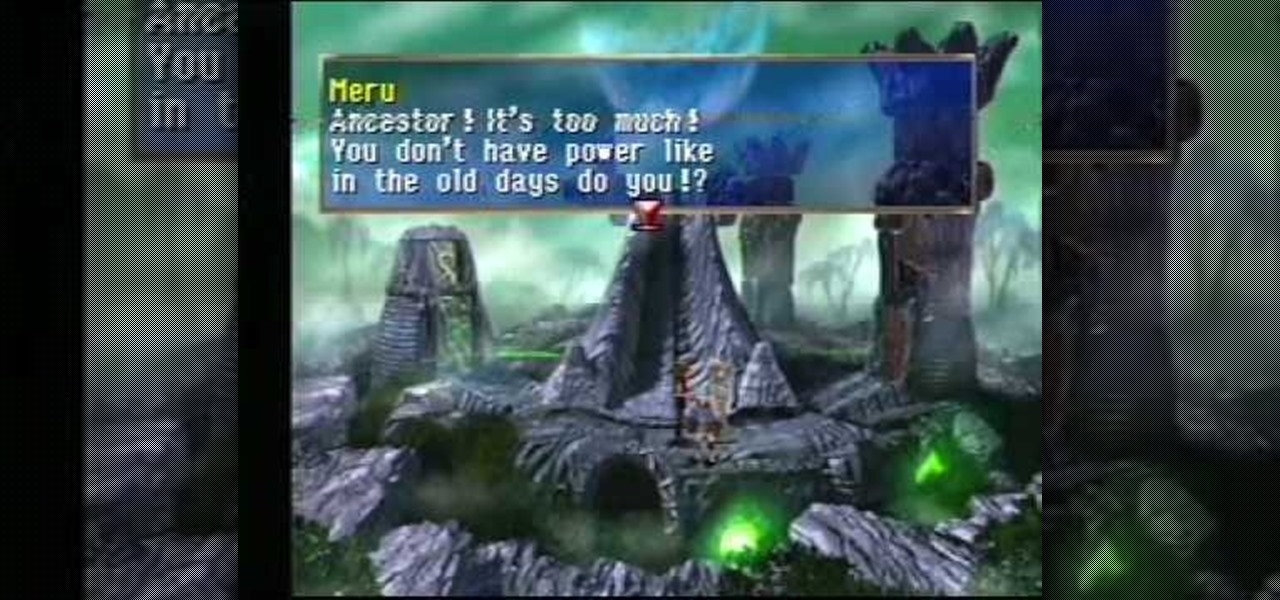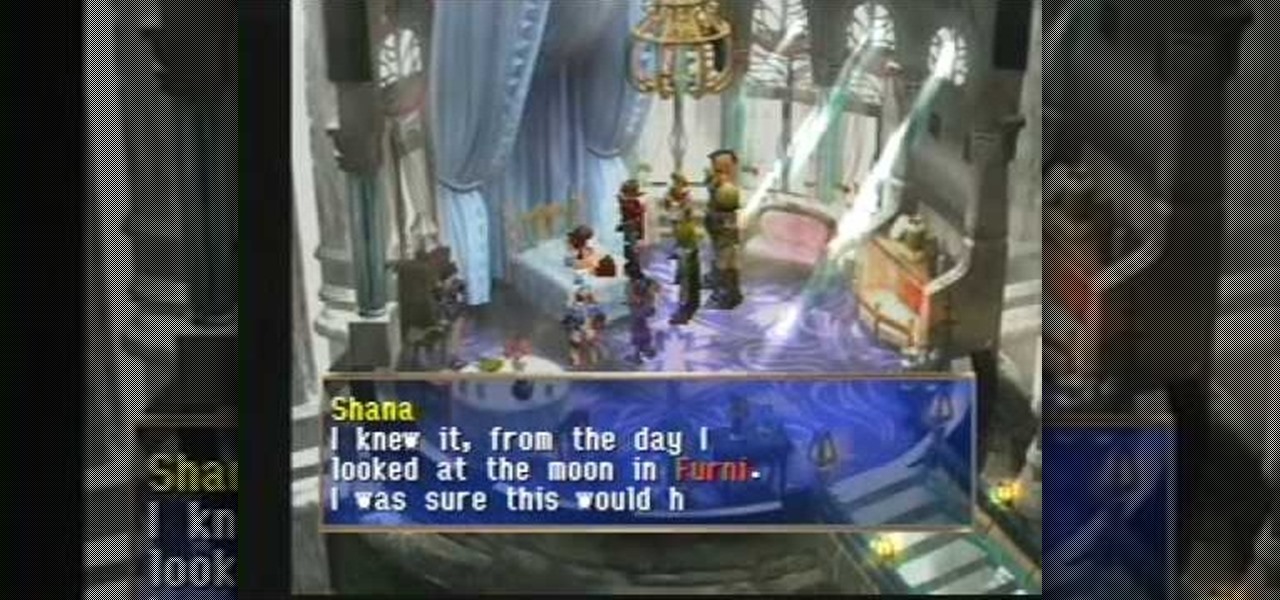We've all heard of Mario. He is probably one of the most famous characters in video game history created by Nintendo. Remember the theme song that you would hear and dance to when you were a kid? This video shows how to play that theme song on guitar! This guitar lesson shows each fret and string to strike as it carefully explains each note in the Mario theme song. Watch the fingers fly as you learn how to play using tabs with walkthrough explanations every step of the way. Learn each section...

This film technique is one that is not only used on movie sets, but with journalists as well. This is a great way to shoot a discussion that is going on between two people. In movies, it's a great way to help add some emotion to a dialogue that both characters are having with one another. In broadcast journalism, the same technique is used in order to portray a relationship between the interviewer and interviewee. It's a great way for them to communicate and is really easy to use. So sit back...

In this demonstration video, learn how to make flash games using My Game Builder. This program will allow you to create your own games for yourself and your friends. The program is free to use at My Game Builder. Once you launch this web page, you will be able to do three things: Play games, browse other users' games, or make games. Under Play Games, you will find different game types as well as featured games. Under the Browse feature, you can see how other people are creating games. Lastly,...
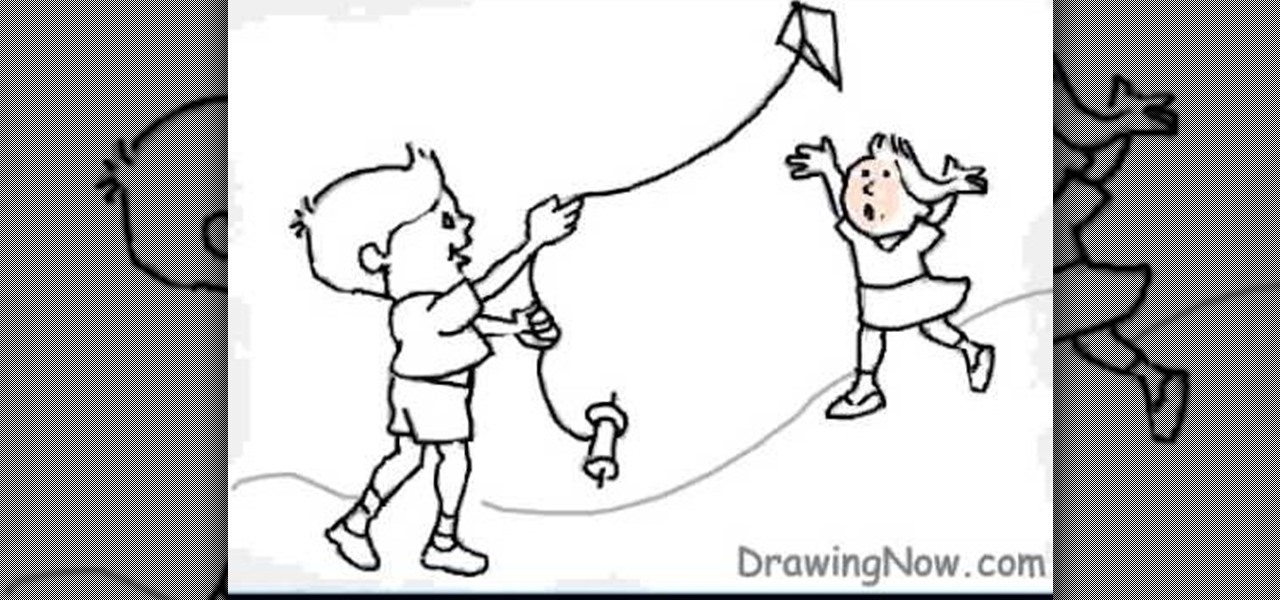
This movie is a silent animated account of how you draw the final picture (which is shown at the beginning of the clip) of two kids flying a kite. The lines are sketched roughly using pencil, and then over-inked. The original lines are erased and leaving outlines. Then you begin coloring in all the spaces just as you wish. There is no commentary and no music, but all the basic detail is there and you can follow easily the way the characters are drawn and colored from start to finish, making i...

This how-to video offers you a simple, straight forward lesson about how to draw one of the simplest and funniest anime characters ever seen in a cartoon. She is none other than Pucca. The video consists of a simple walk through that shows you how to draw this unique character line by line. Starting from a simple white background, you slowly progress by drawing the silhouette, followed by the clothes, facial expressions, tiny details and in the end a simple, elegant pink background. If you fo...

YouTube user DrawingNow teaches you how to draw Kim and Ron from Kim Possible. You start with a green background and use a pencil to sketch their bodies. Start with a simple circle for the head and then add ears and hair. Add the neck connecting to the body and a fist extending forward. Draw the other hand and remember the pants and shoes. Next start with an oval for Ron's face and draw larger ears, but smaller hair. He's also in an action move, so reflect that in the way he holds his hands a...

There are few animated characters more iconic than Disney’s Cinderella. Her tale is one of wonder, and her likeness is easy to recreate through a simple process. This video tutorial demonstrates how to draw and color Cinderella. Start with a basic line sketch of the princess herself, making sure to include puffy dress sleeves and a large pleat in her gown. In a new layer, trace over her figure with more definite lines and draw on her facial features. Color in her glorious ball gown with vario...

Lyndapodcast, teaches you, via InDesign expert and graphic designer Michael Murphy, teaches you how to specify exact match and range in GREP using InDesign. Use CTRL + F and then choose the GREP tab. Go to the special characters menu to the right and under Wildcards choose Any Digit. After \d you can add \d again, but you should use \d[2] for double digits. For two or more digits use \d[2,]. You can also use \d[3,] for three or more digits. The last operation is \d[2,4] which gives you a mini...

Todd welcomes us to a new episode of the YouTube show All Things Adobe - Chad and Todd Podcast. This episode concentrates on adding alpha and rotation effects to Dynamic Text Field in Flash CS3. First we get to see a 100 frame text animation and the preview works perfect in the program. But when you go to preview it in an outside window, the effects do not work, due to the default nature of the settings. You have to go to Library, then click the text symbol. Click embed in the property inspec...

This video demonstrates how to paint a magnolia in ink and water, Chinese style. Make gray ink by mixing water with the black ink. Squeeze the brush with a piece of tissue and dip it in glue water made of peach sap powder mixed with water. When he begins to paint, half the brushstroke is gray and half is clear water. In this way you can use the brush to get darker and lighter shades of gray to make the magnolia flower shape that appears to be shaded. He then uses a stiff brush and black ink t...

Wondering how to make Mario and Luigi Jell-O shots for a video gamers party? Using small Mario and Luigi paper cups, tequila, and Jell-O mix you can easily create this fun party drink. Showing that you would use a red Jell-O for Mario and a green Jell-O for Luigi to match their traditional game colors make for a fun party drink. To make this more of a gamers party and as an added extra this video illustrates how to make a cup holder with different characters from all of the Mario series games.

Pokémon is a worldwide phenomenon, and Charmander is one of its biggest characters. In this brief tutorial, our video host shows us exactly how he draws the fire breathing lizard. Beginning with the head, he then goes through the eyes, and finally the body and tail, instructing us to pay special attention to getting the flame, that is the tip of any Charmander tail, just right. Sketching is not as hard as it looks, and watching this video and learning by doing, you'll be well on your way to b...

This is a video by Indy Mogul. For making a script or screenplay, first write a short heading about the situation and where the characters are to be at that time. Then write the actions the character must do. Then the dialog the actor must tell along with the emotion. Now write the dialog the another actor must say. Like wise write all the dialogs. Time must be ascertained for each dialogs. Dialogs must be written according to the time.

This instructional video teaches Pokémon lovers the easy to follow process of drawing Pokémon characters, such as Caterpie, Metapod, and Butterfree. The video shows you, step by step, how to create these original characters. After following these steps, you will be left with your own creations that resemble the original characters from the hit television show, Pokémon. So, if you're interested in learning how to draw Caterpie, Metapod, and Butterfree, watch this quick and easy instructional v...

This video shows you graphically how to learn to divide basic numbers. You are first shown how division works by dividing up money between cartoon characters, and this is then translated into a proper mathematical equation. The teacher does a very good job of showing us that division is an operation performed by everyone almost everyday at some level, and he also shows us how division is actually a reverse of multiplication. By watching this video, you'll be able to learn division of basic nu...

Learn Arabic words using the Learn Arabic with Pictures series from ArabicPod101.com. Beautiful images clearly show Arabic vocabulary divided into units by topic.

It's time to discover how fun art and drawing is! Learn how to draw the cartoon character Raphael from Teenage Mutant Ninja Turtles. Drawing is a way of creating and expressing ourselves, and therefore the result is always beautiful.

It's time to discover how fun art and drawing is! Learn how to draw young lady or old hag illusion. Drawing is a way of creating and expressing ourselves, and therefore the result is always beautiful.

It's time to discover how fun art and drawing is! Learn how to draw a cartoon flaming heart. Drawing is a way of creating and expressing ourselves, and therefore the result is always beautiful.

It's time to discover how fun art and drawing is! Learn how to draw the anime and manga character Tsunade the 5th Hokage from Naruto. Drawing is a way of creating and expressing ourselves, and therefore the result is always beautiful.

It's time to discover how fun art and drawing is! Learn how to draw the cartoon character Timmy Turner from the Fairly OddParents. Drawing is a way of creating and expressing ourselves, and therefore the result is always beautiful.

Project it! Sketch it! Perfect it! The Crayola Illumination Station is three great drawing tools in one! Use the light desk mode to trace one of the 10 cool background scenes-or create your own. Switch to projector mode and insert an image disc. Choose from 120 characters to project and trace into your design. Add color and shading to your creation with the included Mini Super Tip markers to complete your work. You can even detach the projector and use it as a flashlight! Includes Illuminatio...

In this 6 part language tutorial, you will learn how to pronounce and write the biblical (Koine) Greek alphabet. The biblical Greek alphabet is a set of 24 characters. This is an excellent lesson for those who wish to be scholars in this ancient language.

In this video tutorial, Chris Pels will show how information can be passed from one page to another using a query string. First, see how to construct a query string including variable names and values from information on a data entry form. Next, see how to access the query string information when the page is posted including how multiple query string variables are handled. As part of the server side processing of query string information, see how to implement validation for existence of query...

To unlock Wolf, you must've first completed Subspace Emissary. In Subspace Emissary choose to go to "The Ruins" and choose any difficulty and any characters to go. When in the stage keep going as you would in any Subspace Emissary stage and the first door you see you don't have to enter unless you want trophy (not a specific trophy) and a Heart Container which you most likely won't need since the next door you go to, which is very nearby, will be where Star Wolf is and when starting the battl...

To unlock Jigglypuff you must've first completed Subspace Emissary and then load it and go to "The Swamp". When going to "The Swamp" choose any characters and any difficulty, won't make a difference in unlocking Jigglypuff. Then keep going in the stage and skip the first door you see. The next door you see you have no choice but to enter and you'll fight Dark Diddy Kong, he's not too hard nor too easy, and after beating him then you will go back to stage in different area and keep going until...

To unlock Toon Link first go to Subspace Emissary, make sure you've completed it, if not you will not be able to unlock him until you have done so. Go to Subspace Emissary and click on the completed data with the crown and load it. Next go to "The Forest" and choose any difficulty and any characters. Now go forward and fight whatever you by until you reach a door and enter it. Now you'll see Toon Link and fight him and win. After winning you'll unlock him.

Multi mesh objects can be a pain to pose. But this video tells you all you need to know to look out for in order for it to be painless. This is good workflow advice for moving and posing characters with lots of armor and tools in Zbrush.

Papa Tom teaches viewers how to sculpt various animals and characters. This process is super easy and quick using a Scene-A-Rama Sculpting kit.

Watch these Japanese language video and learn how to give directions. You will learn to use phrases the begin with "May I..." to politely ask people to do things. In addition the video also introduces Hiragana characters.

In this video on Super Smash Bros Brawl (SSBB) for the Nintendo Wii, I showcase how Captain Falcon, Ness, and Lucas work, including their move properties and what I believe will be key strategies to learn with them in the long run. For Falcon/Ness, I show a bit of the differences from their Melee counterparts. Unfortunately, the camera ran out of space as I was doing Wario, so check out my Robot/Wario tutorial video instead for a full demonstration of Wario's moves!

People who know that I am a professional hacker often ask me what they can do to make their computers and personal information safe from people like me. The answer, of course, is that nothing will make you completely safe, but there are a number of measures any computer user can take to reduce the chances of being a victim of a hacker.

Welcome back, my hacker apprentices! Last week, I started off my password cracking series with an introduction on the principles and technologies involved in the art of cracking passwords. In past guides, I showed some specific tools and techniques for cracking Windows, online, Wi-Fi, Linux, and even SNMP passwords. This series is intended to help you hone your skills in each of these areas and expand into some, as yet, untouched areas.

Left 4 Dead 2 has a new add-on campaign, and it's called "The Sacrifice". This DLC for the Xbox 360 is a prequel to "The Passing", which features a meeting with three of the survivors from the original Left 4 Dead video game, where they learn that Bill, the fourth original survivor, sacrificed himself for his fellow comrades.

In Star Trek Online, not only do you play an individual character, you can also play your own ship while on space missions! And just as the characters are customizable, so are the ships! This tutorial shows you how to customize your ship to get it just the way you want it.

To start with you have to write the author's name, with the last name entered first followed by first name and then the period. Title of the article should be in quotation marks. Do not use italic format. Title of the actual journal must be written. After this there is a series of numbers the volume number, issue, year, pages number separated by a colon. Don’t write 'p' for pages as the number itself is a standard for it. Write the period and also the dates.

Dart and his friends are almost done. They just need to defeat Faust and return to the Law City Zenebatos in this part of The Legend of Dragoon for PlayStation. This video walkthrough takes you from where Dart and company fight and defeat Magician Faust in Flanvel Tower, they leave Flanvel and Kashua Glacier and back to the Law City Zenebatos to where they are exploring the city and rewriting laws so they can move about easier.

Start your battle with the Magician Faust in this section of The Legend of Dragoon for PlayStation. This video walkthrough takes you from where Dart and company fight and defeat Belzac and Kanzas, they head to Deningrad to buy/sell some stuff, through the Kashua Glacier to the Flanvel Tower, and they explore the Tower to where they are fighting Magician Faust.

You'll find yourself in Kadessa and Deningrad in this installment of The Legend of Dragoon for PlayStation. This video walkthrough takes you from where Dart and company are exploring Kadessa, they fight and defeat the Grand Jewel for possession over the Dragon Block Staff, the party leaves Kadessa just as the Divine Dragon is launching an attack upon Deningrad, the Winglies try to teleport the party to Deningrad but they are too late to stop the attack, the party rush to the castle and make s...

There's a lot going on here. In this level of The Legend of Dragoon for PlayStation, you'll see Queen Theresa, Sister Miranda, Shana, Winglies, and Neet. This video walkthrough takes you from where Dart and company make a visit to the Crystal Palace, Queen Theresa gets the party to agree to stop the Divine Dragon, Shana's Dragoon Spirit leaves her for First Sacred Sister Miranda, Shana collapses and is forced to stay behind, the party leaves and goes through the Evergreen Forest, they make a ...