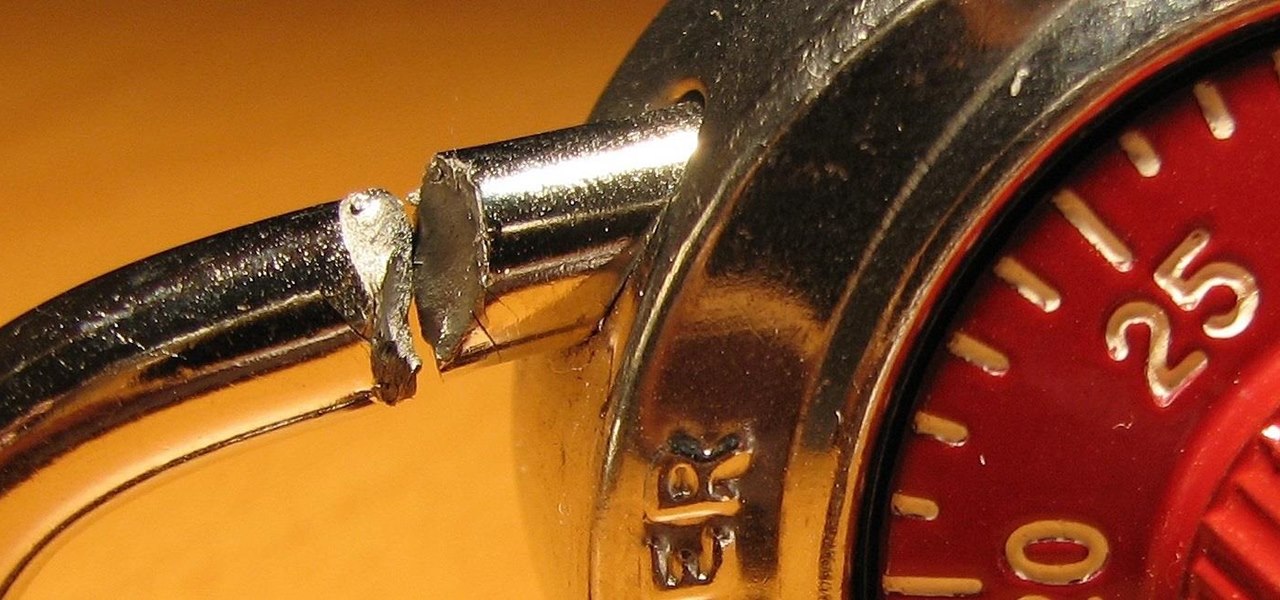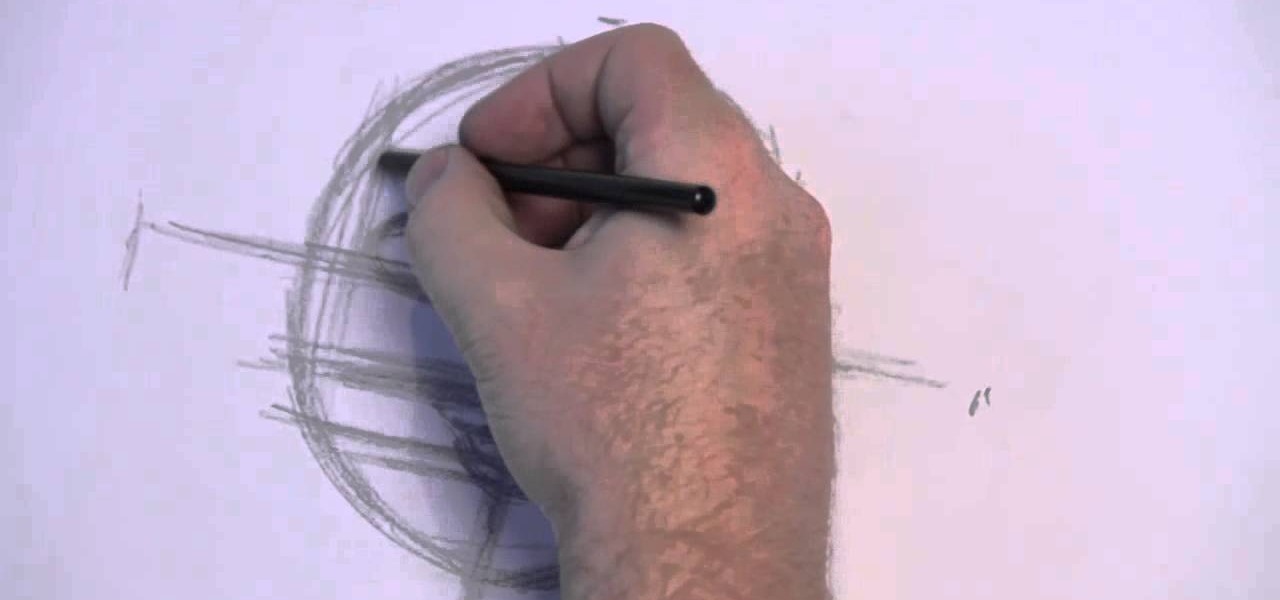Rooting is usually the first thing on the to-do list whenever one of us softModders gets a new Android device. Unfortunately our efforts are sometimes hindered by certain obstacles; a common one is a locked bootloader.

Last week, I highlighted 5 of my favorite free interactive live wallpapers that you could use on your Android device. But where do you go from there? What's the next step up?
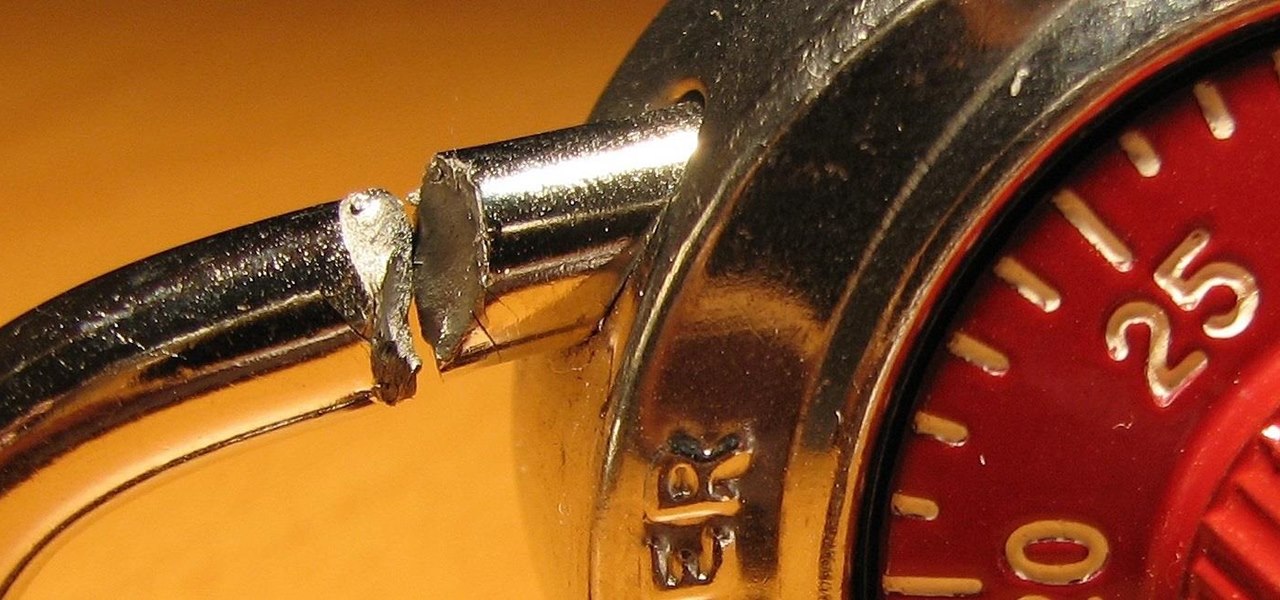
Welcome back, my eager hackers! In recent blogs, I've demonstrated how to grab password hashes remotely using Metasploit's meterpreter and pwdump. Once we have the Windows passwords from the SAM file, we can then crack these hashes using tools such as Cain and Abel.

Our attention spans have vastly shortened thanks to the Internet and our subsequent procurement of information from it at a rapid pace. It's tough to pay attention to something for a good amount of time, unless it's ridiculously interesting and stimulating. It's gotten so bad for me that I keep checking my phone every ten minutes—I even did it during a midnight showing of The Dark Knight Rises.

Anyone that has ever watched a member of the opposite sex play a video game knows that the other gender does it wrong.

I can imagine you sitting there thinking to yourself, "I've played a lot of games! I bet he won't have any that I don't know about!" Well, that's entirely possible. I'm only drawing from my own personal experience here, so you may, in fact, know of all these games.

There's only three weeks left until the spookiest holiday of the year, which means stores and costume shops everywhere are bringing out their Halloween inventory full force. So now's a good time to start prepping your Halloween costume—because you really don't want to do it last-minute again, do you?

Here at WonderHowTo, we've been following the Minecraft LEGO set for quite some time, through its development on LEGO CUUSOO (a LEGO site where users can submit ideas for LEGO sets) to its eventual implementation.

Not everyone stickers, but that's going to change with Apple's new sticker options on iOS 17, iPadOS 17, and even macOS Sonoma. Before you know it, people everywhere will be adding stickers to messages and emails — including you.

Apple's iOS 16.3 update for iPhone had impressive new features, but iOS 16.4 might impress you even more.

There are a surprising number of hidden features in your iPhone's Phone app, from secret dialer codes that provide info or perform actions to special characters that dial extensions automatically. However, there's one little-known trick every iPhone owner should know when using the Phone app for calls — and it's the simplest and most useful of them all.

While Apple has included a vibration motor in the iPhone since the beginning, it's never let us use it for haptic feedback on its default keyboard — until now.

After updating to iOS 15 or iPadOS 15, you'll notice a new "Shared with You" section in certain Apple apps that contains recent shares from conversations in Messages. If you don't like seeing shared content from specific contacts or groups, there's a way to block them from Shared with You on your iPhone or iPad.

After facing delays due to the COVID-19 pandemic, the Olympic Games are underway in Tokyo, but a surge in cases worldwide has taken the spectator out of these spectator sports.

With the tagline "More Than Meets the Eye," the Transformers franchise was pretty much preordained to have its own augmented reality game, and AR gaming pioneer Niantic has stepped up to fulfill that destiny.

Toymaker Lego has been on board with building AR into its playsets and mobile apps since the launch of ARKit.

The realm of science fiction isn't all lasers and cute green toddlers, sometimes alternate science history is sci-fi, too, as exampled by the Apple TV Plus series For All Mankind.

With the new season of The Mandalorian underway, Google has launched a new AR app that enables some Star Wars fans to connect with virtual characters in between new episodes.

I consider myself a master of emoji, crafting complete sentences and paragraphs using strictly ideograms and smileys. However, everyone seems to have their own interpretation for each little image, so my elaborately clever emoji-only sentences can get lost in translation. But there's an easy way to translate emoji into their exact meaning, as well as decode everyone's mystifying emoji talk.

The ability to hide entire pages on your iPhone's home screen is an excellent privacy upgrade packed into iOS 14. That said, it can be a bit of a pain to find and open the hidden apps on those pages in a timely fashion. Luckily, iOS 14 has a solution that makes opening those apps, as well as any others, faster and more convenient — and we're not talking about the new App Library.

One of the biggest bummers about Netflix is the inability to create different lists for your favorite movies and TV shows. Instead, you're only able to lump titles into the single default "My List," and that can be impossible to browse. It doesn't separate titles into categories or genres, and titles are arranged for you automatically, so there's not much room for customization.

It's open season on Zoom, the video conferencing platform that has grown in popularity during the COVID-19 pandemic but has come under fire due to privacy issues.

Life is too chaotic to be organized all the time, but little steps in the right direction make things easier overall. File folders keep paperwork from spiraling out of control. Spice jars take the clutter out of cabinets. Storage totes keep basements neat and tidy. But to find what you're looking for faster, you need a label maker.

We've been so worried about volumetric scans possibly robbing celebrities and performers of their agency and right to control their image that, somewhere along the way, we forgot that scans may not always be necessary to produce passable holographic performances.

Compromised uTorrent clients can be abused to download a malicious torrent file. The malicious file is designed to embed a persistent backdoor and execute when Windows 10 reboots, granting the attacker remote access to the operating system at will.

It wasn't long ago Apple released iOS 13.2 to the masses. The second major update to iOS 13 included 22 new features and changes that added a significant layer of depth to an already feature-filled experience. Apple isn't ready to stop the fun, however, as iOS 13.3, released Dec. 10, has a decent amount of new features too.

Apple added the option to install custom fonts and use them in different apps on iOS 13. The rollout has been a bit confusing, with Apple announcing partnerships with vendors such as Adobe, but also limiting the feature to work with only certain apps. Nonetheless, you can now download and install custom fonts on your iPhone.

Apple has packed a lot of new features into the iOS 13 update, and practically no core app has gone untouched. The Messages app, in particular, got plenty of love, including new ways to dress and use your Memojis.

Smartphones have put an end to camcorders. If you want to capture memorable moments in high quality, look no further than that technological marvel in your pocket. Recent Galaxy phones are shining examples of how far we've come — but the more capable a camera gets, the more complicated things can be.

If you're ever faced with a situation of handing over your iPhone to law enforcement (or getting it taken forcibly), whether by the police, feds, or court system, there are things you can do to prevent them from getting access to all that potentially self-incriminating data. And it takes less than a second.

If you've ever spent any serious time examining the Chinese tech startup world, you know that it moves fast — very fast. The tech startups hailing from Beijing and Shenzhen are moving so fast that they're now in serious competition with Silicon Valley.

For lack of a better word, a missing iPhone sucks. Not only do you lose a physical device that cost you a small fortune, but there's also the probability you'll never see your precious data again. Hackers and thieves might, just not you. To keep this from ever happening, there are preventative measures you should take, and the sooner you do them the better.

Among the younger generation, Roblox rivals major titles like Minecraft as one of the most popular online games out there. In fact, it's common to hear children tell new playmates to "friend me in Roblox!" so they can play together online. There's nothing inherently sinister here, but with all the online interaction, kids' safety becomes a factor.

By now, there's no way you haven't stumbled upon a TikTok video, whether it was on Facebook, Instagram, Twitter, or YouTube. Just watching these addictive short-form videos is enough to make you want to join up and make your own, and when you do, we've got some tips that will help get your TikTok account in order.

Expressing yourself during chats is much easier these days thanks to the steady rise of emoji. Now, products like emoji Minis for Gboard are taking the craft to an interesting yet familiar new level. With emoji Minis, you can automatically create stickers based off your own face. From there, you can further customize the stickers by adding key features such as glasses, earrings, and facial hair.

So, you've lost your Apple TV remote. Maybe it's busted. What are you supposed to do now? You could go out and buy a new one, but they're expensive if you have a newer Apple TV with a Siri Remote, and wouldn't you rather spend that money on a movie? You might be without a working dedicated remote, but you likely have the next best thing already in your pocket.

A powered-off MacBook can be compromised in less than three minutes. With just a few commands, it's possible for a hacker to extract a target's password hash and crack it without their knowledge.

Over the last few years, the only thing teased by Magic Leap more than the Magic Leap One itself has been the company's flagship gaming title Dr. Grordbort's Invaders. The game, developed by New Zealand studio Weta Workshop, finally got its debut last week during the L.E.A.P. conference in Los Angeles.

Like many things associated with Magic Leap, the start of the company's first annual L.E.A.P. conference got off to a unique start. Taking the stage on Wednesday morning in Los Angeles, the company's CEO, Rony Abovitz, gave a brief introductory speech welcoming the crowd and outlining the mission of Magic Leap.