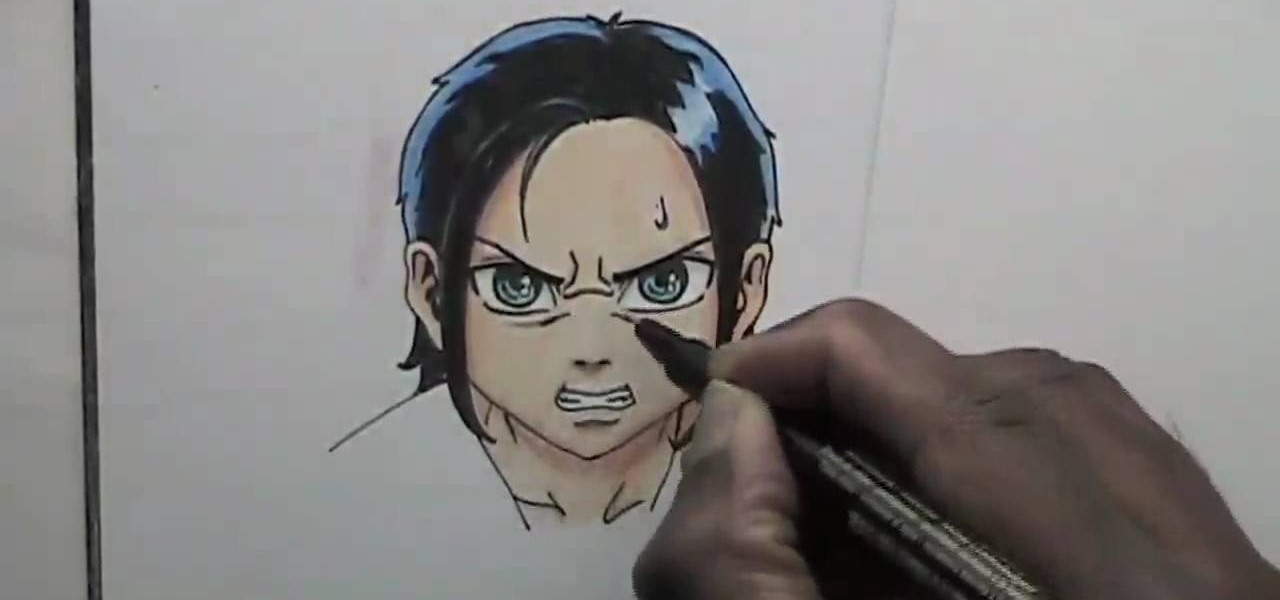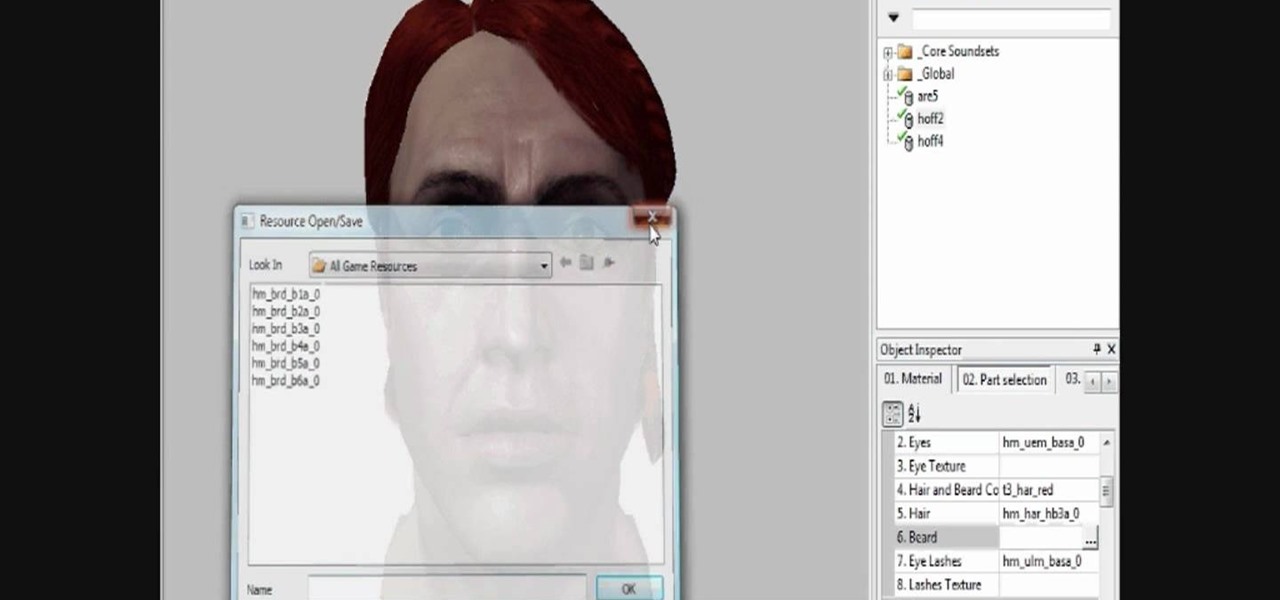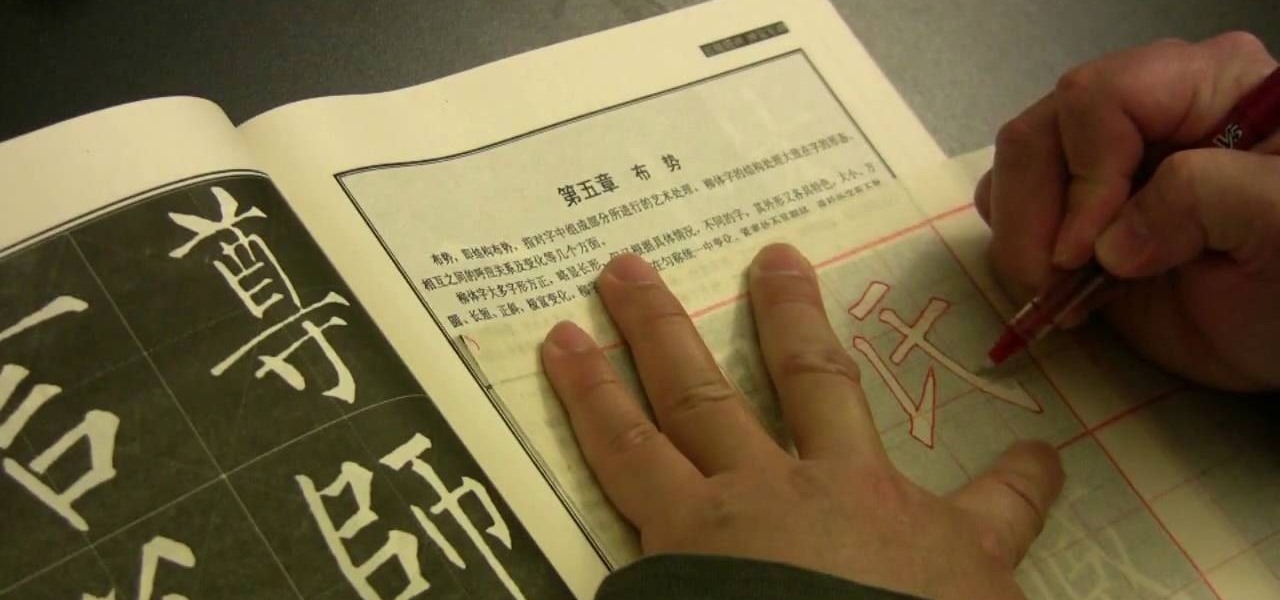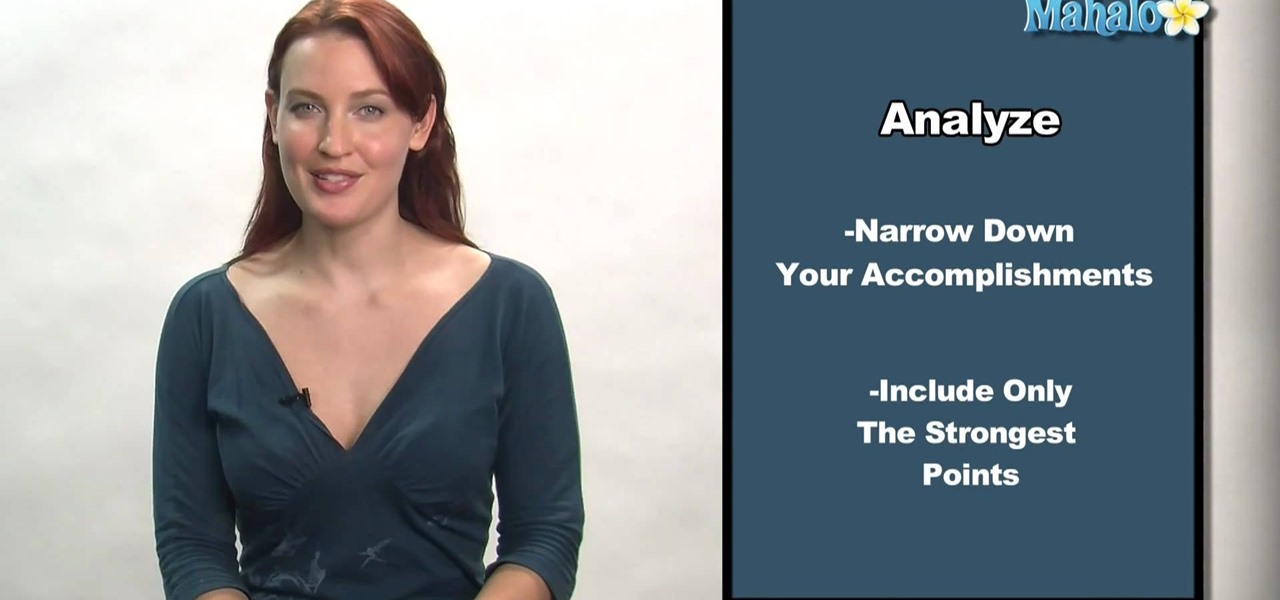In this Film and Theater video tutorial you will learn how to make a claymation animation video. This is a Zappos how to video. The equipments that you will need for this are a camera on a tripod, a trigger so that your camera stays steady, constant source of light and clay. Make some animation characters with the clay. Start moving your characters around and take a picture of the movement. When you are editing, each picture will take up two frames. If you want to be in slow motion, then put ...

Begin by drawing an oval and attach two feathered shaped ears to head. Draw guidelines for the face. Draw the face and a marshmallow shaped torso. Add the legs and arms. Add the detail and start erasing the guidelines. Repeat the similar steps for Lilo. Once finished both characters, color them. Add a darker shade of the colors for shading. Outline the characters and add all the details. This video will benefit those viewers who enjoy drawing on the computer and would like to learn how to dra...
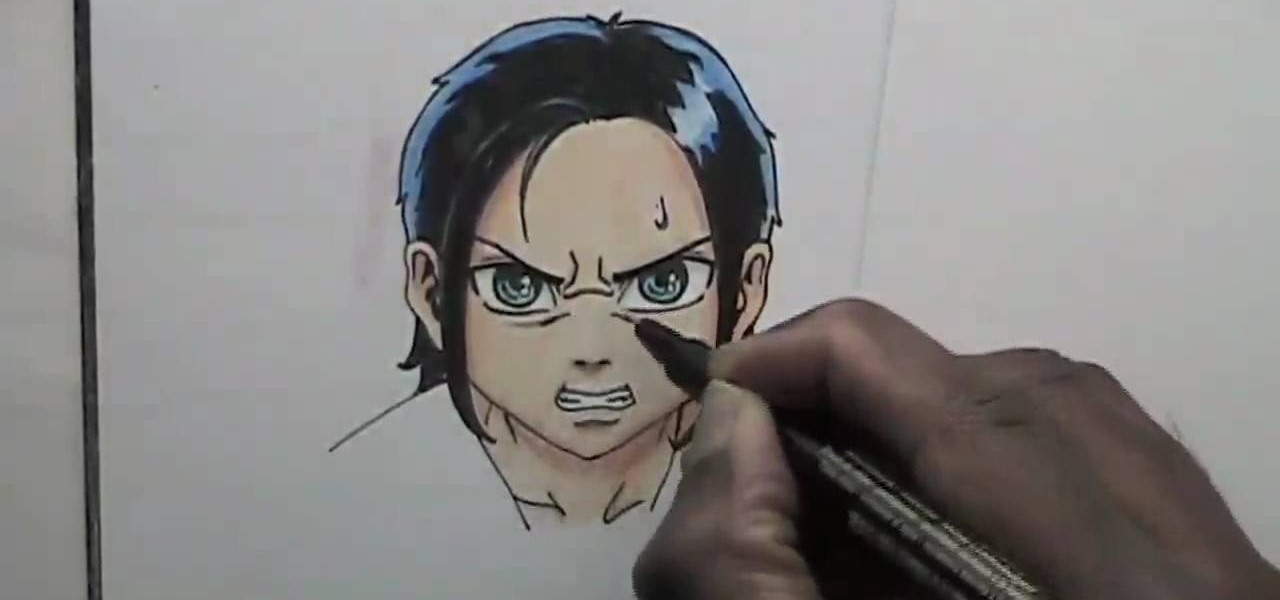
Learning to sketch can be a frustrating process for even the most experienced artist. In this easy to follow guide, you will learn to draw your favorite anime or manga character to express that annoyed feeling you get from having to erase! The artist makes sketching and shading angered features on the characters seem like a breeze, and in no time flat you'll be sketching your own characters without the previous hassle! He demonstrates all kinds of faces, from simple scrunched up annoyance to ...
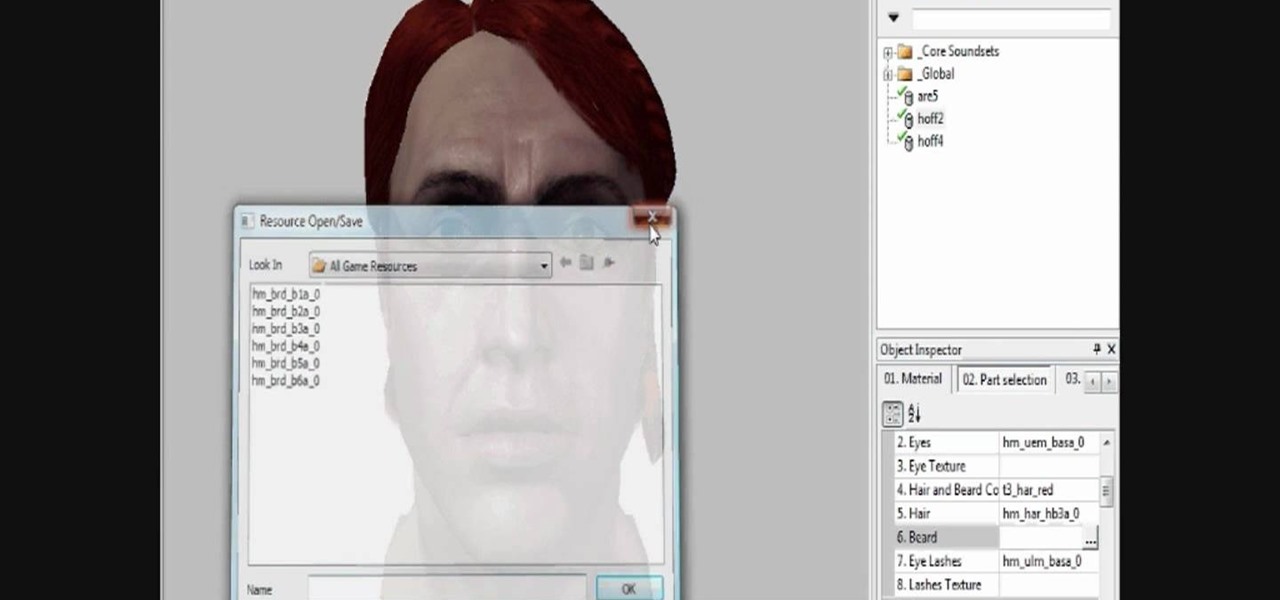
Creating the NPCs (non-player characters) that fill your world is just as important as the story itself! Creating the atmosphere and setting the tone of your characters are incredibly important, and if the stock NPC looks just aren't doing it for you, then try using head morphs in the toolset! In this video you will learn how to do head morphing in the toolset and where to find each of the options and edit your NPC's together.
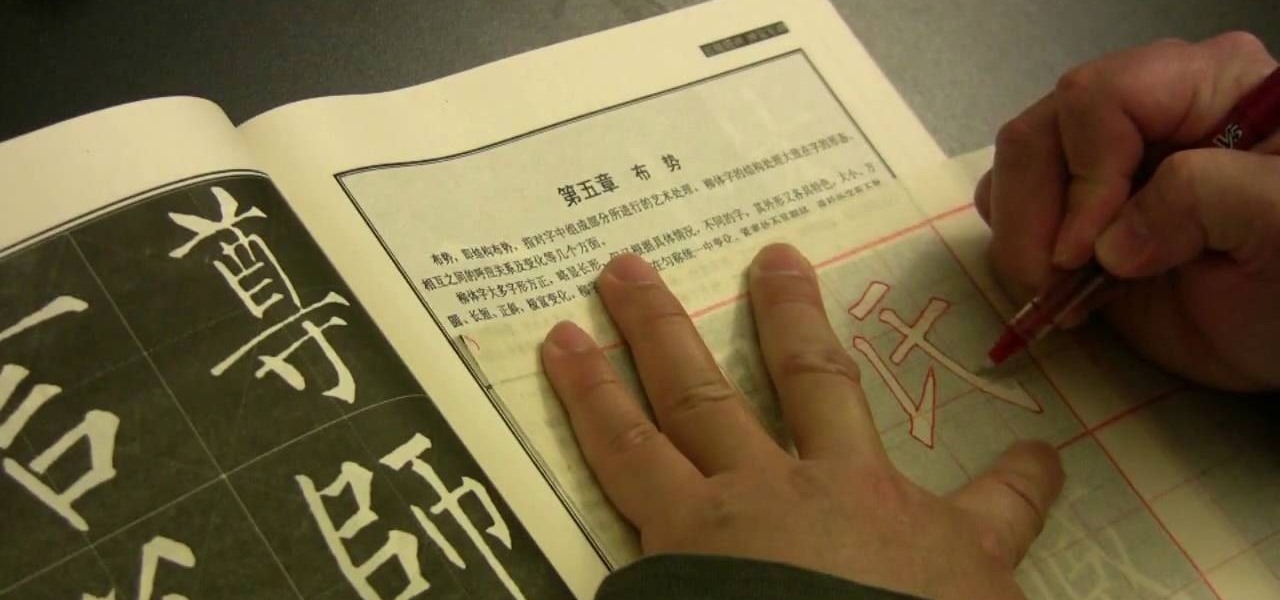
Tracing sheets are an important part of Chinese calligraphy, especially if you plan on using calligraphy to write rather than as a purely artistic exercise, as they enable you to create characters more quickly. This video demonstrates one technique for creating the sheets using pencil, copying the characters from models available for free online here and here, among other places. Refine your calligraphy and increase your speed until you can write whole practical messages in this ancient and d...

Trying to perfect your manga anime drawn characters? Getting down the muscle curvatures and details like hair and eyes can be difficult. Learn how to draw anime or manga hair with help from Drawing Now. Search WonderHowTo for more videos from Drawing Now to learn how to draw a variety of characters and cartoons!

This video will show viewers how to create Elmo and cookie monster using punches made from Stampin' Up stamp punches. In order to make these characters, you will need a blue and an red sculpt circle punch a smaller black circle punch, an orange and 4 white circle punch, and 4 smaller black circle punch. In order to make the cookie monster shape, take the large ruffled circle punch as the head, and cut the black circle in half, placing it on the bottom half of the circle. This will be the mout...

This is a steamy part of Heavy Rain for PS3. Steamy and sexy. But this is edited for nudity, so don't worry about seeing anything you shouldn't. See how to beat Chapter 5 - On the Loose.

in this episode of Heavy Rain, you confront the Shark. Just try not to get yourself killed when he pulls out that shotgun. Then, are you going to kill him, or are you not? See how to beat Chapter 4 - The Shark.

Now that the identity of the Origami Killer has been revealed, it should be easy to find him. In this walkthrough of Heavy Rain (PS3), you'll be in the killer's apartment. See how to beat Chapter 5 - Killer's Place.

Is the real killer captured now, or is a different man? Will you leave the case or will you continue the hunt on your own? The Origami Killer may still be out there, and it's up to you to find him. See how to beat Chapter 5 - Solving the Puzzle.

The city is full of reptiles, and in Heavy Rain, the lizard is the most treacherous of all. See if the lizard can get you one step closer to solving the murder mystery of the Origami Killer. Porcelain isn't what it used to be. See how to beat Chapter 3 - The Lizard.

Butterflies are usually sweet and innocent, but not in the downpour that is Heavy Rain. In this PS3 walkthrough, see what's up with the Butterfly and if you're ever going to catch the Origami Killer. See how to beat Chapter 3 - The Butterfly.

Can't sleep? Of course you can't, not with a stage called "Sleepless NIght" in the video game Heavy Rain for the PS3. Watch a walkthrough of this level and see if you can get some zzz's, or see if you should be sleeping. See how to beat Chapter 2 - Sleepless Night.

This level of Heavy Rain has you in the Lexington Station, where hopefully you can make it through the crowd without embarrassing yourself. Watch the full video walkthrough to see what happens, and how to continue on. See how to beat Chapter 2 - Lexington Station.

Nothing can beat a father and son. Check out this Heavy Rain video walkthrough for the PS3 on "Father and Son". Do you think you're getting closer to catching the murderous Origami Killer in this level? See how to beat Chapter 1 - Father and Son.

Basic bust drawing : Starting with the standard ball and crossed lines for the face. The artist fleshes out the chin before moving onto the eyes, giving them the general feel of the face. The nose and mouth follow suite. The tribal marking on the characters face are added next and shaded darkly.

Turning points can be used to throw both your characters and your readers off guard, as suddenly there is something else going on and the energy of the story takes a different turn. By looking at classic turning points in novels, you can make use of turning points in your own stories.

Killer Bee might be the hardest of the many unlockable characters to unlock in Naruto Shippuden: Ultimate Ninja Storm 2. First you have to collect all 36 Cursed Dolls, THEN do the Fragment: Eight Tails Jinchuriki quest that emerges. This video will teach you how to complete that quest.

If you've run out of time for all of our more time-consuming Halloween costume ideas, here are some places on the web for free, downloadable paper masks. There must be at least 100 options among these links to satisfy your last-minute costume needs! Just download, print, and cut 'em out to the appropriate size, then either glue a stick/handle on or tie some elastic string on.

Twilight is everywhere and everything for it's fans, but the Halloween costume potential in the characters is low since they mostly wear street clothes. Fear not! Watch this video and learn how to show your love for Edward by making sparkling blood-dripping French nails inspired by Twilight.

Jack Skellington from The Nightmare Before Christmas is one of the Tim Burton's most memorable characters, and he is a perennial Halloween favorite. In this video you'll learn how to do amazing makeup for a Jack Skellington costume that will wow your friends and fellow Halloween revelers.

In this clip, you'll learn a trick for accessing special characters from the Apple iPad's virtual keyboard. It's an easy process and this video presents a complete guide. For more information, including a full demonstration and detailed, step-by-step instructions, watch this helpful home-computing how-to.

The bone tool is one of the most important tools in Flash for creating basic animations. It allows you to give your characters virtual bones which you can manipulate to make them move. This video tutorial will show you how to use the bone tool to create a simple animation of a dancing cartoon cow. It is very cute, and this tool will be the basis of many of your future, more cinematic works.

In this tutorial, you'll learn how to create secondary motion without any simulations like softbody for your characters clothing, accessories, even hair! This method can also be applied to environmental animation. Whether you're new to the Blender Foundation's popular 3D modeling program or a seasoned graphic artist just interested in better acquainting yourself with the application, you're sure to be well served by this free video tutorial. For more information, including detailed instructio...

If you want to have your character punch a very hard object, or punch a person very hard, then it will help if you can show their damaged, bloodied knuckles afterwards. Now you can with help from this video. It will teach you how to create a very gory fake knuckle wound out of basic prop and makeup materials. Now your characters can punch with authority.

Three kindergarten aged girls with superpowers? Who wouldn't be a fan! Learn how to draw Bubbles from the Powerpuff Girls series with help from Drawing Now. Search WonderHowTo for more videos rom Drawing Now to learn how to draw a variety of characters and cartoons!

This easy to follow and informational video, brought to you by Mark Crilley of [www.markcrilley.com Mark Crilley], details in depth, the steps you will need to take to create a manga style cartoon character's face drawing, in profile view. In this video, Mark demonstrates the process he uses to create his manga style drawings on three different drawings, both on female and male characters. If you are an aspiring cartoonist, looking for some great tips this video will surely deliver.

Click the more info tab to see the instruction on how to get a bear on Mybrute.com. This is a tutorial on how to get a Bear on Mybrute.com, An Online RPG Game, It's a very popular game that a lot of people plays everyday, You don't need to do much action with your hands just sit back and enjoy the show. Getting a bear is hard, because it's a extremely hard pet to get on mybrute.com, some sample pets are Dog,Wolf/Panther,Bear. If you can't read what I typed or did on to get a bear here's a lis...

Kristin Holt is here show you some cheat codes that will make defeating the criminal underworld of Gotham City a downright breeze in LEGO Batman: The Videogame.

This is a video of all known cheats in the game, Guitar Hero: Metallica for the Xbox 360. This cheat from Mahalo Gaming allows you to get all instruments and characters for Guitar Hero: Metallica. This is the brand new GH game starring the legendary rock band Metallica. Enjoy!

Learn how simple it can be to write out numbers in Japanese using Kanji characters by watching this video.

In this video on Super Smash Bros Brawl (SSBB) for the Nintendo Wii, I showcase how Zelda and Sheik work, including their move properties and some strategies that might be incorporated into their eventual metagame. I also show how their moves changed from Melee.

How to make Miis for your Nintendo Wii that look like Mario Bros. characters - Mario, Luigi, Wario, and Waluigi.

Unless you're a WhatsApp pro user, you may be surprised to know that there are text formatting options that you can apply to your messages. Markdown characters can help you emphasize certain words or phrases by making them italicized or bold, and it'll even let you cross out words and change the font. It's one of those nice touches that isn't available in most other messaging apps.

Just in time for the release of Pixar's highly anticipated sequel, AR Emoji based on characters from The Incredibles 2 have arrived for Samsung Galaxy S9 and S9+.

Fiction books are often cited as being more entertaining than non-fiction books as you get to travel to exotic, sometimes alien worlds and the characters can sometimes be supernatural, with cool powers like flying or being able to heal instantly (vampires, anyone?).

Balloons in skilled hands can be used to model your favorite cartoon characters as well. Watch this video to learn how to create the leader of the Autobots Optimus Prime with balloons.

Dragon Age: Origins is one of the most intense role-playing games on the PC, and if you want to continue that role-playing into real life this video has some tips for you. It will show you how to do a makeup look inspired by Morrigan, one of the game's main female characters.

In this video, we learn how to use secure online passwords. There are a ton of things to consider when creating a password. A weak password is something that someone can easily guess. If you are using a birthday, common dictionary word, child's name, or something common then you are at risk. Your password should combine letters and numbers, and be at least eight characters long. It should also be completely random and have upper and lower case letters. You can use a password assistant if you ...