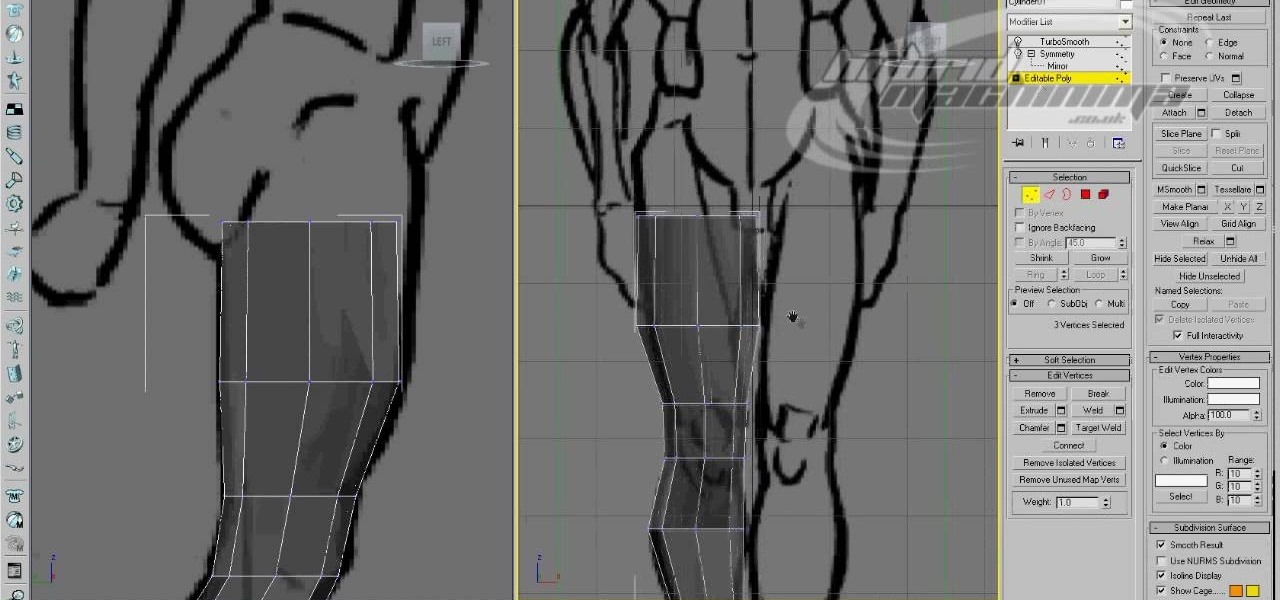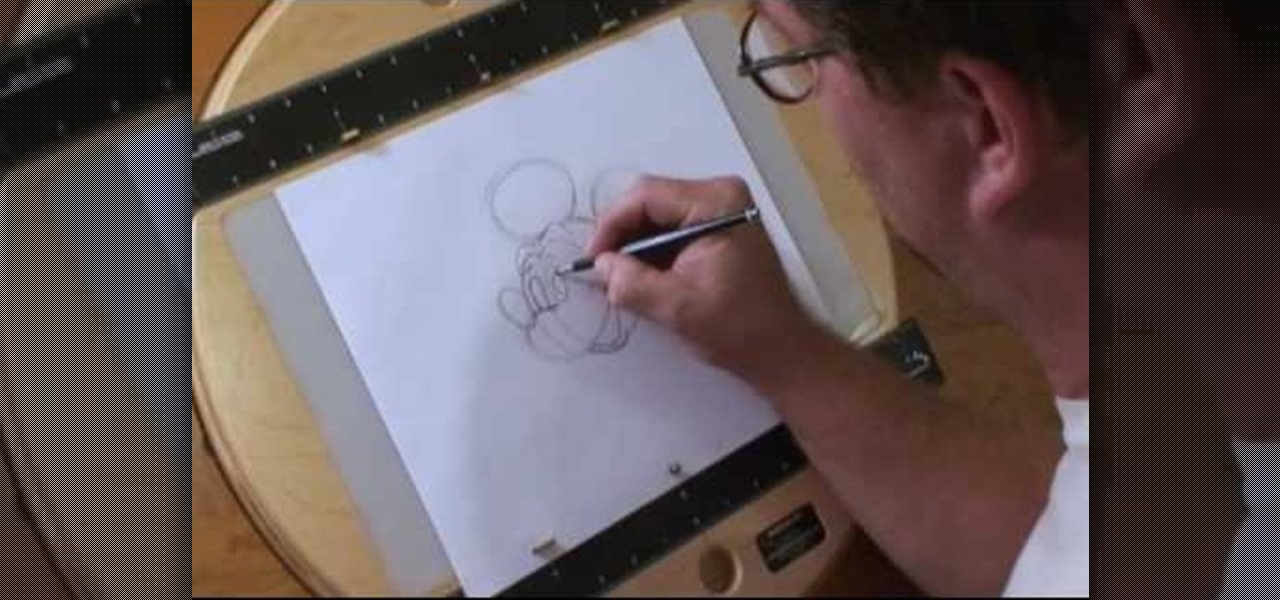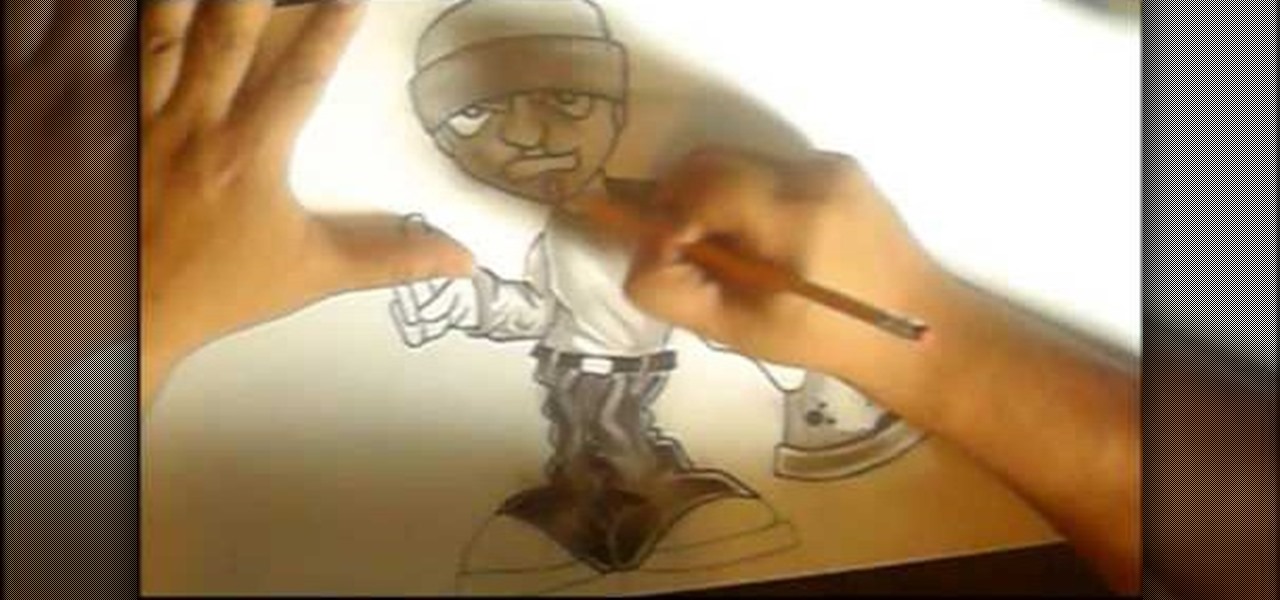Want to learn a cool glitch for the LEGO video game? Check out this video on how to create headless characters in LEGO Indiana Jones for Nintendo Wii. This is just for the Wii and may not work on other gaming consoles.

As a beginning stop-motion animator, there's a lot of trial and error. What tools and materials do you use? How do you sculpt realistic clay figures? This video tutorial walks you through some of the essential materials, and demonstrates sculpting a torso out of Super Sculpey.

In this video series, expert Bo Feng shows you the proper stroke order for writing Chinese characters properly. The long tradition of calligraphy has developed techniques for writing that will make your characters seem more authentic. Bo teaches you the seven rules of writing Chinese characters: top to bottom, left to right, upper left to bottom right, outside to inside, horizontal before vertical, left slant before right slant, and center before wings.

This tutorial tells you about most common variables and extra special effects and others to make your character better in Mugen - the custom PC game engine.

We haven't seen an emoji update for iPhone since iOS 15.4, which gave us 112 new emoji characters, but that's finally changed with the release of iOS 16.4. Here are all the new emoji you get after installing the latest software update.

In this video series, graduate student and teaching assistant Esther-Xiaohua Liu will show you how to write Chinese characters by using the radical for "water." If any Chinese character contains the "Three-Dot-Water" radical, it will have some association to shui or "water." Learn to speak and write the characters for juice, converge, the Milky Way, sweat, dirt, soup, pond, irrigate, float, and many more! Esther-Xiaohu will give you what you need to recognize these water words in print today!

Paul Louis shows us how to create 3D characters iClone in this series of videos. Part 1 of 15 - How to Make 3D characters in iClone.

In this video series our expert “Twister” will show you many of the most popular balloon models today and walk you step by step through the making of each.

In this video series, our expert will teach you how to write and pronounce the Chinese symbols for words related to house rental. Learn about the derivation of words like landlord, rent out and apartments. Get tips on writing and pronouncing the Chinese word for expensive, utilities, and transportation with expert tips in this free language lesson video series.

Kai Shu is the most modern type of Chinese calligraphy. This video demonstrates how to draw some simple, unrelated characters with style, grace, and a brush. It goes on to show some more printed examples of this type of calligraphy. Work slowly, practice, and you can master this ancient painting art for yourself.

In this video you will see old school Disney characters drawn from sketch through to color. These are some great classics. The process footage is sped up so might take some pausing or slow motion action to copy but if you have a general idea of what you’re trying to do these are some really nice drawings. There are a lot of birds, especially ducks.

A guide to installing characters in Mugen - the custom PC game engine.

In this tutorial, we learn how to draw the characters Bolt, Mittens, and Rhino. Start off by drawing the body of bolt, then drawing the bodies of Mittens and Rhino on both sides of the dog. Start to draw in details after you get the main bodies drawn, then use a dark line to outline all of the animals. After this, start to color all of the different animals. Also, color the background of the picture bright red with a touch of yellow in the middle. Finish this off by adding in further details ...

This Adobe CS4 software tutorial shows you how to animate characters in After Effects CS4 using the puppet tool. Learn how to use the puppet tool to apply pins to control movement, and record movements. Also preview the puppet overlap and puppet starch tools in After Effects CS4. Animate characters in After Effects CS4.

The sampler deformer tool is a great way to blend or "morph" characters or objects. In this tutorial you'll see how to use this tool with an example from X-Men and the character Mystique. Morph characters like Mystique in Maya.

World of Warcraft is a super fun game, but as anyone who's ruling the game at level 80 (the level cap at the moment) will tell you, getting to 80 is a long and sometimes tedious journey.

Animating characters in Poser is amazingly easy. In this video tutorial you will learn how to make characters walk in Poser. You'll see how to use the walk designer, create a walk path, and walk the character along the path. Make sure to hit "play tutorial" in the top left corner of the video to start the video. There is no sound, so you'll need to watch the pop-up directions. Make characters walk in Poser.

This page is great and very informative about making interesting and lasting characters that will surely add to your already well thought out story.

Cinderella, Little Red Riding Hood and Sleeping Beauty are some of the most horrific fairy tales ever written, but over the course of nearly 200 years they've become watered down and sugar coated for innocent children everywhere. The original tales by the Brothers Grimm are virtually opposites of how we know them today, because they were never really intended for unsullied youngsters. The folk tales came from storytellers across the German countryside, recounting the terrors they've heard ove...

In part one of this two part Photoshop CS3 Extended video tutorial you will learn how to import Poser 3D models direct into Photoshop as .obj files. When you export from Poser, make sure you have one folder with a .obj file, a .mtl file, and the textures. Make sure to hit "play tutorial" in the top left corner of the video to start the video. There is no sound, so you'll need to watch the pop-up directions. Import & texture Poser characters in Photoshop.

A tab character is a control character in a document that represents movement to the next tab stop. In this QuarkXPress video tutorial you will learn how to add a in-between tab character. Make sure to hit "play tutorial" in the top left corner of the video to start the video. There is no sound, so you'll need to watch the pop-up directions. Add in-between tab characters in QuarkXPress.

Learn how to open mimic to create Poser software characters that talk with expert 3D animation and rendering tips in this free software tutorial video. Make Poser characters talk - Part 1 of 15.

Go Magazine and CHTV have teamed up to give you insight into the world of claymation. See how to create claymation models and storyboards to use in your own clamations with the help of The Clayman & Associates. A good introduction but you'll need to figure out a lot on your own. Create claymation characters.

Writing the word “human” using Japanese characters or writing (also known as kanji) is deceptively easy. It can be completed in as little as two downward, curving strokes. Beginning from the top, draw a line downward, curving the direction of the pen or pencil slightly to the left as you go. Next, find the halfway point of the line you have just drawn. Once you have found the halfway point, draw a line from the halfway point downwards and curving slightly to the right. The end result will loo...

Cosplay is a fine art these days, and if you want to get into it, deciding which of the thousands of characters you have to choose from to cosplay as can be tough. Making a good costume is hard work, so you want to make sure you choose the right character for you before you invest your time and money. This video features several regular cosplayers giving you all sorts of tips and advice for picking your character based on body type, personality, and other factors.

Edge loop character modeling in 3D Studio MAX allows you to create smooth, natural-looking characters. This video will introduce you to using edge loop modeling to model a character from a blueprint (get it here). This is one of the most fundamental techniques in 3D modeling, so get used to doing it!

Cholowiz13 demonstrates how to draw an anamorphic spray can character, which can inspire your own cartoon characters for any artistic purpose. Without using any words, Cholowiz13 demonstrates the creation of a cartoon spray can character by starting with the eyes and mouth. He keeps the face simple and adjusts the body of the spray can to show action while fitting the face. A few simple curves form the hands and fingers. But for the best expression, add shading (especially inside the mouth, a...

With paper crafting you can build intricate paper models of your favorite characters, from Jack Sparrow to Nintendo's own Toad. This video tutorial shows you how to rip 3-D characters from your favorite Nintendo 64 games for the purposes of paper crafting. It will take some editing to be able to get your favorite videogame characters into a workable papercraft format.

In this all important strategy video from IGN, you will learn how to get the female characters in Mass Effect 2 to like you. Getting along with the female characters, whether they are cold, crazy or cloaked in an intergalactic hazmat suit is essential to success in this game and may just get you a little lovin' along the way. So, play your cards right and get ready for one helluva ride through space.

Been craving some epic space action lately? Well charge up the mass relays and practice your conversation skills because Mass Effect 2 is finally here. In today's episode of IGN, you will learn how to start the game off right and pick the best character for you. This video will walk you through all the different characters so you know exactly who you want to choose to embark on your journey with.

This video will show viewers how to use Adobe Flash and how to make a cartoon character talk in this program. This tutorial covers aspects such as recording the voice of your characters, drawing their mouths to speak, and how to sync the recorded speech to the animation. Furthermore, this video will also show how to create subtle facial expressions that display emotion in the character. In order to record the sound, the host recommends a program called Audacity which has a free downloadable v...

Is there any character in the history of cartoons more iconic than Mickey Mouse? You'd be hard pressed to think of one, and in this tutorial, you can become part of the legend by learning to draw him!

In this "how to" video, we learn how to draw a "chibi" form of an angel. Chibi is a Japanese term meaning "short person" or "small child". It has become a style of art in which Japanese Anime and Manga artists attempt to make all of their characters into "cute", childlike characters (with small bodies, large heads, and large eyes). The artist in this video shows his/her step by step process of drawing a small "chibi" angel holding tightly onto a heart. The artist starts with the eyes, then wo...

Gambit is one of the most popular and underutilized characters in the X-Men pantheon. Now, you can show you appreciation of this iconic anti-hero by making his likeness out of Legos. This video walks you through the process of making a Lego figure look like Gambit. The only non-Lego thing that you will need is paint, and the effect at the end is very cool.

Although many would consider this to be not be an art form, it's still a practice that many people perform to this day. Although, graffiti is always connected with words, it can also be used to create characters. In this video, you'll find out how to draw a street tagging graffiti character from scratch. So good luck and enjoy!

Writer,Directer And Producer Johnathan Williamson shows you how to model eyes for a character in Blender 3D in this software tutorial. Whether you are creating a video game character or a model of a human for something else, you will learn everything you need to model eyes for characters in Blender 3D.

This tutorial will shows how to program characters that can interact with each other in a Flash-based RPG

Whenever you see a website that has some weird fonts or characters displayed on the web page, like a website containing Arabic fonts, but which are not displayed properly, then InshaAllaah, check this tutorial and you'll have the problems rectified.

Creating textures in Photoshop and applying them to Flash animations is one of the most effective ways to make your characters look unique (watch the anime series Gankutsuou if you need proof). This video will teach you how to import custom textures from Photoshop into Flash and then apply them to parts of your characters. This allows you to apply a limitless variety of colors and effects to sections of your characters and make them much more lifelike.

Syncing the lips of animated characters to dialogue is one of the most painstaking tasks that any animator has to perform, especially when working on the localization of foreign animated films. This video will teach you the basics of how to sync the lips of animated characters in Flash CS4. You need to have a set of mouths already created to make this work, but once you have that this video should be able to help you put them together and create a really professional Flash movie.