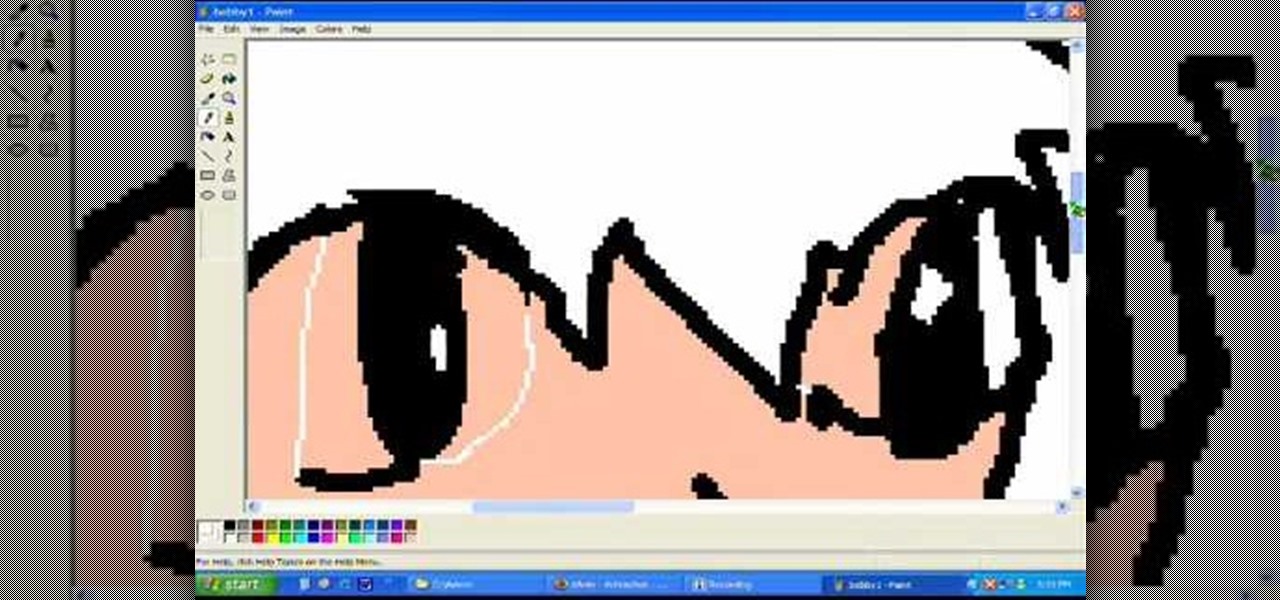Strange or uncomfortable encounters can be difficult to get away from sometimes if you're overly polite and don't want to hurt anybody's feelings. Thankfully, your iPhone can help save the day, providing you with a plausible excuse to exit the scene without having to conjure up some last-minute reason on the spot.

This year, as part of the Next Reality 30, in partnership with Snap, we're spotlighting an up-and-coming innovator in augmented reality. Specifically, we were searching for an independent developer or creator who embodies the bleeding edge spirit of AR and its ability to leverage machine learning. This year's honoree is Aidan Wolf.

Amber, emergency, and public safety alerts on an iPhone are loud — startle-you-to-death loud even. They can happen at any time, day or night, and sometimes back to back when you're in a big city. Those blaring sirens can wake you from sleep, interrupt an important meeting, or disrupt an entire movie theater mid-movie, but you can turn most of them off if you're tired of hearing them.

You have an assignment due, whether it's homework for school or a project for work, but you've only got a few hours left. There's no way you're going to finish in time and do a good job, and you don't want to turn in anything incomplete or half-assed. While it may seem you're out of luck, there's a simple way to buy yourself more time.

Nearly ten years since the first Galaxy Note and yet the Galaxy Note 20 still hasn't solved one of its biggest problems: bloatware. There are still over 20 redundant or unnecessary apps that are on this $1,000+ phone. But while it does require some advanced tools, it's still possible to remove them.

While Apple and Samsung have started integrating depth sensors into the iPad Pro and Galaxy smartphones, more advanced AR experiences are arriving for standard smartphone cameras on Android devices.

Twitter's official iOS app is adequate if you're not much of a tweeter, but if you are, there's a lot of useful features that are missing. Luckily, there are plenty of free Twitter clients available that you can use on your iPhone. These third-party apps have features such as customizable interfaces, post scheduling, and different browser options for opening links, to name just a few.

One could argue that, at least for the moment, software development is more important to the augmented reality experience than hardware. Since a viable augmented reality headset has yet to emerge for the broader, mainstream consumer market, currently, the same devices that make texting and selfies possible are leading the charge to enable easy-to-use AR experiences.

Give an 18-month-old a shoe, check back 10 minutes later, and it's a very big maybe he will have it on his foot. But give him your smartphone, and in a mere five minutes, he can take 100 pictures of the carpet, send weird messages, and delete essential apps. Imagine what your child could do if they were able to harness this technical aptitude and put it to good use — and they can, with learning apps.

Windows 10 and macOS have poor reputations when it comes to customer privacy and user policies. Our hacking Windows 10 and hacking macOS articles might make it seem like a reasonably secure operating system doesn't exist. But I'm here to tell you that there is a viable alternative that could provide some sense of security and trust.

There's always an iPhone in our list of top phones for privacy and security, due in large part to advanced security measures like Face ID, consistent iOS updates, and easy ways to prevent unwanted access and excessive data sharing. However, some of those options actually do the opposite and hinder security. It all depends on how you use your iPhone, but you should at least know everything available.

With an ordinary birthday card, we can introduce a physical device which contains malicious files into someone's home and deceive them into inserting the device into a computer.

The one thing that separates a script kiddy from a legitimate hacker or security professional is the ability to program. Script kiddies use other people's tools, while hackers and security pros write their own tools. To that end, we're going to see how a stack overflow vulnerability allows us to flood a variable with enough input to overwrite the instruction pointer with our own commands.

Your iPhone has a lot of personal information contained within it, so of course you want your device to be secure. You don't want that information getting into the wrong hands — or any hands other than your own, for that matter.

Apple's Messages app already has a ton of great features, from audio message transcriptions to message editing and screen effect triggers. But some important new features and changes are included in the latest software updates for iPhone, iPad, and Mac that make Messages even better.

Apple's most significant software updates for iPhone and iPad in 2024 have massive changes for apps like Calculator, Messages, and Notes, but iOS 18 and iPadOS 18 also have exciting new features for your Lock Screen.

Lidar, a technology first used by meteorologists and aerospace engineers and then adopted in self-driving vehicles, has slowly crept into consumer electronics over the last five years. If you have a Pro model iPhone or iPad, there's a good chance it has a lidar sensor, and you're likely using it whether you know it or not.

When they first appeared, smartphones came with a promise to make our lives easier and make us more productive so we could have more free time and energy. But now, the average user spends almost 5 ½ hours daily on their smartphone. If that sounds like you, there are ways to use your iPhone more efficiently — without getting sucked into distractions.

Your iPhone's Messages app has some impressive new features and changes with iOS 17, and you've probably already noticed some of them just by using the updated app. But there are less apparent features, even hidden ones, that have likely eluded you that you're going to want to know about. There are even some new Messages features yet to be officially released.

Last year, your iPhone's Weather app received some great features, but things are even better now with the latest iOS 17 version.

Unlike most of Apple's other apps and services, it's not always obvious when Siri gets new features. Even if you're an avid Siri user, there's no way you can catch them all, especially when half of them aren't even mentioned by Apple anywhere. But that's what we're here for, and this is everything you need to know about Siri in the latest group of features.

While it doesn't come with any iPad models out of the box, the Apple Pencil is perhaps the best iPad accessory you can get. It's a powerful writing and drawing tool with an intuitive design and user-friendliness that makes it easy to take notes, draw sketches, mark up documents, and more. And there's a lot you can do with it — some of which you may not have noticed yet.

Some iOS and iPadOS apps give you an option to lock them behind Face ID, Touch ID, or a passcode, but there aren't many.

If your Safari browser is lagging when opening new tabs or windows on your Mac, there's an easy fix that will speed things back up to how they're supposed to be.

Bash scripting is a convenient way to automate things on any Linux system, and we're going to use it here to automate certain tasks we use all the time.

Messages is arguably the most important app on your iPhone, which is why it's always exciting when Apple pushes out new features for it. With the iOS 14 update, there a few critical changes as well as interface improvements and customization options that make the experience even more personalized than it already was.

What appears to be an ordinary MP4 may have been designed by an attacker to compromise your Linux Mint operating system. Opening the file will indeed play the intended video, but it will also silently create a connection to the attacker's system.

If we were to assign a theme for the 2019 edition of the Next Reality 30 (NR30), it might be something along the lines of, "What have you done for me lately?"

Overall, iOS is more impressive than ever with its stability enhancements, security tools, suite of apps and services, and intuitive user interface. With each passing update, things just get better and better for iPhone users. But don't think for a second that this is all because of Apple's genius — many of these features were at least partly inspired by tweaks made by the jailbreak community.

The next big iOS version for iPad, iPhone, and iPod touch was revealed by Apple at WWDC 2018 and dropped for everyone on Sept. 17, 2018, less than a week after Apple revealed the new iPhone lineup. We've rounded up all the big picture items and secret features and changes we could find so you know exactly what to expect when updating to iOS 12 on your iPhone.

The last iOS software update was a modest one, but iOS 17.4 has a lot more for your iPhone, including changes to emoji, Podcasts, security, Safari, widgets, Apple Cash, CarPlay, and more.

Apple's iOS 15.4 update for iPhone is out after 46 days of beta testing, and it has some exciting features you won't want to miss. Here's everything you need to know about the new software.

Apple released the second beta for iOS 15 on Thursday, June 24. The update includes FaceTime's "SharePlay" feature for the first time, a new Maps icon, updates to Focus mode, in addition to many other changes and bug fixes.

Your iPhone is full of features, many of which you might not even know about yet. Still, Apple keeps adding feature after feature with each new iOS update, and iOS 14.5 is no exception. The latest iOS version adds at least 69 features for your iPhone that you should be happy about.

Apple's iOS 14 is here. With it, you'll see over 200 new features and changes hit your iPhone, including home screen widgets, inline replies in Messages, and cycling routes in Maps. Here's how you can get your hands on the brand new update.

Apple just seeded developers and public beta testers the GM (golden master) for iOS 14 on Tuesday, Sept 15. The update (18A373) comes just after Apple's "Time Flies" event, and six days after Apple released iOS 14 beta 8 for both developers and public testers.

Trying to perfect fire and flames? Learn how to draw a set of cartoon flames with help from Drawing Now. Search WonderHowTo for more videos from Drawing Now to learn how to draw a variety of characters and cartoons!

Garry's Mod is an excellent utility for those who are creating Machinima, or who enjoy seeing Half-Life 2 characters perform funny movements. This video shows you how to move a ragdoll around using the mysterious G-Man as a dummy.

This simple software tutorial shows you how to create characters by drawing them in MS Paint and then pulling them into Windows Movie Maker to animate them. Create your own cartoons with two Microsoft softwares: Paint and Movie Maker.

This Chinese language video will teach you how to say and write the different Chinese characters used for location.