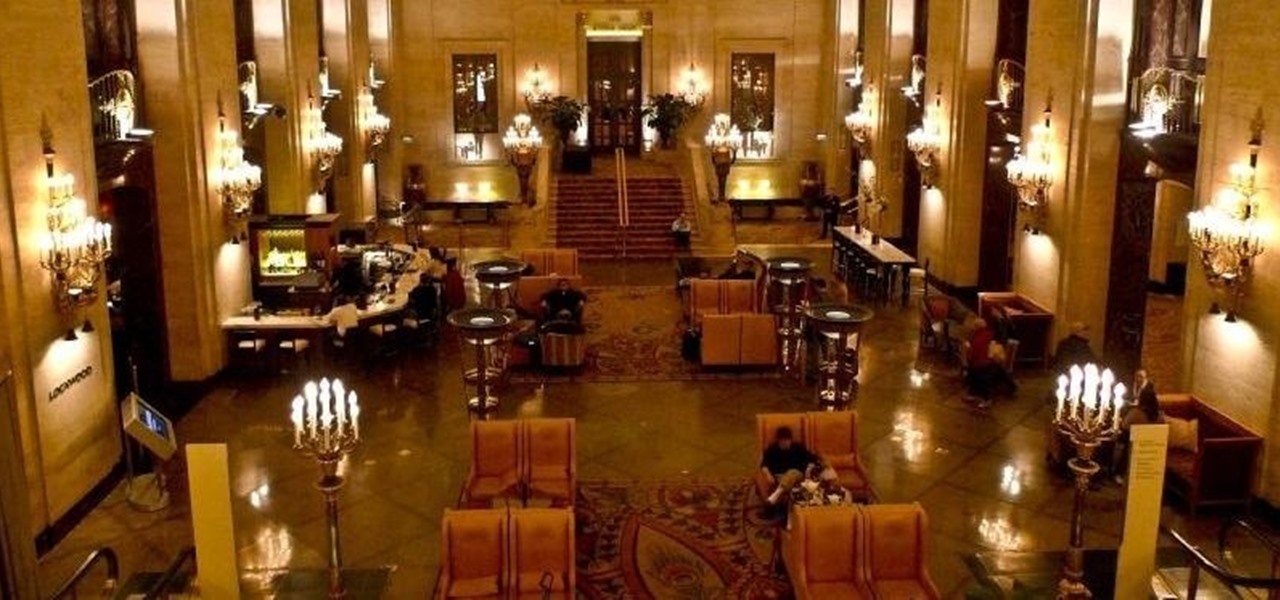Apple AirTags are super helpful for keeping track of your keys, backpack, and other frequently misplaced items, but there are some pretty clever things you can do with them beyond finding regularly used stuff.

Your iPhone goes with you everywhere, and its touchscreen interface is all you need to navigate and use all your installed iOS apps. But an external keyboard can make your iPhone an even more efficient tool for productivity tasks such as drafting long emails, composing detailed notes, and writing reports in your favorite text editor.

If you bought an iPhone or iPad equipped with USB-C but didn't max out the local storage, there are some great external storage solutions beyond iCloud and other cloud storage services. And now that the iPhone lineup comes with USB-C ports, you have better-performing external drives available to you than anything you could ever get for a Lightning-based model.

Last year, your iPhone's Weather app received some great features, but things are even better now with the latest iOS 17 version.

There are some important new features in the Photos app on iOS 17 and iPadOS 17 that will streamline editing, give your pets more recognition, help you learn about the world you've captured, and even add a bit of fun to your day. There are even a few hidden tricks that may surprise you.

When you want a helpful task manager on your iPhone or iPad, any of the nine apps in this guide should be at the top of your list. But we'll review each app's features to help you determine which one might be best for your workflow.

You may know the traditional way to take a screenshot on your iPhone, but it may not be the best action for your needs. There are faster ways to capture an image of your iPhone's screen, methods for capturing overlays and other elements that won't show in regular screenshots, and even options for blocking screenshot thumbnail previews from appearing.

Apple's latest big software update includes an entirely new Apple app, a controversial change in the TV app, better Siri control, an improved Shortcuts app, interesting Safari upgrades, Apple Music Sing, and more. Keep reading to see what iOS 16.2 has to offer your iPhone.

There aren't many iPhone apps that let you change their color theme beyond light and dark appearances. They really don't need to either because iOS has a few hidden tricks up its sleeves to help you customize any app's colors either during a specific session or every time you use the app.

The latest iPhone update introduces big features like Live Activities and Clean Energy Charging, but those aren't the only things you'll notice different on iOS 16.1. If you build your own shortcuts in the Shortcuts app, there are a few things you'll definitely want to know about the new software. It's not a massive feature drop as with iOS 16.0, but they are important changes.

Apple's bringing big changes to your iPhone's lock screen in iOS 16, and one of those changes lets you pick an always-updating wallpaper for your local weather conditions. If you don't want to wait until the fall for the stable iOS 16 version and don't want to install any iOS 16 betas, you can still get an always-updating weather wallpaper for your lock screen on iOS 15.

With the holidays right around the corner, it's easy to miss a big software update on your iPhone, and by that, I mean iOS 15.2, which was pushed out Monday, Dec. 13. There's a surprising amount of new features and changes in the updated firmware, and there are a few big ones you need to know about.

Apple released the second beta for iOS 15 on Thursday, June 24. The update includes FaceTime's "SharePlay" feature for the first time, a new Maps icon, updates to Focus mode, in addition to many other changes and bug fixes.

Apple officially announced iOS 15 at WWDC Monday, June 7. With that announcement, we got our first look at brand new features like redesigned notifications, FaceTime screen and music sharing, and Focus modes in Do Not Disturb. All of these new iPhone features are available to test out today, thanks to the iOS 15 beta.

Apple's latest big update to iOS 14 has a lot to be excited about. While iOS 14.2 had some fun new features, such as new emoji and wallpapers, People Detection in Magnifier, and a Shazam control, iOS 14.3 brings on the heat. There are new Apple services and products that are supported, ApplePro RAW is ready to go, the TV app makes searching better, and custom home screen app icons work even better now.

Apple's iOS 14.0 update has come and gone, and now we're sitting on iOS 14.2, the latest version of the iPhone's operating system. While it may be too late for you to revert to the last iOS 13 version, if the iOS 14.2 firmware is giving you problems or you're not just digging it, you can downgrade to iOS 14.1.

Just days after Google released the official Android 11 update, Samsung already had a pre-beta build of One UI 3.0 available for developers to test their apps on. So this year's main OS upgrade is likely hitting Galaxy phones even earlier than we thought.

Remember concerts? Those were fun. While gathering in large groups to listen to live music might not be allowed at the moment, the live music part still is. Thanks to the internet, more and more musicians are taking the stage each day to perform for those of us stuck in social isolation due to the new coronavirus. The best part? Many of these concerts are 100% free.

Individually addressable LEDs, also commonly called "NeoPixels" after the popular Adafruit product, are a bright and colorful way to get started with basic Python programming. With an inexpensive ESP8266 or ESP32 microcontroller, it's easy to get started programming your own holiday lighting animations on a string of NeoPixels with beginner-friendly MicroPython!

Smartphone gaming continues to improve with ever sharper displays and raw processing power to deliver console-quality graphics right in the palm of your hands. Nonetheless, you still stand to improve the gaming experience on any phone by adding the right accessories to the mix.

Your social security number, credit card information, and medical history can fall into the wrong hands if you're not careful about how and where you share your data online. If you really care about your data, there are tools and techniques you can utilize to protect yourself from cyberstalkers, advertisers, and hackers in a time when digital lives are a high commodity.

There's a lot more to your iPhone's dialer screen than just entering phone numbers and hitting the green call button. It's not very obvious, but there are secret codes that you can enter on the dialer to find out information about your device, help troubleshoot issues, and mask outgoing calls, to name just a few things.

Besside-ng is the hidden gem of the Aircrack-ng suite of Wi-Fi hacking tools. When run with a wireless network adapter capable of packet injection, Besside-ng can harvest WPA handshakes from any network with an active user — and crack WEP passwords outright. Unlike many tools, it requires no special dependencies and can be run via SSH, making it easy to deploy remotely.

Expensive hotels are frequented by business travelers who charge everything to their companies, and therefore don't care about the cost of incidentals.

Hydrogen gas has been a front runner in the alternative fuel debate for decades now. It is plentiful, inexpensive, and the only byproduct of its combustion is water vapor. In the following video, I demonstrate how hydrogen can be produced in large quantities using very inexpensive and common chemicals. Materials:

Decadent desserts don't have to cost an arm and a leg. Watch how to make this easy, inexpensive peanut butter fudge recipe at home. Peanut Butter Fudge Recipe - How to Make Peanut Butter Fudge Video.

Seems like a super light, compact and inexpensive system for mounting add ons to your canon 5D

If your kids are into sports, or just like running around the yard, they'll love having their very own soccer goal. Better yet, building it makes a great family activity, it is inexpensive, and only takes about 2 hours to construct. Build a soccer goal.

Is your earring collection exploding all over your room? Are you finding one earring under your bed, and the other by your bathroom sink? Get yourself organized with help from a DIY made earring display! To make this organizational tool, you will need:

Help your kids build their own toolbox by watching this video. It's simple, inexpensive, and quick to assemble. The perfect family project! Build a toolbox.

Making biodiesel is easier than you think, and great for the environment. See for yourself, using inexpensive items available at most grocery stores! You need methanol, vegetable oil and lye. Make homemade biodiesel fuel.

From The Huffington Post: California Democrat Maxine Waters faces a House trial this fall on three charges of ethical wrongdoing.

A cordless drill/screwdriver can easily be used as a hand-crank charger for batteries... even alkalines! See for yourself! Recharging alkaline batteries is done at your own risk. Crank charge batteries.

As sheltering at home orders ease up, we still have to remain respectful of social distancing. Camping is one of your best options. You'll avoid the crowded beaches and trails while still soaking up nature. Right now we can all use some fresh air and sunshine.

homemade dslr slider inexpensive easy to build ..a leveler a metal plate a screw and some felt..

This is an in-depth tutorial page that teaches flute making theory and shows how to make several different (they have freakin' tables of information and dimensions) flutes from ordinary PVC pipe.

Here is a great tutorial on creating stunning moving timelapse shots with this relatively inexpensive piece of equipment.

Installing molding in your home, is a great way to add character and elegance for an inexpensive price. Whether it's base or crown molding, it's a great option for your home and a good way to help bring up the value of it as well. In this video tutorial, discover what it takes to install built-up crown molding in your home. It's a project that will require two or more people and can easily take a day or two depending on experience. So good luck and enjoy! Install a built-up crown molding.

Learn how to make a Furoshiki bag, a method used by the Japanese for centuries to carry just about anything you can imagine, from food, groceries, boxes, bottles... even watermelons. A very Eco-Friendly way to reduce waste. make your own Furoshiki Japanese grocery bag today! Makes an inexpensive homemade Christmas Gift. Make a Furoshiki Japanese grocery bag.