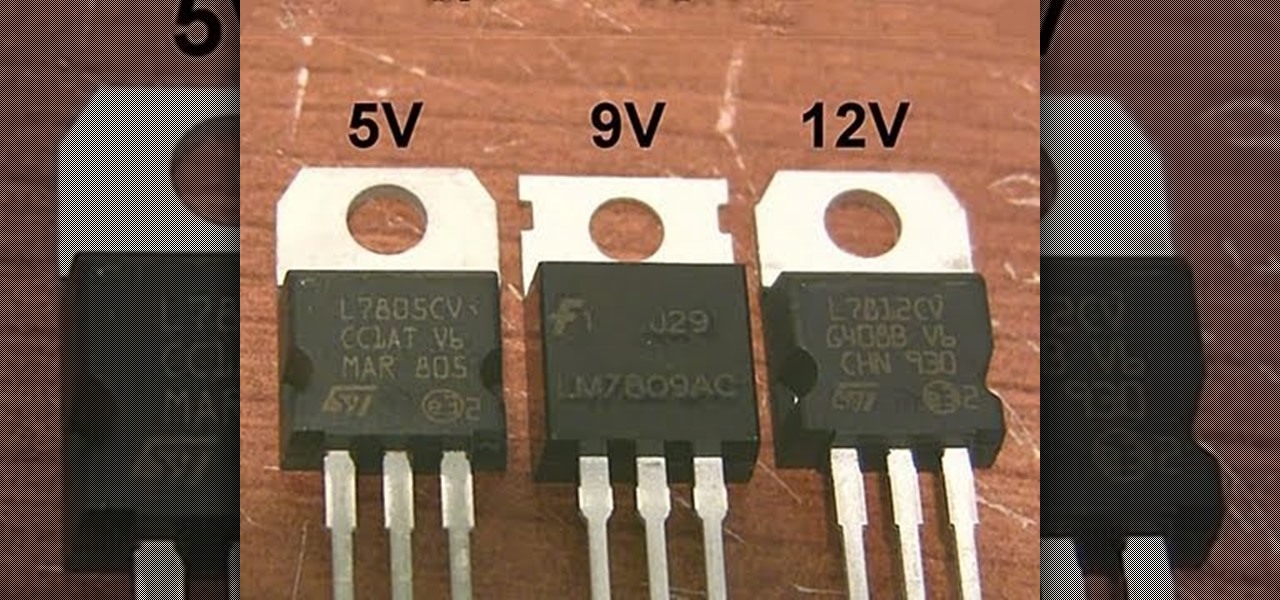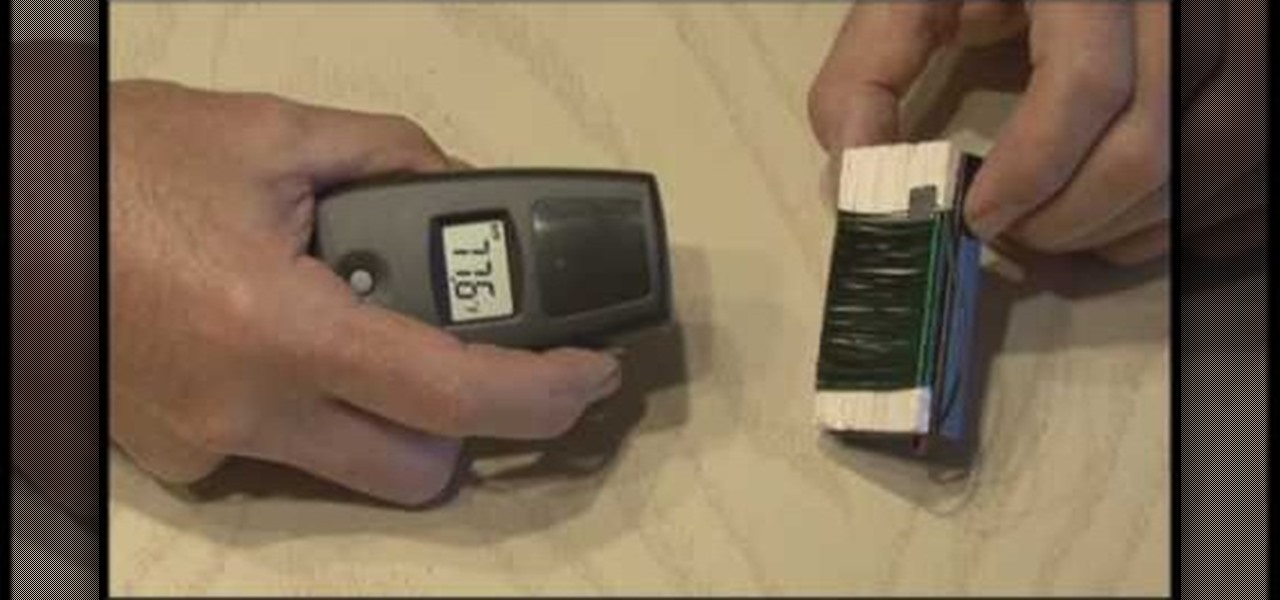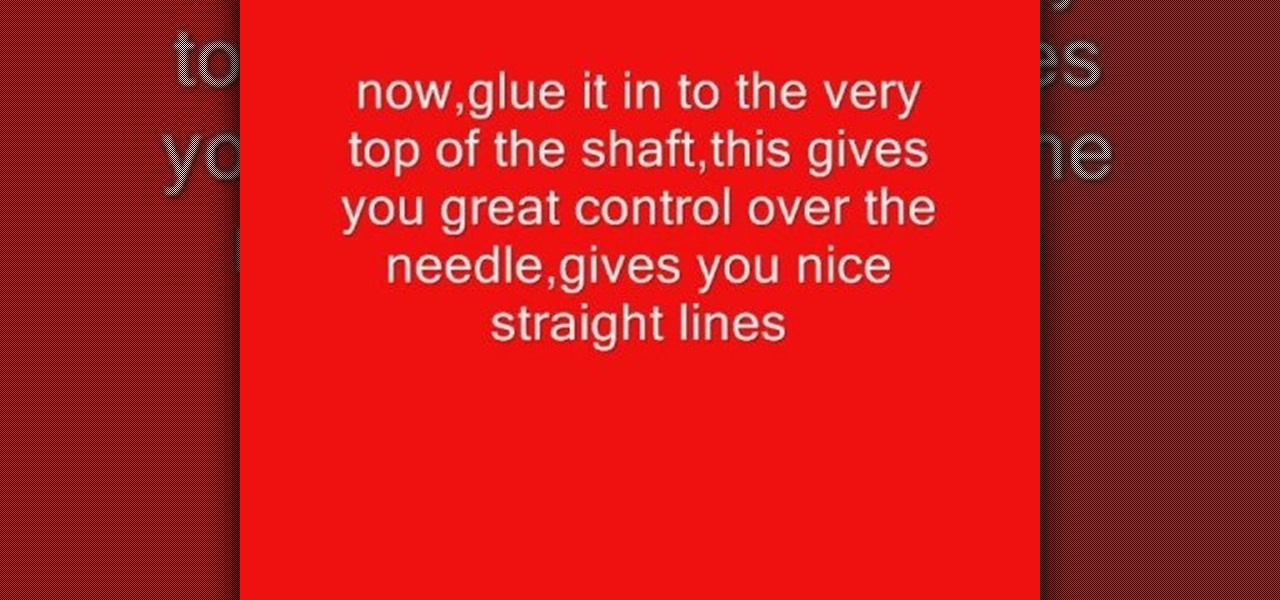There's a lot of conflicting information out there when it comes to the best habits for charging a smartphone's battery, so let's clear some of that up right off the bat. Lithium ion batteries (the type used in most modern electronics) start to lose their ability to hold a charge over time, and the two biggest factors that contribute to this are excess heat and overcharging.

As awesome as the 2017 Galaxy lineup may be, few can forget the monstrous disaster that was the Note 7's exploding battery. Needless to say, the last thing Samsung wanted was another news story about a problem with the Note 8's battery. Unfortunately, that's exactly where we find ourselves today.

My OnePlus One easily gets over a day of battery life without a problem, but when I try to charge it, it seems to take just as long. For some reason, no matter what charger you plug your OPO into, it never gets more than USB-level power, meaning that charging times are more than double when compared to traditional AC-charging.

Much like the high volume warning, there are various minute features on Android that users either hate or just find annoying. Thankfully, there are developers out there that sympathize. It may seem frivolous, but one feature that a lot of people want eliminated is the screen waking whenever a charger is plugged in.

So you've been using iOS 13 for a little while and noticed your iPhone is pretty slow to charge. Using the 5-watt power adapter out of the box, in the time it used to take your iPhone to charge its battery to 100 percent, your iPhone is stuck at 80% or below instead. That's because Apple introduced a new feature in iOS 13 that slows down charging — but for a good reason.

When Apple announced the iPhone X, 8, and 8 Plus, they had a laundry list of new features to talk about. They discussed the improved camera, the new screen, wireless charging, and many other things, but they curiously failed to mention that they just matched one of biggest features Android has touted over Apple for years — fast charging.

Well, get ready to have your battery depleted if you use Google Photos. The backup app has just removed the "Backup While Charging" feature in their app.

If you're an Android fan, you're probably familiar with Qualcomm's Quick Charge technology or, at the very least, what it can do. Quick Charge 3.0, the third generation of Qualcomm's fast-charging technology, is built into most Snapdragon SoCs and it's what lets you charge your phone's battery up to 70% power in just 30 minutes. What's not to like?

Your AirPods Pro can run up to 4.5 hours when 100% charged up. However, they're programmed to stop charging at 80%, and it won't kick back in until they think you'll need that extra 20%. That means they won't last as long in your ears before needing put back in the case. And you could end up with dead AirPods Pro if you're out, can't hit up a charger, and your case is out of juice.

Having a dust- and water-resistant phone is truly useful, but it comes with a price. In order to achieve this functionality, Samsung had to literally plug up any holes in the Galaxy S5, and this included the charging port.

This video is a tutorial. The video shows how to recharge batteries in a battery charger. It may help people who have lived in a cave and have never been exposed to civilization.

A cordless drill/screwdriver can easily be used as a hand-crank charger for batteries... even alkalines! See for yourself! Recharging alkaline batteries is done at your own risk. Crank charge batteries.

This handy electronics tutorial will teach you all about one of the most important electronic components: the linear voltage regulator. You'll learn how they work, how to wire them, where to find them, and how to make an awesome 5V USB charger to use your newfound skills.

As far as the world of consumer electronics goes, it doesn't get much greener than recycling solar panels. In this video tutorial, you'll learn how to solder together broken solar panels, giving them new life as a functional AA battery charger, which produces about 6 volts in direct sunlight and about 3 volts indoors. In order to get started on this hack, you'll need a number broken solar panels (which can be had cheap for cheap on the Internet), a low-temperature soldering iron, silver-beari...

The holiday season is here! Whether you're gift shopping for the iPhone owners in your life or just trying to save some money on your own purchases, Black Friday can deal out the discounts. This year, you'll find great prices on iPhone accessories of all kinds — all Thanksgiving week long — whether you're buying gear for an iPhone 12, X, or 7, there's something here for everyone.

We're not going to lie to you: Creating pottery is a long, arduous, and intense process. But After you throw your charger, come back to reshape offset parts, fire the charger, and then glaze it, you have yourself a homemade work of art you will treasure for a lifetime. In other words, all the hard work you put into pottery is worth it!

The fifth annual Amazon Prime Day is upon us. Starting July 15, Amazon will offer thousands of deals on products across its site, kicking off at 3 a.m. EDT. This year, it will only run for 48 hours, so you have even less time to act. To save you some of that time, we made a list of the best deals for smartphone accessories.

Starting February 21, you can preorder your Galaxy S20, S20+, or S20 Ultra. Samsung includes everything you need to get started in the box, but probably not everything you'll want. Let's go ahead and bridge that gap.

Sick of spending your hard earned money on the bourgeois bubbly water? Why spend extra money on bottled seltzer when you can make it at home? Plus, by using fewer plastic bottles, you can reduce your carbon footprint.

Lifestyle expert Hal Owen teaches us the correct way to set a table place setting. 1. Place the "charger" plate in the middle of the place setting. This is the plate on which you will place all of the other plates. 2. Place your "dinner plate" in the middle of the "charger". 3. Place your "soup plate" in the middle of the "dinner plate". 4. Place your fork on the left of the plate and your dinner knife and spoon on the right, with the soup spoon on the outside. 5. Place your dessert fork and ...

There are plenty of reasons to upgrade to the iPhone 12 mini. Maybe you want to take advantage of the improved camera system, or you're intrigued by the return to a smaller form factor. But one of its coolest features might be MagSafe, a completely different way to charge and accessorize your iPhone.

This video demonstrates a great way to take rust off of metal piece that are hard to clean by hand. You will need a plastic bucket, a wire hanger, and a battery charger. In the bucket mix one gallon of water and one tablespoon of washing soda. You can make washing soda in the oven by cooking baking soda at 450 degrees for one hour. Take apart all the moving objects off the metal piece you want to clean. Prep the surface by spraying some brake fluid on it and wipe it down. In the bucket hang a...

I was in college, and my 15-inch Sony Vaio laptop was my prized possession. It was my first PC and probably the most important thing I brought with me to my dorm — it was both how I completed my assignments and my primary source of entertainment. How could it turn its back on me in my time of need?

This video shows us how to fix an iPod that is displaying a folder icon and exclamation mark warning and does not function. The first thing you will need is obviously the iPod, typically the 1st Generation to 5th generation iPod. The second thing you will need is your sync cable, and also a wall charger. The first thing you have to do with the iPod is to reset the iPod by holding down the center button and at the same time hold down the menu button. After a few seconds without letting go the ...

The new iPhone 12 Pro Max is equipped with MagSafe, the iPhone 12 lineup's most talked-about feature. While Apple previously used MagSafe for its magnetic charging connectors on older MacBook models, it's given new life to it on the iPhone, and in a much better way. But can it do for you exactly?

If you're getting or already have a new iPhone 12 or 12 Pro, its big-ticket feature is MagSafe, something you'll definitely want to explore. While the technology is new to iPhone, Apple used the MagSafe name for its magnetic charging connectors on older MacBook models until USB-C replaced it. Apple's reenvisioning of MagSafe for iPhone is completely different and much more useful.

Working from home is going to be a reality for more people than ever. With Twitter CEO Jack Dorsey announcing that his employees will be working remotely for an extended period of time (and even permanently, in some cases), the workforce is rapidly changing. More companies are certain to follow suit.

In this video, we learn how to build a portable personal heater. This is a great weekend project that is easy to make and will keep you warm during a freezing winter. You will need: two double a batteries, charger, twin double a battery charger, winding wire, and balsa wood. First, cut the wood the size of the battery holder and cut it out. Now, reel off 30 ft of winding wire and hold down with duct tape. Wind the wire around the piece of wood and tape down the other end of the wire. Scrape o...

You may think you'll never be in an emergency situation, but you can never be too prepared! This video provides excellent tips on what to bring and do in an emergency situation.

I picked up my Galaxy S6 Edge on release day and have loved it ever since. Did I spend an extra hundred bucks for the mostly-aesthetic Edge display? Yup! Did I have buyer's remorse about my frivolous spending? Not even a little.

Tired of worrying about where you can get your next charge? Watch this video to learn how to save your Android phone's battery life. Don't let your phone charger become a ball and chain, use the techniques shown here to conserve your Android device's battery life.

This video is on how to install the LED light kit onto your Axon Racing anti-gravity razorback racer hover.

Whether you just bought an iPhone X or one of your friends or family members did, iPhone X accessories are probably on your shopping list this holiday season. Cases, screen protectors, fast-chargers, wireless charging stations ... whatever they may be, you'll find the best deals on them this Black Friday weekend.

In this video, we learn how to hack your iPhone 3G. To do this, you will need: iPhone 3G, Firmware 3.0 or 3.1 file, charger cable, and the Redsn0w program. First, connect your phone to the computer and then start up the Redsn0w program on your computer. Turn the phone off, then restart it. The phone will now connect to the program on the phone and it will say "downloading jailbreak data". You will see a pineapple walking around on the screen. After this, restart your phone again and it will b...

In this tutorial, we learn how to clear the check engine light on your dashboard. This could be caused from an over-boost from the turbo charger that the engine does not recognize. The solution is to grab a tuner device and plug it into the car. Wait for it to power up, then go to the main menu. After this, go to "read dtc's", then find the trouble codes. It will show you what unknown codes are coming up, then you can clear them by pressing the "s" key. Now your light should turn off and you ...

Ready to play scientist? This video will show you how to make a cool electro magnet out of a 9 V battery, a 9 V battery connector and parts from a Nokia phone charger. Use a fully charged battery for stronger magnet. Then solder the two parts together and plug in your battery. And just like that you’ve created a powerful yet simple magnet. Try picking up different things and use different batteries to test the difference in strengths . See science can be a whole lot of fun. Put on some funky ...

This video is about how to reset your iPod. The first thing that you will need to do is to make sure your iPod is turned on. Then the next step that you have to do is to hold down the sleep or off button and the home button at the same time until the screen changes. Then an image of a CD and the charger appears. Make sure that your iTunes is on your screen. Then the next step is to click on your iPod on the devices area. Once you have clicked on the iPod on the devices area, just simply click...

It is a tutorial that explains the basic guidelines of Nikon D40 and D40x cameras. This enables everyone to take photographs successfully and prepare the camera for use. Attach the lens of the camera by rotating towards the right; make sure that no dust gets into the camera. Then remove the protective cap from lens and align the white dot on the lens with the white dot on the camera's body. Turn to the left until it clicks in to place. First, we must charge the camera's battery; when the LED ...

Somewhere in between prison tats and a professional tattoo gun, comes the tattoo machine in this how-to video. You will need a tape deck motor, a stereo fly wheel, a 12 volt charger with different settings, a bobby pin hair clip, a brace, a wide pen, and a screw. Since most of these parts are scavenged from around the home, this is a cheap tattoo machine that still produces relatively good quality results. Watch this video tutorial and learn how to build a tattoo machine gun.

So, someone on your shopping list has an iPhone. Lucky for you, Apple's line of smartphones are practically made for accessories. From AirPods to adapters, there's something for every iPhone user in your life. Are you feeling overwhelmed by the options? You've come to the right place.