
How To: Disable All Location Sharing on Windows 8
Not only does your mobile phone auto share your location. Now Windows 8 does the same thing. I'm going to show you the two (2) ways to disable that.


Not only does your mobile phone auto share your location. Now Windows 8 does the same thing. I'm going to show you the two (2) ways to disable that.

Enjoying the many benefits of Facebook Places? But what if you want to check in somewhere you're not? Your smartphone can automatically detect your geographical location, preventing you from just checking in just anywhere, but like all technology… it's a long way from perfect, even Android mobile devices.

This video tutorial is in the Computers & Programming category where you will learn how to save multiple locations in Yelp. Yelp is great for finding businesses in your neighborhood. You can also search for something in other cities. You can enter the location in the 'near' box to search for something somewhere else. You can also save locations to easily search later. Click on 'account' and then on 'manage saved locations'. Here you click on 'add new location', type in the location name and t...

Using a simple trace trick, you can easily look up the IP address and its location for any website. This method uses a command line command to first find the IP address of a given website, and then uses a free online tool to get that IP's location.
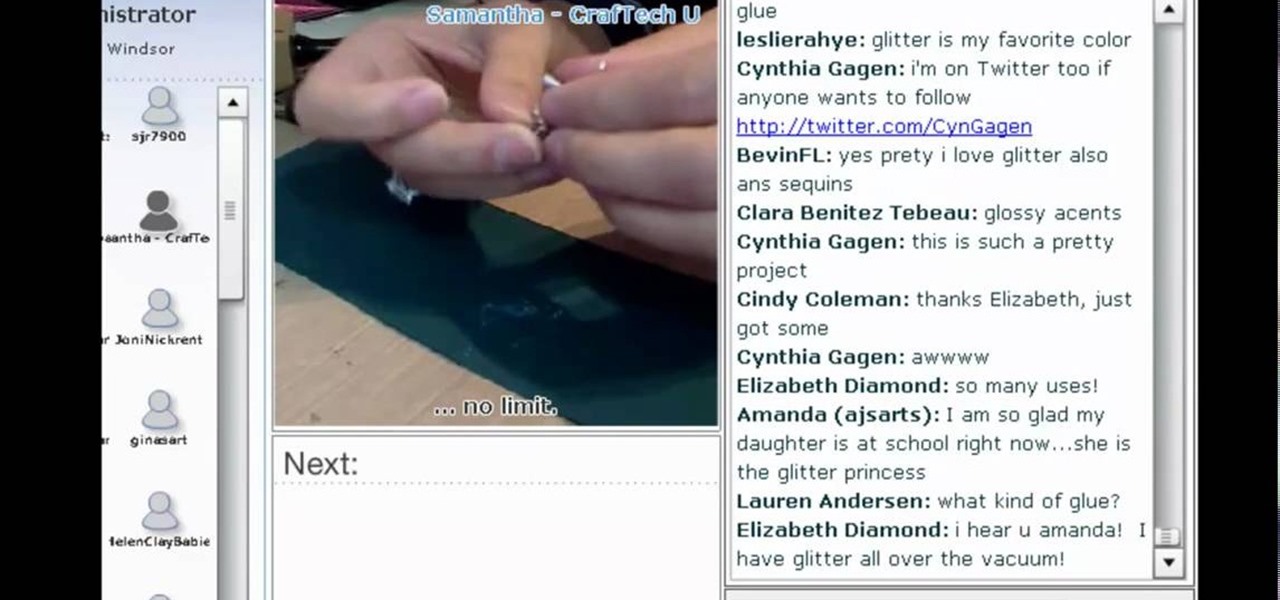
This small charm makes a great accent for any gift. Turn it into a wine charm, a cell phone charm or a jewelry charm. All you need is a plain pendant style charm, clear craft glue and your favorite craft glitter.
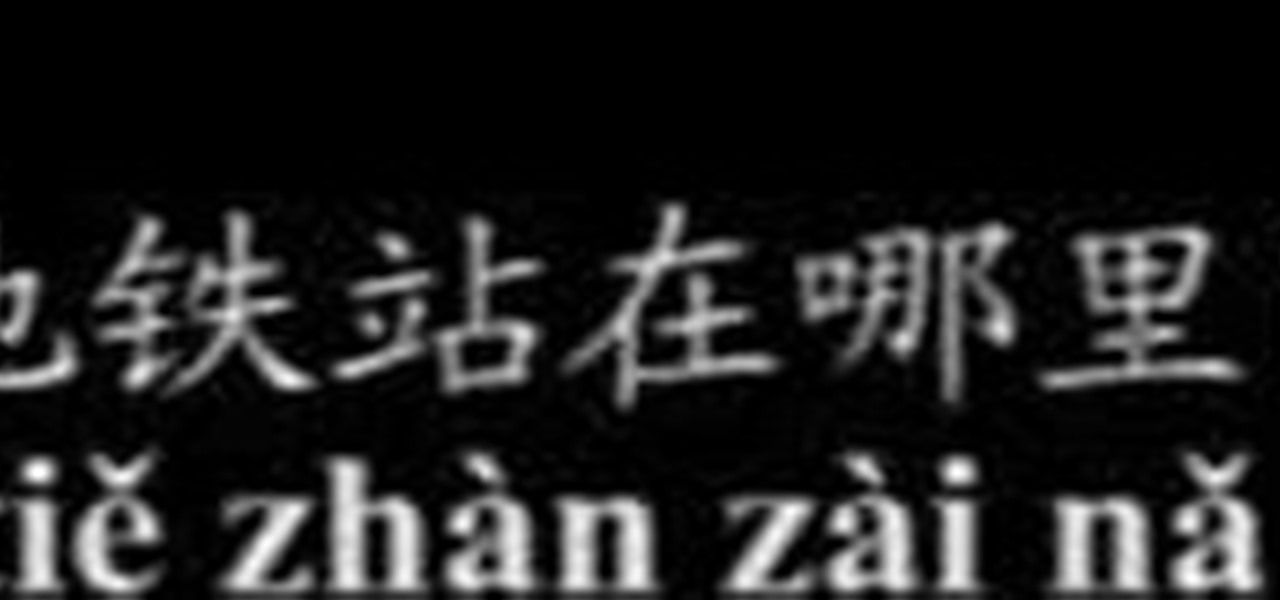
Benny from askbenny.cn teaches you some Mandarin Chinese words and phrases related to location such as how to say "here" "over here" and "over there."
If you want to increase your privacy and prevent iPhone apps from gaining access to data containing your location, take a look at this tutorial on turning off the location services in the settings menu on Apple's iPhone 3G devices and above.

Here's one way to get your fill of ice cream without the calories. These miniature cupcake charms are adorable and can be used to adorn charm bracelets, necklaces, and earrings.

If you are a web developer, you can check your iPhone location in a webpage by using these simple java script codes.

Wine glass charms go around the stems of wineglasses to help guests at your BBQ, dinner or other party identify their glass of wine. You can use any sort of bead or charm to make these, but this tutorial shows you how to make a set of summery charms using beads and memory wire.

You want to start by determining what kind of charms and the size of the necklace. Most necklaces are about 16-20". If you wanted to make a choker or a bracelet, then measure out a smaller piece of cable chain. Using a ruler makes it easy to measure and later on to add the charms evenly. Using chain nose pliers and side cutters, you want to cut a jump ring and attach to the trigger clasp and then close the end with the pliers. Take the chain and center it on a ruler, find the middle and that'...

Do you love Deadmau5? Show your love with a charm made of polymer clay. This charm can be used on a keychain, necklace, or whatever else you can imagine to show your love for Deadmau5. Follow this video to learn how to made a Deadmau5 charm out of polymer clay.

Wine charms go around the stem of your wine glass to mark which glass belongs to whom - great for parties. Even for a Thanksgiving dinner, you can make some cute themed charms for an extra holiday flair. You can even have your children help you make the charms, too!

The Sandman section is comprised of a couple of major cyclone sections, and if you're in a hurry, you can miss a few of the hidden spiders, especially in one of the mid boss fights. In this great video you will get a walkthrough of each location with commentary explaining each location and what you will need to do to get each spider.

The Spider-Man noir setting is all about stealth, and with that also finding some tricky hidden spiders. If you're missing a few stragglers in the Hammerhead level, and are looking for a detailed walkthrough, well, come within! In this great video you will get to see each location with commentary explaining each location and what you will need to do to get each spider.

If you're struggling to find all the hidden spiders on Hobgoblins level, you're in luck! Some can be pretty tricky due to specific circumstances that you will need to meet and some are harder to find if someone doesn't tell you about them. In this video you will get a full walkthrough of each spider location as well as commentary explaining each location and the circumstances you will need to put yourself in to get them.

Trying to find all the hidden spiders in Deadpool can be very tricky, especially because there are so many spread out around each platform. Some of these are tough to get if someone doesn't tell you about them either. In this video you will get a walkthrough of each location and commentary explaining each location and what you will need to do to get them.

Doing a full 100% completion playthrough is always a pain, especially when hidden collectibles come into the picture, and in Scorpions level, not only is he also kind of a pain, but finding some of the hidden spiders are difficult. In this great video you will get a walkthrough of each location, how to get into some of the tricker locations, and some great commentary explaining each section.

This instructional video shows you how to make a pretty little star flower phone charm - very feminine. For this project, you will need acrylic star flowers, a phone charm finding, head pins, jump rings, round nose pliers, wire cutting pliers, and sharp nose pliers. Learn how to make this cute beaded phone charm by watching this video crafting tutorial.

Get turn-by-turn directions and find places of interest with the Locations app on your HTC Desire HD. See how with this quick, official guide from HTC.

Dead Rising 2 for the Xbox 360, stuck in Fortune City, your task is to survive and help other people survive, well, among other things anyway. If you're up to Case 2 and are looking for a way to finish it, or are looking for some Zombrex, then check out this video! You will get a full walkthrough of Case 2 in Dead Rising 2.

With a few quick changes to your Facebook privacy settings, you can share your location with only your friends (or disable Facebook's location-tracking feature, Places, altogether). Whether you're completely new to the Facebook's popular social networking site or simply require a small amount of clarification on how to deal with the Places feature, you're sure to benefit from this helpful video guide. For more information, including detailed, step-by-step instructions, take a look.

Never get lost again with location based-GPS on your Google Android phone. One of the salient advantages of a Google Android smartphone over, say, an Apple iPhone, is the inherent extendibility of the open-source Android mobile OS. There are a seemingly infinite number of settings to tweak and advanced features to discover and use. This free video tutorial will show you how to use the various location tools on your Android device.

In this video tutorial, viewers will learn how to make a briolette charm drop necklace. The materials required to make the necklace include: a small piece of wire, briolette bead, charm of your choice, a jump ring (for the charm), chain necklace, round-nose pliers, long-nose pliers and cutters. Begin by putting the wire through the bead. Bend and cut the wire to shape a loop. Put the charm on the jump ring and attach it to the bead. Then add the bead to the chain and tighten the loop. This vi...

The new "My Location" (beta) feature on Google Maps for mobile helps you know where you are on the map, even if your phone doesn't have GPS. Just press [0] to move the map to your approximate location. Save time and tedious keystrokes finding where you are, what's around you, and how to get there.

Lots of designer purse companies, especially Coach and Kate Spade, LOVE attaching beaded charms to their purses and clutches. Sparkly little bits and pieces add extra pizazz to anything they're attached to.

Bohemian ware is all the rage these days - from bohemian headbands to necklaces to hemp jewelry, the braided, slightly undone look is all the rage. Get in on the trend without dropping mad stacks at a store by creating this cute spiral braided bracelet.
As you may know, your iPhone stores data on your location from time to time. If you'd rather that information be kept private, watch this video for some helpful instruction on how to protect your location information. Encrypt the information being gathered by iPhone tracker.

Whoever said that pretty has to be complicated hasn't taken a glimpse at these adorable cards decorated with glued-on yarn motifs. A simple craft for kids and adults, yarn art creates homespun cards that evoke a whimsical, old world charm.

Need help with Satellite Uplinks in Battlefield: Bad Company 2 on the Xbox 360? Jack and Geoff from Achievement Hunter give you this two-part video guide on finding all 24 M-Com Stations. In the first video, see the locations of the first 12 M-COM Stations that you must explode for great glory! Part two of this tutorial reveals the last 12 locations, along with the location of the Holy Grail. They also finally break that barrier and hug each other. And they also pick up the Complete Blackout ...

Right out of the box, iPhone is incredibly easy to use. If you want to get the most out of every feature, you’ve come to the right place. This video tutorial straight from Apple will teach you how to use GPS maps and the compass on the Apple iPhone 3G. The iPhone redefines what a mobile phone can do.

Learn how to sculpt a miniature churro charms out of polymer clay with this free video art lesson. While this tutorial is best suited for those with some familiarity of polymer clay sculpture, novice sculpters should be able to follow along given a little effort. For specifics, including step-by-step instructions, and to get started crafting your own mini polymer clay churro charms, watch this sculpture tutorial.
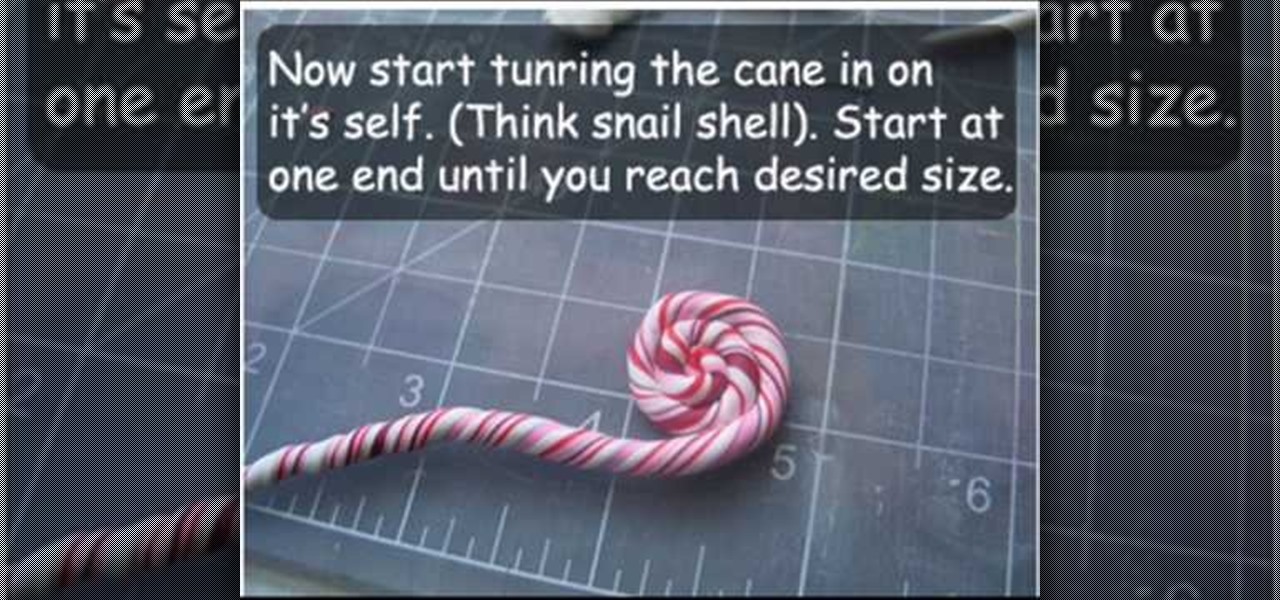
Lollipops are appetizing childhood treats that often meet an unfortunate death within the greedy mouths of sweaty schoolyard playmates and carnival ride attendees with slippery fingers.

This video will show you how to use the map function on your iPhone. Follow these steps to use the map function on your iPhone: From the Home screen, tap 'maps' to open the Map window. Use your finger to navigate and scroll around the map. Pinch your fingers apart and you will zoom in to the location, pinch your fingers together and you will zoom out. You can use your GPS to track where you are by tapping the Tracking icon. If you wish to search for a location, simply tap on the Search field ...

Apple's Reminders app is essential for those of us with a forgetful memory. But a standard Reminders entry isn't foolproof. They aren't great if you need to do something right when you get somewhere, since it can be tricky to set a specific time for that reminder. That's why Apple's location-based reminders are so darn useful.
When you think of companies that represent pillars like "privacy" or "security," Facebook is pretty far from the top of that list. However, the social media empire is making strides — small strides — to win trust with how it handles your user data. One of those efforts involves a way to prevent Facebook from tracking your iPhone or Android phone's location when you're not using the app.

Facebook's shadiness when it comes to user privacy has never been much of a secret. The Cambridge Analytica scandal, however, has thrown the company and its practices into the limelight, with users taking their data more seriously than ever. If you're one of those users, you might want to check your "Location History" to see if and how Facebook's kept tabs on your whereabouts.

You're at the bar, but your friend can't find you. You could call them, but that wouldn't feel very 2018. Instead, let your iPhone do the talking. Right in the Messages app, you can easily send your friend your current location — all without interrupting the friends you're hanging out with.

Whether you've stumbled upon an interesting location you want to bookmark for later, need to remember where you park your bicycle or vehicle, or want to keep track of your favorite food truck locations, Apple Maps makes it easy.

Making a custom location on Instagram is one of the best ways to generate traffic to your account. It gives you that extra uniqueness when it comes to standing out amongst other companies. It also allows people to check in at the same location, further promoting your account across other platforms.