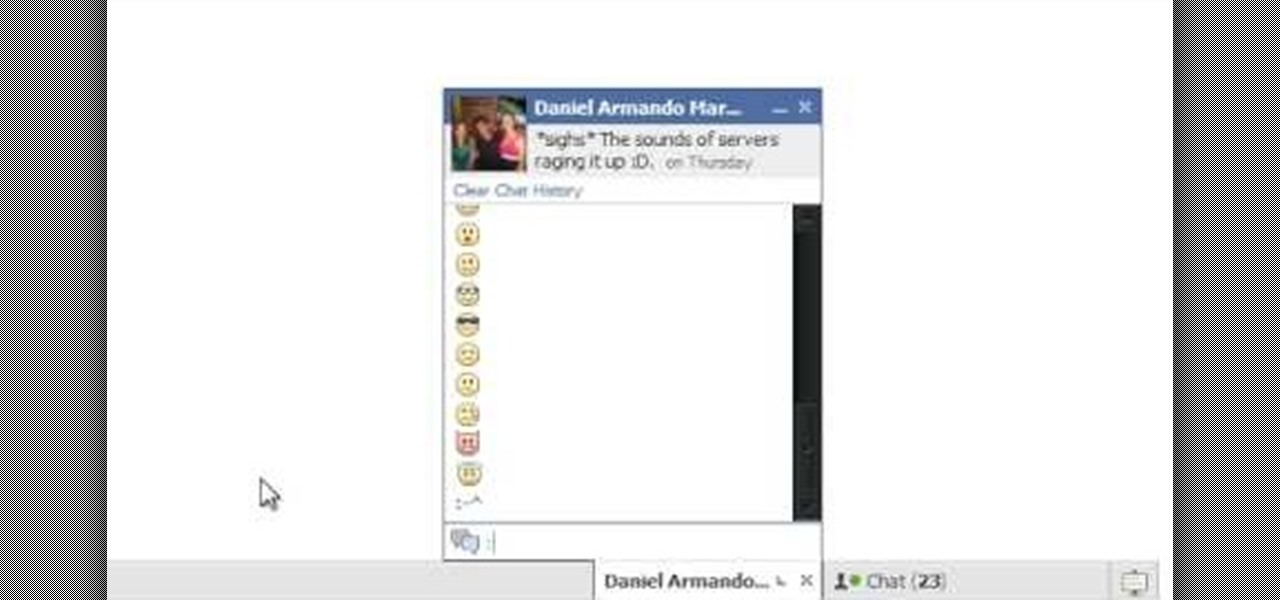You're at the bar, but your friend can't find you. You could call them, but that wouldn't feel very 2018. Instead, let your iPhone do the talking. Right in the Messages app, you can easily send your friend your current location — all without interrupting the friends you're hanging out with.

For all of its advantages, Facebook Messenger isn't the best for people who like their privacy. The popular app lets all your Facebook friends know when you're online by default, as well as how long you've been idle, making it impossible to check up with one person without leaving yourself vulnerable to your entire friends list. Luckily, this feature is one you can turn off.

While iOS 11.3 doesn't have as many new features as iOS 11.2, there's still a lot to love about Apple's latest update for iPad, iPhone, and iPod touch, even if some of the best features we were expecting didn't make the cut.

Unless you're a WhatsApp pro user, you may be surprised to know that there are text formatting options that you can apply to your messages. Markdown characters can help you emphasize certain words or phrases by making them italicized or bold, and it'll even let you cross out words and change the font. It's one of those nice touches that isn't available in most other messaging apps.

Bitmoji has experienced explosive success this year thanks to Snapchat. The app allows users to create their own personal emoji and send responses to other friends, and even though it's only two and a half years old, this customizable emoji app is growing at an impressive pace.

Developing GUI apps in python is really cool. I ask those who understand the language to help convert some of the command-line or console programs or apps ( I mean programs that are useful to a hacker ) to GUI. I know GUI makes us lazy and not wanna learn but we should all know its fast. Today's tutorial is on p2p chat app I developed last week and decided to share it with the community since its kinda cool.

If you've read anything in the news about Skype recently, it probably hasn't been good. First, there was the controversy over the company listening to and recording users' conversations. Now, there's a new spam tool for Skype that can harvest usernames, see whether or not you're online, and even parse your log files. Image by Lloyd Dewolf

Creating your own quests in Dragon Age are fun, but if you're going to do it right, you're going to need to have your NPCs (non-player characters) do more than just sit around and do nothing. Your players are going to want to talk with them to do whatever it is they need to: get info, chat up the weather, kill them, the usual stuff! In this video you will learn how to set up a basic conversation tree that will allow NPCs and PCs to have a multiple tree dialogue with one another.

This video tutorial belongs to the Electronics category which is going to show you how to make a hack pack. This is basically turning a notebook in to something that you can take literally anywhere. Here you will learn how to create a video streaming hack pack to carry around with you and be able to do live internet shows anywhere. For this you will need a netbook, Sony PSP, mobile Wi-Fi thumbstick, microphone and a webcam with Velcro or adhesive. Plug in the mobile Wi-Fi stick for internet c...

Want to make a cartoon representation of yourself? See how to create free cartoon avatars that can be customized to represent your unique personality or interests across the social networks or chat clients you frequent with this video guide. For more information, including detailed instructions, take a look.

During Easter, many adults think it would be a lovely idea to gift their favorite niece or nephew a pet rabbit as part of their Easter basket, but according to animal shelters and experts everywhere, gifting a bunny is the worst thing you can do.

Skype is a great program to have on your computer for a number of reasons. The main one being you can contact any friend or family member from outside your city, state, or even country with just a push of a button. This easy to use program is also perfect for those who love video chatting with loved ones. So sit back and enjoy this tutorial on how to install Skype to you computer. Enjoy!

Would you like to impress all your friends by making 23 different smileys/emoticons on Facebook while you chat with them? Some of them are simple and easy to guess because they are used almost everywhere, but some of them are not so common.

In this video Dionne shows how phone calls can be made by PC. There are a number of softwares available in the internet for making phone calls, but the best and the cheapest is Skype. Skype is easy to download and install in your computer. Then you can enter the contacts and their phone numbers. After that you have to buy Skype credits so as to start making calls anywhere in the world. Calling from Skype is so cheap that if you buy a credit of 10 pounds, it will last many days no matter where...

This is a video related to Computers and Programming. This is the video regarding CSS Rounded Corners: Dreamweaver Tutorial. They have discussed some images regarding CSS rounded corners. CSS is not just chatting about and doing stuff. There's a CSS book regarding all this computers and programming. Due to this, it is very much easy to implement. We do not need to face any problem. It's a great book. In this video, they have given the full video about how we can create rounded corners in CSS....

Learn Arabic words using the Learn Arabic with Pictures series from ArabicPod101.com. Beautiful images clearly show Arabic vocabulary divided into units by topic.

Parental controls let you manage, monitor, and control how much time your kids spend on their Mac, the websites they visit, and the people they email and chat with. Parental controls are set up and managed in system preferences. Before setting up your parental controls, you'll need to create an account for your child. In this video tutorial, you'll learn how to configure and use the parental controls that are built into the Leopard operating system. Watch this video tutorial for more.

During a meeting in real life, you could ask non-essentials to exit the room temporarily so that you can speak to just a few privately, but now that conferences exist online, it requires a bit more finesse. You could start a new video call on Zoom or remove individual participants, but that makes it hard for those who left to join again. But there is a feature where you can just put some users on hold.

Working from home has its perks. You don't need to commute, you can work in your pajamas, and you don't even need to clean your house, especially if you're using Zoom for video meetings on your smartphone. Instead of clearing toys from the floor or moving that pile of clothes on your chair, you can take advantage of Zoom's virtual background feature to hide what's really behind you.

The subject line is a crucial part of an email, but you don't see it very often in texts. That's mostly because many people don't even know it can be done, and even if they do, why would they use it? Just like with emails, subject lines can make iMessages and SMS texts seem more important and more professional. Plus, they can help with organization and searching past messages, as well as make text bold.

Get ready for more software testing. Just two days after the official release of iOS 12.1, Apple seeded public software testers iOS 12.1.1 — one day after developers received the update. While the rest of the iOS world is just getting to know all of the cool, new 12.1 features, testers are now sinking their teeth into what the next iteration of iOS has to offer.

Crisis averted — Apple released iOS 12 public beta 6 — not public beta 7 — to software testers Wednesday, August 15. The update comes hours after the release of dev beta 8, which replaced the short-lived seventh developer beta. Apple released dev beta 7 Monday, August 13, but quickly pulled the update due to instability and poor performance.

As if its users weren't already having enough fun with dancing hot dogs and face effects, Snapchat is upping the ante with a new kind of shared augmented reality content.

If you finally decide to take the plunge and delete your Facebook, you should know that your Messenger account may also go missing if that's how you log into it using your Facebook account. You can make a new Messenger profile without tying it to a Facebook account, but if you want to keep all of your old chats, you're going to want to deactivate rather than delete.

So, Nintendo's never really been good at the whole online thing. Most of the time, we forgive them, because they are masters at creating games meant for solo play or local multiplayer. Sometimes, though, that doesn't fly. Take a game like Splatoon, for instance. Although it redefines the genre, it is still, at its core, a shooter. Shooters are meant to be played online, with your friends, yelling at each other over voice chat.

It's fair to say that Google's messaging services are in a bit of a heap at the moment, and to make matters worse, Hangouts is removing its SMS capacities. Hangouts version 18 is now being rolled out, but doesn't appear to incorporate any functional changes.

OnePlus just unveiled a new version of their popular OnePlus 3T—a limited edition all-black "colette" version for the boutique's 20th anniversary today. The slick device will feature the iconic colette logo on the back.

We've all been there... admit it. You sent a couple messages, but your friend had the "Read Receipts" option turned off in WhatsApp, so after a few minutes, you start wondering if they're away from their phone right now or just flat-out ignoring you.

Google is on a mission to bring a better messaging experience to Android users. We've seen them try and fail over the years with various messenger apps, but this time, they're taking a different approach by working with industry leaders to create a new messaging standard. The result is RCS Universal Profile, or simply Chat, and it's finally catching on.

Your iPhone's lock screen is about to get a major upgrade in iOS 10, as shown off by Apple at WWDC '16, and it will make dealing with notifications and apps a breeze. The new lock screen has been fully redesigned to give users better and faster interaction with the apps they need. It's also snappier and more aesthetically pleasing with notifications no longer darkening the wallpaper.

Facebook just released its new "home on Android" last Friday, appropriately called Facebook Home. Taking a cue from Amazon's Kindle, Home serves as an "operating system" that runs over Android.

Smartphones are great. They help you keep in touch with your loved ones and stay up to date on what's going on in the world. The problem is that like everything else that's useful, they cost money to use, and between calling, texting, and data plans, it can get really expensive.

On average, it takes three seconds to move your hand from the keyboard to the mouse, then click once and move your hand back to the keyboard. While the time wasted my sound trivial, it can add up quickly throughout the day.

With social networking systems, YouTube comments chains, chat rooms, bulletins boards, Twitter updates... It seems as if almost everyone has at one time publicly stated an opinion on the Internet. Nearly half of all prospective employers research job applicants online. Make sure that what you’re posting today doesn’t cost you a dream job tomorrow!

Want quick access to message threads with your favorite or important contacts? Just pin them to the top of the conversations list. It's a common feature in many messaging apps, including Apple's Messages in iOS 14. While it's not particularly well-advertised, TikTok also lets you pin chats to the top of your direct messages inbox on Android or iPhone.

When you're taking a video in the Camera app on your iPhone, there's a little white shutter button in the corner that lets you take a still image while you're filming. Apple brought that same concept over to the FaceTime app in iOS 11, iOS 12, and higher, so you can take Live Photos of your friends during video chats.

Coming soon to an Android device near you: Diminished Reality! What's Diminished Reality? A lot like Augmented Reality, really, but with one big difference: Where AR giveth, insinuating virtual elements into a live representation of the real world, Diminished Reality taketh away, hiding actually-existing objects within a live feed.

WhatsApp has a new sticker-making tool in the iPhone app that lets you create custom stickers directly in chats using your own images, eliminating the need to rely on third-party apps to make them.

One of iOS 14's more exciting features lets you tag someone in a group iMessage chat in the same way you would @ someone on Twitter, Instagram, and other social media platforms. Even if the conversation is muted, you can get notified when you're mentioned, which helps you jump in only when needed. But if you want complete silence, then disable contact tagging notifications altogether.

With Avatar, Facebook's personalized stickers for use on its social and messaging platforms, those who aren't on Facebook or have otherwise dumped the social network may feel left out.