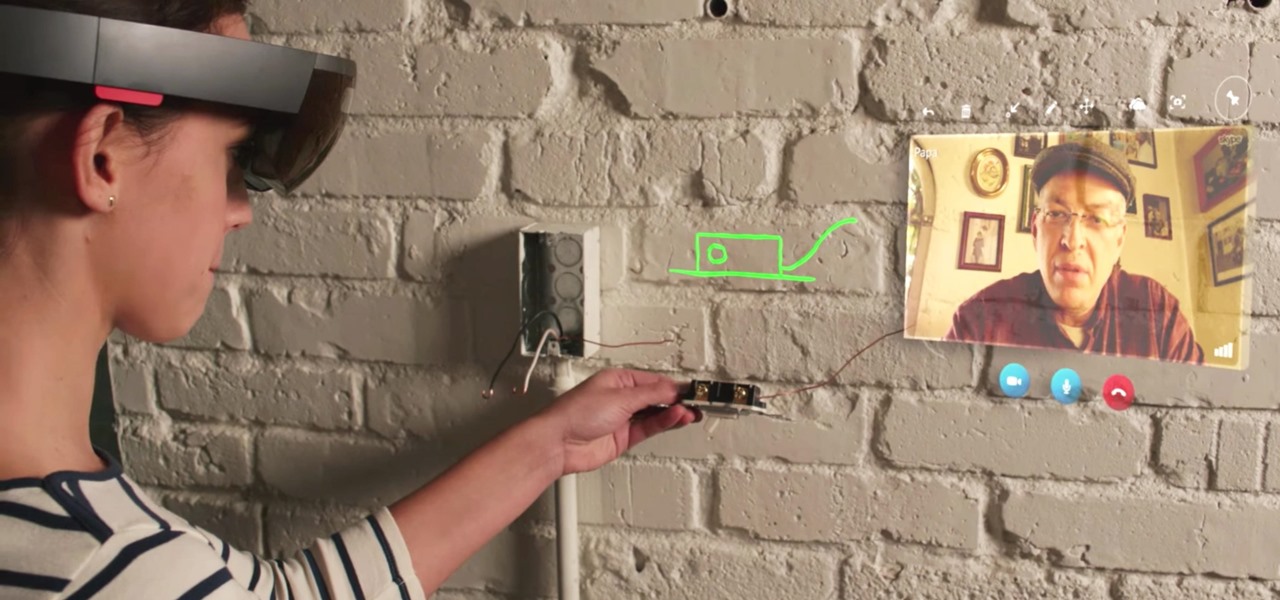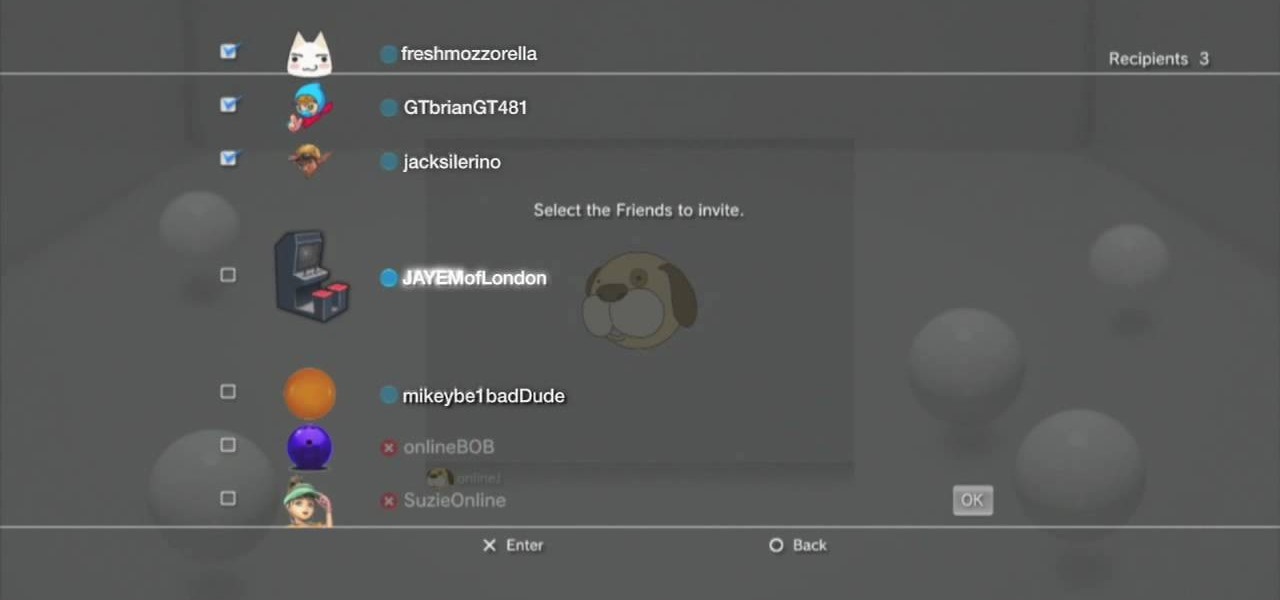These days, phone calls aren't always the best way to communicate with others. Maybe you need to reach people out of the country, or you simply want to have a more visual conversation. Either way, there's a reason why video calling has become so popular.

Popular photo-sharing service Snapchat has released a major update to both its Android and iOS applications today, bringing secretive chat messaging and live video chatting.

While iOS 13 might have made waves for some of its more prominent features — most notably system-wide Dark Mode — some of the more interesting tools lie with its smaller, unannounced updates. One of those updates is a new Reminders setting to tag contacts in a to-do task so that iOS pings you when texting that person in Messages.

Anything from work or a missed flight to a worldwide pandemic (COVID-19, anyone?) can make it difficult or nearly impossible to see your loved ones. You can make phone calls or send iMessage, text, or email messages, but nothing compares to seeing family and friends right in front of you. That's where FaceTime comes in.

We all have those moments where we're bored or lonely, and in those times, just having anyone to talk to would be awesome. But maybe your friends are all busy, or everyone you know is at work and nobody's responding to your text messages.
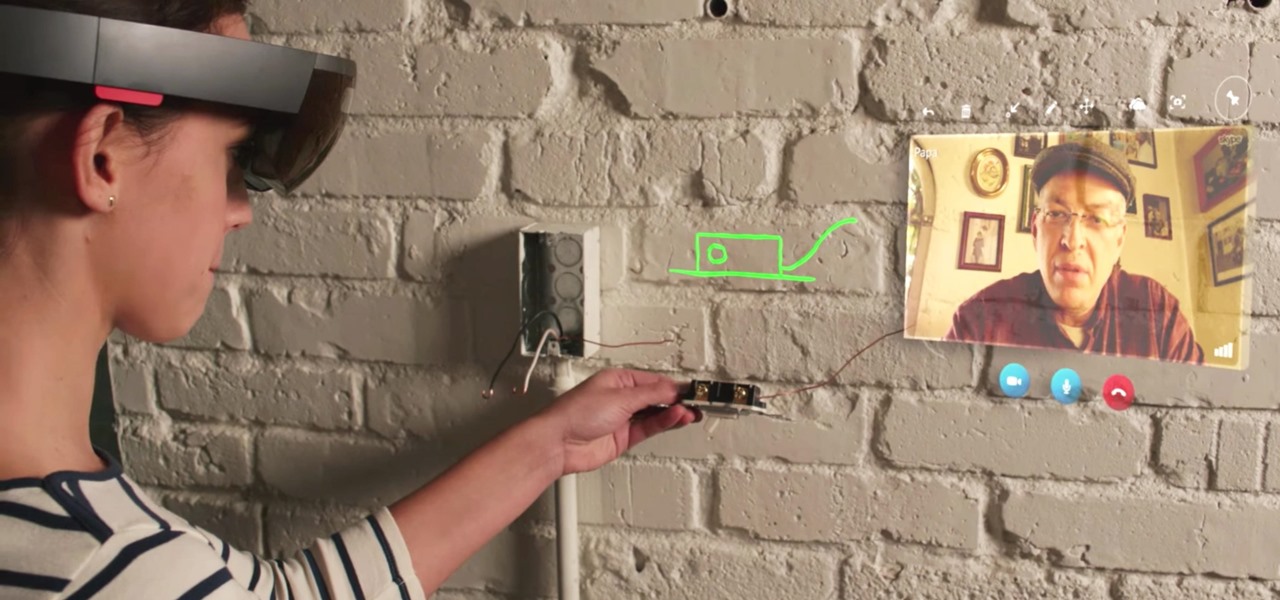
When you wear a holographic computer on your face, you gain some things and lose others. That's certainly the case when using Skype in Microsoft's HoloLens. Some video chats will work better because your caller can see what you see, rather than your face—but others just feel weird.

Internet Relay Chat, or IRC, is one of the most popular chat protocols on the internet. The technology can be connected to the Tor network to create an anonymous and secure chatroom — without the use of public IP addresses.

See how to make and receive video calls over a WiFi network when using an Apple iPhone 4G. Whether you're the proud owner of an Apple iPhone 4G or perhaps just considering picking one up, you're sure to benefit from this free video tutorial. For more information, including a detailed overview, watch this iPhone user's guide.

This video tutorial was created by SCEA for Sony PlayStation fans and readers on how to use their PS3. Learn how to start a video chat on your PS3. Once you learn the ease of video chatting on your PlayStation 3, you won't be able to stop.

In this video we learn how to use iChat in Mac OS X. He explains to us that iChat allows us to chat with any person on our buddy list. He explains clearly about icons next to a person's name such as a camera which shows you can have a video chat with that person. Next he explains how to change your status, such as, whether you are available to chat or not. He then goes on to explain how to create your own buddy icon which is what people will see when they are chatting with you. You can create...

Video chatting has become an important factor in the overall smartphone experience. Even just a few years ago, 37% of teens were making video calls on a regular basis, and that number has surely grown. 85% of households with infants have used video chat apps to call relatives in other cities, and it's been shown that toddlers can create bonds and learn from visual cues in video calls.

Video chatting over the Internet is an inexpensive way to keep in touch with your family and friends. This video will show you how to set up web video chat.

In this Facebook tutorial you will learn how to how to hack Facebook chat in order to browse other pages while still chatting. In just a few moments, you'll be on the road to surfing the interweb & chatting simultaneously.

In this clip, you'll learn how to set up two-person chatting with Visual Basic 6. Whether you're new to Microsoft's popular event-driven program language & IDE or a seasoned developer merely looking to improve your chops, you're sure to find benefit in this free Visual Basic programming lesson. For more information, including a complete demonstration and detailed, step-by-step instructions, take a look.

Learn the "insider secrets" to using Windows Live Messenger (formerly MSN Messenger) like a phone. Everyone is about Skype and Google Talk, but little know Messenger can also do it. CNET tells you about video chatting, texting and more. Talk the talk in Windows Live Messenger.

Did you just get a brand new Toyota and aren't sure how to connect your phone to the head unit? In this video, you will learn exactly how to hook up your cell phone to most 2009 Toyota vehicles. All you need is a Bluetooth enabled device and you will be safely chatting in no time.

See the demo to learn how to take advantage of some of the advanced features of Office Communicator 2007, including rich-text formatting, transferring files, and escalating to a Live Meeting. If you use Office Communicator at your office for video conference calls or chatting, then this tutorial will explain some very useful advanced features.

Skype is a great program to have on your computer for a number of reasons. The main one being you can contact any friend or family member from outside your city, state, or even country with just a push of a button. This easy to use program is also perfect for those who love video chatting with loved ones. So sit back and enjoy this tutorial on how to install Skype to you computer. Enjoy!

This is a video related to Computers and Programming. This is the video regarding CSS Rounded Corners: Dreamweaver Tutorial. They have discussed some images regarding CSS rounded corners. CSS is not just chatting about and doing stuff. There's a CSS book regarding all this computers and programming. Due to this, it is very much easy to implement. We do not need to face any problem. It's a great book. In this video, they have given the full video about how we can create rounded corners in CSS....

Learn Arabic words using the Learn Arabic with Pictures series from ArabicPod101.com. Beautiful images clearly show Arabic vocabulary divided into units by topic.

Is technology making us disconnected? Findings from a study conducted by YouGov hint that — for millennials — the answer is yes. The research found that nearly one in five US teens prefers to video chat their friends rather than spend time with them face-to-face.

Snapchat began rolling out a massive update on March 29th, dubbed Chat 2.0, that gives users a plethora of new features, basically transforming Snapchat into an all-purpose messaging app.

Learn how to attend a wedding alone. Not having a date for a wedding can be a good thing, if you know how to work it.

If you're a Mac user with an Android phone, some apps on your computer aren't very useful, such as Messages, which is meant to work and sync with iOS devices. But now, thanks to MDRS, LLC, using the Messages app on your Mac with an Android phone is now possible and easily achievable. Plus, we've got 50 promo codes to give away for a free year of service!

As the premiere app for chatting and video calls, it only makes sense for Skype to provide a dark theme to help prevent eye strain and minimize battery drain. Not only that, it has to also keep pace with popular messaging apps like Facebook Messenger that also have the feature built-in.

I can certainly say that I don't like be ignored, and you're probably right there with me on that. Also, if you're like me, you don't like being blocked on an instant messenger, either. There's something about being shafted like that that can really cramp your style.

One of the greatest consoles ever to exist in the world of gaming is the PlayStation 3, which even lets you do a million different things unrelated to games. But no matter how big of PS3 fan you are, you have to admit that the internal browser is not the greatest. Far from it. While you can access most websites from the PS3, a lot of those site's functions are limited, including Facebook. After reaching over one billion users earlier this month, Facebook is undoubtedly one of the most popular...

You know your infant is advanced. Maybe you want to give her or him a head start at learning things like writing code to develop the next big Fortnite game. Or maybe you just want to play Fortnite with your infant. But the American Academy of Pediatrics discourages screen time for kids under than 18 months, with just one exception: video chat.

You can't use social media these days without running into stories. They're simply everywhere. If you're an avid Facebook Messenger user, you know that you can view your friend's Facebook and Messenger stories at the top of your Chats list. However, a new Messenger feature puts yours and other people's stories inline for chats.

While Snapchat's latest update brought messaging and video chatting, it also ruined something for us softModders—KeepChat. With KeepChat, we were able to save pictures and videos sent to us without the other person being notified. It was pretty slick, and I was beginning to miss it.

As the COVID-19 virus continues to spread, counties, cities, and states are closing down businesses, events, and schools that aren't absolutely necessary. Some companies around the US are recommending or requiring employees to work from home during the coronavirus pandemic. If you're stuck at home, there are apps and services to help you make it through a lockdown.

Online gaming is nothing new, and with live YouTube streams becoming ever more popular, there always seems to be a way to watch people play video games. Twitch TV offers the same spectator experience you've come to know and love, but the people over at TwitchPlaysPokémon have gone a step further and made it so that the spectators are the ones playing the game.

Facebook Messenger is a messaging app first, but of its more than 1.3 billion monthly users, 32 percent use its video chat feature at least once every month. While it may seem pretty straightforward to video call with family and friends on Messenger, there are many tips and tricks that can help enhance your experience.

Smartphones are still "phones," which means communicating with others is usually a primary use. Ranging from a simple "hi" to a more personal conversation and even sharing passwords, our messages should remain private so that only the intended recipient sees their content. While many apps tout end-to-end encryption, not all apps prioritize security and privacy.

Don't make people around you wish that cell phones had never been invented. Mind your manners by following a few simple rules.

Apple has packed a lot of new features into the iOS 13 update, and practically no core app has gone untouched. The Messages app, in particular, got plenty of love, including new ways to dress and use your Memojis.

Remember trying to express yourself over the 160-character limit on SMS texts? We've come a long way since then, and messaging services have nearly taken over with emoji, chat effects, custom interface colors, and other personalizations. Necessities for messages these days include GIFs and stickers, and Telegram makes it easy to find those perfect reactions for any moment.

Whether gabbing via cloud chat or Secret Chat, there's no denying that private messaging is one of Telegram's strengths. Communications can often occur at night, where Telegram's default bright white theme can be a bit uncomfortable to use, but Telegram supports dark mode on Android and iOS — with a few different themes to match any late-night chatting style.

Using Netcat to backdoor a macOS device has its short-comings. If the compromised Mac goes to sleep, the Netcat background process will occasionally fail to terminate correctly; This leaves Netcat running infinitely in the background and the attacker with no new way into the device. As an alternative, we'll use the lesser-known Tcl shell which can handle abrupt backdoor disconnections.

Your smartphone is likely full of COVID-19 news and coronavirus panic. These are scary days, and there doesn't seem to be any end in sight. If you're having trouble coping with the stress and anxiety the virus brings with it, know that your iPhone or Android device can actually help you, rather than just bring you further down.